Cactus Music
Max Output Level: 0 dBFS

- Total Posts : 8424
- Joined: 2004/02/09 21:34:04
- Status: offline

Re: Lets talk about Interface driver offset
2015/03/06 01:16:30
(permalink)
Thanks Tim no surprise that the RME would be spot on.
The people who need to pay attention are the ones using interfaces of a lesser quality.
I just installed my old Creative Audigy 2 in a beater desktop and will be testing it when I get a chance.
|
DeeringAmps
Max Output Level: -49 dBFS

- Total Posts : 2614
- Joined: 2005/10/03 10:29:25
- Location: Seattle area
- Status: offline

Re: Lets talk about Interface driver offset
2015/03/08 16:49:24
(permalink)
☄ Helpfulby Cactus Music 2015/03/18 21:05:22
We've discussed this (almost ad nauseam) in the past. But it IS important. I've got a cwb file that explains how to do it if you're interested. get it hereBTW my RME UFX and Tascam FW-1884 (these drivers were written by Frontier) are spot on sample accurate! Just for S&G I went back and re-tested the FW-1884; 64, 128 and 256 are spot on sample accurate At 2048 it is off by 1 sample  The RME is spot on 48 to 2048 (that would be in X3, haven't got Platinum on the Studio DAW yet) Tom
post edited by DeeringAmps - 2015/03/08 19:23:13
Tom Deering Tascam FW-1884 User Resources Page Firewire "Legacy" Tutorial, Service Manual, Schematic, and Service Bulletins Win10x64 StudioCat Pro Studio Coffee Lake 8086k 32gb RAM  RME UFX (Audio) Tascam FW-1884 (Control) in Win 10x64 Pro
|
Cactus Music
Max Output Level: 0 dBFS

- Total Posts : 8424
- Joined: 2004/02/09 21:34:04
- Status: offline

Re: Lets talk about Interface driver offset
2015/03/08 20:18:26
(permalink)
Thanks Tom.. I realize this topic might have been covered but it's sort of hard to find. Even a Google search of Audio-Interface-Offset or reported Latency, will take you to mostly other DAW forums. Hard to find any solid info.
There are sooooo many threads where we talk about this interface or that interface and these day's everyone believes they have it under control if they can get under 5 ms of RTL.
There's even people using interfaces which have no ASIO drivers and they will say " Seems to work great for me" And when some of us try to hand out the best advice we can offer to those people having issues with audio which is " Buy an audio interface with good ASIO drivers" there is always someone who chimes in to contradict the facts and say that there is nothing wrong with using an on board sound card WDM or MME etc, etc.
This timing offset seems to be a USB audio interface issue as far as I can see. My reading seems to discover this issue is most often rare with PCI cards. Not sure about Firewire haven't seen enough evidence yet but my guess is they do much better than USB.
It's something to do with the ASIO driver having a safety or a hidden buffer that does not always get reported to the DAW. It even exists in the Mac world. Lots of threads in the Logic and Pro tools forums about having to manually adjust for offset.
And all the DAW help files take this very lightly and don't push the point. The instructions are a little buried and vague.
So even though I personally have a good working system my goal here was to provide some sort of conclusion of what interfaces can truly be recommended in the lower price point bracket.
I bet it's a none issue with over $500 PCI and firewire devices.
|
DeeringAmps
Max Output Level: -49 dBFS

- Total Posts : 2614
- Joined: 2005/10/03 10:29:25
- Location: Seattle area
- Status: offline

Re: Lets talk about Interface driver offset
2015/03/09 10:24:59
(permalink)
Johnny, What may be the "mother of all threads is here.Proper "sync" is an absolute must, and most are barely (if at all) cognizant of how it works. Danny Danzi did a video tutorial at one time, can't remember if its in the above thread or not. My Tascam FW-1884 is, of course, a firewire device and has always been spot on; Sonar 7 through to Platinum; well except at 2048, then it is one sample off. I'm running the UFX on the USB buss, its "spot on" 48 to 2048. But that's RME's forte; drivers, drivers, drivers. There were sync issues beginning in X1, but this was a Sonar problem if you "Looped and Punched In". Each successive "take" was placed later and later. Other than that, sync is "tight as a tick"! I never could find the rhyme or reason; the "hidden" buffers maybe? As to the "search" function of the forum; I'll leave that to another thread. Its always baffled me that Cake does not have a definitive white paper on the "how and why" of proper sync. Maybe it would just create a huge "support" issue? For the most part the forum members seem to help one another to get it sorted. Thanks for bringing it up; we need a "sticky" that lays out the "facts" and loses the "noise". T
Tom Deering Tascam FW-1884 User Resources Page Firewire "Legacy" Tutorial, Service Manual, Schematic, and Service Bulletins Win10x64 StudioCat Pro Studio Coffee Lake 8086k 32gb RAM  RME UFX (Audio) Tascam FW-1884 (Control) in Win 10x64 Pro
|
Cactus Music
Max Output Level: 0 dBFS

- Total Posts : 8424
- Joined: 2004/02/09 21:34:04
- Status: offline

Re: Lets talk about Interface driver offset
2015/03/09 21:36:47
(permalink)
Thanks again Tom, That was a blast from the past thread , wow BaMIDI ( Billy) who is sadly no longer with us.
Boy a lot has changed since then but then a lot has stayed the same. You can see that good audio interfaces and drivers where still allusive. That was in my Sound Blaster days and you can see that many were using asio4all in attempts to make things work.
Speaking of Sound Blasters, I think I'll go test that old machine we just rebuilt and installed the Audigy II card in. I'll have to install X3 first.
|
Splat 
Max Output Level: 0 dBFS

- Total Posts : 8672
- Joined: 2010/12/29 15:28:29
- Location: Mars.
- Status: offline

Re: Lets talk about Interface driver offset
2015/03/09 22:01:13
(permalink)
Please check my sig.
Cheers:)
Sell by date at 9000 posts. Do not feed. @48/24 & 128 buffers latency is 367 with offset of 38. Sonar Platinum(64 bit),Win 8.1(64 bit),Saffire Pro 40(Firewire),Mix Control = 3.4,Firewire=VIA,Dell Studio XPS 8100(Intel Core i7 CPU 2.93 Ghz/16 Gb),4 x Seagate ST31500341AS (mirrored),GeForce GTX 460,Yamaha DGX-505 keyboard,Roland A-300PRO,Roland SPD-30 V2,FD-8,Triggera Krigg,Shure SM7B,Yamaha HS5.Maschine Studio+Komplete 9 Ultimate+Kontrol Z1.Addictive Keys,Izotope Nectar elements,Overloud Bundle,Geist.Acronis True Image 2014.
|
mettelus
Max Output Level: -22 dBFS

- Total Posts : 5321
- Joined: 2005/08/05 03:19:25
- Location: Maryland, USA
- Status: offline

Re: Lets talk about Interface driver offset
2015/03/09 23:59:16
(permalink)
Hmmm, that almost suggests that the Saffire is optimized to run at higher sampling rates.
ASUS ROG Maximus X Hero (Wi-Fi AC), i7-8700k, 16GB RAM, GTX-1070Ti, Win 10 Pro, Saffire PRO 24 DSP, A-300 PRO, plus numerous gadgets and gizmos that make or manipulate sound in some way.
|
Cactus Music
Max Output Level: 0 dBFS

- Total Posts : 8424
- Joined: 2004/02/09 21:34:04
- Status: offline

Re: Lets talk about Interface driver offset
2015/03/10 00:34:37
(permalink)
So for all you Sound Blaster fans out there I have good news in ASIO mode it surprised me and passed the test. WDM mode was a train wreck. WDM mode is now officially banned from my list of audio driver options. read on I had not bothered with the Centrance or Oblique Audio RTL test as what is documented by people is it will only show you what Sonar will also show you so really doesn't add much. Only thing is it will do this without the need to even open Sonar. All you need is the loop back cables and hit the button. There is some fussing with selecting the proper in/outs. Any how it's free and works outside Sonar, you can use it to compare Sonars results. http://www.oblique-audio.com/free/rtlutility  It showed 5804 samples and Sonar showed 5860 that's 1 ms off.  Now Notice the Buffer size of 2980 but the Oblique test shows this at 2880. Is this our hidden buffer??  But oddly enough the Audigy was actually within a few samples when I zoomed in. I counted 28.  So ASIO was totally fine and it was stable over a 3 minute period. No so with WDM. As you can see above it was early which seems to be normal for WDM but it drifted after only 15 measures by 24 samples, It kept drifting throughout the 3 minutes. No 2 hits were the same. 
post edited by Cactus Music - 2015/03/10 01:07:07
|
Cactus Music
Max Output Level: 0 dBFS

- Total Posts : 8424
- Joined: 2004/02/09 21:34:04
- Status: offline

Re: Lets talk about Interface driver offset
2015/03/10 00:47:05
(permalink)
So some details. This Sound Blaster Audigy II is a PCI card with a front panel break out box. The computer is an AMD 3.4 tri core ( that's right 3 cores) with 3 Gigs of RAM and running W7 64 bit. DPCLAT tested under 60ms with Sonar running. I used Sonar 8.5 because it is much better for screen shots. X3 is grey and ugly. There were drivers for W7 64 bit but not Windows 8. I think they have been vastly improved since I last used it in XP 32 bit. In XP I could not seem to get ASIO to ever work and was using MME mode with Sonar. That was 2008. I bought an M audio fast track to fix my issues.. I messed around in ASIO mode and had no problems. I set the buffer high at 60 ms for the test but It seemed stable even down at 10 ms. So WDM mode was terrible over all. First the Audio engine kept stopping when I tried to record? Didn't do this in ASIO mode ever. And there's no way one could work with the drift. What is worth note here is that so many people are told to use WDM mode or worse asio4all which is not asio but a WDM wrapper. I'm not about to trash my computer to test asio4all I leave that for someone braver than me.   I can't see any correlation between the Oblique test and Sonars report, and the recording drifted so muck no numbers could be applied with any accuracy.
post edited by Cactus Music - 2015/03/10 01:01:10
|
Beagle
Max Output Level: 0 dBFS

- Total Posts : 50621
- Joined: 2006/03/29 11:03:12
- Location: Fort Worth, TX
- Status: offline

Re: Lets talk about Interface driver offset
2015/03/10 09:39:13
(permalink)
Mine was set ages ago, but this is a good reminder to check it again since I've just this past weekend finished rebuilding windows on a new OS drive for this computer. I doubt my latency offset was transferred to the new install of sonar, so I need to check that.
|
Grem
Max Output Level: -19.5 dBFS

- Total Posts : 5562
- Joined: 2005/06/28 09:26:32
- Location: Baton Rouge Area
- Status: offline

Re: Lets talk about Interface driver offset
2015/03/11 00:10:33
(permalink)
Splat
Please check my sig.
Cheers:)
What if I'm on a mobile device and I can't "see" your sig? Any conversation based on what ever is in your sig is lost to me and others on mobile devices.
Grem
Michael Music PC i7 2600K; 64gb Ram; 3 256gb SSD, System, Samples, Audio; 1TB & 2TB Project Storage; 2TB system BkUp; RME FireFace 400; Win 10 Pro 64; CWbBL 64, Home PCAMD FX 6300; 8gb Ram; 256 SSD sys; 2TB audio/samples; Realtek WASAPI; Win 10 Home 64; CWbBL 64 Surface Pro 3Win 10 i7 8gb RAM; CWbBL 64
|
Splat 
Max Output Level: 0 dBFS

- Total Posts : 8672
- Joined: 2010/12/29 15:28:29
- Location: Mars.
- Status: offline

Re: Lets talk about Interface driver offset
2015/03/11 00:36:50
(permalink)
Splat
Please check my sig.
Cheers:)
Grem
What if I'm on a mobile device and I can't "see" your sig? Any conversation based on what ever is in your sig is lost to me and others on mobile devices.
What if I can't see my sig as I'm on a mobile device ;) Maybe somebody could tell me what my settings are ;)
post edited by Splat - 2015/03/11 00:47:07
Sell by date at 9000 posts. Do not feed. @48/24 & 128 buffers latency is 367 with offset of 38. Sonar Platinum(64 bit),Win 8.1(64 bit),Saffire Pro 40(Firewire),Mix Control = 3.4,Firewire=VIA,Dell Studio XPS 8100(Intel Core i7 CPU 2.93 Ghz/16 Gb),4 x Seagate ST31500341AS (mirrored),GeForce GTX 460,Yamaha DGX-505 keyboard,Roland A-300PRO,Roland SPD-30 V2,FD-8,Triggera Krigg,Shure SM7B,Yamaha HS5.Maschine Studio+Komplete 9 Ultimate+Kontrol Z1.Addictive Keys,Izotope Nectar elements,Overloud Bundle,Geist.Acronis True Image 2014.
|
RobertB
Max Output Level: 0 dBFS

- Total Posts : 11256
- Joined: 2005/11/19 23:40:50
- Location: Fort Worth, Texas
- Status: offline

Re: Lets talk about Interface driver offset
2015/03/11 01:18:54
(permalink)
Grem, Splat is showing this:
@48/24 & 128 buffers latency is 367 with offset of 38.
I know what you mean about the mobile version, as I use it to check in while I am at work.
My Soundclick Page SONAR Professional, X3eStudio,W7 64bit, AMD Athlon IIx4 2.8Ghz, 4GB RAM, 64bit, AKAI EIE Pro, Nektar Impact LX61,Alesis DM6,Alesis ControlPad,Yamaha MG10/2,Alesis M1Mk2 monitors,Samson Servo300,assorted guitars,Lava Lamp Shimozu-Kushiari or Bob
|
Grem
Max Output Level: -19.5 dBFS

- Total Posts : 5562
- Joined: 2005/06/28 09:26:32
- Location: Baton Rouge Area
- Status: offline

Re: Lets talk about Interface driver offset
2015/03/11 01:58:55
(permalink)
Splat
What if I can't see my sig as I'm on a mobile device ;)
Maybe somebody could tell me what my settings are ;)
Oh what a burn!! ;) LOL I didn't think you were on a mobile device!! Thank you Robert. What interface is it?
Grem
Michael Music PC i7 2600K; 64gb Ram; 3 256gb SSD, System, Samples, Audio; 1TB & 2TB Project Storage; 2TB system BkUp; RME FireFace 400; Win 10 Pro 64; CWbBL 64, Home PCAMD FX 6300; 8gb Ram; 256 SSD sys; 2TB audio/samples; Realtek WASAPI; Win 10 Home 64; CWbBL 64 Surface Pro 3Win 10 i7 8gb RAM; CWbBL 64
|
Splat 
Max Output Level: 0 dBFS

- Total Posts : 8672
- Joined: 2010/12/29 15:28:29
- Location: Mars.
- Status: offline

Re: Lets talk about Interface driver offset
2015/03/11 04:39:11
(permalink)
Thanks Robert. It's a Saffire Pro 40.
Sell by date at 9000 posts. Do not feed. @48/24 & 128 buffers latency is 367 with offset of 38. Sonar Platinum(64 bit),Win 8.1(64 bit),Saffire Pro 40(Firewire),Mix Control = 3.4,Firewire=VIA,Dell Studio XPS 8100(Intel Core i7 CPU 2.93 Ghz/16 Gb),4 x Seagate ST31500341AS (mirrored),GeForce GTX 460,Yamaha DGX-505 keyboard,Roland A-300PRO,Roland SPD-30 V2,FD-8,Triggera Krigg,Shure SM7B,Yamaha HS5.Maschine Studio+Komplete 9 Ultimate+Kontrol Z1.Addictive Keys,Izotope Nectar elements,Overloud Bundle,Geist.Acronis True Image 2014.
|
mettelus
Max Output Level: -22 dBFS

- Total Posts : 5321
- Joined: 2005/08/05 03:19:25
- Location: Maryland, USA
- Status: offline

Re: Lets talk about Interface driver offset
2015/03/12 16:38:31
(permalink)
I finally installed Platinum and revisited this since it occurred to me that I slide clips around without giving it a second thought (just considered it part of the work-flow). Internally I could care less about offset since I am rarely synching that to anything, but then it occurred to me that the delta on my Saffire may be from it sending the "expected internal" offset rather than the "expected external" offset to SONAR (or possibly that it sends both and SONAR is using the wrong one).
Anyway... I also found another "non-intuitive" thing in SONAR... since I was 76 samples late, I inserted a manual offset of "-76" and it ended up doubling it! Changed it to "+76" and the loopback was sample accurate. This is actually a very cool thread and is something anyone should consider trying.
I also wanted to point out another thing I would "judge" an audio interface by... simple engineering definitions of "precision" and "accuracy"... Thinking in gun shooting terms, "accuracy" is how all-over-the-map one gets shooting at center... "precision" is putting a bullet through the same hole in the paper each time regardless of accuracy. When precision never wanders, accuracy is a simple sight (offset) correction... but when precision wanders, you are pretty much screwed. That said, my Saffire is 100% precise, which offset will correct accuracy on... but a few of the examples above show "walking precision" which makes them "highly inadvisable" for an audio interface.
ASUS ROG Maximus X Hero (Wi-Fi AC), i7-8700k, 16GB RAM, GTX-1070Ti, Win 10 Pro, Saffire PRO 24 DSP, A-300 PRO, plus numerous gadgets and gizmos that make or manipulate sound in some way.
|
DeeringAmps
Max Output Level: -49 dBFS

- Total Posts : 2614
- Joined: 2005/10/03 10:29:25
- Location: Seattle area
- Status: offline

Re: Lets talk about Interface driver offset
2015/03/12 17:59:14
(permalink)
Just got an RME BabyFace for the office rig. 1 sample early with Buffers 48 to 2048. Some screen shots: 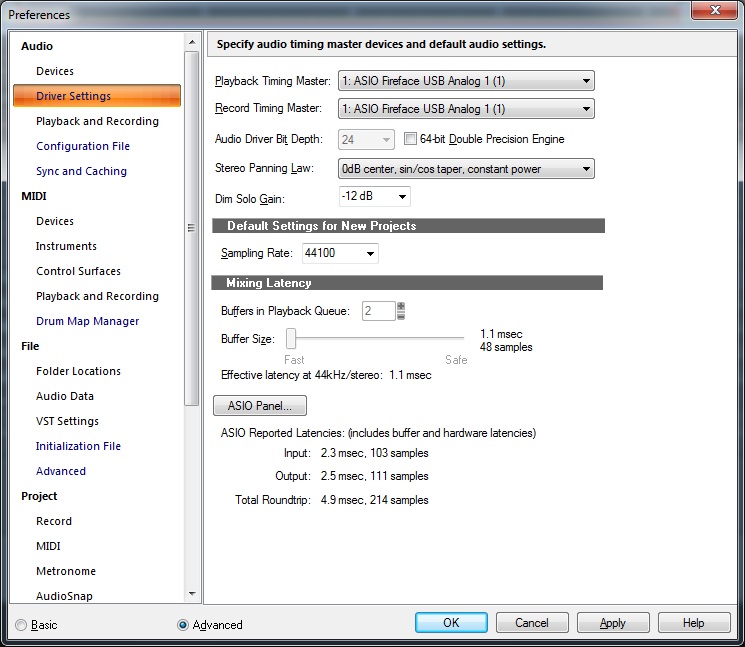 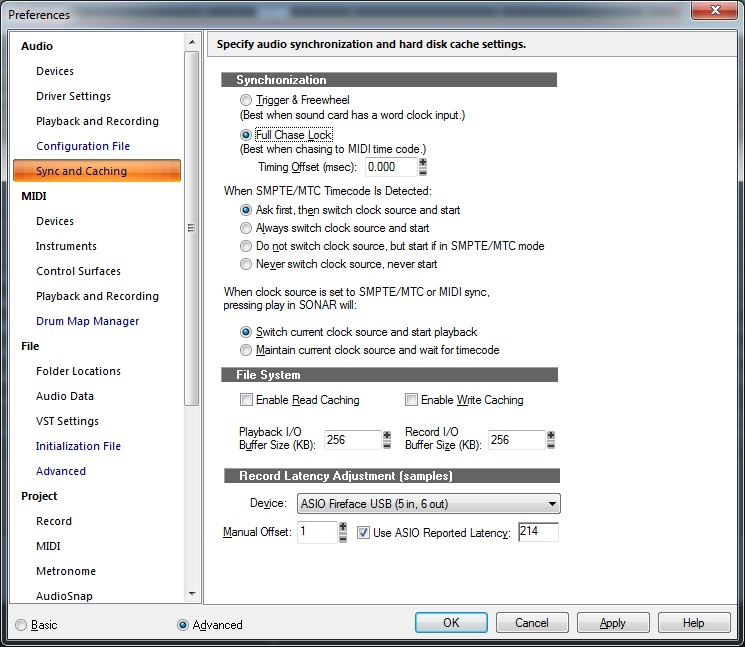 "Spot On" with the added +1 Manual Offset: 48 to 2048. I did some editing at 48 samples on a fairly simple project (11 audio tracks). Lots of ProChannel; EQ, Concrete Limiter, Breverb, Tape emulation. Never a "hiccup". This on a little Win7x86 i3 4 gbs ram. Maybe I'll go back and throw some Console emulation just for S&G. Gotta love them RME drivers... T
Tom Deering Tascam FW-1884 User Resources Page Firewire "Legacy" Tutorial, Service Manual, Schematic, and Service Bulletins Win10x64 StudioCat Pro Studio Coffee Lake 8086k 32gb RAM  RME UFX (Audio) Tascam FW-1884 (Control) in Win 10x64 Pro
|
pentimentosound
Max Output Level: -60 dBFS

- Total Posts : 1535
- Joined: 2005/08/15 23:37:34
- Location: Honor, Michigan
- Status: offline

Re: Lets talk about Interface driver offset
2015/03/12 18:11:48
(permalink)
Wow! Thanks Tom. That ought to make me go right out and buy one! LOL Actually, I'm waiting for a reply on a FF800 (though I'd need a FW PCIe card, too). I talked a buddy into getting one and wonder why I never did! SHEESH Using Budget as a rationalization is always bad! LOL
Michael
|
DeeringAmps
Max Output Level: -49 dBFS

- Total Posts : 2614
- Joined: 2005/10/03 10:29:25
- Location: Seattle area
- Status: offline

Re: Lets talk about Interface driver offset
2015/03/12 18:33:23
(permalink)
Tom Deering Tascam FW-1884 User Resources Page Firewire "Legacy" Tutorial, Service Manual, Schematic, and Service Bulletins Win10x64 StudioCat Pro Studio Coffee Lake 8086k 32gb RAM  RME UFX (Audio) Tascam FW-1884 (Control) in Win 10x64 Pro
|
Cactus Music
Max Output Level: 0 dBFS

- Total Posts : 8424
- Joined: 2004/02/09 21:34:04
- Status: offline

Re: Lets talk about Interface driver offset
2015/03/13 01:32:25
(permalink)
I guess we should all bite the bullet and get RME or Motu and be done with it. But we knew that before I started this thread. What I'm stil after is those el cheepo interfaces. So getting back to el cheepo interfaces.. ( tascam us1641 $199 with Cubase LE 5) A bit of a surprise today. in my first post I originally tested my Tascam us1641 and the results were less than stellar. 400 samples early.. That's around 10 ms @ 44.1. I never thought that the performance of a driver should be much different from computer to computer but I just found out this is not true. The computer must make a big difference. I originally tested the Tascam on a new machine I built as an office computer. It's good stuff but with a wimpy processor. But the rest is not a heck of a lot different than my DAW. DAW= Gigabyte Z97X-SOC- SSD- 16 Gigs RAM - Intel Core i5 I5-4460 Haswell 3.2GHZ Processor Office = ASRock H97 PRO4 -7200 HD- 8 Gigs RAM - Intel Pentium G3220 Dual Core 3.0GHZ Both are the same OS windows 8.1 and all tweaking was the same. I have a 4 piece Jazz combo coming in next Monday so will have to use the Tascam as I need 8 channels. So I installed the new drivers from Dec 2014 on my DAW and fired it up. On a whim I did the loop back test and what the heck? It's only about 16 samples early? This is a big improvement over the 400 samples on the office computer. So now I'm seeing a new aspect to the building of a DAW.... I wonder what will happen if I test the Tascam on a top of the line i7?? So this is good news for Tascam owners, if these new drivers they are writing in house are much better. 16 samples seem to be close to what most are reporting. So now I will test the Scarlett on the office build and see if it performs is worse.
post edited by Cactus Music - 2015/03/13 01:48:48
|
Grem
Max Output Level: -19.5 dBFS

- Total Posts : 5562
- Joined: 2005/06/28 09:26:32
- Location: Baton Rouge Area
- Status: offline

Re: Lets talk about Interface driver offset
2015/03/13 01:59:34
(permalink)
When I get time on my days off I will give this a whirl with my VS-100.
Grem
Michael Music PC i7 2600K; 64gb Ram; 3 256gb SSD, System, Samples, Audio; 1TB & 2TB Project Storage; 2TB system BkUp; RME FireFace 400; Win 10 Pro 64; CWbBL 64, Home PCAMD FX 6300; 8gb Ram; 256 SSD sys; 2TB audio/samples; Realtek WASAPI; Win 10 Home 64; CWbBL 64 Surface Pro 3Win 10 i7 8gb RAM; CWbBL 64
|
mettelus
Max Output Level: -22 dBFS

- Total Posts : 5321
- Joined: 2005/08/05 03:19:25
- Location: Maryland, USA
- Status: offline

Re: Lets talk about Interface driver offset
2015/03/16 20:13:06
(permalink)
I revisited this based on this post by Brundlefly and downloaded the " CEntrance ASIO latency tester" It gives identical results and is quicker to check/modify routing and buffer settings on the interface. One thing that did occur to me with mine is the internal DSP. When internally looped back, it seems the DSP routing is bypassed completely (simple in->out engagement), but the extra buffer is used to accommodate the internal DSP processing (and apparently not reported to SONAR). I tested several buffer sizes at all rates and the offset was identical for each. Internal loopback is off by 6 samples, external 76. I did not check the internal VRM feature because I was too lazy to find my splitter to get the headphone out routed back in, and that is a "mixing only" feature anyway.
ASUS ROG Maximus X Hero (Wi-Fi AC), i7-8700k, 16GB RAM, GTX-1070Ti, Win 10 Pro, Saffire PRO 24 DSP, A-300 PRO, plus numerous gadgets and gizmos that make or manipulate sound in some way.
|
DeeringAmps
Max Output Level: -49 dBFS

- Total Posts : 2614
- Joined: 2005/10/03 10:29:25
- Location: Seattle area
- Status: offline

Re: Lets talk about Interface driver offset
2015/03/17 09:51:07
(permalink)
I had forgot about the CE tester. Ran it on my Babyface and it picked up the 1 sample difference that Sonar was missing.
T
Tom Deering Tascam FW-1884 User Resources Page Firewire "Legacy" Tutorial, Service Manual, Schematic, and Service Bulletins Win10x64 StudioCat Pro Studio Coffee Lake 8086k 32gb RAM  RME UFX (Audio) Tascam FW-1884 (Control) in Win 10x64 Pro
|
Cactus Music
Max Output Level: 0 dBFS

- Total Posts : 8424
- Joined: 2004/02/09 21:34:04
- Status: offline

Re: Lets talk about Interface driver offset
2015/03/18 21:02:29
(permalink)
Yes you can use the Centrance or the Oblique testers they both do the same it seems.
The visual loop back test is more involved but the advantage is it shows you fairly quickly that something is off.
Out of researching for this thread I've certainly found that my Tascam us1641 is now at least not the door stop I thought it was. I recorded and mixed a 10 song Jazz 5 piece band on Monday and Tuesday without a hitch. So I'm still getting my $200 back from it ten fold. To bad it caused so much grief with the old drivers. Thank you Tascam for taking the time to update drivers for your old stuff.
|
pentimentosound
Max Output Level: -60 dBFS

- Total Posts : 1535
- Joined: 2005/08/15 23:37:34
- Location: Honor, Michigan
- Status: offline

Re: Lets talk about Interface driver offset
2015/03/20 10:32:33
(permalink)
I was thinking my us1641 was headed out the window, too, until I saw that Tascam released new drivers for it! What a shock! I am really pleased with them, again, after a long slump. I am hopeful that their involvement with Cakewalk will be really good for us. I can't change from 44.1 to 48kHz, however and wonder what rate you're using John? I do seem to recall that Sonar could change the rate but the us1641 might show that it was changed, back when I first got it in 2008. Michael Thanks for the Centrance utility, Mike! I'll check it out on my laptop today and hopefully the new i7, after I swap things around in my studio.
post edited by pentimentosound - 2015/03/20 11:05:00
i7 4790k 4Ghz 16gb+4HDD, Win10, ASUS G74s Laptop i7 2670QM 2.2ghz-16gb, Win10. CbB, Mixbus4, Studio One3 Artist, Z3ta2, RapturePro, GPO5, GS2, EP4, IK TR5, AT4, MP2, Melodyne Stud4, PSP(22), PS kits, BFD2, GA4, 18i20, PreSonus MP20A(BurrBrown), ISA One, Warm Audio WA76, ADK Thor, M160, RAB1, MA200, MA101fet, E100s, e835, EquatorD5, YSM-1, GoldDigger, CherryPicker, Kurz K2500, Aura Spectrum, ControlPad, PRRI, 17 ac & elec gtrs-mandos+bass, lap steels, banjo, fiddle, harmonicas+perc
|
Cactus Music
Max Output Level: 0 dBFS

- Total Posts : 8424
- Joined: 2004/02/09 21:34:04
- Status: offline

Re: Lets talk about Interface driver offset
2015/03/20 22:34:04
(permalink)
Michael, I will see if I can switch to 48 with the Tascam. I seem to remember that this was an issue for me too. My old Sound Blaster projects where all 48 and I think they barfed with the Tascam. Because my Yamaha 01V digital mixer only works in 44.1 I'm sort of stuck at that clock rate so have not used 48 for a long time now. I'm moving towards changing this as I kinda like 48. Having the extra inputs of the Tascam and it now working nicely changes my game plan so I might not need the 01v anymore. But if the Tascam is also stuck at 44.1 that's a bit of a bummer.
|
pentimentosound
Max Output Level: -60 dBFS

- Total Posts : 1535
- Joined: 2005/08/15 23:37:34
- Location: Honor, Michigan
- Status: offline

Re: Lets talk about Interface driver offset
2015/03/21 20:46:15
(permalink)
Supposedly (in the original manual), the us1641 detects and selects whether you're inputing 44.1 or 48kHz from the DAW. What I wonder is how to have it convert audio to 48kHz!
I am still hopeful that this latest driver will allow me to use it for a while longer......I like it's features, too! and not needing to replace it, allows me to expand in other studio areas, which would be great.
Michael
|
mettelus
Max Output Level: -22 dBFS

- Total Posts : 5321
- Joined: 2005/08/05 03:19:25
- Location: Maryland, USA
- Status: offline

Re: Lets talk about Interface driver offset
2015/03/21 23:59:10
(permalink)
+1, if SONAR has no project with existing audio loaded, it will allow you to shift sampling rates inside SONAR. Once audio data is present, SONAR locks itself to match (and will also lock the interface if they talk correctly).
There are a few third party tools which will batch convert more quickly; but within SONAR itself, it requires exporting the audio and doing a SRC on export to shift rates. I have never actually done this, so not sure if this also requires a new project to be created and have the audio imported. In such a situation, I will work the project through and then SRC the final product (audio for video use in another program).
ASUS ROG Maximus X Hero (Wi-Fi AC), i7-8700k, 16GB RAM, GTX-1070Ti, Win 10 Pro, Saffire PRO 24 DSP, A-300 PRO, plus numerous gadgets and gizmos that make or manipulate sound in some way.
|
pentimentosound
Max Output Level: -60 dBFS

- Total Posts : 1535
- Joined: 2005/08/15 23:37:34
- Location: Honor, Michigan
- Status: offline

Re: Lets talk about Interface driver offset
2015/03/22 10:32:13
(permalink)
Thanks mettelus! I will try that out this afternoon and see how that goes.
Michael
|