Dave Modisette
Max Output Level: 0 dBFS

- Total Posts : 11050
- Joined: 2003/11/13 22:12:55
- Location: Brandon, Florida
- Status: offline
Metering plugins
Anyone got any favorites? I mainly want lean, mean, not terribly expensive and it has to include VST, RTAS and AAX versions.
The idea is to improve my gain staging technique and to unlearn some old habits from back in the 90s ADAT days.
|
ltb
Max Output Level: -48 dBFS

- Total Posts : 2707
- Joined: 2005/06/19 13:34:08
- Status: offline

Re: Metering plugins
2014/06/24 20:59:59
(permalink)
|
gmon72
Max Output Level: -69 dBFS

- Total Posts : 1052
- Joined: 2006/10/31 19:24:15
- Status: offline

Re: Metering plugins
2014/06/24 21:00:41
(permalink)
|
cclarry
Max Output Level: 0 dBFS

- Total Posts : 20964
- Joined: 2012/02/07 09:42:07
- Status: offline

Re: Metering plugins
2014/06/24 21:19:08
(permalink)
|
Jeff Evans
Max Output Level: -24 dBFS

- Total Posts : 5139
- Joined: 2009/04/13 18:20:16
- Location: Ballarat, Australia
- Status: offline

Re: Metering plugins
2014/06/24 21:32:42
(permalink)
Not sure about the others but the Klanghelm is the closest ballistics wise to the real thing. I have a pair of very high quality real VU's and have done some quite exhaustive tests comparing ballistics. They will all read 0 dB VU on a continuous tone but many DO NOT dance in the same way a real VU meter does. (that is where the difference between the men and the boys really occurs, see if the ballisitics are wrong for example a meter may overshoot making you turn the gain down thinking the level is too high or a meter may fall short making you turn the gain up thinking the level is too low )
Klanghelm seem to have got this sorted though. It is not perfect but very very close.
You can also learn a lot watching how a meter dances to the music. Really nice mastered tracks make a VU move a certain way. Your tracks will often move nothing like it so you have to take steps to get it there. With care it is possible to get a VU to dance nicely just up to 0 db VU and not go much over. Tracks don't have to be squashed hard either to achieve this. A very dynamic track can also be organised to do this.
Specs i5-2500K 3.5 Ghz - 8 Gb RAM - Win 7 64 bit - ATI Radeon HD6900 Series - RME PCI HDSP9632 - Steinberg Midex 8 Midi interface - Faderport 8- Studio One V4 - iMac 2.5Ghz Core i5 - Sierra 10.12.6 - Focusrite Clarett thunderbolt interface Poor minds talk about people, average minds talk about events, great minds talk about ideas -Eleanor Roosevelt
|
smallstonefan
Max Output Level: -48 dBFS

- Total Posts : 2724
- Joined: 2003/11/20 11:41:35
- Location: Papillion, Nebraska
- Status: offline

Re: Metering plugins
2014/06/25 21:47:06
(permalink)
That Klanghem meter VST looks really cool and is cheap - but what would you do with it?
|
The Band19 
Max Output Level: -47.5 dBFS

- Total Posts : 2795
- Joined: 2012/05/29 19:21:32
- Status: offline

Re: Metering plugins
2014/06/26 00:02:58
(permalink)
Sittin downtown in a railway station one toke over the line.
|
cclarry
Max Output Level: 0 dBFS

- Total Posts : 20964
- Joined: 2012/02/07 09:42:07
- Status: offline

Re: Metering plugins
2014/06/29 15:34:17
(permalink)
|
Soundblend
Max Output Level: -76 dBFS

- Total Posts : 726
- Joined: 2011/08/15 14:01:14
- Location: Norway
- Status: offline

Re: Metering plugins
2014/07/03 04:15:32
(permalink)
Please post more metering plugins. here is a freeware one : http://www.mzuther.de/en/software/kmeter/ use Normal, RMS and Peak.... hit Expand for a more detailed level.  Some metering plugins seems to be " off by " -3 db " less reading. There's a difference in LUFS and RMS reading. one use square pulse reading another use sine wave reading. thats why we get the -3 / +3 db diffrence. Personally i like the RMS reading, as an accurate metering. Like the wavelab and K-Meter reading. This is LUFS reading : http://www.klangfreund.com/lufsmeter/ showing -3db less than actual reading of wavelab RMS metering. Using this meter will make you mix 3 db harder than ordinary rms ! so lets say u mix with it and go for -12 LUFS, you actually have -9db RMS level atleast, just for the record. Cakewalk need to get a meter like the peak and rms meter in steinberg wavelab (Best meter i know of ) at present time. It's one of the most basic mastering tools... Some Info : http://productionadvice.co.uk/lufs-dbfs-rms/ EBU R128 / LUFSEBU R128 / LUFS : http://www.youtube.com/watch?v=iuEtQqC-Sqo -23db LUFS as standard !! Crazy ..... that will be like -20db rms ? way to low you ask me ! if they had said -15 LUFS, i would agree. I prefer it around -12db rms, for Acoustic / singer & songwriter / classical etc. for punchy music maximum down to -9db RMS, for Pop / Rap / Rock music etc. Below -9db dynamic range, audio start to suffer in detail, clarity, and it also start to distort also start sounding harsh and hard mid ranged as more and more as you push it. Jan S K
post edited by Soundblend - 2014/07/03 16:56:47
|
Soundblend
Max Output Level: -76 dBFS

- Total Posts : 726
- Joined: 2011/08/15 14:01:14
- Location: Norway
- Status: offline

Re: Metering plugins
2014/07/03 11:27:03
(permalink)
|
ltb
Max Output Level: -48 dBFS

- Total Posts : 2707
- Joined: 2005/06/19 13:34:08
- Status: offline

Re: Metering plugins
2014/07/03 11:34:14
(permalink)
|
cclarry
Max Output Level: 0 dBFS

- Total Posts : 20964
- Joined: 2012/02/07 09:42:07
- Status: offline

Re: Metering plugins
2014/07/03 11:42:01
(permalink)
|
ltb
Max Output Level: -48 dBFS

- Total Posts : 2707
- Joined: 2005/06/19 13:34:08
- Status: offline

Re: Metering plugins
2014/07/03 11:46:11
(permalink)
Also worth mentioning is Ian Sheppard's new plugin 'Perception' released recently. A/B loudness matching, bypassing fx chain/ busses. I haven't tried it, no demo /60 day return policy. Geared more for mastering, I'd be more interested in one for tracking/ mixing. It was $99.00 for the last several weeks, now back to reg.. http://meterplugs.com/perception
|
cclarry
Max Output Level: 0 dBFS

- Total Posts : 20964
- Joined: 2012/02/07 09:42:07
- Status: offline

Re: Metering plugins
2014/07/03 11:52:55
(permalink)
|
ltb
Max Output Level: -48 dBFS

- Total Posts : 2707
- Joined: 2005/06/19 13:34:08
- Status: offline

Re: Metering plugins
2014/07/03 11:55:30
(permalink)
cclarry
Blurb
What's Blurb?
|
Soundblend
Max Output Level: -76 dBFS

- Total Posts : 726
- Joined: 2011/08/15 14:01:14
- Location: Norway
- Status: offline

Re: Metering plugins
2014/07/03 12:27:38
(permalink)
now this has a 9db Dynamic range at the (peak rms) , try crank the stereo volume up to 100% on your stereo. But most amp's and speakers start distorting at 50% or more volume so i guess 9 db dynamic range is plenty  https://soundcloud.com/soundblend-1/9dbdynrange https://soundcloud.com/soundblend-1/9dbdynrange I hate everything about LOUD, there's nothing good about it...
post edited by Soundblend - 2014/07/03 12:46:20
|
cclarry
Max Output Level: 0 dBFS

- Total Posts : 20964
- Joined: 2012/02/07 09:42:07
- Status: offline

Re: Metering plugins
2014/07/03 12:29:14
(permalink)
carl
cclarry
Blurb
What's Blurb?
I posted something and realized it wasn't what I thought it was Carl..
|
ltb
Max Output Level: -48 dBFS

- Total Posts : 2707
- Joined: 2005/06/19 13:34:08
- Status: offline

Re: Metering plugins
2014/07/03 12:30:57
(permalink)
cclarry
carl
cclarry
Blurb
What's Blurb?
I posted something and realized it wasn't what I thought it was Carl..
Got it!
|
Soundblend
Max Output Level: -76 dBFS

- Total Posts : 726
- Joined: 2011/08/15 14:01:14
- Location: Norway
- Status: offline

Re: Metering plugins
2014/07/03 14:05:58
(permalink)
seen some of the videos above... Now, i took the music i have in the link above with the 9db dynamic range and reloaded it in wavelab then i used 2 LUFS meters, for monitoring purposes. I put my britson Channelstrip in the first slot to decrease the audio level to -23LUFS Now then i monitored the meter in wavelab and at about -23LUFS the meter in wavelab shoved about -18db to -19db rms and a peak top of about -9db Now tell me .... is not that a very low audio level ? peaks is 9 db below 0db !! I really cant understand this at all. I could really understand if they put it to -18LUFS atleast..., thats just about -14db rms Jan S K
post edited by Soundblend - 2014/07/03 14:26:58
|
Jeff Evans
Max Output Level: -24 dBFS

- Total Posts : 5139
- Joined: 2009/04/13 18:20:16
- Location: Ballarat, Australia
- Status: offline

Re: Metering plugins
2014/07/03 19:36:14
(permalink)
You are getting confused. The -23 LUFS is a broadcast standard. It does not apply to CD's necessarily. Read this it is an excellent article on the subject. http://www.soundonsound.com/sos/feb14/articles/loudness-war.htm Apple are using a ref level of -15 to -16 LUFS in terms of their automatic gain adjustments in itunes etc.. It is a good reference to go for because it means Apple wont be adding or subtracting much again at that level. I am using the free Orban loudness meter and it is great also. Check out the links mentioned in that article too. There is some very interesting reading to be done there as well as a whole set of LUFS test signals. You need the test signals to actually set up your loudness meters first. You don't need the Perception plugin either. You can craete the same setup using the TT DR meter. You also need the DR meter as well as the LUFS meters. The DR meter gives you more info about your audio. It is NOT the same as the LRA range either. There is a sweet spot in mastering betwen loudness and dynaimc range. Steely Dan have got it exactly right in their CD 'Everything Must Go' It has a DR reading of about 10 and the CD reaches about -11 to -10 dB rms level wise a lot of the time. K system metering with VU meters goes a long way towards dynamic masters. You sort of need all three. K system and VU meters during production, and then LUFS and DR meters on mastering. You can also put the DR meter over your premastered mix too to make sure you are not squashing things too hard.
Specs i5-2500K 3.5 Ghz - 8 Gb RAM - Win 7 64 bit - ATI Radeon HD6900 Series - RME PCI HDSP9632 - Steinberg Midex 8 Midi interface - Faderport 8- Studio One V4 - iMac 2.5Ghz Core i5 - Sierra 10.12.6 - Focusrite Clarett thunderbolt interface Poor minds talk about people, average minds talk about events, great minds talk about ideas -Eleanor Roosevelt
|
Soundblend
Max Output Level: -76 dBFS

- Total Posts : 726
- Joined: 2011/08/15 14:01:14
- Location: Norway
- Status: offline

Re: Metering plugins
2014/07/03 20:05:27
(permalink)
|
Jeff Evans
Max Output Level: -24 dBFS

- Total Posts : 5139
- Joined: 2009/04/13 18:20:16
- Location: Ballarat, Australia
- Status: offline

Re: Metering plugins
2014/07/03 20:58:22
(permalink)
Thanks Soundblend too for your great Youtube links in post #9. They are excellent at explaining it all. It is not so easy to understand actually and it does take a little while for it to all sink in.
The Sound on Sound article too is one of the best things I have read in a long while on the subject. Please read it and more than once too. It explains it all rather well.
Download the LUFS test tones (they are very unique!) and also there is another very detailed document that explains the test tones very well. Run them through your LUFS meters and make sure you are getting the correct readings. Sometimes you have to adjust some parameters of the LUFS meters before those test signals show up right.
Specs i5-2500K 3.5 Ghz - 8 Gb RAM - Win 7 64 bit - ATI Radeon HD6900 Series - RME PCI HDSP9632 - Steinberg Midex 8 Midi interface - Faderport 8- Studio One V4 - iMac 2.5Ghz Core i5 - Sierra 10.12.6 - Focusrite Clarett thunderbolt interface Poor minds talk about people, average minds talk about events, great minds talk about ideas -Eleanor Roosevelt
|
Soundblend
Max Output Level: -76 dBFS

- Total Posts : 726
- Joined: 2011/08/15 14:01:14
- Location: Norway
- Status: offline

Re: Metering plugins
2014/07/03 20:59:53
(permalink)
|
bitflipper
01100010 01101001 01110100 01100110 01101100 01101

- Total Posts : 26036
- Joined: 2006/09/17 11:23:23
- Location: Everett, WA USA
- Status: offline

Re: Metering plugins
2014/07/03 21:02:40
(permalink)
Say, Jeff, would you happen to have a link to something about Apple and LUFS? I've read the Apple mastering pdf but they were vague about any specific loudness target. If that -15 to -16 figure is correct, then you're right, it would seem to be a reasonable target.
Ironic, isn't it, that Apple's slogan is something like "hear it the way the engineers intended", when in fact it's working the other way around. The engineers are figuring out how to game Apple, so it's Apple (the company that settled its lawsuit with Apple Records by promising to stay out of the recording industry) that's telling engineers how to do it.
 All else is in doubt, so this is the truth I cling to. My Stuff
|
cclarry
Max Output Level: 0 dBFS

- Total Posts : 20964
- Joined: 2012/02/07 09:42:07
- Status: offline

Re: Metering plugins
2014/07/03 22:14:06
(permalink)
|
Jeff Evans
Max Output Level: -24 dBFS

- Total Posts : 5139
- Joined: 2009/04/13 18:20:16
- Location: Ballarat, Australia
- Status: offline

Re: Metering plugins
2014/07/03 22:32:34
(permalink)
Dave it is mentioned in the SOS article I referred to. They are suggesting that the Apple LUFS level is -16 LUFS. Apple wont give it away either but some clever people have figured it out. So iTunes does a quick LUFS check on a track and adjusts it in relation to -16 LUFS. If your track is up around -8 LUFS then iTunes will take 8 db of gain off that. And that is when the track sounds weak and feeble. If your track is around -20 LUFS than iTunes will add 4 dB of gain to it.
But if your track is nice and dynamic and is sitting around -16 LUFS then iTunes wont touch it. Just lets it pass and it will sound great as a result.
I tend to matser a little higher than -16 LUFS but not by much -10 to -12 LUFS say. That means that iTunes will only be nudging my tracks down by 4 dB or so. They still sound great. BTW iTunes has to have the Soundcheck feature switched on as well. If a client complains to me that a track is too low in iTunes it usually turns out they don't have Soundcheck engaged. I tell them to engage it and then they are happy.
Specs i5-2500K 3.5 Ghz - 8 Gb RAM - Win 7 64 bit - ATI Radeon HD6900 Series - RME PCI HDSP9632 - Steinberg Midex 8 Midi interface - Faderport 8- Studio One V4 - iMac 2.5Ghz Core i5 - Sierra 10.12.6 - Focusrite Clarett thunderbolt interface Poor minds talk about people, average minds talk about events, great minds talk about ideas -Eleanor Roosevelt
|
ltb
Max Output Level: -48 dBFS

- Total Posts : 2707
- Joined: 2005/06/19 13:34:08
- Status: offline

Re: Metering plugins
2014/07/03 23:19:52
(permalink)
bitflipper
Say, Jeff, would you happen to have a link to something about Apple and LUFS? I've read the Apple mastering pdf but they were vague about any specific loudness target. If that -15 to -16 figure is correct, then you're right, it would seem to be a reasonable target.
Ironic, isn't it, that Apple's slogan is something like "hear it the way the engineers intended", when in fact it's working the other way around. The engineers are figuring out how to game Apple, so it's Apple (the company that settled its lawsuit with Apple Records by promising to stay out of the recording industry) that's telling engineers how to do it.
bit, If you haven't already check Thomas Lund's / tc electronics study and recommendations- http://www.tcelectronic.c...le-test-paper-2013.pdf
|
Soundblend
Max Output Level: -76 dBFS

- Total Posts : 726
- Joined: 2011/08/15 14:01:14
- Location: Norway
- Status: offline

Re: Metering plugins
2014/07/04 06:20:15
(permalink)
Jeff Evans
Download the LUFS test tones (they are very unique!)
Uhmm where is the link for the LUFS test tones again ?
|
Dave Modisette
Max Output Level: 0 dBFS

- Total Posts : 11050
- Joined: 2003/11/13 22:12:55
- Location: Brandon, Florida
- Status: offline

Re: Metering plugins
2014/07/04 09:35:11
(permalink)
This discussion is very informative. Let me jump back in by saying my interest was generated by a video I bought from PureMix.net that touted input levels at -18dfs was the best way of starting the recording process.
Well, I used record hot (not clipping but trying to use all the bits in a black face ADAT) and if I don't watch myself, I still record hot. Some of my preamps have meters and others do not so I don't really know what levels are hitting my converters until the LEDs in my Frontier Tango 24 AD/DA boxes start going yellow or red.
So then I have to use the Total Mix software in my RME soundcard to try to find where I'm at level wise but I'm not sure that the meters will give me RMS levels or not. My ears tell me things are ok but when I hit Pro Tools those meters seem to tell me something else. And then the audio wave forms are drawn quite normally but the channel meters seem hot.
I haven't had any complaints about the finish product but I'm at the stage where I want to get past what I "feel" is right and into what I "know" is right. I want to get projects finished faster and not have to go back and redo gain staging after all of the tracks are recorded and I have a big loud mess at the output bus.
|
cclarry
Max Output Level: 0 dBFS

- Total Posts : 20964
- Joined: 2012/02/07 09:42:07
- Status: offline

Re: Metering plugins
2014/07/04 09:45:22
(permalink)
Mod Bod
This discussion is very informative. Let me jump back in by saying my interest was generated by a video I bought from PureMix.net that touted input levels at -18dfs was the best way of starting the recording process.
Well, I used record hot (not clipping but trying to use all the bits in a black face ADAT) and if I don't watch myself, I still record hot. Some of my preamps have meters and others do not so I don't really know what levels are hitting my converters until the LEDs in my Frontier Tango 24 AD/DA boxes start going yellow or red.
So then I have to use the Total Mix software in my RME soundcard to try to find where I'm at level wise but I'm not sure that the meters will give me RMS levels or not. My ears tell me things are ok but when I hit Pro Tools those meters seem to tell me something else. And then the audio wave forms are drawn quite normally but the channel meters seem hot.
I haven't had any complaints about the finish product but I'm at the stage where I want to get past what I "feel" is right and into what I "know" is right. I want to get projects finished faster and not have to go back and redo gain staging after all of the tracks are recorded and I have a big loud mess at the output bus.
I know that Pro Tools uses dbFS for their meters...and the recommendation of the -18 dbFS is based on the fact that most audio processing (either Analog or plugins) has the "sweet spot" of -18 dbFS. It's not to say that you can't go over or under and still be ok....it's just the "Sweet Spot" of the Hardware, and since the Plugins emulate the hardware, that is also the case for them, so your RMS level is what is critical for falling in at that -18 dbFS "Sweet Spot" to get the "most" from it. Your peaks can approach 0, but always be safe and allow headroom in the mix for the Mastering Engineer.
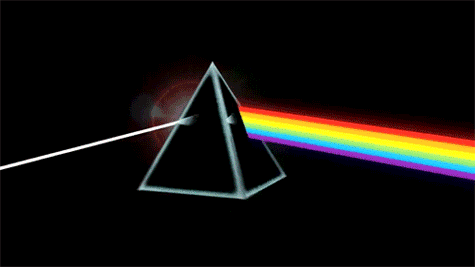
|