tindog13
Max Output Level: -86 dBFS

- Total Posts : 219
- Joined: 2012/01/14 13:14:50
- Location: Los Angeles, CA
- Status: offline
Midi info not audible
I'm having a problem with midi tracks either playing the info from another track or not playing at all. I have a track where the info is visible but I can't hear the part. I had to "reassign" my soft synth to this track because it somehow lost it and was trying to play TTS... now I can see the midi info but can't hear it... as a matter of fact, many, if not all of my Soft Synth tracks have somehow lost their relationship to the plugin and have been reassigned to TTS, even stuff I recorded as a Rapture session... any thoughts?
Athlon II X4 640 3.00Ram=16GbWindows 7 Home Premium Svx 1 64bitPresonus AudioBox USBAkai MPK261Sonar X3 X3e build 244 64bit
|
mettelus
Max Output Level: -22 dBFS

- Total Posts : 5321
- Joined: 2005/08/05 03:19:25
- Location: Maryland, USA
- Status: offline

Re: Midi info not audible
2018/01/18 17:21:14
(permalink)
No solutions unfortunately, but I can commiserate. I have had routings change enough that I have grown numb to verifying them. I never found out what triggers it.
ASUS ROG Maximus X Hero (Wi-Fi AC), i7-8700k, 16GB RAM, GTX-1070Ti, Win 10 Pro, Saffire PRO 24 DSP, A-300 PRO, plus numerous gadgets and gizmos that make or manipulate sound in some way.
|
tindog13
Max Output Level: -86 dBFS

- Total Posts : 219
- Joined: 2012/01/14 13:14:50
- Location: Los Angeles, CA
- Status: offline

Re: Midi info not audible
2018/01/18 18:14:19
(permalink)
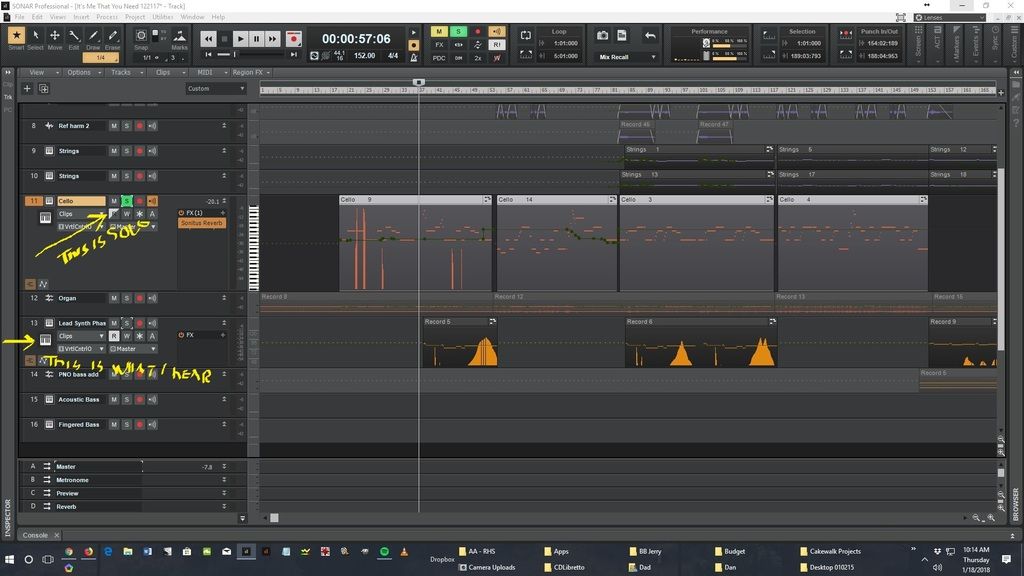 So confusing, and such a drain on time. I have a cello part, for instance, when I have that track selected, and I have it soloed, what I hear is a synth part from a completely different track. I need to mix this piece and have no idea how to fix this.
Athlon II X4 640 3.00Ram=16GbWindows 7 Home Premium Svx 1 64bitPresonus AudioBox USBAkai MPK261Sonar X3 X3e build 244 64bit
|
orangesporanges
Max Output Level: -84 dBFS

- Total Posts : 342
- Joined: 2007/02/22 16:13:05
- Status: offline

Re: Midi info not audible
2018/01/18 18:43:08
(permalink)
at the risk of stating the obvious, did you look at your source , its instrument, port and midi channel assignments, and make sure they are not the same?
Sonar Platinum, Windows 10 64bit, 3.4ghz i7CPU, 16gigs RAM, 1x 1TB SSD system drive 1 x 1TB HDD ( audio only)
|
tindog13
Max Output Level: -86 dBFS

- Total Posts : 219
- Joined: 2012/01/14 13:14:50
- Location: Los Angeles, CA
- Status: offline

Re: Midi info not audible
2018/01/18 18:54:10
(permalink)
the instrument I used is correct for the soloed track, but as I said earlier, I had to reassign it... I don't know anything about a port, there is no port option or mention in any menu I pull up, I don't know how to assign the midi channel because the "create soft synth" function does that when you create the track. Midi is a mystery to me, I have to depend on the software to work correctly.
Athlon II X4 640 3.00Ram=16GbWindows 7 Home Premium Svx 1 64bitPresonus AudioBox USBAkai MPK261Sonar X3 X3e build 244 64bit
|
orangesporanges
Max Output Level: -84 dBFS

- Total Posts : 342
- Joined: 2007/02/22 16:13:05
- Status: offline

Re: Midi info not audible
2018/01/18 19:37:21
(permalink)
Port refers to the "road" that your midi is travelling through. Channel refers to the "lane" on that road. It's only utilized when you have multiple synths and sources. Without getting too deep into it, multiple ports allow you to send on all 16 channels to more than 1 instrument. 2 ports would allow you to effectively have 32 midi channels, 3, 48 channels, etc. because channels 1-16 on "port 1" and "2" are discrete.But forget that for now. I think you can click on the midi tab in the pane where you wrote in yellow, and that will allow you to see what the inputs and output are for each track. If not that, click on the clips arrow right below the track name. (sorry, I'm at work right now and don't have access to Sonar)
Sonar Platinum, Windows 10 64bit, 3.4ghz i7CPU, 16gigs RAM, 1x 1TB SSD system drive 1 x 1TB HDD ( audio only)
|
Cactus Music
Max Output Level: 0 dBFS

- Total Posts : 8424
- Joined: 2004/02/09 21:34:04
- Status: offline

Re: Midi info not audible
2018/01/18 19:45:16
(permalink)
|
tindog13
Max Output Level: -86 dBFS

- Total Posts : 219
- Joined: 2012/01/14 13:14:50
- Location: Los Angeles, CA
- Status: offline

Re: Midi info not audible
2018/01/18 23:04:23
(permalink)
I absolutely don't understand how midi tracks work, after 3 decades of exposure. I did create these as instrument tracks and assigned the plugins I wanted (one being a Rapture thing)... I wouldn't know what channel to switch to, but I've tried them all and still when track 11 is soloed I hear the part from track 13, and every instrument track I created has defaulted to TTS-1, in one case I don't even remember what plugin was used, so it's trash. When I started this, this song was ready to mix and press and now it's a mess. I can get the part from track 11 back by recreating the instrument track and dragging the midi parts into it, but for some reason when I do that I end up with only the left channel (and of course, in the mix I have this panned to the right)...
Athlon II X4 640 3.00Ram=16GbWindows 7 Home Premium Svx 1 64bitPresonus AudioBox USBAkai MPK261Sonar X3 X3e build 244 64bit
|
tindog13
Max Output Level: -86 dBFS

- Total Posts : 219
- Joined: 2012/01/14 13:14:50
- Location: Los Angeles, CA
- Status: offline

Re: Midi info not audible
2018/01/18 23:18:41
(permalink)
Read over that link and wasn't able to glean anything I can use.
Athlon II X4 640 3.00Ram=16GbWindows 7 Home Premium Svx 1 64bitPresonus AudioBox USBAkai MPK261Sonar X3 X3e build 244 64bit
|
Cactus Music
Max Output Level: 0 dBFS

- Total Posts : 8424
- Joined: 2004/02/09 21:34:04
- Status: offline

Re: Midi info not audible
2018/01/19 00:22:33
(permalink)
I wrote out very clear instructions on setting up a midi track to play a soft synth. Soft Synth = VST instrument. They are not plug ins, Plug ins are effects. You insert VST instruments from the browser. Have you read through the Documentation on how to insert and use a VST instruments? There is very good instructions, very clear to read in your spare time. There is probably some videos somewhere as well, I like reading but some prefer the videos. If you check " always use local help" then use ""HELP/ Documentation" this will open the help document which is very easy to find what you want to know. 
|
tindog13
Max Output Level: -86 dBFS

- Total Posts : 219
- Joined: 2012/01/14 13:14:50
- Location: Los Angeles, CA
- Status: offline

Re: Midi info not audible
2018/01/19 01:16:44
(permalink)
Okay, I admit, that's news to me that plugins aren't instruments. I just don't see how all this addresses my problem. I'll try to be more clear...
I have created "Instrument Tracks" by right-clicking in the Track View and choosing "Insert Instrument". When the "Add Track" box appears, I use the "Instrument" pull-down menu and choose an instrument, in this case "Cello" (whether it's a plugin or not, though they were all called VST Plugins when I got them). I don't mess with the Input or Output at all... then I select "Create" and the track appears. I play the part on Akai controller, all is right with the world.
Down the road, I add another instrument track (a Rapture synth), and I make a reference mix. I decide I don't like the mix and go back in to remix it, but I notice I'm not hearing the Cello, and the Synth sounds different. So I "solo" the "Cello" track, and even though I still can 'see' the Cello part's midi information, I don't hear the Cello, I hear the Rapture synth part, even though the synth track is not in solo. When I solo the Synth track I hear nothing. I open the "Plugin" window for the Cello track and see that it is not even using the instrument I chose, it is using the TTS-1 default. I reassign the track back to the original instrument I chose, but I still don't hear the Cello part, I still hear the Synth. I see that the Synth has also defaulted from the Rapture to the TTS-1, I reassign the track to the Rapture settings I used. Now I hear the correct "Synth" part, but only when the "Cello" track is in solo. I finally found my Cello part, but it is being played by a Strings track. I had two String tracks, but since the Cello is playing on one of the String tracks I have lost that second String part altogether. I'm trying to save this mix and don't know how to make the tracks I have already created play the correct parts. If your information does give me what I need to fix this and I just don't see it, then perhaps I should just go buy an old Porta-studio.
Athlon II X4 640 3.00Ram=16GbWindows 7 Home Premium Svx 1 64bitPresonus AudioBox USBAkai MPK261Sonar X3 X3e build 244 64bit
|
Kev999
Max Output Level: -36 dBFS

- Total Posts : 3922
- Joined: 2007/05/01 14:22:54
- Location: Victoria, Australia
- Status: offline

Re: Midi info not audible
2018/01/19 06:51:46
(permalink)
Cactus Music
...Soft Synth = VST instrument. They are not plug ins, Plug ins are effects...
Sorry, but you're wrong about that. Both softsynths and fx are plug-ins. The term doesn't just apply in the DAW world, but to software generally and usually means a software add-on.
SonarPlatinum∞(22.11.0.111)|Mixbus32C(4.3.19)|DigitalPerformer(9.5.1)|Reaper(5.77)FractalDesign:DefineR5|i7-6850k@4.1GHz|16GB@2666MHz-DDR4|MSI:GamingProCarbonX99a|Matrox:M9148(x2)|UAD2solo(6.5.2)|W7Ult-x64-SP1
Audient:iD22+ASP800|KRK:VXT6|+various-outboard-gear|+guitars&basses, etc.
Having fun at work lately
|
toastjam
Max Output Level: -89 dBFS

- Total Posts : 59
- Joined: 2004/04/13 15:24:23
- Status: offline

Re: Midi info not audible
2018/01/19 13:07:04
(permalink)
I'm also having the same midi problems. never had in the past but somewhere - possibly around this last windows update in the fall - midi tracks would behave exactly as you described. Honestly at the time I was more concerned with Sonar being dropped by Gibson and moving/starting new projects to S1 or Ableton where midi and softsynths work fine. But I have been going back to some old Sonar projects now and it's driving me nuts. I'll have to reassign synths/addictive drums to midi tracks to get them to play...and than if I go to another midi track I'll either hear the wrong instrument or it won't play at all. I've been having to get a midi track to play properly and than bounce it down to audio and erase just so I can work on another midi track. Something is definitely wrong
|
Rbh
Max Output Level: -52 dBFS

- Total Posts : 2349
- Joined: 2007/09/05 22:33:44
- Location: Indiana
- Status: offline

Re: Midi info not audible
2018/01/19 13:19:38
(permalink)
☄ Helpfulby Cactus Music 2018/01/19 18:45:31
If you delete a synth that is currently assigned to a track or tracks - that assignment will get re-assigned to another synth. It does not default to ( none ) or your default assigned midi port or sit unassigned. It goes to the next synth on a stack list of sorts. When you want to re-assign a midi track to an instrument you definitely need to understand how to assign them - it's actually quite easy -. In the track view - or the track inspector -look for the box with an outlined - O - , which stands for output. Open the drop down list and choose the available midi port or available instrument. Then double check the midi channel it's outputting on. Then worry about the particular patch.
|
tindog13
Max Output Level: -86 dBFS

- Total Posts : 219
- Joined: 2012/01/14 13:14:50
- Location: Los Angeles, CA
- Status: offline

Re: Midi info not audible
2018/01/19 17:06:44
(permalink)
If anyone else is interested enough, Cactus Music posted a great link here to a conversation with some good info, and I'll definitely be referring to it moving forward, but I can't glean from it anything that helps me fix my current issue... if any of you want to look at it and let me know if I missed something, that would be great. http://forum.cakewalk.com/Issues-with-Sonar-Home-Studio-m3721656.aspx
Athlon II X4 640 3.00Ram=16GbWindows 7 Home Premium Svx 1 64bitPresonus AudioBox USBAkai MPK261Sonar X3 X3e build 244 64bit
|
Cactus Music
Max Output Level: 0 dBFS

- Total Posts : 8424
- Joined: 2004/02/09 21:34:04
- Status: offline

Re: Midi info not audible
2018/01/19 18:52:28
(permalink)
I think Rbh has nailed the wrong synth issue.
If you delete a VST the midi track that was assigned that instrument will automatically be re routed to another available synth.
It is no big deal to re assign synths.
Here is the list of in/outs on a midi track PAY ATTENTION to these
I= Input, This is need to record a new track, choose your midi controller and use OMNI. Make sure INPUT ECHO is highlighted.
O= Output direct this to the VST instrument
C= Midi Channel- Most can be left at ch 1 but I personally use a different channel for each instrument.
B= Bank most I set to NONE, depends.
P= Patch set the patch here or leave it at NONE and use the VST's GUI menu.
If your hearing the wrong instrument when you play from your controller you need to see what tracks have input echo on.
|
tindog13
Max Output Level: -86 dBFS

- Total Posts : 219
- Joined: 2012/01/14 13:14:50
- Location: Los Angeles, CA
- Status: offline

Re: Midi info not audible
2018/01/19 19:22:54
(permalink)
Sorry, maybe I'm just dull, I don't see how that addresses hearing the midi performance that's recorded on Track 13 when I have Track 11 in solo, and hearing the midi performance that's recorded on Track 11 when I have Track 10 in solo, or how to correct it... These tracks were created by the "Insert Instrument" option, when I look at the midi Input and Output, they are invariably "Omni", "Midi Omni", VrtlCntrl0" for input, and "Master" for output. Reassigning the Input midi channel up and down the options doesn't bring the correct performance to the track. I'd post a video if I could.
post edited by tindog13 - 2018/01/19 22:11:32
Athlon II X4 640 3.00Ram=16GbWindows 7 Home Premium Svx 1 64bitPresonus AudioBox USBAkai MPK261Sonar X3 X3e build 244 64bit
|
scook
Forum Host

- Total Posts : 24146
- Joined: 2005/07/27 13:43:57
- Location: TX
- Status: offline

Re: Midi info not audible
2018/01/19 20:09:47
(permalink)
Could there be synth plug-in(s) with "Enable MIDI Output" enabled? If so, having MIDI tracks input set to All Inputs > MIDI Omni will pick up the MIDI data from the plug-in(s). The plug-in MIDI I/O options are visible in the VST2/3 drop down in the standard plug-in header and in the synth settings menu in the synth rack. "Enable MIDI Output" may set/unset by using the Insert Soft Synth Options dialog when adding synths to a project.
|
tindog13
Max Output Level: -86 dBFS

- Total Posts : 219
- Joined: 2012/01/14 13:14:50
- Location: Los Angeles, CA
- Status: offline

Re: Midi info not audible
2018/01/19 21:24:55
(permalink)
I do find the Enable MIDI Output, in no instance I do find it "checked" or "selected", but the option is greyed out anyway. Enable MIDI Input is checked.
Athlon II X4 640 3.00Ram=16GbWindows 7 Home Premium Svx 1 64bitPresonus AudioBox USBAkai MPK261Sonar X3 X3e build 244 64bit
|
Cactus Music
Max Output Level: 0 dBFS

- Total Posts : 8424
- Joined: 2004/02/09 21:34:04
- Status: offline

Re: Midi info not audible
2018/01/19 23:04:49
(permalink)
OK I look at your screen shot and I see things that don't seem correct to me, So here's a screenshot of a typical song with a bunch of typical instruments. What I don't see in your shot is why is the instrument track called Cello? Mine always tells me the name of the VST I'm using. Did you re name those tracks. Could you supply a screen shot and stretch the view out to include all the input and output boxes as shown here. I don't use simple instrument tracks so that might explain why my instruction don't make sense. I use dedicated midi tracks. 
|
Cactus Music
Max Output Level: 0 dBFS

- Total Posts : 8424
- Joined: 2004/02/09 21:34:04
- Status: offline

Re: Midi info not audible
2018/01/19 23:16:37
(permalink)
OK I just tried a simple instrument track, Far as I can tell it works just like a midi track but the instruments is on the same track. Actually seems this would be impossible for the midi to play anything but this instrument! Other than what scook is getting at about enabling midi output which I understood was for using outboard gear so not sure why you would have that set up. It certainly not a default setting. But You do have virtual controller showing as input which I would change to NONE just to see. At this point all I can think is you have re named the tracks wrong. Naming a track Cello doesn't mean it will play a cello. Once again check the patch P box and make sure you have the correct instrument patch selected. 
|
scook
Forum Host

- Total Posts : 24146
- Joined: 2005/07/27 13:43:57
- Location: TX
- Status: offline

Re: Midi info not audible
2018/01/19 23:39:00
(permalink)
Cactus Music
Other than what scook is getting at about enabling midi output which I understood was for using outboard gear so not sure why you would have that set up. It certainly not a default setting. But You do have virtual controller showing as input which I would change to NONE just to see.
The default in X3 "Enable MIDI Output" for synths that have the ability. This has nothing to do with hardware. It is the way software arp and sequencer plug-in send MIDI data. Some synths pass through MIDI data others can send data generated in the synth to other tracks. It is also used by VST MIDI FX. One thing to try is set the inputs on already recorded tracks to NONE (or at least something other the All Inputs > MIDI Omni). Keeping in mind when input echo is enabled MIDI and instruments tracks will reset their input to All Inputs > MIDI Omni.
|
tindog13
Max Output Level: -86 dBFS

- Total Posts : 219
- Joined: 2012/01/14 13:14:50
- Location: Los Angeles, CA
- Status: offline

Re: Midi info not audible
2018/01/20 00:05:09
(permalink)
Well, I certainly don't name it Cello so it will play Cello, when I create the track I'm choosing a Cello Instrument plugin (which in this case happens to be called "Container"), I name the track Cello so I know it's the Cello track. 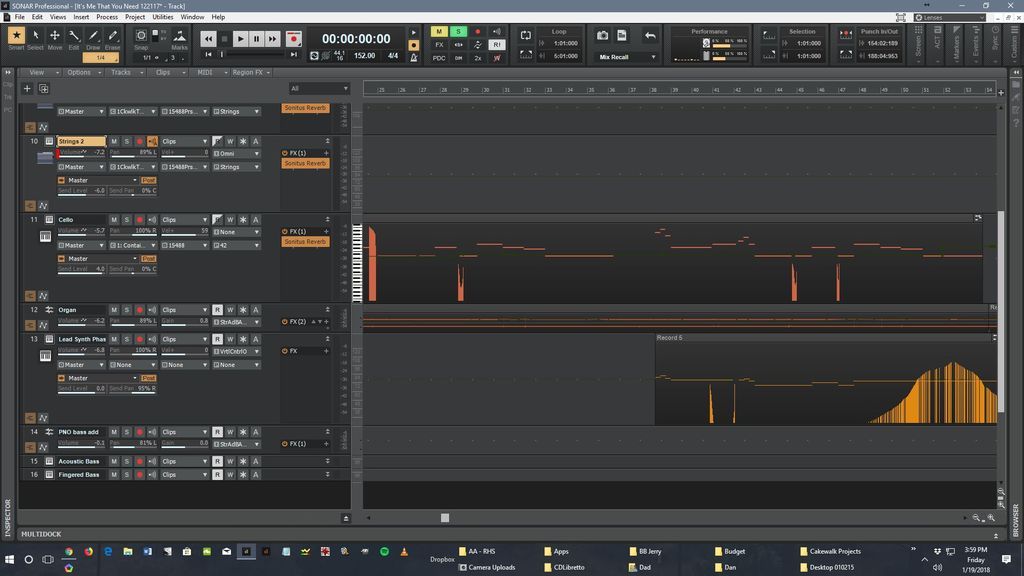
post edited by tindog13 - 2018/01/20 01:15:56
Athlon II X4 640 3.00Ram=16GbWindows 7 Home Premium Svx 1 64bitPresonus AudioBox USBAkai MPK261Sonar X3 X3e build 244 64bit
|
Cactus Music
Max Output Level: 0 dBFS

- Total Posts : 8424
- Joined: 2004/02/09 21:34:04
- Status: offline

Re: Midi info not audible
2018/01/20 00:07:23
(permalink)
Thanks Steve. I have never used any sort of routing like that so not my area of expertise.
I notice in his screenshot the inputs are set to Virtual Controller 0. Does that come into play somehow? It's another thing I have no clue what it's for and can only guess.
|
scook
Forum Host

- Total Posts : 24146
- Joined: 2005/07/27 13:43:57
- Location: TX
- Status: offline

Re: Midi info not audible
2018/01/20 00:24:40
(permalink)
Cactus Music
I notice in his screenshot the inputs are set to Virtual Controller 0. Does that come into play somehow? It's another thing I have no clue what it's for and can only guess.
The virtual controller is just like any other controller except it is driven by the PC keyboard. Inputs set to it should only see data from it eliminating the chance of getting data from other sources. I just dawned on me the OP's .sig is not accurate. Tracks set to a specific controller will not change to All Inputs > MIDI Omni when input echo is enabled.
|
tindog13
Max Output Level: -86 dBFS

- Total Posts : 219
- Joined: 2012/01/14 13:14:50
- Location: Los Angeles, CA
- Status: offline

Re: Midi info not audible
2018/01/20 01:51:53
(permalink)
I don't understand midi, so anything those tracks are set to is something the program did on its own. Right now, I'm afraid to even open any other projects for fear that they will get messed up too. However the "Insert Instrument" option for creating an Instrument track chooses is something I haven't a clue about, and I only change it if I'm troubleshooting a problem like this that already exists. And in this case, I have messed with it trying to get the tracks to play the correct parts. I know how to reassign the original Instrument Plugin, but that doesn't affect whether the track is playing the correct part or not. I get the feeling this is something so simple we're all over-thinking it, something not checked that should be or checked that shouldn't be, but I don't know what it is.
Athlon II X4 640 3.00Ram=16GbWindows 7 Home Premium Svx 1 64bitPresonus AudioBox USBAkai MPK261Sonar X3 X3e build 244 64bit
|
Cactus Music
Max Output Level: 0 dBFS

- Total Posts : 8424
- Joined: 2004/02/09 21:34:04
- Status: offline

Re: Midi info not audible
2018/01/20 21:42:59
(permalink)
Your just blaming the software? Ya, I realize it's all Greek to someone new to MIDI but we all have to go through the process at some time. And that's by reading, or watching videos. And Container seems a weird ?plug in? to use , A quick search for it leads me to beleieve it's a VST container to run VST's in programs that don't support the format.. please try something we know works like Dim Pro or even TTS'1. You problem might be this "container" what ever that is.
post edited by Cactus Music - 2018/01/20 23:31:21
|
scook
Forum Host

- Total Posts : 24146
- Joined: 2005/07/27 13:43:57
- Location: TX
- Status: offline

Re: Midi info not audible
2018/01/20 21:49:56
(permalink)
Cactus Music
And Container seems a weird ?plug in?
I believe plug-ins made with synthedit use Container as the default plug-in name.
|
Cactus Music
Max Output Level: 0 dBFS

- Total Posts : 8424
- Joined: 2004/02/09 21:34:04
- Status: offline

Re: Midi info not audible
2018/01/20 23:34:35
(permalink)
Ahh, yes it sort of looked like a none professional set up and possibly 32 bit as well.
I will wait for a screen shot that shows all the in and out boxes clearly. The synth rack would also be nice.
|
chris.r
Max Output Level: -86 dBFS

- Total Posts : 206
- Joined: 2014/12/20 20:18:15
- Status: offline

Re: Midi info not audible
2018/01/21 22:52:58
(permalink)
Hi tindog, check out the previous scook post about "Enable MIDI Output" and check if your plugins have it enabled (in their properties). If yes, try to disable it and check your project again.
|