Jeff Evans
Max Output Level: -24 dBFS

- Total Posts : 5139
- Joined: 2009/04/13 18:20:16
- Location: Ballarat, Australia
- Status: offline

Re: Mix Levels for Mastering
2014/01/22 15:21:35
(permalink)
It all comes back to the concept which I have explained a few times already and that is peak and rms values of anything. By the time we get to a pre mastered mix we really should be talking what the average rms value of the music is. Remember the peaks take care of themselves when you think about rms.
I might mix to an average value of say -14 dB rms and the peaks will just rise up to where ever they go and yes they might get up to -3 dB say or even the odd one higher but the real issue is the fact that the pre mastered mix is at a certain rms level.
If I premaster to say -14 and I know my client wants to get to say -6 then I know I have got to find 8 dB of extra rms gain. If I premaster to -20 then I know I have got to add 14 db of rms gain and so on.
The rms values are way more important now towards the end of the project. They are really responsible for the overall loudness of the finished track. The levels that peak values rise above rms values determine how transient the music is going to be and that is important as well.
VU meters come into their own around the mastering phase and that is why all decent mastering houses have them either real or virtual. Real still having the edge.
So I agree with Mike's observation in post #25. peaks are of little importance, rms values are more important by the time we are at the pre mastering stage. The peaks will be arbitrary and random so as long as they are not crashing into 0dB FS then it does not matter too much where they are. A good mastering engineer is going to level them off and even them out in their processing stages and they should be concentrating on rms values instead.
For example if you want to know how loud a commercial CD might be that you are trying to reach then it is the rms values you are measuring and trying to reach not peak information at all.
Specs i5-2500K 3.5 Ghz - 8 Gb RAM - Win 7 64 bit - ATI Radeon HD6900 Series - RME PCI HDSP9632 - Steinberg Midex 8 Midi interface - Faderport 8- Studio One V4 - iMac 2.5Ghz Core i5 - Sierra 10.12.6 - Focusrite Clarett thunderbolt interface Poor minds talk about people, average minds talk about events, great minds talk about ideas -Eleanor Roosevelt
|
Blogman
Max Output Level: -81 dBFS

- Total Posts : 481
- Joined: 2011/02/08 02:32:48
- Status: offline

Re: Mix Levels for Mastering
2014/01/23 00:38:35
(permalink)
peaks at -3 db won't increase the mastering 'Headroom' as it doesn't add dynamic range or change the crest. That 2.8 db will be raised without any limiting. That being said, My peaks of mixes are around -3 - -0.2. I normalize them to -0.2 to start the mastering process. No limiting involved with normalize. If my mix peak is at -3 and the RMS is -21, thats a difference of 18. the same mix normalized or volume raised at fader to peak at -0.2 would then have a RMS of -18.2 Still the same difference of 18. Only after that point you have to limit or face distortion. 5 dbs of limiting would have it up to -13 RMS a place where Dynamics still can live and breathe. We should all support dynamic range day! Louder mixes reduce the crest which is ok with dance/modern music/rock, but still my ears and my clients prefer the dynamics. Pre-mastered I like em -20 ish. Not big on music mastered to RMS -6. Usually distortion, sounds too compact, and lacks Depth.
|
Jeff Evans
Max Output Level: -24 dBFS

- Total Posts : 5139
- Joined: 2009/04/13 18:20:16
- Location: Ballarat, Australia
- Status: offline

Re: Mix Levels for Mastering
2014/01/23 01:32:20
(permalink)
I agree with not having to go as high as a mastered rms level of -6 or -7. That would be nice. BUT it can be done though. Some just dont know how to do it and that is the reality.
Firstly if I am going from -14 (or -20) to -6 you don't do it in any one stage, that is where people go wrong. I start by editing in a quality editing program. I limit the peaks of the music down to a certain value maybe -4dB or so then add 3 dB to the whole mix. Right there in the editor you can get 3 dB of rms gain cleanly.
Often the EQ stage can add a db or so, the compressor once it starts to perform gain reduction you can also add 2 dB or so there in makeup gain. By the time the mix hits the limiter the limiter only needs to add a max of 4dB of rms gain.
Limiters are not all created equal. PSP Xenon (costs $250 though!) can add 4db of rms power cleanly with NO distortion. Not only that it has amazing control of how it sounds and the sound of the transients. I can still get snappy and punchy transients happening, dont ask me how, that is something I think only PSP knows.
So in the end although I am getting close to -6 my mixes still sound clean, not compact at all and have lots of depth. Can be done like I said you just have to know how that is all, and the limiter is pretty important in the equation.
But having said all that I would love to leave the mastered versions around -12 or so which would be nice of course. Some clients are cool with that and in those situations all the processes I have just mentioned can be relaxed quite a bit. But other clients would not accept it and then you have to be clever about producing loud masters that still sound fantastic. It takes longer too but it can be done.
We are getting a bit off topic here as we are talking about final mastering while the OP was about preparing a pre mastered mix for mastering.
Specs i5-2500K 3.5 Ghz - 8 Gb RAM - Win 7 64 bit - ATI Radeon HD6900 Series - RME PCI HDSP9632 - Steinberg Midex 8 Midi interface - Faderport 8- Studio One V4 - iMac 2.5Ghz Core i5 - Sierra 10.12.6 - Focusrite Clarett thunderbolt interface Poor minds talk about people, average minds talk about events, great minds talk about ideas -Eleanor Roosevelt
|
Guitarpima
Max Output Level: -34 dBFS

- Total Posts : 4125
- Joined: 2005/11/19 23:53:59
- Location: Terra 3
- Status: offline

Re: Mix Levels for Mastering
2014/01/23 08:04:36
(permalink)
What is the end game? We want our stuff to be aired, even though most won't be, and we don't consider the end game. Broadcasters have their own processing that happens and it seems to me that should be considered more than ones own needs.
I find it interesting that when I listen to music from the 60s and 70s that it sounds much warmer than the music of the 80s. Yet, the 80s is still pretty good. The 90s stuff starts to get louder and less warm but come the turn of the century all bets are off. My wife likes to listen to the new stuff and there's this song where the bass drum thumps along and the synths, as well as everything else, audibly duck under it. I'll never understand the purpose, even though I do, of side chaining. It just sounds bad.
That's why I brought up the new LUFS law. It's not hit the music industry yet but it should. There is talk that all this distortion inserted into tracks to make them louder is actually damaging our ears. I guess that's the future?
Notation, the original DAW. Everything else is just rote. We are who we are and no more than another. Humans, you people are crazy. Win 7 x64 X2 Intel DX58SO, Intel i7 920 2.66ghz 12gb DDR3 ASUS ATI EAH5750 650w PSU 4x WD HDs 320gb DVD, DVD RW Eleven Rack, KRK Rokit 8s and 10s sub
|
stevec
Max Output Level: 0 dBFS

- Total Posts : 11546
- Joined: 2003/11/04 15:05:54
- Location: Parkesburg, PA
- Status: offline

Re: Mix Levels for Mastering
2014/01/23 13:44:36
(permalink)
Guitarpima
That's why I brought up the new LUFS law. It's not hit the music industry yet but it should. There is talk that all this distortion inserted into tracks to make them louder is actually damaging our ears. I guess that's the future?
Is that related to the i-tunes auto-loudness thingy? Just read about that recently (though I don't use i-tunes).
SteveC https://soundcloud.com/steve-cocchi http://www.soundclick.com/bands/pagemusic.cfm?bandID=39163 SONAR Platinum x64, Intel Q9300 (2.5Ghz), Asus P5N-D, Win7 x64 SP1, 8GB RAM, 1TB internal + ESATA + USB Backup HDDs, ATI Radeon HD5450 1GB RAM + dual ViewSonic VA2431wm Monitors; Focusrite 18i6 (ASIO); Komplete 9, Melodyne Studio 4, Ozone 7 Advanced, Rapture Pro, GPO5, Valhalla Plate, MJUC comp, MDynamic EQ, lots of other freebie VST plugins, synths and Kontakt libraries
|
Guitarpima
Max Output Level: -34 dBFS

- Total Posts : 4125
- Joined: 2005/11/19 23:53:59
- Location: Terra 3
- Status: offline

Re: Mix Levels for Mastering
2014/01/23 14:13:19
(permalink)
The LUFS law was made so about a year ago. There was a grace period of a year and it was a response to commercials being so loud as opposed to the programs on television. I don't know that if applies to radio broadcasting. There was mention of I-tunes and MP3s and the distortion inherent to that medium not to mention the distortion added to mixes by the industry.
Actually, I'm hoping someone knows what it all means and can explain it as I don't quite understand it myself. There is a thread, in the software forum I believe, with links so presentations on the subject. Apparently, they are trying to end the loudness wars. Amen to that I say.
Notation, the original DAW. Everything else is just rote. We are who we are and no more than another. Humans, you people are crazy. Win 7 x64 X2 Intel DX58SO, Intel i7 920 2.66ghz 12gb DDR3 ASUS ATI EAH5750 650w PSU 4x WD HDs 320gb DVD, DVD RW Eleven Rack, KRK Rokit 8s and 10s sub
|
stevec
Max Output Level: 0 dBFS

- Total Posts : 11546
- Joined: 2003/11/04 15:05:54
- Location: Parkesburg, PA
- Status: offline

Re: Mix Levels for Mastering
2014/01/23 15:11:02
(permalink)
SteveC https://soundcloud.com/steve-cocchi http://www.soundclick.com/bands/pagemusic.cfm?bandID=39163 SONAR Platinum x64, Intel Q9300 (2.5Ghz), Asus P5N-D, Win7 x64 SP1, 8GB RAM, 1TB internal + ESATA + USB Backup HDDs, ATI Radeon HD5450 1GB RAM + dual ViewSonic VA2431wm Monitors; Focusrite 18i6 (ASIO); Komplete 9, Melodyne Studio 4, Ozone 7 Advanced, Rapture Pro, GPO5, Valhalla Plate, MJUC comp, MDynamic EQ, lots of other freebie VST plugins, synths and Kontakt libraries
|
drewfx1
Max Output Level: -9.5 dBFS

- Total Posts : 6585
- Joined: 2008/08/04 16:19:11
- Status: offline

Re: Mix Levels for Mastering
2014/01/23 15:26:24
(permalink)
My understanding regarding the iTunes thing is that iTunes radio will have its loudness correction turned on by default. Bob Katz wrote an article hoping that this could help to end the loudness wars since it will make squashed stuff sound worse once it is automatically adjusted to the same perceived volume as the non-squashed stuff..
 In order, then, to discover the limit of deepest tones, it is necessary not only to produce very violent agitations in the air but to give these the form of simple pendular vibrations. - Hermann von Helmholtz, predicting the role of the electric bassist in 1877.
|
stevec
Max Output Level: 0 dBFS

- Total Posts : 11546
- Joined: 2003/11/04 15:05:54
- Location: Parkesburg, PA
- Status: offline

Re: Mix Levels for Mastering
2014/01/23 15:27:50
(permalink)
Yup... that's the one I saw.
SteveC https://soundcloud.com/steve-cocchi http://www.soundclick.com/bands/pagemusic.cfm?bandID=39163 SONAR Platinum x64, Intel Q9300 (2.5Ghz), Asus P5N-D, Win7 x64 SP1, 8GB RAM, 1TB internal + ESATA + USB Backup HDDs, ATI Radeon HD5450 1GB RAM + dual ViewSonic VA2431wm Monitors; Focusrite 18i6 (ASIO); Komplete 9, Melodyne Studio 4, Ozone 7 Advanced, Rapture Pro, GPO5, Valhalla Plate, MJUC comp, MDynamic EQ, lots of other freebie VST plugins, synths and Kontakt libraries
|
John
Forum Host

- Total Posts : 30467
- Joined: 2003/11/06 11:53:17
- Status: offline

Re: Mix Levels for Mastering
2014/01/23 15:32:05
(permalink)
I bought some contemporary music a few days ago from Amazon and it is clear that they were mastered with too much loudness. Even a classic jazz album had been remastered with too much loudness. I checked them in Sound Forge 11 with its new loudness meter and it stayed at the top and showed clipping. They do not sound good even though the music is great. I want to slap the "engineer".
I'm not happy about this at all.
|
mettelus
Max Output Level: -22 dBFS

- Total Posts : 5321
- Joined: 2005/08/05 03:19:25
- Location: Maryland, USA
- Status: offline

Re: Mix Levels for Mastering
2014/01/23 15:38:17
(permalink)
"Loud" seems to have become synonymous with "Quality" unfortunately. In the car coming home The Eagles "Desperado" came on and I chuckled thinking "People today would freak over mixing this... it is lacking both loudness and bass!" Terrible wretch of a song....
ASUS ROG Maximus X Hero (Wi-Fi AC), i7-8700k, 16GB RAM, GTX-1070Ti, Win 10 Pro, Saffire PRO 24 DSP, A-300 PRO, plus numerous gadgets and gizmos that make or manipulate sound in some way.
|
Jeff Evans
Max Output Level: -24 dBFS

- Total Posts : 5139
- Joined: 2009/04/13 18:20:16
- Location: Ballarat, Australia
- Status: offline

Re: Mix Levels for Mastering
2014/01/23 15:40:35
(permalink)
Sorry to hear that John. I agree with you. I mastered a Jazz album myself recently and I was very careful about this. It is possible to get the overall level reasonably loud but not smashing into flat lining or anythging like that.
Jazz needs to breathe and have some decent dynamic range. I listened to a few very nice contemporary Australian albums before I did it and measured the average rms level and it was nothing like -6 or -7 that I have mentioned above. More like -12 to -14. I just did the same.
The problem is that the wrong guys are doing Jazz mastering. They do not do their research and listen and compare to really nice mastered Jazz albums before they do it that is the problem. They make the mistake of just applying the same rock heavy approach to everything and they think that is good.
Many mastering engineers are pretty stupid actually and do not know a lot about mastering. It is important before you select a mastering engineer to get some of their work and check it out first. A good thing to do is to import their finished tracks into an editor and SEE what is going on. Often it is very revealing.
Specs i5-2500K 3.5 Ghz - 8 Gb RAM - Win 7 64 bit - ATI Radeon HD6900 Series - RME PCI HDSP9632 - Steinberg Midex 8 Midi interface - Faderport 8- Studio One V4 - iMac 2.5Ghz Core i5 - Sierra 10.12.6 - Focusrite Clarett thunderbolt interface Poor minds talk about people, average minds talk about events, great minds talk about ideas -Eleanor Roosevelt
|
brconflict
Max Output Level: -56.5 dBFS

- Total Posts : 1891
- Joined: 2012/10/05 21:28:30
- Status: offline

Re: Mix Levels for Mastering
2014/01/23 15:43:32
(permalink)
Loudness wars will never end, unfortunately, until a governing body steps in. There's bad in all of that. But, at least we can admit that recordings should be Mastered with less priority on loudness. I miss great sounding releases that you could crank up and would have a dynamic impact second to none. My best advice is to just keep away overs, and mix loud enough that your mix hovers around or just above the middle of the meters. You can push up a little more to taste, but keep out of the red, if possible. If you've got one or two peaks that clip, just drop in a limiter to your Master buss, don't dither, don't change bit-depth or sampling rates, and DON'T adjust the Threshold or Peak! Let the limiter work on ONLY the clipped peaks and nothing else. A great Mastering Engineer will give it a listen and tell you to make an adjustment. Many of them are enthusiastic about their jobs and want and will work with you. That's what I like about the good ones. They know why they get paid. 
Brian Sonar Platinum, Steinberg Wavelab Pro 9, MOTU 24CoreIO w/ low-slew OP-AMP mods and BLA external clock, True P8, Audient ASP008, API 512c, Chandler Germ500, Summit 2ba-221, GAP Pre-73, Peluso 22251, Peluso 2247LE, Mackie HR824, Polk Audio SRS-SDA 2.3tl w/upgraded Soniccraft crossovers and Goertz cables, powered by Pass-X350. All wiring Star-Quad XLR or Monster Cable. Power by Monster Power Signature AVS2000 voltage stabilizer and Signature Pro Power 5100 PowerCenter on a 20A isolation shielded circuit.
|
John
Forum Host

- Total Posts : 30467
- Joined: 2003/11/06 11:53:17
- Status: offline

Re: Mix Levels for Mastering
2014/01/23 15:54:30
(permalink)
Jeff Evans
Sorry to hear that John. I agree with you. I mastered a Jazz album myself recently and I was very careful about this. It is possible to get the overall level reasonably loud but not smashing into flat lining or anythging like that.
Jazz needs to breathe and have some decent dynamic range. I listened to a few very nice contemporary Australian albums before I did it and measured the average rms level and it was nothing like -6 or -7 that I have mentioned above. More like -12 to -14. I just did the same.
The problem is that the wrong guys are doing Jazz mastering. They do not do their research and listen and compare to really nice mastered Jazz albums before they do it that is the problem. They make the mistake of just applying the same rock heavy approach to everything and they think that is good.
Many mastering engineers are pretty stupid actually and do not know a lot about mastering. It is important before you select a mastering engineer to get some of their work and check it out first. A good thing to do is to import their finished tracks into an editor and SEE what is going on. Often it is very revealing.
Excellent points Jeff. I for one view jazz with the same respect as classical music. What bugs me is who gave them the right to screw up really great music so it could sound like a pop song?
|
John
Forum Host

- Total Posts : 30467
- Joined: 2003/11/06 11:53:17
- Status: offline

Re: Mix Levels for Mastering
2014/01/23 16:09:08
(permalink)
I also bought an album from the Airplanes because I liked the song "A Summer Daydreams Part 1". Its a great song that has been so mashed that I had to bring it into Sonar and "fix" it. My version is very listenable. 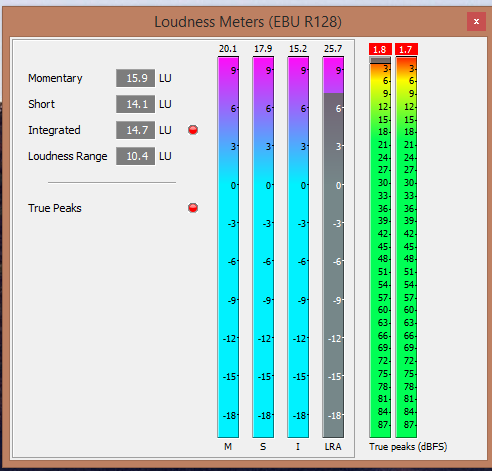
post edited by John - 2014/01/23 16:30:01
|
Jeff Evans
Max Output Level: -24 dBFS

- Total Posts : 5139
- Joined: 2009/04/13 18:20:16
- Location: Ballarat, Australia
- Status: offline

Re: Mix Levels for Mastering
2014/01/23 16:24:56
(permalink)
Something that I like to do (I wonder how many mastering engineers do this) is to organise my mixing setup so that I can compare the pre mastered mix to the totally mastered mix at exactly the same volume. ie I lower the mastered version down by the amount I have increased its overall volume.
What this does once you remove the level difference is really expose what the mastering is actually doing to the overall sound quality of the mix. It is very revealing. Any distortions due to any of the mastering stages is very exposed now. It is so obvious. Often it can sound worse.
Sure the EQ and compression are doing their thing but what I am listening for here is any distortion that may be added especially in the limiting process. It forces you to rethink and continually back things off until you get the two things sounding great and clear.
Specs i5-2500K 3.5 Ghz - 8 Gb RAM - Win 7 64 bit - ATI Radeon HD6900 Series - RME PCI HDSP9632 - Steinberg Midex 8 Midi interface - Faderport 8- Studio One V4 - iMac 2.5Ghz Core i5 - Sierra 10.12.6 - Focusrite Clarett thunderbolt interface Poor minds talk about people, average minds talk about events, great minds talk about ideas -Eleanor Roosevelt
|
Anderton
Max Output Level: 0 dBFS

- Total Posts : 14070
- Joined: 2003/11/06 14:02:03
- Status: offline

Re: Mix Levels for Mastering
2014/01/23 23:15:40
(permalink)
mike_mccue
I've heard all the explanations about why the mix should be peaking at *insert number here* dBFS and I'm still waiting to encounter one that actually makes sense from either a technical or aesthetic standpoint.
I think some of it is I don't want to have to reduce something in order to allow for processing and then kick it back up again. There's nothing "magic" about -6dB, it's arbitrary. But if someone gives me 6dB or so to play with, that will accommodate most processing I might need to do. If they give me no headroom, then the first thing I have to do is reduce the level anyway to create headroom. Of course I can do this, but if I ask for the person doing the mix to pay attention to levels, it can have other benefits as well. Not all digital metering is calibrated equally, and those raised on analog sometimes thing "hey, if it goes into a red a little bit every now and then, it's not a problem." If they mix to -3 or -6 or whatever, that won't be an issue. As to inter-sample distortion, regardless of whether someone can hear it or not, I just don't think it's good practice to let a master out the door that's known to have distortion. It's also possible that isolated events are not "heard," but are "perceived." There's no way to prove that any more than people who swear that only music recorded at 384kHz sounds any good can prove their point. But, if you can check for and make sure there's no inter-sample distortion, then you don't have to worry about whether it will matter or not.
|
Anderton
Max Output Level: 0 dBFS

- Total Posts : 14070
- Joined: 2003/11/06 14:02:03
- Status: offline

Re: Mix Levels for Mastering
2014/01/23 23:21:16
(permalink)
Jeff Evans
Something that I like to do (I wonder how many mastering engineers do this) is to organise my mixing setup so that I can compare the pre mastered mix to the totally mastered mix at exactly the same volume. ie I lower the mastered version down by the amount I have increased its overall volume.
Agreed, it's a great technique. Wavelab 7 actually introduced a feature that does this - I think it's called "smart bypass."
|
Anderton
Max Output Level: 0 dBFS

- Total Posts : 14070
- Joined: 2003/11/06 14:02:03
- Status: offline

Re: Mix Levels for Mastering
2014/01/23 23:25:07
(permalink)
brconflict
Loudness wars will never end, unfortunately, until a governing body steps in. There's bad in all of that. But, at least we can admit that recordings should be Mastered with less priority on loudness.
You'll be happy to hear that when acts ask for a master that's as loud as possible, I do the version they want to hear but then I also do a version I want to hear. Most of the time when given a choice, they'll take the version with more dynamics. Not all...but most.
|
AT
Max Output Level: 0 dBFS

- Total Posts : 10654
- Joined: 2004/01/09 10:42:46
- Location: TeXaS
- Status: offline

Re: Mix Levels for Mastering
2014/01/24 00:00:24
(permalink)
Yes, by all means let's have the loudness police check our mixes and conform them to an accepted standard. Just hope that standard embraces your own tastes and doesn't change over time.
And one can hope that intermodulation distortion will cause deafness in the millions that prefer it, along w/ the bands and producers demanding it. That will leave a smaller yet more tasteful market.
@
https://soundcloud.com/a-pleasure-dome
http://www.bnoir-film.com/ there came forth little children out of the city, and mocked him, and said unto him, Go up, thou bald head; go up, thou bald head. 24 And he turned back, and looked on them, and cursed them in the name of the Lord. And there came forth two she bears out of the wood, and tare forty and two children of them.
|
vladasyn
Max Output Level: -69 dBFS

- Total Posts : 1092
- Joined: 2005/02/05 00:33:23
- Status: offline

Re: Mix Levels for Mastering
2014/01/24 00:47:21
(permalink)
I do not see why the mix has to be -3 db. It is funny that you asked. I just posted similar question. My partner (he is old school) says- mix should be -12 db. I said- why in a world would I want that? I keep my mixes just below 00. When I master them, I use compressor and normalize if I have to. It works for my mixes, also they were always below commercial loudness. I could never get it as loud. But I dont think they would be louder if I mixed them at -3. Which is actually very simple thing to do- you mix it the way you want it and then turn the master fader down to what ever they requested.
We got in to this discussion because I mixed all 50 tracks of the song- each track to pick at near 00. Then I recorded a vocal track and it would not cut through the mix at 00- I would either need to let it pick or bring every other track down, which would ruin the balance. So in that sense- if I had -3 db headroom on each track, I would be able to bring vocals to 00 and it would break trough. So- good advice in multitrack situation. But when you are down to 2 tracks stereo- it should not matter- I think it is minor request- if you had it at 00, they would still be able to work with it.
Now- I just switched to 24 bit- I was using 16 bit. I have no idea how I will convert the tracks to 16 for CD. I thought- sonar has that option when you bounce it to the stereo track. I am not sure if I would want to master in 16 or 24 bit- have to research it farther.
|
soens
Max Output Level: -23.5 dBFS

- Total Posts : 5154
- Joined: 2005/09/16 03:19:55
- Location: Location: Location
- Status: offline

Re: Mix Levels for Mastering
2014/01/24 17:57:34
(permalink)
I am totally amateur at this. I have little time to do a lot of reading. So most of what I learn is by doing. I used to wonder why I had to do certain things to get the mix right. After reading this thread (don't ask me where I found all that time) I see I am doing the right things in the end. So... back to learning.
|
John
Forum Host

- Total Posts : 30467
- Joined: 2003/11/06 11:53:17
- Status: offline

Re: Mix Levels for Mastering
2014/01/24 18:25:47
(permalink)
One thing I have found helpful in mixing is avoid raising faders and try to lower faders. Even if this means you lower all of them. If a track seems to low in volume don't raise the fader lower all the others. Of course after one has lowered all the faders then its OK to raise them as needed, individually. Another reason to use a Control Surface. I like to at least lower them by half. -5 to -10 on an MC
Start low and work your way up.
|
soens
Max Output Level: -23.5 dBFS

- Total Posts : 5154
- Joined: 2005/09/16 03:19:55
- Location: Location: Location
- Status: offline

Re: Mix Levels for Mastering
2014/01/24 18:33:50
(permalink)
Yeah. One trick I'm learning is to set the one track I want to be heard (usually main vocal) where I think it should be, then raise the others one by one around it so the 1st track isn't drowned out.
|
Lynn
Max Output Level: -14 dBFS

- Total Posts : 6117
- Joined: 2003/11/12 18:36:16
- Location: Kansas City, MO
- Status: offline

Re: Mix Levels for Mastering
2014/01/24 19:18:26
(permalink)
John
One thing I have found helpful in mixing is avoid raising faders and try to lower faders. Even if this means you lower all of them. If a track seems to low in volume don't raise the fader lower all the others. Of course after one has lowered all the faders then its OK to raise them as needed, individually. Another reason to use a Control Surface. I like to at least lower them by half. -5 to -10 on an MC
Start low and work your way up.
I agree with this concept 100%. You have infinitely more headroom going down than up. Sometimes engineers forget that or didn't know it to begin with.
|
Danny Danzi
Moderator

- Total Posts : 5810
- Joined: 2006/10/05 13:42:39
- Location: DanziLand, NJ
- Status: offline

Re: Mix Levels for Mastering
2014/01/24 21:04:31
(permalink)
For what it's worth, -3dB peak after a full play is what I have always used when I master something here. Why do I use that particular number? I really can't tell you to be honest, but I tried it and others and felt better with -3 dB peak than anything else. The same as how I prefer -6dB peak going to disc. I tried lots of different input numbers....-6dB peak just seemed like it was the best for me and what I do.
When I worked with Bob Katz, -3dB was what he used as well (and what he also talks about in his book) so I was quite happy to know I at least had THAT part of it right. :) Anyone wanting to argue with a ME like Katz and his beliefs should mail him about it. :)
For what it's worth, I do NOT believe in up-sampling contrary to what people say regarding that. If the information is not there to begin with, I'm not adding anything helpful.
As for the 16/44 thing Konrad, that disturbs me. The reason being, the dithering process shouldn't be done by the client nor should it be skipped. Who's to say a client will use the right dithering to 16 bit? There are some that say you don't even need to dither. My take on that is....I've dithered because I've been trained that I'm supposed to. I do not hear a difference when dithering or just mixing a 24/48 down to 16/44 without dithering a thing. But I've heard other peoples material that had some stuff wrong with it because they didn't do something right or double dithered etc. It just shouldn't be handled by a client EVER in my opinion.
Would I NOT dither something? No, because the majority of my colleagues as well as those with credibility that have taught me, all said I should use dithering because it's the right thing to do. If dithering brought on artifacts that took down the quality of the audio I was working on, I'd not use it and would fight them to the death that they are out of their trees. As it stands, using it or not using it....I cannot hear a difference, so I use it because I'm supposed to and there are no artifacts. Stupid reason, I know...but I'm being honest and am not claiming to know everything.
When I was learning to master and Katz told me to dither, I dithered even though I couldn't tell a difference. When he told me "-3dB peak" my motto became "-3dB or don't send it to me".
When I was taught "do not put anything in the master bus because you are then attempting to do the ME's job...and you can ruin it" I asked clients not to add compressors and limiters to their master buses unless they truly knew how to use a compressor for glue and not as a limiter that would give me square blocks of audio.
When I was taught "record at 24/48 and process exactly the way the material was recorded via bit/sample, I stuck to my guns as well. I've found all of the above (whether they be right or wrong methods) to be rewarding to ALL of my clients as well as myself and my own material.
That said, whatever the mastering house you choose requests, is what you should ALWAYS follow. However, if you don't quite approve of something, don't be afraid to ask them why they want something a certain way. :) Good luck.
-Danny
My Site Fractal Audio Endorsed Artist & Beta Tester
|
konradh
Max Output Level: -42 dBFS

- Total Posts : 3325
- Joined: 2006/01/16 16:07:06
- Status: offline

Re: Mix Levels for Mastering
2014/01/24 21:41:31
(permalink)
Thanks very much, Danny. I have changed my view on whom to hire for mastering based on all the great comments here.
Konrad Current album and more: http://www.themightykonrad.com/ Sonar X1d Producer. V-Studio 700. PC: Intel i7 CPU 3.07GHz, 12 GB RAM. Win 7 64-bit. RealGuitar, RealStrat, RealLPC, Ivory II, Vienna Symphonic, Hollywood Strings, Electr6ity, Acoustic Legends, FabFour, Scarbee Rick/J-Bass/P-Bass, Kontakt 5. NI Session Guitar. Boldersounds, Noisefirm. EZ Drummer 2. EZ Mix. Melodyne Assist. Guitar Rig 4. Tyros 2, JV-1080, Kurzweil PC2R, TC Helicon VoiceWorks+. Rode NT2a, EV RE20. Presonus Eureka. Rokit 6s.
|
The Maillard Reaction
Max Output Level: 0 dBFS

- Total Posts : 31918
- Joined: 2004/07/09 20:02:20
- Status: offline

Re: Mix Levels for Mastering
2014/01/25 08:02:06
(permalink)
Lynn
John
One thing I have found helpful in mixing is avoid raising faders and try to lower faders. Even if this means you lower all of them. If a track seems to low in volume don't raise the fader lower all the others. Of course after one has lowered all the faders then its OK to raise them as needed, individually. Another reason to use a Control Surface. I like to at least lower them by half. -5 to -10 on an MC
Start low and work your way up.
I agree with this concept 100%. You have infinitely more headroom going down than up. Sometimes engineers forget that or didn't know it to begin with.
LOL! :-) Post #8 of this thread suggests why it's "OK" to mix any way you want, why it is OK to forget misinformation, and why it is OK to simply not know misinformation to begin with.
|
mettelus
Max Output Level: -22 dBFS

- Total Posts : 5321
- Joined: 2005/08/05 03:19:25
- Location: Maryland, USA
- Status: offline

Re: Mix Levels for Mastering
2014/01/25 08:32:38
(permalink)
If you look at it from the perspective of playing something... as long as a good S/N ratio is there, that system can be cranked up (if desired) and heard. The final mastered level is more to have consistency between songs (so you don't have to pounce on the volume knob). The best (annoying) example of this is commercials being jacked up assuming you are outside of the room... I cannot remember which site it was but some company site had an HP commercial come up as soon as you went there that was so loud (annoying) that I simply closed the browser. I couldn't even get past that initial "WTH" moment to even give their product a chance to be sold.
ASUS ROG Maximus X Hero (Wi-Fi AC), i7-8700k, 16GB RAM, GTX-1070Ti, Win 10 Pro, Saffire PRO 24 DSP, A-300 PRO, plus numerous gadgets and gizmos that make or manipulate sound in some way.
|
vladasyn
Max Output Level: -69 dBFS

- Total Posts : 1092
- Joined: 2005/02/05 00:33:23
- Status: offline

Re: Mix Levels for Mastering
2014/01/26 00:25:31
(permalink)
John
One thing I have found helpful in mixing is avoid raising faders and try to lower faders. Even if this means you lower all of them. If a track seems to low in volume don't raise the fader lower all the others. Of course after one has lowered all the faders then its OK to raise them as needed, individually. Another reason to use a Control Surface. I like to at least lower them by half. -5 to -10 on an MC
Start low and work your way up.
John, it is very nice rule when you have 5 tracks. When you have 70 tracks, you can not lower every track just because you need to increase one track level. I have to say this again: when they say, -3 Db, it should be full scale. Where do you see settings for the meter scale in Sonar? The way my meter set - it is going from 00 to -39. In that sense -3 Db means something different than full scale. How do you change Sonar to show dBFS - dB Full Scale?
|