yorolpal
Max Output Level: 0 dBFS

- Total Posts : 13829
- Joined: 2003/11/20 11:50:37
- Status: offline
My dumb question of the day...PRV in multidock...
This is probably a "henry in the first grade" kind of question but here goes anyway. If I instantiate the PRV into the multidock, it is locked (??) to the track that was selected when it got "docked". The next time I want to look at a separate track's PRV I can't just hit "D" cause it brings up the PRV on the wrong track. Is there a way to just bring up the PRV with one click on whatever track is active?? Or to have it go into the Multidock generically and only open on the selected track. Am I even making any sense here? There are so many things to like about X1...but lots of little things are starting to pile up like the snow in the Midwest...and my back hurts...and I'm tired of shoveling it (metaphorically speaking)
post edited by yorolpal - 2010/12/31 17:25:29
|
ba_midi
Max Output Level: 0 dBFS

- Total Posts : 14061
- Joined: 2003/11/05 16:58:18
- Location: NYC
- Status: offline

Re:My dumb question of the day...PRV in multidock...
2010/12/31 17:25:06
(permalink)
yorolpal
This is probably a "henry in the first grade" kind of question but here goes anyway. If I instantiate the PRV into the multidock, it is locked (??) to the track that was selected when it got "docked". The next time I want to look at a separate track's PRV I can't just hit "D" cause it brings up the PRV on the wrong track. Is there a way to just bring up the PRV with one click on whatever track is active?? Or to have it go into the Multidock generically and only open on the selected track. Am I even making any sense here?
I don't know the full answer not being at my DAW, but I know this... If you keep the MD open down below (not full screened) and dbl click on a clip, it will bring it into the PRV/MD. Does that help?
|
yorolpal
Max Output Level: 0 dBFS

- Total Posts : 13829
- Joined: 2003/11/20 11:50:37
- Status: offline

Re:My dumb question of the day...PRV in multidock...
2010/12/31 17:26:16
(permalink)
It does Billy, ol pal, it does!
|
ba_midi
Max Output Level: 0 dBFS

- Total Posts : 14061
- Joined: 2003/11/05 16:58:18
- Location: NYC
- Status: offline

Re:My dumb question of the day...PRV in multidock...
2010/12/31 17:41:07
(permalink)
yorolpal
It does Billy, ol pal, it does!
Glad to be of help, Ol Pal :) BTW, I think one of the cooler things is hitting SHIFT D with the MD open so that it full-screens it. And then "D" to hide the MD. That's a handy workflow thingie. (And for those who think I've only been negative lately - you're NOT reading all my posts lol).
|
yorolpal
Max Output Level: 0 dBFS

- Total Posts : 13829
- Joined: 2003/11/20 11:50:37
- Status: offline

Re:My dumb question of the day...PRV in multidock...
2010/12/31 17:45:23
(permalink)
Yea, I don't think I've been using "shift-D" correctly at all.
|
The Maillard Reaction
Max Output Level: 0 dBFS

- Total Posts : 31918
- Joined: 2004/07/09 20:02:20
- Status: offline

Re:My dumb question of the day...PRV in multidock...
2010/12/31 17:49:23
(permalink)
olpal,
Seek out Humblenoise's screen shots of how to make good use of screen sets and PRV.
I was asking for a best practice method and Larry suggested one that is awfully clever and useful.
I still wish I could just click on any clip and have the PRV open just like I left it... but not yet.
Larry's screen set method is the best I've seen.
best regards,
mike
|
lorneyb2
Max Output Level: -58.5 dBFS

- Total Posts : 1667
- Joined: 2007/04/26 04:02:10
- Location: Saskatchewan, Canada
- Status: offline

Re:My dumb question of the day...PRV in multidock...
2010/12/31 17:57:48
(permalink)
Mike, just click on the PRV tab in the multidock and it will be where you left it ie. same track. (Except of course for time line)
Sonar Platinum 64bit, Win 8.1 Pro 64bit, Quad Core 3.2GHz, 16G ram, Edirol FA 101, Nvidia EW (Platinum Orchestra, Hollywood Strings, Pianos, Gypsy, Fab 4, Ministry of Rock,Choirs, etc)
|
Positively Charged
Max Output Level: -76 dBFS

- Total Posts : 744
- Joined: 2008/03/11 20:13:35
- Status: offline

Re:My dumb question of the day...PRV in multidock...
2010/12/31 17:58:52
(permalink)
Billy and Mike, thank you for the references here.
|
HumbleNoise
Max Output Level: -46 dBFS

- Total Posts : 2946
- Joined: 2004/01/04 12:53:50
- Status: offline

Re:My dumb question of the day...PRV in multidock...
2010/12/31 18:15:14
(permalink)
Humbly Yours Larry Sonar X2 x64 MAudio 2496 Yamaha MG 12/4 Roland XV-88 Intel MB with Q6600 and 4 GB Ram NVidia 9800 GTX Windows 7 x64 Home Premium
|
HumbleNoise
Max Output Level: -46 dBFS

- Total Posts : 2946
- Joined: 2004/01/04 12:53:50
- Status: offline

Re:My dumb question of the day...PRV in multidock...
2010/12/31 18:18:50
(permalink)
yorolpal
This is probably a "henry in the first grade" kind of question but here goes anyway. If I instantiate the PRV into the multidock, it is locked (??) to the track that was selected when it got "docked". The next time I want to look at a separate track's PRV I can't just hit "D" cause it brings up the PRV on the wrong track. Is there a way to just bring up the PRV with one click on whatever track is active?? Or to have it go into the Multidock generically and only open on the selected track. Am I even making any sense here?
There are so many things to like about X1...but lots of little things are starting to pile up like the snow in the Midwest...and my back hurts...and I'm tired of shoveling it (metaphorically speaking)
olpal, I think X1 should work as intuitively as possible and whenever I changed tracks I ALSO thought that that active track would be active in the PRV as well. Just made sense to my brain. Double click ain't the worst remedy but it would be much slicker if the PRV would change along with active tracks.
Humbly Yours Larry Sonar X2 x64 MAudio 2496 Yamaha MG 12/4 Roland XV-88 Intel MB with Q6600 and 4 GB Ram NVidia 9800 GTX Windows 7 x64 Home Premium
|
yorolpal
Max Output Level: 0 dBFS

- Total Posts : 13829
- Joined: 2003/11/20 11:50:37
- Status: offline

Re:My dumb question of the day...PRV in multidock...
2010/12/31 18:25:00
(permalink)
Those are all great suggestions and very informative Humblenoise...thanks!! Really for me though I think once I learn (as I did today) how to just pop up the PRV on the track I need and (as I've already found out) how to open and close the CV, I'm pretty much taken care of until they "unbrowse" the Synthrack again. But for those folks who work using multiple views your screensets info is invaluable. Yea, I bet they fix that "active track thing" it just doesn't make much sense othrewise.
post edited by yorolpal - 2010/12/31 18:26:37
|
Lynn
Max Output Level: -14 dBFS

- Total Posts : 6117
- Joined: 2003/11/12 18:36:16
- Location: Kansas City, MO
- Status: offline

Re:My dumb question of the day...PRV in multidock...
2010/12/31 18:32:52
(permalink)
Regardless of what track is showing, there's a track dialogue box at the top of the PRV that you can use to select any track. PRV can be multidocked, each with it's own instrument, and you can save screen sets as well.
Happy New Year
|
The Maillard Reaction
Max Output Level: 0 dBFS

- Total Posts : 31918
- Joined: 2004/07/09 20:02:20
- Status: offline

Re:My dumb question of the day...PRV in multidock...
2010/12/31 18:35:52
(permalink)
"Really for me though I think once I learn (as I did today) how to just pop up the PRV on the track I need"
Did you learn a way to do it other than the screen set method Larry show us?
Lorneyb2 suggestion seemed to indicate it opened up the track you had worked on previously rather than perhaps the track you want.
Did I miss something in this thread?
Thanks,
mike
|
The Maillard Reaction
Max Output Level: 0 dBFS

- Total Posts : 31918
- Joined: 2004/07/09 20:02:20
- Status: offline

Re:My dumb question of the day...PRV in multidock...
2010/12/31 18:37:38
(permalink)
Lynn
Regardless of what track is showing, there's a track dialogue box at the top of the PRV that you can use to select any track. PRV can be multidocked, each with it's own instrument, and you can save screen sets as well.
Happy New Year
Is that in PRV or in MultiDock? I've been using PRV outside of MultiDock because I like the whole screen. I appreciated Larry's screen set tip... but I prefer the whole screen. Thanks, mike
|
ba_midi
Max Output Level: 0 dBFS

- Total Posts : 14061
- Joined: 2003/11/05 16:58:18
- Location: NYC
- Status: offline

Re:My dumb question of the day...PRV in multidock...
2010/12/31 18:40:28
(permalink)
HumbleNoise
yorolpal
This is probably a "henry in the first grade" kind of question but here goes anyway. If I instantiate the PRV into the multidock, it is locked (??) to the track that was selected when it got "docked". The next time I want to look at a separate track's PRV I can't just hit "D" cause it brings up the PRV on the wrong track. Is there a way to just bring up the PRV with one click on whatever track is active?? Or to have it go into the Multidock generically and only open on the selected track. Am I even making any sense here?
There are so many things to like about X1...but lots of little things are starting to pile up like the snow in the Midwest...and my back hurts...and I'm tired of shoveling it (metaphorically speaking)
olpal,
I think X1 should work as intuitively as possible and whenever I changed tracks I ALSO thought that that active track would be active in the PRV as well. Just made sense to my brain. Double click ain't the worst remedy but it would be much slicker if the PRV would change along with active tracks.
As more proof of different workflows, I LIKE the fact that I have to double click a clip to get it into the PRV. That allows me to see other things I might click on in the TV without changing what's in the PRV. SO personally, I think it's a good workflow as is (minus the bugs we all know about of course).
|
ba_midi
Max Output Level: 0 dBFS

- Total Posts : 14061
- Joined: 2003/11/05 16:58:18
- Location: NYC
- Status: offline

Re:My dumb question of the day...PRV in multidock...
2010/12/31 18:44:10
(permalink)
mike_mccue
Lynn
Regardless of what track is showing, there's a track dialogue box at the top of the PRV that you can use to select any track. PRV can be multidocked, each with it's own instrument, and you can save screen sets as well.
Happy New Year
Is that in PRV or in MultiDock?
I've been using PRV outside of MultiDock because I like the whole screen. I appreciated Larry's screen set tip... but I prefer the whole screen.
Thanks,
mike
Mike, And "SHIFT D" won't do it for ya? That works out nicely for me personally.
|
John
Forum Host

- Total Posts : 30467
- Joined: 2003/11/06 11:53:17
- Status: offline

Re:My dumb question of the day...PRV in multidock...
2010/12/31 18:45:24
(permalink)
If you double click on the MIDI track header and have notes as the filter you will be in the in line prv maxed. This is almost like the PRV. CCs can be entered too. If its too small try fitting contents or zoom in. To bring it back to normal size double click in the header.
|
HumbleNoise
Max Output Level: -46 dBFS

- Total Posts : 2946
- Joined: 2004/01/04 12:53:50
- Status: offline

Re:My dumb question of the day...PRV in multidock...
2010/12/31 18:48:03
(permalink)
The Track pane helps - a little. Still requires a double click which as Billy has stated may work for some and as I worked with the 2 different PRV tracks it wasn't so bad. Could have sworn the Groove 3 video guy showed multiple tracks in the PRV track pane and was able to click between them. Im gonna go look. 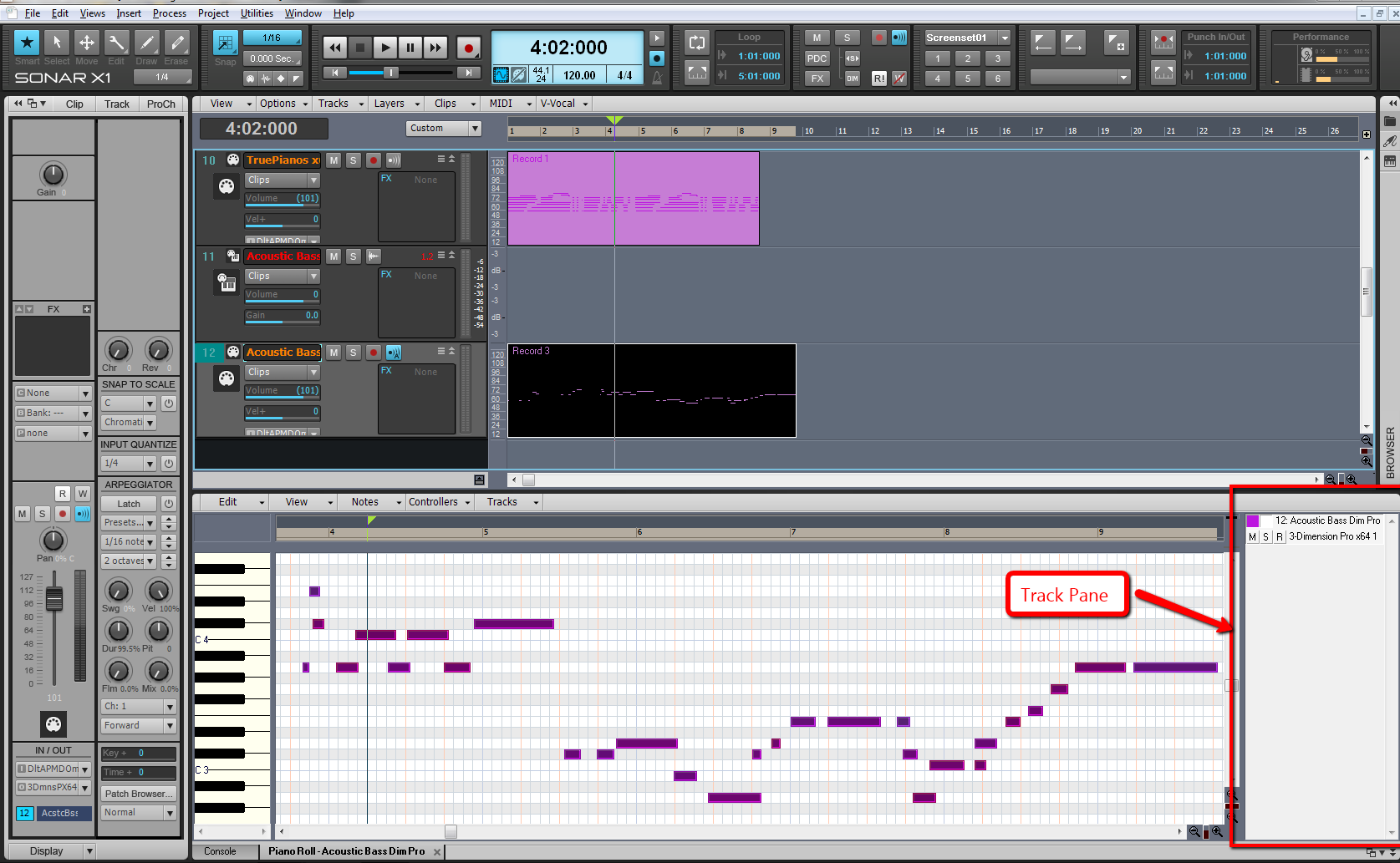
Humbly Yours Larry Sonar X2 x64 MAudio 2496 Yamaha MG 12/4 Roland XV-88 Intel MB with Q6600 and 4 GB Ram NVidia 9800 GTX Windows 7 x64 Home Premium
|
guitartrek
Max Output Level: -47 dBFS

- Total Posts : 2842
- Joined: 2006/02/26 12:37:57
- Status: offline

Re:My dumb question of the day...PRV in multidock...
2010/12/31 18:48:55
(permalink)
Larry - that's great. I already picked up a couple cool time savers.
|
HumbleNoise
Max Output Level: -46 dBFS

- Total Posts : 2946
- Joined: 2004/01/04 12:53:50
- Status: offline

Re:My dumb question of the day...PRV in multidock...
2010/12/31 18:54:26
(permalink)
If you select multiple tracks - click Alt-3 - all selected tracks will show up in the PRV and they can be toggled on and off in the track pane - pretty sweet, but of course needs to pass the Billy A ba-midi work flow test.  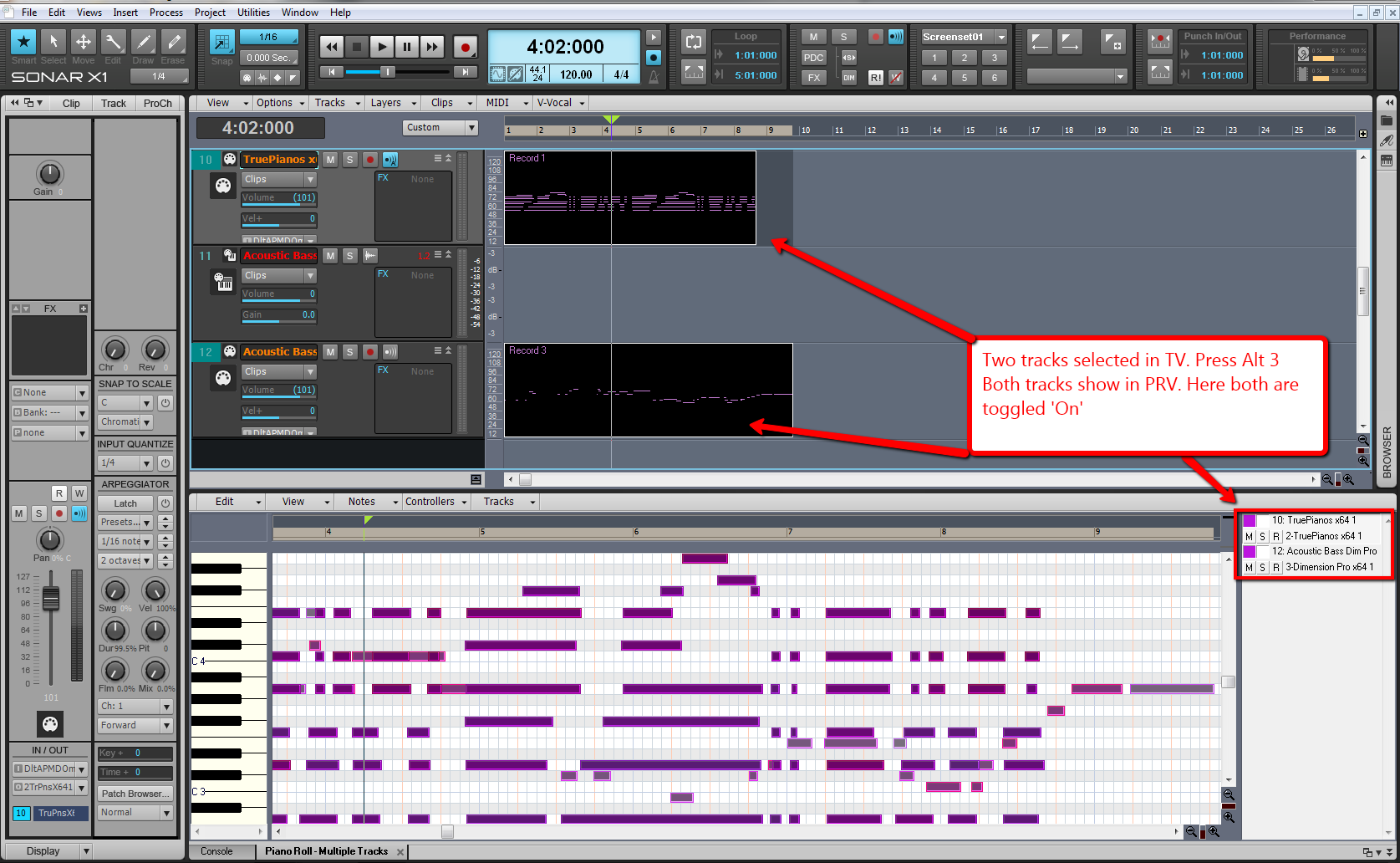
post edited by HumbleNoise - 2010/12/31 18:58:46
Humbly Yours Larry Sonar X2 x64 MAudio 2496 Yamaha MG 12/4 Roland XV-88 Intel MB with Q6600 and 4 GB Ram NVidia 9800 GTX Windows 7 x64 Home Premium
|
ba_midi
Max Output Level: 0 dBFS

- Total Posts : 14061
- Joined: 2003/11/05 16:58:18
- Location: NYC
- Status: offline

Re:My dumb question of the day...PRV in multidock...
2010/12/31 18:57:29
(permalink)
HumbleNoise
If you select multiple tracks - click Alt-3 - all selected tracks will show up in the PRV and they can be toggled on and off in the track pane - pretty sweet, but of course needs to pass the Billy A ba-midi work flow test. 
Now now, Larry - I'm not saying my workflow is the only way ;) Seriously I never pretend or assert I'm speaking for anyone but myself. ON rare occasion I might say "as do others", but I never speak for others. But we indeed all do have different workflows, as has been pointed out a gazillion times. Your suggestions are also valuable, as well. I don't ever discount anyone else's suggestions or approaches ;)
|
The Maillard Reaction
Max Output Level: 0 dBFS

- Total Posts : 31918
- Joined: 2004/07/09 20:02:20
- Status: offline

Re:My dumb question of the day...PRV in multidock...
2010/12/31 19:01:48
(permalink)
ba_midi
mike_mccue
Lynn
Regardless of what track is showing, there's a track dialogue box at the top of the PRV that you can use to select any track. PRV can be multidocked, each with it's own instrument, and you can save screen sets as well.
Happy New Year
Is that in PRV or in MultiDock?
I've been using PRV outside of MultiDock because I like the whole screen. I appreciated Larry's screen set tip... but I prefer the whole screen.
Thanks,
mike
Mike,
And "SHIFT D" won't do it for ya? That works out nicely for me personally.
I don't think I understand the implication of what you are saying? It seems like several different methods are being discussed
|
The Maillard Reaction
Max Output Level: 0 dBFS

- Total Posts : 31918
- Joined: 2004/07/09 20:02:20
- Status: offline

Re:My dumb question of the day...PRV in multidock...
2010/12/31 19:03:41
(permalink)
John
If you double click on the MIDI track header and have notes as the filter you will be in the in line prv maxed. This is almost like the PRV. CCs can be entered too. If its too small try fitting contents or zoom in. To bring it back to normal size double click in the header.
I forgot to add I gotta have drum maps names for at least 50% of the work I do in PRV so inline isn't working for me. Thanks!
|
HumbleNoise
Max Output Level: -46 dBFS

- Total Posts : 2946
- Joined: 2004/01/04 12:53:50
- Status: offline

Re:My dumb question of the day...PRV in multidock...
2010/12/31 19:04:52
(permalink)
Billy, It's hard to get across emotions and kidding in a forum post - the smiley face was my best shot - cause I know you're not that serious.  Now seriously. Did you try the above? Does it fit your work flow? I'm not asking because I think yours is the best. I'm asking because every time you say it does or doesn't work for you I learn just a little bit more about the way someone else works. That's the point isn't it? I already know how I work.
post edited by HumbleNoise - 2010/12/31 19:06:13
Humbly Yours Larry Sonar X2 x64 MAudio 2496 Yamaha MG 12/4 Roland XV-88 Intel MB with Q6600 and 4 GB Ram NVidia 9800 GTX Windows 7 x64 Home Premium
|
PeterMc
Max Output Level: -80 dBFS

- Total Posts : 504
- Joined: 2003/11/12 23:46:34
- Location: Tasmania
- Status: offline

Re:My dumb question of the day...PRV in multidock...
2010/12/31 19:12:07
(permalink)
I think he means that if you dock the PRV, then hit shift-D, it's the same screen size as an undocked amd maximized PRV (except for the inspector, which you can hide).
i5 6500, H170M, Intel HD 530, 16GB, Focusrite Scarlett 8i6, Win 10 Pro (1803) (64 bit), Cakewalk by Bandlab
|
ba_midi
Max Output Level: 0 dBFS

- Total Posts : 14061
- Joined: 2003/11/05 16:58:18
- Location: NYC
- Status: offline

Re:My dumb question of the day...PRV in multidock...
2010/12/31 19:12:20
(permalink)
HumbleNoise
Billy, It's hard to get across emotions and kidding in a forum post - the smiley face was my best shot - cause I know you're not that serious. 
Now seriously. Did you try the above? Does it fit your work flow? I'm not asking because I think yours is the best. I'm asking because every time you say it does or doesn't work for you I learn just a little bit more about the way someone else works.
That's the point isn't it? I already know how I work.
To be honest, I don't remember if I did try your methods or not. I have only two real problems with PRV that concern me, so it's not that I need a different workflow (I'm actually fine with that part of the PRV). My concerns are this: 1- when selecting a clip in the clips pane (dbl clicking it to bring it into the PRV), the PRV screen real estate splits up in an irrational way ... that is: I use the controller pane (some don't) and it draws about 80% of the velocity pane with 20% of the notes. That's not very intelligent, in my opinion. I *always* have to then scroll to see the notes, which are primarily what I am going to work on. (note: yes I know I've brought this up before, but to keep this in context it needs to be reiterated). 2- After double clicking to select the clip and they show in the PRV, ALL the notes are selected. 99% of the time I want to work on one or a few, but almost never ALL at the same time (though it happens rarely). And lastly is of course the Snap To Grid issues that have been discussed intensely throughout the forum posts. So those are my concerns and they do slow me down a bit, of course. Other than the Snap To Grid, the above concerns are not showstoppers though. I hope that clarifies a bit as to my workflow ?
|
ba_midi
Max Output Level: 0 dBFS

- Total Posts : 14061
- Joined: 2003/11/05 16:58:18
- Location: NYC
- Status: offline

Re:My dumb question of the day...PRV in multidock...
2010/12/31 19:13:30
(permalink)
PeterMc
I think he means that if you dock the PRV, then hit shift-D, it's the same screen size as an undocked amd maximized PRV (except for the inspector, which you can hide).
Right.
|
The Maillard Reaction
Max Output Level: 0 dBFS

- Total Posts : 31918
- Joined: 2004/07/09 20:02:20
- Status: offline

Re:My dumb question of the day...PRV in multidock...
2010/12/31 19:22:18
(permalink)
PeterMc
I think he means that if you dock the PRV, then hit shift-D, it's the same screen size as an undocked amd maximized PRV (except for the inspector, which you can hide).
I'll go try that. I haven't seen the multi dock or inspector since day one... I felt they get in the way... I just don't seem to like docking... I've been unhappy with it in Adobe for 2 years... I always have stuff snapping to the dock.. and everything is smaller... maybe Shift D is my best solution. I'll give it a try. Thanks! best regards, mike I do use the I to see the inspector when I need to.
|
HumbleNoise
Max Output Level: -46 dBFS

- Total Posts : 2946
- Joined: 2004/01/04 12:53:50
- Status: offline

Re:My dumb question of the day...PRV in multidock...
2010/12/31 19:23:08
(permalink)
Can you save the proportions of the PRV size versus the controller pane size in a Screen Set?
Humbly Yours Larry Sonar X2 x64 MAudio 2496 Yamaha MG 12/4 Roland XV-88 Intel MB with Q6600 and 4 GB Ram NVidia 9800 GTX Windows 7 x64 Home Premium
|
PeterMc
Max Output Level: -80 dBFS

- Total Posts : 504
- Joined: 2003/11/12 23:46:34
- Location: Tasmania
- Status: offline

Re:My dumb question of the day...PRV in multidock...
2010/12/31 19:33:26
(permalink)
I don't think so. It looks like the controller pane always returns to a fixed size, whether docked, maximized, undocked etc. Not ideal.
However, if you hide the controller pane, that is remembered.
Cheers, Peter.
i5 6500, H170M, Intel HD 530, 16GB, Focusrite Scarlett 8i6, Win 10 Pro (1803) (64 bit), Cakewalk by Bandlab
|