John
Forum Host

- Total Posts : 30467
- Joined: 2003/11/06 11:53:17
- Status: offline

Re: PRV is great in Sonar Platinum
2015/02/01 18:20:38
(permalink)
I haven't encountered that problem at all.
|
cparmerlee
Max Output Level: -67 dBFS

- Total Posts : 1153
- Joined: 2013/06/25 22:14:42
- Status: offline

Re: PRV is great in Sonar Platinum
2015/02/01 22:07:07
(permalink)
Definitely a nice improvement. I could never set the controller panes before.
I do have a point of confusion, which I guess is more of an event view thing. Sometimes when I pop up the event viewer, the event view window says " multiple tracks selected or something like that. But I didn't select multiple tracks and the data is displayed only for one track.
That raises a question. Is there any way to simultaneously view several tracks from with PRV or Event View? This probably makes more sense under Event View. My situation was that I needed to insert a MIDI pan control at the beginning of each track in order to get Aria to behave. It would be nice if I could do that all in one step rather than having to iterate through each track separately.
DAW: SONAR Platinum Audio I/F: Focusrite Scarlett 18i20 gen2
OS: Windows 10 64-bit CPU: Haswell 4790 4.0 GHz, 4 core, 8 thread Memory: 16 GB Video: GTX-760Ti
Storage: Sandisk SSD 500GB for active projects. ReadyNAS 20 TB for long-term storagesonocrafters.com
|
gswitz
Max Output Level: -18.5 dBFS

- Total Posts : 5694
- Joined: 2007/06/16 07:17:14
- Location: Richmond Virginia USA
- Status: offline

Re: PRV is great in Sonar Platinum
2015/02/01 22:14:35
(permalink)
Actually, viewing multiple tracks in the PRV is awesome. Each track takes a different color. you click in a pane on the right to identify the one you want to work with. It enables you to see the melody while you work on the bass line or whatever.
I'm not booted to windows or I'd check the event view. I mainly use the event view for troubleshooting issues. I'm not in there that much.
In PRV check the drop down menus in the upper left.
G
StudioCat > I use Windows 10 and Sonar Platinum. I have a touch screen. I make some videos. This one shows how to do a physical loopback on the RME UCX to get many more equalizer nodes.
|
icontakt
Max Output Level: -32.5 dBFS

- Total Posts : 4266
- Joined: 2012/03/04 08:18:02
- Location: Tokyo
- Status: offline

Re: PRV is great in Sonar Platinum
2015/02/01 23:50:50
(permalink)
snaut2000
But in the Drum Grid Pane the horizontal zoom with mousewheel and cntr/alt keys still does not work. In PRV it works like in the Track View
Agreed.
Tak T. Primary Laptop: Core i7-4710MQ CPU, 16GB RAM, 7200RPM HDD, Windows 7 Home Premium OS (Japanese) x64 SP1Secondary Laptop: Core2 Duo CPU, 8GB RAM, 7200RPM HDD, Windows 7 Professional OS (Japanese) x64 SP1Audio Interface: iD14 (ASIO)Keyboard Controller/MIDI Interface: A-800PRODAW: SONAR Platinum x64 (latest update installed)
|
Vastman
Max Output Level: -50 dBFS

- Total Posts : 2508
- Joined: 2006/08/30 02:49:18
- Location: Oakland, CA
- Status: offline

Re: PRV is great in Sonar Platinum
2015/02/02 02:16:40
(permalink)
This is really cool.... specially the pane on the right....actually, lots of nice things... It would be nice to be able to show all midi tracks automatically....also, overlapping notes on different tracks are obscured... would be nice to ghost them or something... maybe stack them in thin colored lines with larger key views... Ie, three midi tracks of different overlapping lengths would be stacked... or by shuffling the pane midi track positions would restack them on top of each other...oh... I see you can click and kinda sequence the layering a bit...so long notes can be placed underneath shorter ones (not perfect by all means... multi color thinner lines would be best for a quick scan... vids would be sweeeeeeeet...I know there comin' but this is a real nice gift... But big improvements; I love it!!! PRV will be way more fun to tweak with...quick toggling pain is fantastic... PRV area is my favorite improvement todate...
post edited by Vastman - 2015/02/02 02:48:53
Dana We make the future... Climate Change MusicVastMaschine:SP4L/W10/i74930K/32GB/RME/CAD E100s; The Orchestra! NOVO!/Inspire/BohemianViolin&Cello, ARK1&2,/MinimalCapriccioMaximoSoto/OE1&2, Action&Emotive/Omni2/Tril/RMX/All OrangeTree/Falcon/APE Jugs/Alpha&Bravo/BFD3 & SD3Gravity/DM307/AEON/DM/Damage/Diva/HZebra/Hive/Diversion/VC4/Serum/Alchemy/blablablaSpitfire/8DIO/SL/KH/EW/NI; Shred1&2/AGF,G,M&T Torch&Res&Ren/GD-6; Ibanez SR1200&SR505NOVAX FanFret Tele&Strat
|
cparmerlee
Max Output Level: -67 dBFS

- Total Posts : 1153
- Joined: 2013/06/25 22:14:42
- Status: offline

Re: PRV is great in Sonar Platinum
2015/02/02 11:03:05
(permalink)
I'm still not getting the concept of multiple tracks in PRV. I can expose the pane at the right, which does a fantastic job of allowing me to navigate among the instruments and edit their notes. But my problem is in the controller area. I selected 5 instruments (a sax section). The notes are great. I can hide any instrument I want to momentarily take out of view. But below the notes, I have 15 controllers (velocity, volume, and legato for each track. They are all squeezed together so I can't possibly use any of them. And most maddeningly, when I hide tracks, the controllers don't hide.
Am I missing some basic option here?
DAW: SONAR Platinum Audio I/F: Focusrite Scarlett 18i20 gen2
OS: Windows 10 64-bit CPU: Haswell 4790 4.0 GHz, 4 core, 8 thread Memory: 16 GB Video: GTX-760Ti
Storage: Sandisk SSD 500GB for active projects. ReadyNAS 20 TB for long-term storagesonocrafters.com
|
John
Forum Host

- Total Posts : 30467
- Joined: 2003/11/06 11:53:17
- Status: offline

Re: PRV is great in Sonar Platinum
2015/02/02 11:17:39
(permalink)
There is a button at the bottom of the controller lane header that can close a lane if you don't need it.
|
stickman393
Max Output Level: -60 dBFS

- Total Posts : 1528
- Joined: 2003/11/07 18:35:26
- Status: offline

Re: PRV is great in Sonar Platinum
2015/02/02 12:15:47
(permalink)
I think SONAR scans the selected tracks and identifies the type of events (including controllers) on the track and displays the controller panes as necessary. So if you are seeing controller panes for things you don't think you should - there could be some spurious events on your midi tracks.
|
cparmerlee
Max Output Level: -67 dBFS

- Total Posts : 1153
- Joined: 2013/06/25 22:14:42
- Status: offline

Re: PRV is great in Sonar Platinum
2015/02/02 13:29:39
(permalink)
John
There is a button at the bottom of the controller lane header that can close a lane if you don't need it.
Sorry. I'm not seeing it. Here is what I see:  All that stuff at the bottom is controllers for the 5 tracks I have included. They aren't spurious. It is a velocity, volume, and legato control for each track -- 15 lanes total. And you get all 15 even if you have hidden all but one instrument, as I have done in this case. I am only showing Alto sax 1, but I get all the controllers. I can't expose them, expand them, delete them, edit them, stretch them, anything. Completely useless, it seems to me. Doesn't anybody ever test this stuff? This seems like a perfectly normal setup to me. In this case, I imported the MIDI from Finale, but I could have set up those three controllers (or more) myself. Please note that with even as few as three controllers for a single track, that still is almost impossible to use, even if you use PRV in single track mode. I would need a monitor the size of a IMax screen. So I give Cake a B+ for improving the ability to edit MIDI notes and an F- for not fixing the ability to edit controller settings while they were at it. At a bare minimum, if you hide a track, then its controller lanes should also be hidden.
DAW: SONAR Platinum Audio I/F: Focusrite Scarlett 18i20 gen2
OS: Windows 10 64-bit CPU: Haswell 4790 4.0 GHz, 4 core, 8 thread Memory: 16 GB Video: GTX-760Ti
Storage: Sandisk SSD 500GB for active projects. ReadyNAS 20 TB for long-term storagesonocrafters.com
|
John
Forum Host

- Total Posts : 30467
- Joined: 2003/11/06 11:53:17
- Status: offline

Re: PRV is great in Sonar Platinum
2015/02/02 14:25:34
(permalink)
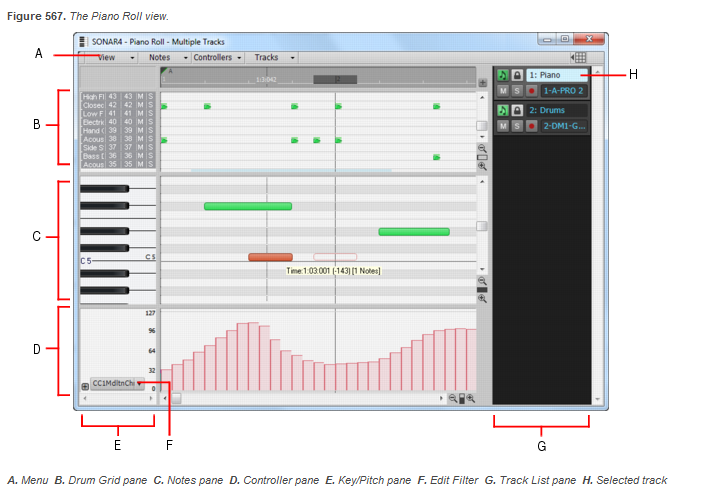 The above is from the help file. Below is a screen shot with a close up the lane controls. The minus sign will remove a lane. 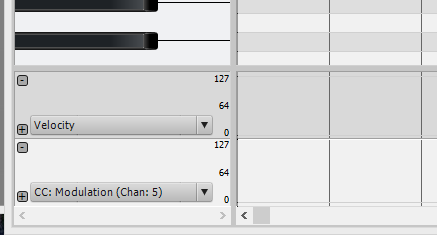
|
Bristol_Jonesey
Max Output Level: 0 dBFS

- Total Posts : 16775
- Joined: 2007/10/08 15:41:17
- Location: Bristol, UK
- Status: offline

Re: PRV is great in Sonar Platinum
2015/02/02 14:33:45
(permalink)
It looks as though because so many controller lanes are exposed, Sonar cannot display the +/- buttons for each one.
Try shrinking the notes pane right down to a thin sliver, see if this helps
CbB, Platinum, 64 bit throughoutCustom built i7 3930, 32Gb RAM, 2 x 1Tb Internal HDD, 1 x 1TB system SSD (Win 7), 1 x 500Gb system SSD (Win 10), 2 x 1Tb External HDD's, Dual boot Win 7 & Win 10 64 Bit, Saffire Pro 26, ISA One, Adam P11A,
|
stickman393
Max Output Level: -60 dBFS

- Total Posts : 1528
- Joined: 2003/11/07 18:35:26
- Status: offline

Re: PRV is great in Sonar Platinum
2015/02/02 15:03:26
(permalink)
>> And most maddeningly, when I hide tracks, the controllers don't hide. That's a great idea for a feature request.
|
cparmerlee
Max Output Level: -67 dBFS

- Total Posts : 1153
- Joined: 2013/06/25 22:14:42
- Status: offline

Re: PRV is great in Sonar Platinum
2015/02/02 16:05:54
(permalink)
John
The above is from the help file.
Thank you for posting the generic help information. Now, could I get you to look at my example that shows it is IMPOSSIBLE to do anything with that screen if there are more than a couple of controller lanes? This is a fundamentally bad design that guarantees a catch-22 if a person happens to have more controller lanes than the UI designers saw fit to test. This has always been bad. Now it is impossible with the multiple tracks view. In addition to only allocating screen space for lames associated with tracks in view, there ought to be an "auto-zoom" option that guarantees if you can click on ANYTHING in the controller lanes, SOMETHING will expand up to a minimally useful size.
DAW: SONAR Platinum Audio I/F: Focusrite Scarlett 18i20 gen2
OS: Windows 10 64-bit CPU: Haswell 4790 4.0 GHz, 4 core, 8 thread Memory: 16 GB Video: GTX-760Ti
Storage: Sandisk SSD 500GB for active projects. ReadyNAS 20 TB for long-term storagesonocrafters.com
|
cparmerlee
Max Output Level: -67 dBFS

- Total Posts : 1153
- Joined: 2013/06/25 22:14:42
- Status: offline

Re: PRV is great in Sonar Platinum
2015/02/02 16:15:39
(permalink)
DAW: SONAR Platinum Audio I/F: Focusrite Scarlett 18i20 gen2
OS: Windows 10 64-bit CPU: Haswell 4790 4.0 GHz, 4 core, 8 thread Memory: 16 GB Video: GTX-760Ti
Storage: Sandisk SSD 500GB for active projects. ReadyNAS 20 TB for long-term storagesonocrafters.com
|
Bristol_Jonesey
Max Output Level: 0 dBFS

- Total Posts : 16775
- Joined: 2007/10/08 15:41:17
- Location: Bristol, UK
- Status: offline

Re: PRV is great in Sonar Platinum
2015/02/02 16:40:42
(permalink)
I can easily replicate your screenshot above.
Have you tried what I suggested and drag the divider between the controller and note panes upwards?
This should reveal enough of the controllers to enable you to access their +/- buttons
CbB, Platinum, 64 bit throughoutCustom built i7 3930, 32Gb RAM, 2 x 1Tb Internal HDD, 1 x 1TB system SSD (Win 7), 1 x 500Gb system SSD (Win 10), 2 x 1Tb External HDD's, Dual boot Win 7 & Win 10 64 Bit, Saffire Pro 26, ISA One, Adam P11A,
|
Bristol_Jonesey
Max Output Level: 0 dBFS

- Total Posts : 16775
- Joined: 2007/10/08 15:41:17
- Location: Bristol, UK
- Status: offline

Re: PRV is great in Sonar Platinum
2015/02/02 16:48:43
(permalink)
Another solution:
Go to Tracks > Pick Tracks in the PRV.
Select just ONE track.
Delete any spurious controller lanes.
Rinse & repeat.
CbB, Platinum, 64 bit throughoutCustom built i7 3930, 32Gb RAM, 2 x 1Tb Internal HDD, 1 x 1TB system SSD (Win 7), 1 x 500Gb system SSD (Win 10), 2 x 1Tb External HDD's, Dual boot Win 7 & Win 10 64 Bit, Saffire Pro 26, ISA One, Adam P11A,
|
WallyG
Max Output Level: -74 dBFS

- Total Posts : 833
- Joined: 2013/05/03 11:37:52
- Location: Arizona
- Status: offline

Re: PRV is great in Sonar Platinum
2015/02/02 16:57:21
(permalink)
John
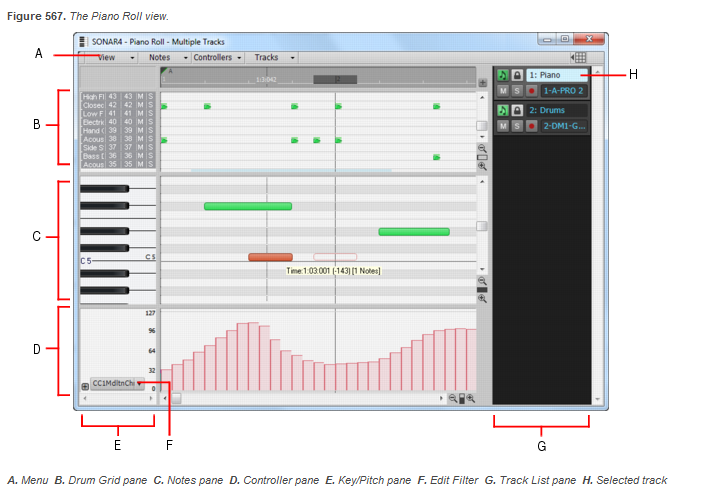
The above is from the help file.
Below is a screen shot with a close up the lane controls. The minus sign will remove a lane.
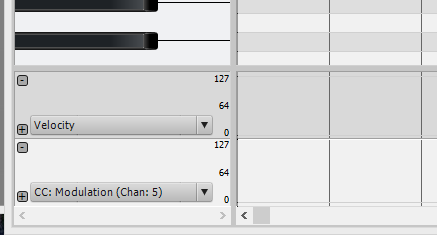
John, What I don't understand is, say you have 3 tracks you're working on. You only show track 1, and then hit all the minus signs on the tracks your not working on to make it less dense. What happens if I want to then hide track 1 and show track 2 to modify it. Do I then need to delete the controllers for track 1 and add controllers for track 2? Walt
Roland Jupiter 80, Roland D50, Roland Integra 7, Roland BK-7m, Yamaha Montage 6, ARP Odyssey, Excelsior Continental Artist, Roland FR-8X, 1967 Fender Jaguar, Fender Strat, Fender 1965 Twin Reverb reissue, Selmer Trumpet, Akai EWI, Studio One 4 Professional, Melodyne Studio 4, Behringer X-Touch, RME Fireface UCX, MOTU MIDI Express XT - ADK Pro Audio Hex Xtreme 6 Core i7 4.5GHz, 64GB, 480GB SS, 3 X 3TB Hard Drives, Win 10, 2 X 27" & 1X 46" Monitors, My WEB site - www.gontowski.com/music
|
Bristol_Jonesey
Max Output Level: 0 dBFS

- Total Posts : 16775
- Joined: 2007/10/08 15:41:17
- Location: Bristol, UK
- Status: offline

Re: PRV is great in Sonar Platinum
2015/02/02 17:24:50
(permalink)
You can easily have separate PRv's for each Midi track, all docked in the Multidock, though you do lose the ability to edit in context with the other tracks.
CbB, Platinum, 64 bit throughoutCustom built i7 3930, 32Gb RAM, 2 x 1Tb Internal HDD, 1 x 1TB system SSD (Win 7), 1 x 500Gb system SSD (Win 10), 2 x 1Tb External HDD's, Dual boot Win 7 & Win 10 64 Bit, Saffire Pro 26, ISA One, Adam P11A,
|
cparmerlee
Max Output Level: -67 dBFS

- Total Posts : 1153
- Joined: 2013/06/25 22:14:42
- Status: offline

Re: PRV is great in Sonar Platinum
2015/02/02 21:45:58
(permalink)
Bristol_Jonesey
Have you tried what I suggested and drag the divider between the controller and note panes upwards?
This should reveal enough of the controllers to enable you to access their +/- buttons
Yes. It comes nowhere close to exposing those buttons in this case.There are actually a few more controllers than I was aware of. I think there are 5 controllers per channel -- total of 25. This is a fundamentally bad UI design when it depends on buttons in a collapsible section being visible. Always has been bad. But it gets many times worse now that PRV can support multiple instruments. I have identified several really simple solutions that should not be difficult to implement and would eliminate the inherent catch-22 nature of this UI design. See http://forum.cakewalk.com/In-PRV-controller-lanes-are-practically-unusable-please-fix-this-m3166007.aspx#3166007
DAW: SONAR Platinum Audio I/F: Focusrite Scarlett 18i20 gen2
OS: Windows 10 64-bit CPU: Haswell 4790 4.0 GHz, 4 core, 8 thread Memory: 16 GB Video: GTX-760Ti
Storage: Sandisk SSD 500GB for active projects. ReadyNAS 20 TB for long-term storagesonocrafters.com
|
cparmerlee
Max Output Level: -67 dBFS

- Total Posts : 1153
- Joined: 2013/06/25 22:14:42
- Status: offline

Re: PRV is great in Sonar Platinum
2015/02/02 21:47:40
(permalink)
Bristol_Jonesey
You can easily have separate PRv's for each Midi track, all docked in the Multidock, though you do lose the ability to edit in context with the other tracks.
Well no. This has always been a problem, It is just worse in the case of multiple-track PRV. If you have single track PRV with, say four controller lanes, on a medium-sized screen you will find this practically impossible to use.
post edited by cparmerlee - 2015/02/03 15:15:34
DAW: SONAR Platinum Audio I/F: Focusrite Scarlett 18i20 gen2
OS: Windows 10 64-bit CPU: Haswell 4790 4.0 GHz, 4 core, 8 thread Memory: 16 GB Video: GTX-760Ti
Storage: Sandisk SSD 500GB for active projects. ReadyNAS 20 TB for long-term storagesonocrafters.com
|
cparmerlee
Max Output Level: -67 dBFS

- Total Posts : 1153
- Joined: 2013/06/25 22:14:42
- Status: offline

Re: PRV is great in Sonar Platinum
2015/02/02 21:50:18
(permalink)
Bristol_Jonesey
Go to Tracks > Pick Tracks in the PRV.
Select just ONE track.
Delete any spurious controller lanes.
Rinse & repeat.
I don't know how to say this any more plainly. There are no spurious controllers. They all serve a musical purpose. But even if I did have some superfluous lanes, that should not put the UI into a catch-22 that makes it absolutely impossible to use.
DAW: SONAR Platinum Audio I/F: Focusrite Scarlett 18i20 gen2
OS: Windows 10 64-bit CPU: Haswell 4790 4.0 GHz, 4 core, 8 thread Memory: 16 GB Video: GTX-760Ti
Storage: Sandisk SSD 500GB for active projects. ReadyNAS 20 TB for long-term storagesonocrafters.com
|