Kingrazor
Max Output Level: -88 dBFS

- Total Posts : 111
- Joined: 2010/05/04 23:09:07
- Location: Oregon, USA
- Status: offline

Pops/clicks in Sonar 8
Hi, I posted this question before but never got to a resolution. It's almost a year later now and my problem persists. So, since I've gathered some new information since and the other thread has gotten old and buried, I'm starting a new one. The problem: There are pops and clicks when playing back recordings made in SONAR Producer edition version 8. Here's a link to our site where you can listen to one of our podcasts to hear the popping/clicking issue: http://newcreationchurch.tv/go/media Our setup: We have a Roland M-400 V-Mixer using the REAC system. This is hooked to an Edirol FA66 audio interface via fiber optic digital in. In turn, this box is connected to our recording PC via firewire and has a pair of XLR -> TRS outputs to a console input on the board. The computer is running Windows XP 32-bit. The computer has 4 GB of RAM, two hard drives (roughly 100 GB each) and has an Intel Core 2 Quad processor. What we have tried so far: - We have tried disabling all network connections and anti-virus programs. No change whatsoever.
- We have looked into IRQ conflicts and to our knowledge, their are none.
- Updating drivers - all drivers (windows, sound card, REAC) are up to date.
- We have looked into clocking issues, if this is our problem, we have no idea how to solve it. I took some screen shots to show you what we have to work with:
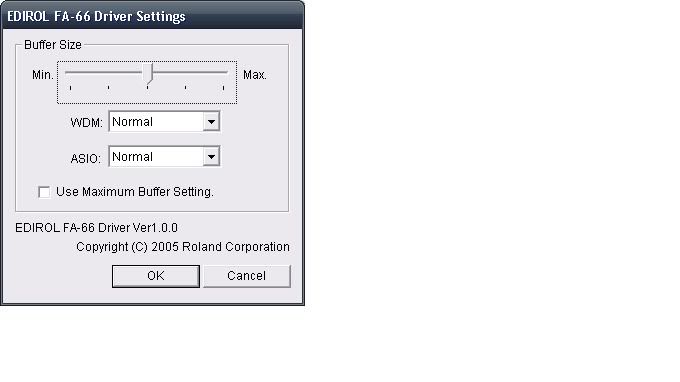 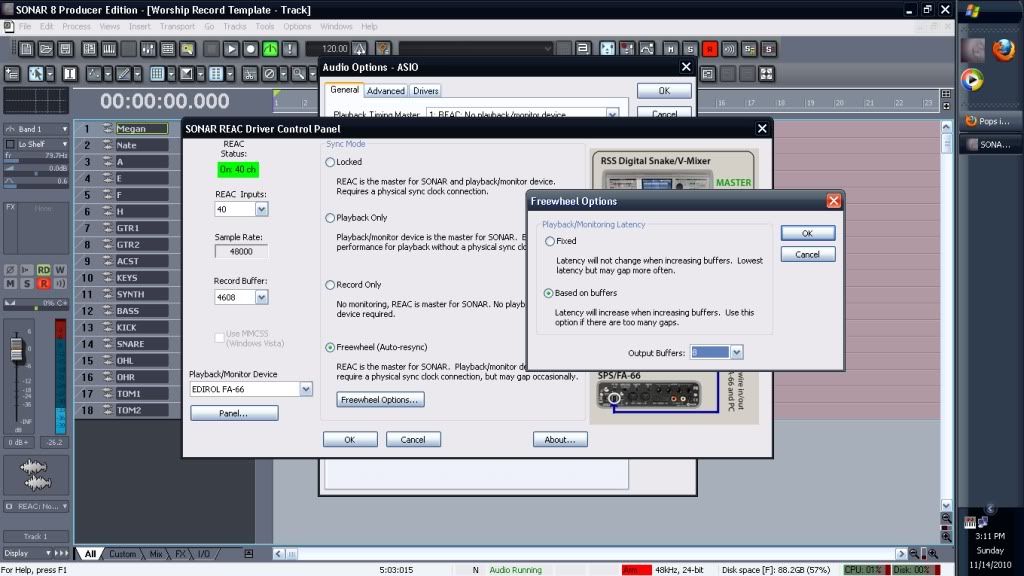 Any ideas?
post edited by Kingrazor - 2011/02/22 12:09:39
|
Beagle
Max Output Level: 0 dBFS

- Total Posts : 50621
- Joined: 2006/03/29 11:03:12
- Location: Fort Worth, TX
- Status: offline

Re:Pops/clicks in Sonar 8
2011/02/22 12:53:18
(permalink)
I listened to the "overcoming the flesh" podcast and I didn't hear a lot of pops and clicks, but I did hear a few. the ones I heard sound more like a few digital overs. are you running at 24bit recordings? what are your meters peaking at?
|
Kingrazor
Max Output Level: -88 dBFS

- Total Posts : 111
- Joined: 2010/05/04 23:09:07
- Location: Oregon, USA
- Status: offline

Re:Pops/clicks in Sonar 8
2011/02/22 13:31:43
(permalink)
Beagle
I listened to the "overcoming the flesh" podcast and I didn't hear a lot of pops and clicks, but I did hear a few. the ones I heard sound more like a few digital overs. are you running at 24bit recordings? what are your meters peaking at?
We record at 24-bits but when we export wave files, we export at 16-bit, just in case we want to burn anything on to CD. The volume levels from that particular mic are so low (we run the gain very low on the board because it clips otherwise), it doesn't ever peak while recording. Afterward I wind up raising the gain by about 12dB (I checked to see if this was what was causing the clipping, but I could hear the clipping even before I made any changes to gain structure).
|
Beagle
Max Output Level: 0 dBFS

- Total Posts : 50621
- Joined: 2006/03/29 11:03:12
- Location: Fort Worth, TX
- Status: offline

Re:Pops/clicks in Sonar 8
2011/02/22 13:39:45
(permalink)
then that shouldn't be the problem. export to 16bits wouldn't do it and you need to do that anyway. and if you're having to boost the gain by 12dB after the recording is made, then you're definitely not clipping there, but it does have me concerned about the noise floor that you're raising with that 12dB. what are you using to increase the gain of the track?
what is your signal chain for the mic - no compressor? are you certain this isn't noise from your hardware system - cables, preamps, etc?
|
Kingrazor
Max Output Level: -88 dBFS

- Total Posts : 111
- Joined: 2010/05/04 23:09:07
- Location: Oregon, USA
- Status: offline

Re:Pops/clicks in Sonar 8
2011/02/22 15:12:32
(permalink)
Beagle
then that shouldn't be the problem. export to 16bits wouldn't do it and you need to do that anyway. and if you're having to boost the gain by 12dB after the recording is made, then you're definitely not clipping there, but it does have me concerned about the noise floor that you're raising with that 12dB. what are you using to increase the gain of the track?
what is your signal chain for the mic - no compressor? are you certain this isn't noise from your hardware system - cables, preamps, etc?
In Sonar, I go to Process-> Audio -> Gain and use the preset "6dB boost" twice. I only do this for one of our speakers though. We have another person who speaks on Wednesday nights and I don't increase his gain at all, but I still hear pops in recordings done with him. All of our mics are connected to our REAC boxes which then go to the board which then go to Sonar. This is all post-fader and post-EQ.
|
Beagle
Max Output Level: 0 dBFS

- Total Posts : 50621
- Joined: 2006/03/29 11:03:12
- Location: Fort Worth, TX
- Status: offline

Re:Pops/clicks in Sonar 8
2011/02/22 15:40:46
(permalink)
unfortunately the REACs are something I have no experience in at all.
you've done a lot of troubleshooting already, it seems. at this point I would suggest changing out hardware to verify it's not the hardware causing the problem.
I used to have a Delta 44 that I used for many years and it served me faithfully until a few months ago and I started hearing digital distortion from in on the inputs (and now on the outputs!). probably just a cap or something simple on the A/D and/or D/A converters, but it shut me down and i had to replace it before I could get m-audio to work on it. I hooked it back up again recently and yes, it's still causing the problems.
do you have another soundcard you can try? can you bypass the reac (I know that doesn't sound like a fun task!)?
|
Kingrazor
Max Output Level: -88 dBFS

- Total Posts : 111
- Joined: 2010/05/04 23:09:07
- Location: Oregon, USA
- Status: offline

Re:Pops/clicks in Sonar 8
2011/02/22 15:58:15
(permalink)
Beagle
unfortunately the REACs are something I have no experience in at all.
you've done a lot of troubleshooting already, it seems. at this point I would suggest changing out hardware to verify it's not the hardware causing the problem.
I used to have a Delta 44 that I used for many years and it served me faithfully until a few months ago and I started hearing digital distortion from in on the inputs (and now on the outputs!). probably just a cap or something simple on the A/D and/or D/A converters, but it shut me down and i had to replace it before I could get m-audio to work on it. I hooked it back up again recently and yes, it's still causing the problems.
do you have another soundcard you can try? can you bypass the reac (I know that doesn't sound like a fun task!)?
The REAC is just a digital snake. All of our inputs go into one of our two REAC boxes and then those hook up to the board via Cat5. The Edirol FA66 interface cost around $600 so I really hope that it isn't the problem, but I suppose we could try our cheap old M-audio interface we used with our old system. Bypassing REAC isn't really an option.
|
Beagle
Max Output Level: 0 dBFS

- Total Posts : 50621
- Joined: 2006/03/29 11:03:12
- Location: Fort Worth, TX
- Status: offline

Re:Pops/clicks in Sonar 8
2011/02/22 16:37:03
(permalink)
well, I meant just for a test. plug the mic into the soundcard without using the reac and just test it and see if the problem still exists. process of elimination is all I'm suggesting.
|
johnnyV
Max Output Level: -48.5 dBFS

- Total Posts : 2677
- Joined: 2010/02/22 11:46:33
- Location: Here, in my chair
- Status: offline

Re:Pops/clicks in Sonar 8
2011/02/22 16:37:36
(permalink)
So with a digital snake, your A/D is at the stage box. Can you monitor the input gain at the mixer? I've never used one but I see the adds etc.
When you say you are having to turn the gain pad way down at the mixer, that is a concern to me. Miss matched impedance in your equipment would result in having to turn down a pad.
Almost all mike levels are around the same gain on most mixers. Example almost every SM 57 I've ever used ends up with gain at around 1 o clock. If I had to turn that down to 7 or up to 4 o clock I'd wonder what was wrong with my send.
I would test the system by eliminating each segment of the chain one at a time. Use a test tone. Try monitoring the output of Sonar while recording. If there is no crackles present until mix down then you can eliminate at lot of potential causes.
Sonar X3e Studio - Waiting for Professional Scarlett 6i6Yamaha Gear= 01v - NSM 10 - DTX 400 - MG82cx Roland Gear= A 49- GR 50 - TR 505 - Boss pedalsTascam Gear= DR 40 - US1641 -Mackie Gear= Mix 8 - SRM 350's i5 Z97 3.2GHZ quad 16 Gig RAM W 8.1 home buildTaylor mini GS - G& L Tribute Tele - 72 Fender Princeton - TC BH 250 - Mooer and Outlaw Pedals Korg 05/RW
|
Kingrazor
Max Output Level: -88 dBFS

- Total Posts : 111
- Joined: 2010/05/04 23:09:07
- Location: Oregon, USA
- Status: offline

Re:Pops/clicks in Sonar 8
2011/02/22 16:51:14
(permalink)
johnnyV
So with a digital snake, your A/D is at the stage box. Can you monitor the input gain at the mixer? I've never used one but I see the adds etc.
When you say you are having to turn the gain pad way down at the mixer, that is a concern to me. Miss matched impedance in your equipment would result in having to turn down a pad.
Almost all mike levels are around the same gain on most mixers. Example almost every SM 57 I've ever used ends up with gain at around 1 o clock. If I had to turn that down to 7 or up to 4 o clock I'd wonder what was wrong with my send.
I would test the system by eliminating each segment of the chain one at a time. Use a test tone. Try monitoring the output of Sonar while recording. If there is no crackles present until mix down then you can eliminate at lot of potential causes.
We have to have the gain very low on our lapel mics because otherwise they feedback. We don't have this problem with hand held mics. Although the gain structure can vary pretty widely from mic to mic, as low as -8 and as high as -22. It just depends on what kind of mic and who it is that's using it. I'll try to isolate the issue next time I have the system in front of me.
|
Kingrazor
Max Output Level: -88 dBFS

- Total Posts : 111
- Joined: 2010/05/04 23:09:07
- Location: Oregon, USA
- Status: offline

Re:Pops/clicks in Sonar 8
2011/02/23 01:28:51
(permalink)
johnnyV
So with a digital snake, your A/D is at the stage box. Can you monitor the input gain at the mixer? I've never used one but I see the adds etc.
When you say you are having to turn the gain pad way down at the mixer, that is a concern to me. Miss matched impedance in your equipment would result in having to turn down a pad.
Almost all mike levels are around the same gain on most mixers. Example almost every SM 57 I've ever used ends up with gain at around 1 o clock. If I had to turn that down to 7 or up to 4 o clock I'd wonder what was wrong with my send.
I would test the system by eliminating each segment of the chain one at a time. Use a test tone. Try monitoring the output of Sonar while recording. If there is no crackles present until mix down then you can eliminate at lot of potential causes.
I can monitor the sends from the board at any time, but while recording I don't know how to monitor the recording while it's recording. I don't know if I even can. Is that what you mean? When I listen to the recording before I export, it pops just as much as it does after. I really doubt that the REAC system is the problem and if it is, we're just going to have to deal with it because we need it.
|
johnnyV
Max Output Level: -48.5 dBFS

- Total Posts : 2677
- Joined: 2010/02/22 11:46:33
- Location: Here, in my chair
- Status: offline

Re:Pops/clicks in Sonar 8
2011/02/23 11:45:42
(permalink)
Like what Beagle is getting at, you need to eliminate the cause as being from digital overs. The other cause of poping and clicking is bad sound card drivers.
So start with the possible signal path clipping first.
If the pre amps and A/D converters are on the stage box then you need to make sure you can check that first. That's why I was wondering why you had to turn the gain down so much. You might be clipping at the source. A compressor ahead of the input at the the stage box might be required if the signal is that unpredictable.
Does the signal remain digital once it hits that snake box? It would seem so.
Then another test is to run a clean test tone direct into the board to Sonar and see if that crackles. A synth pad will work if you don't have a tone generator.
Because your running digital into the Edrol there are no converters involved so that cannot be the issue. But you can overload any component of a digital signal path just as with audio, so one needs to study each part and access as many meter's as possible along the way.
My guess is your either overloading the A/D converter at input or you need to look at your audio driver set up.
Other issues that can cause crackles = Loose connections, loose or dirty connections within the computer. Phantom power is extremely sensitive to loose connectors.
The first time I saw an ad for a digital snake I wondered how can you control the pre amps from FOH ?
Sonar X3e Studio - Waiting for Professional Scarlett 6i6Yamaha Gear= 01v - NSM 10 - DTX 400 - MG82cx Roland Gear= A 49- GR 50 - TR 505 - Boss pedalsTascam Gear= DR 40 - US1641 -Mackie Gear= Mix 8 - SRM 350's i5 Z97 3.2GHZ quad 16 Gig RAM W 8.1 home buildTaylor mini GS - G& L Tribute Tele - 72 Fender Princeton - TC BH 250 - Mooer and Outlaw Pedals Korg 05/RW
|
Beagle
Max Output Level: 0 dBFS

- Total Posts : 50621
- Joined: 2006/03/29 11:03:12
- Location: Fort Worth, TX
- Status: offline

Re:Pops/clicks in Sonar 8
2011/02/23 12:03:35
(permalink)
johnnyV
Does the signal remain digital once it hits that snake box? It would seem so.
I'm pretty sure the signal is sent digital from the REAC box to the FA-66 - I assume it gets input into the FA66 using the digital inputs, not the analog ones. but again, I don't have any experience with these. The first time I saw an ad for a digital snake I wondered how can you control the pre amps from FOH ?
I've always wondered that myself - I don't know enough about the way it works.
|
Kingrazor
Max Output Level: -88 dBFS

- Total Posts : 111
- Joined: 2010/05/04 23:09:07
- Location: Oregon, USA
- Status: offline

Re:Pops/clicks in Sonar 8
2011/02/23 13:01:25
(permalink)
Let's see if I can explain this right: - Singer/speaker holds the wireless mic on stage.
- Wireless mic's signal goes to a receiver box in a room next to the stage.
- XLR cable goes from receiver to the REAC box (digital snake). (Alternatively, XLR cable goes directly from mic to REAC box, if it's a wired mic).
- REAC box is connected via Cat5 cable to FOH board.
- FOH board is connected to Edirol box via fiber optic cable.
- Edirol box is connected to PC (and therefore, Sonar) via Firewire cable.
All of our inputs are connected to one of our two REAC boxes. Microphones, keyboards and guitars. Pops and clicks appear to be evident on all of them through Sonar. The board we have has a signal LED for each channel, as well as a clip light. We have the gain structure set so that the clip light never goes off. Gain varies depending on what type of mic is being used and who is speaking. For instance, I keep the gain at -16 for our youth pastor because he is louder. I also rarely have to boost the gain after the recording is done, I generally export as-is. Our senior pastor uses a lapel mic, which gets feedback if the gain is set high at all. It's not really an issue of clipping, at least at the FOH stage, as I never see the clip light go off on it, with or without a compressor. I'm not exactly sure what to do as far as isolating the various components of the signal chain.
post edited by Kingrazor - 2011/02/23 13:02:29
|
johnnyV
Max Output Level: -48.5 dBFS

- Total Posts : 2677
- Joined: 2010/02/22 11:46:33
- Location: Here, in my chair
- Status: offline

Re:Pops/clicks in Sonar 8
2011/02/23 15:56:44
(permalink)
We have the gain structure set so that the clip light never goes off.
Seriously? Is this a red clip light?
post edited by johnnyV - 2011/02/23 15:57:45
Sonar X3e Studio - Waiting for Professional Scarlett 6i6Yamaha Gear= 01v - NSM 10 - DTX 400 - MG82cx Roland Gear= A 49- GR 50 - TR 505 - Boss pedalsTascam Gear= DR 40 - US1641 -Mackie Gear= Mix 8 - SRM 350's i5 Z97 3.2GHZ quad 16 Gig RAM W 8.1 home buildTaylor mini GS - G& L Tribute Tele - 72 Fender Princeton - TC BH 250 - Mooer and Outlaw Pedals Korg 05/RW
|
Kingrazor
Max Output Level: -88 dBFS

- Total Posts : 111
- Joined: 2010/05/04 23:09:07
- Location: Oregon, USA
- Status: offline

Re:Pops/clicks in Sonar 8
2011/02/23 17:02:08
(permalink)
johnnyV
We have the gain structure set so that the clip light never goes off.
Seriously? Is this a red clip light?
Sorry, I meant never turns on. I was thinking "goes off" like something turning on, like an alarm going off. Yes it is a red clip light.
|
johnnyV
Max Output Level: -48.5 dBFS

- Total Posts : 2677
- Joined: 2010/02/22 11:46:33
- Location: Here, in my chair
- Status: offline

Re:Pops/clicks in Sonar 8
2011/02/23 19:13:18
(permalink)
Thank goodness! SO I see now how you can monitor the input gain at the stage box, cool. Looking more like drivers? but everything is made by Roland how could that be? 
Sonar X3e Studio - Waiting for Professional Scarlett 6i6Yamaha Gear= 01v - NSM 10 - DTX 400 - MG82cx Roland Gear= A 49- GR 50 - TR 505 - Boss pedalsTascam Gear= DR 40 - US1641 -Mackie Gear= Mix 8 - SRM 350's i5 Z97 3.2GHZ quad 16 Gig RAM W 8.1 home buildTaylor mini GS - G& L Tribute Tele - 72 Fender Princeton - TC BH 250 - Mooer and Outlaw Pedals Korg 05/RW
|
johnnyV
Max Output Level: -48.5 dBFS

- Total Posts : 2677
- Joined: 2010/02/22 11:46:33
- Location: Here, in my chair
- Status: offline

Re:Pops/clicks in Sonar 8
2011/02/23 19:20:14
(permalink)
Was thinking if possible to install Sonar on another computer. Your allowed to.
There are way to many things that go wrong inside of computers.
If you cannot hear crackling in the headphones at the mixer than that would rule out the REAC system too.
I listened to part of the pod cast and I didn't hear any thing other than very low quality audio streaming issues.
Sonar X3e Studio - Waiting for Professional Scarlett 6i6Yamaha Gear= 01v - NSM 10 - DTX 400 - MG82cx Roland Gear= A 49- GR 50 - TR 505 - Boss pedalsTascam Gear= DR 40 - US1641 -Mackie Gear= Mix 8 - SRM 350's i5 Z97 3.2GHZ quad 16 Gig RAM W 8.1 home buildTaylor mini GS - G& L Tribute Tele - 72 Fender Princeton - TC BH 250 - Mooer and Outlaw Pedals Korg 05/RW
|
Kingrazor
Max Output Level: -88 dBFS

- Total Posts : 111
- Joined: 2010/05/04 23:09:07
- Location: Oregon, USA
- Status: offline

Re:Pops/clicks in Sonar 8
2011/02/24 11:20:58
(permalink)
johnnyV
Was thinking if possible to install Sonar on another computer. Your allowed to.
There are way to many things that go wrong inside of computers.
If you cannot hear crackling in the headphones at the mixer than that would rule out the REAC system too.
I listened to part of the pod cast and I didn't hear any thing other than very low quality audio streaming issues.
We can try that I guess, I'll have to see if any other computer at the church can actually run Sonar. By the way, make sure you're not listening to the vod cast, as that doesn't go through Sonar and has its own problems. The pops/clicks should be rather evident.
|
Beagle
Max Output Level: 0 dBFS

- Total Posts : 50621
- Joined: 2006/03/29 11:03:12
- Location: Fort Worth, TX
- Status: offline

Re:Pops/clicks in Sonar 8
2011/02/24 11:26:56
(permalink)
ah - I listened to the vodcast earlier - I just listened to the podcast and that's very different and quite prominent. how are the voice overs done (intro)? they don't have the same problem. the pops I'm hearing in the podcast sound more like latency/buffer problems. like you've got your latency set too high for your system.
post edited by Beagle - 2011/02/24 11:27:59
|
Kingrazor
Max Output Level: -88 dBFS

- Total Posts : 111
- Joined: 2010/05/04 23:09:07
- Location: Oregon, USA
- Status: offline

Re:Pops/clicks in Sonar 8
2011/02/24 13:08:52
(permalink)
Beagle
ah - I listened to the vodcast earlier - I just listened to the podcast and that's very different and quite prominent.
how are the voice overs done (intro)? they don't have the same problem.
the pops I'm hearing in the podcast sound more like latency/buffer problems. like you've got your latency set too high for your system.
Alright, that's starting to sound like what I was hearing before. Most people have said it's probably a latency or clocking issue. The voice overs were recorded seperately and imported. From what I hear it definitely seems like it's a latency issue, but I'm not sure how to fix it. The two images I put in my first post show all of the options I have available, but I don't know how to adjust them to fix the latency issue.
|
Beagle
Max Output Level: 0 dBFS

- Total Posts : 50621
- Joined: 2006/03/29 11:03:12
- Location: Fort Worth, TX
- Status: offline

Re:Pops/clicks in Sonar 8
2011/02/24 17:16:34
(permalink)
☄ Helpful
In the Edirol window you've tried the "Maximim" setting?
|
BEATZM1D10T
Max Output Level: -85 dBFS

- Total Posts : 285
- Joined: 2009/05/22 12:43:50
- Location: Mid-West
- Status: offline

Re:Pops/clicks in Sonar 8
2011/02/24 17:47:56
(permalink)
You have the FA-66 and the M400 sync'd via an optical cable right?
|
Kingrazor
Max Output Level: -88 dBFS

- Total Posts : 111
- Joined: 2010/05/04 23:09:07
- Location: Oregon, USA
- Status: offline

Re:Pops/clicks in Sonar 8
2011/02/24 17:52:50
(permalink)
Beagle
In the Edirol window you've tried the "Maximim" setting?
I believe we have, I can double check though. @BEATZM1D10T: Yes, they are connected via an optical cable with the "digital in" button pressed in and the "sync" light on.
post edited by Kingrazor - 2011/02/24 17:54:04
|
Beagle
Max Output Level: 0 dBFS

- Total Posts : 50621
- Joined: 2006/03/29 11:03:12
- Location: Fort Worth, TX
- Status: offline

Re:Pops/clicks in Sonar 8
2011/02/24 17:58:51
(permalink)
☄ Helpful
I would also try that "FIXED LATENCY" size in Sonar and see if that helps
|
BEATZM1D10T
Max Output Level: -85 dBFS

- Total Posts : 285
- Joined: 2009/05/22 12:43:50
- Location: Mid-West
- Status: offline

Re:Pops/clicks in Sonar 8
2011/02/24 18:11:43
(permalink)
I've used these rigs in church installations before. They are pretty complex and from what I understand "Need to be setup by the book". You should just give Roland Systems group a call. That support is built into the price  http://www.rolandsystemsg...rticles/categories/305 http://www.rolandsystemsg...rticles/categories/305 Phone: (360) 594-4282 - Available from 8:30 am to 5:00 pm (PST)
|
Kingrazor
Max Output Level: -88 dBFS

- Total Posts : 111
- Joined: 2010/05/04 23:09:07
- Location: Oregon, USA
- Status: offline

Re:Pops/clicks in Sonar 8
2011/02/24 18:19:18
(permalink)
Beagle
I would also try that "FIXED LATENCY" size in Sonar and see if that helps
I'll try this as well as maxing out the buffer size and see if either of them (or both of them together) fixes it. Otherwise I'll give Roland a call. Thanks for the help so far.
|
Kingrazor
Max Output Level: -88 dBFS

- Total Posts : 111
- Joined: 2010/05/04 23:09:07
- Location: Oregon, USA
- Status: offline

Re:Pops/clicks in Sonar 8
2011/02/27 10:55:10
(permalink)
Alright, I tried moving the buffer size slider from the middle position, where it was, over to Max. Then I recorded, but the pops remained. It might have reduced it though. My guess is some combination of changes to these settings will help. I'm going to experiment some.
If you have any further input, it is welcomed.
|
Kingrazor
Max Output Level: -88 dBFS

- Total Posts : 111
- Joined: 2010/05/04 23:09:07
- Location: Oregon, USA
- Status: offline

Re:Pops/clicks in Sonar 8
2011/02/27 12:21:47
(permalink)
When it says it may "gap" more often if we use fixed latency, does anyone know what that means?
|
Geoffrey
Max Output Level: -88 dBFS

- Total Posts : 124
- Joined: 2009/09/12 14:11:21
- Status: offline

Re:Pops/clicks in Sonar 8
2011/02/27 15:32:09
(permalink)
This is probably not relevant, but I thought I'd chime in: I was having audio glitches, and eventually tracked it down to
options/audio/advanced/enable read caching & enable write caching.
I had these both turned on, for some reason, and when I turned them off the glitches went away. I think I had turned them on at some point because a CW support guy told me to try that in response to some other problem that I was having.
Geoff Collier
|