Vyacheslav
Max Output Level: -90 dBFS

- Total Posts : 46
- Joined: 2014/12/26 18:32:00
- Location: Nadym, Siberia, Russia
- Status: offline
[Solved] Return sorting method Default All Plugins!
Pleeeeease!
Sonar Platinum(x32-x64), Vienna Ensemble Pro 5, Win7x64Ultimate, Yamaha Motif-Rack ES, Alesis Multimix 6FX, KRK RP5.Host-computer: HP EliteBook 8770w | Core i7 3610QM | 2.3GHz | 24Gb RAM | SSD512+SSD1Tb+HDD2Tb+HDD2Tb eSATA| RME Fireface UCX | UAD-2 Satellite Quad |Slave-computer: Asus P5B Premium | Quad Q6600 2.4GHz | 8Gb RAM | 5*HDDs 3.4Tb | Asus EAH4850 1Gb | ESI Julia + M-Audio FireWire Audiophile | UAD2 Solo/Laptop |
|
Anderton
Max Output Level: 0 dBFS

- Total Posts : 14070
- Joined: 2003/11/06 14:02:03
- Status: offline

Re: Return sorting method Default All Plugins!
2016/08/30 21:36:43
(permalink)
There's already a solution. Just don't check any of the sort options.
|
Vyacheslav
Max Output Level: -90 dBFS

- Total Posts : 46
- Joined: 2014/12/26 18:32:00
- Location: Nadym, Siberia, Russia
- Status: offline

Re: Return sorting method Default All Plugins!
2016/08/31 09:06:21
(permalink)
This is not a solution, because VST3 not sorted by default, and are installed in complete disorder. 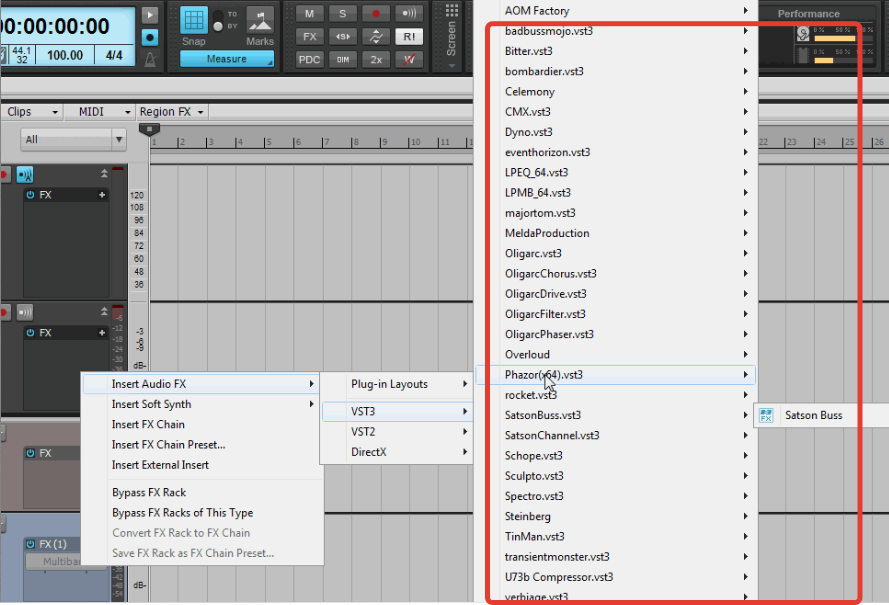
post edited by Vyacheslav - 2016/08/31 09:30:45
Sonar Platinum(x32-x64), Vienna Ensemble Pro 5, Win7x64Ultimate, Yamaha Motif-Rack ES, Alesis Multimix 6FX, KRK RP5.Host-computer: HP EliteBook 8770w | Core i7 3610QM | 2.3GHz | 24Gb RAM | SSD512+SSD1Tb+HDD2Tb+HDD2Tb eSATA| RME Fireface UCX | UAD-2 Satellite Quad |Slave-computer: Asus P5B Premium | Quad Q6600 2.4GHz | 8Gb RAM | 5*HDDs 3.4Tb | Asus EAH4850 1Gb | ESI Julia + M-Audio FireWire Audiophile | UAD2 Solo/Laptop |
|
Bristol_Jonesey
Max Output Level: 0 dBFS

- Total Posts : 16775
- Joined: 2007/10/08 15:41:17
- Location: Bristol, UK
- Status: offline

Re: Return sorting method Default All Plugins!
2016/08/31 10:14:23
(permalink)
Looks to me as though they are sorted alphabetically.
CbB, Platinum, 64 bit throughoutCustom built i7 3930, 32Gb RAM, 2 x 1Tb Internal HDD, 1 x 1TB system SSD (Win 7), 1 x 500Gb system SSD (Win 10), 2 x 1Tb External HDD's, Dual boot Win 7 & Win 10 64 Bit, Saffire Pro 26, ISA One, Adam P11A,
|
Anderton
Max Output Level: 0 dBFS

- Total Posts : 14070
- Joined: 2003/11/06 14:02:03
- Status: offline

Re: Return sorting method Default All Plugins!
2016/08/31 12:04:23
(permalink)
You didn't mention VST3 in your original post. Steinberg created the VST3 spec with plug-in subcategories. If you choose not to follow their protocol, then they will be categorized alphabetically.
You can go into SONAR's Plug-In Manager, create any FX setup you want, and save it as "My Default" or whatever. Then you can just call up "My Default" (it will be underneath the Sort by... options).
|
scook
Forum Host

- Total Posts : 24146
- Joined: 2005/07/27 13:43:57
- Location: TX
- Status: offline

Re: Return sorting method Default All Plugins!
2016/08/31 12:14:05
(permalink)
If you are looking for the old default behavior of
VST3 sort by category, VST2 sort by directory, DX sort by manufacturer,
it is gone. I miss it too along with nested folders. As mentioned above the only solution provided with the new plug-in management tools which will get close to the old "Default - All Plug-ins Sort VST3 by Category" option is a custom layout.
|
gokidsmusic
Max Output Level: -89 dBFS

- Total Posts : 51
- Joined: 2010/11/09 16:29:40
- Location: NC
- Status: offline

Re: Return sorting method Default All Plugins!
2016/08/31 12:27:32
(permalink)
scook
it is gone. I miss it too along with nested folders.
+1 Adding nested folders would make the new plug-in management system ideal IMHO.
|
lapasoa
Max Output Level: -87 dBFS

- Total Posts : 193
- Joined: 2010/07/16 11:29:58
- Location: Venice ITALY
- Status: offline

Re: Return sorting method Default All Plugins!
2016/08/31 12:51:58
(permalink)
I just get confused and I'm feeling quite clumsy.
I think that the new plug -in management is a big mistake from Cakewalk.
|
Anderton
Max Output Level: 0 dBFS

- Total Posts : 14070
- Joined: 2003/11/06 14:02:03
- Status: offline

Re: Return sorting method Default All Plugins!
2016/08/31 13:06:35
(permalink)
You can just ignore the new plug-in management options and continue using the Plug-In Manager. All the custom layouts I created previously, even those with subfolder within nested folders, open up just fine.
I also did a test just to make sure you can still create custom layouts with sub-folders using the Plug-In Manager, and you can.
After an initial period of disorientation I'm going with the new approach, but that may be because it's congruent with my workflow.
|
Vyacheslav
Max Output Level: -90 dBFS

- Total Posts : 46
- Joined: 2014/12/26 18:32:00
- Location: Nadym, Siberia, Russia
- Status: offline

Re: Return sorting method Default All Plugins!
2016/08/31 13:54:28
(permalink)
I have long use its own sorting method that suits me. To do resorting again I do not want. With that, a Sonar PluginManager does not work properly and allows a lot of mistakes. 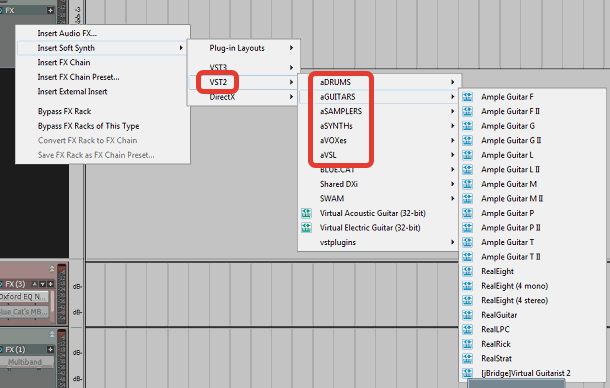 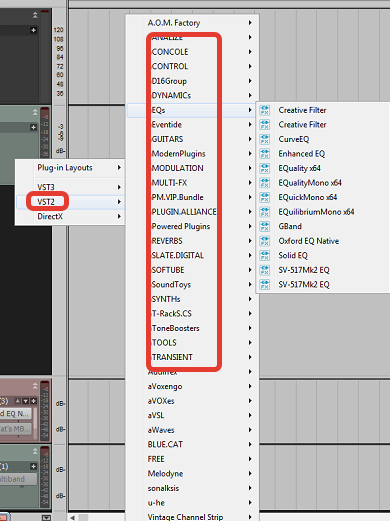  Return sorting method Default All Plugins!Pleeeeease!
post edited by Vyacheslav - 2016/08/31 14:54:40
Sonar Platinum(x32-x64), Vienna Ensemble Pro 5, Win7x64Ultimate, Yamaha Motif-Rack ES, Alesis Multimix 6FX, KRK RP5.Host-computer: HP EliteBook 8770w | Core i7 3610QM | 2.3GHz | 24Gb RAM | SSD512+SSD1Tb+HDD2Tb+HDD2Tb eSATA| RME Fireface UCX | UAD-2 Satellite Quad |Slave-computer: Asus P5B Premium | Quad Q6600 2.4GHz | 8Gb RAM | 5*HDDs 3.4Tb | Asus EAH4850 1Gb | ESI Julia + M-Audio FireWire Audiophile | UAD2 Solo/Laptop |
|
chuckebaby
Max Output Level: 0 dBFS

- Total Posts : 13146
- Joined: 2011/01/04 14:55:28
- Status: offline

Re: Return sorting method Default All Plugins!
2016/08/31 14:12:57
(permalink)
even by asking please, its not going to happen.
im not sure the PIM mistakes you are referring to but just create a custom lay out of your own.
I know it takes work but its the only way at this point.
I miss the old style as well and I also miss the nested folders Scook was talking about
but what are we really going to do ?
Windows 8.1 X64 Sonar Platinum x64 Custom built: Asrock z97 1150 - Intel I7 4790k - 16GB corsair DDR3 1600 - PNY SSD 220GBFocusrite Saffire 18I8 - Mackie Control
|
scook
Forum Host

- Total Posts : 24146
- Joined: 2005/07/27 13:43:57
- Location: TX
- Status: offline

Re: Return sorting method Default All Plugins!
2016/08/31 15:01:53
(permalink)
☄ Helpfulby chuckebaby 2016/08/31 17:04:53
Since I keep multiple versions of SONAR installed, it was easy to run an older version to get the old default layout and save it as a custom layout. I also went through and categorized everything creating all the folders I wanted even though some would typically be nested. I saved that layout and nested the folders in the Plugin Manager. I would prefer to keep the old dynamic layout I had used for years as an option but will make do with the current scheme and wait to see how it evolves. At least this is how I am handling this part of the new dribbleware model.
|
Vyacheslav
Max Output Level: -90 dBFS

- Total Posts : 46
- Joined: 2014/12/26 18:32:00
- Location: Nadym, Siberia, Russia
- Status: offline

Re: Return sorting method Default All Plugins!
2016/08/31 15:30:10
(permalink)
scookI saved that layout and nested the folders in the Plugin Manager. Again... Sonar PluginManager does not work properly and allows a lot of mistakes.
Sonar Platinum(x32-x64), Vienna Ensemble Pro 5, Win7x64Ultimate, Yamaha Motif-Rack ES, Alesis Multimix 6FX, KRK RP5.Host-computer: HP EliteBook 8770w | Core i7 3610QM | 2.3GHz | 24Gb RAM | SSD512+SSD1Tb+HDD2Tb+HDD2Tb eSATA| RME Fireface UCX | UAD-2 Satellite Quad |Slave-computer: Asus P5B Premium | Quad Q6600 2.4GHz | 8Gb RAM | 5*HDDs 3.4Tb | Asus EAH4850 1Gb | ESI Julia + M-Audio FireWire Audiophile | UAD2 Solo/Laptop |
|
chuckebaby
Max Output Level: 0 dBFS

- Total Posts : 13146
- Joined: 2011/01/04 14:55:28
- Status: offline

Re: Return sorting method Default All Plugins!
2016/08/31 16:46:12
(permalink)
Vyacheslav
scookI saved that layout and nested the folders in the Plugin Manager.
Again... Sonar PluginManager does not work properly and allows a lot of mistakes.
well I asked you in my last post but you never replied. what mistakes does it have and what do you mean PIM doesn't work properly ? don't get me wrong, im with you, I like the old layout as well. I just don't get what you mean by it doesn't work and has mistakes ? it works fine here. it always has. matter of fact, the new plug in changes also allow for friendly name changing and doing it in real-time inside the browser. my advise is simple, rather than resisting and hoping they will change it back to what it was (which will never happen) try and embrace it and find something positive in it. just try and work with it opposed to work against it. like I said, I know how you feel. but rather than hope Cakewalk changes their mind, im finding better ways to organize my layouts. its not fun, it takes time, but its worth it. once you have a saved plug in layout, you can keep that forever. you only need to do it once.
post edited by chuckebaby - 2016/08/31 17:11:27
Windows 8.1 X64 Sonar Platinum x64 Custom built: Asrock z97 1150 - Intel I7 4790k - 16GB corsair DDR3 1600 - PNY SSD 220GBFocusrite Saffire 18I8 - Mackie Control
|
scook
Forum Host

- Total Posts : 24146
- Joined: 2005/07/27 13:43:57
- Location: TX
- Status: offline

Re: Return sorting method Default All Plugins!
2016/08/31 17:16:08
(permalink)
Vyacheslav
scookI saved that layout and nested the folders in the Plugin Manager.
Again... Sonar PluginManager does not work properly and allows a lot of mistakes.
I cannot speak to the past. I had no need for custom layouts until this release. The layouts appear to work OK so far.
|
stevec
Max Output Level: 0 dBFS

- Total Posts : 11546
- Joined: 2003/11/04 15:05:54
- Location: Parkesburg, PA
- Status: offline

Re: Return sorting method Default All Plugins!
2016/09/01 11:32:51
(permalink)
I must be the type of user CW had in mind, because I actually like the new system.
SteveC https://soundcloud.com/steve-cocchi http://www.soundclick.com/bands/pagemusic.cfm?bandID=39163 SONAR Platinum x64, Intel Q9300 (2.5Ghz), Asus P5N-D, Win7 x64 SP1, 8GB RAM, 1TB internal + ESATA + USB Backup HDDs, ATI Radeon HD5450 1GB RAM + dual ViewSonic VA2431wm Monitors; Focusrite 18i6 (ASIO); Komplete 9, Melodyne Studio 4, Ozone 7 Advanced, Rapture Pro, GPO5, Valhalla Plate, MJUC comp, MDynamic EQ, lots of other freebie VST plugins, synths and Kontakt libraries
|
lapasoa
Max Output Level: -87 dBFS

- Total Posts : 193
- Joined: 2010/07/16 11:29:58
- Location: Venice ITALY
- Status: offline

Re: Return sorting method Default All Plugins!
2016/09/01 12:45:34
(permalink)
Is it not so difficult for Cakewalk to give customers the option to choice the new orthe old plug -ins management?
|
Vyacheslav
Max Output Level: -90 dBFS

- Total Posts : 46
- Joined: 2014/12/26 18:32:00
- Location: Nadym, Siberia, Russia
- Status: offline

Re: Return sorting method Default All Plugins!
2016/09/01 15:54:11
(permalink)
lapasoa
Is it not so difficult for Cakewalk to give customers the option to choice the new orthe old plug -ins management? +100500!!! ))
Sonar Platinum(x32-x64), Vienna Ensemble Pro 5, Win7x64Ultimate, Yamaha Motif-Rack ES, Alesis Multimix 6FX, KRK RP5.Host-computer: HP EliteBook 8770w | Core i7 3610QM | 2.3GHz | 24Gb RAM | SSD512+SSD1Tb+HDD2Tb+HDD2Tb eSATA| RME Fireface UCX | UAD-2 Satellite Quad |Slave-computer: Asus P5B Premium | Quad Q6600 2.4GHz | 8Gb RAM | 5*HDDs 3.4Tb | Asus EAH4850 1Gb | ESI Julia + M-Audio FireWire Audiophile | UAD2 Solo/Laptop |
|
chuckebaby
Max Output Level: 0 dBFS

- Total Posts : 13146
- Joined: 2011/01/04 14:55:28
- Status: offline

Re: Return sorting method Default All Plugins!
2016/09/01 17:50:22
(permalink)
Vyacheslav
lapasoa
Is it not so difficult for Cakewalk to give customers the option to choice the new orthe old plug -ins management?
+100500!!! ))
Let me get this straight.. you cant tell me why the PIM doesn't work properly (allows a lot of mistakes), but you can +100500 this guy ?  Vyacheslav
Again... Sonar PluginManager does not work properly and allows a lot of mistakes.
where ?
Windows 8.1 X64 Sonar Platinum x64 Custom built: Asrock z97 1150 - Intel I7 4790k - 16GB corsair DDR3 1600 - PNY SSD 220GBFocusrite Saffire 18I8 - Mackie Control
|
chuckebaby
Max Output Level: 0 dBFS

- Total Posts : 13146
- Joined: 2011/01/04 14:55:28
- Status: offline

Re: Return sorting method Default All Plugins!
2016/09/01 17:54:52
(permalink)
lapasoa
Is it not so difficult for Cakewalk to give customers the option to choice the new orthe old plug -ins management?
if it was that easy, I believe they would have given us that choice. im just taking a guess here, but seeing as now sonar PIM supports search functions / tags, im guessing it must be a totally different code than the previous PIM was. trust me, im a fan of the way it was. I also wish there was a way to use the old plug in layout. but I also cant justify throwing this enhancement to the wind and praying they bring the old one back. but I guess we can hope 
Windows 8.1 X64 Sonar Platinum x64 Custom built: Asrock z97 1150 - Intel I7 4790k - 16GB corsair DDR3 1600 - PNY SSD 220GBFocusrite Saffire 18I8 - Mackie Control
|
fantini
Max Output Level: -88 dBFS

- Total Posts : 146
- Joined: 2010/08/10 22:32:51
- Location: Along a railroad track in North Carolina
- Status: offline

Re: Return sorting method Default All Plugins!
2016/09/01 23:25:22
(permalink)
I think, for me, the thing I regret or miss, is that if I uncheck all the sort options and redo the basic start up template, I'll still find the Cakewalk generic folder designation in place. I know, all I have to do is uncheck the sort options and things are back to normal, But, it's that familiar common concern of having to take an extra step that you didn't have to do before. Hardly something to make a major complaint about until you consider the potential collective of extra steps as software evolves. In my case, I've been putting off designing custom lists for too long, so I guess it's time to get started on that project for better organization of my plugins. I'm happy with Cakewalk and the many improvements they have made.
post edited by fantini - 2016/09/01 23:47:09
|
fresh101
Max Output Level: -75 dBFS

- Total Posts : 772
- Joined: 2004/01/12 15:15:59
- Status: offline

Re: Return sorting method Default All Plugins!
2016/09/01 23:26:28
(permalink)
I actually like it. It's one of my favorite new features. I mean seriously, who wants to sift through tons of plugins just for a simple reverb? When you can jut go to reverb section and pic one. So much easier.
post edited by fresh101 - 2016/09/01 23:50:33
|
Vyacheslav
Max Output Level: -90 dBFS

- Total Posts : 46
- Joined: 2014/12/26 18:32:00
- Location: Nadym, Siberia, Russia
- Status: offline

Re: Return sorting method Default All Plugins!
2016/09/02 09:30:50
(permalink)
fantiniI know, all I have to do is uncheck the sort options and things are back to normal Please! Look my pic one: this you call "back to normal"? Let me get this straight.. you cant tell me why the PIM doesn't work properly (allows a lot of mistakes), but you can +100500 this guy ? Unfortunately, I did not speak very well in English. And I find it hard to describe all the details. But one of the glitches it is the loss of some plugins from the user menu - in Sonar PluginManager plugin I see, and on the menu not.. And nothing is not corrected. I'm tired of fighting with this glitch. So I installed the plug-ins are not a default, and to the desired me folder. This order Sonar sees correctly and in my opinion. Now Sonar does not see my folders properly. In new sorting methods not see separately VST2 and VST3 - they are now jumbled.
Sonar Platinum(x32-x64), Vienna Ensemble Pro 5, Win7x64Ultimate, Yamaha Motif-Rack ES, Alesis Multimix 6FX, KRK RP5.Host-computer: HP EliteBook 8770w | Core i7 3610QM | 2.3GHz | 24Gb RAM | SSD512+SSD1Tb+HDD2Tb+HDD2Tb eSATA| RME Fireface UCX | UAD-2 Satellite Quad |Slave-computer: Asus P5B Premium | Quad Q6600 2.4GHz | 8Gb RAM | 5*HDDs 3.4Tb | Asus EAH4850 1Gb | ESI Julia + M-Audio FireWire Audiophile | UAD2 Solo/Laptop |
|
FCCfirstclass
Max Output Level: -71 dBFS

- Total Posts : 969
- Joined: 2003/11/15 15:02:42
- Location: Las Vegas, Nevada
- Status: offline

Re: Return sorting method Default All Plugins!
2016/09/02 09:48:52
(permalink)
stevec
I must be the type of user CW had in mind, because I actually like the new system.
+1 I'm with Steve. The new layout solved a few problems with my plugs. 
Win 10 Pro x64, 32Gb DDR3 ram, Sonar Platinum, Cubase 9.5, Mackie MCU Pro, Cakewalk VS 100, Roland Octa-Capture, A 800 Pro, Carver M-1.5t amp & C4000 pre amp, various mics, drums and brass instruments. And away we go!
|
Anderton
Max Output Level: 0 dBFS

- Total Posts : 14070
- Joined: 2003/11/06 14:02:03
- Status: offline

Re: Return sorting method Default All Plugins!
2016/09/02 12:25:31
(permalink)
Steinberg specified that VST3 would categorize plug-ins. Companies are now transitioning to that model (many already have) because VST3 effects are becoming more common. If you have an issue with a fundamental trend to categorization, you need to take that up with Steinberg. Cakewalk is basically aligning itself with the VST3 specification.
However given that categorization allows for flexibility, as it does with the current browser architecture, to me that's an improvement because all my efforts with the PIM were about categorizing plug-ins the way I wanted them. Now they start off that way so all I need to do is tweak, not start from scratch. And I still have access to my previous layouts.
The bottom line is I can find the plug-ins I need when I need them, so I just don't see the big deal although of course I realize it is for some people.
|
chuckebaby
Max Output Level: 0 dBFS

- Total Posts : 13146
- Joined: 2011/01/04 14:55:28
- Status: offline

Re: Return sorting method Default All Plugins!
2016/09/02 12:36:29
(permalink)
Vyacheslav
In new sorting methods not see separately VST2 and VST3 - they are now jumbled.
good point. I also see something similar to this in my menus as well. it really is an upgrade though. like I said, some of it im not particularly fond of and I like the older menu structure more. but it also may be a case where its going to take some time for this to benefit us (in the long run). for now. I have found ways to re categorized in the box. For example: open the browser and right click on a plug in. you will see a nice pop up menu that lets you sort plug ins from right there. im more of a plug in menu person. so I don't like using the browser for plug ins. but if you categorize there, you wont need to use the browser, you can still use the plug in drop down menus. good luck man 
Windows 8.1 X64 Sonar Platinum x64 Custom built: Asrock z97 1150 - Intel I7 4790k - 16GB corsair DDR3 1600 - PNY SSD 220GBFocusrite Saffire 18I8 - Mackie Control
|
Vyacheslav
Max Output Level: -90 dBFS

- Total Posts : 46
- Joined: 2014/12/26 18:32:00
- Location: Nadym, Siberia, Russia
- Status: offline

Re: Return sorting method Default All Plugins!
2016/09/03 14:49:51
(permalink)
chuckebabyFor example: open the browser and right click on a plug in.
you will see a nice pop up menu that lets you sort plug ins from right there. Thank you. I know. But I do not want to do sort again. I just want to work in their work environment. But Cakewalk broke it, destroyed. Again, I spend time in the plugin search, correct me now, instead of having to work as before. I remain in version 22.7.0.41. And now I doubt that I will extend the subscription for another year.im more of a plug in menu person. so I don't like using the browser for plug ins. but if you categorize there, you wont need to use the browser, you can still use the plug in drop down menus. I do not like to use the browser. I never used it. Because the browser is not necessary for my sorting method.good luck man  OK! Return sorting method Default All Plugins!Pleeeeease! Just do it!
Sonar Platinum(x32-x64), Vienna Ensemble Pro 5, Win7x64Ultimate, Yamaha Motif-Rack ES, Alesis Multimix 6FX, KRK RP5.Host-computer: HP EliteBook 8770w | Core i7 3610QM | 2.3GHz | 24Gb RAM | SSD512+SSD1Tb+HDD2Tb+HDD2Tb eSATA| RME Fireface UCX | UAD-2 Satellite Quad |Slave-computer: Asus P5B Premium | Quad Q6600 2.4GHz | 8Gb RAM | 5*HDDs 3.4Tb | Asus EAH4850 1Gb | ESI Julia + M-Audio FireWire Audiophile | UAD2 Solo/Laptop |
|
Anderton
Max Output Level: 0 dBFS

- Total Posts : 14070
- Joined: 2003/11/06 14:02:03
- Status: offline

Re: Return sorting method Default All Plugins!
2016/09/03 15:11:18
(permalink)
Vyacheslav
Thank you. I know. But I do not want to do sort again. I just want to work in their work environment. VST3 is going to replace VST2 eventually, and Steinberg decided that categorization is the way to go. Cakewalk cannot change the VST3 spec. However, Cakewalk can - and did - provide the tools to arrange the plug-ins any way you want. I realize you don't want to sort again, but if you spend an hour (or probably less) creating the exact layout you want in the Plug-In Manager and save it, then you can call it up any time. I did that one afternoon many years ago, and aside from adding to it periodically, it's still what I use for most of my projects.
|
dcumpian
Max Output Level: -34 dBFS

- Total Posts : 4124
- Joined: 2005/11/03 15:50:51
- Status: offline

Re: Return sorting method Default All Plugins!
2016/09/04 00:54:35
(permalink)
Now, if only you could right-click on a plugin to add it to the current track/bus. Dragging it across two screens sort of blows, so I'm sticking to my custom menus for now. I'm guessing that there will be no enhancements to the Plugin Manager?
Regards,
Dan
Mixing is all about control. My music: http://dancumpian.bandcamp.com/ or https://soundcloud.com/dcumpian Studiocat Advanced Studio DAW (Intel i5 3550 @ 3.7GHz, Z77 motherboard, 16GB Ram, lots of HDDs), Sonar Plat, Mackie 1604, PreSonus Audiobox 44VSL, ESI 4x4 Midi Interface, Ibanez Bass, Custom Fender Mexi-Strat, NI S88, Roland JV-2080 & MDB-1, Komplete, Omnisphere, Lots o' plugins.
|
Vyacheslav
Max Output Level: -90 dBFS

- Total Posts : 46
- Joined: 2014/12/26 18:32:00
- Location: Nadym, Siberia, Russia
- Status: offline

Re: Return sorting method Default All Plugins!
2016/09/04 07:18:45
(permalink)
Anderton
Vyacheslav
Thank you. I know. But I do not want to do sort again. I just want to work in their work environment.
VST3 is going to replace VST2 eventually, and Steinberg decided that categorization is the way to go. Cakewalk cannot change the VST3 spec. However, Cakewalk can - and did - provide the tools to arrange the plug-ins any way you want. Handy way to me now is not present - need me how to sort simply deleted. I realize you don't want to sort again, but if you spend an hour (or probably less) creating the exact layout you want in the Plug-In Manager and save it, then you can call it up any time. I did that one afternoon many years ago, and aside from adding to it periodically, it's still what I use for most of my projects. I repeat... - Sonar PluginManager does not work properly and allows a lot of mistakes.
post edited by Vyacheslav - 2016/09/04 07:42:02
Sonar Platinum(x32-x64), Vienna Ensemble Pro 5, Win7x64Ultimate, Yamaha Motif-Rack ES, Alesis Multimix 6FX, KRK RP5.Host-computer: HP EliteBook 8770w | Core i7 3610QM | 2.3GHz | 24Gb RAM | SSD512+SSD1Tb+HDD2Tb+HDD2Tb eSATA| RME Fireface UCX | UAD-2 Satellite Quad |Slave-computer: Asus P5B Premium | Quad Q6600 2.4GHz | 8Gb RAM | 5*HDDs 3.4Tb | Asus EAH4850 1Gb | ESI Julia + M-Audio FireWire Audiophile | UAD2 Solo/Laptop |
|