Anderton
Max Output Level: 0 dBFS

- Total Posts : 14070
- Joined: 2003/11/06 14:02:03
- Status: offline

Re: Return sorting method Default All Plugins!
2016/09/04 11:38:29
(permalink)
It works for me, and does exactly what I expect. I don't understand what kind of organization you want that the PIM can't do. I'd like to help, but you have yet to describe what "does not work properly and allows a lot of mistakes." Meanwhile, check out Week #78 in Friday's Tip of the Week. While some of it is obsolete because the new method allows for what I was doing, you still might find it helpful.
|
Bristol_Jonesey
Max Output Level: 0 dBFS

- Total Posts : 16775
- Joined: 2007/10/08 15:41:17
- Location: Bristol, UK
- Status: offline

Re: Return sorting method Default All Plugins!
2016/09/04 14:28:06
(permalink)
Vyacheslav
Anderton
Vyacheslav
Thank you. I know. But I do not want to do sort again. I just want to work in their work environment.
VST3 is going to replace VST2 eventually, and Steinberg decided that categorization is the way to go. Cakewalk cannot change the VST3 spec. However, Cakewalk can - and did - provide the tools to arrange the plug-ins any way you want.
Handy way to me now is not present - need me how to sort simply deleted.
I realize you don't want to sort again, but if you spend an hour (or probably less) creating the exact layout you want in the Plug-In Manager and save it, then you can call it up any time. I did that one afternoon many years ago, and aside from adding to it periodically, it's still what I use for most of my projects.
I repeat... - Sonar PluginManager does not work properly and allows a lot of mistakes.
You need to be a LOT more specific. What mistakes does it make? Why do you say it doesn't work properly?
CbB, Platinum, 64 bit throughoutCustom built i7 3930, 32Gb RAM, 2 x 1Tb Internal HDD, 1 x 1TB system SSD (Win 7), 1 x 500Gb system SSD (Win 10), 2 x 1Tb External HDD's, Dual boot Win 7 & Win 10 64 Bit, Saffire Pro 26, ISA One, Adam P11A,
|
Vyacheslav
Max Output Level: -90 dBFS

- Total Posts : 46
- Joined: 2014/12/26 18:32:00
- Location: Nadym, Siberia, Russia
- Status: offline

Re: Return sorting method Default All Plugins!
2016/09/05 04:47:32
(permalink)
You need to be a LOT more specific.
What mistakes does it make? Why do you say it doesn't work properly? You have read the previous topics? I have already written... Unfortunately, I did not speak very well in English. And I find it hard to describe all the details. But one of the glitches it is the loss of some plugins from the user menu - I see plugin(s) in Sonar PluginManager, and on the Menu - not.. And nothing is not corrected. I'm tired of fighting with this glitch. So I installed the plug-ins are not a default, and to the desired me folder. This order Sonar sees correctly and in my opinion.
Now Sonar does not see my folders properly. In new sorting methods not see separately VST2 and VST3 - they are now jumbled.
post edited by Vyacheslav - 2016/09/05 05:10:51
Sonar Platinum(x32-x64), Vienna Ensemble Pro 5, Win7x64Ultimate, Yamaha Motif-Rack ES, Alesis Multimix 6FX, KRK RP5.Host-computer: HP EliteBook 8770w | Core i7 3610QM | 2.3GHz | 24Gb RAM | SSD512+SSD1Tb+HDD2Tb+HDD2Tb eSATA| RME Fireface UCX | UAD-2 Satellite Quad |Slave-computer: Asus P5B Premium | Quad Q6600 2.4GHz | 8Gb RAM | 5*HDDs 3.4Tb | Asus EAH4850 1Gb | ESI Julia + M-Audio FireWire Audiophile | UAD2 Solo/Laptop |
|
Anderton
Max Output Level: 0 dBFS

- Total Posts : 14070
- Joined: 2003/11/06 14:02:03
- Status: offline

Re: Return sorting method Default All Plugins!
2016/09/05 11:59:20
(permalink)
Vyacheslav
But one of the glitches it is the loss of some plugins from the user menu - I see plugin(s) in Sonar PluginManager, and on the Menu - not. Never seen that happen, unless I forget to save :) Perhaps some plug-ins are proprietary to other programs, which means they'll show up buy SONAR can't load them?
Now Sonar does not see my folders properly. In new sorting methods not see separately VST2 and VST3 - they are now jumbled.
I truly believe the PIM is capable of creating whatever layout you want. It certainly has for me over the past several years.
|
Vyacheslav
Max Output Level: -90 dBFS

- Total Posts : 46
- Joined: 2014/12/26 18:32:00
- Location: Nadym, Siberia, Russia
- Status: offline

Re: Return sorting method Default All Plugins!
2016/09/06 04:22:23
(permalink)
Never seen that happen Never saw? Look 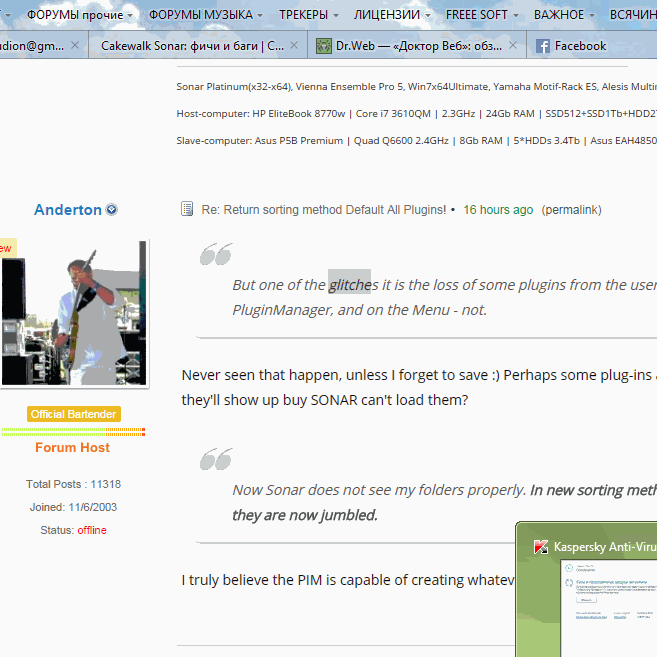 unless I forget to save :) Not funny. Perhaps some plug-ins are proprietary to other programs, which means they'll show up buy SONAR can't load them? Oh really?
Sonar Platinum(x32-x64), Vienna Ensemble Pro 5, Win7x64Ultimate, Yamaha Motif-Rack ES, Alesis Multimix 6FX, KRK RP5.Host-computer: HP EliteBook 8770w | Core i7 3610QM | 2.3GHz | 24Gb RAM | SSD512+SSD1Tb+HDD2Tb+HDD2Tb eSATA| RME Fireface UCX | UAD-2 Satellite Quad |Slave-computer: Asus P5B Premium | Quad Q6600 2.4GHz | 8Gb RAM | 5*HDDs 3.4Tb | Asus EAH4850 1Gb | ESI Julia + M-Audio FireWire Audiophile | UAD2 Solo/Laptop |
|
Anderton
Max Output Level: 0 dBFS

- Total Posts : 14070
- Joined: 2003/11/06 14:02:03
- Status: offline

Re: Return sorting method Default All Plugins!
2016/09/06 09:50:21
(permalink)
First of all, thanks for making the video. Now I see what you're talking about. However, it's still not what I see. I'm not trying to be sarcastic or rude, I simply could not experience the problem you seem to have, so I couldn't understand what you were talking about. I made a .pgl layout with only three folders: VST3, VST2, and DirectX. Then I populated each folder with those FX types, created some sub-folders within those folders, and saved the layout as "Test." When I go to insert a plug-in, if I call up the "Test" layout, I get those folders whether using the Browser or using the Insert menu in the rack:  Unless I'm really misunderstanding, that's what you want to see, yes?
|
scook
Forum Host

- Total Posts : 24146
- Joined: 2005/07/27 13:43:57
- Location: TX
- Status: offline

Re: Return sorting method Default All Plugins!
2016/09/06 10:13:54
(permalink)
This problem was reported during the 22.8 Early Access Release period. I recall being able to replicate the problem then. The current release is 22.8.0.30. I cannot replicate the problem using the current release. edit: found the old report http://forum.cakewalk.com/FindPost/3464071
post edited by scook - 2016/09/06 10:36:19
|
pwalpwal
Max Output Level: -43 dBFS

- Total Posts : 3249
- Joined: 2015/01/17 03:52:50
- Status: offline

Re: Return sorting method Default All Plugins!
2016/09/06 10:36:42
(permalink)
i don't see a "Default All Plugins" option in the right-click/plugin layouts menu? 
|
scook
Forum Host

- Total Posts : 24146
- Joined: 2005/07/27 13:43:57
- Location: TX
- Status: offline

Re: Return sorting method Default All Plugins!
2016/09/06 10:50:14
(permalink)
"Default All Plugins" is not part of the current release. That is not the only issue with the video.
|
Anderton
Max Output Level: 0 dBFS

- Total Posts : 14070
- Joined: 2003/11/06 14:02:03
- Status: offline

Re: Return sorting method Default All Plugins!
2016/09/06 11:10:07
(permalink)
I may have found the issue the OP is experiencing. If there are no plug-ins in the VST2 folder, it will not show up when you call up the layout.
|
Base 57
Max Output Level: -86 dBFS

- Total Posts : 249
- Joined: 2014/12/26 16:30:14
- Status: offline

Re: Return sorting method Default All Plugins!
2016/09/06 11:16:21
(permalink)
To get the old "default" layout, unselect one of the "sort by" options. If you have a custom layout selected, that will not unselect so you must first select one of the "sort by" options then unselect it. -edit- Apologies for being redundant. I should have read the entire thread first. Please consider this a +1 for tip #78 instead.
post edited by Base 57 - 2016/09/06 12:01:07
|
Vyacheslav
Max Output Level: -90 dBFS

- Total Posts : 46
- Joined: 2014/12/26 18:32:00
- Location: Nadym, Siberia, Russia
- Status: offline

Re: Return sorting method Default All Plugins!
2016/09/06 13:38:40
(permalink)
Anderton
I may have found the issue the OP is experiencing. If there are no plug-ins in the VST2 folder, it will not show up when you call up the layout. True? But at the beginning of the video shows that the VST2 folder is not empty! scook"Default All Plugins" is not part of the current release. That is not the only issue with the video. I have with any release of the same! I can make a video with a new release. But I do not want to fight again with the eternal glitches of Sonar PluginManager!!!
Sonar Platinum(x32-x64), Vienna Ensemble Pro 5, Win7x64Ultimate, Yamaha Motif-Rack ES, Alesis Multimix 6FX, KRK RP5.Host-computer: HP EliteBook 8770w | Core i7 3610QM | 2.3GHz | 24Gb RAM | SSD512+SSD1Tb+HDD2Tb+HDD2Tb eSATA| RME Fireface UCX | UAD-2 Satellite Quad |Slave-computer: Asus P5B Premium | Quad Q6600 2.4GHz | 8Gb RAM | 5*HDDs 3.4Tb | Asus EAH4850 1Gb | ESI Julia + M-Audio FireWire Audiophile | UAD2 Solo/Laptop |
|
scook
Forum Host

- Total Posts : 24146
- Joined: 2005/07/27 13:43:57
- Location: TX
- Status: offline

Re: Return sorting method Default All Plugins!
2016/09/06 13:51:47
(permalink)
As mentioned previously the problem illustrated in your post was corrected. The fact that is shows up in the video tells me you are not using a current version of shared utilities. It is also clear the version of SONAR is not 2016.08. I see other issues in the "Default All Plugins" layout created by whatever version of SONAR is running which indicates there is more going on than an update to 2016.08.
|
Vyacheslav
Max Output Level: -90 dBFS

- Total Posts : 46
- Joined: 2014/12/26 18:32:00
- Location: Nadym, Siberia, Russia
- Status: offline

Re: Return sorting method Default All Plugins!
2016/09/06 15:30:24
(permalink)
OK! Installing the latest version corrected the problem with disappearing folder with VST2 plug-ins from menu as it show in http://forum.cakewalk.com/FindPost/3478287.Thanks to all!
post edited by Vyacheslav - 2016/09/06 15:52:15
Sonar Platinum(x32-x64), Vienna Ensemble Pro 5, Win7x64Ultimate, Yamaha Motif-Rack ES, Alesis Multimix 6FX, KRK RP5.Host-computer: HP EliteBook 8770w | Core i7 3610QM | 2.3GHz | 24Gb RAM | SSD512+SSD1Tb+HDD2Tb+HDD2Tb eSATA| RME Fireface UCX | UAD-2 Satellite Quad |Slave-computer: Asus P5B Premium | Quad Q6600 2.4GHz | 8Gb RAM | 5*HDDs 3.4Tb | Asus EAH4850 1Gb | ESI Julia + M-Audio FireWire Audiophile | UAD2 Solo/Laptop |
|
Bristol_Jonesey
Max Output Level: 0 dBFS

- Total Posts : 16775
- Joined: 2007/10/08 15:41:17
- Location: Bristol, UK
- Status: offline

Re: Return sorting method Default All Plugins!
2016/09/06 16:33:41
(permalink)
Please edit the title of your thread to include the word SOLVED in the title
CbB, Platinum, 64 bit throughoutCustom built i7 3930, 32Gb RAM, 2 x 1Tb Internal HDD, 1 x 1TB system SSD (Win 7), 1 x 500Gb system SSD (Win 10), 2 x 1Tb External HDD's, Dual boot Win 7 & Win 10 64 Bit, Saffire Pro 26, ISA One, Adam P11A,
|
Klaus
Max Output Level: -84 dBFS

- Total Posts : 320
- Joined: 2009/07/14 07:34:02
- Location: Cologne, Germany
- Status: offline

Re: Return sorting method Default All Plugins!
2016/09/06 16:45:53
(permalink)
scook
This problem was reported during the 22.8 Early Access Release period. I recall being able to replicate the problem then. The current release is 22.8.0.30. I cannot replicate the problem using the current release.
edit: found the old report http://forum.cakewalk.com/FindPost/3464071
Thanks for the reminder! Marked as solved.
SONAR Platinum ∞RME HDSPe AIO - Windows 10 64bit - Intel i7 2600K - 16 GB RAM
|
PhilW
Max Output Level: -88 dBFS

- Total Posts : 103
- Joined: 2004/04/24 16:41:53
- Status: offline

Re: Return sorting method Default All Plugins!
2016/09/17 14:26:03
(permalink)
If you have UAD plugins the default new layout is a pain when you have defaulted to install both mono and stereo UAD plugins, plus 32-bit maybe. Both the mono and stereo plugins show up next to each other with absolutely no indication which is which, and the mono and stereo versions are not interchangeable. The issue is that I now have no choice but to fiddle around with the plugin manager to find a solution. I just think it's not very nice to inflict what is now mandatory extra work on people. So now in PIM I see three copies of things like UAD EMT 250 that I figure out from the path are mono, sterwo, 64/32 bit, and I have no choice but to create a layout to choose the right version to add to a track/bus.
|
scook
Forum Host

- Total Posts : 24146
- Joined: 2005/07/27 13:43:57
- Location: TX
- Status: offline

Re: Return sorting method Default All Plugins!
2016/09/17 14:52:35
(permalink)
|
Anderton
Max Output Level: 0 dBFS

- Total Posts : 14070
- Joined: 2003/11/06 14:02:03
- Status: offline

Re: Return sorting method Default All Plugins!
2016/09/17 22:26:33
(permalink)
PhilW
If you have UAD plugins the default new layout is a pain when you have defaulted to install both mono and stereo UAD plugins, plus 32-bit maybe. Both the mono and stereo plugins show up next to each other with absolutely no indication which is which, and the mono and stereo versions are not interchangeable.
I just unchecked all the categories. UA's Mono Powered Plug-Ins were organized in their own Mono folder, and the stereo ones listed immediately below that. Here's the URL for the Pro Review I'm doing on the Apollo Twin USB over at Harmony Central. Post #36 has a screen shot that shows what I'm talking about. However, I do plan to go into the Plug-In Manager and exclude all the plug-ins I don't own and for which I don't plan to try out the demos...no point displaying stuff I don't use.
|
PhilW
Max Output Level: -88 dBFS

- Total Posts : 103
- Joined: 2004/04/24 16:41:53
- Status: offline

Re: Return sorting method Default All Plugins!
2016/09/18 17:08:08
(permalink)
Anderton
PhilW
If you have UAD plugins the default new layout is a pain when you have defaulted to install both mono and stereo UAD plugins, plus 32-bit maybe. Both the mono and stereo plugins show up next to each other with absolutely no indication which is which, and the mono and stereo versions are not interchangeable.
<snip>
Here's the URL for the Pro Review I'm doing on the Apollo Twin USB over at Harmony Central. Post #36 has a screen shot that shows what I'm talking about. However, I do plan to go into the Plug-In Manager and exclude all the plug-ins I don't own and for which I don't plan to try out the demos...no point displaying stuff I don't use.
Hiding the UAD plugins you don't need or own is a huge advantage of PIM!!!
post edited by PhilW - 2016/09/18 17:29:15
|