Somerset
Max Output Level: -78 dBFS

- Total Posts : 634
- Joined: 2004/10/20 06:07:27
- Location: Sydney, Australia
- Status: offline

RE: pm colors
2008/10/05 08:07:22
(permalink)
Thanks alree and Billy. Very nice job. I might use this as my default too. ORIGINAL: Billy Buck
A special thanks goes out to alree who created the original theme More Pro Than Tools a few months back. I just personalized it a little bit for my own tastes (changed the colors for meters, loop region markers, Track View Now Time display, etc.) and I am not running the flyakiteosx mac skin, but essentially it is the MPTT color scheme. Since SONAR 8 did not come with any new theming capabilities or color schemes, I decided to adopt this one as my official S8 color theme. 
http://stashbox.org/250218/MPTT.clr
Just right mouse click and Save Target As on the link.
Cliff
|
juca
Max Output Level: -63 dBFS

- Total Posts : 1376
- Joined: 2003/11/05 19:00:49
- Location: Itajai - Santa Catarina - Brazil
- Status: offline

RE: SONAR Color Schemes
2008/10/05 16:29:30
(permalink)
Hi:
Are all these color schemes cmpatible with Sonar 8 or we need wait for new color scheme archieves for it?
Greetings.
****** Juca Nascimento ******
Keyboards/Composer/Arranger
|
Billy Buck
Max Output Level: -54 dBFS

- Total Posts : 2101
- Joined: 2003/11/05 22:25:15
- Location: Atlanta, GA.
- Status: offline

RE: SONAR Color Schemes
2008/10/05 21:45:22
(permalink)
ORIGINAL: juca
Hi:
Are all these color schemes cmpatible with Sonar 8 or we need wait for new color scheme archieves for it?
Greetings.
Yes, they should all be compatible with S8.
Win 10 Pro x64 | i7 4770k | ASUS Z87 Deluxe/Quad w/ TB 2.0 | 16GB Corsair RAM | Apollo Twin Duo USB | UAD Satellite Octo USB | UAD-2 Quad + UAD-2 Solo PCIe | SONAR Platinum x64 ∞ | REAPER 5 x64| TranzPort
|
razor
Max Output Level: -59.5 dBFS

- Total Posts : 1557
- Joined: 2004/05/10 16:53:27
- Location: Irvine, CA
- Status: offline

RE: SONAR Color Schemes
2008/10/08 18:18:39
(permalink)
I'm not sure if this thread is monitored anymore, but when I download one of the color schemes, it is in the form of an .mhtml not a .clr file. Once I download the file, should I just change the file extension to .clr and then import it?
Thanks,
sd
Stephen Davis Cakewalk by Bandlab Windows 7 Pro 64-Bit ADK DAW - (out of business 2018) Intel i7 4930K CPU Core i7 SB-E MOBO 16 GB DDR3 RAM 7 TB Storage Layla 3G SoundCard (11.5 ms Roundtrip Latency) UAD-2 DSP WaveLab 8 Pro 64-bit Sound Forge 10 Pro
|
Jose7822
Max Output Level: 0 dBFS

- Total Posts : 10031
- Joined: 2005/11/07 18:59:54
- Location: United States
- Status: offline

RE: SONAR Color Schemes
2008/10/08 19:23:18
(permalink)
ORIGINAL: razor
I'm not sure if this thread is monitored anymore, but when I download one of the color schemes, it is in the form of an .mhtml not a .clr file. Once I download the file, should I just change the file extension to .clr and then import it?
Thanks,
sd
You should be able to do that, yes. Give it a try.
|
razor
Max Output Level: -59.5 dBFS

- Total Posts : 1557
- Joined: 2004/05/10 16:53:27
- Location: Irvine, CA
- Status: offline

RE: SONAR Color Schemes
2008/10/08 22:48:45
(permalink)
ORIGINAL: Jose7822
ORIGINAL: razor
I'm not sure if this thread is monitored anymore, but when I download one of the color schemes, it is in the form of an .mhtml not a .clr file. Once I download the file, should I just change the file extension to .clr and then import it?
Thanks,
sd
You should be able to do that, yes. Give it a try.
Ah, no good. It actually is showing with a .clr file extension but the properties still show it as an mhtml.
Stephen Davis Cakewalk by Bandlab Windows 7 Pro 64-Bit ADK DAW - (out of business 2018) Intel i7 4930K CPU Core i7 SB-E MOBO 16 GB DDR3 RAM 7 TB Storage Layla 3G SoundCard (11.5 ms Roundtrip Latency) UAD-2 DSP WaveLab 8 Pro 64-bit Sound Forge 10 Pro
|
NYSR
Max Output Level: -60 dBFS

- Total Posts : 1550
- Joined: 2004/06/23 11:13:30
- Location: Binghamton, NY USA
- Status: offline

RE: SONAR Color Schemes
2008/10/09 00:10:05
(permalink)
I cannot see what you are doing but perhaps this might help.
When you right click on it use the save target as. If you get an mhtml file then do not right click. Click on the link it is to a page then when you get to that page you can right click and save target as.

Cakewalk customer since Apprentice version 1, PreSonus 16.4.2 ai, 3.5 gHz i7
|
razor
Max Output Level: -59.5 dBFS

- Total Posts : 1557
- Joined: 2004/05/10 16:53:27
- Location: Irvine, CA
- Status: offline

RE: SONAR Color Schemes
2008/10/09 11:06:22
(permalink)
ORIGINAL: NYSR
I cannot see what you are doing but perhaps this might help.
When you right click on it use the save target as. If you get an mhtml file then do not right click. Click on the link it is to a page then when you get to that page you can right click and save target as.
I'm sure it's something easy. I'll try that when I get home. Thanks, sd PS. I'm not sure if your avitar cracks me up or scares the heck out of me!
post edited by razor - 2008/10/09 11:07:04
Stephen Davis Cakewalk by Bandlab Windows 7 Pro 64-Bit ADK DAW - (out of business 2018) Intel i7 4930K CPU Core i7 SB-E MOBO 16 GB DDR3 RAM 7 TB Storage Layla 3G SoundCard (11.5 ms Roundtrip Latency) UAD-2 DSP WaveLab 8 Pro 64-bit Sound Forge 10 Pro
|
razor
Max Output Level: -59.5 dBFS

- Total Posts : 1557
- Joined: 2004/05/10 16:53:27
- Location: Irvine, CA
- Status: offline

RE: SONAR Color Schemes
2008/10/09 11:18:30
(permalink)
Once I click on the link of my choice, I get what looks like a page of the text commands. I go to File> Save As and then the Save Webpage diolog box opens and the fields are the usual File name, Save as type, and Encoding.
Obviously there is no issue with the file name, the Save as type choices are Webpage, complete (*.htm,*.html), Web Archive, single file (*.mht), Webpage, HTML only (*.htm,*.html) and Text File (*.txt).
I presume I save it as a text file. Is that right?
Thanks again,
sd
Stephen Davis Cakewalk by Bandlab Windows 7 Pro 64-Bit ADK DAW - (out of business 2018) Intel i7 4930K CPU Core i7 SB-E MOBO 16 GB DDR3 RAM 7 TB Storage Layla 3G SoundCard (11.5 ms Roundtrip Latency) UAD-2 DSP WaveLab 8 Pro 64-bit Sound Forge 10 Pro
|
Buddy110
Max Output Level: -85 dBFS

- Total Posts : 256
- Joined: 2008/04/22 22:50:06
- Status: offline

RE: SONAR Color Schemes
2008/10/09 18:21:33
(permalink)
hi razor, if you just right-click on the link, save as (save target as) that should save it as a clr file. you can also do as you mentioned in your last post. i'd recommend you use Firefox as it sounds like you are using IE6 or lower. firefox is just a better program in so many ways and when you right-click a link it will save the file as the original 'whatever.clr'. not to mention it being a much safer browser for the net. hope that helps.
post edited by Buddy110 - 2008/10/09 18:24:25
|
Rothchild
Max Output Level: -61 dBFS

- Total Posts : 1479
- Joined: 2003/11/27 13:15:24
- Status: offline

RE: SONAR Color Schemes
2008/10/10 04:18:30
(permalink)
|
Billy Buck
Max Output Level: -54 dBFS

- Total Posts : 2101
- Joined: 2003/11/05 22:25:15
- Location: Atlanta, GA.
- Status: offline

RE: SONAR Color Schemes
2008/10/10 07:35:28
(permalink)
Win 10 Pro x64 | i7 4770k | ASUS Z87 Deluxe/Quad w/ TB 2.0 | 16GB Corsair RAM | Apollo Twin Duo USB | UAD Satellite Octo USB | UAD-2 Quad + UAD-2 Solo PCIe | SONAR Platinum x64 ∞ | REAPER 5 x64| TranzPort
|
Danny Danzi
Moderator

- Total Posts : 5810
- Joined: 2006/10/05 13:42:39
- Location: DanziLand, NJ
- Status: offline

RE: SONAR Color Schemes
2008/10/10 11:05:48
(permalink)
Oh wow you're still handling this Rothchild? You rule!! I didn't know you were still taking care of uploads.....I'll post up a scheme or 2 of mine. :) Thanks for hosting these for us..I've tried them all now...some good stuff. :)
My Site Fractal Audio Endorsed Artist & Beta Tester
|
Rothchild
Max Output Level: -61 dBFS

- Total Posts : 1479
- Joined: 2003/11/27 13:15:24
- Status: offline

RE: SONAR Color Schemes
2008/10/10 13:00:15
(permalink)
Yup, the offer still stands.
If you have a colour scheme you would like to share with the world I will happily host it on my site. I can take content from this thread or you can email it to me at popworksATgmailDOTcom ideally if you can put the .clr file and your screenshots (preferably in .png format) in to a zip file or some such that would be great.
It may take me a while at times to get stuff up but it will go up sooner or later, and when it does I will report back here.
Cheers
Child
|
evansmalley
Max Output Level: -76 dBFS

- Total Posts : 715
- Joined: 2005/06/07 08:25:15
- Location: Kansas City, MO, USA
- Status: offline

RE: SONAR Color Schemes
2008/10/10 13:27:21
(permalink)
|
Danny Danzi
Moderator

- Total Posts : 5810
- Joined: 2006/10/05 13:42:39
- Location: DanziLand, NJ
- Status: offline

RE: SONAR Color Schemes
2008/10/11 02:15:12
(permalink)
That he does evan, thanks Rothchild! Figured I'd post a preview of the shots here. Not sure anyone else will like this scheme, but I dig it. :) I'm not familiar with .png files, but I can zip up the pics here in .jpg and include the .clr no problem. I'll email you as soon as I'm done posting here. Thanks again. :) Edit view: [image] 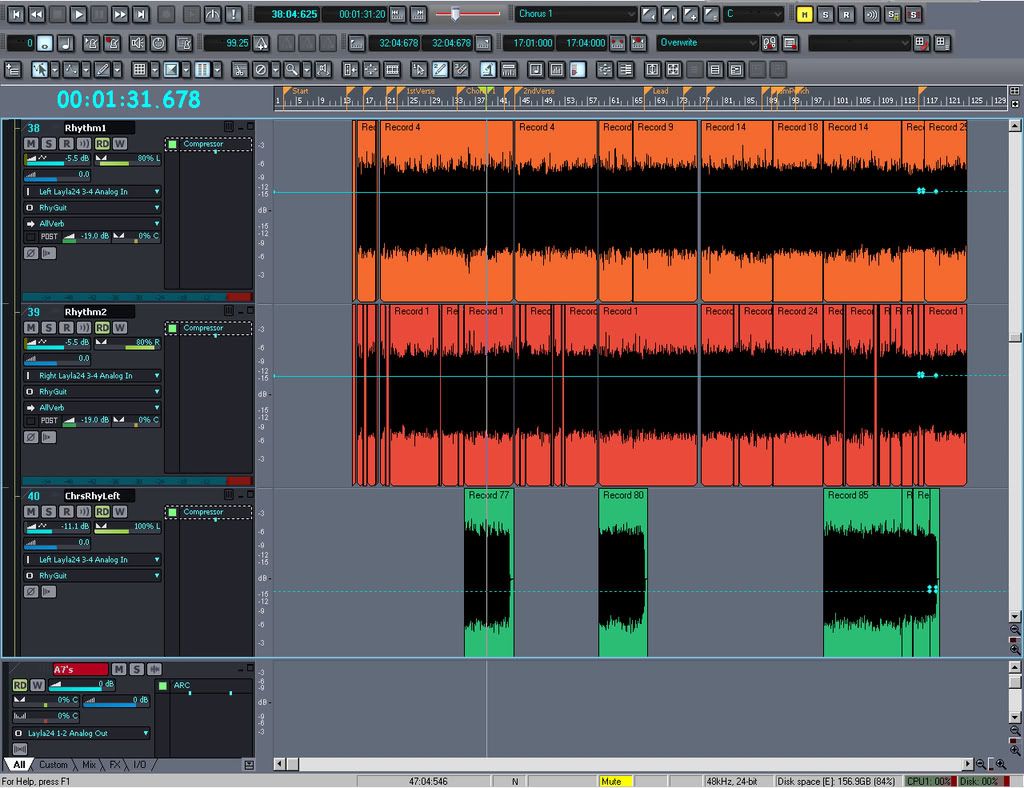 [/image] Console view: 
post edited by Danny Danzi - 2008/10/11 02:18:59
My Site Fractal Audio Endorsed Artist & Beta Tester
|
Malevol3nt
Max Output Level: -87 dBFS

- Total Posts : 155
- Joined: 2007/03/08 14:22:16
- Status: offline

RE: SONAR Color Schemes
2008/10/11 09:49:54
(permalink)
HAPPY BANHAMMER 4 U! 
|
Buddy110
Max Output Level: -85 dBFS

- Total Posts : 256
- Joined: 2008/04/22 22:50:06
- Status: offline

RE: SONAR Color Schemes
2008/10/11 13:51:40
(permalink)
off-topic:
hey rob was that actually posted here in this thread? glad to see i wasn't the only one that saw it.
I got 2 emails with the same content, but i didn't see it here. bloody spamers please FOAD!
|
rm5700@optonline.net
Max Output Level: -71 dBFS

- Total Posts : 969
- Joined: 2004/10/09 06:32:50
- Location: CT
- Status: offline

RE: SONAR Color Schemes
2008/10/11 13:57:27
(permalink)
ORIGINAL: Buddy110
off-topic:
hey rob was that actually posted here in this thread? glad to see i wasn't the only one that saw it.
I got 2 emails with the same content, but i didn't see it here. bloody spamers please FOAD!
It was here before, but they must have moved it somewhere else... or just deleted it maybe?
Sonar X3 Producer, Toxic Biohazard IV, Rayblaster, Minimonsta, OP-X Pro II, kHS ONE, Melodyne Editor, Saurus, ElectraX, LuSH-101, Gladiator 2, Rapture, Dimension Pro, Wusikstation 7, Nemesis, impOSCar2, Sampletank2xl, SonikSynth2, Battery 3, M-Audio Oxygene 25 and Audiophile 2496 http://soundcloud.com/examigan
|
rm5700@optonline.net
Max Output Level: -71 dBFS

- Total Posts : 969
- Joined: 2004/10/09 06:32:50
- Location: CT
- Status: offline

RE: SONAR Color Schemes
2008/10/11 13:59:39
(permalink)
Sonar X3 Producer, Toxic Biohazard IV, Rayblaster, Minimonsta, OP-X Pro II, kHS ONE, Melodyne Editor, Saurus, ElectraX, LuSH-101, Gladiator 2, Rapture, Dimension Pro, Wusikstation 7, Nemesis, impOSCar2, Sampletank2xl, SonikSynth2, Battery 3, M-Audio Oxygene 25 and Audiophile 2496 http://soundcloud.com/examigan
|
razor
Max Output Level: -59.5 dBFS

- Total Posts : 1557
- Joined: 2004/05/10 16:53:27
- Location: Irvine, CA
- Status: offline

RE: SONAR Color Schemes
2008/10/11 17:11:56
(permalink)
I finally got it.
Thanks all.
sd
Stephen Davis Cakewalk by Bandlab Windows 7 Pro 64-Bit ADK DAW - (out of business 2018) Intel i7 4930K CPU Core i7 SB-E MOBO 16 GB DDR3 RAM 7 TB Storage Layla 3G SoundCard (11.5 ms Roundtrip Latency) UAD-2 DSP WaveLab 8 Pro 64-bit Sound Forge 10 Pro
|
snicker740
Max Output Level: -90 dBFS

- Total Posts : 2
- Joined: 2008/07/24 12:25:53
- Status: offline

RE: SONAR Color Schemes
2008/10/13 13:38:02
(permalink)
Have anyone Cubase - Nuendo Colour set ?
|
dantarbill
Max Output Level: -57 dBFS

- Total Posts : 1820
- Joined: 2004/12/15 10:48:18
- Location: Monrovia, CA
- Status: offline

RE: SONAR Color Schemes
2008/10/13 15:16:20
(permalink)
ORIGINAL: Danny Danzi
Console view: [image] [/image] [/image]
What caught my eye more than your color scheme is the track icons in your Console View. Most of these, I have not seen "in the wild". Can you share those, or share where you got them?
post edited by dantarbill - 2008/10/13 15:22:52
|
Buddy110
Max Output Level: -85 dBFS

- Total Posts : 256
- Joined: 2008/04/22 22:50:06
- Status: offline

RE: SONAR Color Schemes
2008/10/13 15:22:56
(permalink)
Hey snicker740...check out my "Goobase" at Rothchilds site nice colour scheme Danny! @ dantarbill: if you double click the respective track icon you should be able to access the icons from the original installation (same as danny did)
post edited by Buddy110 - 2008/10/13 15:34:29
|
dantarbill
Max Output Level: -57 dBFS

- Total Posts : 1820
- Joined: 2004/12/15 10:48:18
- Location: Monrovia, CA
- Status: offline

RE: SONAR Color Schemes
2008/10/13 15:50:29
(permalink)
ORIGINAL: dantarbill
Most of these, I have not seen "in the wild".
ORIGINAL: Buddy110
@ dantarbill: if you double click the respective track icon you should be able to access the icons from the original installation (same as danny did)
Allow me to amend my original statement from "Most" to "Some". There are a couple of solid body electric icons that don't appear to be in SONAR's original distribution, as well as the A7 and NS10 studio monitor icons. Are those in the SONAR 8 load and I somehow missed them?
|
Buddy110
Max Output Level: -85 dBFS

- Total Posts : 256
- Joined: 2008/04/22 22:50:06
- Status: offline

RE: SONAR Color Schemes
2008/10/13 20:00:27
(permalink)
my bad! it was the "most" that threw me off, so I just glanced at the icons. now that you mention monitor icons Dan, i can see there's a blue outline where they were cropped out.
|
Danny Danzi
Moderator

- Total Posts : 5810
- Joined: 2006/10/05 13:42:39
- Location: DanziLand, NJ
- Status: offline

RE: SONAR Color Schemes
2008/10/14 04:19:16
(permalink)
Dan, 2 of those were my own pics of my own guitars and the speakers are the speakers I use. If you look at the dimensions used on the Sonar stock icons, you can take pics of your stuff and make it work. You then just import your photos into the Sonar directory and you can have any icon you want. Like for example, tracks 38-42 are a blonde Carvin DC 400 custom guitar which is really this pic shrunk down:  Track 2 and 3 busses are pics of my A7's and NS-10's that I took pics of, and bus 6 is another Carvin Dc 400 custom shot shrunk down:  So just look at the stock icon dimensions and shrink your photo to match and you can have your own custom icons. I have pics of all the instruments I use this way it helps me keep track of what I'm using at all times. Hope this helps. :)
My Site Fractal Audio Endorsed Artist & Beta Tester
|
alree
Max Output Level: -87 dBFS

- Total Posts : 186
- Joined: 2007/12/08 12:02:05
- Location: St. Peters in Kent
- Status: offline

RE: SONAR Color Schemes
2008/11/04 14:55:44
(permalink)
 I've made these 4 different colour schemes for the segmented faders, if anyone is interested I'll post a link to the files and instructions.
post edited by alree - 2008/11/04 15:33:56
|
hbb
Max Output Level: -88 dBFS

- Total Posts : 146
- Joined: 2006/05/02 20:05:14
- Status: offline

RE: SONAR Color Schemes
2008/11/04 18:10:20
(permalink)
I've made these 4 different colour schemes for the segmented faders, if anyone is interested I'll post a link to the files and instructions. I'm very interested.
|
alree
Max Output Level: -87 dBFS

- Total Posts : 186
- Joined: 2007/12/08 12:02:05
- Location: St. Peters in Kent
- Status: offline

RE: SONAR Color Schemes
2008/11/04 18:31:42
(permalink)
|