Geoffrey
Max Output Level: -88 dBFS

- Total Posts : 124
- Joined: 2009/09/12 14:11:21
- Status: offline

Samplitude: a first look
I took advantage of their insane $149 deal. Here are some preliminary observations from a 20-year cakewalk user. 1) Sound forge 11 causes a blue screen of death. It also hosed SF 10. I uninstalled both, reinstalled 10. Still blue screen. Waiting for customer support to get back to me (2 days). Does not instill confidence. 2) Samplitude is fine, as are my other audio apps. 3) Preliminary impressions of samp are that it is amazing. It has a reputation for a confusing GUI, but I actually think it is less confusing than sonar. Go figure, maybe it's just me. Many tutorials on the internet. 1000 page manual, 500 pages of tutorials (OK, the English translation needs work, but it is not horrible). 4) Someone posted on the "beyond cakewalk" forum that samp does not have comping. Not true: https://www.youtube.com/watch?v=rbmh9tEgvWY5) Samp has a number of similarities with CW and other daws: horizontal & vertical zooms are the same as sonar, there is a channel strip on the side, "clips" are called "objects" but are basically the same. Its touted object-based editing merely means that you can edit and put plug ins on a per clip ("object") basis as well as a track basis. I have only been studying samp for a few days and I'm beginning to get it. 6) The mixer appears and feels more like a hardware mixer than the one in sonar. 7) You can hide and unhide tracks, like sonar, group controls like sonar, and a whole lot of things feel like sonar. Maybe they all do these things, I dunno. 8) Notation is supposed to be good, but I haven't checked it out. 9) The general feel (on my fast machine) is pretty snappy. Loads fast. 10) I exported a project from sonar in OMF and imported into samp like a dream. Keeps the markers, even, although they are renamed. The whole process took like a minute. I have no skin in any games here, and if anything, I am biased towards sonar because of the time invested. On the other hand, I now have an interest in pushing Samp should I stick with it, because I don't want it to go under. If I sound like an evangelist, remember, this is after 20 years of CW and like 3 days of samp. More observations after more experience. Maybe I'll just keep adding to this post.
Win7 64 bit, I&-3770, two hard drives, 16 gigs ram, MOTO 24i with PCI 424 card.
|
cclarry
Max Output Level: 0 dBFS

- Total Posts : 20964
- Joined: 2012/02/07 09:42:07
- Status: offline

Re: Samplitude: a first look
2017/12/09 01:25:07
(permalink)
Samplitude is a BEAST!!! It has many features that other
DAW's don't even come close to....
|
35mm
Max Output Level: -68 dBFS

- Total Posts : 1105
- Joined: 2008/12/09 08:21:44
- Location: Devon, UK
- Status: offline

Re: Samplitude: a first look
2017/12/09 03:56:26
(permalink)
☄ Helpfulby jude77 2017/12/09 16:45:32
Geoffrey
I took advantage of their insane $149 deal. Here are some preliminary observations from a 20-year cakewalk user.
1) Sound forge 11 causes a blue screen of death. It also hosed SF 10. I uninstalled both, reinstalled 10. Still blue screen. Waiting for customer support to get back to me (2 days). Does not instill confidence.
Yea, it's old and out of date which I think is why they are bundling it with Samp Pro X 3 Suite. It is still supposed to be very good though - I've personally never got into it over the years. They are developing a brand new version though and the new light version is out now. I had a crash issue with it too. It was caused by scanning VST folders. SF is currently still 32bit so I suspect it was scanning 64bit VSTs that made it crash. Geoffrey
2) Samplitude is fine, as are my other audio apps.
3) Preliminary impressions of samp are that it is amazing. It has a reputation for a confusing GUI, but I actually think it is less confusing than sonar. Go figure, maybe it's just me. Many tutorials on the internet. 1000 page manual, 500 pages of tutorials (OK, the English translation needs work, but it is not horrible).
It quite honestly blew me away. I had just bought Studio One when this deal broke, and I downloaded the demo. I spent about a day in the demo before emptying my bank account on it. I had never taken it seriously in the past (Magix) and just thought it was an overpriced toy. I was wrong. Geoffrey
4) Someone posted on the "beyond cakewalk" forum that samp does not have comping. Not true: https://www.youtube.com/watch?v=rbmh9tEgvWY
It has also been claimed that it's midi support is not good. This is not true. It has very strong midi support, as strong as Cubase by the looks of it. I haven't come unstuck yet. Geoffrey
5) Samp has a number of similarities with CW and other daws: horizontal & vertical zooms are the same as sonar, there is a channel strip on the side, "clips" are called "objects" but are basically the same. Its touted object-based editing merely means that you can edit and put plug ins on a per clip ("object") basis as well as a track basis. I have only been studying samp for a few days and I'm beginning to get it.
6) The mixer appears and feels more like a hardware mixer than the one in sonar.
I'm loving the mixer. I come from an analog background so it suits me fine, but I can see it maybe not being to the taste of younger recording folk who got into this during the digital age. However, it has all the features and routing capabilities anyone could ever want. Geoffrey
7) You can hide and unhide tracks, like sonar, group controls like sonar, and a whole lot of things feel like sonar. Maybe they all do these things, I dunno.
8) Notation is supposed to be good, but I haven't checked it out.
It seems to be as good as any other DAW that includes notation. It's questionable as to whether Sonar really included notation as the implementation was broke, but having had a quick play it seems on par with Cubase. For any serious notation you will always want a dedicated notation system anyway. The Overture offer is great for that. Geoffrey
9) The general feel (on my fast machine) is pretty snappy. Loads fast.
Very snappy. This impressed me too. The audio engine is amazing. It will give you low latency on a monitor track while recording while working with a big project running at higher latency. It loads much faster that Sonar or Studio One. My test project turned into a full song so for me, the creativity is there even before I know the intricacies of the software. The workflow can fit in with you rather than you having to fit in with it, which I love. Geoffrey
10) I exported a project from sonar in OMF and imported into samp like a dream. Keeps the markers, even, although they are renamed. The whole process took like a minute.
This is great to know. Thanks Geoffrey. I haven't started proting things over yet and was wondering how best to do that. Geoffrey
I have no skin in any games here, and if anything, I am biased towards sonar because of the time invested. On the other hand, I now have an interest in pushing Samp should I stick with it, because I don't want it to go under. If I sound like an evangelist, remember, this is after 20 years of CW and like 3 days of samp.
More observations after more experience. Maybe I'll just keep adding to this post.
Some other things I love about Samp; The hardware controller set up and configuration utility. My ancient M-Audio ProjectMix was programmed to work with PT, Sonar, Cubase, Logic, but because of its age it didn't work perfectly with the current iterations and wasn't reprogrammable. In Samp I was able to completely program it with any feature I wanted assigning to any button, knob, fader and I also doubled the features by adding functions to the shift modified buttons. So it now works better in Samp than in any DAW it was ever designed to work with. That is immense for me. Really strong, stable audio engine with good monitor latency handling. I only had to spend about half an hour poking about before I got inspired and was able to start tracking a new song with VSTi drums, Synths and real instruments. While the feature set is huge, it is still usable while only knowing the basics so it has amazing creative potential. There's a help file and a huge 1000 page manual as you mentioned. Also a load of Vids on Youtube. The content included is great and gives you everything you need for pro recording, mixing, mastering and media creation. Getting multi outputs from a multi-output VSTi is quick and simple. Just load the instrument and select "Create track for each output". The metering and analytics built into the GUI are amazing! ARA and Melodyne. Spectral editing right in the timeline. Elastique Pro integration etc. Everything can be saved as a preset, and multiple mix recalls. The cons - so far; Freezing tracks is more manual than in Sonar. For example, I was working with Addictive drums with each drum output to a separate track. I had to freeze each drum track manually and then disable the VSTi manually. Not a big deal but not as good as Sonar. Recording the VSTI may have been a better option. VST management is fairly non-existent. Things just appear in the list as they are. In sonar, you could remove VSTs and display them in custom folders. Loads of midi features but many only seem to be available via keyboard shortcuts - see the manual. The midi editor is really nice to work with though. No track templates/presets at this point. Included content - instruments, effects etc will not work with other DAWs. All in all, I would really recommend this deal to anyone who does any kind of serious audio/music production work. I think the deal has been extended to around the 20 December. By the way, the Magix website and forums are a confusing mess. Sound Forge registration will show up in your Magix account, but Samplitude and SpectraLayers will show up in a separate Magix pro audio account that requires a separate login. Also, there is a forum on the main Magix site and a dedicated Samplitude and Sequoia forum here which seems much better.
Splat, Win 10 64bit and all sorts of musical odds and sods collected over the years, but still missing a lot of my old analogue stuff I sold off years ago.
|
scook
Forum Host

- Total Posts : 24146
- Joined: 2005/07/27 13:43:57
- Location: TX
- Status: offline

Re: Samplitude: a first look
2017/12/09 04:22:16
(permalink)
I use SF a lot. That said, SF11 (the version that ships with Samplitude) is very similar. It includes fewer 64bit plug-ins (intended for Vegas but worked fine in SONAR) but the integration with SpectraLayers is nice. No problem with the installation here maybe because I had everything already all setup for SF10.
No problems with the Samplitude scanner either. I do not use Waves plug-ins but do have quite a few plug-ins, some iLok protected (no dongle though). After the initial scan, it appears to update faster than SONAR. I am going to look into writing a tool to manage the plug-in layout.
Taking my time setting up Samplitude adding junctions to move stuff to other drives. Other than that, I have not done much other than watch a few videos and test out some of the synths.
It took almost a day to d/l the Independence samples.
|
35mm
Max Output Level: -68 dBFS

- Total Posts : 1105
- Joined: 2008/12/09 08:21:44
- Location: Devon, UK
- Status: offline

Re: Samplitude: a first look
2017/12/09 04:44:44
(permalink)
scook
but the integration with SpectraLayers is nice. No problem with the installation here maybe because I had everything already all setup for SF10.
I had a very quick play with SpectraLayers on a song I did last spring where at the end of the vocal part my friendly neighborhood Robin was sat outside my studio window singing very loudly (backing vocals presumably) and the mix picked it up. I had got to know him very well and had been hand feeding him, but unfortunately, I found him drowned in a bucket of rainwater a month later. Anyway, I easily managed to remove the music tail and hear him in all his full glory. scook
No problems with the Samplitude scanner either. I do not use Waves plug-ins but do have quite a few plug-ins, some iLok protected (no dongle though). After the initial scan, it appears to update faster than SONAR. I am going to look into writing a tool to manage the plug-in layout.
Keep us updated on the (proper) Samplitude forum about that tool. There is a post about the lack of plugin management there that I saw earlier. scook
It took almost a day to d/l the Independence samples.
The download process is hellish. I would recommend anyone with a slowish interwebs connection to purchase the DVD set. Someone on the forum said it took about 30 hours to download the Independence content. At the 29th hour they were doing something on their computer and hit the wrong key on the keyboard and canceled the download, but thankfully were able to resume it which is good to know.
Splat, Win 10 64bit and all sorts of musical odds and sods collected over the years, but still missing a lot of my old analogue stuff I sold off years ago.
|
scook
Forum Host

- Total Posts : 24146
- Joined: 2005/07/27 13:43:57
- Location: TX
- Status: offline

Re: Samplitude: a first look
2017/12/09 04:52:13
(permalink)
35mm
Keep us updated on the (proper) Samplitude forum about that tool. There is a post about the lack of plugin management there that I saw earlier.
I will hunt down the thread if/when I have something to offer. My id is the same there. 35mm
The download process is hellish. I would recommend anyone with a slowish interwebs connection to purchase the DVD set. Someone on the forum said it took about 30 hours to download the Independence content. At the 29th hour they were doing something on their computer and hit the wrong key on the keyboard and canceled the download, but thankfully were able to resume it which is good to know.
I am not sure if the download would have been faster outside of this sale period. My connection is pretty fast and reliable, I suspect their servers are getting slammed at the moment.
|
DaGeek
Max Output Level: -89 dBFS

- Total Posts : 74
- Joined: 2012/10/05 13:27:04
- Status: offline

Re: Samplitude: a first look
2017/12/09 05:15:32
(permalink)
Geoffrey
10) I exported a project from sonar in OMF and imported into samp like a dream. Keeps the markers, even, although they are renamed. The whole process took like a minute.
Tried this with the demo and works great! What a time saver. Export the OMF from Sonar and you can just drag and drop the file in to a new Samplitude Project and it does all the work for you. No need to import via the menus. Thanks!!!
Cakewalk by BandLab | Sonar Platinum | Gigabyte Z370 AORUS GAMING 7-OP | Intel Core i7 8086k CPU | 16 GB Memory | NVIDIA GeForce GT 640 | Windows 10 Pro 64-bit | Focusrite Forte
|
35mm
Max Output Level: -68 dBFS

- Total Posts : 1105
- Joined: 2008/12/09 08:21:44
- Location: Devon, UK
- Status: offline

Re: Samplitude: a first look
2017/12/09 05:18:32
(permalink)
My ID's the same there too. I'll look out for you there. In the meantime thanks for everything you have done for this community over the years. This is undoubtedly the best DAW forum there ever was.
Splat, Win 10 64bit and all sorts of musical odds and sods collected over the years, but still missing a lot of my old analogue stuff I sold off years ago.
|
35mm
Max Output Level: -68 dBFS

- Total Posts : 1105
- Joined: 2008/12/09 08:21:44
- Location: Devon, UK
- Status: offline

Re: Samplitude: a first look
2017/12/09 05:27:29
(permalink)
DaGeek
Geoffrey
10) I exported a project from sonar in OMF and imported into samp like a dream. Keeps the markers, even, although they are renamed. The whole process took like a minute.
Tried this with the demo and works great! What a time saver. Export the OMF from Sonar and you can just drag and drop the file in to a new Samplitude Project and it does all the work for you. No need to import via the menus.
Thanks!!!
This sounds great. Can you please tell me what preparation is required and what gets transferred and what doesn't?
Splat, Win 10 64bit and all sorts of musical odds and sods collected over the years, but still missing a lot of my old analogue stuff I sold off years ago.
|
scook
Forum Host

- Total Posts : 24146
- Joined: 2005/07/27 13:43:57
- Location: TX
- Status: offline

Re: Samplitude: a first look
2017/12/09 05:30:22
(permalink)
☄ Helpfulby pentimentosound 2017/12/13 12:56:17
This may help with OMF export details
|
rsinger
Max Output Level: -83 dBFS

- Total Posts : 387
- Joined: 2007/08/25 14:34:57
- Status: offline

Re: Samplitude: a first look
2017/12/09 06:59:26
(permalink)
35mm
No track templates/presets at this point.
You can save plugin configuration and I think I read that saves track settings as well. I set up a default channel strip for tracks and the master buss that's close to what I normally use in ProChannnel.
Sonar Platinum, 64 bit, win 7 pro - 64 bit
Core i7 3770k 3.5 Ghz, 16 Gb Ram, 480Gb + 256Gb SSDs, 1 Tb Velociraptor, Echo AudioFire4
|
DaGeek
Max Output Level: -89 dBFS

- Total Posts : 74
- Joined: 2012/10/05 13:27:04
- Status: offline

Re: Samplitude: a first look
2017/12/09 16:25:47
(permalink)
35mm
DaGeek
Geoffrey
10) I exported a project from sonar in OMF and imported into samp like a dream. Keeps the markers, even, although they are renamed. The whole process took like a minute.
Tried this with the demo and works great! What a time saver. Export the OMF from Sonar and you can just drag and drop the file in to a new Samplitude Project and it does all the work for you. No need to import via the menus.
Thanks!!!
This sounds great. Can you please tell me what preparation is required and what gets transferred and what doesn't?
No preparation - just open a blank project and drag the file to it. scook's post has details on what is exported in the OMF.
Cakewalk by BandLab | Sonar Platinum | Gigabyte Z370 AORUS GAMING 7-OP | Intel Core i7 8086k CPU | 16 GB Memory | NVIDIA GeForce GT 640 | Windows 10 Pro 64-bit | Focusrite Forte
|
jude77
Max Output Level: -68 dBFS

- Total Posts : 1146
- Joined: 2013/08/27 21:31:34
- Location: South Saturn Delta
- Status: offline

Re: Samplitude: a first look
2017/12/09 16:47:35
(permalink)
This is a great overview. I (shamefully) admit I diss'ed Samplitude straight from the start. I'll go back and take another look.
Thanks.
You haven't lived until you've taken the Rorschach. Windows 10 Home Edition 64-bit /6th Generation Intel(R) Core(TM) i7-6700 Processor (8M Cache, up to 4.0 GHz)/16GB (1x16GB) DDR4 2133MHz SDRAM Memory/ NVIDIA(R) GeForce(R) GT 730 with 2GB DDR3 Graphics Memory/ Dell KB216 Wired Multi-Media Keyboard English Black/ 802.11ac + Bluetooth 4.0/Integrated 7.1 with WAVE MAXXAudio Pro/Wireless 3165 driver
|
toonertik
Max Output Level: -90 dBFS

- Total Posts : 7
- Joined: 2017/02/25 00:31:08
- Status: offline

Re: Samplitude: a first look
2017/12/09 19:17:26
(permalink)
There is a sort of track_template feature>> it's called "save Track_Effect_Settings" and can be found in Main_Menu>Track>Track_Effect_Settings... or right click a track>>Save_Track_Settings )))) Also has option to save VSTi or not if track has VSTi... It's not as extensive as Reaper_Track_Templates which can save items/clips/objects and envelopes.. but it is there...
I had not used Sam for years (it was my first audio app in 1997... and has grow just a little ;)))
This offer was a no_brainer under the circumstances.
and it is deep... well worth some investigation time as a possible replacement...
It is always sad when a major player leaves the field.. but the game continues )))))
|
Geoffrey
Max Output Level: -88 dBFS

- Total Posts : 124
- Joined: 2009/09/12 14:11:21
- Status: offline

Re: Samplitude: a first look
2017/12/09 19:44:16
(permalink)
Yes, I am gobsmacked by samplitude. It is NOT as complicated to get going as its reputation suggests. No way. In some ways simpler GUI than cakewalk.
Another useful note: Samplitude has only one user vst directory. In order to import all your vsts and vsti's, you enter a directory, click OK, and it imports. Then open the dialogue again (p, then go to vsti/rewire), enter the next vst directory, repeat and rinse. It remembers permanently everything.
When I exported/imported an OMF, I hadn't done any mixing yet, so there were no plugins. Not sure whether it handles all of that.
I will try to look into organizing the plugins. That is clearly a useful feature that I would miss if not possible in samp.
Win7 64 bit, I&-3770, two hard drives, 16 gigs ram, MOTO 24i with PCI 424 card.
|
mkerl
Max Output Level: -87 dBFS

- Total Posts : 190
- Joined: 2015/03/26 17:13:30
- Status: offline

Re: Samplitude: a first look
2017/12/10 10:43:21
(permalink)
I installed the demo and it killed my ASIO-Drivers (Quadcap) and replaces them with own driver. No Sound with Sonar or Studio One. So, it seems, this one is not for me. Terminated immediately.
Nothing to do but playing (Ch. Parker)
|
toonertik
Max Output Level: -90 dBFS

- Total Posts : 7
- Joined: 2017/02/25 00:31:08
- Status: offline

Re: Samplitude: a first look
2017/12/10 13:36:26
(permalink)
Are you really sure it "Killed" your ASIO_Driver (Quadcap)... I have Sam_Pro_X_Silver and Sam_Pro_X3 installed... for sure they include their own Magix_Low_latency drivers... one from 2011 and other 2016.. I also have EMU_ASIO and ASIO_4_all drivers installed>>
I also have Reaper and Sonar_Home.. and Live 9-5 and other wave editors... oh and Project5.2 (32 bit from 2007)...all works fine...
Maybe you just need to check in Sonar and Studio_One to re-assign the correct Quadcap driver...
Samplitude has been doing DAWs for a long long time (DOS days)... I really don't think they would have killed your ASIO
|
mkerl
Max Output Level: -87 dBFS

- Total Posts : 190
- Joined: 2015/03/26 17:13:30
- Status: offline

Re: Samplitude: a first look
2017/12/10 21:29:06
(permalink)
No, doesn't really kill, but replaces the drivers toonertik
Are you really sure it "Killed" your ASIO_Driver (Quadcap)...
.......
Maybe you just need to check in Sonar and Studio_One to re-assign the correct Quadcap driver...
Samplitude has been doing DAWs for a long long time (DOS days)... I really don't think they would have killed your ASIO
I tried to re-assign in Sonar. Doesn't work. I don't know. Whatever is the reason behind (my System, Quad-Cap, other Software, Chipset on mainboard, other drivers, Windows Registration . .. . . ), I take it as it is. Thanks Cheers
Nothing to do but playing (Ch. Parker)
|
35mm
Max Output Level: -68 dBFS

- Total Posts : 1105
- Joined: 2008/12/09 08:21:44
- Location: Devon, UK
- Status: offline

Re: Samplitude: a first look
2017/12/10 23:03:07
(permalink)
The drivers don't just get installed and take everything over like a virus. The software defaults to a best-fit driver. My guess is that you never actually set the driver up in Sonar. It just found the driver and you left it at that. You can easily change it back just by removing the ins and outs then reassigning the driver you want.
Splat, Win 10 64bit and all sorts of musical odds and sods collected over the years, but still missing a lot of my old analogue stuff I sold off years ago.
|
mkerl
Max Output Level: -87 dBFS

- Total Posts : 190
- Joined: 2015/03/26 17:13:30
- Status: offline

Re: Samplitude: a first look
2017/12/10 23:53:27
(permalink)
35mm
My guess is that you never actually set the driver up in Sonar. It just found the driver and you left it at that. You can easily change it back just by removing the ins and outs then reassigning the driver you want.
You mean, Sonar just found the driver and I left it at that, just helpless crying for nothing? That's a joke, isn't it? The point is, I Can not easily change it back. Unselecting the matrix driver. Ok. But I still can't select my Quad-Drivers, they are greyed out. I have explained that in the other Thread (Samplitude - my experience so far) to you (?????) . . . However, I left that behind, whatever i did or not did or what your guess is, I expect modern software to fit in a system like other competitors do. Quadcapture is a reliable interface, my System is running without any issues, I simply don't want to waste my time anymore with driver issues just to run a f**king demo. When all other software and demos are working smoothly. No, thank you. good luck to you sincerely mkerl
Nothing to do but playing (Ch. Parker)
|
Jim Roseberry
Max Output Level: 0 dBFS

- Total Posts : 9871
- Joined: 2004/03/23 11:34:51
- Location: Ohio
- Status: offline

Re: Samplitude: a first look
2017/12/11 14:32:04
(permalink)
☄ Helpfulby pentimentosound 2017/12/13 12:57:54
mkerl
I installed the demo and it killed my ASIO-Drivers (Quadcap) and replaces them with own driver. No Sound with Sonar or Studio One. So, it seems, this one is not for me. Terminated immediately.
Samplitude installs a generic "Magix Low Latency ASIO driver" (which is meant for folks using an audio interface without a proper ASIO driver). You can uninstall this driver. BTW, Cubase also installs a generic low-latency ASIO driver. You can go into the Registry and remove it... and it will no longer appear in your DAW applications. When there are multiple ASIO drivers installed, it can "bump" the driver in your DAW application. It doesn't "replace" your original ASIO driver. That driver is still there. If this is the reason you're not looking at Samplitude, I'd suggest having another look. 
|
Jim Roseberry
Max Output Level: 0 dBFS

- Total Posts : 9871
- Joined: 2004/03/23 11:34:51
- Location: Ohio
- Status: offline

Re: Samplitude: a first look
2017/12/11 14:34:52
(permalink)
mkerl
The point is, I Can not easily change it back.
Actually, you can easily change it back.  Go to Control Panel>Programs And Features... and uninstall the Magix Low Latency ASIO driver. Now, go into Sonar... and confirm that your original ASIO driver is listed.
|
mkerl
Max Output Level: -87 dBFS

- Total Posts : 190
- Joined: 2015/03/26 17:13:30
- Status: offline

Re: Samplitude: a first look
2017/12/11 17:41:44
(permalink)
Jim Roseberry
mkerl
The point is, I Can not easily change it back.
Actually, you can easily change it back. 
Go to Control Panel>Programs And Features... and uninstall the Magix Low Latency ASIO driver.
Now, go into Sonar... and confirm that your original ASIO driver is listed.
Haha, ok, yah, that's simple, I agree :) :) - didn't think of that, was just irritated. Kind of allergic to driver issues :) Thanks Cheers :)
post edited by mkerl - 2017/12/11 18:10:30
Nothing to do but playing (Ch. Parker)
|
mkerl
Max Output Level: -87 dBFS

- Total Posts : 190
- Joined: 2015/03/26 17:13:30
- Status: offline

Re: Samplitude: a first look
2017/12/11 22:58:25
(permalink)
Jim Roseberry
mkerl
The point is, I Can not easily change it back.
Actually, you can easily change it back. 
[image]file:///C:/Users/yolum/AppData/Local/Packages/Microsoft.Office.OneNote_8wekyb3d8bbwe/TempState/msohtmlclip/clip_image001.gif[/image]
Go to Control Panel>Programs And Features... and uninstall the Magix Low Latency ASIO driver.
Now, go into Sonar... and confirm that your original ASIO driver is listed.
Ok, I followed your Suggestion, to have another look at Samplitude. First: The Magix Driver does not appear in the Programs and Feature List (Controlpanel). My second approach was an interesting experience. When Samp started after installation, it loaded QuadCap-Drivers. I next checked the box for automatic VST-Search (Preferences/Effects/Vst2+Vst3). It took some time, then Samp suddenly closed. Restart, a notice plopped up, no QuadCap-Driver installed. Checked Preferences, no Quadcap. I closed Samp, opened Sonar, checked Preferences and this time the Quadcap-Drivers didn't show up in the driverpage at all. Not greyed out, nothing. Magix Driver was the only one. I would say: killed!! So I restarted my system to reload Quadcap-Drivers. (complete reinstall according to Interface-reference) Splat: yes, here we are, even better, this time I could easily check them instead of Magix - opposed to my experience with my first attempt. Samp: yes, Quadcap available and working. Vst/vst3/vsti listed in the effects menu. Magix Driver in Progs List in Controlpanel? No, still not. So, for the Moment, seems working after System restart. But I'm mistrustful now. My first attempt was a bad opening. Like a little Diva, a bit uptight, not willing to integrate properly. Hope, she got it now Greets Cheers :)
post edited by mkerl - 2017/12/13 21:22:10
Nothing to do but playing (Ch. Parker)
|
mkerl
Max Output Level: -87 dBFS

- Total Posts : 190
- Joined: 2015/03/26 17:13:30
- Status: offline

Re: Samplitude: a first look
2017/12/12 22:42:02
(permalink)
Jim Roseberry
mkerl
The point is, I Can not easily change it back.
Actually, you can easily change it back. 
Go to Control Panel>Programs And Features... and uninstall the Magix Low Latency ASIO driver.
Now, go into Sonar... and confirm that your original ASIO driver is listed.
I made a second Attempt, and, no, it's not so easy. Magix Driver doesn't show up in the Progs-List / Controlpanel. In fact, I needed several system restarts to get things working . . . And I don't understand, how somebody can talk of an intuitive GUI when it comes to Samp. Yeah, it's powerful, but somewhat overloaded. For workflow and creativity S1 is outstanding IMHO. Thanks for your time Cheers :)
Nothing to do but playing (Ch. Parker)
|
backwoods
Max Output Level: -49.5 dBFS

- Total Posts : 2571
- Joined: 2011/03/23 17:24:50
- Location: South Pacific
- Status: offline

Re: Samplitude: a first look
2017/12/12 23:15:00
(permalink)
merl: I seem to recall something similar happening to me when I auditioned amplitude a while back. To get back studio captures from greyed out state I had to first deselect ALL the magic drivers. Then the studio capture drivers were available again. Hope you get it sorted- Samplitude is well worth having a look at
|
mkerl
Max Output Level: -87 dBFS

- Total Posts : 190
- Joined: 2015/03/26 17:13:30
- Status: offline

Re: Samplitude: a first look
2017/12/12 23:34:06
(permalink)
backwoods
merl: I seem to recall something similar happening to me when I auditioned amplitude a while back. To get back studio captures from greyed out state I had to first deselect ALL the magic drivers. Then the studio capture drivers were available again. Hope you get it sorted- Samplitude is well worth having a look at
Unfortunately that didn't work on my system at the first attempt. I had to reinstall my Quadcape Interface after installing Samp to have them available. Don't know, like a little diva, a bit uptight :) But after all, I have decided to stay with sonar and have fun with S1. Maybe someday I have to look again for a DAW with surround sound support. But for now, Sonar does it. I'm not the guy to collect a toolbox full of DAWs, I just want to make some music. Cheers :)
Nothing to do but playing (Ch. Parker)
|
Ruben
Max Output Level: -81 dBFS

- Total Posts : 472
- Joined: 2003/11/06 08:12:42
- Location: Where they play the West Coast sound
- Status: offline
|
Ruben
Max Output Level: -81 dBFS

- Total Posts : 472
- Joined: 2003/11/06 08:12:42
- Location: Where they play the West Coast sound
- Status: offline

Re: Samplitude: a first look
2017/12/13 01:08:45
(permalink)
mkerl
Unfortunately that didn't work on my system at the first attempt. I had to reinstall my Quadcape Interface after installing Samp to have them available. Don't know, like a little diva, a bit uptight :)
But after all, I have decided to stay with sonar and have fun with S1. Maybe someday I have to look again for a DAW with surround sound support. But for now, Sonar does it. I'm not the guy to collect a toolbox full of DAWs, I just want to make some music. Actually you don't have to uninstall the Magix driver - I didn't and configured Sonar to use the drivers for my interface. Open Sonar and go to Preferences->Audio->Devices. In the window you can untick the Magix drivers and tick the drivers you want Sonar to use. As you can see in my screen shot, I have Sonar using the Echo Layla drivers and the Magix driver is disabled. And Sonar works fine like this: 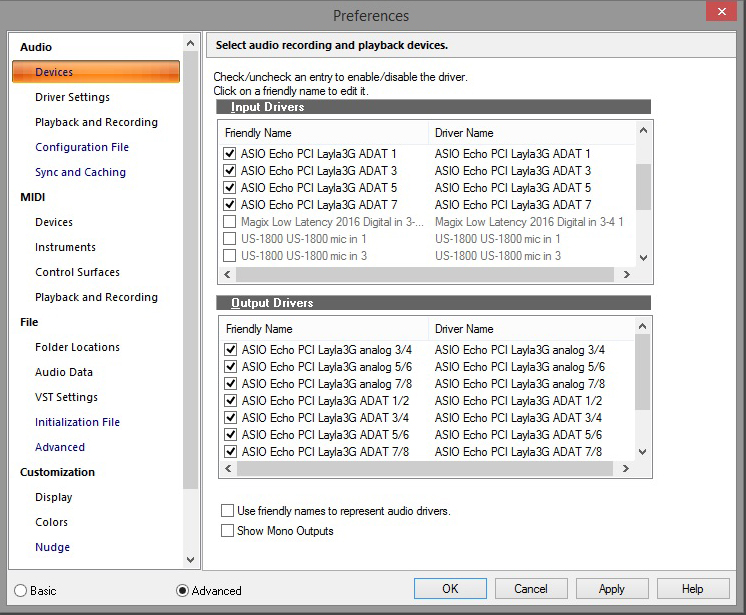
|
Ruben
Max Output Level: -81 dBFS

- Total Posts : 472
- Joined: 2003/11/06 08:12:42
- Location: Where they play the West Coast sound
- Status: offline

Re: Samplitude: a first look
2017/12/13 01:10:36
(permalink)
You can do the same thing in Samplitude - set it to use other drivers rather than the Magix driver... that's also how I have Samp set up here. In Samp, go to System Options (or press Y), them Audio Setup. The first drop-down box will have a list of the audio interfaces on your system - just select your desired interface instead of the Magix drivers. As you can see, I have Samp set to also use the Echo Layla: 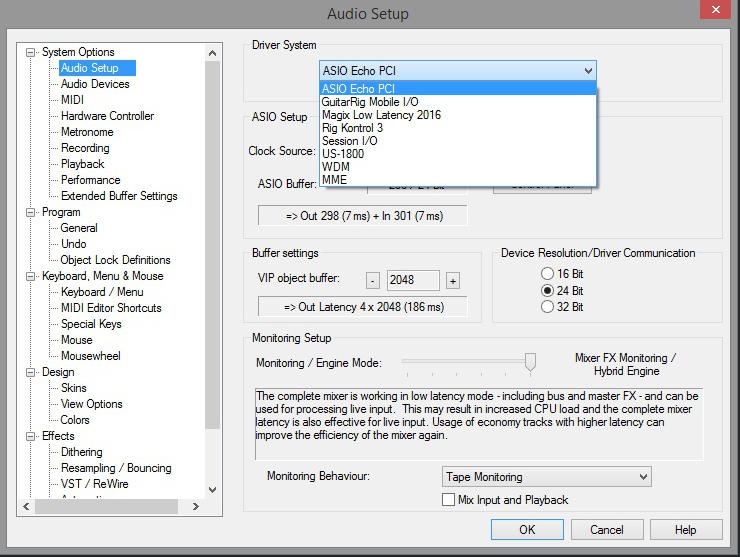 I wouldn't want a driver setup to cheat you out of trying Samplitude. 
|