RobertB
Max Output Level: 0 dBFS

- Total Posts : 11256
- Joined: 2005/11/19 23:40:50
- Location: Fort Worth, Texas
- Status: offline

Setting up your built-in Sound card
Since questions about sound bleed seem to appear at least twice a week, I decided to put this together. What you experience usually manifests itself in one of two ways: 1. When I record the second track, my first track record onto the second track. 2. When I record a track and I use the metronome, the metronome records onto the track along with what I actually want to record. This can be very frustrating, but it's easy to fix. The following screen shots are from the Windows Volume Control, on a system with the built-in AC97 chip. 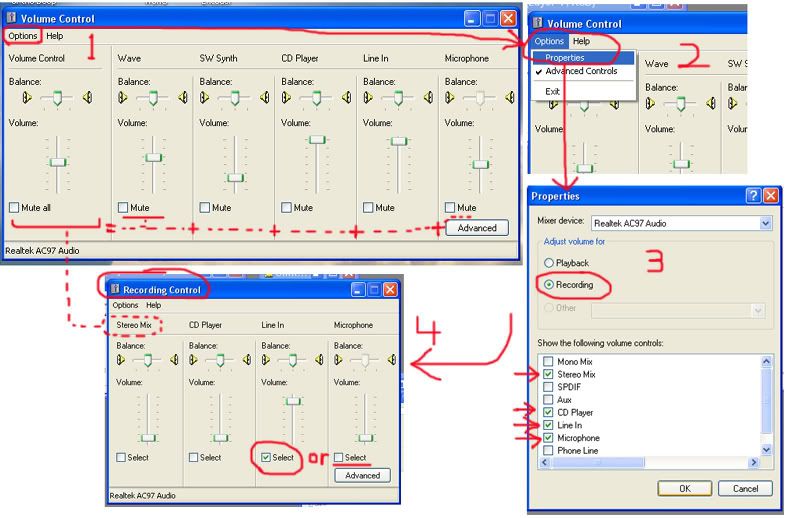 First, Right click on the volume control icon, or open Volume Control from Settings(Windows). The first screen you see (Volume Control) is Playback. It does not directly affect what you are recording. Note that the checkboxes mute a given source, and can be checked in any combination. If you check Mute All in the strip labelled Volume Control, you will get no sound. It is the output from this control that you are recording when you select Stereo Mix in the Recording Control (Will get to that shortly). This includes any sounds from the computer, mouse clicks,beeps, alerts, etc., and most important, the metronome an all previously recorded tracks.(This is represented by the dashed line) If you are recording an external source, such as a guitar or keyboard plugged into the Line-In, or have a mixer connected to Line-In, follow steps 1-4 below. In step 3, click Recording, and check all sources you may want available in the Recording Control. In step 4, select Line-In. Note this is a "radio" button. It will allow you to select only one option, and turns all others off. If you need to adjust the signal level for recording, you will need to come back to this screen, and adjust the volume slider. The volume control in the MC audio track does not affect the level of the sound being recorded, only playback level. Now close the control, and open GT, or whatever DAW you are using. If you are recording a source with a stereo output, Select the Stereo Input option in your audio track. If you are recording a Mono instrument, such as a guitar, the sound generally appears only on the left side of a stereo track, if you have Stereo selected for the input. Most of the time, you would want to select Left input. There is, of course, the possibility of other variables, but in most cases, this will get you up and running.
post edited by RobertB - 2008/02/01 21:43:59
My Soundclick Page SONAR Professional, X3eStudio,W7 64bit, AMD Athlon IIx4 2.8Ghz, 4GB RAM, 64bit, AKAI EIE Pro, Nektar Impact LX61,Alesis DM6,Alesis ControlPad,Yamaha MG10/2,Alesis M1Mk2 monitors,Samson Servo300,assorted guitars,Lava Lamp Shimozu-Kushiari or Bob
|
SteveStrummerUK
Max Output Level: 0 dBFS

- Total Posts : 31112
- Joined: 2006/10/28 10:53:48
- Location: Worcester, England.
- Status: offline

RE: Setting up your built-in Sound card
2008/02/08 15:23:18
(permalink)
Bump #1
Don't need 'em too often here!
|
DRHollingsworth
Max Output Level: -74 dBFS

- Total Posts : 821
- Joined: 2006/11/10 16:25:42
- Location: Idaho, USA
- Status: offline

RE: Setting up your built-in Sound card
2008/02/08 16:38:53
(permalink)
Bump.
We need this to be stickied here.
|
SteveStrummerUK
Max Output Level: 0 dBFS

- Total Posts : 31112
- Joined: 2006/10/28 10:53:48
- Location: Worcester, England.
- Status: offline

RE: Setting up your built-in Sound card
2008/02/19 21:30:46
(permalink)
|
SteveStrummerUK
Max Output Level: 0 dBFS

- Total Posts : 31112
- Joined: 2006/10/28 10:53:48
- Location: Worcester, England.
- Status: offline

RE: Setting up your built-in Sound card
2008/03/05 18:59:33
(permalink)
Beheerders - kunnen wij kleverig hebben?
|
Doc_Hollingsworth
Max Output Level: -52.5 dBFS

- Total Posts : 2289
- Joined: 2008/03/02 22:25:01
- Location: Boise, Idaho
- Status: offline

RE: Setting up your built-in Sound card
2008/03/05 19:46:25
(permalink)
Holländisch? Wirklich mein Freund, konnten Sie tun besser als das! Jesus na!
post edited by Doc_Hollingsworth - 2008/03/06 10:07:05
Doc MacBook Pro 15.4 Retina (mid 2015) Focusrite Clarett 8PreX & OctoPre Logic Pro X 10.2.4/Reason 9.2/Pro Tools 12.7 Long haired dachshund - requisite studio dog (no short hairs need apply - read the sign)
|
SteveStrummerUK
Max Output Level: 0 dBFS

- Total Posts : 31112
- Joined: 2006/10/28 10:53:48
- Location: Worcester, England.
- Status: offline

RE: Setting up your built-in Sound card
2008/03/05 20:31:41
(permalink)
ORIGINAL: Doc_Hollingsworth
Holländisch? Wirklich mein freund, den sie ebetter als das anziehen lassen konnten! Jesus na!
Doc, your German is better than Google's - otherwise I'd be struggling with: Dutch? Really my friend, they could let whom tighten more better than that! Jesus well! BTW, back on-topic [I always wanted to say that!!] - how come I'm now running GT3 with countless big heavy CPU VST's [including 4 PSP VW's] with no latency problems at all at 150msec on the WDM drivers? I'm not using Input Monitoring and I'm monitoring with the Toneport straight to the Edirols - is this why? BTW, I turned off the ASIO option because I was getting too many drop outs and a few conflicts with other audio programs. Come on my son, only a handful for Bronze - I still think it's pretty shabby treatment for you old mate.
|
Doc_Hollingsworth
Max Output Level: -52.5 dBFS

- Total Posts : 2289
- Joined: 2008/03/02 22:25:01
- Location: Boise, Idaho
- Status: offline

RE: Setting up your built-in Sound card
2008/03/06 09:58:01
(permalink)
Hey Cowboy, sound to me like you been taking Petey's advice and stepped on some real nice road apples there. So here is what your friend the country bumpkin would suggest to go all the way. 1. Send all your gear to hrtfxr for safe keeping. He'll make sure it will stay in operating order. 2. Invest in real cheapo retro guitar like a Teisco Del Rey (image bellow so you won't have any trouble finding one  3. Go find yourself a 1/4 to 1/8 inch adapter 4. Launch every program you have on your computer 5. Plug directly into your Realtek sound card and proceed to record. 6. Ignore everyone who tells you that you need to get all your gear back to record properly 7. Deny that you have a problem and that the problem must surely be your software. There you go! you should be able to record flawless and perfect songs. Oh, last but not least remove all your music from any online service that you may have posted your music to. And also, provide incorrect advice to others on the forum, complete with the requisite snide remarks and act like you know everything there is to know about recording with a computer.
Doc MacBook Pro 15.4 Retina (mid 2015) Focusrite Clarett 8PreX & OctoPre Logic Pro X 10.2.4/Reason 9.2/Pro Tools 12.7 Long haired dachshund - requisite studio dog (no short hairs need apply - read the sign)
|
Doc_Hollingsworth
Max Output Level: -52.5 dBFS

- Total Posts : 2289
- Joined: 2008/03/02 22:25:01
- Location: Boise, Idaho
- Status: offline

RE: Setting up your built-in Sound card
2008/03/06 10:16:45
(permalink)
ORIGINAL: SteveStrummerUK
Doc, your German is better than Google's - otherwise I'd be struggling with:
Dutch? Really my friend, they could let whom tighten more better than that! Jesus well! Oi! Am I a barmcake or what? Loused that one up good! I don't know what I was thinking there mate. Shouldn't be on the phone mit mein Schwiegervater when I'm typing! What I meant to say is: Holländisch? Wirklich mein Freund, konnten Sie tun besser als das! Jesus na! Which would be: Dutch?! Really my friend you can surely do better than that. C***** sake! Mein Deustch ist nicht so gut.
Doc MacBook Pro 15.4 Retina (mid 2015) Focusrite Clarett 8PreX & OctoPre Logic Pro X 10.2.4/Reason 9.2/Pro Tools 12.7 Long haired dachshund - requisite studio dog (no short hairs need apply - read the sign)
|
SteveStrummerUK
Max Output Level: 0 dBFS

- Total Posts : 31112
- Joined: 2006/10/28 10:53:48
- Location: Worcester, England.
- Status: offline

RE: Setting up your built-in Sound card
2008/03/06 13:36:37
(permalink)
ORIGINAL: Doc_Hollingsworth
Hey Cowboy, sound to me like you been taking Petey's advice and stepped on some real nice road apples there. So here is what your friend the country bumpkin would suggest to go all the way.
1. Send all your gear to hrtfxr for safe keeping. He'll make sure it will stay in operating order.
2. Invest in real cheapo retro guitar like a Teisco Del Rey (image bellow so you won't have any trouble finding one

3. Go find yourself a 1/4 to 1/8 inch adapter
4. Launch every program you have on your computer
5. Plug directly into your Realtek sound card and proceed to record.
6. Ignore everyone who tells you that you need to get all your gear back to record properly
7. Deny that you have a problem and that the problem must surely be your software.
There you go! you should be able to record flawless and perfect songs. Oh, last but not least remove all your music from any online service that you may have posted your music to. And also, provide incorrect advice to others on the forum, complete with the requisite snide remarks and act like you know everything there is to know about recording with a computer.
Doc, I have to take exception to this - I really do! Half of these suggestions, I admit, do have their uses but most of them have been ripped off from my MUGS manual - especially the one about loading up every program on the PC. Expect my lawyers, 'Sue, Grabbit & Runne' to be in touch 
|
Doc_Hollingsworth
Max Output Level: -52.5 dBFS

- Total Posts : 2289
- Joined: 2008/03/02 22:25:01
- Location: Boise, Idaho
- Status: offline

RE: Setting up your built-in Sound card
2008/03/06 15:28:45
(permalink)
Strummy, have you been listening to Divinyls endlessly again? I must say ol' chap, I think it's starting to affect your posts!
post edited by Doc_Hollingsworth - 2008/03/06 15:29:20
Doc MacBook Pro 15.4 Retina (mid 2015) Focusrite Clarett 8PreX & OctoPre Logic Pro X 10.2.4/Reason 9.2/Pro Tools 12.7 Long haired dachshund - requisite studio dog (no short hairs need apply - read the sign)
|
SteveStrummerUK
Max Output Level: 0 dBFS

- Total Posts : 31112
- Joined: 2006/10/28 10:53:48
- Location: Worcester, England.
- Status: offline

RE: Setting up your built-in Sound card
2008/03/06 17:42:48
(permalink)
ORIGINAL: Doc_Hollingsworth
Strummy, have you been listening to Divinyls endlessly again? I must say ol' chap, I think it's starting to affect your posts!
Ha ha - yes, my posts have been rather good lately
|
Doc_Hollingsworth
Max Output Level: -52.5 dBFS

- Total Posts : 2289
- Joined: 2008/03/02 22:25:01
- Location: Boise, Idaho
- Status: offline

RE: Setting up your built-in Sound card
2008/03/06 18:17:28
(permalink)
Do you have a thing for Sheila's? Where's Bill when you need him? Calling the man from Oz. Calling the man from Oz!
post edited by Doc_Hollingsworth - 2008/03/06 18:20:42
Doc MacBook Pro 15.4 Retina (mid 2015) Focusrite Clarett 8PreX & OctoPre Logic Pro X 10.2.4/Reason 9.2/Pro Tools 12.7 Long haired dachshund - requisite studio dog (no short hairs need apply - read the sign)
|
SteveStrummerUK
Max Output Level: 0 dBFS

- Total Posts : 31112
- Joined: 2006/10/28 10:53:48
- Location: Worcester, England.
- Status: offline

RE: Setting up your built-in Sound card
2008/03/06 18:19:35
(permalink)
ORIGINAL: Doc_Hollingsworth
Do you have a thing for Sheila's? Where's Bill when you need him? Calling the an from Oz. Calling the man from Oz!
Whisper 'Oz are useless at cricket' in font size 1 and he'll be round soon enough!!
|
FingerBone Bill
Max Output Level: -80 dBFS

- Total Posts : 517
- Joined: 2008/01/15 17:37:33
- Location: Oz
- Status: offline

RE: Setting up your built-in Sound card
2008/03/06 21:40:19
(permalink)
FingerBone's Music Never argue with an idiot. They drag you down to their level then beat you with experience.
|
Doc_Hollingsworth
Max Output Level: -52.5 dBFS

- Total Posts : 2289
- Joined: 2008/03/02 22:25:01
- Location: Boise, Idaho
- Status: offline

RE: Setting up your built-in Sound card
2008/03/07 09:57:36
(permalink)
The Divinyls have somewhat of an underground following here, I'm afraid. The latest Oz band to get some attention has been Sick Puppies. By the way the put quite a good show.
Doc MacBook Pro 15.4 Retina (mid 2015) Focusrite Clarett 8PreX & OctoPre Logic Pro X 10.2.4/Reason 9.2/Pro Tools 12.7 Long haired dachshund - requisite studio dog (no short hairs need apply - read the sign)
|
SteveStrummerUK
Max Output Level: 0 dBFS

- Total Posts : 31112
- Joined: 2006/10/28 10:53:48
- Location: Worcester, England.
- Status: offline

RE: Setting up your built-in Sound card
2008/03/08 19:15:53
(permalink)
ORIGINAL: FingerBone Bill
Gnkknk .... herrr .... erm .... wassup?
Someone call? I was having a nap.
Nice one Bill - LOL!! I knew that would get your attention, what I don't understand is how come it took you nearly three and a half hours to wake up!! BTW, are you still up for the Collab Bill - ain't seen you about much lately! [I expect when I tell you Scotland well and truly did England over in the 6-Nations rugby earlier today, you might have to pass comment!!] Steve
|
FingerBone Bill
Max Output Level: -80 dBFS

- Total Posts : 517
- Joined: 2008/01/15 17:37:33
- Location: Oz
- Status: offline

RE: Setting up your built-in Sound card
2008/03/09 18:57:56
(permalink)
ORIGINAL: SteveStrummerUK
Nice one Bill - LOL!!
I knew that would get your attention, what I don't understand is how come it took you nearly three and a half hours to wake up!!
BTW, are you still up for the Collab Bill - ain't seen you about much lately! [I expect when I tell you Scotland well and truly did England over in the 6-Nations rugby earlier today, you might have to pass comment!!]
Steve
What can I say, it was a good nap! The collab, mate I've had a good look at that, really I have, I spent the best part of a week playing around with it, and I have to be honest, I can't do much with it, No disrespect to Rob, it's a fine bit of playing but as a collaboration piece for me it is lacking in a couple of areas; it doesn't have much in terms of light and shade and also doesn't offer much harmonically - things that probably don't mean a great deal to you "metal-heads"  but for my style I don't think I'd be capable of doing it any justice. Don't worry about losing in the rugby, after the ass-whipping the Indians gave us in the 20-20 cricket I'm not not in a position to be passing comment on England's lack of sporting prowess.  However - I have been working on a musical piece of my own - I've just posted a link in the songs section. It's called "No Tears To Cry".
FingerBone's Music Never argue with an idiot. They drag you down to their level then beat you with experience.
|
SteveStrummerUK
Max Output Level: 0 dBFS

- Total Posts : 31112
- Joined: 2006/10/28 10:53:48
- Location: Worcester, England.
- Status: offline

RE: Setting up your built-in Sound card
2008/03/09 19:21:33
(permalink)
What can I say, it was a good nap!
The collab, mate I've had a good look at that, really I have, I spent the best part of a week playing around with it, and I have to be honest, I can't do much with it, No disrespect to Rob, it's a fine bit of playing but as a collaboration piece for me it is lacking in a couple of areas; it doesn't have much in terms of light and shade and also doesn't offer much harmonically - things that probably don't mean a great deal to you "metal-heads"  but for my style I don't think I'd be capable of doing it any justice. but for my style I don't think I'd be capable of doing it any justice.
Don't worry about losing in the rugby, after the ass-whipping the Indians gave us in the 20-20 cricket I'm not not in a position to be passing comment on England's lack of sporting prowess. 
However - I have been working on a musical piece of my own - I've just posted a link in the songs section. It's called "No Tears To Cry".
Hi Bill That's a pity about the collab there mate - I must admit I found it difficult at first but I reduced it down to finding something that seemed to 'fit'. Once I felt comfy using a mixture of A blues and A minor [that end part of the main riff is screaming 'blues' note to me] the inspiration and the ideas seemed to start coming. As to the sporting prowess, we're now officially 'up' 2-1 after losing to the New Zealanders in the 1st test! BTW Bill, I just got here from the Songs forum - I've already left a comment for 'No Tears to Cry' - I've got to say you've come up with another belter there my friend. Later Bill Steve
|
Doc_Hollingsworth
Max Output Level: -52.5 dBFS

- Total Posts : 2289
- Joined: 2008/03/02 22:25:01
- Location: Boise, Idaho
- Status: offline

RE: Setting up your built-in Sound card
2008/03/11 18:26:05
(permalink)
Doc MacBook Pro 15.4 Retina (mid 2015) Focusrite Clarett 8PreX & OctoPre Logic Pro X 10.2.4/Reason 9.2/Pro Tools 12.7 Long haired dachshund - requisite studio dog (no short hairs need apply - read the sign)
|
SteveStrummerUK
Max Output Level: 0 dBFS

- Total Posts : 31112
- Joined: 2006/10/28 10:53:48
- Location: Worcester, England.
- Status: offline

RE: Setting up your built-in Sound card
2008/03/12 19:14:51
(permalink)
|
Doc_Hollingsworth
Max Output Level: -52.5 dBFS

- Total Posts : 2289
- Joined: 2008/03/02 22:25:01
- Location: Boise, Idaho
- Status: offline

RE: Setting up your built-in Sound card
2008/03/17 03:59:31
(permalink)
Doc MacBook Pro 15.4 Retina (mid 2015) Focusrite Clarett 8PreX & OctoPre Logic Pro X 10.2.4/Reason 9.2/Pro Tools 12.7 Long haired dachshund - requisite studio dog (no short hairs need apply - read the sign)
|
Doc_Hollingsworth
Max Output Level: -52.5 dBFS

- Total Posts : 2289
- Joined: 2008/03/02 22:25:01
- Location: Boise, Idaho
- Status: offline

RE: Setting up your built-in Sound card
2008/03/24 14:04:36
(permalink)
Doc MacBook Pro 15.4 Retina (mid 2015) Focusrite Clarett 8PreX & OctoPre Logic Pro X 10.2.4/Reason 9.2/Pro Tools 12.7 Long haired dachshund - requisite studio dog (no short hairs need apply - read the sign)
|
SteveStrummerUK
Max Output Level: 0 dBFS

- Total Posts : 31112
- Joined: 2006/10/28 10:53:48
- Location: Worcester, England.
- Status: offline

RE: Setting up your built-in Sound card
2008/03/24 14:09:32
(permalink)
Hi Doc Talking of bumping - you should use THIS POST as the basis of a bumpable thread mate. It's top banana - easy to understand but full of advice.
|
Doc_Hollingsworth
Max Output Level: -52.5 dBFS

- Total Posts : 2289
- Joined: 2008/03/02 22:25:01
- Location: Boise, Idaho
- Status: offline

RE: Setting up your built-in Sound card
2008/03/24 16:26:12
(permalink)
So you are saying it should be moved to a new thread? If I am understanding you correctly. I'm still hazy from the medication.
Doc MacBook Pro 15.4 Retina (mid 2015) Focusrite Clarett 8PreX & OctoPre Logic Pro X 10.2.4/Reason 9.2/Pro Tools 12.7 Long haired dachshund - requisite studio dog (no short hairs need apply - read the sign)
|
SteveStrummerUK
Max Output Level: 0 dBFS

- Total Posts : 31112
- Joined: 2006/10/28 10:53:48
- Location: Worcester, England.
- Status: offline

RE: Setting up your built-in Sound card
2008/03/24 16:42:43
(permalink)
Yeah, leave the thread it's in as it is, but consider using it as a basis for a thread similar to Bob's Soundcard and Busses tutorials.
There's the basis of advice too good to just let it drift away over time mate.
|
Doc_Hollingsworth
Max Output Level: -52.5 dBFS

- Total Posts : 2289
- Joined: 2008/03/02 22:25:01
- Location: Boise, Idaho
- Status: offline

RE: Setting up your built-in Sound card
2008/03/24 16:49:36
(permalink)
K
B***** H***! this thing won't let me enter in two post quickly!
Doc MacBook Pro 15.4 Retina (mid 2015) Focusrite Clarett 8PreX & OctoPre Logic Pro X 10.2.4/Reason 9.2/Pro Tools 12.7 Long haired dachshund - requisite studio dog (no short hairs need apply - read the sign)
|
SteveStrummerUK
Max Output Level: 0 dBFS

- Total Posts : 31112
- Joined: 2006/10/28 10:53:48
- Location: Worcester, England.
- Status: offline

RE: Setting up your built-in Sound card
2008/03/24 17:14:38
(permalink)
Slow down old son [sorry, young man] - type slower.
BTW, I notice Wavelab has just been mentioned in the 'Mastering' thread - I have a Lite version that came bundled on my Cubase disc - worth a look I reckon?
|
Doc_Hollingsworth
Max Output Level: -52.5 dBFS

- Total Posts : 2289
- Joined: 2008/03/02 22:25:01
- Location: Boise, Idaho
- Status: offline

RE: Setting up your built-in Sound card
2008/03/24 17:22:46
(permalink)
All things Steinberg are evil!  Venture on the dark side at your own risk!
Doc MacBook Pro 15.4 Retina (mid 2015) Focusrite Clarett 8PreX & OctoPre Logic Pro X 10.2.4/Reason 9.2/Pro Tools 12.7 Long haired dachshund - requisite studio dog (no short hairs need apply - read the sign)
|
SteveStrummerUK
Max Output Level: 0 dBFS

- Total Posts : 31112
- Joined: 2006/10/28 10:53:48
- Location: Worcester, England.
- Status: offline

RE: Setting up your built-in Sound card
2008/03/24 17:36:59
(permalink)
LOL - I'll let you know what features it has when I've installed it.
Anything in particular I should look for? I guess it can't be that sophisticated for a program that was bundled on a CD with a bundled light version of Cubase [Cubasis] that was bundled in a box of 10 CD's that was bundled free with the old PC!!!
|