2:43AM
Max Output Level: -68 dBFS

- Total Posts : 1147
- Joined: 2013/06/24 07:59:49
- Location: PHX
- Status: offline

Re: Shade Tree Repair Guide: Crackling/Static in KRK Rokit 6 Speakers
2017/05/14 21:45:21
(permalink)
Tunwe
I think the black goop caused the corrosion
Absolutely it did! The same as my set of KRK's and the same as others'. The Black Goop strikes again!
|
RicoRoyal
Max Output Level: -90 dBFS

- Total Posts : 1
- Joined: 2017/08/04 11:30:34
- Status: offline

Re: Shade Tree Repair Guide: Crackling/Static in KRK Rokit 6 Speakers
2017/08/04 13:16:07
(permalink)
I recently fixed a KRK Rokit 5. The TDA2052 was broken and I replaced it. Replaced the Elco's 2200 uF 50V and 1000uF 50V as well and still the woofer had a full power continuous low sound on power up. In the end I replaced almost all elco's. After replacing the 2 - 10uF 50V bipolar elco's and cleaning the black goop it finally powered up fine! Not sure if it was only the black goop or a combination of the bipolar elco's and the goop.
Thank you all for the contribution to this post and of course the topic starter.
|
2:43AM
Max Output Level: -68 dBFS

- Total Posts : 1147
- Joined: 2013/06/24 07:59:49
- Location: PHX
- Status: offline

Re: Shade Tree Repair Guide: Crackling/Static in KRK Rokit 6 Speakers
2017/08/04 14:08:56
(permalink)
RicoRoyal
I recently fixed a KRK Rokit 5. The TDA2052 was broken and I replaced it. Replaced the Elco's 2200 uF 50V and 1000uF 50V as well and still the woofer had a full power continuous low sound on power up. In the end I replaced almost all elco's. After replacing the 2 - 10uF 50V bipolar elco's and cleaning the black goop it finally powered up fine! Not sure if it was only the black goop or a combination of the bipolar elco's and the goop.
Thank you all for the contribution to this post and of course the topic starter. Congrats on the fix! Root cause of all component failures: goop.
|
sloppyjoe44
Max Output Level: -90 dBFS

- Total Posts : 2
- Joined: 2015/11/01 13:16:11
- Status: offline

Re: Shade Tree Repair Guide: Crackling/Static in KRK Rokit 6 Speakers
2017/08/12 18:28:02
(permalink)
2:43AM - Hey man great forum i have the rockit 5s and my one monitor has the exact issue...it pops and crackles and then after a little bit seems to go away more or less...i opened it up to check the components and ill throw up a picture but im not farmiliar with changing them out or how to know if they need to be replaced...im going to try and remove the goop which is such a dumb messy thing to put on a circuit board...i put them back together but now on top of the crackle theirs a hum sound that wasnt hsir before ....i feel i should have just not taken them apart at all but i really want to get them fixed so if i send a pic would you maybe have a look to see if you can see what components need replacing if any ..thanks in advance
post edited by sloppyjoe44 - 2017/08/12 20:52:03
|
2:43AM
Max Output Level: -68 dBFS

- Total Posts : 1147
- Joined: 2013/06/24 07:59:49
- Location: PHX
- Status: offline

Re: Shade Tree Repair Guide: Crackling/Static in KRK Rokit 6 Speakers
2017/08/13 19:54:42
(permalink)
sloppyjoe44
2:43AM - Hey man great forum i have the rockit 5s and my one monitor has the exact issue...it pops and crackles and then after a little bit seems to go away more or less...i opened it up to check the components and ill throw up a picture but im not farmiliar with changing them out or how to know if they need to be replaced...im going to try and remove the goop which is such a dumb messy thing to put on a circuit board...i put them back together but now on top of the crackle theirs a hum sound that wasnt hsir before ....i feel i should have just not taken them apart at all but i really want to get them fixed so if i send a pic would you maybe have a look to see if you can see what components need replacing if any
..thanks in advance
Thanks, Joey. Post a picture, if you can. That may help out a bit. Overall, the black goop is the root-cause of the audio problems/hum/static and the component failures. I agree that is was completely asinine for KRK to put the goop on the boards, but their intention was to keep components from vibrating and making noise and/or coming loose. I would hope they were unaware that it was conductive or would become conductive over time. Either way, super poor choice! Usually, white silicone is used to hold components/connectors together on PCB's, but KRK must have thought it would be too expensive and went with a cheaper source/vendor. And here we all...probably thousands of failing KRK speakers out there! Anyway, as far as the "hum" you're hearing...did you try to remove any black goop prior to reassembly? Did you do anything while it was apart? If you did indeed try to remove the goop, it may not have been thorough enough. Any traces left will cause issues. Pay particular attention to areas where the jumpers are located. If no goop was removed, then you have have a connection that wiggled loose. Finally, put it this way: don't feel bad for taking them apart. Even though the hum is there now, they are no worse than they were before!
|
sloppyjoe44
Max Output Level: -90 dBFS

- Total Posts : 2
- Joined: 2015/11/01 13:16:11
- Status: offline

Re: Shade Tree Repair Guide: Crackling/Static in KRK Rokit 6 Speakers
2017/08/13 21:52:44
(permalink)
Well i found out that one corner of the circuit board broke so i have to try and repair that which is probably my root of evil but ill still send a pix of the components i think might be an issue
|
2:43AM
Max Output Level: -68 dBFS

- Total Posts : 1147
- Joined: 2013/06/24 07:59:49
- Location: PHX
- Status: offline

Re: Shade Tree Repair Guide: Crackling/Static in KRK Rokit 6 Speakers
2017/08/13 23:13:53
(permalink)
sloppyjoe44
Well i found out that one corner of the circuit board broke so i have to try and repair that which is probably my root of evil but ill still send a pix of the components i think might be an issue
Rebuilding a a broken trace is rather simple. Let me know if you need help with that as well.
|
neilbags
Max Output Level: -90 dBFS

- Total Posts : 13
- Joined: 2017/10/18 09:15:07
- Status: offline

Re: Shade Tree Repair Guide: Crackling/Static in KRK Rokit 6 Speakers
2017/10/18 09:23:09
(permalink)
Hi, can anyone help me to identify some damaged components on this board?
I'm looking at diodes DL100 and DL101 near the TDA7296. I got a partial reading off of DL100 and I think its a 1N4148 signal diode. Can anyone confirm this? DL101 is completely destroyed by the Black-Goop-Of-Death, but I'm thinking its probably a 1N4148 as well...
Cheers
|
2:43AM
Max Output Level: -68 dBFS

- Total Posts : 1147
- Joined: 2013/06/24 07:59:49
- Location: PHX
- Status: offline

Re: Shade Tree Repair Guide: Crackling/Static in KRK Rokit 6 Speakers
2017/10/18 11:35:56
(permalink)
neilbags
Hi, can anyone help me to identify some damaged components on this board?
I'm looking at diodes DL100 and DL101 near the TDA7296. I got a partial reading off of DL100 and I think its a 1N4148 signal diode. Can anyone confirm this? DL101 is completely destroyed by the Black-Goop-Of-Death, but I'm thinking its probably a 1N4148 as well... I don't have a picture to reference of these particular diodes. Can you follow the traces back to see where they connect? Determining diodes is quite difficult without a schematic, which surprisingly, has yet to be found. If they're plain old rectifier diodes, let's say if they're connected to the larger capacitors and also the incoming wires from the power transformer, then replacement is pretty straightforward and a 1N4004 should do the trick. If it's a small-signal (or switching diode), then replacement may be a bit trickier, but your guesstimate of a 1N4148 may be adequate as well. The trick with a small-signal diode is to find one that will a) handle the forward current and b) switch fast enough in the transients. Personally, I don't think KRK is using any high-end components on these boards, and the diode is most likely a rectifier. What are the symptoms of your speakers? Are they not powering up? Furthermore, what do you mean by "partial reading?" Do you mean a DMM's voltage/diode test of 0.6-0.8V or a visual "reading" of the part number inscribed on the component itself?
|
neilbags
Max Output Level: -90 dBFS

- Total Posts : 13
- Joined: 2017/10/18 09:15:07
- Status: offline

Re: Shade Tree Repair Guide: Crackling/Static in KRK Rokit 6 Speakers
2017/10/18 12:19:39
(permalink)
2:43AM
I don't have a picture to reference of these particular diodes. Can you follow the traces back to see where they connect? Determining diodes is quite difficult without a schematic, which surprisingly, has yet to be found. If they're plain old rectifier diodes, let's say if they're connected to the larger capacitors and also the incoming wires from the power transformer, then replacement is pretty straightforward and a 1N4004 should do the trick. If it's a small-signal (or switching diode), then replacement may be a bit trickier, but your guesstimate of a 1N4148 may be adequate as well. The trick with a small-signal diode is to find one that will a) handle the forward current and b) switch fast enough in the transients. Personally, I don't think KRK is using any high-end components on these boards, and the diode is most likely a rectifier.
What are the symptoms of your speakers? Are they not powering up? Furthermore, what do you mean by "partial reading?" Do you mean a DMM's voltage/diode test of 0.6-0.8V or a visual "reading" of the part number inscribed on the component itself?
They are the glass diodes near the centre of your photo from page 1: 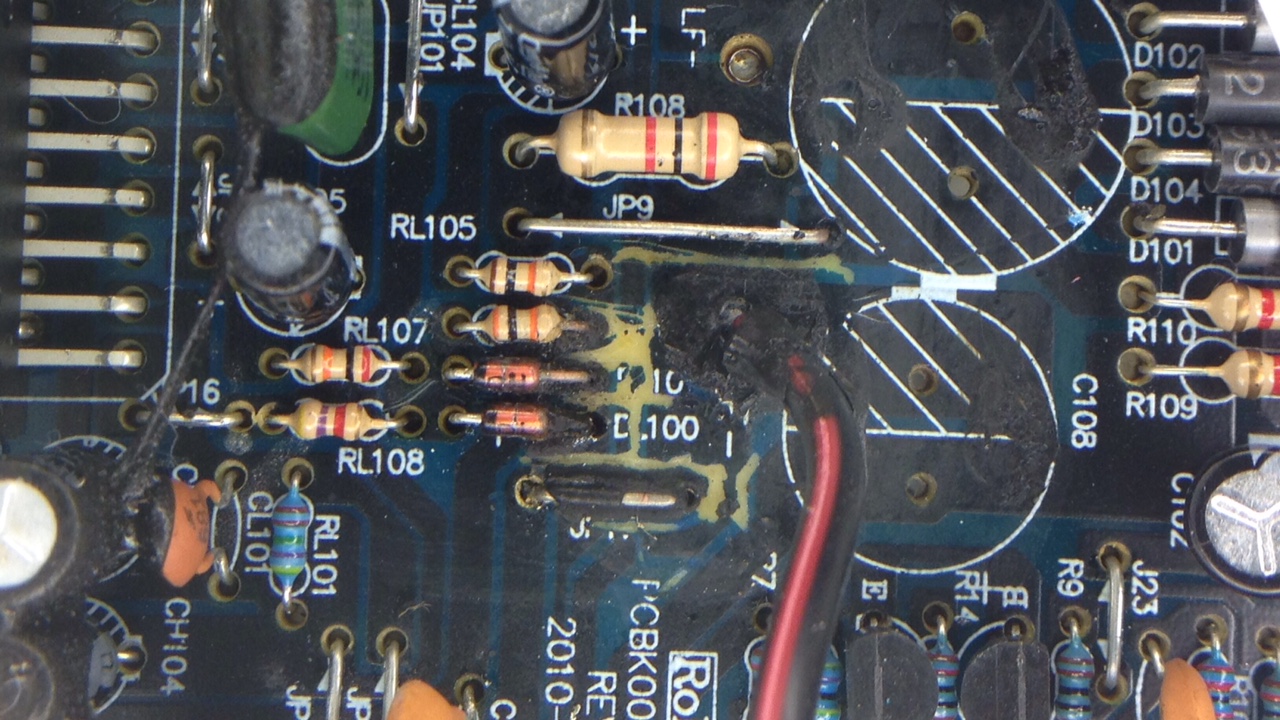 I managed to read something visually from DL100 which looked like N4148. DL101 was totally unreadable. The forward voltage is 0.7v. In your picture they both look the same but in mine they look like slightly different parts. The cathodes are tied together and appear to go (via resistors) to the standby and standby-gnd pins of the TDA7236, although I'm not 100% sure. I'll try to take another look tomorrow. The anodes shoot seem to shoot over different ends of the board - I didnt really look that closely. I have two broken Rokit 6's - one is crackly and the mid-woofer drops in and out, and the other makes some clicking sound at a fixed frequency of a few Hz. Both have severe black-goop damage at multiple regions of the board. I've almost finished fixing one (the clicky one) using some parts from the other (more damaged) board. Once this one is ok I'll order some parts to fill in some gaps from the doner board and clean that one up as well. These monitors have a nice sound. Too bad the build quality is so terrible
|
2:43AM
Max Output Level: -68 dBFS

- Total Posts : 1147
- Joined: 2013/06/24 07:59:49
- Location: PHX
- Status: offline

Re: Shade Tree Repair Guide: Crackling/Static in KRK Rokit 6 Speakers
2017/10/19 03:08:51
(permalink)
Can you carefully measure pins 1, 9, and 10 (ground, standby, and mute) to see what voltages are present on the TDA7296? All three should be pulled low. Without the schematic specific to the Rokit speakers, it's tough to say what the real purpose of those diodes are for. It's almost like they're for a signal input to MUTE and STANDBY, but as far as I know, the Rokit speakers don't employ either function. If they're pulled low, and remain low during power up and ON, then I wouldn't put much effort into replacing the diodes.
|
neilbags
Max Output Level: -90 dBFS

- Total Posts : 13
- Joined: 2017/10/18 09:15:07
- Status: offline

Re: Shade Tree Repair Guide: Crackling/Static in KRK Rokit 6 Speakers
2017/10/19 03:14:36
(permalink)
AFAIK the standby function is used (the speakers don't 'pop' when the power is applied), and there is a standby pin coming from the preamp board, which I have tested before - it is low at power-on and then quickly goes high.
I think i'm going to stick in some 1N4148s and see how I go. They definitely aren't power diodes or zeners. If the standby function is stopping the amp chips from powering on, that should be an easy problem to to diagnose.
Cheers
|
2:43AM
Max Output Level: -68 dBFS

- Total Posts : 1147
- Joined: 2013/06/24 07:59:49
- Location: PHX
- Status: offline

Re: Shade Tree Repair Guide: Crackling/Static in KRK Rokit 6 Speakers
2017/10/19 03:21:11
(permalink)
Upon further review of the datasheet, it appears that MUTE and STANDBY should be high to turn OFF their function.
I agree that they are not power/rectifier diodes or a zener, but I was questioning the latter myself, perhaps if they chose to create a reference voltage on the board for other components. With the markings you saw to confirm, I think you'll be fine with replacement 1N4148's.
|
neilbags
Max Output Level: -90 dBFS

- Total Posts : 13
- Joined: 2017/10/18 09:15:07
- Status: offline

Re: Shade Tree Repair Guide: Crackling/Static in KRK Rokit 6 Speakers
2017/10/19 06:21:04
(permalink)
☄ Helpfulby Antilles03 2017/11/10 17:20:06
Success! This first board is working fine now :)
|
2:43AM
Max Output Level: -68 dBFS

- Total Posts : 1147
- Joined: 2013/06/24 07:59:49
- Location: PHX
- Status: offline

Re: Shade Tree Repair Guide: Crackling/Static in KRK Rokit 6 Speakers
2017/10/19 11:30:36
(permalink)
neilbags
Success! This first board is working fine now :) Wonderful! Congrats on a great fix!  Did you replace the black-gooped 1N4148's with new ones? What else was fixed? This information can definitely help others as well. Not sure if you're also a Cakewalk user, but I'd also like to thank you for signing up and posting your question and troubles if it was perhaps just for your problems with the speakers. I debate every now and then to re-create this thread over at Gearslutz, but I'm a) too lazy, and b) this thread brings the Cakewalk Forum a lot of attention. It's a popular thread!  At some point I probably will as it's more fitting over there. I started (under a different user name) another "ground-breaking" thread over at GS in regards to successfully repairing a non-working Alesis Andy A6. It spawned a whole following of smart electronics dudes, such as yourself, to go above and beyond what I did and develop reprogrammed flash memory IC's, figure out boot code, and more!
|
neilbags
Max Output Level: -90 dBFS

- Total Posts : 13
- Joined: 2017/10/18 09:15:07
- Status: offline

Re: Shade Tree Repair Guide: Crackling/Static in KRK Rokit 6 Speakers
2017/10/19 13:17:49
(permalink)
☄ Helpfulby Antilles03 2017/11/10 17:19:56
2:43AM
Did you replace the black-gooped 1N4148's with new ones? What else was fixed?
There were 4 sections of the board that were damaged. I removed all the components from the affected areas, cleaned them and the board and replaced any that looked suspect. Mostly resistors, a couple of jumpers and those 1N4148s. There were some small electrolytic caps with corrosion as well but after cleaning them up and testing them they seemed ok.
|
wawwawwaw
Max Output Level: -90 dBFS

- Total Posts : 7
- Joined: 2017/10/26 22:12:53
- Status: offline

Re: Shade Tree Repair Guide: Crackling/Static in KRK Rokit 6 Speakers
2017/10/26 22:21:47
(permalink)
Glad I found this thread. I posted this on /r/audiorepairs:
I bought these (Rokit 6 G2) used about 2 months ago and it's probably have been a few days that I noticed my setup isn't balanced anymore. Turns out one of them now outputs quieter at the same volume/preamp setting. Sometimes it's unstable like suddenly going louder/quieter. If I crank the volume up the bass blows out / distorts. I've tried switching cables with the other one and it's still there. I already checked my computer and my output is balanced.
I can do soldering and minor repairs, should I open it up and see if any components fail? Any chance that the driver/cone itself needs to be replaced?
So I see that there's a huge problem with the build quality (especially the goop). Explains the hissing I hear since the day I got it. So I'm pretty proficient with a solder but I don't know stuff about working with capacitors and checking the components. Can someone link me a guide to the basics so I can start diagnosing my speakers? And should I buy the usual capacitors or audio grade capacitors to replace the components? Thanks a lot to 2:46AM for your detailed guide so far.
|
neilbags
Max Output Level: -90 dBFS

- Total Posts : 13
- Joined: 2017/10/18 09:15:07
- Status: offline

Re: Shade Tree Repair Guide: Crackling/Static in KRK Rokit 6 Speakers
2017/10/26 23:53:54
(permalink)
My bet's on the black goop. If you can solder, you should be able to do what I did and clean up the board. You will probably have damaged resistors. I tested the main filter caps (the big ones) with a cheap ESR meter like this one: https://www.banggood.com/LCR-T4-12864LCD-ESR-SCR-Meter-Transistor-Tester-p-978992.html?rmmds=search But all my caps were OK. Be aware when opening this that the black goop could have damaged the bleeder resistors which are connected across the caps, so those capacitors could still be holding a significant charge. Make sure you have a way to discharge the caps before you go touching the board.
|
wawwawwaw
Max Output Level: -90 dBFS

- Total Posts : 7
- Joined: 2017/10/26 22:12:53
- Status: offline

Re: Shade Tree Repair Guide: Crackling/Static in KRK Rokit 6 Speakers
2017/11/02 22:45:56
(permalink)
so I opened up my monitor and got these pictures (imgur.com/a/8t319). As far as I can see my caps are ok except the one in front of the TDA7296. How should I check the IC condition? I only have a multimeter on hand. Or should I just start cleaning up the black goop?
|
2:43AM
Max Output Level: -68 dBFS

- Total Posts : 1147
- Joined: 2013/06/24 07:59:49
- Location: PHX
- Status: offline

Re: Shade Tree Repair Guide: Crackling/Static in KRK Rokit 6 Speakers
2017/11/02 23:20:47
(permalink)
Man these speakers suck!
I would just start cleaning the goop. IMO, don't worry about the amplifier IC. When in operation and powered up, you risk seriously shorting out the component.
|
wawwawwaw
Max Output Level: -90 dBFS

- Total Posts : 7
- Joined: 2017/10/26 22:12:53
- Status: offline

Re: Shade Tree Repair Guide: Crackling/Static in KRK Rokit 6 Speakers
2017/11/03 00:16:09
(permalink)
I'm afraid that i've shorted some components somehow because the last time i started it up only the tweeter works. I'll source some acetone then for now.
|
neilbags
Max Output Level: -90 dBFS

- Total Posts : 13
- Joined: 2017/10/18 09:15:07
- Status: offline

Re: Shade Tree Repair Guide: Crackling/Static in KRK Rokit 6 Speakers
2017/11/03 01:02:28
(permalink)
I'd clean up the goop. Replace the damaged resistors and diodes, clean and test the caps with an ESR meter.
|
2:43AM
Max Output Level: -68 dBFS

- Total Posts : 1147
- Joined: 2013/06/24 07:59:49
- Location: PHX
- Status: offline

Re: Shade Tree Repair Guide: Crackling/Static in KRK Rokit 6 Speakers
2017/11/03 04:01:42
(permalink)
☄ Helpfulby Antilles03 2017/11/10 17:19:15
wawwawwaw
I'm afraid that i've shorted some components somehow because the last time i started it up only the tweeter works. I'll source some acetone then for now.
From my experience, this is actually a symptom of The Black Goop. I thought both of my amplifiers were smoked, but upon cleaning the goop, replacing a few capacitors, the speakers came back to life and have remained strong and problem free ever since.
|
wawwawwaw
Max Output Level: -90 dBFS

- Total Posts : 7
- Joined: 2017/10/26 22:12:53
- Status: offline

Re: Shade Tree Repair Guide: Crackling/Static in KRK Rokit 6 Speakers
2017/11/04 05:19:47
(permalink)
OK, so I've opened up my speaker and tried to clean off the goop as best as I can. After diagnosing a bit turns out the black goop corroded my ground lead for the LF driver and re soldered it. The speaker would turn on normal and operate normally for ~30 seconds before distorting the lower frequencies. After distorting for 5 seconds then it would only emit a noise. I can hit the top-back of the speaker to reset something and it would go normal again for 30 seconds. I don't have time to diagnose it further, but could it be the point I highlighted on the picture? I noticed that it's a resistor and the pad has lifted off. Both the resistor leg and the pad has corroded totally. Can someone tell me what kind of resistor do i need to replace it? I'll try to upload the distortion video later today.  
|
2:43AM
Max Output Level: -68 dBFS

- Total Posts : 1147
- Joined: 2013/06/24 07:59:49
- Location: PHX
- Status: offline

Re: Shade Tree Repair Guide: Crackling/Static in KRK Rokit 6 Speakers
2017/11/04 20:05:32
(permalink)
☄ Helpfulby Antilles03 2017/11/10 17:19:03
wawwawwaw

Like I said before, there are no existing schematics available of the Rokit speakers. At least I have not found any. I downloaded the picture above, and zoomed into it. There is absolutely no way I can tell what the resistor is. However, here is what I suggest: delicately chip away the Black Goop of Death (BGOD) around the resistor, being careful not to damage the resistor shell as it may be brittle from the BGOD. Then, desolder and lift the resistor to reveal the underside which should be clean and reveal the color-code bands. If desoldering is too difficult, then clip the opposite, non-corroded lead and lift the resistor out. The goal is preserve shell as much as possible, so if even the slightest bit of BGOD is holding the resistor down, then re-excavate and extract archeologist-style! If all else false, then cut in the clear and measure with a multimeter (DMM). It's most likely a 5% resistor and the DMM will get you in the ballpark, third base.
|
2:43AM
Max Output Level: -68 dBFS

- Total Posts : 1147
- Joined: 2013/06/24 07:59:49
- Location: PHX
- Status: offline

Re: Shade Tree Repair Guide: Crackling/Static in KRK Rokit 6 Speakers
2017/11/05 20:22:33
(permalink)
☄ Helpfulby Antilles03 2017/11/10 17:18:51
^^^
Furthermore, by looking at the photo above, it's amazing to see the disgusting and negligent spread of the BGOD all over the PCB and components. There is absolutely no reason that crap should be where it is. It's not holding any thing down. It's not preventing vibration of tall components. What a horrible mess of "craftsmanship!" Conspiracy theorists could suspect planned failure/obsolescence of the entire board so the speakers would require repair and/or replacement. Complete joke.
|
wawwawwaw
Max Output Level: -90 dBFS

- Total Posts : 7
- Joined: 2017/10/26 22:12:53
- Status: offline

Re: Shade Tree Repair Guide: Crackling/Static in KRK Rokit 6 Speakers
2017/11/07 02:03:27
(permalink)
Thanks for the input, 2:43AM, but sadly I don't have time to order a new multimeter/resistor for now... I've been messing with it again, resoldering my LF leads to the PCB and forcing the corroded resistor to connect with a jumper but the most interesting thing I found is I can make the speaker operate normally by bending the PCB towards the bottom side. Works 100% of the time. And if I bend it up upwards towards the component side it creates the noise again. So probably the BGOD corroded something and shorted the ground connection to something. Now I just resort to smacking the speaker to get rid of the noise. Such shoddy craftsmanship. I'll investigate further next week when I have more time.
|
2:43AM
Max Output Level: -68 dBFS

- Total Posts : 1147
- Joined: 2013/06/24 07:59:49
- Location: PHX
- Status: offline

Re: Shade Tree Repair Guide: Crackling/Static in KRK Rokit 6 Speakers
2017/11/07 02:39:44
(permalink)
☄ Helpfulby tlw 2017/11/09 01:34:11
wawwawwaw
...but the most interesting thing I found is I can make the speaker operate normally by bending the PCB towards the bottom side. Works 100% of the time. And if I bend it up upwards towards the component side it creates the noise again. Good information, and a clue! This is a classic symptom of a cold-solder joint and/or or a broken trace.
|
wawwawwaw
Max Output Level: -90 dBFS

- Total Posts : 7
- Joined: 2017/10/26 22:12:53
- Status: offline

Re: Shade Tree Repair Guide: Crackling/Static in KRK Rokit 6 Speakers
2017/11/08 23:18:54
(permalink)
|
wawwawwaw
Max Output Level: -90 dBFS

- Total Posts : 7
- Joined: 2017/10/26 22:12:53
- Status: offline

Re: Shade Tree Repair Guide: Crackling/Static in KRK Rokit 6 Speakers
2017/11/08 23:18:54
(permalink)
|