OldNick
Max Output Level: -68 dBFS

- Total Posts : 1149
- Joined: 2005/12/14 20:35:17
- Location: Perth...W Australia, the sunset home
- Status: offline

Re: Shockingly quiet mixdown (bounce)
2017/04/06 12:06:20
(permalink)
Nick Aced : Zither Mush (I no longer have ANY idea what this means) Ancient Seeker of Artifacts Platinum 23.4.0, Win 7 64 bit
|
Bristol_Jonesey
Max Output Level: 0 dBFS

- Total Posts : 16775
- Joined: 2007/10/08 15:41:17
- Location: Bristol, UK
- Status: offline

Re: Shockingly quiet mixdown (bounce)
2017/04/06 12:21:16
(permalink)
I don't know because I don't know what you've done, hence my question about your routing.
Open up Console View, look at the bottom of each track - where does the IO go?
Look at the bottom of each bus - where does the IO go?
CbB, Platinum, 64 bit throughoutCustom built i7 3930, 32Gb RAM, 2 x 1Tb Internal HDD, 1 x 1TB system SSD (Win 7), 1 x 500Gb system SSD (Win 10), 2 x 1Tb External HDD's, Dual boot Win 7 & Win 10 64 Bit, Saffire Pro 26, ISA One, Adam P11A,
|
dcumpian
Max Output Level: -34 dBFS

- Total Posts : 4124
- Joined: 2005/11/03 15:50:51
- Status: offline

Re: Shockingly quiet mixdown (bounce)
2017/04/06 12:32:28
(permalink)
OldNick
Does anyone do regular freezes and mixdowns with full success?
All. The . Time. Dan
Mixing is all about control. My music: http://dancumpian.bandcamp.com/ or https://soundcloud.com/dcumpian Studiocat Advanced Studio DAW (Intel i5 3550 @ 3.7GHz, Z77 motherboard, 16GB Ram, lots of HDDs), Sonar Plat, Mackie 1604, PreSonus Audiobox 44VSL, ESI 4x4 Midi Interface, Ibanez Bass, Custom Fender Mexi-Strat, NI S88, Roland JV-2080 & MDB-1, Komplete, Omnisphere, Lots o' plugins.
|
OldNick
Max Output Level: -68 dBFS

- Total Posts : 1149
- Joined: 2005/12/14 20:35:17
- Location: Perth...W Australia, the sunset home
- Status: offline

Re: Shockingly quiet mixdown (bounce)
2017/04/06 12:34:22
(permalink)
No I meant what have I done wrong to piss you off.
Nick Aced : Zither Mush (I no longer have ANY idea what this means) Ancient Seeker of Artifacts Platinum 23.4.0, Win 7 64 bit
|
OldNick
Max Output Level: -68 dBFS

- Total Posts : 1149
- Joined: 2005/12/14 20:35:17
- Location: Perth...W Australia, the sunset home
- Status: offline

Re: Shockingly quiet mixdown (bounce)
2017/04/06 12:35:23
(permalink)
dcumpian
All. The . Time.
Dan
Well. Aren't. You . The .Clever . SMUG. Bastard?: Gunna piss you off here, because your reply gives me no hope for interaction with you. So you chose to answer only to pick. Please tell me why, if I follow the Help, and try to apply track colours AFAIK according to Help, it fails. Do not just be a smartass hater. OK? Almost a troll post, guy.
Nick Aced : Zither Mush (I no longer have ANY idea what this means) Ancient Seeker of Artifacts Platinum 23.4.0, Win 7 64 bit
|
OldNick
Max Output Level: -68 dBFS

- Total Posts : 1149
- Joined: 2005/12/14 20:35:17
- Location: Perth...W Australia, the sunset home
- Status: offline

Re: Shockingly quiet mixdown (bounce)
2017/04/06 12:39:11
(permalink)
Seriously guys this is a very complex and confusing environment. Stop judging and throwing around tossed off lines and start to try to help at a level some poor bastard can deal with.
When I KNEW cakewalk and SONAR, I NEVER picked on a guy unless they did NOTHING to address ANYTHING that was asked of them, I have tried. I am deeply lost. Please do not sit around like a bunch of crows and pick at me and judge
Nick Aced : Zither Mush (I no longer have ANY idea what this means) Ancient Seeker of Artifacts Platinum 23.4.0, Win 7 64 bit
|
Bristol_Jonesey
Max Output Level: 0 dBFS

- Total Posts : 16775
- Joined: 2007/10/08 15:41:17
- Location: Bristol, UK
- Status: offline

Re: Shockingly quiet mixdown (bounce)
2017/04/06 12:44:30
(permalink)
Nick, I've tried my best to help and asked what I deemed to be perfectly reasonable questions.
I received the answer "stuffed if I know" to which I simply said "Ah well, I tried to help"
What makes you think you've pissed me off?
If I was pissed off I would have totally ignored this thread and not come back to it, but as it is, I've tried once again to extend a helping hand.
And I'm still no wiser as to how you've got your routing set up in SONAR.
CbB, Platinum, 64 bit throughoutCustom built i7 3930, 32Gb RAM, 2 x 1Tb Internal HDD, 1 x 1TB system SSD (Win 7), 1 x 500Gb system SSD (Win 10), 2 x 1Tb External HDD's, Dual boot Win 7 & Win 10 64 Bit, Saffire Pro 26, ISA One, Adam P11A,
|
Zargg
Max Output Level: 0 dBFS

- Total Posts : 10666
- Joined: 2014/09/28 04:20:14
- Location: Norway
- Status: offline

Re: Shockingly quiet mixdown (bounce)
2017/04/06 12:48:49
(permalink)
OldNick
dcumpian
All. The . Time.
Dan
Well. Aren't. You . The .Clever . SMUG. Bastard?:
You asked the question, and get pissed that someone answers?????? This is NOT behavior that makes me want to help you at all, and even perhaps block you. You won't get much help with that attitude. I'll check back when your attitude changes. Until then, best of luck...
Ken Nilsen ZarggBBZWin 10 Pro X64, Cakewalk by Bandlab, SPlat X64, AMD AM3+ fx-8320, 16Gb RAM, RME Ucx (+ ARC), Tascam FW 1884, M-Audio Keystation 61es, *AKAI MPK Pro 25, *Softube Console1, Alesis DM6 USB, Maschine MkII Laptop setup: Win 10 X64, i5 2.4ghz, 8gb RAM, 320gb 7200 RPM HD, Focusrite Solo, + *
|
bitflipper
01100010 01101001 01110100 01100110 01101100 01101

- Total Posts : 26036
- Joined: 2006/09/17 11:23:23
- Location: Everett, WA USA
- Status: offline

Re: Shockingly quiet mixdown (bounce)
2017/04/06 13:45:09
(permalink)
Sheesh, lighten up everybody. OldNick is clearly struggling here, getting frustrated searching for that lightbulb moment (that I'm sure is imminent). And Nick, you won't do better than having Jonesey on the case, he's one of the good guys around here. It'd be wise to be nice to him. Ditto for Dan, another knowledgeable fellow and only occasionally a bit of a smart-ass. And jeez, now you've even gone and got that Viking riled up....don't look him in the eye and back away slowly.  Nick, might I suggest posting some screenshots of your project? Sometimes a picture is worth a dozen posts.
 All else is in doubt, so this is the truth I cling to. My Stuff
|
57Gregy
Max Output Level: 0 dBFS

- Total Posts : 14404
- Joined: 2004/05/31 17:04:17
- Location: Raleigh, North Carolina
- Status: offline

Re: Shockingly quiet mixdown (bounce)
2017/04/06 15:03:14
(permalink)
When you open a new project and select a template to start with, most/all of the templates have busses already in them. Some of them have busses labelled "Master". You can name the busses whatever you want, like Guitar to route all your guitars to, Drums for your percussion, etc. If there is not a bus called Master, you can double-click the bus label and name it whatever you want. It's a good idea to have all of your tracks sent to busses, and all of those busses sent to a single bus, which will be the Master bus, even if it's labelled Aux 4. If all the existing busses already have tracks sent to them (none are available to be the Master), you can right-click in the Bus Pane and insert another bus, then rename it if desired, and route all of your busses to it. That bus will be the Master, whatever it's called, and will be output to the Mains, which is your sound card/interface. Here's a simple image of the routing of one of my songs: 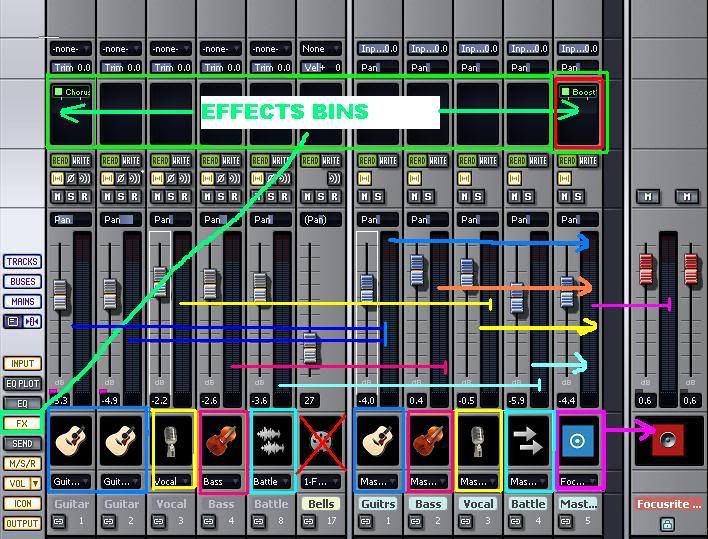 It's from an older program (SONAR Home Studio 6), but the idea is the same.
|
dcumpian
Max Output Level: -34 dBFS

- Total Posts : 4124
- Joined: 2005/11/03 15:50:51
- Status: offline

Re: Shockingly quiet mixdown (bounce)
2017/04/06 15:12:29
(permalink)
Simplest answer is, when you are ready to export your track, do this: - Edit -> Select None
- File -> Export -> Aidio
- In the Export Audio dialog, select the "What You Hear" preset. This will export exactly what you hear when you press play.
That's it. From there you can make it as complicated as you want. Dan
Mixing is all about control. My music: http://dancumpian.bandcamp.com/ or https://soundcloud.com/dcumpian Studiocat Advanced Studio DAW (Intel i5 3550 @ 3.7GHz, Z77 motherboard, 16GB Ram, lots of HDDs), Sonar Plat, Mackie 1604, PreSonus Audiobox 44VSL, ESI 4x4 Midi Interface, Ibanez Bass, Custom Fender Mexi-Strat, NI S88, Roland JV-2080 & MDB-1, Komplete, Omnisphere, Lots o' plugins.
|
dcumpian
Max Output Level: -34 dBFS

- Total Posts : 4124
- Joined: 2005/11/03 15:50:51
- Status: offline

Re: Shockingly quiet mixdown (bounce)
2017/04/06 15:22:21
(permalink)
bitflipper
Ditto for Dan, another knowledgeable fellow and only occasionally a bit of a smart-ass.
Only occasionally? I'm hurt...  Dan
Mixing is all about control. My music: http://dancumpian.bandcamp.com/ or https://soundcloud.com/dcumpian Studiocat Advanced Studio DAW (Intel i5 3550 @ 3.7GHz, Z77 motherboard, 16GB Ram, lots of HDDs), Sonar Plat, Mackie 1604, PreSonus Audiobox 44VSL, ESI 4x4 Midi Interface, Ibanez Bass, Custom Fender Mexi-Strat, NI S88, Roland JV-2080 & MDB-1, Komplete, Omnisphere, Lots o' plugins.
|
chuckebaby
Max Output Level: 0 dBFS

- Total Posts : 13146
- Joined: 2011/01/04 14:55:28
- Status: offline

Re: Shockingly quiet mixdown (bounce)
2017/04/06 15:27:56
(permalink)
dcumpian
Ditto for Dan, another knowledgeable fellow and only occasionally a bit of a smart-ass.
This man is a saint.  Always helpful in my book Dan 
Windows 8.1 X64 Sonar Platinum x64 Custom built: Asrock z97 1150 - Intel I7 4790k - 16GB corsair DDR3 1600 - PNY SSD 220GBFocusrite Saffire 18I8 - Mackie Control
|
AntManB
Max Output Level: -88 dBFS

- Total Posts : 144
- Joined: 2016/06/01 10:58:19
- Status: offline

Re: Shockingly quiet mixdown (bounce)
2017/04/06 15:51:45
(permalink)
bitflipper
Also sorry about the rambling stream-of-consciousness brain-dump.
If that's a rambling stream-of-consciousness brain-dump, you must have an extremely clear and organised brain! Great post. AMB
|
craigr68
Max Output Level: -88 dBFS

- Total Posts : 102
- Joined: 2015/08/26 14:06:58
- Status: offline

Re: Shockingly quiet mixdown (bounce)
2017/04/06 20:35:47
(permalink)
I learned from this post to set my Master bus to 0 and route all tracks and buses to it. However, in doing that, I discovered many tracks (mostly midi instrument tracks) have volume too high. It wouldn't be hard to just bring the sliders down for those tracks, but some have volume automations. Some of the volume automations are fairly complex and I find editing them to be rather tedious. What's the best easy way to do an across the board volume reduction for these tracks? I tried adjusting the gain knobs down a few dbs, which was easy, but it seemed like it was affecting velocity and therefore tone and dynamics of the tracks. If it's an instrument track, I can open the VST and adjust down the instrument volume easy enough, but not my favorite solution. Any ideas?
|
scook
Forum Host

- Total Posts : 24146
- Joined: 2005/07/27 13:43:57
- Location: TX
- Status: offline

Re: Shockingly quiet mixdown (bounce)
2017/04/06 20:45:10
(permalink)
craigr68
It wouldn't be hard to just bring the sliders down for those tracks, but some have volume automations. Some of the volume automations are fairly complex and I find editing them to be rather tedious. What's the best easy way to do an across the board volume reduction for these tracks?
Offset mode http://www.cakewalk.com/Documentation?product=SONAR&language=3&help=Automation.13.htmlIf that is too confusing add an empty FX chain to the bottom of FX rack or PC which ever is last in the signal chain and adjust one of the FX Chain faders.
|
dcumpian
Max Output Level: -34 dBFS

- Total Posts : 4124
- Joined: 2005/11/03 15:50:51
- Status: offline

Re: Shockingly quiet mixdown (bounce)
2017/04/06 20:49:43
(permalink)
craigr68
I learned from this post to set my Master bus to 0 and route all tracks and buses to it. However, in doing that, I discovered many tracks (mostly midi instrument tracks) have volume too high. It wouldn't be hard to just bring the sliders down for those tracks, but some have volume automations. Some of the volume automations are fairly complex and I find editing them to be rather tedious. What's the best easy way to do an across the board volume reduction for these tracks? I tried adjusting the gain knobs down a few dbs, which was easy, but it seemed like it was affecting velocity and therefore tone and dynamics of the tracks. If it's an instrument track, I can open the VST and adjust down the instrument volume easy enough, but not my favorite solution. Any ideas?
Many midi instruments have varying volume levels, even from patch to patch, so this is fairly common. It is one of the reasons I like to bounce midi tracks to audio and mix pure audio. That's just me, others will tell you different. Anyway, back to your question, if you've already automated volume levels, you can change overall level in one of two ways: 1) select the entire volume envelope and drag it up or down. 2) Enable offset mode, change the volume to where you want it to be, then disable offset mode. Someone correct me of offset doesn't affect midi tracks, but I think it does... Dan
Mixing is all about control. My music: http://dancumpian.bandcamp.com/ or https://soundcloud.com/dcumpian Studiocat Advanced Studio DAW (Intel i5 3550 @ 3.7GHz, Z77 motherboard, 16GB Ram, lots of HDDs), Sonar Plat, Mackie 1604, PreSonus Audiobox 44VSL, ESI 4x4 Midi Interface, Ibanez Bass, Custom Fender Mexi-Strat, NI S88, Roland JV-2080 & MDB-1, Komplete, Omnisphere, Lots o' plugins.
|
Bristol_Jonesey
Max Output Level: 0 dBFS

- Total Posts : 16775
- Joined: 2007/10/08 15:41:17
- Location: Bristol, UK
- Status: offline

Re: Shockingly quiet mixdown (bounce)
2017/04/06 20:50:23
(permalink)
Easiest way by far is to use the one tool dedicated to this task: OFFSET MODE. Click this button to engage it:  All of your track faders will jump to 0dB. This is nothing to worry about. Select the track or tracks you want to apply the OFFSET to and reduce the track fader accordingly. You can play the project and decide if you've gone too far, not enough or just right. If you want to change what you've done, just alter the fader volume again whilst still in Offset Mode. When you've done, be sure to disable Offset Mode by clicking the button again. If you don't, any further changes you make could potentially screw up your entire mix. Offset Mode not only applies to volume - you'll notice a little + sign next to or above every control you can apply this technique to.
CbB, Platinum, 64 bit throughoutCustom built i7 3930, 32Gb RAM, 2 x 1Tb Internal HDD, 1 x 1TB system SSD (Win 7), 1 x 500Gb system SSD (Win 10), 2 x 1Tb External HDD's, Dual boot Win 7 & Win 10 64 Bit, Saffire Pro 26, ISA One, Adam P11A,
|
Bristol_Jonesey
Max Output Level: 0 dBFS

- Total Posts : 16775
- Joined: 2007/10/08 15:41:17
- Location: Bristol, UK
- Status: offline

Re: Shockingly quiet mixdown (bounce)
2017/04/06 20:51:04
(permalink)
Steve & Dan beat me to it 
CbB, Platinum, 64 bit throughoutCustom built i7 3930, 32Gb RAM, 2 x 1Tb Internal HDD, 1 x 1TB system SSD (Win 7), 1 x 500Gb system SSD (Win 10), 2 x 1Tb External HDD's, Dual boot Win 7 & Win 10 64 Bit, Saffire Pro 26, ISA One, Adam P11A,
|
craigr68
Max Output Level: -88 dBFS

- Total Posts : 102
- Joined: 2015/08/26 14:06:58
- Status: offline

Re: Shockingly quiet mixdown (bounce)
2017/04/07 00:29:18
(permalink)
Thanks for the great answers and explanations. Both methods are working well for me.
|