OldNick
Max Output Level: -68 dBFS

- Total Posts : 1149
- Joined: 2005/12/14 20:35:17
- Location: Perth...W Australia, the sunset home
- Status: offline
Shockingly quiet mixdown (bounce)
I know this has been discussed, but I am still puzzled.
I have 4 synths which have been frozen and then I ask to bounce to a "master" track. The result is so low in output I seriously thought I had done something wrong in the bounce...not selected audio or whatever. I had to widen the master track nearly to half the screen to even see the audio.
Now here is my puzzle. I exported all the tracks to a single file, opened it in Audacity, and although it was a little low, it was acceptable. I then Normalised it at -1dB and it was loud as.
Now there are a couple of _really_ hard drum kicks in there, where I have actually layered MIDI notes to make them jump. But in the mix they just go to the orange at that peak. When all the audio was exported as a mix, they were nowhere near 0dB, but of course they were the limit to normalising.
So why is SONAR submarining my bounce?...so to speak.
Thanks for any help
Nick Aced : Zither Mush (I no longer have ANY idea what this means) Ancient Seeker of Artifacts Platinum 23.4.0, Win 7 64 bit
|
mattburnside
Max Output Level: -89 dBFS

- Total Posts : 56
- Joined: 2017/01/01 06:03:05
- Status: offline

Re: Shockingly quiet mixdown (bounce)
2017/04/04 05:38:26
(permalink)
Definitely seems to be an issue with the monitoring of levels. I can export something that is not even close to clipping from Pro Tools First and then import this to Sonar and get the clips straight away. Tested this in reverse also and seems to give the same results.
Actually ended up exporting stems from my last project just to mix to the level I needed in Pro Tools instead.
|
OldNick
Max Output Level: -68 dBFS

- Total Posts : 1149
- Joined: 2005/12/14 20:35:17
- Location: Perth...W Australia, the sunset home
- Status: offline

Re: Shockingly quiet mixdown (bounce)
2017/04/04 07:46:14
(permalink)
Thanks for the reply.
OK, cause guys were saying stuff about using all sorts of tricks like compression and such to avoid this problem. I will just keep on exporting as needed, guess.
Nick Aced : Zither Mush (I no longer have ANY idea what this means) Ancient Seeker of Artifacts Platinum 23.4.0, Win 7 64 bit
|
Bristol_Jonesey
Max Output Level: 0 dBFS

- Total Posts : 16775
- Joined: 2007/10/08 15:41:17
- Location: Bristol, UK
- Status: offline

Re: Shockingly quiet mixdown (bounce)
2017/04/04 08:07:51
(permalink)
☄ Helpfulby Zargg 2017/04/04 09:46:43
There should absolutely zero difference between the levels you're seeing on your master buss and the level of your bounce/export. But this assumes that your basic project housekeeping is up to scratch: - Are all of your tracks routed (outputs) to your Master buss, either directly or via an intermediate buss?
- Is your master bus fader set to 0dB?
- What can you hear if you mute your master bus? If everything is routed correctly you should hear nothing
- Instead of bouncing to a new track, do an export and import it back into your project so you can easily A/B between your export & the project (Route the imported export directly to your interface/Main Outs
- What settings are checked in the Bounce/Export dialog box?
CbB, Platinum, 64 bit throughoutCustom built i7 3930, 32Gb RAM, 2 x 1Tb Internal HDD, 1 x 1TB system SSD (Win 7), 1 x 500Gb system SSD (Win 10), 2 x 1Tb External HDD's, Dual boot Win 7 & Win 10 64 Bit, Saffire Pro 26, ISA One, Adam P11A,
|
Zargg
Max Output Level: 0 dBFS

- Total Posts : 10666
- Joined: 2014/09/28 04:20:14
- Location: Norway
- Status: offline

Re: Shockingly quiet mixdown (bounce)
2017/04/04 09:49:53
(permalink)
I agree with Bristol_Jonesey This is a routing issue, I believe. There should be no difference between mix-downs and playback in project. Something is not beeing sent where it should, or the AI / HW out fader is pulled down. All the best.
Ken Nilsen ZarggBBZWin 10 Pro X64, Cakewalk by Bandlab, SPlat X64, AMD AM3+ fx-8320, 16Gb RAM, RME Ucx (+ ARC), Tascam FW 1884, M-Audio Keystation 61es, *AKAI MPK Pro 25, *Softube Console1, Alesis DM6 USB, Maschine MkII Laptop setup: Win 10 X64, i5 2.4ghz, 8gb RAM, 320gb 7200 RPM HD, Focusrite Solo, + *
|
OldNick
Max Output Level: -68 dBFS

- Total Posts : 1149
- Joined: 2005/12/14 20:35:17
- Location: Perth...W Australia, the sunset home
- Status: offline

Re: Shockingly quiet mixdown (bounce)
2017/04/04 12:06:39
(permalink)
Bristol_Jonesey
There should absolutely zero difference between the levels you're seeing on your master buss and the level of your bounce/export.
But this assumes that your basic project housekeeping is up to scratch:
- Are all of your tracks routed (outputs) to your Master buss, either directly or via an intermediate buss
- Is your master bus fader set to 0dB?
- What can you hear if you mute your master bus? If everything is routed correctly you should hear nothing
- Instead of bouncing to a new track, do an export and import it back into your project so you can easily A/B between your export & the project (Route the imported export directly to your interface/Main Outs
- What settings are checked in the Bounce/Export dialog box?
First my latest, what I call ....developments. OK. As best I can. New to this problem. 1. They were not all routed to the Master. Fixed 2. It is now. 3. If I mute the Master buss, I get silence. 4. I will try that as I had success with exporting. But I still want to suss this Bounce thing. 5. Bounce Track :<27> New Track Source Hardware Output: Delta Ap 1/2 Source Cat: Entire Mix Channel Format: Stereo Dither: Triangular All boxes that can be ticked are ticked: Not Audible Bounce or Live Input Now the Export worked fine, although I doubt it was the same as I saw in SONAR regarding levels. BUT... Export settings (wish I could attach a screen print) Source Cat: Entire Mix Source Hware OP: Delta AP 1/2 Ch Format : Stereo 44.1 32bit Triangular All ticked boxes except Audible Bounce and Live Input. I have done a track to track bounce and AFAICS I got different results the 2 times I tried it...and I don't know why. The last one was set as I show above in settings. Some tracks worked, some didn't. So exporting, whether I then re-import or not, works for me.
Nick Aced : Zither Mush (I no longer have ANY idea what this means) Ancient Seeker of Artifacts Platinum 23.4.0, Win 7 64 bit
|
OldNick
Max Output Level: -68 dBFS

- Total Posts : 1149
- Joined: 2005/12/14 20:35:17
- Location: Perth...W Australia, the sunset home
- Status: offline

Re: Shockingly quiet mixdown (bounce)
2017/04/04 13:02:59
(permalink)
Does anyone do regular freezes and mixdowns with full success? I am just getting it far too complex, problematical and failing and I am looking for other ways, like exporting and mastering/cutting in other programmes.
You can only tell me I have it "wrong" so much before I say "well it ain't me"...gotta do this...gotta do that...nup. This programme is supposed to serve me...not the other way around.
Nick Aced : Zither Mush (I no longer have ANY idea what this means) Ancient Seeker of Artifacts Platinum 23.4.0, Win 7 64 bit
|
Zargg
Max Output Level: 0 dBFS

- Total Posts : 10666
- Joined: 2014/09/28 04:20:14
- Location: Norway
- Status: offline

Re: Shockingly quiet mixdown (bounce)
2017/04/04 13:22:05
(permalink)
☄ Helpfulby tlw 2017/04/05 10:51:16
OldNick
Does anyone do regular freezes and mixdowns with full success?
I do this all the time with no problems.
Ken Nilsen ZarggBBZWin 10 Pro X64, Cakewalk by Bandlab, SPlat X64, AMD AM3+ fx-8320, 16Gb RAM, RME Ucx (+ ARC), Tascam FW 1884, M-Audio Keystation 61es, *AKAI MPK Pro 25, *Softube Console1, Alesis DM6 USB, Maschine MkII Laptop setup: Win 10 X64, i5 2.4ghz, 8gb RAM, 320gb 7200 RPM HD, Focusrite Solo, + *
|
Bristol_Jonesey
Max Output Level: 0 dBFS

- Total Posts : 16775
- Joined: 2007/10/08 15:41:17
- Location: Bristol, UK
- Status: offline

Re: Shockingly quiet mixdown (bounce)
2017/04/04 16:02:52
(permalink)
It probably won't make much difference but you should only apply dither when you're reducing bit rate, like from 24 to 16.
Also, try using Main Outs instead of Entire Mix.
CbB, Platinum, 64 bit throughoutCustom built i7 3930, 32Gb RAM, 2 x 1Tb Internal HDD, 1 x 1TB system SSD (Win 7), 1 x 500Gb system SSD (Win 10), 2 x 1Tb External HDD's, Dual boot Win 7 & Win 10 64 Bit, Saffire Pro 26, ISA One, Adam P11A,
|
Cactus Music
Max Output Level: 0 dBFS

- Total Posts : 8424
- Joined: 2004/02/09 21:34:04
- Status: offline

Re: Shockingly quiet mixdown (bounce)
2017/04/04 23:16:15
(permalink)
For every version of Sonar I have ever installed-- below is what the dialog box always looks like. So I assume it is the default. The only thing I ever change is the (32) 24 bit to 16 for CD burning. I have never had any issues other than a long time ago I used to use Select all. I now use Select none which seems to work all the time. I always get exactly what I was seeing and hearing in Sonar. 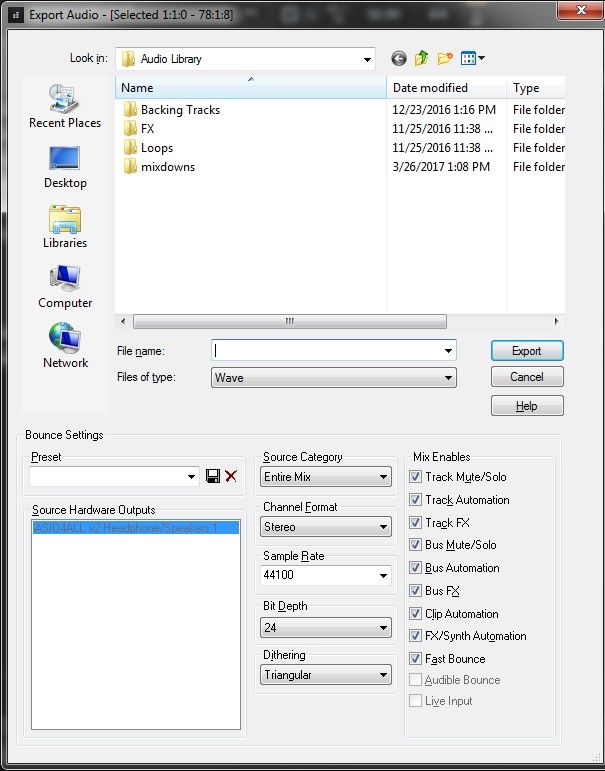 I always export to a WAVE file and then master it in Wave Lab. From there it's burned to a CD, converted to an MP3 and so on. Some people only have Sonar so will import the wave file back into either the original project or create a special "album" project. Everybody has there own way. Craig just posted a excellent example of yet another way to do this.
|
Anderton
Max Output Level: 0 dBFS

- Total Posts : 14070
- Joined: 2003/11/06 14:02:03
- Status: offline

Re: Shockingly quiet mixdown (bounce)
2017/04/05 00:26:56
(permalink)
OldNick
You can only tell me I have it "wrong" so much before I say "well it ain't me"...gotta do this...gotta do that...nup. This programme is supposed to serve me...not the other way around.
A program can serve you only if you learn how to tell the program what to do. It can't understand what you want without input that makes sense to it, and SONAR is no exception. Granted, sometimes it's complicated to specify everything you want it to do. But a compensating factor with SONAR is once you figure out what you want it to do, you can often save a preset and never have to think about it again. One day I sat down and created about a dozen export presets that cover all my needs. If all the options hadn't been there, I wouldn't have been able to create the various presets. But I haven't had to deal with the export menu since then, and all the exports are flawless.
|
OldNick
Max Output Level: -68 dBFS

- Total Posts : 1149
- Joined: 2005/12/14 20:35:17
- Location: Perth...W Australia, the sunset home
- Status: offline

Re: Shockingly quiet mixdown (bounce)
2017/04/05 10:43:23
(permalink)
OK.One thing here...well two.
Export is fine. The level is a little low, but only about 3dB or so.
It's the mixdown that is the problem. It's not just different, it's disastrous. I am talking -20dB. ANd AFAICS all the tracks I want to use are set up with the same routing (Master) and none of them go into the red. Some of them are pretty high in peaks, but as I say an Export does not collapse the way the mixdown does.
Everything is pretty complex here, for a newby, but I swear I have had tracks behave differently between one mix and the next and I have made no changes. I now bounce tracks one by one to see which is causing trouble and I swear they change.
Bottom line. If I export, it's fine. If I bounce it's useless. I guess in the digital domain I just normalise after bouncing, but if I can't trust the mix.
I did address all the ideas expressed by Bristol_Jonesey, as best I could
Nick Aced : Zither Mush (I no longer have ANY idea what this means) Ancient Seeker of Artifacts Platinum 23.4.0, Win 7 64 bit
|
OldNick
Max Output Level: -68 dBFS

- Total Posts : 1149
- Joined: 2005/12/14 20:35:17
- Location: Perth...W Australia, the sunset home
- Status: offline

Re: Shockingly quiet mixdown (bounce)
2017/04/05 11:40:30
(permalink)
_I_ think it has a lot to do with what is muted and soloed etc. I have done a track-by-track and found a silence mixdown of certain tracks if they are not "right"...not soloed or muted etc. I feel that is WRONG.
I am not getting the tiny little output I was getting from mixing down any more and I have NO idea why. I can't even route my audio-based tracks to Master any more. It's not there. New project. New tracks. New synths. No Master Output available.I can only route to my output hardware. Done nothing I know of.
Nick Aced : Zither Mush (I no longer have ANY idea what this means) Ancient Seeker of Artifacts Platinum 23.4.0, Win 7 64 bit
|
Bristol_Jonesey
Max Output Level: 0 dBFS

- Total Posts : 16775
- Joined: 2007/10/08 15:41:17
- Location: Bristol, UK
- Status: offline

Re: Shockingly quiet mixdown (bounce)
2017/04/05 12:57:29
(permalink)
You have to insert your own Master Buss if starting from a blank project.
SONAR doesn't do it for you unless you start from a template which already has one.
CbB, Platinum, 64 bit throughoutCustom built i7 3930, 32Gb RAM, 2 x 1Tb Internal HDD, 1 x 1TB system SSD (Win 7), 1 x 500Gb system SSD (Win 10), 2 x 1Tb External HDD's, Dual boot Win 7 & Win 10 64 Bit, Saffire Pro 26, ISA One, Adam P11A,
|
OldNick
Max Output Level: -68 dBFS

- Total Posts : 1149
- Joined: 2005/12/14 20:35:17
- Location: Perth...W Australia, the sunset home
- Status: offline

Re: Shockingly quiet mixdown (bounce)
2017/04/05 13:04:41
(permalink)
yeah but it was there in the fle I was working in and I never asked. It was suggested as a soilution. In fact when I trieda new fil;e and Froze and then Bounced, it worked better than the old CWP that ghad the option
Not happy....very confused
Nick Aced : Zither Mush (I no longer have ANY idea what this means) Ancient Seeker of Artifacts Platinum 23.4.0, Win 7 64 bit
|
OldNick
Max Output Level: -68 dBFS

- Total Posts : 1149
- Joined: 2005/12/14 20:35:17
- Location: Perth...W Australia, the sunset home
- Status: offline

Re: Shockingly quiet mixdown (bounce)
2017/04/05 13:09:12
(permalink)
The thing is, I had better results with mixdown when Maater was NOT available than wha it was. The mixdowns were fIne.
Nick Aced : Zither Mush (I no longer have ANY idea what this means) Ancient Seeker of Artifacts Platinum 23.4.0, Win 7 64 bit
|
bitflipper
01100010 01101001 01110100 01100110 01101100 01101

- Total Posts : 26036
- Joined: 2006/09/17 11:23:23
- Location: Everett, WA USA
- Status: offline

Re: Shockingly quiet mixdown (bounce)
2017/04/05 15:17:05
(permalink)
When faced with a mystery such as this, I like to back up and break it down into the basics. So let's start with some basics, and I sincerely apologize if it's so basic as to be insulting. But it's a computer; in the end it all comes down to the simplest of concepts, e.g. 1 + 1 = 2 (or 1 + 1 = 10 if you think in binary).
"Mixing" in a DAW is all about basic arithmetic, specifically addition and multiplication. With four frozen tracks, no active plugins or volume automation and faders at zero, a bounce or export is going to be literally the sum of every sample in the source tracks. Nothing is random, so each bounce or export will produce exactly the same results.
Normally, we route each track to one or more busses, also known as "mix busses" because a mix is a summation and the bus is where the result of said summation ends up. Think of the DAW as an adding machine (if you're old enough to remember adding machines!) where each track is a numerical entry and the bus is the final sum. As long as the numbers remain the same, the grand total will also remain the same - every time you add them up.
Freezing, bouncing, exporting and routing to a mix bus all use the exact same summing process. The only difference is where the sums end up. This is why the mix sounds the same whether listening to the master bus or listening to an export: the math is the same in either case.
So if the math is always the same, how is it possible to get inconsistent sums? Only one way: changing the source data. Going back to the adding machine analogy, if you were an accountant and your sum came up a dollar short of what it should be, you wouldn't assume the adding machine was broken. You'd look back over your inputs and see which one had been incorrectly entered. Similarly, if a bounce sounds different from an export, then it couldn't have been the same data that got summed.
First rule: always use a master bus. Second rule: make sure everything goes through the master bus. Everything. Verify that by muting the master bus - everything should go absolutely quiet. The bus in turn should always be routed directly to your audio interface. IOW, the only way anything gets to your audio interface is through the master bus.
Now you have a dependable reference. The sound you hear during playback is the sum of every track routed to the master bus. That's exactly the sound you should hear when you export the mix or bounce the entire mix to a track. If an export or bounce ever sounds different from that reference, then you have made a mistake.
How many ways are there to make such a mistake? Too many to enumerate, unfortunately. Just when I think I've found them all, a new one arises to bite me in the arse. But the best preventative is to establish a procedure and then consistently stick to it.
For starters, I'd suggest that bouncing multiple tracks to a new track is almost never needed in the digital world. If you want to treat 4 tracks as a single sound source, route them all to a bus instead (which in turn is routed to the master). Then you'll be able to adjust their collective volume with a single fader and to apply a single set of effects to all of them as a group. If you want to combine them into a file, perhaps to import into another program or project, then just solo the desired tracks and do a normal export. As long as it goes through the master bus, it will sound exactly the same as when you were previewing it.
I'd also suggest that normalization is also rarely needed or desirable. For setting the ultimate perceived volume, use a limiter on the master bus. It's perfectly acceptable for a raw mix to have an average RMS of -20dBFS. A separate step called mastering is used to raise the final level to the desired target. Mastering is quite different from the mixing process, and in the professional world is a separate, specialized discipline all its own. For us DIY mortals, it's basically an EQ, a compressor and a limiter on the master bus and lots of trial-and-error until it sounds good.
Sorry if this was overly basic, but it's really all about the basics. Also sorry about the rambling stream-of-consciousness brain-dump. It's still early over here on the other side of the world.
 All else is in doubt, so this is the truth I cling to. My Stuff
|
Cactus Music
Max Output Level: 0 dBFS

- Total Posts : 8424
- Joined: 2004/02/09 21:34:04
- Status: offline

Re: Shockingly quiet mixdown (bounce)
2017/04/05 16:28:43
(permalink)
Excellent post Dave.
I'm confused by a few terms the OP using. I get Export but the tem "mixdown" is a little strange to my way of thinking with in a DAW.
The "mixdown" is the export.
We hear the mix via the master buss.
Soloing tracks is not involved in a mixdown. Solo is used to listen without distraction to any given track, synth or sub mix buss.
I understand some people like to bounce a song to a internal "mixdown" and I see this might be what your having issues with. Not the export mix> So is this the issue? you can't seem to get an internal bounce to sound right?
|
timidi
Max Output Level: -21 dBFS

- Total Posts : 5449
- Joined: 2006/04/11 12:55:15
- Location: SE Florida
- Status: offline

Re: Shockingly quiet mixdown (bounce)
2017/04/05 16:40:30
(permalink)
Might have dim solo activated and a hidden track soloed.
(longshot)
|
mettelus
Max Output Level: -22 dBFS

- Total Posts : 5321
- Joined: 2005/08/05 03:19:25
- Location: Maryland, USA
- Status: offline

Re: Shockingly quiet mixdown (bounce)
2017/04/05 16:45:08
(permalink)
An alternative work flow is to bounce tracks internally (select the tracks and bounce to track(s) with appropriate choices in that pop up). Then verify that bounce and drag/drop that wav file out of SONAR or into the browser.
As mentioned above, a wonky export is routing, export choices, or a combination.
ASUS ROG Maximus X Hero (Wi-Fi AC), i7-8700k, 16GB RAM, GTX-1070Ti, Win 10 Pro, Saffire PRO 24 DSP, A-300 PRO, plus numerous gadgets and gizmos that make or manipulate sound in some way.
|
Cactus Music
Max Output Level: 0 dBFS

- Total Posts : 8424
- Joined: 2004/02/09 21:34:04
- Status: offline

Re: Shockingly quiet mixdown (bounce)
2017/04/05 22:40:48
(permalink)
Good point Tim, And because he did mention using solo which is wrong anyways for choosing tracks for a export or bounce , right?
I was also wondering about good old OFFSET mode. Many people get caught out on that one.
|
OldNick
Max Output Level: -68 dBFS

- Total Posts : 1149
- Joined: 2005/12/14 20:35:17
- Location: Perth...W Australia, the sunset home
- Status: offline

Re: Shockingly quiet mixdown (bounce)
2017/04/06 02:05:09
(permalink)
Cactus Music
Excellent post Dave.
I'm confused by a few terms the OP using. I get Export but the tem "mixdown" is a little strange to my way of thinking with in a DAW.
The "mixdown" is the export.
Sorry if I mis-spoke, but if I Bounce to Track(s), then ask to undo it, SONAR says "Undo Mixdown. Hence my confusion.
Nick Aced : Zither Mush (I no longer have ANY idea what this means) Ancient Seeker of Artifacts Platinum 23.4.0, Win 7 64 bit
|
OldNick
Max Output Level: -68 dBFS

- Total Posts : 1149
- Joined: 2005/12/14 20:35:17
- Location: Perth...W Australia, the sunset home
- Status: offline

Re: Shockingly quiet mixdown (bounce)
2017/04/06 02:11:29
(permalink)
Cactus Music
Good point Tim, And because he did mention using solo which is wrong anyways for choosing tracks for a export or bounce , right?
I was also wondering about good old OFFSET mode. Many people get caught out on that one.
I solo bounced to see what each track looked like, for diagnosis. Anyway...what the..? What is "good old Offset Mode"?
Nick Aced : Zither Mush (I no longer have ANY idea what this means) Ancient Seeker of Artifacts Platinum 23.4.0, Win 7 64 bit
|
OldNick
Max Output Level: -68 dBFS

- Total Posts : 1149
- Joined: 2005/12/14 20:35:17
- Location: Perth...W Australia, the sunset home
- Status: offline

Re: Shockingly quiet mixdown (bounce)
2017/04/06 02:15:58
(permalink)
Cactus Music
I understand some people like to bounce a song to a internal "mixdown" and I see this might be what your having issues with. Not the export mix> So is this the issue? you can't seem to get an internal bounce to sound right?
\ I am not sure I "like" to do this. I just did it to see what happened. And happen it did. Yes, although now both internal mix and exported files are the same. They were not before, The internal mix was almost silent. The export was down a little, but not more than say 3-4dB
Nick Aced : Zither Mush (I no longer have ANY idea what this means) Ancient Seeker of Artifacts Platinum 23.4.0, Win 7 64 bit
|
OldNick
Max Output Level: -68 dBFS

- Total Posts : 1149
- Joined: 2005/12/14 20:35:17
- Location: Perth...W Australia, the sunset home
- Status: offline

Re: Shockingly quiet mixdown (bounce)
2017/04/06 02:17:13
(permalink)
I need to clear this up! Export has NOT been my problem!
Nick Aced : Zither Mush (I no longer have ANY idea what this means) Ancient Seeker of Artifacts Platinum 23.4.0, Win 7 64 bit
|
OldNick
Max Output Level: -68 dBFS

- Total Posts : 1149
- Joined: 2005/12/14 20:35:17
- Location: Perth...W Australia, the sunset home
- Status: offline

Re: Shockingly quiet mixdown (bounce)
2017/04/06 10:47:14
(permalink)
OK. So now I _can't_ set anything audio to Master! Apart from my other woes, I now take, say, a Synth track and ask for Output. There _is_ no Master. There is my soundcard, stereo bus, surround bus ,aux track, patch point.
What happened to the Master. If I am to be his slave, as I have been instructed, where is he?
Help? It feels like every time I learn something it changes or disappears....
Nick Aced : Zither Mush (I no longer have ANY idea what this means) Ancient Seeker of Artifacts Platinum 23.4.0, Win 7 64 bit
|
Bristol_Jonesey
Max Output Level: 0 dBFS

- Total Posts : 16775
- Joined: 2007/10/08 15:41:17
- Location: Bristol, UK
- Status: offline

Re: Shockingly quiet mixdown (bounce)
2017/04/06 10:59:53
(permalink)
☄ Helpfulby Zargg 2017/04/06 11:52:58
Post #14
YOU have to insert the master buss into your project.
But.... what is your "Stereo Bus" in your post above? Sounds like it could do the same thing.
Please describe exactly how the routing is set up in your project.
Which tracks feed into which busses and where do the buss outputs go?
CbB, Platinum, 64 bit throughoutCustom built i7 3930, 32Gb RAM, 2 x 1Tb Internal HDD, 1 x 1TB system SSD (Win 7), 1 x 500Gb system SSD (Win 10), 2 x 1Tb External HDD's, Dual boot Win 7 & Win 10 64 Bit, Saffire Pro 26, ISA One, Adam P11A,
|
OldNick
Max Output Level: -68 dBFS

- Total Posts : 1149
- Joined: 2005/12/14 20:35:17
- Location: Perth...W Australia, the sunset home
- Status: offline

Re: Shockingly quiet mixdown (bounce)
2017/04/06 11:11:25
(permalink)
Nick Aced : Zither Mush (I no longer have ANY idea what this means) Ancient Seeker of Artifacts Platinum 23.4.0, Win 7 64 bit
|
Bristol_Jonesey
Max Output Level: 0 dBFS

- Total Posts : 16775
- Joined: 2007/10/08 15:41:17
- Location: Bristol, UK
- Status: offline

Re: Shockingly quiet mixdown (bounce)
2017/04/06 11:58:24
(permalink)
Ah well.
I tried to help.
CbB, Platinum, 64 bit throughoutCustom built i7 3930, 32Gb RAM, 2 x 1Tb Internal HDD, 1 x 1TB system SSD (Win 7), 1 x 500Gb system SSD (Win 10), 2 x 1Tb External HDD's, Dual boot Win 7 & Win 10 64 Bit, Saffire Pro 26, ISA One, Adam P11A,
|
OldNick
Max Output Level: -68 dBFS

- Total Posts : 1149
- Joined: 2005/12/14 20:35:17
- Location: Perth...W Australia, the sunset home
- Status: offline

Re: Shockingly quiet mixdown (bounce)
2017/04/06 12:02:13
(permalink)
Ah well. I tried to understand. Please accept that I am lost here. I have answered a lot of stuff that has been thrown at me. I even addressed some of the stuff that you raised. Please don't dump me if I don't get everything right.
If someone ignores all requests for info then I get pissed off, but I really am trying here and ...well
Nick Aced : Zither Mush (I no longer have ANY idea what this means) Ancient Seeker of Artifacts Platinum 23.4.0, Win 7 64 bit
|