Paul P
Max Output Level: -48.5 dBFS

- Total Posts : 2685
- Joined: 2012/12/08 17:15:47
- Location: Montreal
- Status: offline

Re: Sound Crackling, CPU Latencies When MultiDock Maximized
2013/11/05 08:22:28
(permalink)
Here's the link : usb hotfix Can't say what it'll do, but it does mention audio dropouts. I notice that info about the usb hotfix mentions USBPORT.SYS not being updated properly by Windows. This file is by far the worst on my system for DPC latency (three times the next highest). EDIT : I'd be a wary of doing anything with this without knowing more. This driver appears to be part of the chipset driver ? (Intel C600/X79 on my system) The usbport.sys version on my system is older than the one listed in the usb hotfix list. I'd appreciate hearing from anyone with more expertise in this matter.
post edited by Paul P - 2013/11/05 08:59:41
Sonar Platinum [2017.10], Win7U x64 sp1, Xeon E5-1620 3.6 GHz, Asus P9X79WS, 16 GB ECC, 128gb SSD, HD7950, Mackie Blackjack
|
Paul P
Max Output Level: -48.5 dBFS

- Total Posts : 2685
- Joined: 2012/12/08 17:15:47
- Location: Montreal
- Status: offline

Re: Sound Crackling, CPU Latencies When MultiDock Maximized
2013/11/05 09:13:06
(permalink)
Do you have the latest drivers for you motherboard/system installed ? Might be worth a check.
I just checked mine and discovered there are bunch of new drivers available for my Asus board, but I don't have time to do anything about it for the moment.
Sonar Platinum [2017.10], Win7U x64 sp1, Xeon E5-1620 3.6 GHz, Asus P9X79WS, 16 GB ECC, 128gb SSD, HD7950, Mackie Blackjack
|
Jinxy
Max Output Level: -90 dBFS

- Total Posts : 29
- Joined: 2012/12/26 08:45:54
- Status: offline

Re: Sound Crackling, CPU Latencies When MultiDock Maximized
2013/11/06 00:57:58
(permalink)
WELL DONE 2:43...I think yur onto something with the card modes. My problem is I'm game phobic so is there a W7 app that will force 2.0 mode? I'll Google GPU-Z & confirm if I can do the same. Re usb: My reading is HIGH also but the MS fix says not required....rats!
post edited by Jinxy - 2013/11/06 01:04:15
Kind regards, Jinxy Sonar X2b Producer-64, Win7 x64, RME FF800 (Firewire), DELL XPS Inte Core 2 Quad CPUQ6600 @2.4, 4GB RAM NVIDIA GeForce 8800 GT
|
Splat 
Max Output Level: 0 dBFS

- Total Posts : 8672
- Joined: 2010/12/29 15:28:29
- Location: Mars.
- Status: offline

Re: Sound Crackling, CPU Latencies When MultiDock Maximized
2013/11/06 19:46:54
(permalink)
Paul Intel autoupdate should have sorted the chip set drivers.
Sell by date at 9000 posts. Do not feed. @48/24 & 128 buffers latency is 367 with offset of 38. Sonar Platinum(64 bit),Win 8.1(64 bit),Saffire Pro 40(Firewire),Mix Control = 3.4,Firewire=VIA,Dell Studio XPS 8100(Intel Core i7 CPU 2.93 Ghz/16 Gb),4 x Seagate ST31500341AS (mirrored),GeForce GTX 460,Yamaha DGX-505 keyboard,Roland A-300PRO,Roland SPD-30 V2,FD-8,Triggera Krigg,Shure SM7B,Yamaha HS5.Maschine Studio+Komplete 9 Ultimate+Kontrol Z1.Addictive Keys,Izotope Nectar elements,Overloud Bundle,Geist.Acronis True Image 2014.
|
2:43AM
Max Output Level: -68 dBFS

- Total Posts : 1147
- Joined: 2013/06/24 07:59:49
- Location: PHX
- Status: offline

Re: Sound Crackling, CPU Latencies When MultiDock Maximized
2013/11/06 20:03:52
(permalink)
CakeAlexS
Paul Intel autoupdate should have sorted the chip set drivers.
Yes, but Windows also does a good job. That general idea is also reflected in the Intel driver utility's READ ME: "Some Intel(R) chipset platforms already are supported by Windows 7* so it may not be necessary to use the INF files provided by this software to update Windows 7*." Either or, I ran it; it installed nothing. Now for an update... So far, no resolution. I contacted nVidia and went through various uninstalls and tests. The tech support guy was very understanding and appreciated all of the troubleshooting, driver latency information, and tests up to this point. He seemed to think it could be a driver conflict causing the problems. However, he was unable to resolve the issue, so I have been escalated to a Level-2 support ticket. We'll see what happens. Today, I also received an email reply back from Focusrite. A couple of days ago, I sent them an email asking about possible latency issues with their drivers and certain hardware. The tech's response is interesting: "Sounds like you are quite savvy with the DPC Latency issues! [ ] We do sometimes have customers with DPC Latency causing clicks and pops coming from a variety of sources. Nvidia or DirectX drivers can be a common one. ...unfortunately Nvidia cards themselves and their drivers are more prone to this DPC Latency issue than ATI Raedon cards. Some DAW Companies, such as Avid, do not recommend Nvidia for this reason." ] We do sometimes have customers with DPC Latency causing clicks and pops coming from a variety of sources. Nvidia or DirectX drivers can be a common one. ...unfortunately Nvidia cards themselves and their drivers are more prone to this DPC Latency issue than ATI Raedon cards. Some DAW Companies, such as Avid, do not recommend Nvidia for this reason." The last statement is interesting. Cakewalk should take note.
|
2:43AM
Max Output Level: -68 dBFS

- Total Posts : 1147
- Joined: 2013/06/24 07:59:49
- Location: PHX
- Status: offline

Re: Sound Crackling, CPU Latencies When MultiDock Maximized
2013/11/06 23:02:12
(permalink)
And now for a little humor. It's what I munch on during every session... 
|
Grem
Max Output Level: -19.5 dBFS

- Total Posts : 5562
- Joined: 2005/06/28 09:26:32
- Location: Baton Rouge Area
- Status: offline

Re: Sound Crackling, CPU Latencies When MultiDock Maximized
2013/11/06 23:18:00
(permalink)
2:43AM
And now for a little humor. It's what I munch on during every session.
LOL!!! Keep the spirits up my good man! You will solve this thing yet!😊😊
Grem
Michael Music PC i7 2600K; 64gb Ram; 3 256gb SSD, System, Samples, Audio; 1TB & 2TB Project Storage; 2TB system BkUp; RME FireFace 400; Win 10 Pro 64; CWbBL 64, Home PCAMD FX 6300; 8gb Ram; 256 SSD sys; 2TB audio/samples; Realtek WASAPI; Win 10 Home 64; CWbBL 64 Surface Pro 3Win 10 i7 8gb RAM; CWbBL 64
|
Jinxy
Max Output Level: -90 dBFS

- Total Posts : 29
- Joined: 2012/12/26 08:45:54
- Status: offline

Re: Sound Crackling, CPU Latencies When MultiDock Maximized
2013/11/08 20:39:18
(permalink)
Ha...good 1....puts my teeth on edge every time i run x3.  My problem is I'm reluctant...read too tight....to switch gpu card to Radeon. My next step is to see what the general CW peeps are using/recommending!
Kind regards, Jinxy Sonar X2b Producer-64, Win7 x64, RME FF800 (Firewire), DELL XPS Inte Core 2 Quad CPUQ6600 @2.4, 4GB RAM NVIDIA GeForce 8800 GT
|
Grem
Max Output Level: -19.5 dBFS

- Total Posts : 5562
- Joined: 2005/06/28 09:26:32
- Location: Baton Rouge Area
- Status: offline

Re: Sound Crackling, CPU Latencies When MultiDock Maximized
2013/11/08 22:47:24
(permalink)
I'm using a ATI Radeon in my music PC. On this comeputer, my home machine I have a nVidia.
Grem
Michael Music PC i7 2600K; 64gb Ram; 3 256gb SSD, System, Samples, Audio; 1TB & 2TB Project Storage; 2TB system BkUp; RME FireFace 400; Win 10 Pro 64; CWbBL 64, Home PCAMD FX 6300; 8gb Ram; 256 SSD sys; 2TB audio/samples; Realtek WASAPI; Win 10 Home 64; CWbBL 64 Surface Pro 3Win 10 i7 8gb RAM; CWbBL 64
|
Splat 
Max Output Level: 0 dBFS

- Total Posts : 8672
- Joined: 2010/12/29 15:28:29
- Location: Mars.
- Status: offline

Re: Sound Crackling, CPU Latencies When MultiDock Maximized
2013/11/08 23:11:16
(permalink)
My nvidia card is great, I know all the ATI users are just jealous.
Sell by date at 9000 posts. Do not feed. @48/24 & 128 buffers latency is 367 with offset of 38. Sonar Platinum(64 bit),Win 8.1(64 bit),Saffire Pro 40(Firewire),Mix Control = 3.4,Firewire=VIA,Dell Studio XPS 8100(Intel Core i7 CPU 2.93 Ghz/16 Gb),4 x Seagate ST31500341AS (mirrored),GeForce GTX 460,Yamaha DGX-505 keyboard,Roland A-300PRO,Roland SPD-30 V2,FD-8,Triggera Krigg,Shure SM7B,Yamaha HS5.Maschine Studio+Komplete 9 Ultimate+Kontrol Z1.Addictive Keys,Izotope Nectar elements,Overloud Bundle,Geist.Acronis True Image 2014.
|
Paul P
Max Output Level: -48.5 dBFS

- Total Posts : 2685
- Joined: 2012/12/08 17:15:47
- Location: Montreal
- Status: offline

Re: Sound Crackling, CPU Latencies When MultiDock Maximized
2013/11/09 12:27:43
(permalink)
CakeAlexS
My nvidia card is great, I know all the ATI users are just jealous.
 Non-jealous Radeon user here... Since my wife stole my newly built DAW a year ago (she had a good reason) I haven't had the chance to give it a workout, but haven't had any problems. The PCIe mode switching is something I'll be looking into out of curiosity, but I haven't experienced anything related to it.
Sonar Platinum [2017.10], Win7U x64 sp1, Xeon E5-1620 3.6 GHz, Asus P9X79WS, 16 GB ECC, 128gb SSD, HD7950, Mackie Blackjack
|
TheSteven
Max Output Level: -55 dBFS

- Total Posts : 2037
- Joined: 2005/03/05 01:17:06
- Location: Southern California
- Status: offline

Re: Sound Crackling, CPU Latencies When MultiDock Maximized
2013/11/09 21:58:10
(permalink)
NVidia chipsets have previously (and may still) have performance issues with certain Widows settings. With your Windows 7 setup - what are your performance options set to? 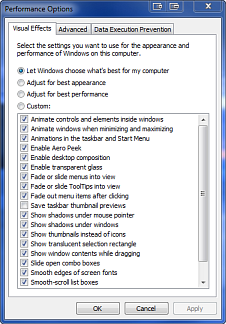 You can get to this screen by - clicking on the Windows Start Button
- entering 'adjust performance' in the 'Search programs and files' edit box
- click on the link 'Adjust the appearance and performance of Windows' that will popup at the top to the list.
...Steven
post edited by TheSteven - 2013/11/09 22:06:58
"Time is a great teacher, but unfortunately it kills all its pupils" Loius-Hector Berlioz  www.AgitatedState.com www.AgitatedState.com MenuMagic - plug-in management powertools! My Tunes
|
2:43AM
Max Output Level: -68 dBFS

- Total Posts : 1147
- Joined: 2013/06/24 07:59:49
- Location: PHX
- Status: offline

Re: Sound Crackling, CPU Latencies When MultiDock Maximized
2013/11/17 10:27:31
(permalink)
TheSteven, thanks for the tips, but all the power/performance options in Windows and nVidia Control Panel were messed with which led to absolutely nothing! ************************************ UPDATE: I have been contacted by the Level-2 tech support at nVidia. Below is the full questionaire with my responses in red and blue, sent 11/14/13. My hopes is that nVidia realizes there indeed is a driver/hardware issue and future driver updates consider and correct it. It's high hopes, I know... Thanks for waiting. My colleague escalated your case to me for a 2nd look. From you description and troubleshooting, you may be looking at system/software incompatibility, some driver issue or hardware limitation. To clarify, do you get the latency/crackling audio only when using Sonar X2 app? Overall, no. Using LatencyMon.exe to check when playing iTunes and then moving some sort of graphics around (e.g. opening and scrolling a PDF document), I get even higher latencies on the dxgkrnl.sys and nvlddmkm.sys drivers then I see in Sonar X2...3.11ms and 2.43ms, respectively. Simply by listening, these latencies will indeed result in crackles in the audio stream. As for Sonar X2, I think one of the reasons why it is most prominent in said application is because some of the input audio streams (e.g. from recording equipment, synthesizers, etc.) have low-level signals and the music is not yet mastered, therefore gains and speaker/headphone monitor controls are turned up relatively high to maximize listening volume. Therefore, the pops/crackles are more prominent "above" the incoming music/sound levels. Are you able to play DVD/Youtube video without any audio issues? Playing a DVD or an encoded movie seems to be OK when manipulating graphics; latencies are low. When playing YouTube, it appears fine as well; latencies are low when manipulating graphics and there are no noticeable pops/crackles. However, it should be noted that during these playbacks, the PCI mode is operating at PCI-E 16x2.0, verified by GPU-Z. It seems that whenever the card is running in PCI-E 16x1.1 mode, the high latencies and crackles occur. This is what happens in Sonar X2; the mode is PCI-E 16x1.1, and manipulating graphics results in high latencies and poor audio quality. It should be noted that if I run a 3D game in a window-mode, and then open and use Sonar X2 while performing the same tests (i.e. moving audio bits and MIDI notes around, which is in effect, a graphical manipulation), the observed latencies are low and the crackles/pops do not occur as the GTX670 card is forced/remains in PCI-E 16x2.0 mode due to the 3D game running in parallel to the Sonar application. Though fun, this isn't a preferred way to work! :-)
Since you already uninstalled/disabled the Nvidia HD audio driver, this driver should be causing any interference. Unfortunately, uninstalling the nVidia HD audio driver and then disabling it has no effect on the audio quality/crackles. I wish it would have improved it, but it did not. Have you updated your motherboard SBIOS? Yes, the motherboard BIOS is to the most current version of 2209. Motherboard is Asus P5Q. I thought about downgrading, but nothing in the various changelogs indicated any improvements in the PCI or audio-handling departments. Also, have you updated the audio controller driver(Saffire audio)? Yes, all Saffire audio drivers are the most current, as of the latest driver rollout that occured at the end of October. It should be noted that these crackles/pops occurred even before loading the lastest drivers. I did contact Focusrite, the manufacturer of the Saffire audio interface, and they told me that no reported issues/troubles with current drivers have come in to their office. They do state that they've heard several issues that have come up over the years caused by high latencies, which have been narrowed down to nVidia cards and/or driver issues. This is also been mentioned in online forums, notably Cakewalk's forum, which is the manufacturer of the Sonar X2 application. The Focusrite tech also said that several DAW (digital audio workstation) manufacturers (e.g. Avid) do not recommend nVidia cards in computer builds that will be used for audio-intensive applications. Now, it may be that each situation is unique, but this is unfortunate none the less. Lastly do you have any USB devices connected to the USB Ports? Yes, I have several devices on the USB ports (mouse, keyboard, multi-card reader, keyboard interface, trigger pad interface, USB-Midi interface, and a synthesizer. I unplugged all of them except, the keyboard and mouse, which I did move to other ports, restarted the computer and retested. Playing music in iTunes and manipulating graphics resulted in the same thing--crackles/pops; no change.
Overall, based on my tests, the GTX670 card and/or its drivers are having an issue being in PCI-E 16x1.1 mode. It is in this mode where the problems occur. Other than running a 3D game in the background, there is no way to force the card to say in PCI-E 16x2.0 mode. I checked all my BIOS settings, and nothing is available. Turning off power management options in Windows7 (PCI Express Link State Power Management-"OFF") and/or the nVidia control panel (Power Management Mode = Prefer Maximum Performance) has no positive effect.
post edited by 2:43AM - 2013/11/17 10:34:33
|
Splat 
Max Output Level: 0 dBFS

- Total Posts : 8672
- Joined: 2010/12/29 15:28:29
- Location: Mars.
- Status: offline

Re: Sound Crackling, CPU Latencies When MultiDock Maximized
2013/11/17 12:23:08
(permalink)
Try this. Please backup first. Then check windows update again as recently there have been some performance and drivers fixes. Do this, you might be surprised about what you find is missing: http://forum.cakewalk.com/Driver-Boost-m2928792.aspxAlso go into Windows services, try stopping every service that contains the word nvidia. Finally go to an administrative command prompt, and run sfc /scannowGood luck....
Sell by date at 9000 posts. Do not feed. @48/24 & 128 buffers latency is 367 with offset of 38. Sonar Platinum(64 bit),Win 8.1(64 bit),Saffire Pro 40(Firewire),Mix Control = 3.4,Firewire=VIA,Dell Studio XPS 8100(Intel Core i7 CPU 2.93 Ghz/16 Gb),4 x Seagate ST31500341AS (mirrored),GeForce GTX 460,Yamaha DGX-505 keyboard,Roland A-300PRO,Roland SPD-30 V2,FD-8,Triggera Krigg,Shure SM7B,Yamaha HS5.Maschine Studio+Komplete 9 Ultimate+Kontrol Z1.Addictive Keys,Izotope Nectar elements,Overloud Bundle,Geist.Acronis True Image 2014.
|
2:43AM
Max Output Level: -68 dBFS

- Total Posts : 1147
- Joined: 2013/06/24 07:59:49
- Location: PHX
- Status: offline

Re: Sound Crackling, CPU Latencies When MultiDock Maximized
2013/11/22 12:44:50
(permalink)
GLORIOUS, BREAKTHROUGH UPDATE: I may have found a workaround/fix for the issue. After work, further testing and confirmation needs to be done. Once satisfied, I will post! 
|
stevec
Max Output Level: 0 dBFS

- Total Posts : 11546
- Joined: 2003/11/04 15:05:54
- Location: Parkesburg, PA
- Status: offline

Re: Sound Crackling, CPU Latencies When MultiDock Maximized
2013/11/22 14:55:53
(permalink)
2:43AM
GLORIOUS, BREAKTHROUGH UPDATE
When X3 is working the way it should, that's exactly what it is. 
SteveC https://soundcloud.com/steve-cocchi http://www.soundclick.com/bands/pagemusic.cfm?bandID=39163 SONAR Platinum x64, Intel Q9300 (2.5Ghz), Asus P5N-D, Win7 x64 SP1, 8GB RAM, 1TB internal + ESATA + USB Backup HDDs, ATI Radeon HD5450 1GB RAM + dual ViewSonic VA2431wm Monitors; Focusrite 18i6 (ASIO); Komplete 9, Melodyne Studio 4, Ozone 7 Advanced, Rapture Pro, GPO5, Valhalla Plate, MJUC comp, MDynamic EQ, lots of other freebie VST plugins, synths and Kontakt libraries
|
Splat 
Max Output Level: 0 dBFS

- Total Posts : 8672
- Joined: 2010/12/29 15:28:29
- Location: Mars.
- Status: offline

Re: Sound Crackling, CPU Latencies When MultiDock Maximized
2013/11/22 20:16:38
(permalink)
GLORIOUS, BREAKTHROUGH UPDATE  Moving on...
Sell by date at 9000 posts. Do not feed. @48/24 & 128 buffers latency is 367 with offset of 38. Sonar Platinum(64 bit),Win 8.1(64 bit),Saffire Pro 40(Firewire),Mix Control = 3.4,Firewire=VIA,Dell Studio XPS 8100(Intel Core i7 CPU 2.93 Ghz/16 Gb),4 x Seagate ST31500341AS (mirrored),GeForce GTX 460,Yamaha DGX-505 keyboard,Roland A-300PRO,Roland SPD-30 V2,FD-8,Triggera Krigg,Shure SM7B,Yamaha HS5.Maschine Studio+Komplete 9 Ultimate+Kontrol Z1.Addictive Keys,Izotope Nectar elements,Overloud Bundle,Geist.Acronis True Image 2014.
|
2:43AM
Max Output Level: -68 dBFS

- Total Posts : 1147
- Joined: 2013/06/24 07:59:49
- Location: PHX
- Status: offline

Re: Sound Crackling, CPU Latencies When MultiDock Maximized
2013/11/22 20:48:16
(permalink)
stevec
When X3 is working the way it should, that's exactly what it is. 
Exactly, "when it's working the way it should." But I'm sure they didn't cover this problem. After all, if the gum never loses flavor, then why chew another piece?
|
2:43AM
Max Output Level: -68 dBFS

- Total Posts : 1147
- Joined: 2013/06/24 07:59:49
- Location: PHX
- Status: offline

Re: Sound Crackling, CPU Latencies When MultiDock Maximized
2013/11/22 21:12:32
(permalink)
☄ Helpfulby TheSteven 2013/11/22 21:47:12
OK, here's the Green Day(?) update. Tests have confirmed snap, crackle and pop correction by about 80%. A shout out needs to go to some obscure post on a Native Instruments forum, coupled with a Linux forum! We know the sound crackles are caused by the nVidia card operating in PCIe v1.1 mode. We must force the card to remain in PCIe v2.0 mode, but how? It's a thing called PowerMizer, and as far as I know, it isn't possible to tweak using accessible controls or power options. Instead we must go into... the... Registry!    WARNING: Registry hacks are needed. Proceed at your own risk and backup the registry before you do it. The goal is to disable the PowerMizer function. WARNING: Registry hacks are needed. Proceed at your own risk and backup the registry before you do it. The goal is to disable the PowerMizer function. One would think this is only something that is used on a laptop, but rest assured, I am on a desktop (er, rather floortop) PC! The following is summarized and edited from the Native Instrument's forum: 1. Open up Regedit and go to: \HKEY_LOCAL_MACHINE\SYSTEM\CurrentControlSet\Control\Video\$$$$$$\0000\ The $$$$ symbols will be random numbers, particular to your machine. Note there will be a few of them. So open each one and pick the "0000" folder with the most keys in it. 2. Right-click within said "0000" folder and create new DWORD 32-Bit keys as listed below. NOTE: It's best to name them accordingly as they're created.PerfLevelSrcPowerMizerEnablePowermizerLevelPowermizerLevelAC 3. After all have been created, double-click each one to open it. Edit the Value data to the appropriate value listed below: PerfLevelSrc to 3322PowerMizerEnable to 0PowermizerLevel to 1PowermizerLevelAC to 1 4. Reboot and PowerMizer will be disabled! Verify your nVidia card remains in PCIe v2.0 mode by using the GPU-Z utility. Test to see if crackles and pops are lessened. Also check to see if you can squeeze out a better latency with your audio interface. With this tweak, I reduced the snaps, crackles and pops by about 80% (best guess). They are still there, but very very minor compared to what it was. As for latency improvements, I am now down to 5.0ms with it being about 90% stable; about what it was before the tweaks...now just faster! More stability tests required. The GTX670 runs cool and quiet; there is no fan speed increase. GPU clock is running not at full speed, but rather at 81% of rated. Memory clock, however, is at full-rated speed. Power consumption is reported as +10% over stock. Please note, that the card still runs "adaptively," meaning if a 3D application is loaded, then the card will ramp up to full potential. This is probably why the snaps, crackles and pops are only reduced about 80%. Try it! See what happens! More information ( http://forums.opensuse.org/english/get-technical-help-here/hardware/410089-nvidia-powermizer-how-tweak.html): PowerMizerEnable=___ = to switch it on or off (using hex codes) PerfLevelSrc=#### = performance strategy where "22" is the code for fixed frequency and "33" for adaptive frequency, defined for battery and AC use. Example, 3322. PowerMizerDefault=___ = code to enable a performance level for battery use from 1 to 3, being from high (1) to low (3) performance. PowerMizerDefault=___ = same as above but for AC power. I suppose I could have made the PerfLevelSrc code "2222" instead of "3322" to force the card into fixed frequency no matter what it thinks it's powered by. I may try this. If it improves the numbers, I will revise.
post edited by 2:43AM - 2013/11/25 21:49:24
|
TheSteven
Max Output Level: -55 dBFS

- Total Posts : 2037
- Joined: 2005/03/05 01:17:06
- Location: Southern California
- Status: offline

Re: Sound Crackling, CPU Latencies When MultiDock Maximized
2013/11/22 21:49:14
(permalink)
Congrats on your efforts & findings!
"Time is a great teacher, but unfortunately it kills all its pupils" Loius-Hector Berlioz  www.AgitatedState.com www.AgitatedState.com MenuMagic - plug-in management powertools! My Tunes
|
Splat 
Max Output Level: 0 dBFS

- Total Posts : 8672
- Joined: 2010/12/29 15:28:29
- Location: Mars.
- Status: offline

Re: Sound Crackling, CPU Latencies When MultiDock Maximized
2013/11/23 00:24:55
(permalink)
Ace...please please keep us updated.
Sell by date at 9000 posts. Do not feed. @48/24 & 128 buffers latency is 367 with offset of 38. Sonar Platinum(64 bit),Win 8.1(64 bit),Saffire Pro 40(Firewire),Mix Control = 3.4,Firewire=VIA,Dell Studio XPS 8100(Intel Core i7 CPU 2.93 Ghz/16 Gb),4 x Seagate ST31500341AS (mirrored),GeForce GTX 460,Yamaha DGX-505 keyboard,Roland A-300PRO,Roland SPD-30 V2,FD-8,Triggera Krigg,Shure SM7B,Yamaha HS5.Maschine Studio+Komplete 9 Ultimate+Kontrol Z1.Addictive Keys,Izotope Nectar elements,Overloud Bundle,Geist.Acronis True Image 2014.
|
2:43AM
Max Output Level: -68 dBFS

- Total Posts : 1147
- Joined: 2013/06/24 07:59:49
- Location: PHX
- Status: offline

Re: Sound Crackling, CPU Latencies When MultiDock Maximized
2013/11/25 21:48:26
(permalink)
CakeAlexS
Ace...please please keep us updated.
Ok, well changing the values to 2222 doesn't change anything. So the fix as described and outlined is the best possible. For the most part, I am happy with the work around. nVidia still should tweak their drivers!
|
2:43AM
Max Output Level: -68 dBFS

- Total Posts : 1147
- Joined: 2013/06/24 07:59:49
- Location: PHX
- Status: offline

Re: Sound Crackling, CPU Latencies When MultiDock Maximized
2014/06/19 08:27:02
(permalink)
Just an update to this old thread: nVidia still hasn't fixed this issue. New GeForce driver 337.88 (5/26/14) did not address and fix the problem. It did, however, eliminate my registry tweaks thereby causing serious latencies, cracking audio and video playback problems (YouTube and Media Player). Maybe it's just not fixable with the GTX 670 card. Who knows. nVidia support basically abandoned all communications in my support ticket since December 2013. Fortunately, after performing the registry tweaks again, I'm good to go again! 
|
robert_e_bone
Moderator

- Total Posts : 8968
- Joined: 2007/12/26 22:09:28
- Location: Palatine, IL
- Status: offline

Re: Sound Crackling, CPU Latencies When MultiDock Maximized
2014/06/19 10:42:58
(permalink)
What happens if you disable Aero, running basic video support?
Bob Bone
Wisdom is a giant accumulation of "DOH!" Sonar: Platinum (x64), X3 (x64) Audio Interfaces: AudioBox 1818VSL, Steinberg UR-22 Computers: 1) i7-2600 k, 32 GB RAM, Windows 8.1 Pro x64 & 2) AMD A-10 7850 32 GB RAM Windows 10 Pro x64 Soft Synths: NI Komplete 8 Ultimate, Arturia V Collection, many others MIDI Controllers: M-Audio Axiom Pro 61, Keystation 88es Settings: 24-Bit, Sample Rate 48k, ASIO Buffer Size 128, Total Round Trip Latency 9.7 ms
|
Anderton
Max Output Level: 0 dBFS

- Total Posts : 14070
- Joined: 2003/11/06 14:02:03
- Status: offline

Re: Sound Crackling, CPU Latencies When MultiDock Maximized
2014/06/19 10:59:53
(permalink)
This remains a totally epic thread...
I experienced the "crackling-when-moving-mouse" issue and have an ATI card. It would happen seemingly randomly. Then one day, it was gone. I have no idea why, and didn't do anything specific to try and fix it. Nor was there a new graphics card update. I have to file it under "ghost in the machine." If only I knew what fixed it, I'd be posting the result here. The only thing I can think of is that one of the mysterious Windows updates did...something.
|
TheSteven
Max Output Level: -55 dBFS

- Total Posts : 2037
- Joined: 2005/03/05 01:17:06
- Location: Southern California
- Status: offline

Re: Sound Crackling, CPU Latencies When MultiDock Maximized
2014/06/19 11:40:57
(permalink)
robert_e_bone
What happens if you disable Aero, running basic video support?
Bob Bone
Need to be careful about that - due to a bug in Windows turning off Aero dumps all the GPU processing on the CPU which causes a performance decrease on the system. More info & a little app to test your system at: www.agitatedstate.com/html/daw_optimization.php ...Steven edit: fixed typos
"Time is a great teacher, but unfortunately it kills all its pupils" Loius-Hector Berlioz  www.AgitatedState.com www.AgitatedState.com MenuMagic - plug-in management powertools! My Tunes
|
robert_e_bone
Moderator

- Total Posts : 8968
- Joined: 2007/12/26 22:09:28
- Location: Palatine, IL
- Status: offline

Re: Sound Crackling, CPU Latencies When MultiDock Maximized
2014/06/19 12:52:40
(permalink)
Yeah - I just meant as a test. :)
Bob Bone
Wisdom is a giant accumulation of "DOH!" Sonar: Platinum (x64), X3 (x64) Audio Interfaces: AudioBox 1818VSL, Steinberg UR-22 Computers: 1) i7-2600 k, 32 GB RAM, Windows 8.1 Pro x64 & 2) AMD A-10 7850 32 GB RAM Windows 10 Pro x64 Soft Synths: NI Komplete 8 Ultimate, Arturia V Collection, many others MIDI Controllers: M-Audio Axiom Pro 61, Keystation 88es Settings: 24-Bit, Sample Rate 48k, ASIO Buffer Size 128, Total Round Trip Latency 9.7 ms
|