RobertB
Max Output Level: 0 dBFS

- Total Posts : 11256
- Joined: 2005/11/19 23:40:50
- Location: Fort Worth, Texas
- Status: offline

RE: Track bleeding through to vocal track
2008/04/01 23:23:06
(permalink)
That is truly bizaar. The one shouldn't affect the other like that. I've just run through some scenarios, changing driver modes, etc. and I can't get the record and monitor buttons to dissapear. I've never seen that. Realy strange behavior like that usually suggests some kind of corruption in the program. I've been getting bombarded with security updated, and sometimes these can have some really odd effects. Windows updates can make some wierd things happen sometimes as well. Have you seen any of those recently?
It's your call, but this is where I would do a System Restore to several days, or even weeks ago. When bits and pieces of a program disappear, something is horribly wrong, and taking it back to where it was happy may help.
Just checked something. Verify that you are seeing audio tracks, and not just the busses(Master,Subgroup,etc.) tThese do not have Record and Monitor buttons.
My Soundclick Page SONAR Professional, X3eStudio,W7 64bit, AMD Athlon IIx4 2.8Ghz, 4GB RAM, 64bit, AKAI EIE Pro, Nektar Impact LX61,Alesis DM6,Alesis ControlPad,Yamaha MG10/2,Alesis M1Mk2 monitors,Samson Servo300,assorted guitars,Lava Lamp Shimozu-Kushiari or Bob
|
No How
Max Output Level: -23.5 dBFS

- Total Posts : 5180
- Joined: 2006/05/02 11:56:01
- Location: the boogie-woogie Isles
- Status: offline

RE: Track bleeding through to vocal track
2008/04/01 23:49:45
(permalink)
s o n g s – Beauty lodged in a bad hotel has no value. Raymond Lull
|
No How
Max Output Level: -23.5 dBFS

- Total Posts : 5180
- Joined: 2006/05/02 11:56:01
- Location: the boogie-woogie Isles
- Status: offline

RE: Track bleeding through to vocal track
2008/04/02 00:09:31
(permalink)
it's the weirdest thing. my audio track is now a midi (DXi) track. it says audio but there is the green DXi logo there and it has the name of the synth i used. but my vocal data is still there...but it won't play (be heard)
post edited by No How - 2008/04/02 00:27:52
s o n g s – Beauty lodged in a bad hotel has no value. Raymond Lull
|
RobertB
Max Output Level: 0 dBFS

- Total Posts : 11256
- Joined: 2005/11/19 23:40:50
- Location: Fort Worth, Texas
- Status: offline

RE: Track bleeding through to vocal track
2008/04/02 00:21:12
(permalink)
That is very strange, Rick.
This may seem equally strange, but worth a try. Exit your program, shut down your computer, and turn off the power supply. If your power supply does not have a switch, unplug the computer. Wait at least two minutes. Turn everything back on. Open MC, and start a NEW project.
What do you see?
My Soundclick Page SONAR Professional, X3eStudio,W7 64bit, AMD Athlon IIx4 2.8Ghz, 4GB RAM, 64bit, AKAI EIE Pro, Nektar Impact LX61,Alesis DM6,Alesis ControlPad,Yamaha MG10/2,Alesis M1Mk2 monitors,Samson Servo300,assorted guitars,Lava Lamp Shimozu-Kushiari or Bob
|
No How
Max Output Level: -23.5 dBFS

- Total Posts : 5180
- Joined: 2006/05/02 11:56:01
- Location: the boogie-woogie Isles
- Status: offline

RE: Track bleeding through to vocal track
2008/04/02 00:44:15
(permalink)
what do you think caused this?
I could always copy the vocal data and move it to a new audio track.
s o n g s – Beauty lodged in a bad hotel has no value. Raymond Lull
|
RobertB
Max Output Level: 0 dBFS

- Total Posts : 11256
- Joined: 2005/11/19 23:40:50
- Location: Fort Worth, Texas
- Status: offline

RE: Track bleeding through to vocal track
2008/04/02 01:18:46
(permalink)
You could do that. If you have named your projects before you record, you may be able to identify the wav files that are saved when you record any audio. You could open a new project and import them.
I have a few ideas that are difficult to confirm without actually seeing what is happening.
1. you have a stuck bit somewhere. Powering everything down can release that. When you turn your computer "off" it isn't truly off. There is still power to your motherboard and RAM. Killing power completely allows any volatile areas to completely discharge (that's the reason for the two minute wait).
2. When you were allowing the computer to go into "sleep" mode, the registry could have been slowly and quietly corrupted. Sleep is not a good thing in XP or Win 98. Sometimes a simple restart will correct it, sometimes not.
3. Windows updates or other background changes can have unexpected results. Here, your guess is as good as mine.
Your changes to Patchmix presets should not directly affect MC, especially to the extent of buttons dissapearing. I suspect something more insideous has happened in the background. Depending on exactly what has happened, and when it happened, System Restore may help.
If nothing else, you might want to re-install MC and/or the E-MU drivers.
Believe me, I feel your pain, and it is excrutiating, being so far away, and seeing you have to go through this ordeal.
My Soundclick Page SONAR Professional, X3eStudio,W7 64bit, AMD Athlon IIx4 2.8Ghz, 4GB RAM, 64bit, AKAI EIE Pro, Nektar Impact LX61,Alesis DM6,Alesis ControlPad,Yamaha MG10/2,Alesis M1Mk2 monitors,Samson Servo300,assorted guitars,Lava Lamp Shimozu-Kushiari or Bob
|
No How
Max Output Level: -23.5 dBFS

- Total Posts : 5180
- Joined: 2006/05/02 11:56:01
- Location: the boogie-woogie Isles
- Status: offline

RE: Track bleeding through to vocal track
2008/04/02 08:30:35
(permalink)
ORIGINAL: RobertB
You could do that. If you have named your projects before you record, you may be able to identify the wav files that are saved when you record any audio. You could open a new project and import them.
I meant i could copy the vocal track and move it to a new audio track in the same project. I shut it down and unplugged. I restarted and it was still audio data in a midi channel. The other audio tracks (the ones i bounced midi into) are fine. They are still "audio". It's only the first two tracks where i put vocals. THis is extremely bizarre. I'm going to procede by just copying to a new track and see what happens. but i did notice that the new patchmix session i set up with your tutorial seems to be working fine.  I have yet to see if that signal (the foreign noise that started me initiating a new patchmix session), was still coming in on audio tracks yet. I will check when i get home. THank you, Robert. Rick
post edited by No How - 2008/04/02 09:18:08
s o n g s – Beauty lodged in a bad hotel has no value. Raymond Lull
|
No How
Max Output Level: -23.5 dBFS

- Total Posts : 5180
- Joined: 2006/05/02 11:56:01
- Location: the boogie-woogie Isles
- Status: offline

RE: Track bleeding through to vocal track
2008/04/02 19:22:42
(permalink)
ORIGINAL: RobertB
That is very strange, Rick.
Robert, I found out why the audio morphed into a midi....the input had EDIROL in it. I clicked the dropdown and chose "none". EDIROL disappeared and the record and input monitor buttons returned. I have no idea why EDIROL got in there, but at least it is nothing serious. I will try to do some recording (before i forget how) if the Cakewalk Muse is gracious with me.
s o n g s – Beauty lodged in a bad hotel has no value. Raymond Lull
|
RobertB
Max Output Level: 0 dBFS

- Total Posts : 11256
- Joined: 2005/11/19 23:40:50
- Location: Fort Worth, Texas
- Status: offline

RE: Track bleeding through to vocal track
2008/04/02 20:03:49
(permalink)
I'll have to make a mental note of that one, Rick.
I just tried setting the input of an audio track to a synth, and sure enough, no more record or monitor buttons. I started looking around, and realized that none of the synth audio tracks have these buttons. I never noticed that before. It looks like MC/SHS treats the audio track as a normal synth output. Glad to see you figured it out, and it's nothing serious.
It looks like things are coming together for you.
Carry on,and good luck!
My Soundclick Page SONAR Professional, X3eStudio,W7 64bit, AMD Athlon IIx4 2.8Ghz, 4GB RAM, 64bit, AKAI EIE Pro, Nektar Impact LX61,Alesis DM6,Alesis ControlPad,Yamaha MG10/2,Alesis M1Mk2 monitors,Samson Servo300,assorted guitars,Lava Lamp Shimozu-Kushiari or Bob
|
No How
Max Output Level: -23.5 dBFS

- Total Posts : 5180
- Joined: 2006/05/02 11:56:01
- Location: the boogie-woogie Isles
- Status: offline

RE: Track bleeding through to vocal track
2008/04/02 23:43:54
(permalink)
ORIGINAL: RobertB
It looks like things are coming together for you.
Carry on,and good luck!
Yes, thanks to your explicit tutorial on patchmix i no longer have that bleeding problem. With the new session everything seems to be working. I can't thank you enough.  Rick
s o n g s – Beauty lodged in a bad hotel has no value. Raymond Lull
|
Mamabear
Max Output Level: 0 dBFS

- Total Posts : 8954
- Joined: 2006/12/01 18:03:09
- Location: Missouri
- Status: offline

RE: Track bleeding through to vocal track
2008/04/03 00:00:13
(permalink)
YEAH!!!
post edited by Mamabear - 2008/04/03 00:58:53
|
No How
Max Output Level: -23.5 dBFS

- Total Posts : 5180
- Joined: 2006/05/02 11:56:01
- Location: the boogie-woogie Isles
- Status: offline

RE: Track bleeding through to vocal track
2008/04/04 00:03:15
(permalink)
It seems my audio tracks won't record.
is there a setting i have in place that shouldn't be there?
thank you.
s o n g s – Beauty lodged in a bad hotel has no value. Raymond Lull
|
No How
Max Output Level: -23.5 dBFS

- Total Posts : 5180
- Joined: 2006/05/02 11:56:01
- Location: the boogie-woogie Isles
- Status: offline

RE: Track bleeding through to vocal track
2008/04/04 00:28:16
(permalink)
I see there is nothing in my record timing master in options> audio.
how do i get something in there?
s o n g s – Beauty lodged in a bad hotel has no value. Raymond Lull
|
No How
Max Output Level: -23.5 dBFS

- Total Posts : 5180
- Joined: 2006/05/02 11:56:01
- Location: the boogie-woogie Isles
- Status: offline

RE: Track bleeding through to vocal track
2008/04/04 00:50:55
(permalink)
Oh my!!! some good wine i've got. i actually fixed the problem!
i forgot to highlight the patchmix in the drivers section of the audio.
s o n g s – Beauty lodged in a bad hotel has no value. Raymond Lull
|
RobertB
Max Output Level: 0 dBFS

- Total Posts : 11256
- Joined: 2005/11/19 23:40:50
- Location: Fort Worth, Texas
- Status: offline

RE: Track bleeding through to vocal track
2008/04/04 09:18:46
(permalink)
Check:
Inputs highlighted in Options>Audio>Drivers
Record Timing Master set to E-MU
Input in Audio track -What does that show?
Do the track meters move when the track is armed?
Do the meters in Patchmix move?
What are you recording?
My Soundclick Page SONAR Professional, X3eStudio,W7 64bit, AMD Athlon IIx4 2.8Ghz, 4GB RAM, 64bit, AKAI EIE Pro, Nektar Impact LX61,Alesis DM6,Alesis ControlPad,Yamaha MG10/2,Alesis M1Mk2 monitors,Samson Servo300,assorted guitars,Lava Lamp Shimozu-Kushiari or Bob
|
No How
Max Output Level: -23.5 dBFS

- Total Posts : 5180
- Joined: 2006/05/02 11:56:01
- Location: the boogie-woogie Isles
- Status: offline

RE: Track bleeding through to vocal track
2008/04/04 14:42:21
(permalink)
ORIGINAL: RobertB
Check:
Inputs highlighted in Options>Audio>Drivers
Record Timing Master set to E-MU
Input in Audio track -What does that show?
Do the track meters move when the track is armed?
Do the meters in Patchmix move?
What are you recording?
The problem im having is that i cant monitor my audio because there is a wicked delay. I had to do the vox with no hearing them. track meters move when i have the pan bar in patchmix away from the extreme right. (but then i hear huge delay so i leave it and turn off the input monitor in MC3 otherwise there is no level showing in MC3). So many variables!!! Meters move in Patchmix if i do as i said above. I'm recording vox. I know it's a matter of a simple patchmix adjustment- simple to most but not to meeee. I'm also now, after 5 midi tracks and 5 audio tracks , getting constant dropout. I read some threads on here and it sounds like i need to add my effect/EQs into my audio (somehow) tracks it will free up the gluttonous CPU monster. thank you.
post edited by No How - 2008/04/04 15:09:21
s o n g s – Beauty lodged in a bad hotel has no value. Raymond Lull
|
Robomusic
Max Output Level: 0 dBFS

- Total Posts : 8943
- Joined: 2004/05/30 00:54:24
- Status: offline

RE: Track bleeding through to vocal track
2008/04/04 16:58:13
(permalink)
With a PCI card input, i find it very very, very, and did i say Very Advantageous to have a mixer attached so as to have a place to monitor the mix where the input is monitoried
|
No How
Max Output Level: -23.5 dBFS

- Total Posts : 5180
- Joined: 2006/05/02 11:56:01
- Location: the boogie-woogie Isles
- Status: offline

RE: Track bleeding through to vocal track
2008/04/04 17:06:21
(permalink)
Robo,
i know this is going to be one very stupid question, i have cultivated stupid questions to a very fine degree here, but i thought my patchmix WAS the mixer.
i need another?
not sure what you mean.
s o n g s – Beauty lodged in a bad hotel has no value. Raymond Lull
|
RobertB
Max Output Level: 0 dBFS

- Total Posts : 11256
- Joined: 2005/11/19 23:40:50
- Location: Fort Worth, Texas
- Status: offline

RE: Track bleeding through to vocal track
2008/04/04 18:29:48
(permalink)
Rick,
Are you going to be around in about two hours?
I'm still at work.
what synths are you using with those 5 MIDI tracks?
What effects are you using?
Could you add MC3, your OS, CPU, and RAM to your signature? It makes it easier for us to keep track of what we are working with.
My Soundclick Page SONAR Professional, X3eStudio,W7 64bit, AMD Athlon IIx4 2.8Ghz, 4GB RAM, 64bit, AKAI EIE Pro, Nektar Impact LX61,Alesis DM6,Alesis ControlPad,Yamaha MG10/2,Alesis M1Mk2 monitors,Samson Servo300,assorted guitars,Lava Lamp Shimozu-Kushiari or Bob
|
No How
Max Output Level: -23.5 dBFS

- Total Posts : 5180
- Joined: 2006/05/02 11:56:01
- Location: the boogie-woogie Isles
- Status: offline

RE: Track bleeding through to vocal track
2008/04/04 21:43:53
(permalink)
Hi Robert,
Great idea about putting info in sig.
i should have done it years ago.
i didn't know what you meant by CPU as it's always changing.
s o n g s – Beauty lodged in a bad hotel has no value. Raymond Lull
|
RobertB
Max Output Level: 0 dBFS

- Total Posts : 11256
- Joined: 2005/11/19 23:40:50
- Location: Fort Worth, Texas
- Status: offline

RE: Track bleeding through to vocal track
2008/04/04 21:55:41
(permalink)
You've got it covered, actually.
Te AMD Sempron 3000+2.oo Ghz is what I was looking for.
You have direct monitoring available through your 0404. I am working on the best way to access that right now, as I realized that the E-MU thread did not address that.
What synths and effects are you using? Your AMD should be roughly equal to my P4, and there are ways to get the best performance from them at a given moment.
My Soundclick Page SONAR Professional, X3eStudio,W7 64bit, AMD Athlon IIx4 2.8Ghz, 4GB RAM, 64bit, AKAI EIE Pro, Nektar Impact LX61,Alesis DM6,Alesis ControlPad,Yamaha MG10/2,Alesis M1Mk2 monitors,Samson Servo300,assorted guitars,Lava Lamp Shimozu-Kushiari or Bob
|
No How
Max Output Level: -23.5 dBFS

- Total Posts : 5180
- Joined: 2006/05/02 11:56:01
- Location: the boogie-woogie Isles
- Status: offline

RE: Track bleeding through to vocal track
2008/04/04 22:14:17
(permalink)
ORIGINAL: RobertB
What synths and effects are you using? i run Classic EQ on almost every track cakewalk spectral fx on one track CRAZY DIAMONDS synth on one track STRING THEORY synth on two tracks EDIROL on two tracks ABAKOS synth on one track ANWIDA Soft DX REVERB LIGHT on 3 tracks I converted all midi to audio.
post edited by No How - 2008/04/04 22:33:31
s o n g s – Beauty lodged in a bad hotel has no value. Raymond Lull
|
Beagle
Max Output Level: 0 dBFS

- Total Posts : 50621
- Joined: 2006/03/29 11:03:12
- Location: Fort Worth, TX
- Status: offline

RE: Track bleeding through to vocal track
2008/04/04 22:23:27
(permalink)
If you've converted all MIDI to AUDIO did you ARCHIVE the MIDI and the SYNTH TRACKS? you need to do that in order to preserve your CPU AND to make the mix right because you'll be mixing with BOTH the AUDIO and MIDI playing at the same time if you leave the MIDI and SYNTH tracks running.
|
No How
Max Output Level: -23.5 dBFS

- Total Posts : 5180
- Joined: 2006/05/02 11:56:01
- Location: the boogie-woogie Isles
- Status: offline

RE: Track bleeding through to vocal track
2008/04/04 22:32:03
(permalink)
ORIGINAL: Beagle
If you've converted all MIDI to AUDIO did you ARCHIVE the MIDI and the SYNTH TRACKS? you need to do that in order to preserve your CPU AND to make the mix right because you'll be mixing with BOTH the AUDIO and MIDI playing at the same time if you leave the MIDI and SYNTH tracks running.
i don't even know what archiving is. I've always just converted to audio and muted the synths. this time, because i'm extremely frustrated and dangerously desperate, i've deleted a synth track after i converted to audio thinking it would free up some CPUs. It doesn't seem to have affected the audio track that it's mother midi track is gone. i mean i still hear the synth sounds now that it's audio.
post edited by No How - 2008/04/04 22:59:24
s o n g s – Beauty lodged in a bad hotel has no value. Raymond Lull
|
57Gregy
Max Output Level: 0 dBFS

- Total Posts : 14404
- Joined: 2004/05/31 17:04:17
- Location: Raleigh, North Carolina
- Status: offline

RE: Track bleeding through to vocal track
2008/04/04 23:16:49
(permalink)
Tracks-Archive
--------------------------------------------------------------------------------
The Tracks-Archive command silences the specified track for playback and removes its data from RAM. You must stop playback to change a track's archive status.
For more information about the Tracks-Archive command, see Track-by-Track Playback and Silencing Tracks.
That allows you to keep the MIDI tracks for future editing, but it doesn't play. Even a muted MIDI track is playing, using RAM, you just don't hear it.
|
RobertB
Max Output Level: 0 dBFS

- Total Posts : 11256
- Joined: 2005/11/19 23:40:50
- Location: Fort Worth, Texas
- Status: offline

RE: Track bleeding through to vocal track
2008/04/04 23:17:47
(permalink)
Did you insert the peak meters in Patchmix at step #4? Open patchmix by clicking on the icon in your systray. Snap your fingers or make some kind of sound infront of the mic. Do not tap on the mic! Look at PCI Card In L and PCI Card In R. Which meter moves? You want to select that side for your input. The hard panning is necessary to keep the two channels fully isolated. In the screenshot below. I have what I think should work. 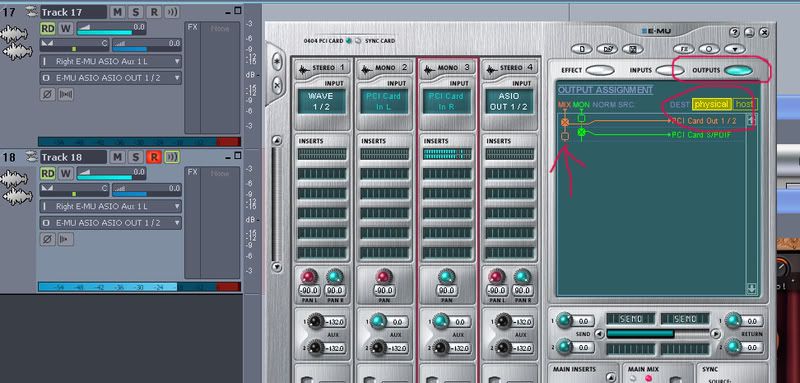 Click the Outputs button in Patchmix. Select Physical. Set your Output Assignment to MIX for the PCI Card 1/2. This should give you direct monitoring of your audio input. In MC3, Click Options>Audio>General. click on the ASIO Panel. Select 8ms. Then OK. With these settings, I can hear my input at all times, and with Input echo turned on, the delay is virtually unnoticable. Let me know if that doesn't work for you.
My Soundclick Page SONAR Professional, X3eStudio,W7 64bit, AMD Athlon IIx4 2.8Ghz, 4GB RAM, 64bit, AKAI EIE Pro, Nektar Impact LX61,Alesis DM6,Alesis ControlPad,Yamaha MG10/2,Alesis M1Mk2 monitors,Samson Servo300,assorted guitars,Lava Lamp Shimozu-Kushiari or Bob
|
No How
Max Output Level: -23.5 dBFS

- Total Posts : 5180
- Joined: 2006/05/02 11:56:01
- Location: the boogie-woogie Isles
- Status: offline

RE: Track bleeding through to vocal track
2008/04/05 00:28:37
(permalink)
I did it all except the 8ms in ASIO. Do you mean 80? I tried it at 10 (don't have 8) and it completely skipped and stuttered so i put it at 80 and i think it's working. also there is a clicking in the background i hear. i now see no movement in my audio green bar in MC3. Is this correct? It did eliminate the delay. You're a genius.
post edited by No How - 2008/04/05 09:53:46
s o n g s – Beauty lodged in a bad hotel has no value. Raymond Lull
|
RobertB
Max Output Level: 0 dBFS

- Total Posts : 11256
- Joined: 2005/11/19 23:40:50
- Location: Fort Worth, Texas
- Status: offline

RE: Track bleeding through to vocal track
2008/04/05 10:56:29
(permalink)
Eh BooBoo, just a little smarter than the Average bear.  When you click on the ASIO Panel in Options>Audio, are you saying what you see is different from this? 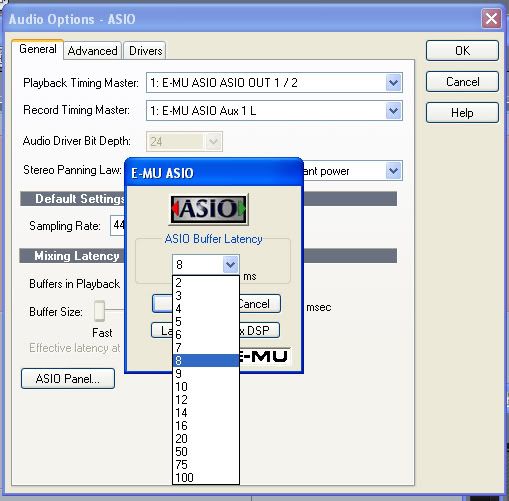 You should be able to get down to 2ms, and that has me curious. Bear in mind that while you could record a single audio track at 2ms, with all the stuff you have running, you would probably get an immediate dropout using such low latency. Right now you have several things going on and they can be a bit overwhelming when they gang up on you. I'm going to suggest we get your audio dialed in, then bring the MIDI and synths into the picture. Aside from the clicks and stuttering, do your tracks sound like what you want them to? I am thinking of exporting you project, in its current state, to a RIFF Wave, and using that as an audio track in a fresh project. In my previous post, note that tracks 17 and 18 both have the Input set to Right E-MU ASIO Aux 1L Track 17 is not armed to record and Input Monitor is off. No meter activity. However, you can still hear the source( your mic) because of the direct monitor in the E-MU. Track 18 is armed. This does show activity on the meter. With Input Monitor on, you should hear your source + the signal with any latency present. Is what you are seeing consistent with that?
post edited by RobertB - 2008/04/05 13:34:28
My Soundclick Page SONAR Professional, X3eStudio,W7 64bit, AMD Athlon IIx4 2.8Ghz, 4GB RAM, 64bit, AKAI EIE Pro, Nektar Impact LX61,Alesis DM6,Alesis ControlPad,Yamaha MG10/2,Alesis M1Mk2 monitors,Samson Servo300,assorted guitars,Lava Lamp Shimozu-Kushiari or Bob
|
RobertB
Max Output Level: 0 dBFS

- Total Posts : 11256
- Joined: 2005/11/19 23:40:50
- Location: Fort Worth, Texas
- Status: offline

RE: Track bleeding through to vocal track
2008/04/05 12:08:22
(permalink)
I've put this little exercise together to make sure we are seeing and hearing the same thing. It starts from ground zero.
Turn off MC3, and open Patchmix. Turn off your external speakers, and monitor through your headphones.
Speak into your mic. You should hear yourself in one ear, and see the meter moving on only one input strip. The MAIN MIX meter should show activity on only one side. Do Not change the hard panned settings in your input strips.
Now, open MC3. Start a new project, using the 4audio track template. Click the Advanced or All tab at the bottom of the track view.
If you can't see it, pull the Master bus up from the bottom of the track view.
Set the Output of all tracks to Master.
Set the Stereo Interlace (><) to Mono(>) on tracks 1 and 2..
Set the Input of track 1 to Left..Aux 1 L
Set the input of track 2 to Right..Aux 1 L.
Speak into the mic. You should still hear yourself in one ear, but see no meter activity in MC3.
Now arm both tracks to record. You should see meter activity on only one track, and still hear yourself in one ear. You should see no activity on the Master bus meter. Which track shows activity?
Disarm the track that shows no activity.
Go ahead and record some noise on the active track. We are recording this as a Mono track, so you should see only one waveform.
Disarm the record button.
Now rewind and play it back. You should now hear the track centered in the stereo field. The track meter and the Master bus meter should now show some activity.
Let me know how you're looking so far, and we can proceed.
I realize you probably know most of this, but there are others who may be taggin along.
My Soundclick Page SONAR Professional, X3eStudio,W7 64bit, AMD Athlon IIx4 2.8Ghz, 4GB RAM, 64bit, AKAI EIE Pro, Nektar Impact LX61,Alesis DM6,Alesis ControlPad,Yamaha MG10/2,Alesis M1Mk2 monitors,Samson Servo300,assorted guitars,Lava Lamp Shimozu-Kushiari or Bob
|
No How
Max Output Level: -23.5 dBFS

- Total Posts : 5180
- Joined: 2006/05/02 11:56:01
- Location: the boogie-woogie Isles
- Status: offline

RE: Track bleeding through to vocal track
2008/04/05 14:21:21
(permalink)
I don't have 8 as a choice in the drop down.
I have 7 and 10 but not 8.
I'm going through your exercises.
let you know how it goes.
s o n g s – Beauty lodged in a bad hotel has no value. Raymond Lull
|