msmcleod
Max Output Level: -72 dBFS

- Total Posts : 920
- Joined: 2004/01/27 07:15:30
- Location: Scotland
- Status: offline

Update for MackieControl available
For some reason this vanished... here it is again: A few months back I did an enhancement for Sonar's MackieControl and passed it on to Cakewalk, but they've not done anything with it, so I thought I'd make it available to everyone here. As it stands: - By default, moving the faders will change the volume of the associated tracks and the select button does nothing.
- When "Select highlights track" is checked on the Mackie Control dialog, the select button works, but any change to a fader will also select the track of the fader that was moved.
What I wanted was to be able to move faders without changing the selected track, and to use the select button to change track. Unfortunately, there's no way of stopping a Mackie controller from sending out the "select track" signal when moving a fader, but what I have done is change the way it's handled. The enhancement now has a new "Double-click to select" option, which becomes available when "Select highlights track" is checked: 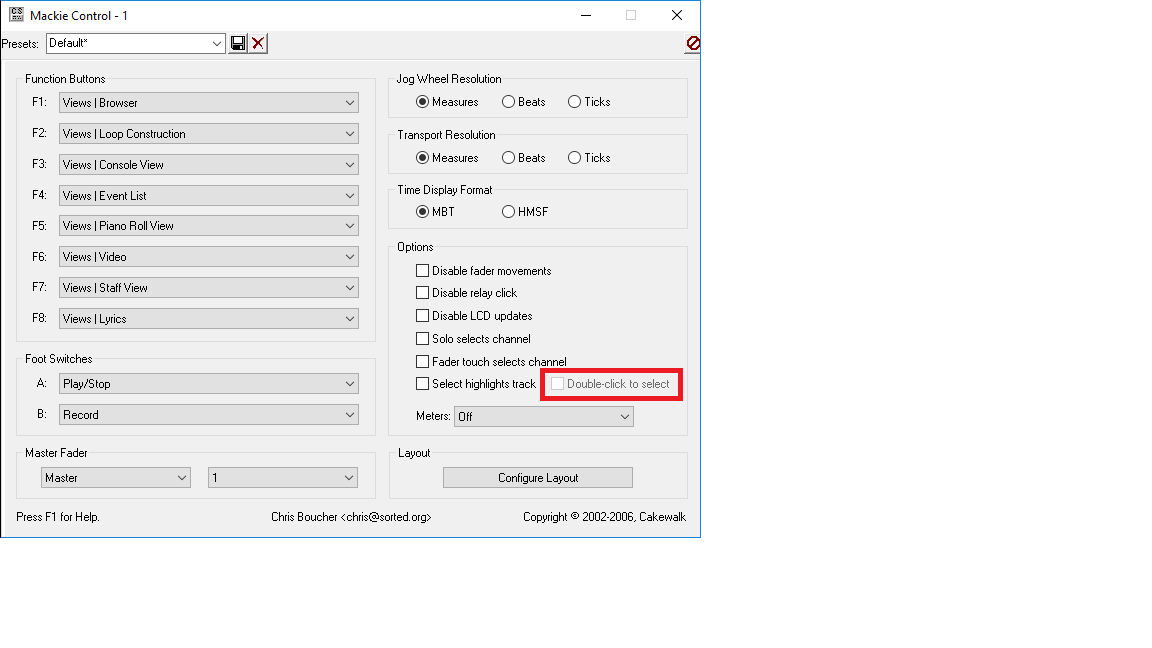 This allows you to "double-click" the select button to change selected track, whilst moving the faders leaves the selected track alone and continues to just change the volume of the tracks as normal. If the "Double-click to select" option is left unchecked, then the behaviour returns to that of Cakewalk's shipped version. I've tested this with both a Mackie Control Universal, and a Korg Nano Studio and both work perfectly. You can download them from here: 32 Bit Sonar Mackie Control64 Bit Sonar Mackie Control To install: Go to C:\Program Files\Cakewalk\Shared Surfaces and rename MackieControl.dll to MackieControl.dll.oldUnzip the downloaded zip file, and copy the extracted DLL to C:\Program Files\Cakewalk\Shared Surfaces Note that if you re-install Sonar, or do an update or rollback, then this file will revert to Cakewalk's shipped version. Regards, Mark.
|
amax55
Max Output Level: -90 dBFS

- Total Posts : 38
- Joined: 2013/05/31 11:48:45
- Location: Poland
- Status: offline

Re: Update for MackieControl available
2017/12/03 21:33:08
(permalink)
Thank you Mark! It is very usefull! You know, for a few years I send many mails to Cakewalk to get a new .dll plugin with another fixes. For me very important are buttons in VIEW area (work only: Track/Bus and Pan buttons), works no button in MODIFIERS area and only Read/Off and Offset buttons in AUTOMATION area. I am now not sure, if others buttons work. Unfortunately, Cakewalk do nothing in this matter, I even didn't receive any response. I notized, the old version of MCU works well with older version od SONAR. It's a pitty, MCU Pro doesn't - with SONAR Platinum...
Best,
Adam
|
chuckebaby
Max Output Level: 0 dBFS

- Total Posts : 13146
- Joined: 2011/01/04 14:55:28
- Status: offline

Re: Update for MackieControl available
2017/12/03 21:40:35
(permalink)
The link to the 32 bit is not working but the 64 bit is.
thank you mark
Windows 8.1 X64 Sonar Platinum x64 Custom built: Asrock z97 1150 - Intel I7 4790k - 16GB corsair DDR3 1600 - PNY SSD 220GBFocusrite Saffire 18I8 - Mackie Control
|
riojazz
Max Output Level: -64 dBFS

- Total Posts : 1337
- Joined: 2004/02/26 13:23:02
- Location: Mid-Hudson Valley, NY
- Status: offline

Re: Update for MackieControl available
2017/12/03 21:55:07
(permalink)
This should also work with a Behringer X-Touch, correct?
Software: Cakewalk by Bandlab; Adobe Audition; Band-in-A-Box audiophile; Izotope Ozone; Encore; Melodyne; Win 10 Pro, 64-bit. Hardware: Focusrite Scarlett 18i20 2nd; Roland Integra-7; TCE Finalizer; Presonus Central Station, Behringer X-Touch. Home built i7 with 16 GB RAM, SSDs.
|
Dickie Fredericks
Max Output Level: -83 dBFS

- Total Posts : 373
- Joined: 2007/09/05 20:24:33
- Location: On the beach in Florida
- Status: offline

Re: Update for MackieControl available
2017/12/03 22:01:46
(permalink)
What happens then to the Azlow .dll files?
The .dlls that ship with Sonar lack a ton of functions.
ASUS i7 / WIN10 64, SONAR PLATINUM, WAVES, MOTU 828MK3 HYBRID (3), MACKIE MCU & XT (2), SOFTUBE CONSOLE 1, DANGEROUS MUSIC 2BUS LT & D-BOX, DAKING, LANGEVIN and other stuff.Web Stuff and Tunes done in Sonar www.reverbnation.com/dickiefredericks Visit my endorsers! Deering Valve Amplification www.deeringamps.com
|
chuckebaby
Max Output Level: 0 dBFS

- Total Posts : 13146
- Joined: 2011/01/04 14:55:28
- Status: offline

Re: Update for MackieControl available
2017/12/03 22:20:03
(permalink)
Dickie Fredericks
What happens then to the Azlow .dll files?
The .dlls that ship with Sonar lack a ton of functions.
I wouldn't say that. I use the stock DLL with my Mackie MCU and the editing and UI functions are deep. But your right, AzSlow's and Marks have a good amount of bonus features.
Windows 8.1 X64 Sonar Platinum x64 Custom built: Asrock z97 1150 - Intel I7 4790k - 16GB corsair DDR3 1600 - PNY SSD 220GBFocusrite Saffire 18I8 - Mackie Control
|
chuckebaby
Max Output Level: 0 dBFS

- Total Posts : 13146
- Joined: 2011/01/04 14:55:28
- Status: offline

Re: Update for MackieControl available
2017/12/03 22:24:36
(permalink)
The biggest problem I have had is selecting tracks.
I would love to be able to select track 1, 5.6.7,8.9.10 +14
But the WAI strip only allows me to select straight 1-8 or 3-10 or 8 thru 24, exc, exc.
Any way to do this using your DLL or AzSlow's ?
Windows 8.1 X64 Sonar Platinum x64 Custom built: Asrock z97 1150 - Intel I7 4790k - 16GB corsair DDR3 1600 - PNY SSD 220GBFocusrite Saffire 18I8 - Mackie Control
|
msmcleod
Max Output Level: -72 dBFS

- Total Posts : 920
- Joined: 2004/01/27 07:15:30
- Location: Scotland
- Status: offline

Re: Update for MackieControl available
2017/12/03 22:32:29
(permalink)
chuckebaby
The link to the 32 bit is not working but the 64 bit is.
thank you mark
The 32 bit link is now fixed.
|
chuckebaby
Max Output Level: 0 dBFS

- Total Posts : 13146
- Joined: 2011/01/04 14:55:28
- Status: offline

Re: Update for MackieControl available
2017/12/03 22:34:06
(permalink)
msmcleod
chuckebaby
The link to the 32 bit is not working but the 64 bit is.
thank you mark
The 32 bit link is now fixed.
Thanks Mark. Really appreciate this.
Windows 8.1 X64 Sonar Platinum x64 Custom built: Asrock z97 1150 - Intel I7 4790k - 16GB corsair DDR3 1600 - PNY SSD 220GBFocusrite Saffire 18I8 - Mackie Control
|
msmcleod
Max Output Level: -72 dBFS

- Total Posts : 920
- Joined: 2004/01/27 07:15:30
- Location: Scotland
- Status: offline

Re: Update for MackieControl available
2017/12/03 22:41:43
(permalink)
Dickie Fredericks
What happens then to the Azlow .dll files?
The .dlls that ship with Sonar lack a ton of functions.
From what I can see, Azlow's DLL should live alongside this one (it's called MackieControl2.dll).
|
msmcleod
Max Output Level: -72 dBFS

- Total Posts : 920
- Joined: 2004/01/27 07:15:30
- Location: Scotland
- Status: offline

Re: Update for MackieControl available
2017/12/03 22:45:07
(permalink)
chuckebaby
The biggest problem I have had is selecting tracks.
I would love to be able to select track 1, 5.6.7,8.9.10 +14
But the WAI strip only allows me to select straight 1-8 or 3-10 or 8 thru 24, exc, exc.
Any way to do this using your DLL or AzSlow's ?
The ACT code is pretty involved, so it not clear to me whether this reponsibility is with Sonar or with the DLL. From what I can see the code is designed to work with a contiguous banks of 8 tracks.
|
THERAPSMITH
Max Output Level: -90 dBFS

- Total Posts : 45
- Joined: 2015/02/22 21:25:52
- Status: offline

Re: Update for MackieControl available
2017/12/03 23:41:59
(permalink)
|
Dickie Fredericks
Max Output Level: -83 dBFS

- Total Posts : 373
- Joined: 2007/09/05 20:24:33
- Location: On the beach in Florida
- Status: offline

Re: Update for MackieControl available
2017/12/04 00:39:19
(permalink)
ASUS i7 / WIN10 64, SONAR PLATINUM, WAVES, MOTU 828MK3 HYBRID (3), MACKIE MCU & XT (2), SOFTUBE CONSOLE 1, DANGEROUS MUSIC 2BUS LT & D-BOX, DAKING, LANGEVIN and other stuff.Web Stuff and Tunes done in Sonar www.reverbnation.com/dickiefredericks Visit my endorsers! Deering Valve Amplification www.deeringamps.com
|
chuckebaby
Max Output Level: 0 dBFS

- Total Posts : 13146
- Joined: 2011/01/04 14:55:28
- Status: offline

Re: Update for MackieControl available
2017/12/04 01:01:16
(permalink)
msmcleod
chuckebaby
The biggest problem I have had is selecting tracks.
I would love to be able to select track 1, 5.6.7,8.9.10 +14
But the WAI strip only allows me to select straight 1-8 or 3-10 or 8 thru 24, exc, exc.
Any way to do this using your DLL or AzSlow's ?
The ACT code is pretty involved, so it not clear to me whether this reponsibility is with Sonar or with the DLL.
From what I can see the code is designed to work with a contiguous banks of 8 tracks.
That's a great point Mark. I appreciate you taking the time to reply. The contiguous banks of 8 has always been a pain in the azz for me. I would love to figure out a way to mix different tracks. I will gladly use your MCU plug in. Thank you very much.
Windows 8.1 X64 Sonar Platinum x64 Custom built: Asrock z97 1150 - Intel I7 4790k - 16GB corsair DDR3 1600 - PNY SSD 220GBFocusrite Saffire 18I8 - Mackie Control
|
azslow3
Max Output Level: -42.5 dBFS

- Total Posts : 3297
- Joined: 2012/06/22 19:27:51
- Location: Germany
- Status: offline

Re: Update for MackieControl available
2017/12/04 09:01:51
(permalink)
@chuckebaby. Technically possible to implement. Sonar ACT (as API) has "locking" physical strip to current, so future WAI movements not affect it. That was "hacked in" for VS700.
But taking Sonar future into account, I am not going to advance my Mackie version. Planed new Mackie preset for AZ Controller is also frozen
@msmcleaod. MackieControl2 was to allow 2 completely independent chains of MCU+XT to be used in Sonar (so controlling different WAIs, plug-ins, etc).
I had no real Mackie unit. TouchDAW emulator is not selecting channel on fader movement (without "Select on touch" option). Is your code on github?
Sonar 8LE -> Platinum infinity, REAPER, Windows 10 pro GA-EP35-DS3L, E7500, 4GB, GTX 1050 Ti, 2x500GB RME Babyface Pro (M-Audio Audiophile Firewire/410, VS-20), Kawai CN43, TD-11, Roland A500S, Akai MPK Mini, Keystation Pro, etc. www.azslow.com - Control Surface Integration Platform for SONAR, ReaCWP, AOSC and other accessibility tools
|
msmcleod
Max Output Level: -72 dBFS

- Total Posts : 920
- Joined: 2004/01/27 07:15:30
- Location: Scotland
- Status: offline

Re: Update for MackieControl available
2017/12/04 10:04:00
(permalink)
azslow3
@chuckebaby. Technically possible to implement. Sonar ACT (as API) has "locking" physical strip to current, so future WAI movements not affect it. That was "hacked in" for VS700.
But taking Sonar future into account, I am not going to advance my Mackie version. Planed new Mackie preset for AZ Controller is also frozen
@msmcleaod. MackieControl2 was to allow 2 completely independent chains of MCU+XT to be used in Sonar (so controlling different WAIs, plug-ins, etc).
I had no real Mackie unit. TouchDAW emulator is not selecting channel on fader movement (without "Select on touch" option). Is your code on github?
I've just given it a go with TouchDAW, and it's behaving as expected for me. The only options I've got selected are: - Select highlights track
- Double-click to select
So this means: - Moving or touching faders doesn't change the selected track
- Double-clicking the "select" button (or Edit button as TouchDAW calls it) changes the selected track
... which is exactly the behaviour I wanted. I didn't bother putting anything on github, as the code changes were pretty small and I was hoping the bakers would just incorporate it into their master - I just emailed them the code changes. All my code does is "swallow" the first track select message. If it receives an identical track select message, it reacts to it, otherwise it throws it away. This has the effect of ignoring the automatic track select sent by the controller when touching or moving a fader, but clicking the select button twice gets through. Mark.
|
azslow3
Max Output Level: -42.5 dBFS

- Total Posts : 3297
- Joined: 2012/06/22 19:27:51
- Location: Germany
- Status: offline

Re: Update for MackieControl available
2017/12/04 12:39:20
(permalink)
For me, TouchDAW is not sending "select" on fader movement (there is a special option to do this of "double-click", inside TouchDAW). And I have not seen that in Logic Control documentation. So it looks for me as "normal" behavior without any mods on the software side (it is possible move several faders in parallel, if each movement try to select another strip, I guess the forum could be filled with related bugs, also for other DAW because that comes from hardware).
That is why I wonder which device does that? Original Mackie or some clone?
Sonar 8LE -> Platinum infinity, REAPER, Windows 10 pro GA-EP35-DS3L, E7500, 4GB, GTX 1050 Ti, 2x500GB RME Babyface Pro (M-Audio Audiophile Firewire/410, VS-20), Kawai CN43, TD-11, Roland A500S, Akai MPK Mini, Keystation Pro, etc. www.azslow.com - Control Surface Integration Platform for SONAR, ReaCWP, AOSC and other accessibility tools
|
msmcleod
Max Output Level: -72 dBFS

- Total Posts : 920
- Joined: 2004/01/27 07:15:30
- Location: Scotland
- Status: offline

Re: Update for MackieControl available
2017/12/04 13:31:11
(permalink)
I put a MIDI monitor on my Mackie Control Universal. It was definitely sending out a track select everytime a fader was moved. My Korg Nano Kontrol and Nano Kontrol Studio do the same.
If TouchDAW has an option to do this internally, that's great - there's no need for my mod with that option.
|
fitzj
Max Output Level: -61 dBFS

- Total Posts : 1487
- Joined: 2005/10/13 11:56:37
- Status: offline

Re: Update for MackieControl available
2017/12/04 16:12:10
(permalink)
|
azslow3
Max Output Level: -42.5 dBFS

- Total Posts : 3297
- Joined: 2012/06/22 19:27:51
- Location: Germany
- Status: offline

Re: Update for MackieControl available
2017/12/04 16:37:00
(permalink)
Do you mean you see 5 MIDI messages every time you move fader on Nano Kontrol:
(Note: touch on, Note: select pressed, Note: select released, PitchBend: value, Note: touch released) ?
I can not find any information in the Internet about the topic, except for Logic Control.
Good to know.
Sonar 8LE -> Platinum infinity, REAPER, Windows 10 pro GA-EP35-DS3L, E7500, 4GB, GTX 1050 Ti, 2x500GB RME Babyface Pro (M-Audio Audiophile Firewire/410, VS-20), Kawai CN43, TD-11, Roland A500S, Akai MPK Mini, Keystation Pro, etc. www.azslow.com - Control Surface Integration Platform for SONAR, ReaCWP, AOSC and other accessibility tools
|
Freex
Max Output Level: -81 dBFS

- Total Posts : 478
- Joined: 2010/11/23 11:10:50
- Location: Northern Ireland
- Status: offline

Re: Update for MackieControl available
2017/12/04 19:41:39
(permalink)
any chance you could do some Jiggery-Pokery for the Mackie C4.
Would love to be able to map it to the pro-channel eq and comp etc.
Asus P9X79, Intel i7-3930k, 32GB RAM ,Windows 7, RME RayDat, Presonus Firestudio, Presonus Digimax FS, Mackie MCU, Mackie XT, Makcie C4, KRK Rokit 6 How To Setup A Drum Map...The Easy Way.PDF
|
msmcleod
Max Output Level: -72 dBFS

- Total Posts : 920
- Joined: 2004/01/27 07:15:30
- Location: Scotland
- Status: offline

Re: Update for MackieControl available
2017/12/04 20:11:28
(permalink)
azslow3
Do you mean you see 5 MIDI messages every time you move fader on Nano Kontrol:
(Note: touch on, Note: select pressed, Note: select released, PitchBend: value, Note: touch released) ?
I can not find any information in the Internet about the topic, except for Logic Control.
Good to know.
Its more like 3 messages if the track you're on isn't the "active" track : 90 18 7F Note On (Track Select button press) 90 18 00 Note Off (Track Select release) E0 62 62 Pitchbend (Fader move) ...and only one if it's already the active track: E0 60 60 Each corresponding fader move on the active track sends out single pitchbend messages. The select buttons themselves send out the same first two messages as the fader: 90 18 7F Note On (Track Select button press) 90 18 00 Note Off (Track Select release) Before I look at this I just assumed the Mackie was sending out cc#7 on 8 channels... I was wrong! FYI - there's links to more info on the spec here: https://forum.cockos.com/showthread.php?t=101328Although the docs are for the HUI, the protocol hasn't changed much.
|
msmcleod
Max Output Level: -72 dBFS

- Total Posts : 920
- Joined: 2004/01/27 07:15:30
- Location: Scotland
- Status: offline

Re: Update for MackieControl available
2017/12/04 20:22:14
(permalink)
Freex
any chance you could do some Jiggery-Pokery for the Mackie C4.
Would love to be able to map it to the pro-channel eq and comp etc.
As the Cakewalk Surface SDK is published openly, they've been pretty strict in limiting the scope of what it can change in Sonar. As far as I can see, it's limited to the WAI interface and that's it. You'll notice that the ACT checkbox is disabled when you add the MackieControl in control surfaces, so it's not even as flexible as ACT. There's an earlier thread that explains how someone is doing this via MIDI learn: http://forum.cakewalk.com/How-do-I-use-ACT-with-Mackie-Control-Pro-Channel-modules-m3029290.aspx
|
azslow3
Max Output Level: -42.5 dBFS

- Total Posts : 3297
- Joined: 2012/06/22 19:27:51
- Location: Germany
- Status: offline

Re: Update for MackieControl available
2017/12/04 21:30:06
(permalink)
Freex
any chance you could do some Jiggery-Pokery for the Mackie C4.
Would love to be able to map it to the pro-channel eq and comp etc.
Where you was before?  I have started my Mackie mod long time ago, asked what people want, got silence... stopped the development. You can control ProCh EQ/Comp with MCU: http://www.azslow.com/index.php/topic,341.0.htmlI remember someone with C4, but there was no cooperation in testing and I do not have C4. WARINING: without my mod, attempts to control ProChannel Comp will crash Sonar (there is a bug in this module, it is workarounded in the mod) msmcleod
90 18 7F Note On (Track Select button press)
90 18 00 Note Off (Track Select release)
E0 62 62 Pitchbend (Fader move)
There must be "Touch" events around... I mean in case they are "before" Select, that fact can be used to filter out select only when the fader is touched, so "Select" button can be used without double clicking.
FYI - there's links to more info on the spec here: https://forum.cockos.com/showthread.php?t=101328
Although the docs are for the HUI, the protocol hasn't changed much.
HUI is significantly different from LC/MC protocols. The different in LC vs MC is unclear for me, LC specification you can find there: https://images.thomann.de/pics/prod/151261_manual.pdfIn short: http://www.azslow.com/files/mcu.png
Sonar 8LE -> Platinum infinity, REAPER, Windows 10 pro GA-EP35-DS3L, E7500, 4GB, GTX 1050 Ti, 2x500GB RME Babyface Pro (M-Audio Audiophile Firewire/410, VS-20), Kawai CN43, TD-11, Roland A500S, Akai MPK Mini, Keystation Pro, etc. www.azslow.com - Control Surface Integration Platform for SONAR, ReaCWP, AOSC and other accessibility tools
|
msmcleod
Max Output Level: -72 dBFS

- Total Posts : 920
- Joined: 2004/01/27 07:15:30
- Location: Scotland
- Status: offline

Re: Update for MackieControl available
2017/12/04 22:48:50
(permalink)
This was the output from my Korg nanoKontrol Studio, which has standard sliders (so I guess that's why there's no touch message). My real Mackie probably sends out fader touch events in addition to the track select, but I'd need to check. I've got the touch option unchecked within Sonar, so I guess it's just ignoring it anyhow.
Presumably the touch is sent everytime you touch the fader. The track select however is only sent when you swap from one fader too another, and I couldn't find any way of stopping the track select being sent.
It's a real pain that they use EXACTLY the same note-on message as the select button - even if they had got it to send a different velocity, at least it would be possible to distinguish between a "real" select button press, and the one sent by the fader.
The mod works well for me in any case. I find it most useful when writing & recording, as it allows me to adjust the other instruments when I'm auditioning/recording another track without it changing the active track with Sonar, however if I want to swap tracks I can do so with a double-click of select button.
|
Freex
Max Output Level: -81 dBFS

- Total Posts : 478
- Joined: 2010/11/23 11:10:50
- Location: Northern Ireland
- Status: offline

Re: Update for MackieControl available
2017/12/04 22:58:42
(permalink)
azslow3
Freex
any chance you could do some Jiggery-Pokery for the Mackie C4.
Would love to be able to map it to the pro-channel eq and comp etc.
Where you was before?  I have started my Mackie mod long time ago, asked what people want, got silence... stopped the development. You can control ProCh EQ/Comp with MCU: http://www.azslow.com/index.php/topic,341.0.html I have started my Mackie mod long time ago, asked what people want, got silence... stopped the development. You can control ProCh EQ/Comp with MCU: http://www.azslow.com/index.php/topic,341.0.html
I remember someone with C4, but there was no cooperation in testing and I do not have C4.
WARINING: without my mod, attempts to control ProChannel Comp will crash Sonar (there is a bug in this module, it is workarounded in the mod)
What can I say...sorry!!!! I'd love to get it working, but I guess with current events... Have you looked at Studio One? I think it's really the next closest (yet still far) contender to SONAR.
Asus P9X79, Intel i7-3930k, 32GB RAM ,Windows 7, RME RayDat, Presonus Firestudio, Presonus Digimax FS, Mackie MCU, Mackie XT, Makcie C4, KRK Rokit 6 How To Setup A Drum Map...The Easy Way.PDF
|
azslow3
Max Output Level: -42.5 dBFS

- Total Posts : 3297
- Joined: 2012/06/22 19:27:51
- Location: Germany
- Status: offline

Re: Update for MackieControl available
2017/12/05 08:10:13
(permalink)
msmcleod
This was the output from my Korg nanoKontrol Studio, which has standard sliders (so I guess that's why there's no touch message). My real Mackie probably sends out fader touch events in addition to the track select, but I'd need to check. I've got the touch option unchecked within Sonar, so I guess it's just ignoring it anyhow.
For nanoKontrol Studio: "As a default in SONAR, the Select button does not function" means they have not went throw Sonar documentation for MackieControl (do not understand how it works). Have you tried to switch it to other DAWs modes? It can be you see different messages (while all that modes are Mackie). Sonar use touch events for automation overwrite. The option is to use it for selection, in addition to usual functionality. Freex
I'd love to get it working, but I guess with current events...
Have you actually tried my mod? I do not remember, but since C4 and MCU codes are shared, there is high probability it already works.
Have you looked at Studio One? I think it's really the next closest (yet still far) contender to SONAR.
No API means no AZ Controller means "no go"... I have switch to Reaper.
Sonar 8LE -> Platinum infinity, REAPER, Windows 10 pro GA-EP35-DS3L, E7500, 4GB, GTX 1050 Ti, 2x500GB RME Babyface Pro (M-Audio Audiophile Firewire/410, VS-20), Kawai CN43, TD-11, Roland A500S, Akai MPK Mini, Keystation Pro, etc. www.azslow.com - Control Surface Integration Platform for SONAR, ReaCWP, AOSC and other accessibility tools
|
msmcleod
Max Output Level: -72 dBFS

- Total Posts : 920
- Joined: 2004/01/27 07:15:30
- Location: Scotland
- Status: offline

Re: Update for MackieControl available
2017/12/11 02:05:32
(permalink)
I had a chance to check out what the Mackie Control is sending out.
Firstly, I was mistaken in thinking I'd set it to "Sonar" mode - it's running the standard Mackie Control mode. There's only three modes on the MCU: Mackie Control, Logic and HUI.... I remember doing something to set it to "sonar" at some-point, but it was obviously me just sticking the sonar overlay on!
Secondly, no touch events are being sent. From what I can tell, the faders are not touch sensitive - maybe this is because I've got the Mackie Control Universal (the original MIDI one), and not the newer Pro version.
One thing that did stump me though was the master fader "appeared" to be acting like a pan.
It turns out I had the master fader set to "Master" in Sonar's Mackie Control dialog, which meant it was only controlling the Left volume channel of my Focusrite 18i20. Changing this to "Bus" solved everything - so something to watch out for if anyone has a similar issue.
Mark.
|
azslow3
Max Output Level: -42.5 dBFS

- Total Posts : 3297
- Joined: 2012/06/22 19:27:51
- Location: Germany
- Status: offline

Re: Update for MackieControl available
2017/12/11 07:58:29
(permalink)
msmcleod
Secondly, no touch events are being sent. From what I can tell, the faders are not touch sensitive - maybe this is because I've got the Mackie Control Universal (the original MIDI one), and not the newer Pro version.
That is strange. In any documents, for any MCU/LC/MC units (which are physically the same, https://www.soundonsound.com/reviews/mackie-control-universal ), faders are mentioned as touch sensitive.
Sonar 8LE -> Platinum infinity, REAPER, Windows 10 pro GA-EP35-DS3L, E7500, 4GB, GTX 1050 Ti, 2x500GB RME Babyface Pro (M-Audio Audiophile Firewire/410, VS-20), Kawai CN43, TD-11, Roland A500S, Akai MPK Mini, Keystation Pro, etc. www.azslow.com - Control Surface Integration Platform for SONAR, ReaCWP, AOSC and other accessibility tools
|
bwbalint
Max Output Level: -85 dBFS

- Total Posts : 296
- Joined: 2015/03/28 17:13:56
- Location: Eastern USA
- Status: offline

Re: Update for MackieControl available
2017/12/11 12:30:21
(permalink)
The ‘Mackie ‘ mode is the correct mode for Sonar. When I bought my unit , that was the first thing I had to set on the MCU. If I understand part of the conversation, the ‘select’ mode works at least for the first 8 tracks in Cubase. Touch a fader and the appropriate track is selected on the GUI. I will have to test to see if it works for more than 8 tracks.
CbB latest incarnation, Focusrite Scarlett (2nd generation), WIN10 1809 build, , MCU pro , Yamaha Motif classic 6 , focusrite ASA one
|