fjz
Max Output Level: -88 dBFS

- Total Posts : 120
- Joined: 2015/01/16 22:33:15
- Status: offline
Waves plugins problems - Need Some Help
Hi,
I have 3 Waves plugs (the free ones they've given away a little while back) that I've never been able to get working properly on my system (pops, clicks, and dropouts). I've decided to give it one last shot, and I'm now in full troubleshooting mode.
I ran LatencyMon to get some ideas on where to begin. So far, I've disabled C-states in the BIOS (I believe this is a CPU power saving function?), and switched "System cooling policy" to Active (from passive) in the Advanced Power Option settings.
Now my next step is to disable my NIC card, and this is where I'm currently stuck. When I disable the NIC and fire up SONAR, it's telling me that my Waves licenses are not there. In Waves Central, the licenses look like they are on my local machine (not on the cloud).
Any ideas to help me in my troubleshooting would be greatly appreciated.
Thanks
)
SONAR X3e Producer (64-bit) | Scarlett 6i6 (1st Gen) | Xeon W3520 | 12 GB | Win 7 Pro SP1 (64-bit)
|
cclarry
Max Output Level: 0 dBFS

- Total Posts : 20964
- Joined: 2012/02/07 09:42:07
- Status: offline

Re: Waves plugins problems - Need Some Help
2017/04/14 16:04:27
(permalink)
☄ Helpfulby jude77 2017/04/14 16:17:30
Reenable your card.
Your licenses should be available.
Move your licenses to the cloud.
Redisable your card while the licenses are in the Cloud.
Move your licenses back to the PC.
They may be "attaching/attached to the card", which would
cause this problem when it is removed.
Just an idea
|
fjz
Max Output Level: -88 dBFS

- Total Posts : 120
- Joined: 2015/01/16 22:33:15
- Status: offline

Re: Waves plugins problems - Need Some Help
2017/04/14 16:18:33
(permalink)
cclarry
... Redisable your card while the licenses are in the Cloud.
Move your licenses back to the PC.
They may be "attaching/attached to the card", which would
cause this problem when it is removed.
Just an idea
Thanks for weighing in, Larry. But for the above step, I won't be able to log in to Waves Central with my NIC disabled. Should I install Waves Central on an other computer (that's hooked up to the net), maybe? But then WC won't see my DAW, right?
SONAR X3e Producer (64-bit) | Scarlett 6i6 (1st Gen) | Xeon W3520 | 12 GB | Win 7 Pro SP1 (64-bit)
|
jude77
Max Output Level: -68 dBFS

- Total Posts : 1146
- Joined: 2013/08/27 21:31:34
- Location: South Saturn Delta
- Status: offline

Re: Waves plugins problems - Need Some Help
2017/04/14 16:18:36
(permalink)
Like larry above, I've found my problems with Waves usually disappear when I uninstall/reinstall everything.
You haven't lived until you've taken the Rorschach. Windows 10 Home Edition 64-bit /6th Generation Intel(R) Core(TM) i7-6700 Processor (8M Cache, up to 4.0 GHz)/16GB (1x16GB) DDR4 2133MHz SDRAM Memory/ NVIDIA(R) GeForce(R) GT 730 with 2GB DDR3 Graphics Memory/ Dell KB216 Wired Multi-Media Keyboard English Black/ 802.11ac + Bluetooth 4.0/Integrated 7.1 with WAVE MAXXAudio Pro/Wireless 3165 driver
|
fjz
Max Output Level: -88 dBFS

- Total Posts : 120
- Joined: 2015/01/16 22:33:15
- Status: offline

Re: Waves plugins problems - Need Some Help
2017/04/14 16:24:48
(permalink)
jude77
Like larry above, I've found my problems with Waves usually disappear when I uninstall/reinstall everything.
Thanks, Jude... I've have uninstalled/reinstalled more than a few time in the past, to no avail.
SONAR X3e Producer (64-bit) | Scarlett 6i6 (1st Gen) | Xeon W3520 | 12 GB | Win 7 Pro SP1 (64-bit)
|
cclarry
Max Output Level: 0 dBFS

- Total Posts : 20964
- Joined: 2012/02/07 09:42:07
- Status: offline

Re: Waves plugins problems - Need Some Help
2017/04/14 16:27:15
(permalink)
fjz
cclarry
... Redisable your card while the licenses are in the Cloud.
Move your licenses back to the PC.
They may be "attaching/attached to the card", which would
cause this problem when it is removed.
Just an idea
Thanks for weighing in, Larry. But for the above step, I won't be able to log in to Waves Central with my NIC disabled. Should I install Waves Central on an other computer (that's hooked up to the net), maybe? But then WC won't see my DAW, right?
Yes you can. Once you have re-enabled and moved your licenses to the cloud...that should "separate" them from the card, and allow you to log in...should...
|
cclarry
Max Output Level: 0 dBFS

- Total Posts : 20964
- Joined: 2012/02/07 09:42:07
- Status: offline

Re: Waves plugins problems - Need Some Help
2017/04/14 16:30:58
(permalink)
Just a note,
you can "attach" you licenses to
PC
USB Flash Drive
USB External Drive
or any USB "device"
I believe, it just has to be
present for them to work.
Once they've been moved "to the cloud"
they are no longer "attached" to the hardware,
and, when you move them back, make sure you
are not attaching them to "hardware", but to your
PC.
|
fjz
Max Output Level: -88 dBFS

- Total Posts : 120
- Joined: 2015/01/16 22:33:15
- Status: offline

Re: Waves plugins problems - Need Some Help
2017/04/14 16:35:00
(permalink)
cclarry
fjz
cclarry
... Redisable your card while the licenses are in the Cloud.
Move your licenses back to the PC.
They may be "attaching/attached to the card", which would
cause this problem when it is removed.
Just an idea
Thanks for weighing in, Larry. But for the above step, I won't be able to log in to Waves Central with my NIC disabled. Should I install Waves Central on an other computer (that's hooked up to the net), maybe? But then WC won't see my DAW, right?
Yes you can. Once you have re-enabled and moved
your licenses to the cloud...that should "separate" them
from the card, and allow you to log in...should...
Oh, I think I see what you mean, now. Move licenses to cloud, Disable NIC, then re-enables NIC to move the back to PC (the disable NIC again)? I'll try that.
SONAR X3e Producer (64-bit) | Scarlett 6i6 (1st Gen) | Xeon W3520 | 12 GB | Win 7 Pro SP1 (64-bit)
|
fjz
Max Output Level: -88 dBFS

- Total Posts : 120
- Joined: 2015/01/16 22:33:15
- Status: offline

Re: Waves plugins problems - Need Some Help
2017/04/14 16:47:16
(permalink)
Nope... no joy. Maybe I'll try moving them to a usb stick, then from the stick to the PC to see if I can "separate" them from the NIC that way
SONAR X3e Producer (64-bit) | Scarlett 6i6 (1st Gen) | Xeon W3520 | 12 GB | Win 7 Pro SP1 (64-bit)
|
cclarry
Max Output Level: 0 dBFS

- Total Posts : 20964
- Joined: 2012/02/07 09:42:07
- Status: offline

Re: Waves plugins problems - Need Some Help
2017/04/14 16:52:57
(permalink)
fjz
Nope... no joy. Maybe I'll try moving them to a usb stick, then from the stick to the PC to see if I can "separate" them from the NIC that way
Yep...that would be the next way... Weird...because once they are back in the Cloud they should be separated...but, stranger things have happened
|
cclarry
Max Output Level: 0 dBFS

- Total Posts : 20964
- Joined: 2012/02/07 09:42:07
- Status: offline

Re: Waves plugins problems - Need Some Help
2017/04/14 16:56:42
(permalink)
fjz
cclarry
fjz
cclarry
... Redisable your card while the licenses are in the Cloud.
Move your licenses back to the PC.
They may be "attaching/attached to the card", which would
cause this problem when it is removed.
Just an idea
Thanks for weighing in, Larry. But for the above step, I won't be able to log in to Waves Central with my NIC disabled. Should I install Waves Central on an other computer (that's hooked up to the net), maybe? But then WC won't see my DAW, right?
Yes you can. Once you have re-enabled and moved
your licenses to the cloud...that should "separate" them
from the card, and allow you to log in...should...
Oh, I think I see what you mean, now. Move licenses to cloud, Disable NIC, then re-enables NIC to move the back to PC (the disable NIC again)? I'll try that.
You'd need to re-enable the NIC, move you licenses to the Cloud, THEN disable the NIC (so that WC can't "see it", then move the licenses back, taking the NIC OUT of the equation, THEN re-enable the NIC, AFTER they have been moved back to the PC, and that should separate them...but the USB idea should work as well...
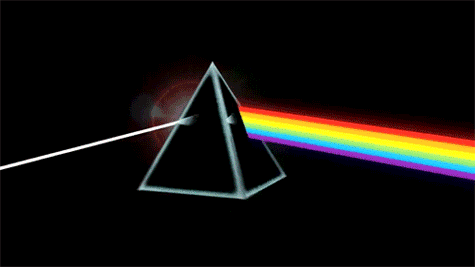
|
jbraner
Max Output Level: -57 dBFS

- Total Posts : 1830
- Joined: 2003/11/06 14:38:35
- Location: Edinburgh, Scotland
- Status: offline

Re: Waves plugins problems - Need Some Help
2017/04/14 17:03:23
(permalink)
☄ Helpfulby cclarry 2017/04/14 17:57:35
Put them on a USB stick and leave them there.
Now it won't matter whether your network card is enabled or not. You just need to leave the USB stick attached to use Waves plugins. It is like a "dongle".
If you like working like this, after your testing etc - just get a chappy, small USB stick to use for Waves licenses only (or any other plugins that can use USB sticks to assign licenses). You would copy your licenses back to the cloud, then to your new USB stick.
I prefer using a USB stick to the PC. This way if your hard disk dies, your waves licenses are still intact. Of course if the USB stick blows up....
(Actually this happened to me once - you can redo the licenses to a different USB stick, but not more than once in a year)
|
fjz
Max Output Level: -88 dBFS

- Total Posts : 120
- Joined: 2015/01/16 22:33:15
- Status: offline

Re: Waves plugins problems - Need Some Help
2017/04/14 18:33:11
(permalink)
cclarry
fjz
cclarry
fjz
cclarry
... Redisable your card while the licenses are in the Cloud.
Move your licenses back to the PC.
They may be "attaching/attached to the card", which would
cause this problem when it is removed.
Just an idea
Thanks for weighing in, Larry. But for the above step, I won't be able to log in to Waves Central with my NIC disabled. Should I install Waves Central on an other computer (that's hooked up to the net), maybe? But then WC won't see my DAW, right?
Yes you can. Once you have re-enabled and moved
your licenses to the cloud...that should "separate" them
from the card, and allow you to log in...should...
Oh, I think I see what you mean, now. Move licenses to cloud, Disable NIC, then re-enables NIC to move the back to PC (the disable NIC again)? I'll try that.
You'd need to re-enable the NIC, move you licenses to the Cloud,
THEN disable the NIC (so that WC can't "see it", then move the
licenses back, taking the NIC
OUT of the equation, THEN re-enable
the NIC, AFTER they have been moved back to the PC,
and that should separate them...but the USB idea should
work as well...
Still no joy... Tried the above suggestion, and the usb stick-to-the-PC route and SONAR does not see the licenses with the NIC disabled. I think I'll have to troubleshoot other possible causes for the pops, clicks, and dropouts. I also suspect my video card (and/or it's drivers), and usb drivers perhaps... however, I'm not quite sure what to do about those yet. I welcome any other ideas.
SONAR X3e Producer (64-bit) | Scarlett 6i6 (1st Gen) | Xeon W3520 | 12 GB | Win 7 Pro SP1 (64-bit)
|
fjz
Max Output Level: -88 dBFS

- Total Posts : 120
- Joined: 2015/01/16 22:33:15
- Status: offline

Re: Waves plugins problems - Need Some Help
2017/04/14 18:39:27
(permalink)
jbraner
Put them on a USB stick and leave them there.
Now it won't matter whether your network card is enabled or not. You just need to leave the USB stick attached to use Waves plugins. It is like a "dongle".
If you like working like this, after your testing etc - just get a chappy, small USB stick to use for Waves licenses only (or any other plugins that can use USB sticks to assign licenses). You would copy your licenses back to the cloud, then to your new USB stick.
I prefer using a USB stick to the PC. This way if your hard disk dies, your waves licenses are still intact. Of course if the USB stick blows up....
(Actually this happened to me once - you can redo the licenses to a different USB stick, but not more than once in a year)
Thanks John, I did try this. I was able to disable the NIC with the licenses on the usb stick, but my pops, clicks, and dropout issues were worst this way.
SONAR X3e Producer (64-bit) | Scarlett 6i6 (1st Gen) | Xeon W3520 | 12 GB | Win 7 Pro SP1 (64-bit)
|
cclarry
Max Output Level: 0 dBFS

- Total Posts : 20964
- Joined: 2012/02/07 09:42:07
- Status: offline

Re: Waves plugins problems - Need Some Help
2017/04/14 19:26:17
(permalink)
What are your ASIO buffers set at? That will have a
HUGE impact, as well as your plugin buffers
|
fjz
Max Output Level: -88 dBFS

- Total Posts : 120
- Joined: 2015/01/16 22:33:15
- Status: offline

Re: Waves plugins problems - Need Some Help
2017/04/14 19:40:44
(permalink)
cclarry
What are your ASIO buffers set at? That will have a
HUGE impact, as well as your plugin buffers
In the Scarlett Mix Control, I usually set it at 2.0 or 3.0 ms when I'm tracking, and I set it at about 16.0ms when I'm mixing. it's currently set at 16.0 for this troubleshoot.
SONAR X3e Producer (64-bit) | Scarlett 6i6 (1st Gen) | Xeon W3520 | 12 GB | Win 7 Pro SP1 (64-bit)
|
jude77
Max Output Level: -68 dBFS

- Total Posts : 1146
- Joined: 2013/08/27 21:31:34
- Location: South Saturn Delta
- Status: offline

Re: Waves plugins problems - Need Some Help
2017/04/14 19:56:14
(permalink)
This is a bit of a wild card, but you might try posting your problem over in the software forum with a link to this thread. There is a guy who hangs out there by the name of "bitflipper" who is a wiz at this stuff. If you can get his attention he might be able to offer some thoughts.
Good luck to you!
You haven't lived until you've taken the Rorschach. Windows 10 Home Edition 64-bit /6th Generation Intel(R) Core(TM) i7-6700 Processor (8M Cache, up to 4.0 GHz)/16GB (1x16GB) DDR4 2133MHz SDRAM Memory/ NVIDIA(R) GeForce(R) GT 730 with 2GB DDR3 Graphics Memory/ Dell KB216 Wired Multi-Media Keyboard English Black/ 802.11ac + Bluetooth 4.0/Integrated 7.1 with WAVE MAXXAudio Pro/Wireless 3165 driver
|
fjz
Max Output Level: -88 dBFS

- Total Posts : 120
- Joined: 2015/01/16 22:33:15
- Status: offline

Re: Waves plugins problems - Need Some Help
2017/04/14 20:12:04
(permalink)
jude77
This is a bit of a wild card, but you might try posting your problem over in the software forum with a link to this thread. There is a guy who hangs out there by the name of "bitflipper" who is a wiz at this stuff. If you can get his attention he might be able to offer some thoughts.
Good luck to you!
This is in the software forum. Did you mean a different forum? I hope he does chime in though.
SONAR X3e Producer (64-bit) | Scarlett 6i6 (1st Gen) | Xeon W3520 | 12 GB | Win 7 Pro SP1 (64-bit)
|
jude77
Max Output Level: -68 dBFS

- Total Posts : 1146
- Joined: 2013/08/27 21:31:34
- Location: South Saturn Delta
- Status: offline

Re: Waves plugins problems - Need Some Help
2017/04/15 14:34:13
(permalink)
fjz
jude77
This is a bit of a wild card, but you might try posting your problem over in the software forum with a link to this thread. There is a guy who hangs out there by the name of "bitflipper" who is a wiz at this stuff. If you can get his attention he might be able to offer some thoughts.
Good luck to you!
This is in the software forum. Did you mean a different forum?
I hope he does chime in though.
Oooops! I must have been asleep at the switch! Sorry. But hopefully BF will still see this thread.
You haven't lived until you've taken the Rorschach. Windows 10 Home Edition 64-bit /6th Generation Intel(R) Core(TM) i7-6700 Processor (8M Cache, up to 4.0 GHz)/16GB (1x16GB) DDR4 2133MHz SDRAM Memory/ NVIDIA(R) GeForce(R) GT 730 with 2GB DDR3 Graphics Memory/ Dell KB216 Wired Multi-Media Keyboard English Black/ 802.11ac + Bluetooth 4.0/Integrated 7.1 with WAVE MAXXAudio Pro/Wireless 3165 driver
|
lawajava
Max Output Level: -55 dBFS

- Total Posts : 2040
- Joined: 2012/05/31 23:23:55
- Location: Seattle
- Status: offline

Re: Waves plugins problems - Need Some Help
2017/04/15 15:07:12
(permalink)
jbraner
Put them on a USB stick and leave them there.
Now it won't matter whether your network card is enabled or not. You just need to leave the USB stick attached to use Waves plugins. It is like a "dongle".
If you like working like this, after your testing etc - just get a chappy, small USB stick to use for Waves licenses only (or any other plugins that can use USB sticks to assign licenses). You would copy your licenses back to the cloud, then to your new USB stick.
I prefer using a USB stick to the PC. This way if your hard disk dies, your waves licenses are still intact. Of course if the USB stick blows up....
(Actually this happened to me once - you can redo the licenses to a different USB stick, but not more than once in a year)
Yep, I totally learned (not specific to Waves) that I need to disable my NIC and wireless adapter to get smooth recording in Sonar. Which I routinely do now and everything works like a charm. No pops or clicks and latency issues disappear. But, when I first started doing that I encountered the Waves issue. As stated above, I learned to get a USB stick (ends up being essentially a Waves dongle). I moved my licenses there. No issues since. Works like a charm. Last note, applies only to today pretty much, there's an outrageous discount on Waves Gold today. If you don't have all those items already included in Waves Gold then today is an optimum opportunity to get them. They are really useful items. See the Deals section for more about it.
Two internal 2TB SSDs laptop stuffed with Larry's deals and awesome tools. Studio One is the cat's meow as a DAW now that I've migrated off of Sonar. Using BandLab Cakewalk just to grab old files when migrating songs.
|
fjz
Max Output Level: -88 dBFS

- Total Posts : 120
- Joined: 2015/01/16 22:33:15
- Status: offline

Re: Waves plugins problems - Need Some Help
2017/04/15 19:31:39
(permalink)
Well... I'm almost at a loss now... Running out of ideas on how to fix these dropouts.
Here's what I've done so far:
- disabled C-states in the BIOS
- switched "System cooling policy" to Active (from passive) in the Advanced Power Option settings
- disabled Turbo Boost in the BIOS
- updated my BIOS to the latest available version
- disabled serial port in the BIOS
- disabled SERR messages in the BIOS
- removed my PS/2 mouse and replaced it with a usb mouse
- disabled parallel PS/2 port in the BIOS
- disabled Windows defender
- temporarily disabled my Anti Virus software (ran test with no difference)
- updated the Chipset
- updated the NIC drivers
I think things are starting to get a little over my head now.
Here's the latest results I got from LatencyMon. Hopefully someone here will know more than me what they mean. I'm seeing USBPORT.SYS a lot, but I'm not sure what to do with that. I thought that those drivers would have been updated when I updated the Chipset (and/or the BIOS). The only 3 things plugged in to my USB ports are the mouse, keyboard, and sound card.
Sorry for the long post... and thanks to all who have weighed in.
Here are the results (taken while playback active in SONAR):
_________________________________________________________________________________________________________
CONCLUSION
_________________________________________________________________________________________________________
Your system appears to be having trouble handling real-time audio and other tasks. You are likely to experience buffer underruns appearing as drop outs, clicks or pops. One problem may be related to power management, disable CPU throttling settings in Control Panel and BIOS setup. Check for BIOS updates.
LatencyMon has been analyzing your system for 0:01:21 (h:mm:ss) on all processors.
_________________________________________________________________________________________________________
SYSTEM INFORMATION
_________________________________________________________________________________________________________
Computer name: DESKTOP-PC
OS version: Windows 7 Service Pack 1, 6.1, build: 7601 (x64)
Hardware: Precision WorkStation T3500 , Dell Inc.
CPU: GenuineIntel Intel(R) Xeon(R) CPU W3520 @ 2.67GHz
Logical processors: 4
Processor groups: 1
RAM: 12285 MB total
_________________________________________________________________________________________________________
CPU SPEED
_________________________________________________________________________________________________________
Reported CPU speed: 2666 MHz
Note: reported execution times may be calculated based on a fixed reported CPU speed. Disable variable speed settings like Intel Speed Step and AMD Cool N Quiet in the BIOS setup for more accurate results.
_________________________________________________________________________________________________________
MEASURED INTERRUPT TO USER PROCESS LATENCIES
_________________________________________________________________________________________________________
The interrupt to process latency reflects the measured interval that a usermode process needed to respond to a hardware request from the moment the interrupt service routine started execution. This includes the scheduling and execution of a DPC routine, the signaling of an event and the waking up of a usermode thread from an idle wait state in response to that event.
Highest measured interrupt to process latency (µs): 3911.997715
Average measured interrupt to process latency (µs): 1.581891
Highest measured interrupt to DPC latency (µs): 147.448677
Average measured interrupt to DPC latency (µs): 0.637404
_________________________________________________________________________________________________________
REPORTED ISRs
_________________________________________________________________________________________________________
Interrupt service routines are routines installed by the OS and device drivers that execute in response to a hardware interrupt signal.
Highest ISR routine execution time (µs): 15.137284
Driver with highest ISR routine execution time: ACPI.sys - ACPI Driver for NT, Microsoft Corporation
Highest reported total ISR routine time (%): 0.022711
Driver with highest ISR total time: USBPORT.SYS - USB 1.1 & 2.0 Port Driver, Microsoft Corporation
Total time spent in ISRs (%) 0.045895
ISR count (execution time <250 µs): 109168
ISR count (execution time 250-500 µs): 0
ISR count (execution time 500-999 µs): 0
ISR count (execution time 1000-1999 µs): 0
ISR count (execution time 2000-3999 µs): 0
ISR count (execution time >=4000 µs): 0
_________________________________________________________________________________________________________
REPORTED DPCs
_________________________________________________________________________________________________________
DPC routines are part of the interrupt servicing dispatch mechanism and disable the possibility for a process to utilize the CPU while it is interrupted until the DPC has finished execution.
Highest DPC routine execution time (µs): 240.199550
Driver with highest DPC routine execution time: USBPORT.SYS - USB 1.1 & 2.0 Port Driver, Microsoft Corporation
Highest reported total DPC routine time (%): 0.780347
Driver with highest DPC total execution time: USBPORT.SYS - USB 1.1 & 2.0 Port Driver, Microsoft Corporation
Total time spent in DPCs (%) 0.963516
DPC count (execution time <250 µs): 472386
DPC count (execution time 250-500 µs): 0
DPC count (execution time 500-999 µs): 0
DPC count (execution time 1000-1999 µs): 0
DPC count (execution time 2000-3999 µs): 0
DPC count (execution time >=4000 µs): 0
_________________________________________________________________________________________________________
REPORTED HARD PAGEFAULTS
_________________________________________________________________________________________________________
Hard pagefaults are events that get triggered by making use of virtual memory that is not resident in RAM but backed by a memory mapped file on disk. The process of resolving the hard pagefault requires reading in the memory from disk while the process is interrupted and blocked from execution.
Process with highest pagefault count: services.exe
Total number of hard pagefaults 1
Hard pagefault count of hardest hit process: 1
Highest hard pagefault resolution time (µs): 6.039010
Total time spent in hard pagefaults (%): 0.000002
Number of processes hit: 1
_________________________________________________________________________________________________________
PER CPU DATA
_________________________________________________________________________________________________________
CPU 0 Interrupt cycle time (s): 0.690389
CPU 0 ISR highest execution time (µs): 5.616654
CPU 0 ISR total execution time (s): 0.042420
CPU 0 ISR count: 80874
CPU 0 DPC highest execution time (µs): 114.744186
CPU 0 DPC total execution time (s): 0.133931
CPU 0 DPC count: 359425
_________________________________________________________________________________________________________
CPU 1 Interrupt cycle time (s): 0.561847
CPU 1 ISR highest execution time (µs): 12.241560
CPU 1 ISR total execution time (s): 0.034284
CPU 1 ISR count: 6692
CPU 1 DPC highest execution time (µs): 102.979745
CPU 1 DPC total execution time (s): 0.124088
CPU 1 DPC count: 6802
_________________________________________________________________________________________________________
CPU 2 Interrupt cycle time (s): 1.060559
CPU 2 ISR highest execution time (µs): 7.424606
CPU 2 ISR total execution time (s): 0.000640
CPU 2 ISR count: 158
CPU 2 DPC highest execution time (µs): 87.407352
CPU 2 DPC total execution time (s): 0.283688
CPU 2 DPC count: 54102
_________________________________________________________________________________________________________
CPU 3 Interrupt cycle time (s): 2.897520
CPU 3 ISR highest execution time (µs): 15.137284
CPU 3 ISR total execution time (s): 0.071633
CPU 3 ISR count: 21444
CPU 3 DPC highest execution time (µs): 240.199550
CPU 3 DPC total execution time (s): 2.585941
CPU 3 DPC count: 52057
_________________________________________________________________________________________________________
SONAR X3e Producer (64-bit) | Scarlett 6i6 (1st Gen) | Xeon W3520 | 12 GB | Win 7 Pro SP1 (64-bit)
|
jbraner
Max Output Level: -57 dBFS

- Total Posts : 1830
- Joined: 2003/11/06 14:38:35
- Location: Edinburgh, Scotland
- Status: offline

Re: Waves plugins problems - Need Some Help
2017/04/15 20:18:45
(permalink)
What kind of audio interface are you using? And what are the buffer settings?
Is it just the Waves plugins that cause problems - or everything?
I'd work like this:
Have you tried it with ridiculous high buffer settings, and just one audio track with one plugin?
If it doesn't work like this, there is a fundamental problem.
If it's fine - how low can you bring the buffers before there's a problem? Then how many plugins can you run.
EDIT - you normally run latency mon for at least a few minutes. Yours came up with the problem after only a minute or so - so maybe there is something fundamentally wrong with the setup. Maybe a USB 1 device?
|
fjz
Max Output Level: -88 dBFS

- Total Posts : 120
- Joined: 2015/01/16 22:33:15
- Status: offline

Re: Waves plugins problems - Need Some Help
2017/04/15 20:46:48
(permalink)
jbraner
What kind of audio interface are you using? And what are the buffer settings?
Is it just the Waves plugins that cause problems - or everything?
I'd work like this:
Have you tried it with ridiculous high buffer settings, and just one audio track with one plugin?
If it doesn't work like this, there is a fundamental problem.
If it's fine - how low can you bring the buffers before there's a problem? Then how many plugins can you run.
EDIT - you normally run latency mon for at least a few minutes. Yours came up with the problem after only a minute or so - so maybe there is something fundamentally wrong with the setup. Maybe a USB 1 device?
Thanks John... I'll have a go with your suggestions in a little bit (I need a bit of a break, right now). My interface a Scarlett 6i6 (1st gen), and the buffer setting is pretty high (16.0ms).
SONAR X3e Producer (64-bit) | Scarlett 6i6 (1st Gen) | Xeon W3520 | 12 GB | Win 7 Pro SP1 (64-bit)
|
lawajava
Max Output Level: -55 dBFS

- Total Posts : 2040
- Joined: 2012/05/31 23:23:55
- Location: Seattle
- Status: offline

Re: Waves plugins problems - Need Some Help
2017/04/15 22:33:33
(permalink)
fjz - I couldn't go deep into understanding what settings you've now updated on your machine.
When I had a similar clicks and pops type issue, and ran LatencyMon I might have had a different read out.
What I do know is that by using Device Manager and disabling both my LAN and wireless adapters that I eliminated my issues altogether. And when running LatencyMon after I ran it with those disabled I received a green reading "everything's great!" result. Thereafter, I learned to use Device Manager to disable my LAN and wireless adapters when doing anything that required minimum latency in Sonar. And just re-enabling them when not in Sonar.
The short answer (possibly) is to try disabling those two in your Device Manager and re-running LatencyMon - you might have a much better analysis as a result. (And also in your experience in using Sonar).
Actually, this connects back to the approach of storing your Waves licenses on a USB stick. Since by doing the above network access is completely disconnected, and because if you store your Waves license locally on your PC, Waves attaches those licenses to your NIC card (which by the approach above is disabled). So, the answer to have the Waves licenses available is to have them stored on a USB stick (essentially a Waves dongle that does not need network access).
Two internal 2TB SSDs laptop stuffed with Larry's deals and awesome tools. Studio One is the cat's meow as a DAW now that I've migrated off of Sonar. Using BandLab Cakewalk just to grab old files when migrating songs.
|
msorrels
Max Output Level: -70 dBFS

- Total Posts : 1025
- Joined: 2003/11/08 02:04:59
- Location: Pittsburgh, PA
- Status: offline

Re: Waves plugins problems - Need Some Help
2017/04/15 22:43:22
(permalink)
I have to run my old Saffire at 24ms or some IK plugins pop and click (or crash) on playback. Even higher numbers are sometimes required to get smooth playback and my computer completely passes LatencyMon. But I think it's more the older Firewire nature of my Saffire. I'd try a much higher number. Like 48-64ms. Plugins really add to the latency and can cause all kinds of problems with ultra low numbers.
From what you posted it looks like there is some issue with the USB hardware/drivers (and not your network card at all). Are all your USB ports USB 2 or 3? You might need to disable the on-board USB ports and add a new USB2/3 card and use that depending on your motherboard. USB ports will down grade to USB1 for compatibility, what else do you have plugged into the ports? An old hub or USB stick even could be causing some issues (though Windows 7 normally warns about that mixed mode slowing things down).
|
fjz
Max Output Level: -88 dBFS

- Total Posts : 120
- Joined: 2015/01/16 22:33:15
- Status: offline

Re: Waves plugins problems - Need Some Help
2017/04/16 00:25:05
(permalink)
lawajava
fjz - I couldn't go deep into understanding what settings you've now updated on your machine.
When I had a similar clicks and pops type issue, and ran LatencyMon I might have had a different read out.
What I do know is that by using Device Manager and disabling both my LAN and wireless adapters that I eliminated my issues altogether. And when running LatencyMon after I ran it with those disabled I received a green reading "everything's great!" result. Thereafter, I learned to use Device Manager to disable my LAN and wireless adapters when doing anything that required minimum latency in Sonar. And just re-enabling them when not in Sonar.
The short answer (possibly) is to try disabling those two in your Device Manager and re-running LatencyMon - you might have a much better analysis as a result. (And also in your experience in using Sonar).
Actually, this connects back to the approach of storing your Waves licenses on a USB stick. Since by doing the above network access is completely disconnected, and because if you store your Waves license locally on your PC, Waves attaches those licenses to your NIC card (which by the approach above is disabled). So, the answer to have the Waves licenses available is to have them stored on a USB stick (essentially a Waves dongle that does not need network access).
Thanks, lawajava Between yesterday and today, I must have tried the stick approach (and disabling my NIC) about 4 or 5 times (I only have the 1 wired NIC... no wireless). And I tried it with 3 different sticks (although, I'm pretty sure at least one of them was a usb 1 device). My results were as bad if not worse. But I understand that there are so many variables with this stuff, and I will definitely try it again because on paper, what you're saying makes a lot of sense to me (but there are the variables). Also, the LatencyMon results are very inconsistent, so there's that as well.
SONAR X3e Producer (64-bit) | Scarlett 6i6 (1st Gen) | Xeon W3520 | 12 GB | Win 7 Pro SP1 (64-bit)
|
fjz
Max Output Level: -88 dBFS

- Total Posts : 120
- Joined: 2015/01/16 22:33:15
- Status: offline

Re: Waves plugins problems - Need Some Help
2017/04/16 01:02:10
(permalink)
msorrels
I have to run my old Saffire at 24ms or some IK plugins pop and click (or crash) on playback. Even higher numbers are sometimes required to get smooth playback and my computer completely passes LatencyMon. But I think it's more the older Firewire nature of my Saffire. I'd try a much higher number. Like 48-64ms. Plugins really add to the latency and can cause all kinds of problems with ultra low numbers.
From what you posted it looks like there is some issue with the USB hardware/drivers (and not your network card at all). Are all your USB ports USB 2 or 3? You might need to disable the on-board USB ports and add a new USB2/3 card and use that depending on your motherboard. USB ports will down grade to USB1 for compatibility, what else do you have plugged into the ports? An old hub or USB stick even could be causing some issues (though Windows 7 normally warns about that mixed mode slowing things down).
In my Scarlett interface's Mix Control software, the buffer selection only goes up to 20.0ms (unless I'm missing something?). At the 16.0ms setting I've been using, I get a round trip of around 83ms (as listed in SONAR's driver settings). Way to high for me to track with, but it's been fine for mixing (with a bunch or plugs loaded). I agree with you that it looks like I have a usb issue. I uninstalled all the usb controllers in Device Manager to let Windows reinstall them on reboot, but I'm not sure if that did much as I still have issues. I believe all the usb ports on my machine are 2.0, and I currently have only my interface and my qwerty keyboard plugged in to usb (I went back to the PS/2 mouse). I'm not sure if my keyboard is usb 2 or 1, but as far as I know, it hasn't caused any problems for me so far. Thanks for weighing in, msorrels
SONAR X3e Producer (64-bit) | Scarlett 6i6 (1st Gen) | Xeon W3520 | 12 GB | Win 7 Pro SP1 (64-bit)
|
msorrels
Max Output Level: -70 dBFS

- Total Posts : 1025
- Joined: 2003/11/08 02:04:59
- Location: Pittsburgh, PA
- Status: offline

Re: Waves plugins problems - Need Some Help
2017/04/16 04:14:43
(permalink)
You might want to try getting the most recent Intel chipset drivers for your motherboard (which is kind of old if it's a Precision WorkStation T3500) Getting Intel's support drivers has gotten a lot harder and confusing over the years, but I doubt the actual most recent stuff is available from Dell. It might take you a bit to figure out what you can install (Intel installers love to complain and not work if they don't like what they think your hardware is). Getting a machine from 2009 to run well can involve a lot of firmware/driver updates, none of which are easy to find. Google is your best friend for this, since the installer you actually want may no longer be easily available. Usually uninstalling drivers in Win7 will only fix corruption type issues, since it will normally just reinstall the same driver that was there. You usually have to use the update options (or an installer) and pick/force it to use something newer. There is some interesting bits in this thread that sound a lot like your problem (but with only a hotfix patch as a possible answer): https://www.native-instruments.com/forum/threads/usbport-sys-casuing-cpu-spiking.136467/ and this guide: https://www.sweetwater.com/sweetcare/articles/solving-dpc-latency-issues/ From the Google search I did I think your Workstation has a USB media card reader built in, perhaps you should unplug it or disable it (see the Sweetwater article). You might want to open the Device Manger and see what it thinks is hooked up and then disable every USB device you don't need.
|
fjz
Max Output Level: -88 dBFS

- Total Posts : 120
- Joined: 2015/01/16 22:33:15
- Status: offline

Re: Waves plugins problems - Need Some Help
2017/04/16 17:17:50
(permalink)
msorrels
You might want to try getting the most recent Intel chipset drivers for your motherboard (which is kind of old if it's a Precision WorkStation T3500) Getting Intel's support drivers has gotten a lot harder and confusing over the years, but I doubt the actual most recent stuff is available from Dell.
It might take you a bit to figure out what you can install (Intel installers love to complain and not work if they don't like what they think your hardware is). Getting a machine from 2009 to run well can involve a lot of firmware/driver updates, none of which are easy to find. Google is your best friend for this, since the installer you actually want may no longer be easily available.
Usually uninstalling drivers in Win7 will only fix corruption type issues, since it will normally just reinstall the same driver that was there. You usually have to use the update options (or an installer) and pick/force it to use something newer.
There is some interesting bits in this thread that sound a lot like your problem (but with only a hotfix patch as a possible answer):
https://www.native-instruments.com/forum/threads/usbport-sys-casuing-cpu-spiking.136467/
and this guide:
https://www.sweetwater.com/sweetcare/articles/solving-dpc-latency-issues/
From the Google search I did I think your Workstation has a USB media card reader built in, perhaps you should unplug it or disable it (see the Sweetwater article).
You might want to open the Device Manger and see what it thinks is hooked up and then disable every USB device you don't need.
Thanks, msorrels... I really appreciate the time you (and others) have given to try to help. I have actually updated the chipset drivers twice. The first update was from the Dell site, then I found what looked like to be a newer one from a site called Driverscape. I will look for more stuff that I should be updating. It did not occur to me that Dell would not have the most recent updates, so thanks for that tip. There are 2 usb ports on the motherboard that I would like to disable, but I can't seem to find where to do that (I've not seen any reference to them in Device Manager and in the BIOS). One of them is the card reader port you mentioned (but I don't have a reader plugged into it), and the other looks like just a regular usb. Thanks for posting those links... I will definitely read though them. I have been reading a bunch of stuff, but I don't think I've seen those yet.
SONAR X3e Producer (64-bit) | Scarlett 6i6 (1st Gen) | Xeon W3520 | 12 GB | Win 7 Pro SP1 (64-bit)
|
gswitz
Max Output Level: -18.5 dBFS

- Total Posts : 5694
- Joined: 2007/06/16 07:17:14
- Location: Richmond Virginia USA
- Status: offline

Re: Waves plugins problems - Need Some Help
2017/04/16 17:33:21
(permalink)
StudioCat > I use Windows 10 and Sonar Platinum. I have a touch screen. I make some videos. This one shows how to do a physical loopback on the RME UCX to get many more equalizer nodes.
|