joey90405
Max Output Level: -84 dBFS

- Total Posts : 324
- Joined: 2013/05/30 14:53:46
- Location: chicago
- Status: offline
error keeps showing up when starting sonar
hi everyone, this has happened a couple times before and had sweetwater fix it but it keeps coming back. anyone know what the hell this annoying thing is and how to fix it? thanks to you all. jp 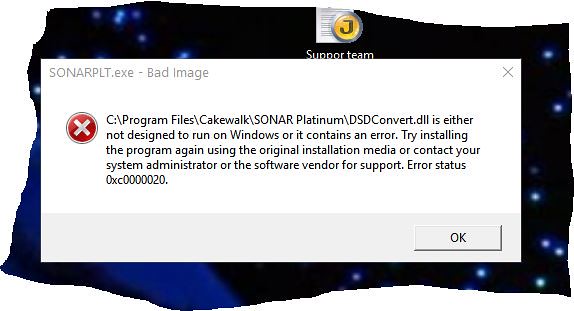 " />
OS Name Microsoft Windows 10 Home Version 10.0.10240 Build 10240 OS Manufacturer Microsoft Corporation System Manufacturer HP System Model HP ENVY m7 Notebook System Type x64-based PC System SKU M1W07UA#ABA Processor Intel(R) Core(TM) i7-5500U CPU @ 2.40GHz, 2401 Mhz, 2 Core(s), Installed Physical Memory (RAM) 16.0 GB Total Physical Memory 15.9 GB Available Physical Memory 12.8 GB Total Virtual Memory 18.3 GB Available Virtual Memory 15.3 GB
|
Cactus Music
Max Output Level: 0 dBFS

- Total Posts : 8424
- Joined: 2004/02/09 21:34:04
- Status: offline

Re: error keeps showing up when starting sonar
2017/09/08 18:46:55
(permalink)
|
Anderton
Max Output Level: 0 dBFS

- Total Posts : 14070
- Joined: 2003/11/06 14:02:03
- Status: offline

Re: error keeps showing up when starting sonar
2017/09/08 19:59:43
(permalink)
I did a search on the error code 0xc0000020 and it returned a LOT of responses for a variety of programs. It seems like the issue is Microsoft-related, although I believe it's a SONAR-generated DDL. Here's what I'd do in your position, which is based on guesswork, not on having fixed it... 1. Install the latest SONAR update. Maybe it will overwrite the file and Windows will be happy again. 2. I have SONAR on two different computers. Sometimes when a DLL goes rogue, I copy it from the computer that doesn't have an issue and replace the rogue DLL. 3. If you don't need to do DSD conversions, locate the DLL, change the name to DSDConvert.dlx, and see if SONAR opens. 4. Finally here's the solution that Microsoft seems fond of recommending. Good luck! Hope this helps.
|
bitflipper
01100010 01101001 01110100 01100110 01101100 01101

- Total Posts : 26036
- Joined: 2006/09/17 11:23:23
- Location: Everett, WA USA
- Status: offline

Re: error keeps showing up when starting sonar
2017/09/08 22:27:11
(permalink)
That file is trashed. Rename it and re-install SONAR. If the problem goes away, then problem solved. But if another DLL subsequently raises the same error, then you've got a disk drive about to go TU, or a bad memory module, or a memory module or disk cable that's not seated properly. Have you physically dropped or moved the computer lately? Or opened it up for service?
 All else is in doubt, so this is the truth I cling to. My Stuff
|
joey90405
Max Output Level: -84 dBFS

- Total Posts : 324
- Joined: 2013/05/30 14:53:46
- Location: chicago
- Status: offline

Re: error keeps showing up when starting sonar
2017/09/08 22:36:05
(permalink)
no, i haven't dropped it or opened it. actually, a tech at sweetwater said the same thing about the disk. what a nightmare.
OS Name Microsoft Windows 10 Home Version 10.0.10240 Build 10240 OS Manufacturer Microsoft Corporation System Manufacturer HP System Model HP ENVY m7 Notebook System Type x64-based PC System SKU M1W07UA#ABA Processor Intel(R) Core(TM) i7-5500U CPU @ 2.40GHz, 2401 Mhz, 2 Core(s), Installed Physical Memory (RAM) 16.0 GB Total Physical Memory 15.9 GB Available Physical Memory 12.8 GB Total Virtual Memory 18.3 GB Available Virtual Memory 15.3 GB
|
Cactus Music
Max Output Level: 0 dBFS

- Total Posts : 8424
- Joined: 2004/02/09 21:34:04
- Status: offline

Re: error keeps showing up when starting sonar
2017/09/08 22:55:52
(permalink)
If you read the thread I posted above there's no need to re install Sonar, just find the dll that is broken and copy it from an original install version if you have it on media. Then this is tricky if your on our new CCC download.
|
promidi
Max Output Level: -66 dBFS

- Total Posts : 1220
- Joined: 2014/11/21 18:46:39
- Location: South Australia
- Status: offline

Re: error keeps showing up when starting sonar
2017/09/08 23:22:01
(permalink)
If the disk is about to go TU, would a look at the windows system event log show this up as a bad block error or something like that.
I remember I had a few disks that eventually went TU and this and there were indeed bad block errors in the windows system event log leasing up to the eventual drive failure.
A look at the s.m.a.r.t info wouldn't go astray either....
Windows 10 64bit fully patched, 16 gig ram . PCR-800 Controller. (Working in Win 10 1809 64bit)CPU: i5 4670. Video: Nvidia GTX560ti (latest drivers). Audio IF: Focusrite 2i2 2nd Gen
Internet always on.
Software: Cakewalk by Bandlab (2018.09 B29)
ASIO mode. 24bit 48khz 256 samples Rapture Pro, AAS GS2, VS-3, EP-4, VA-2, Chromophone 2, Z3TA+ 2, Addictive drums 2, Addictive Keys, Mpowersynth (latest), Iris 2, GPO5, Sampletank 3,
|
joey90405
Max Output Level: -84 dBFS

- Total Posts : 324
- Joined: 2013/05/30 14:53:46
- Location: chicago
- Status: offline

Re: error keeps showing up when starting sonar
2017/09/09 15:31:55
(permalink)
thank you all so much. however, all this stuff is WAY beyond any computer skills i have, i don't even know what you're talking about with things like "TU", "CCCdownload" or "DLL" i am clueless.
i'm going to get on the phone with HP and geek squad because when you start talking about replacing hard drives on a computer that cost over $1000 and is less than 2 years old i'm starting to get really pissed.
OS Name Microsoft Windows 10 Home Version 10.0.10240 Build 10240 OS Manufacturer Microsoft Corporation System Manufacturer HP System Model HP ENVY m7 Notebook System Type x64-based PC System SKU M1W07UA#ABA Processor Intel(R) Core(TM) i7-5500U CPU @ 2.40GHz, 2401 Mhz, 2 Core(s), Installed Physical Memory (RAM) 16.0 GB Total Physical Memory 15.9 GB Available Physical Memory 12.8 GB Total Virtual Memory 18.3 GB Available Virtual Memory 15.3 GB
|
Don Mason
Max Output Level: -90 dBFS

- Total Posts : 11
- Joined: 2015/09/12 00:20:52
- Location: Le Ghetto, Rockford, IL
- Status: offline

Re: error keeps showing up when starting sonar
2017/09/09 23:10:34
(permalink)
TU = The drive's mammary glands are pointed at the ozone layer. It's days may be numbered.
CCC = Cakewalk Command Center where you download stuff.
DLL = Arcane coding stuff that is the life source of your computer. If you play God and screw up when changing it, your computer will instantly turn into a large, expensive doorstop. So do it only when absolutely necessary, and only with very detailed instructions.
Seems like most of making music these days (or doing anything else, really) is just keeping these #$@%$# machines running.
Ah, for the good old days of when we were tone-deaf teenagers trying to tune guitars in a garage to a pitch pipe...
Don Mason Studiocat i7 4790, 16GB RAM, 500GB SSD Program, 1 TB HD Samples, 2 TB HD Audio, HD 4600 video RME Ladyface (Pepto-Bismol pink version of Babyface - used and ugly, so it was cheap)Win 10 x 64 bit, ProAudio 8, 9, Sonar 1.0... long unmusical hiatus... Sonar Professional, Sonar Platinum Lifetime BFD3, Native Instruments Komplete 10, Waves Gold Bundle
|
promidi
Max Output Level: -66 dBFS

- Total Posts : 1220
- Joined: 2014/11/21 18:46:39
- Location: South Australia
- Status: offline

Re: error keeps showing up when starting sonar
2017/09/09 23:47:20
(permalink)
joey90405
I don't even know what you're talking about with things like "TU", "CCCdownload" or "DLL" i am clueless.
i'm going to get on the phone with HP and geek squad
A wise move. I am the same with cars, about which I know next to nothing. Therefore when that plays up, I call the mechanic... Just one word though, if it looks like they are going to change the hard drive and the machine is under warranty, that warranty would only cover the hardware. If you require them to restore the data from your previous backup (which I do hope you have done), that would likely not be covered be any warranty and they will bill you for the time. If you have never done a backup, now would be an excellent time to do a full backup - preferably an image backup.
Windows 10 64bit fully patched, 16 gig ram . PCR-800 Controller. (Working in Win 10 1809 64bit)CPU: i5 4670. Video: Nvidia GTX560ti (latest drivers). Audio IF: Focusrite 2i2 2nd Gen
Internet always on.
Software: Cakewalk by Bandlab (2018.09 B29)
ASIO mode. 24bit 48khz 256 samples Rapture Pro, AAS GS2, VS-3, EP-4, VA-2, Chromophone 2, Z3TA+ 2, Addictive drums 2, Addictive Keys, Mpowersynth (latest), Iris 2, GPO5, Sampletank 3,
|
joey90405
Max Output Level: -84 dBFS

- Total Posts : 324
- Joined: 2013/05/30 14:53:46
- Location: chicago
- Status: offline

Re: error keeps showing up when starting sonar
2017/09/10 11:38:00
(permalink)
thank you, and i'm the same with cars. i can take a $50 repair, try and do it myself than have to bring (tow) the car to a mechanic to find out i ****ed things up so much it's now going to cost $300. that said, what is an "image backup"? i have a 1T external hard drive. is that something i will need?
OS Name Microsoft Windows 10 Home Version 10.0.10240 Build 10240 OS Manufacturer Microsoft Corporation System Manufacturer HP System Model HP ENVY m7 Notebook System Type x64-based PC System SKU M1W07UA#ABA Processor Intel(R) Core(TM) i7-5500U CPU @ 2.40GHz, 2401 Mhz, 2 Core(s), Installed Physical Memory (RAM) 16.0 GB Total Physical Memory 15.9 GB Available Physical Memory 12.8 GB Total Virtual Memory 18.3 GB Available Virtual Memory 15.3 GB
|
joey90405
Max Output Level: -84 dBFS

- Total Posts : 324
- Joined: 2013/05/30 14:53:46
- Location: chicago
- Status: offline

Re: error keeps showing up when starting sonar
2017/09/10 11:46:07
(permalink)
@ don, i really needed to laugh, thanks so much. i had a feeling TU was that. i do know enough that never, ever touch anything with DLL. it's like sticking ones hand into a 3 phase 800 amp service panel for a 20 story building. after a bright flash, (think Hiroshima) someone comes in and sweeps whats left with a broom.
OS Name Microsoft Windows 10 Home Version 10.0.10240 Build 10240 OS Manufacturer Microsoft Corporation System Manufacturer HP System Model HP ENVY m7 Notebook System Type x64-based PC System SKU M1W07UA#ABA Processor Intel(R) Core(TM) i7-5500U CPU @ 2.40GHz, 2401 Mhz, 2 Core(s), Installed Physical Memory (RAM) 16.0 GB Total Physical Memory 15.9 GB Available Physical Memory 12.8 GB Total Virtual Memory 18.3 GB Available Virtual Memory 15.3 GB
|
promidi
Max Output Level: -66 dBFS

- Total Posts : 1220
- Joined: 2014/11/21 18:46:39
- Location: South Australia
- Status: offline

Re: error keeps showing up when starting sonar
2017/09/10 11:50:26
(permalink)
joey90405
what is an "image backup"? i have a 1T external hard drive. is that something i will need?
An image backup is a backup file that is basically a snapshot of the drive you have backed up. Having an image backup is handy if you ever have to restore your drive to a previous state. It also saves you from having to reinstall and configure your Windows operating system and your sonar configuration as the image would contain all of this. I use a file based nightly backup, a weekly file based backup of the Windows operating system and the program files and an image of the system drive nightly. This weekly file based backup does not include the user data itself. This has got me out of the proverbial on many occasions. Personally, you might want to get an IT professional to configure this all for you just to confirm the integrity of the backups and to show you how to do a restore if you need to. (Mind you, you would probably call said person to do the restore)
Windows 10 64bit fully patched, 16 gig ram . PCR-800 Controller. (Working in Win 10 1809 64bit)CPU: i5 4670. Video: Nvidia GTX560ti (latest drivers). Audio IF: Focusrite 2i2 2nd Gen
Internet always on.
Software: Cakewalk by Bandlab (2018.09 B29)
ASIO mode. 24bit 48khz 256 samples Rapture Pro, AAS GS2, VS-3, EP-4, VA-2, Chromophone 2, Z3TA+ 2, Addictive drums 2, Addictive Keys, Mpowersynth (latest), Iris 2, GPO5, Sampletank 3,
|
joey90405
Max Output Level: -84 dBFS

- Total Posts : 324
- Joined: 2013/05/30 14:53:46
- Location: chicago
- Status: offline

Re: error keeps showing up when starting sonar
2017/09/10 12:17:01
(permalink)
hey man, thanks so much. i've had to do a clean install on another machine and it was a 3 day process reloading everything like sonar and toontrack etc. a total nightmare. i have a full-service account with those geek squad people. one interesting thing. i looked online for that string of numbers and someone said the problem could be, either the HD is going TU or it's the graphics software. so last night i updated that and it was the first time i ever did an update that actually needed an update. this error only shows up when i open sonar. we'll see.
thanks again.
OS Name Microsoft Windows 10 Home Version 10.0.10240 Build 10240 OS Manufacturer Microsoft Corporation System Manufacturer HP System Model HP ENVY m7 Notebook System Type x64-based PC System SKU M1W07UA#ABA Processor Intel(R) Core(TM) i7-5500U CPU @ 2.40GHz, 2401 Mhz, 2 Core(s), Installed Physical Memory (RAM) 16.0 GB Total Physical Memory 15.9 GB Available Physical Memory 12.8 GB Total Virtual Memory 18.3 GB Available Virtual Memory 15.3 GB
|