Musicman762
Max Output Level: -90 dBFS

- Total Posts : 44
- Joined: 2015/03/06 15:35:08
- Status: offline

Re: recording 3 different tts-1 strings patch tracks so I can control each volume separate
2016/11/27 21:08:47
(permalink)
I believe someone already mentioned rebooting your PC, but did you do it before you tried executing Sonar in safe mode?
If you open up task manager, you should only see one version of sonarplt.exe running. Sometimes when Sonar hangs, I've noticed that trying to run it again opens multiple processes, none of which will work. I usually kill all running instances and reboot.
The only recommendation I have left is to try that, and reboot your PC. Then execute Sonar in safe mode, as I described earlier (With the shift key). When asked (if you get that far), load the app with no plugins (There should be a dialog that allows you to cancel everything all at once). Aside from that and a hard drive issue, I've got nothing else. Running Sonar in 32 bit mode is not the answer, because without doubt Sonar 63B should run in a 64 B Windows 10 machine...
The reference I made to 32B was in reference to TTS-1, because it is a 32B plugin and it won't run using bitbridge on a 64 B machine, without changing the processor setting.
|
Musicman762
Max Output Level: -90 dBFS

- Total Posts : 44
- Joined: 2015/03/06 15:35:08
- Status: offline

Re: recording 3 different tts-1 strings patch tracks so I can control each volume separate
2016/11/27 21:13:54
(permalink)
Sorry, posted this i. the wrong section...
|
Cactus Music
Max Output Level: 0 dBFS

- Total Posts : 8424
- Joined: 2004/02/09 21:34:04
- Status: offline

Re: recording 3 different tts-1 strings patch tracks so I can control each volume separate
2016/11/28 10:46:27
(permalink)
Musicman, there's nothing wrong with his PC, no need for safe mode, it's just he's slowly get the hang of a complicated synth.
I didn't read in detail other posts but here's how I work,, there is always more than one way to do things in Cakewalk\
Always set input to my controller to omni. There's no need to change , that take too long.
You keep saying you set ALL channels? you only record one at a time. You can always copy tracks to mess about later.
You can either use the patch browser or the TTS-1 GUI, both will work, but the patch browser would need to be set to "none" for the GUI to work. The patch browser overrides all soft synth patch settings.
It is in the patch browser where you set the midi channel. read up on using it and all will fall into place.
|
Malakidreams
Max Output Level: -73 dBFS

- Total Posts : 894
- Joined: 2008/02/21 20:15:13
- Status: offline

Re: recording 3 different tts-1 strings patch tracks so I can control each volume separate
2016/11/28 20:44:29
(permalink)
Ok, Herb I set the input to all inputs ch 6
output to tts-1
when I click on patch browser to change the instrument, I click on it and it doesn't do anything. stays. piano.
In MC 4 this was very simple for me. MC 7 seems to be completely different.
|
Malakidreams
Max Output Level: -73 dBFS

- Total Posts : 894
- Joined: 2008/02/21 20:15:13
- Status: offline

Re: recording 3 different tts-1 strings patch tracks so I can control each volume separate
2016/11/28 20:50:12
(permalink)
do I have to select under patch browser normal. controller, controller 32 or patch 100?
|
Malakidreams
Max Output Level: -73 dBFS

- Total Posts : 894
- Joined: 2008/02/21 20:15:13
- Status: offline

Re: recording 3 different tts-1 strings patch tracks so I can control each volume separate
2016/11/28 21:02:17
(permalink)
OK, Johnny v, I set my input to pcr ch omni. pcr is my midi controller.
I set my output to 4- Cakewalk tts-1
below that says tts-1 2. I click on patch browser, search for what instrument I want. select it and nothing. its stays piano.
|
Malakidreams
Max Output Level: -73 dBFS

- Total Posts : 894
- Joined: 2008/02/21 20:15:13
- Status: offline

Re: recording 3 different tts-1 strings patch tracks so I can control each volume separate
2016/11/28 21:29:19
(permalink)
What a pain. I liked mc4. I upgraded because it had some extra features and came with a bunch of more realistic sounds. Eventually I'll play with that but I wanted to get the tts-1 going. I can't believe how different 4 and 7 are.
|
57Gregy
Max Output Level: 0 dBFS

- Total Posts : 14404
- Joined: 2004/05/31 17:04:17
- Location: Raleigh, North Carolina
- Status: offline

Re: recording 3 different tts-1 strings patch tracks so I can control each volume separate
2016/11/29 10:43:46
(permalink)
☄ Helpfulby Malakidreams 2016/11/29 21:05:35
Kevin, I don't know where the Patch Browser (red) leads to, but you set the patch in a MIDI track in the MIDI Track Pane (green) or Track Inspector on the left (green). I think you have the Track Inspector open? Also, for TTS-1 you need to set the bank. Use one of the Preset Normal banks, find your patch. If it's not in the first bank you choose, switch banks. 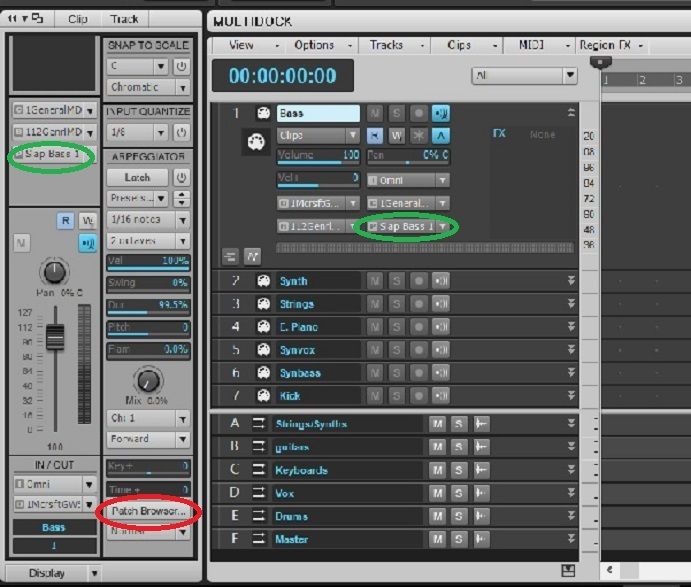
|
Malakidreams
Max Output Level: -73 dBFS

- Total Posts : 894
- Joined: 2008/02/21 20:15:13
- Status: offline

Re: recording 3 different tts-1 strings patch tracks so I can control each volume separate
2016/11/29 14:49:32
(permalink)
Ok, I'll check this when I get off work. How do I upload a picture to show you. where you circled the green on the left it is blank. I also I dont see the 3 on the green on the right. weird. its blank
|
Guitarhacker
Max Output Level: 0 dBFS

- Total Posts : 24398
- Joined: 2007/12/07 12:51:18
- Location: NC
- Status: offline

Re: recording 3 different tts-1 strings patch tracks so I can control each volume separate
2016/11/29 20:12:47
(permalink)
☄ Helpfulby Malakidreams 2016/11/29 21:05:38
I don't have MC7. But... I do believe you might be able to use some of the things from 7 back in 4. It's worth a try. But I also recall that 5 had some nice upgrades from 4... or was it 6...? I don't recall. But I'd figure out where those buttons are in 7. Trust me when I tell you that TTS will work the same way in 7 as it did in 4. But the bakers did move some things around.
The only reason I use channel 6 on midi is that's what my keyboard is set to. I did that for a reason..... and it's been so long since I used TTS and midi I don't recall the specific reason. You should turn off the midi inputs to the tracks on the tracks you are not using. Otherwise, that channel 6 will force the other tracks to play the notes you are playing PLUS the ones you recorded in that track.
My website & music: www.herbhartley.com MC4/5/6/X1e.c, on a Custom DAW Focusrite Firewire Saffire Interface BMI/NSAI "Just as the blade chooses the warrior, so too, the song chooses the writer "
|
Guitarhacker
Max Output Level: 0 dBFS

- Total Posts : 24398
- Joined: 2007/12/07 12:51:18
- Location: NC
- Status: offline

Re: recording 3 different tts-1 strings patch tracks so I can control each volume separate
2016/11/29 20:48:49
(permalink)
☄ Helpfulby Malakidreams 2016/11/29 21:06:00
I'm working in Sonar x1.... I think 7 is based on sonar.
So in the track inspector, click ALL to show all the options in the inspector. On the input.... select the midi channel you are using.
All the following should be in there... IN, OUT, CHANNEL. BANK, PATCH
IN is the channel in your midi device that it's using to send the data. This has to be the same as the device or it gets ignored and nothing happens
OUT is the synth or other location you want it sent to.
CHANNEL is the channel IN TTS that you want this data to go to. You will select the sound/instrument in the patch below.
BANK is the bank of instruments to use. Just click on the patch and this loads automatically from the default.
PATCH is the specific instrument in the bank you selected.
After recording the tracks, hit play and you should hear the instruments you recorded play back. You control the volume in the MC7 tracks
My website & music: www.herbhartley.com MC4/5/6/X1e.c, on a Custom DAW Focusrite Firewire Saffire Interface BMI/NSAI "Just as the blade chooses the warrior, so too, the song chooses the writer "
|
Malakidreams
Max Output Level: -73 dBFS

- Total Posts : 894
- Joined: 2008/02/21 20:15:13
- Status: offline

Re: recording 3 different tts-1 strings patch tracks so I can control each volume separate
2016/11/29 20:49:20
(permalink)
Now if I right click on the gray part on the left that is blank on mine I can insert a track template and insert Instrument but I think its different instruments that the actual tts-1
|
Guitarhacker
Max Output Level: 0 dBFS

- Total Posts : 24398
- Joined: 2007/12/07 12:51:18
- Location: NC
- Status: offline

Re: recording 3 different tts-1 strings patch tracks so I can control each volume separate
2016/11/29 20:50:53
(permalink)
☄ Helpfulby Malakidreams 2016/11/29 21:06:38
do you see those 5 options?
My website & music: www.herbhartley.com MC4/5/6/X1e.c, on a Custom DAW Focusrite Firewire Saffire Interface BMI/NSAI "Just as the blade chooses the warrior, so too, the song chooses the writer "
|
Malakidreams
Max Output Level: -73 dBFS

- Total Posts : 894
- Joined: 2008/02/21 20:15:13
- Status: offline

Re: recording 3 different tts-1 strings patch tracks so I can control each volume separate
2016/11/29 21:05:19
(permalink)
I got it. It was the view I was looking at. above the midi track it said view with 1 dot and view with 4 dots. I have been using the view with 1 dot. I selected 4 dot view and clicked on midi track and here it is. I switched the input to my midi controller my output to tts-1, bank 15488 preset normal 0 and chose my instrument. It was just a matter of finding that view. I see their are 9 different preset normal banks and 6 more after that. I always pick 0. Does it matter? or is it just different instruments and noises?
|
Malakidreams
Max Output Level: -73 dBFS

- Total Posts : 894
- Joined: 2008/02/21 20:15:13
- Status: offline

Re: recording 3 different tts-1 strings patch tracks so I can control each volume separate
2016/11/29 21:25:46
(permalink)
How do I mark this as solved?
|
Malakidreams
Max Output Level: -73 dBFS

- Total Posts : 894
- Joined: 2008/02/21 20:15:13
- Status: offline

Re: recording 3 different tts-1 strings patch tracks so I can control each volume separate
2016/11/29 21:40:10
(permalink)
Soundcenter the same way but select Cakewalk sound center 1 for output?
|
57Gregy
Max Output Level: 0 dBFS

- Total Posts : 14404
- Joined: 2004/05/31 17:04:17
- Location: Raleigh, North Carolina
- Status: offline

Re: recording 3 different tts-1 strings patch tracks so I can control each volume separate
2016/11/30 10:25:22
(permalink)
How do I mark this as solved?
Go to your first post in this thread and edit/add solved to the title.
Soundcenter the same way but select Cakewalk sound center 1 for output
Right, but it can only use 1 MIDI track at a time instead of 16 like TTS-1.
|
Guitarhacker
Max Output Level: 0 dBFS

- Total Posts : 24398
- Joined: 2007/12/07 12:51:18
- Location: NC
- Status: offline

Re: recording 3 different tts-1 strings patch tracks so I can control each volume separate
2016/12/01 22:28:38
(permalink)
My website & music: www.herbhartley.com MC4/5/6/X1e.c, on a Custom DAW Focusrite Firewire Saffire Interface BMI/NSAI "Just as the blade chooses the warrior, so too, the song chooses the writer "
|
Malakidreams
Max Output Level: -73 dBFS

- Total Posts : 894
- Joined: 2008/02/21 20:15:13
- Status: offline

Re: recording 3 different tts-1 strings patch tracks so I can control each volume separate
2016/12/01 22:55:35
(permalink)
Thanks for everybody's help
|