Frank Haas
Max Output Level: -50.5 dBFS

- Total Posts : 2490
- Joined: 2005/01/14 06:32:54
- Status: offline

Re:A Couple of Screen Set Examples
2010/12/28 04:13:06
(permalink)
[Q]
when I use Screensets it takes up to 6 seconds to switch from a TV to CV,.. the other way around it's done in about a second..
anyone else experiencing this ?
|
FastBikerBoy
Forum Host

- Total Posts : 11326
- Joined: 2008/01/25 16:15:36
- Location: Watton, Norfolk, UK
- Status: offline

Re:A Couple of Screen Set Examples
2010/12/28 04:21:04
(permalink)
Frank Haas
[Q]
when I use Screensets it takes up to 6 seconds to switch from a TV to CV,.. the other way around it's done in about a second..
anyone else experiencing this ?
Try disabling your floppy controller in your BIOS, whether you have a floppy attached or not. Really. 
|
Frank Haas
Max Output Level: -50.5 dBFS

- Total Posts : 2490
- Joined: 2005/01/14 06:32:54
- Status: offline

Re:A Couple of Screen Set Examples
2010/12/28 04:31:30
(permalink)
FastBikerBoy
Frank Haas
[Q]
when I use Screensets it takes up to 6 seconds to switch from a TV to CV,.. the other way around it's done in about a second..
anyone else experiencing this ?
Try disabling your floppy controller in your BIOS, whether you have a floppy attached or not. Really. 
at first I thought you're trying to be funny.. then I didn't want to answer your post without trying it out first.. and now I wonder of around how many corners you have to think to come up with a solution like this ? and I'm telling you "SOLUTION",.. it actually works..!! lol.. now where's the trick ? thanks !
|
lorneyb2
Max Output Level: -58.5 dBFS

- Total Posts : 1667
- Joined: 2007/04/26 04:02:10
- Location: Saskatchewan, Canada
- Status: offline

Re:A Couple of Screen Set Examples
2010/12/28 04:39:36
(permalink)
Whoever solved the issue with the floppy drive was using his engineers ears to be able to detect that the floppy drive was trying to start( looking for a disk) and just went from there or something to that effect. A masterful piece of detective work if you ask me! Was that you work fastbikerboy? If not, who gets the credit for this?
Sonar Platinum 64bit, Win 8.1 Pro 64bit, Quad Core 3.2GHz, 16G ram, Edirol FA 101, Nvidia EW (Platinum Orchestra, Hollywood Strings, Pianos, Gypsy, Fab 4, Ministry of Rock,Choirs, etc)
|
FastBikerBoy
Forum Host

- Total Posts : 11326
- Joined: 2008/01/25 16:15:36
- Location: Watton, Norfolk, UK
- Status: offline

Re:A Couple of Screen Set Examples
2010/12/28 04:49:27
(permalink)
No I can't claim credit. I thought the user who told me was taking the p*** too. It was a user called gzanden although I don't know whether he's the discoverer or not. I found my laptop switched instantly but my more powerful desktop took several seconds, I couldn't work out why either..........
As to why it works? Beyond me.......... LOL
|
gzanden
Max Output Level: -90 dBFS

- Total Posts : 42
- Joined: 2008/03/18 07:13:13
- Location: Netherlands
- Status: offline

Re:A Couple of Screen Set Examples
2010/12/28 05:24:08
(permalink)
hehe..
I think there were multiple "discoverors" at the same time ...
I DO have a floppy drive installed, so the clicking was very obvious and loud when changing screensets.
That made it much easier to troubleshoot..
However, someone else had posted the solution a bit earlier I believe.
Anyways... I don't want/need the credits. It works now, that's what counts.
cheers
//gerry
SONAR Platinum x64
ASUS P5K Black Pearl, 2.4 GHz Core2Quad, 8 Gb mem, 128Gb SSD/250+500Gb HDD, Windows 7 (x64) Home Premium
RME FF800, ADAM A7/Sub7, UAD2 Quad (v7.2), Tranzport+Alphatrack, Edirol PCR-800
Roland JV1080 + U220, Yamaha SY-77 + MU90R, Alesis HD24 + ML-9600 Masterlink
+ too many guitars
|
DeveryH
Max Output Level: -75 dBFS

- Total Posts : 780
- Joined: 2004/12/01 21:27:43
- Status: offline

Re:A Couple of Screen Set Examples
2010/12/28 07:20:12
(permalink)
Floppy drives still exist? 
|
The Maillard Reaction
Max Output Level: 0 dBFS

- Total Posts : 31918
- Joined: 2004/07/09 20:02:20
- Status: offline

Re:A Couple of Screen Set Examples
2010/12/28 07:55:29
(permalink)
John
I hate to say it but you[sic]may not [sic]don't need the Piano Roll. The In line Piano Roll will do most if not all that PR will do. Including the CCs.
Will the track view inline edit features display the note names in my drums map?
post edited by mike_mccue - 2010/12/28 07:57:17
|
garrigus
Max Output Level: 0 dBFS

- Total Posts : 8599
- Joined: 2003/11/05 17:23:21
- Location: www.garrigus.com
- Status: offline

Re:A Couple of Screen Set Examples
2010/12/28 09:54:48
(permalink)
Yes, Mike... but only as small, three letter abbreviations... so... not as good as the PRV. Scott -- Scott R. Garrigus - Author of the Cakewalk Sonar and Sony Sound Forge Power book series. Get Sonar X1 Power - Today! Go to: http://www.garrigus.com/ Publisher of DigiFreq - free music technology newsletter. Win a free SoundTech Vocal Trainer Package, go to: http://www.digifreq.com/digifreq/ Publisher of NewTechReview - free consumer technology newsletter. Win a free i2i Stream Wireless Music Pack, go to: http://www.newtechreview.com/newtechreview/
|
HumbleNoise
Max Output Level: -46 dBFS

- Total Posts : 2946
- Joined: 2004/01/04 12:53:50
- Status: offline

Re:A Couple of Screen Set Examples
2010/12/28 10:01:20
(permalink)
FastBikerBoy
This is real simple example but I have a 'track console view' and a 'buss console view' in my main template. Both maximised console views one with only track strips visible, the other just busses (obviously) jump between them by pressing a key. Simple, fast, efficient.
LOVE LOVE that idea - I'm all over that!
Humbly Yours Larry Sonar X2 x64 MAudio 2496 Yamaha MG 12/4 Roland XV-88 Intel MB with Q6600 and 4 GB Ram NVidia 9800 GTX Windows 7 x64 Home Premium
|
nightclouds@live.com
Max Output Level: -90 dBFS

- Total Posts : 3
- Joined: 2009/04/02 19:06:25
- Status: offline

Screen Sets - any way to move from one file to another?
2010/12/28 23:50:11
(permalink)
I've got some really helpful screen sets in a file. I'm trying now to figure out if a screen set can be moved to another existing file. Anyone know?
|
HumbleNoise
Max Output Level: -46 dBFS

- Total Posts : 2946
- Joined: 2004/01/04 12:53:50
- Status: offline

Re:Screen Sets - any way to move from one file to another?
2010/12/28 23:56:12
(permalink)
Yeah nightclouds I just did it. Just open both files and choose "Import Screen Sets From" and it should have an option that points to the other open file.
Humbly Yours Larry Sonar X2 x64 MAudio 2496 Yamaha MG 12/4 Roland XV-88 Intel MB with Q6600 and 4 GB Ram NVidia 9800 GTX Windows 7 x64 Home Premium
|
HumbleNoise
Max Output Level: -46 dBFS

- Total Posts : 2946
- Joined: 2004/01/04 12:53:50
- Status: offline

Re:Screen Sets - any way to move from one file to another?
2010/12/28 23:58:44
(permalink)
Another tip that I think works better for me. I renamed my Screen Sets - Original Names - Tracking; MIDI Edit; Console Tracks; etc. but without the number it's hard to remember what's open or which number to press etc. So I've renamed them 1 Tracking; 2 MIDI Editing; 3 Console Tracks etc. Easier to find by the numbers. HTH
post edited by HumbleNoise - 2010/12/29 00:26:56
Humbly Yours Larry Sonar X2 x64 MAudio 2496 Yamaha MG 12/4 Roland XV-88 Intel MB with Q6600 and 4 GB Ram NVidia 9800 GTX Windows 7 x64 Home Premium
|
A1MixMan
Max Output Level: -58 dBFS

- Total Posts : 1706
- Joined: 2003/11/19 16:15:11
- Location: SunriseStudios
- Status: offline

Re:A Couple of Screen Set Examples
2010/12/29 00:19:03
(permalink)
mikespitzer
looks logical but WHOAH ........ I can better understand the complaints about XI's new "Studio One" BLUE & GREY monochromatic color scheme.
Yuk
Cakewalk really needs to work on the color schemes for X1B update.
I guess we have taken color for granted in the past simply because Cakewalk did such a good job ....... but this monochromatic scheme with all the backgrounds Grey and all the buttons Blue makes it difficult to tell at a glance what is really going on.
I agree completely on this.
|
chrisharbin
Max Output Level: -56.5 dBFS

- Total Posts : 1852
- Joined: 2010/02/26 19:06:23
- Status: offline

Re:A Couple of Screen Set Examples
2010/12/29 02:59:47
(permalink)
chrisharbin
HumbleNoise
The Inline Piano Roll is better than before but hard to work in - for me. Aligning with Audio? Could be useful.
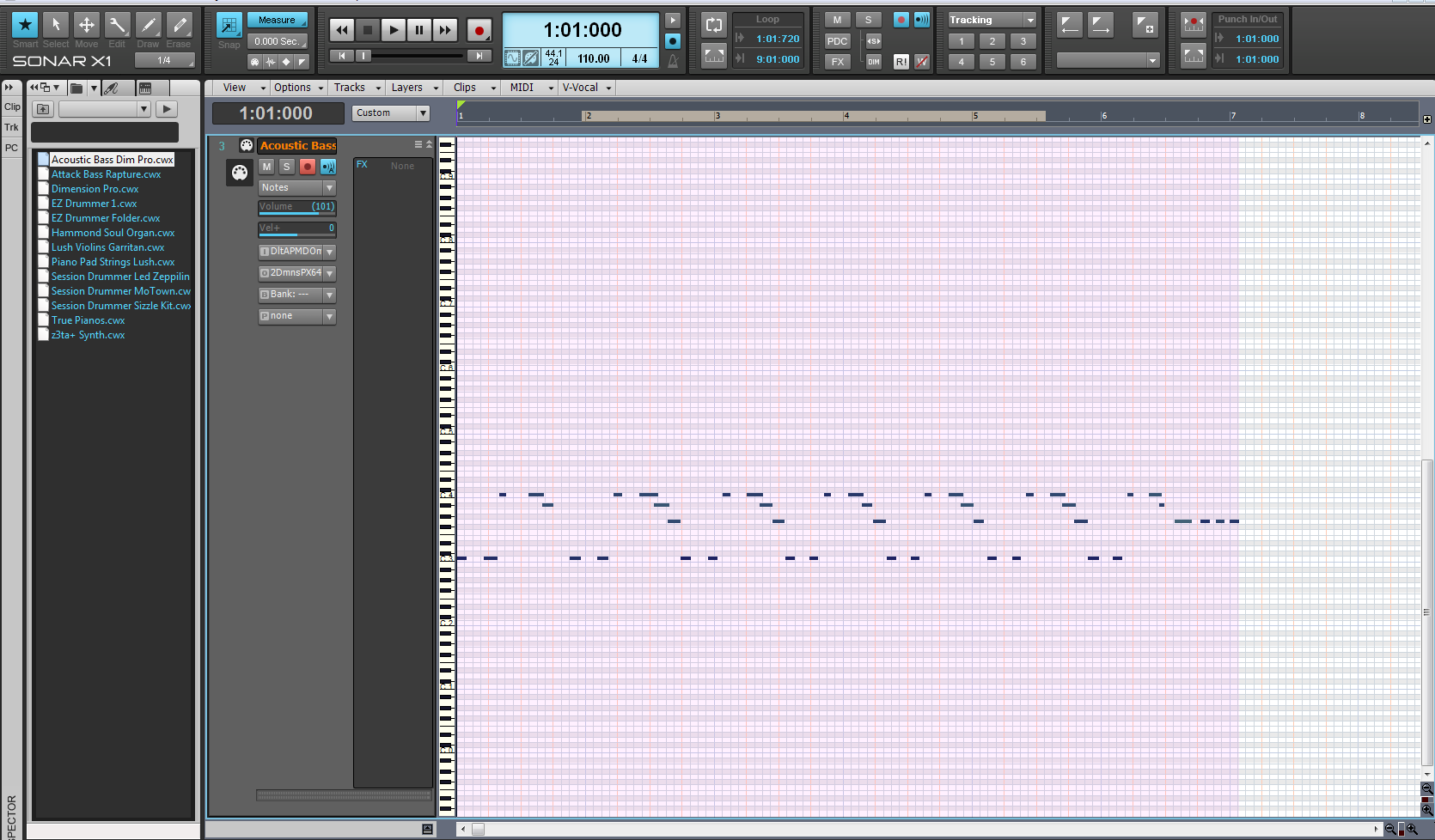
Stupid question, how in the world do you get the grid line in the inline PRV???
bump! I cannot figure this out (yet)
i7 860/MSI mobo/8GB ram/win7x64ultimate/X2/profire 610/oxygen 61/running 48k currently.
|
The Maillard Reaction
Max Output Level: 0 dBFS

- Total Posts : 31918
- Joined: 2004/07/09 20:02:20
- Status: offline

Re:A Couple of Screen Set Examples
2010/12/29 08:30:20
(permalink)
Thank you Scott.
best regards,
mike
|
HumbleNoise
Max Output Level: -46 dBFS

- Total Posts : 2946
- Joined: 2004/01/04 12:53:50
- Status: offline

Re:A Couple of Screen Set Examples
2010/12/29 09:03:59
(permalink)
chris,
Not sure if this is what you're asking and my display is inconsistent but try View>Display>Vertical Grid Lines?
Humbly Yours Larry Sonar X2 x64 MAudio 2496 Yamaha MG 12/4 Roland XV-88 Intel MB with Q6600 and 4 GB Ram NVidia 9800 GTX Windows 7 x64 Home Premium
|
garrigus
Max Output Level: 0 dBFS

- Total Posts : 8599
- Joined: 2003/11/05 17:23:21
- Location: www.garrigus.com
- Status: offline

Re:A Couple of Screen Set Examples
2010/12/29 09:04:09
(permalink)
chrisharbin
Stupid question, how in the world do you get the grid line in the inline PRV???
bump! I cannot figure this out (yet)
Those should show up automatically. Are they not displayed when you set a MIDI track's Event Filter to Notes? Scott -- Scott R. Garrigus - Author of the Cakewalk Sonar and Sony Sound Forge Power book series. Get Sonar X1 Power - Today! Go to: http://www.garrigus.com/ Publisher of DigiFreq - free music technology newsletter. Win a free SoundTech Vocal Trainer Package, go to: http://www.digifreq.com/digifreq/ Publisher of NewTechReview - free consumer technology newsletter. Win a free i2i Stream Wireless Music Pack, go to: http://www.newtechreview.com/newtechreview/
|
FastBikerBoy
Forum Host

- Total Posts : 11326
- Joined: 2008/01/25 16:15:36
- Location: Watton, Norfolk, UK
- Status: offline

Re:A Couple of Screen Set Examples
2010/12/29 15:26:43
(permalink)
Here's another great use for screensets that may be of interest to mike_mccue especially. Needs dual monitors to be really effective and can be combined with the "CV Track Screenset" I mentioned earlier.
In my right hand monitor I have the track view fully maximised but with the Control Bar showing. In my left hand monitor I have the Multidock maximised containing the CV, track strip view only and the PRV.
You can flick between the CV and PRV using the SHift-Ctrl-Left/Right arrow shortcut but best of all when the PRV is displayed double clicking on a MIDI track in the right hand track view brings it up for editing in the PRV.
Real quick way of jumping between MIDI tracks when editing.
|
chrisharbin
Max Output Level: -56.5 dBFS

- Total Posts : 1852
- Joined: 2010/02/26 19:06:23
- Status: offline

Re:A Couple of Screen Set Examples
2010/12/29 15:45:07
(permalink)
HumbleNoise
chris,
Not sure if this is what you're asking and my display is inconsistent but try View>Display>Vertical Grid Lines?
Thanks, what it actually was was selecting "notes" on the track in the TV.
i7 860/MSI mobo/8GB ram/win7x64ultimate/X2/profire 610/oxygen 61/running 48k currently.
|
chrisharbin
Max Output Level: -56.5 dBFS

- Total Posts : 1852
- Joined: 2010/02/26 19:06:23
- Status: offline

Re:A Couple of Screen Set Examples
2010/12/29 15:45:39
(permalink)
garrigus
chrisharbin
Stupid question, how in the world do you get the grid line in the inline PRV???
bump! I cannot figure this out (yet)
Those should show up automatically. Are they not displayed when you set a MIDI track's Event Filter to Notes?
Scott
--
Scott R. Garrigus - Author of the Cakewalk Sonar and Sony Sound Forge Power book series. Get Sonar X1 Power - Today! Go to: http://www.garrigus.com/
Publisher of DigiFreq - free music technology newsletter. Win a free SoundTech Vocal Trainer Package, go to: http://www.digifreq.com/digifreq/
Publisher of NewTechReview - free consumer technology newsletter. Win a free i2i Stream Wireless Music Pack, go to: http://www.newtechreview.com/newtechreview/
That's what it was, thanks!
i7 860/MSI mobo/8GB ram/win7x64ultimate/X2/profire 610/oxygen 61/running 48k currently.
|
FastBikerBoy
Forum Host

- Total Posts : 11326
- Joined: 2008/01/25 16:15:36
- Location: Watton, Norfolk, UK
- Status: offline

Re:A Couple of Screen Set Examples
2011/01/08 15:05:21
(permalink)
Another idea for screensets for those that do a lot of envelope editing and need to switch back and forth to clip editing esp with different zoom levels.
Set up one screenset with all the tracks in the TV edit filter set to envelopes/automation and zoomed in to your preference, and another on set up with all TV tracks edit filters set to clips zoomed out to your preference.
Switch between the two instantly by pressing the corresponding screenset numbers. Saves me a bucket load of time, especially the instant zoom in/out effect.
Screensets I love 'em...........
|
jimkleban
Max Output Level: -64 dBFS

- Total Posts : 1319
- Joined: 2008/11/09 09:42:45
- Status: offline

Re:A Couple of Screen Set Examples
2011/01/08 15:30:40
(permalink)
This looks like something I will need to learn how to do.... seems quite productive to just double click on a MIDI track and have it show up in the PRV. Much more effecient than my current process. I might just try that double click on a MIDI track and watch it show in my PRV that I have on that floating thing on monitor number 2 (along with the console view as tabs).
Jim
The Lamb Laid Down on MIDI www.lldom.com Studio Cat Custom i7 with Thunderbolt (wonderful system built and configured by our own Jim R) Apollo Duo (via TB) UAD Quad UAD Duo WIN 8.1 x64 with 32 GB Ram 4 SSD for programs and sample libraries Splat (latest version)
|
RLD
Max Output Level: -55.5 dBFS

- Total Posts : 1990
- Joined: 2003/11/06 10:11:26
- Status: offline

Re:A Couple of Screen Set Examples
2011/01/08 15:37:24
(permalink)
jkleban
This looks like something I will need to learn how to do.... seems quite productive to just double click on a MIDI track and have it show up in the PRV. Much more effecient than my current process. I might just try that double click on a MIDI track and watch it show in my PRV that I have on that floating thing on monitor number 2 (along with the console view as tabs).
Jim
Just curious, what does a double click on your midi track do? I've always done it the way you just described.
|
HumbleNoise
Max Output Level: -46 dBFS

- Total Posts : 2946
- Joined: 2004/01/04 12:53:50
- Status: offline

Re:A Couple of Screen Set Examples
2011/01/08 17:18:13
(permalink)
My Screen Sets just broke. I've got them locked and have had no problems. I did just add the rough rider compressor and a few weird things started to happen like the space bar stopped working so maybe that's the culprit?
Humbly Yours Larry Sonar X2 x64 MAudio 2496 Yamaha MG 12/4 Roland XV-88 Intel MB with Q6600 and 4 GB Ram NVidia 9800 GTX Windows 7 x64 Home Premium
|
jimkleban
Max Output Level: -64 dBFS

- Total Posts : 1319
- Joined: 2008/11/09 09:42:45
- Status: offline

Re:A Couple of Screen Set Examples
2011/01/08 17:54:39
(permalink)
RLD... I never knew double click worked... I used to go to the track name, select it then hit F5... I now love DOUBLE CLICK.
Jim
The Lamb Laid Down on MIDI www.lldom.com Studio Cat Custom i7 with Thunderbolt (wonderful system built and configured by our own Jim R) Apollo Duo (via TB) UAD Quad UAD Duo WIN 8.1 x64 with 32 GB Ram 4 SSD for programs and sample libraries Splat (latest version)
|
fitzj
Max Output Level: -61 dBFS

- Total Posts : 1487
- Joined: 2005/10/13 11:56:37
- Status: offline

Re:A Couple of Screen Set Examples
2011/01/08 18:15:10
(permalink)
does the alt 5 key still work in prv mode in X1? very handy in 8.5.3
|
HumbleNoise
Max Output Level: -46 dBFS

- Total Posts : 2946
- Joined: 2004/01/04 12:53:50
- Status: offline

Re:A Couple of Screen Set Examples
2011/01/08 18:17:42
(permalink)
Alt 3 in X1 gets you the PRV.
Humbly Yours Larry Sonar X2 x64 MAudio 2496 Yamaha MG 12/4 Roland XV-88 Intel MB with Q6600 and 4 GB Ram NVidia 9800 GTX Windows 7 x64 Home Premium
|
jimkleban
Max Output Level: -64 dBFS

- Total Posts : 1319
- Joined: 2008/11/09 09:42:45
- Status: offline

Re:A Couple of Screen Set Examples
2011/01/08 19:18:05
(permalink)
Or can you load in the legacy key bindings and not have to re-learn the keystrokes.
Jim
The Lamb Laid Down on MIDI www.lldom.com Studio Cat Custom i7 with Thunderbolt (wonderful system built and configured by our own Jim R) Apollo Duo (via TB) UAD Quad UAD Duo WIN 8.1 x64 with 32 GB Ram 4 SSD for programs and sample libraries Splat (latest version)
|
FastBikerBoy
Forum Host

- Total Posts : 11326
- Joined: 2008/01/25 16:15:36
- Location: Watton, Norfolk, UK
- Status: offline

Re:A Couple of Screen Set Examples
2011/01/09 01:36:08
(permalink)
Mine seem to have loaded on installation, or some of them did. Unless they come in with a project maybe?
|