javahut
Max Output Level: -83 dBFS

- Total Posts : 361
- Joined: 2005/11/25 19:35:23
- Status: offline

Re:Event Filter Must Be Made User Selectable!!!
2011/03/12 12:41:46
(permalink)
John
If one has a lot of automation on a clip or track finding the right envelope to edit can and was a some what difficult job. Often nodes and lines would overlap each other. If you had a lot that over lapped then it could be quite a problem. One of the big reasons people wanted lanes for automation. What CW came up with is a way to get the lane idea without using lanes.
So many people have said how to get to an envelope quickly and not just in this thread. Now it seems that either those that still don't know or simply wont learn how to do it just want to complain. The only conclusion one can come to.
Don't mean to sound condescending, but can you read or did you even bother to get the meaning of what I said? It's precisely that I have so much automation information I want to work with at one time that X1 automation envelopes are limiting. You still have to find the right envelope to edit even now... only all the envelopes are the same color... except for the one you're working on. How is that better? How does having all the other envelopes the same color make it easier to distinguish between them? It doesn't. And, you can't hide the individual envelopes you don't want to work with at the moment. They're all there... in black and white (or they're all not there, depending on the settings). How is that better? FWIW, the lane idea is lame, too. If you have alot of automation going on, having a separate lane for each line of automation is not only ineffecient for screen space, but limits making envelope adjustments. If you show only several tracks or busses you want to work on, plus 3 to 6 or more separate lanes of automation for each track, each lane and track you want to work on would be way too small to actually make any minute automation changes without having to constantly zoom in and out to see and adjust everything. I feel exactly the opposite as you, in that I think people that DON'T have very much automation like the new way. They only need to work on basically one automation parameter on one track at a time. If you used very much automation in detail you would understand how limiting the new X1 automation is. The key is not automation lanes or only allowing one automation envelope at a time to be shown and worked on. The key is COLOR. All the automation envelopes need to be in COLOR to be able to distinguish one from the other. No need to basically hide them all in a sea of black & white. Having alot of envelopes that overlap can be solved by simply bringing the one envelope your working on to the front whenever you click on it. That's it!!! It solves everyone's complaint of 8.5.3's overlapping problem... without hiding every other envelope's color in order to work on just one. I have learned and know how "the new way to do it" works. I can "do it". It's not that I just want to complain or can't understand it or won't take the time to learn it. I have learned it... and it's extremely limiting if you work with ALOT of automation envelopes' editing in detail. If there's any one conlusion one can come to, it's that if you can't understand X1's automation envelope limitations, it's because you don't work with alot of automation envelopes in detail... or that you "just don't know".
|
bitflipper
01100010 01101001 01110100 01100110 01101100 01101

- Total Posts : 26036
- Joined: 2006/09/17 11:23:23
- Location: Everett, WA USA
- Status: offline

Re:Event Filter Must Be Made User Selectable!!!
2011/03/12 12:49:09
(permalink)
Can you guys fill me in, as I am not an X1 user - when you're editing an envelope you can still SEE the other envelopes and nodes, right? So that if the placement of one envelope's node needs to be aligned with another envelope's node you can still do that, right?
 All else is in doubt, so this is the truth I cling to. My Stuff
|
John
Forum Host

- Total Posts : 30467
- Joined: 2003/11/06 11:53:17
- Status: offline

Re:Event Filter Must Be Made User Selectable!!!
2011/03/12 12:54:54
(permalink)
Java This is was what I was responding from you. So because some people can't select the envelope as opposed to the clip,
No I did not read any further. Too long to bother. To me that was very condescending and oblivious to why CW choose to create the Edit Filter. Nor did I make any comment about how it sounded.
|
John
Forum Host

- Total Posts : 30467
- Joined: 2003/11/06 11:53:17
- Status: offline

Re:Event Filter Must Be Made User Selectable!!!
2011/03/12 12:56:54
(permalink)
Bit you can see the other envelopes but not sure about the nodes. The non selected envelopes are dark but visible.
|
djjhart@aol.com
Max Output Level: -53.5 dBFS

- Total Posts : 2189
- Joined: 2008/10/24 08:45:46
- Status: offline

Re:Event Filter Must Be Made User Selectable!!!
2011/03/12 12:57:09
(permalink)
I love to the edit filter 100 fold over the old way.. Yes the edit filter is like focus, only editable if its in the for front., Center mouse button selects which parameter has focus, also shift clicking allows you to scroll through each written automation..
You can see the other written automation in the lane behind whats in focus.. Also drawing tools have been updated , and the nodes dont write as frequent as 8.5 dose.. and it easy to erase the unwanted nodes....
No complaints with me here... Wow thats a first lol.
Computer - Intel Q9550, Intel BX48bt2 MB, W8 64 bit. 8 gb Ram, SSD Hardware - Tascam Fw1884 Control surface only, Ni S49 Komplete Kontroll,Roland Quad Capture, Ni Machine,Kore, Focusrite A/D converter, Blue Mic, Roland Gaia, Akai Mpk49, Yamaha HS80 Monitors.Software - Sonar Platinum , Vengeance VPS bundle,Sugar Bytes Effectrix, Turnado, NI Komplete 10 Ultimate, Dune, Rob Papen Blade , Delay, Punch Evolved. http://soundcloud.com/johnhartson/tracks http://www.youtube.com/user/jhart1313
|
javahut
Max Output Level: -83 dBFS

- Total Posts : 361
- Joined: 2005/11/25 19:35:23
- Status: offline

Re:Event Filter Must Be Made User Selectable!!!
2011/03/12 13:27:05
(permalink)
bitflipper
Can you guys fill me in, as I am not an X1 user - when you're editing an envelope you can still SEE the other envelopes and nodes, right? So that if the placement of one envelope's node needs to be aligned with another envelope's node you can still do that, right?
You can either see all the other envelopes (or not see all the other envelopes, depending on the setting) other than the current one that's selected within a track... with the caveat that all the other envelopes in the track are a dimmed black color, in the background. The only envelope that stays in it's corresponidng color is the one you've currently selected for editing. If you need to align one envelope with another, you can still do that, providing you're able to actually see the dim, black envelope your trying to align it with... that or the other envelope you're trying to align to must be the "selected" envelope in another track or buss in order for it to be in the foreground in an actual color. If you're trying to align it with another envelope in the same track or buss, then you can only see the selected envelope you're editing in color... all the other envelopes are dim, black and in the background. And you can not grab each of several different envelopes or nodes quickly and try to align them, as only one envelope per track can be selected for editing at any given time. You must shift-click each envelope individually to select it and bring it "in focus" (and make it in color) before you can adjust a node... you can no longer just point and grab a node or envelope and move it. The envelope basically must be "selected" first. You also can not hide or show individual envelopes, nor show all or hide all, that I'm aware of. You either select to see the background envelopes or not see them. If you select not to see them, you just have to select which envelope you want to adjust from the edit filter drop down. Not sure if you can "scroll" between the envelopes, as djhart mentioned above, if the background envelopes are not in view (or "ghosted" as they call it).
|
...wicked
Max Output Level: -1.5 dBFS

- Total Posts : 7360
- Joined: 2003/12/18 01:00:56
- Location: Seattle
- Status: offline

Re:Event Filter Must Be Made User Selectable!!!
2011/03/12 13:43:45
(permalink)
It's all okay, certainly Cake's vidz make it look like a total party.
Still, and maybe it's because I'm still adjusting, I find them a little clunky. Two things I find missing are not having a way to quickly expand the view when editing envelopes for detail work that will easily collapse to previous (without dragging the track height or maximizing it) or being able to more easily see an important envelope but not edit it...like a middle depth for envelopes.
But all of this is moot for me because there's a major major bug with clip gain envelopes in track layers where I can't change any clip's gain envelope other than the one that is selected when envelopes are first revealed. Total game stoppage.
=========== The Fog People =========== Intel i7-4790 16GB RAM ASUS Z97 Roland OctaCapture Win10/64 SONAR Platinum 64-bit billions VSTs, some of which work
|
John
Forum Host

- Total Posts : 30467
- Joined: 2003/11/06 11:53:17
- Status: offline

Re:Event Filter Must Be Made User Selectable!!!
2011/03/12 14:20:47
(permalink)
bitflipper
Can you guys fill me in, as I am not an X1 user - when you're editing an envelope you can still SEE the other envelopes and nodes, right? So that if the placement of one envelope's node needs to be aligned with another envelope's node you can still do that, right?
Yes you can see the nodes. 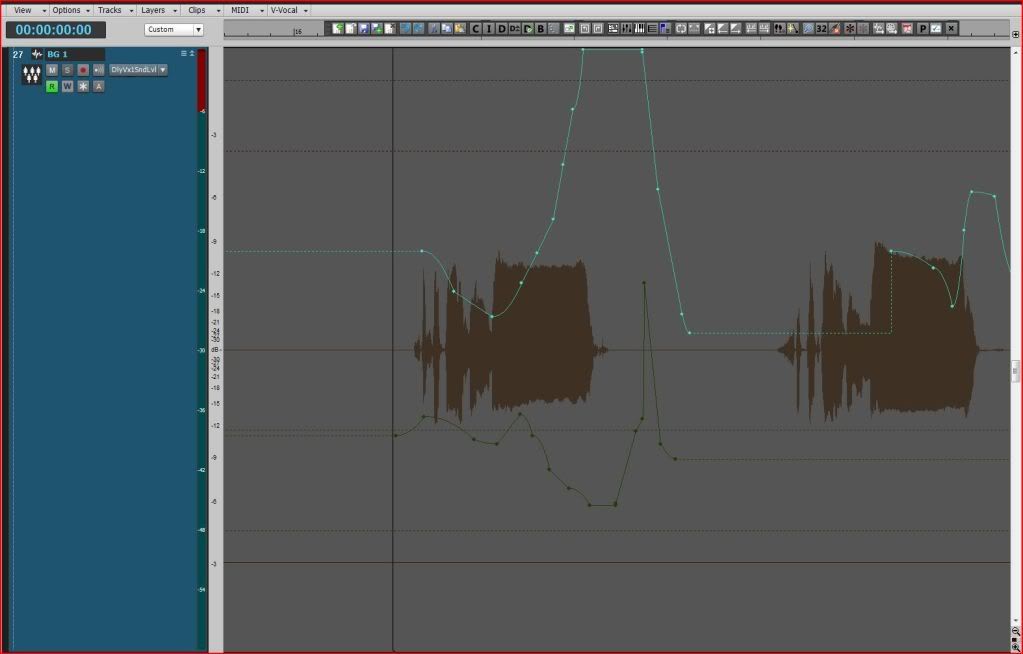
|
djjhart@aol.com
Max Output Level: -53.5 dBFS

- Total Posts : 2189
- Joined: 2008/10/24 08:45:46
- Status: offline

Re:Event Filter Must Be Made User Selectable!!!
2011/03/12 14:24:49
(permalink)
Two things I find missing are not having a way to quickly expand the view when editing envelopes for detail work that will easily collapse to previous (without dragging the track height or maximizing it) or being able to more easily see an important envelope but not edit it...like a middle depth for envelopes. Put focus on the track you wanna edit then hit CNTRL + ALT + H to zoom in just on that select track, to get back hit SHIFT + H
Computer - Intel Q9550, Intel BX48bt2 MB, W8 64 bit. 8 gb Ram, SSD Hardware - Tascam Fw1884 Control surface only, Ni S49 Komplete Kontroll,Roland Quad Capture, Ni Machine,Kore, Focusrite A/D converter, Blue Mic, Roland Gaia, Akai Mpk49, Yamaha HS80 Monitors.Software - Sonar Platinum , Vengeance VPS bundle,Sugar Bytes Effectrix, Turnado, NI Komplete 10 Ultimate, Dune, Rob Papen Blade , Delay, Punch Evolved. http://soundcloud.com/johnhartson/tracks http://www.youtube.com/user/jhart1313
|
UnderTow
Max Output Level: -37 dBFS

- Total Posts : 3848
- Joined: 2004/01/06 12:13:49
- Status: offline

Re:Event Filter Must Be Made User Selectable!!!
2011/03/12 14:30:04
(permalink)
javahut
You can either see all the other envelopes (or not see all the other envelopes, depending on the setting) other than the current one that's selected within a track... with the caveat that all the other envelopes in the track are a dimmed black color, in the background. The only envelope that stays in it's corresponidng color is the one you've currently selected for editing.
For the record, they are not actually black. They are just very dark. They are the dark version of whatever colour is assigned to them and become the light version of that colour when selected. I can easily imagine that on some screens (or with some eyes) they all look the same colour. The situation isn't helped by the bad name shortening in the Edit Filter selector. They should have made a wider selector IMO. (And it should have looked different to the Track I/O selectors. FWIW, the lane idea is lame, too. If you have alot of automation going on, having a separate lane for each line of automation is not only ineffecient for screen space, but limits making envelope adjustments. If you show only several tracks or busses you want to work on, plus 3 to 6 or more separate lanes of automation for each track, each lane and track you want to work on would be way too small to actually make any minute automation changes without having to constantly zoom in and out to see and adjust everything.
I think lanes can be very good if they are well implemented. For one there is no reason that a good implementation should limit an automation lane to a single envelope. I can easily imagine a solution where you could put all your envelopes into one extra lane or put each envelopes on their own individual lanes based on what works best for a particular task. Such a system should allow any combination of that where maybe you have all the automation of a synth on one lane and all the automation of and EQ inserted after the synth on another lane etc etc not to mention allowing the user to leave envelopes on the main track too. Flexibility and modularity is the key. So with what I have in mind you could right click on an envelop and the envelope menu shows up with the current options but also a show/hide envelope option and a "Move envelope to lane X / To main track" option etc etc... Personally I would combine that with an Envelop/Automation tab in the inspector. Open the Envelope tab and select all the envelopes you want to show/hide/automate/edit/whatever on each lane. It could be very simple and elegant yet very powerful at the same time. Combine that with the current Edit Filter and add the "All Data" and "All Envelopes" modes I suggested and we slowly approach envelope Nirvana.  UnderTow
|
Keni
Max Output Level: -17.5 dBFS

- Total Posts : 5769
- Joined: 2003/11/04 10:42:15
- Location: Willits, CA USA
- Status: offline

Re:Event Filter Must Be Made User Selectable!!!
2011/03/12 16:11:44
(permalink)
HumbleNoise
javahut
What's wrong with having an envelope mode (as before), where you could select any envelope you wanted just by pointing and clicking on it? You can not accidentally move the clip if you're in envelope mode (as before). The only enhancement it needed was to bring the envelope you're working on to the front of all other envelopes.
Not easy add a positive comment here, and don't want to change some pretty made up minds, but you can select any envelope you want with the Smart Tool by holding down the shift key and selecting the envelope, then shift select another envelope, and finally shift select the clip to get back to clip mode. No need for a separate envelope mode. (ducks for cover)
Hi Larry... Yes, you can do that at the cost of a lot of wasted time and mousing around (for me)... and it disn't change the issue of getting to envelopes beneath each other... Now we've gotta dance around the screen getting things in modes and selections before getting back to actual work... Previously I could work as fast as I could think of what I wanted to do... My smart tool is stupid! It can't seem to understand that I'm selecting AND setting the location in a single click... I've gotta tell it each thing separately... More mousing and wasted time... This is not the first time I've been here complaining about this nor do I believe it will be my last (unless it kills me quick)... This was a bad idea in trying to solve other issues.... and for those who are happy with it, I'm gald for them... I hope they realize that I'm not asking to give it up and make them unhappy, but I do want a way to bypass all this extra stuff and get back to work as I always have... So again... PLEASE Cakewalk... Find a way to over ride this "tool"! Keni
|
HumbleNoise
Max Output Level: -46 dBFS

- Total Posts : 2946
- Joined: 2004/01/04 12:53:50
- Status: offline

Re:Event Filter Must Be Made User Selectable!!!
2011/03/12 16:21:28
(permalink)
Like I said - not easy to add a positive comment here. Not trying to change anyone's mind and sorry it doesn't work for you. I was simply addressing the issue of choosing envelopes with the Smart Tool, not claiming you or anyone else shouldn't be frustrated. Good luck.
Humbly Yours Larry Sonar X2 x64 MAudio 2496 Yamaha MG 12/4 Roland XV-88 Intel MB with Q6600 and 4 GB Ram NVidia 9800 GTX Windows 7 x64 Home Premium
|
djjhart@aol.com
Max Output Level: -53.5 dBFS

- Total Posts : 2189
- Joined: 2008/10/24 08:45:46
- Status: offline

Re:Event Filter Must Be Made User Selectable!!!
2011/03/12 16:35:03
(permalink)
I think maybe By Default the edit filter should go back to clips , So when you hover over the clip you dont have scroll through to get it to clips and you dont have to go to the drop down and choose it.. Its easy enough to see the parameter that you wanna edit, so you hover your mouse over and shift click it then edit it .
Computer - Intel Q9550, Intel BX48bt2 MB, W8 64 bit. 8 gb Ram, SSD Hardware - Tascam Fw1884 Control surface only, Ni S49 Komplete Kontroll,Roland Quad Capture, Ni Machine,Kore, Focusrite A/D converter, Blue Mic, Roland Gaia, Akai Mpk49, Yamaha HS80 Monitors.Software - Sonar Platinum , Vengeance VPS bundle,Sugar Bytes Effectrix, Turnado, NI Komplete 10 Ultimate, Dune, Rob Papen Blade , Delay, Punch Evolved. http://soundcloud.com/johnhartson/tracks http://www.youtube.com/user/jhart1313
|
Keni
Max Output Level: -17.5 dBFS

- Total Posts : 5769
- Joined: 2003/11/04 10:42:15
- Location: Willits, CA USA
- Status: offline

Re:Event Filter Must Be Made User Selectable!!!
2011/03/12 16:41:04
(permalink)
John
The Edit Filter was not for selecting a clip. If one has a lot of automation on a clip or track finding the right envelope to edit can and was a some what difficult job. Often nodes and lines would overlap each other. If you had a lot that over lapped then it could be quite a problem. One of the big reasons people wanted lanes for automation. What CW came up with is a way to get the lane idea without using lanes.
So many people have said how to get to an envelope quickly and not just in this thread. Now it seems that either those that still don't know or simply wont learn how to do it just want to complain. The only conclusion one can come to.
Hi John... You leave out the option of people such as I who know the "sortcuts" and simply don't find them useful in my workflow... I know it's hard to believe that others can work differently... This is just not a good work method for me (and others)... It's as simple as that. I'm glad you're happy with it and hope it stays there for you while at the sa,e time addresses the needs of people such as myself who do not find this a good method... Nor do I like lanes.... Many difficulties with that work model too... I LIKE the old system and found it perfect for my methods... Keni
|
Keni
Max Output Level: -17.5 dBFS

- Total Posts : 5769
- Joined: 2003/11/04 10:42:15
- Location: Willits, CA USA
- Status: offline

Re:Event Filter Must Be Made User Selectable!!!
2011/03/12 16:46:13
(permalink)
John
This post has made me think. I would like to add something to my Edit Filter suggestions: - All Data mode that allows one to edit all data like the default behaviour of previous versions of Sonar. - All Envelopes mode that allows you to edit all Envelopes and is similar to the Envelope Mode in previous versions of Sonar. These two modes in combination to the new Edit Filter functionality should cover all bases and all differing work methods. UnderTow I can't really argue with that. It would stop the complaining. Then, maybe not. Too many options. I can hear it now.
Yes! This would work fine for me... Tho I can believe people might complain "too many options", It could be a somewhat permanent option burred in a menu for all I care... I doubt I'd ever switch it! Keni
|
himalaya
Max Output Level: -85 dBFS

- Total Posts : 282
- Joined: 2006/10/24 12:30:01
- Status: offline

Re:Event Filter Must Be Made User Selectable!!!
2011/03/12 16:48:46
(permalink)
javahut
Having alot of envelopes that overlap can be solved by simply bringing the one envelope your working on to the front whenever you click on it. That's it!!! It solves everyone's complaint of 8.5.3's overlapping problem... without hiding every other envelope's color in order to work on just one.
It is exactly how it works in 8.5.3 but due to a bug, it doesn't work. All Cakewalk had to do was to nuke that 'selection' bug. I have to agree with all that you write, javahut. As a user who creates massive amounts of automation data, the drawbacks you have outlined in your posts above worry me. I'm not an X1 users yet, still waiting for the demo, but in the meantime, the picture looks bleak. I also prefer seeing all envelopes in one track and have colour to differentiate them, and have them selectable en masse. Easy and fast.
post edited by himalaya - 2011/03/12 16:50:26
|
Keni
Max Output Level: -17.5 dBFS

- Total Posts : 5769
- Joined: 2003/11/04 10:42:15
- Location: Willits, CA USA
- Status: offline

Re:Event Filter Must Be Made User Selectable!!!
2011/03/12 16:51:41
(permalink)
bitflipper
Can you guys fill me in, as I am not an X1 user - when you're editing an envelope you can still SEE the other envelopes and nodes, right? So that if the placement of one envelope's node needs to be aligned with another envelope's node you can still do that, right?
Yes, but they are all black so you can't easily tell by looking which envelope is which as you can when they each have a specified color... And now instead of immediately working on an envelope, you must first select it... an extra step! ...and it's harder than ever to expose an envelope that's hidden below another envelope at the same level... Keni
|
Keni
Max Output Level: -17.5 dBFS

- Total Posts : 5769
- Joined: 2003/11/04 10:42:15
- Location: Willits, CA USA
- Status: offline

Re:Event Filter Must Be Made User Selectable!!!
2011/03/12 16:56:25
(permalink)
I'm a big vote for the All Data/All Envelopes Mode idea... Essentially, bakc to 8.5.3 mode for the envelopes... This would still alow users who like the filter to use it as is and allow those who choose avoid it altogether....
Please?!?
|
HumbleNoise
Max Output Level: -46 dBFS

- Total Posts : 2946
- Joined: 2004/01/04 12:53:50
- Status: offline

Re:Event Filter Must Be Made User Selectable!!!
2011/03/12 16:57:52
(permalink)
djjhart@aol.com
I think maybe By Default the edit filter should go back to clips , So when you hover over the clip you dont have scroll through to get it to clips and you dont have to go to the drop down and choose it.. Its easy enough to see the parameter that you wanna edit, so you hover your mouse over and shift click it then edit it .
This post is not intended to diss any user and their experience or to try and convince anyone that they should love the edit filters. It is intended to help and solely to address the quote above about choosing clips and doesn't mean anyone who doesn't like the envelope tool should. So here goes. djj, you can reselect clips by shift clicking the clip in the lower section or I think maybe anywhere but on an envelope. I hope that helps - but I'm not counting on it.
Humbly Yours Larry Sonar X2 x64 MAudio 2496 Yamaha MG 12/4 Roland XV-88 Intel MB with Q6600 and 4 GB Ram NVidia 9800 GTX Windows 7 x64 Home Premium
|
Keni
Max Output Level: -17.5 dBFS

- Total Posts : 5769
- Joined: 2003/11/04 10:42:15
- Location: Willits, CA USA
- Status: offline

Re:Event Filter Must Be Made User Selectable!!!
2011/03/12 16:59:19
(permalink)
HumbleNoise
Like I said - not easy to add a positive comment here. Not trying to change anyone's mind and sorry it doesn't work for you. I was simply addressing the issue of choosing envelopes with the Smart Tool, not claiming you or anyone else shouldn't be frustrated. Good luck.
Thanks Larry... If I believed I was simply "missing something", I'd back off and work at learning it, but as you can tell from all the info in this thread as well as many previous, I'm well aware of the methods and just don't find them good for me... I always appreciate others bringing solutions I was unaware of and such, so I thank you for wanting to do so... and I thank you for realizing that this is not the case here... Keni
|
himalaya
Max Output Level: -85 dBFS

- Total Posts : 282
- Joined: 2006/10/24 12:30:01
- Status: offline

Re:Event Filter Must Be Made User Selectable!!!
2011/03/12 17:31:25
(permalink)
Keni
bitflipper
Can you guys fill me in, as I am not an X1 user - when you're editing an envelope you can still SEE the other envelopes and nodes, right? So that if the placement of one envelope's node needs to be aligned with another envelope's node you can still do that, right?
Yes, but they are all black so you can't easily tell by looking which envelope is which as you can when they each have a specified color...
And now instead of immediately working on an envelope, you must first select it... an extra step!
...and it's harder than ever to expose an envelope that's hidden below another envelope at the same level...
Keni
Keni, if you hover your mouse above one of the dark envelopes (those not selected currently), do you get a tooltip pop up which tells you what that envelope is assigned to?
|
javahut
Max Output Level: -83 dBFS

- Total Posts : 361
- Joined: 2005/11/25 19:35:23
- Status: offline

Re:Event Filter Must Be Made User Selectable!!!
2011/03/12 17:32:05
(permalink)
UnderTow
javahut
You can either see all the other envelopes (or not see all the other envelopes, depending on the setting) other than the current one that's selected within a track... with the caveat that all the other envelopes in the track are a dimmed black color, in the background. The only envelope that stays in it's corresponidng color is the one you've currently selected for editing.
For the record, they are not actually black. They are just very dark. They are the dark version of whatever colour is assigned to them and become the light version of that colour when selected. I can easily imagine that on some screens (or with some eyes) they all look the same colour.
The situation isn't helped by the bad name shortening in the Edit Filter selector. They should have made a wider selector IMO. (And it should have looked different to the Track I/O selectors.
FWIW, the lane idea is lame, too. If you have alot of automation going on, having a separate lane for each line of automation is not only ineffecient for screen space, but limits making envelope adjustments. If you show only several tracks or busses you want to work on, plus 3 to 6 or more separate lanes of automation for each track, each lane and track you want to work on would be way too small to actually make any minute automation changes without having to constantly zoom in and out to see and adjust everything.
I think lanes can be very good if they are well implemented. For one there is no reason that a good implementation should limit an automation lane to a single envelope. I can easily imagine a solution where you could put all your envelopes into one extra lane or put each envelopes on their own individual lanes based on what works best for a particular task. Such a system should allow any combination of that where maybe you have all the automation of a synth on one lane and all the automation of and EQ inserted after the synth on another lane etc etc not to mention allowing the user to leave envelopes on the main track too. Flexibility and
modularity is the key.
So with what I have in mind you could right click on an envelop and the envelope menu shows up with the current options but also a show/hide envelope option and a "Move envelope to lane X / To main track" option etc etc...
Personally I would combine that with an Envelop/Automation tab in the inspector. Open the Envelope tab and select all the envelopes you want to show/hide/automate/edit/whatever on each lane. It could be very simple and elegant yet very powerful at the same time.
Combine that with the current Edit Filter and add the "All Data" and "All Envelopes" modes I suggested and we slowly approach envelope Nirvana. 
UnderTow
Ah, yes... I see see some color now. If you zoom in on the the track enough, the background automation envelopes do have some color to them. More or less obvious color, depending on the color assigned to it. On the whole, though, most of them look very close to colorless if they're not selected for editing or they're not zoomed in on. All your ideas sound very good to me... as long as we have the option to put all of the envelopes on the actual track if we want. And even if they implemented that workflow (much better than what it is now), I still think the most important point is to just bring the envelope to the front when you click on it. No need for shift-click, or for causing all the other envelopes to be dead and dimmed to (almost) colorless until you shift-click (select) it. You click on an envelope, it comes to the front in bold, and is immediately available for editing. Other than that, all the envelopes stay in their original "selected" color... bold being the only change to the envelope you're editing. Oh yeah... and bring back being able to show or hide all envelopes and show or hide individual envelopes... so you only have to look at the specific envelopes you want. Why they decided that wasn't useful I'll never understand.
post edited by javahut - 2011/03/12 17:42:06
|
djjhart@aol.com
Max Output Level: -53.5 dBFS

- Total Posts : 2189
- Joined: 2008/10/24 08:45:46
- Status: offline

Re:Event Filter Must Be Made User Selectable!!!
2011/03/12 17:40:18
(permalink)
So here goes. djj, you can reselect clips by shift clicking the clip in the lower section or I think maybe anywhere but on an envelope. I hope that helps - but I'm not counting on it. Yep with the Smart tool as long as you have the cursor inside the clip area and you shift Click it will put focus onto clips. But the problem with that is at different zoom levels and having multiple parameters , it can be hard to find real estate in that clip without clicking a parameter. I have run into that, So its either zoom in or goto the drop down..
Computer - Intel Q9550, Intel BX48bt2 MB, W8 64 bit. 8 gb Ram, SSD Hardware - Tascam Fw1884 Control surface only, Ni S49 Komplete Kontroll,Roland Quad Capture, Ni Machine,Kore, Focusrite A/D converter, Blue Mic, Roland Gaia, Akai Mpk49, Yamaha HS80 Monitors.Software - Sonar Platinum , Vengeance VPS bundle,Sugar Bytes Effectrix, Turnado, NI Komplete 10 Ultimate, Dune, Rob Papen Blade , Delay, Punch Evolved. http://soundcloud.com/johnhartson/tracks http://www.youtube.com/user/jhart1313
|
javahut
Max Output Level: -83 dBFS

- Total Posts : 361
- Joined: 2005/11/25 19:35:23
- Status: offline

Re:Event Filter Must Be Made User Selectable!!!
2011/03/12 17:50:45
(permalink)
himalaya
javahut
Having alot of envelopes that overlap can be solved by simply bringing the one envelope your working on to the front whenever you click on it. That's it!!! It solves everyone's complaint of 8.5.3's overlapping problem... without hiding every other envelope's color in order to work on just one.
It is exactly how it works in 8.5.3 but due to a bug, it doesn't work. All Cakewalk had to do was to nuke that 'selection' bug.
Really? It was just a bug? You're right... all they needed to do was fix that and problem solved. Everything else about editing envelopes was close to perfection. What a mess they made of editing envelopes just because of that.
post edited by javahut - 2011/03/12 17:52:54
|
himalaya
Max Output Level: -85 dBFS

- Total Posts : 282
- Joined: 2006/10/24 12:30:01
- Status: offline

Re:Event Filter Must Be Made User Selectable!!!
2011/03/12 18:03:05
(permalink)
Yes. One of Cakewalk's employess is even on record, saying that, even though this 'bug' (or 'bad design') was part of Sonar since 2.2, Cakewalk has finaly got rid of it in X1 (with the new edit filter design).
post edited by himalaya - 2011/03/12 19:56:55
|
gothic.angel
Max Output Level: -79 dBFS

- Total Posts : 572
- Joined: 2009/02/27 12:21:53
- Location: Darkness
- Status: offline

Re:Event Filter Must Be Made User Selectable!!!
2011/03/12 18:41:32
(permalink)
FastBikerBoy
...wicked
I think he wants the option to not use it at all, prolly go back to the 8.5 way of doing it.
What? Chaos you mean? 
...no, that means INSTANT access to ANY feature... ...searching for features like NOW is chaos......
GothicAngeL - EBM - Dark Electronics______________________________SONAR Platinum ∞, Rapture ProSAMPLITUDE X3 Pro Suite, FL Studio 12, Reason 10
_________________________________________ DELL Dimension E521 - AMD 64X2 - Windows 10 Pro_________________________________________ Proud "Apple's i-STUFF" Worst Enemy...
|
gothic.angel
Max Output Level: -79 dBFS

- Total Posts : 572
- Joined: 2009/02/27 12:21:53
- Location: Darkness
- Status: offline

Re:Event Filter Must Be Made User Selectable!!!
2011/03/12 18:59:18
(permalink)
Keni
...wicked
I think he wants the option to not use it at all, prolly go back to the 8.5 way of doing it.
PLEASE!
...SAME here....!!! Seriously guys... Keni (for me) is right... we are "dancing" (again, and again...) around the simple fact that we are trying SEVERAL ways/solutions to what previously needed NO solution at all... as everything was at ONE click distance... some of us are twisting it inside out, but it now takes longer to access tools... ...when found at all.....! Like Keni (and I...) says, some may be happy with that... other like us are not... there's no point in trying to make believe that what was once "at hand" is now better just because it looks "cleaner"... ...To me that doens't mean cleaner... it means "poorer"... And, again, we are meeting for this, now ordinary, issue.......... By the way, the fact that THIS specific issue always comes around... MUST mean something......
post edited by gothic.angel - 2011/03/12 19:04:27
GothicAngeL - EBM - Dark Electronics______________________________SONAR Platinum ∞, Rapture ProSAMPLITUDE X3 Pro Suite, FL Studio 12, Reason 10
_________________________________________ DELL Dimension E521 - AMD 64X2 - Windows 10 Pro_________________________________________ Proud "Apple's i-STUFF" Worst Enemy...
|
gothic.angel
Max Output Level: -79 dBFS

- Total Posts : 572
- Joined: 2009/02/27 12:21:53
- Location: Darkness
- Status: offline

Re:Event Filter Must Be Made User Selectable!!!
2011/03/12 19:02:15
(permalink)
javahut
I agree with OP (if he means Edit Filter). How is having to use hot keys with mouse clicks easier than just pointing and clicking in 8.5.3? There's no way it makes more sense. It now takes 2 hands to do what I used to do with one... or takes multiple mouse clicks with what I used to do with one. Ridiculous.
Also, as I've said before... how does only being able to see one envelope's color at a time enhance the workflow? Also nothing but fail....
...right.... definitely....
GothicAngeL - EBM - Dark Electronics______________________________SONAR Platinum ∞, Rapture ProSAMPLITUDE X3 Pro Suite, FL Studio 12, Reason 10
_________________________________________ DELL Dimension E521 - AMD 64X2 - Windows 10 Pro_________________________________________ Proud "Apple's i-STUFF" Worst Enemy...
|
FastBikerBoy
Forum Host

- Total Posts : 11326
- Joined: 2008/01/25 16:15:36
- Location: Watton, Norfolk, UK
- Status: offline

Re:Event Filter Must Be Made User Selectable!!!
2011/03/12 19:18:59
(permalink)
gothic.angel
FastBikerBoy
...wicked
I think he wants the option to not use it at all, prolly go back to the 8.5 way of doing it.
What? Chaos you mean? 
...no, that means INSTANT access to ANY feature... ...searching for features like NOW is chaos......
Well we're all entitled to an opinion. Mine's wrong obviously, I know I've been told, but I'm finding working in chaos so much easier than the superior 8.x method, so that's what I'll be doing......... I'm not as smart as some on here though, so feel free to ignore me.
|
Keni
Max Output Level: -17.5 dBFS

- Total Posts : 5769
- Joined: 2003/11/04 10:42:15
- Location: Willits, CA USA
- Status: offline

Re:Event Filter Must Be Made User Selectable!!!
2011/03/12 20:15:13
(permalink)
himalaya
Keni
bitflipper
Can you guys fill me in, as I am not an X1 user - when you're editing an envelope you can still SEE the other envelopes and nodes, right? So that if the placement of one envelope's node needs to be aligned with another envelope's node you can still do that, right?
Yes, but they are all black so you can't easily tell by looking which envelope is which as you can when they each have a specified color...
And now instead of immediately working on an envelope, you must first select it... an extra step!
...and it's harder than ever to expose an envelope that's hidden below another envelope at the same level...
Keni
Keni, if you hover your mouse above one of the dark envelopes (those not selected currently), do you get a tooltip pop up which tells you what that envelope is assigned to?
Thanks... that's good to know... Now to eliminate the extra "selection" process... Somehow? ;-) Keni
|