Keni
Max Output Level: -17.5 dBFS

- Total Posts : 5769
- Joined: 2003/11/04 10:42:15
- Location: Willits, CA USA
- Status: offline
Edit Filter Must Be Made User Selectable!!!
This is just driving me nuts... This couldn't be much more difficult for me to work with... I'm pleading with Cakewalk! Please! Make the use of Edit Filter a user selectable item... I don't know how, but this is going to drive me more crazy than I already have been... I HATE it!!! (I'm trying to be gentle while I'm feeling so furious!) Keni
post edited by Keni - 2011/03/12 00:39:47
|
John
Forum Host

- Total Posts : 30467
- Joined: 2003/11/06 11:53:17
- Status: offline

Re:Event Filter Must Be Made User Selectable!!!
2011/03/11 19:12:35
(permalink)
I don't understand what you are saying. Make it a "user selectable item". I don't know what that means. Its one of the most powerful things in Sonar.
|
Keni
Max Output Level: -17.5 dBFS

- Total Posts : 5769
- Joined: 2003/11/04 10:42:15
- Location: Willits, CA USA
- Status: offline

Re:Event Filter Must Be Made User Selectable!!!
2011/03/11 19:48:43
(permalink)
Hi John...
I know that many people are happy/pleased with the filter's operation. For the way I work it's been a constant problem in too many ways... It just serves no purpose for me, increases the time spent in my workflow.... and it's not because I don't know how it works... It just doesn't work well for me the way it is...
I don't see it as powerful, I see it as a definite, constant hindrance...
So what I'm pleading for is some way to disable it and simply have "normal" access to all related items... Yes, as in 8.5.3 and before...
It's just not working for me...
Thanks for being concerned...
Keni
|
...wicked
Max Output Level: -1.5 dBFS

- Total Posts : 7360
- Joined: 2003/12/18 01:00:56
- Location: Seattle
- Status: offline

Re:Event Filter Must Be Made User Selectable!!!
2011/03/11 19:52:36
(permalink)
I would love it more if it didn't have some bugs.
=========== The Fog People =========== Intel i7-4790 16GB RAM ASUS Z97 Roland OctaCapture Win10/64 SONAR Platinum 64-bit billions VSTs, some of which work
|
John
Forum Host

- Total Posts : 30467
- Joined: 2003/11/06 11:53:17
- Status: offline

Re:Event Filter Must Be Made User Selectable!!!
2011/03/11 20:24:56
(permalink)
Keni
Hi John...
I know that many people are happy/pleased with the filter's operation. For the way I work it's been a constant problem in too many ways... It just serves no purpose for me, increases the time spent in my workflow.... and it's not because I don't know how it works... It just doesn't work well for me the way it is...
I don't see it as powerful, I see it as a definite, constant hindrance...
So what I'm pleading for is some way to disable it and simply have "normal" access to all related items... Yes, as in 8.5.3 and before...
It's just not working for me...
Thanks for being concerned...
Keni
The Event Filter is the same as far as I can tell in 8.5.3 and X1. They look the same and work the same. Are you meaning the Event Inspector perhaps?
|
javahut
Max Output Level: -83 dBFS

- Total Posts : 361
- Joined: 2005/11/25 19:35:23
- Status: offline

Re:Event Filter Must Be Made User Selectable!!!
2011/03/11 20:26:24
(permalink)
I agree with OP (if he means Edit Filter). How is having to use hot keys with mouse clicks easier than just pointing and clicking in 8.5.3? There's no way it makes more sense. It now takes 2 hands to do what I used to do with one... or takes multiple mouse clicks with what I used to do with one. Ridiculous. Also, as I've said before... how does only being able to see one envelope's color at a time enhance the workflow? Also nothing but fail. God, I wish I could just have plain and simple Pro Tools envelope automation features in Sonar X1.
post edited by javahut - 2011/03/11 20:28:04
|
John
Forum Host

- Total Posts : 30467
- Joined: 2003/11/06 11:53:17
- Status: offline

Re:Event Filter Must Be Made User Selectable!!!
2011/03/11 20:34:05
(permalink)
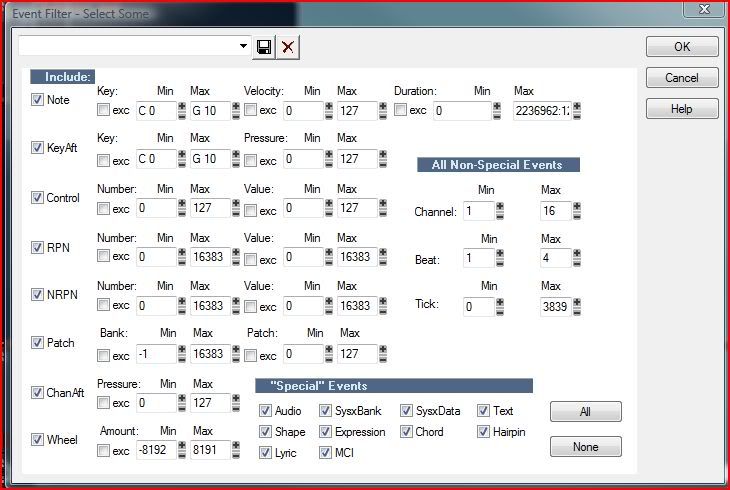 Guys this is confusing. What is it we are talking about? The above is the Event Filter. 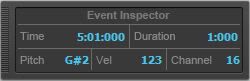 The is the Event Inspector.
post edited by John - 2011/03/11 20:45:50
|
Keni
Max Output Level: -17.5 dBFS

- Total Posts : 5769
- Joined: 2003/11/04 10:42:15
- Location: Willits, CA USA
- Status: offline

Re:Event Filter Must Be Made User Selectable!!!
2011/03/11 21:06:53
(permalink)
Are we gonna do this dance again? For John's sake... We're talking about the TRack Filter even tho I constantly call it the event filter... I call the "other" filter Interpolate.... My apology once again.... but I think most everyone knows what I'm talking about as it's such a constant pain... I rarely have need for Interpolate.... BTW John... If you pass your mouse over the drop down arrow at the right of the "Track Filter", you'll notice it says Edit Filter... Keni
post edited by Keni - 2011/03/11 21:08:08
|
Keni
Max Output Level: -17.5 dBFS

- Total Posts : 5769
- Joined: 2003/11/04 10:42:15
- Location: Willits, CA USA
- Status: offline

Re:Event Filter Must Be Made User Selectable!!!
2011/03/12 00:37:54
(permalink)
My apology to all...
Once again my frustration gets the best of me...
A mouseover shows it as Edit Filter (I could have sworn it said event filter earlier ;-) )
as opposed to the Event Filter which used to be listed as Interpolate and now is listed as Find/Change....
Just to keep us in a name changing/guessing game...
I know that John is particularly annoyed by me because I have called this by it's wrong name... But let us not get bogged down in rhetoric....
This is about the %#^&%$*^ EDIT FILTER
The horrible idea (for me) that continually gets in my way even other than it's bugs!
The reason our envelopes all remain a single color now unless selected....
So let's stop dancing around what name is it called!
...and Let's get Cakewalk to realize this needs some re-thinking regardless of how many people claim they like it... It's obvious that not everyone is pleased with it and in the Cakewalk tradition of trying to please all kinds of users...
How about it? At least consider some way of pleasing those (such as myself) who are extremely uncomfortable with this...
Keni
|
...wicked
Max Output Level: -1.5 dBFS

- Total Posts : 7360
- Joined: 2003/12/18 01:00:56
- Location: Seattle
- Status: offline

Re:Event Filter Must Be Made User Selectable!!!
2011/03/12 00:48:22
(permalink)
I knew what you meant. And again, I'd like it more if it weren't buggy.
=========== The Fog People =========== Intel i7-4790 16GB RAM ASUS Z97 Roland OctaCapture Win10/64 SONAR Platinum 64-bit billions VSTs, some of which work
|
Keni
Max Output Level: -17.5 dBFS

- Total Posts : 5769
- Joined: 2003/11/04 10:42:15
- Location: Willits, CA USA
- Status: offline

Re:Event Filter Must Be Made User Selectable!!!
2011/03/12 01:17:31
(permalink)
John
Keni
Hi John...
I know that many people are happy/pleased with the filter's operation. For the way I work it's been a constant problem in too many ways... It just serves no purpose for me, increases the time spent in my workflow.... and it's not because I don't know how it works... It just doesn't work well for me the way it is...
I don't see it as powerful, I see it as a definite, constant hindrance...
So what I'm pleading for is some way to disable it and simply have "normal" access to all related items... Yes, as in 8.5.3 and before...
It's just not working for me...
Thanks for being concerned...
Keni
The Event Filter is the same as far as I can tell in 8.5.3 and X1. They look the same and work the same. Are you meaning the Event Inspector perhaps?
Hi John... Sorry if I "sounded" upset earlier... I was filled with a bit of rage and not at all aimed at you... No, I was speaking once again of the Edit Filter (as I've corrected the lead message of the thread)... Other than it's bugginess, I'm just not havin' any fun working with it... Keni
|
FastBikerBoy
Forum Host

- Total Posts : 11326
- Joined: 2008/01/25 16:15:36
- Location: Watton, Norfolk, UK
- Status: offline

Re:Event Filter Must Be Made User Selectable!!!
2011/03/12 02:08:19
(permalink)
I understand what part of the program you mean Keni but I don't know what you mean by "user selectable", it is isn't it? You select what you want to work with and then work with it. I thought the whole point of it was so that you couldn't "just click" and select the wrong thing. For example, I was constantly selecting the clip while trying to work with envelopes for example.  You don't also need a qualifier either although that is my preferred method, but you can select it from the track header, press the middle mouse button and use the HUD or the previously mentioned shift-click on what you want to edit.
|
...wicked
Max Output Level: -1.5 dBFS

- Total Posts : 7360
- Joined: 2003/12/18 01:00:56
- Location: Seattle
- Status: offline

Re:Event Filter Must Be Made User Selectable!!!
2011/03/12 02:17:50
(permalink)
I think he wants the option to not use it at all, prolly go back to the 8.5 way of doing it.
=========== The Fog People =========== Intel i7-4790 16GB RAM ASUS Z97 Roland OctaCapture Win10/64 SONAR Platinum 64-bit billions VSTs, some of which work
|
FastBikerBoy
Forum Host

- Total Posts : 11326
- Joined: 2008/01/25 16:15:36
- Location: Watton, Norfolk, UK
- Status: offline

Re:Event Filter Must Be Made User Selectable!!!
2011/03/12 02:34:31
(permalink)
...wicked
I think he wants the option to not use it at all, prolly go back to the 8.5 way of doing it.
What? Chaos you mean? 
|
John
Forum Host

- Total Posts : 30467
- Joined: 2003/11/06 11:53:17
- Status: offline

Re:Event Filter Must Be Made User Selectable!!!
2011/03/12 04:55:17
(permalink)
Hi John... Sorry if I "sounded" upset earlier... I was filled with a bit of rage and not at all aimed at you... No, I was speaking once again of the Edit Filter (as I've corrected the lead message of the thread)... Other than it's bugginess, I'm just not havin' any fun working with it... Keni Not a problem Keni. Believe it or not I was totally lost with the original posting. LOL. I could not make heads nor tails out of it. I would wait and see what CW has in the B patch. They did say it will have other changes other then just fixes. The only thing I see as a problem at present is one can't work with more then one envelope at a time. This for me is no problem but I can see how some may find this limiting. For me I rely on a CS to do all my automation. I will edit it though and i never need to edit more then a single envelope. Outside of that I don't understand what is so hard about the new way.
|
candlesayshi
Max Output Level: -77 dBFS

- Total Posts : 694
- Joined: 2008/02/01 00:00:55
- Location: Chicago, IL
- Status: offline

Re:Event Filter Must Be Made User Selectable!!!
2011/03/12 05:04:39
(permalink)
Lost me. I love the Edit Filter.
Middle-mouse click -> select envelope
Shift-click -> edit a different envelope
Only took a short bit to get used to it, but once I did I absolutely adored it.
Sorry about your problems, though.
|
UnderTow
Max Output Level: -37 dBFS

- Total Posts : 3848
- Joined: 2004/01/06 12:13:49
- Status: offline

Re:Event Filter Must Be Made User Selectable!!!
2011/03/12 08:20:47
(permalink)
Here are again a couple suggestions I made for the Edit Filter:
- Edit Filter should have an "All" option. (As in Show All). This would basically revert to the behaviour prior to X1.
- In the Edit Filter Menu, the Automation Tab should just be a delimiter and all the main track automation items in the Automation Menu should be right below "Clips" and "Audio Transients". As it is now, you have to do an annoying wrist wriggle with the mouse to get to any of the Automation features. This means one has to focus on that action. It is a needless distraction. (Keep the Plugin Automation in separate sub-menus as it is now or things really become too cluttered).
- Keybindings for Edit Filter. (Without having to use the Mouse at all).
UnderTow
|
Keni
Max Output Level: -17.5 dBFS

- Total Posts : 5769
- Joined: 2003/11/04 10:42:15
- Location: Willits, CA USA
- Status: offline

Re:Event Filter Must Be Made User Selectable!!!
2011/03/12 10:10:42
(permalink)
...wicked
I think he wants the option to not use it at all, prolly go back to the 8.5 way of doing it.
PLEASE!
|
Keni
Max Output Level: -17.5 dBFS

- Total Posts : 5769
- Joined: 2003/11/04 10:42:15
- Location: Willits, CA USA
- Status: offline

Re:Event Filter Must Be Made User Selectable!!!
2011/03/12 10:16:23
(permalink)
UnderTow
Here are again a couple suggestions I made for the Edit Filter:
- Edit Filter should have an "All" option. (As in Show All). This would basically revert to the behaviour prior to X1.
- In the Edit Filter Menu, the Automation Tab should just be a delimiter and all the main track automation items in the Automation Menu should be right below "Clips" and "Audio Transients". As it is now, you have to do an annoying wrist wriggle with the mouse to get to any of the Automation features. This means one has to focus on that action. It is a needless distraction. (Keep the Plugin Automation in separate sub-menus as it is now or things really become too cluttered).
- Keybindings for Edit Filter. (Without having to use the Mouse at all).
UnderTow
I know many people have expressed difficulty in using the old system due to "missed" clicks... Yes, I occassionally had that problem, but not very often... Now I ALWAYS have to go thru hoops to do my editing... back and forth... One thing switching to another and back again... It takes me too much wasted effort to swotch while previously I simply edited... I like your idea of an "All" selection that simply leaves everything "normal".... that would be perfect for me and still leave the optional use of the filter for those who prefer it... Please??? Keni
|
javahut
Max Output Level: -83 dBFS

- Total Posts : 361
- Joined: 2005/11/25 19:35:23
- Status: offline

Re:Event Filter Must Be Made User Selectable!!!
2011/03/12 11:13:52
(permalink)
FastBikerBoy
I thought the whole point of it was so that you couldn't "just click" and select the wrong thing. For example, I was constantly selecting the clip while trying to work with envelopes for example.  So because some people can't select the envelope as opposed to the clip, we have to dumb down to an Edit Filter that only let's you select one clip at a time? Not only that, but if you were working with automation envelopes, it was easy enough to select the proper tool in 8.5.3 and be able to point and click any envelope you wanted without ever touching the clip. As it stands, X1's envelope automation is one of goofiest in DAW land... dumbed down and clunky to get around in if you want to be working with all envelopes simultaneously (rather than one at a time, which, yes, is limiting in use, to put it mildly). Pro Tools envelope editing completely blows Sonar's out of the water now. It ain't even close, now. What's wrong with having an envelope mode (as before), where you could select any envelope you wanted just by pointing and clicking on it? You can not accidentally move the clip if you're in envelope mode (as before). The only enhancement it needed was to bring the envelope you're working on to the front of all other envelopes. That's it!!! Presto Chango!!! You're done! You can see all the envelopes in all their glorious colors, tell one envelope from another, and have immediate access to any envelope at any time? How is this not "winning"? And how is the new way possibly any better, except for people who can't handle too much color or deal with too much information at one time? Another way Pro Tools kills Sonar is that any parameters of any track that were grouped would also be grouped when adjusting automation envelopes. So any changes to one envelope would occur in all other tracks it was grouped with. Cakewalk completely stunk up automation envelopes. They got this one so wrong, it's ridiculous. If Pro Tools only had VST, I would be completely done with Sonar X1... unless envelope automation dumb down gets fixed... pronto!
post edited by javahut - 2011/03/12 11:15:50
|
HumbleNoise
Max Output Level: -46 dBFS

- Total Posts : 2946
- Joined: 2004/01/04 12:53:50
- Status: offline

Re:Event Filter Must Be Made User Selectable!!!
2011/03/12 11:25:17
(permalink)
javahut
What's wrong with having an envelope mode (as before), where you could select any envelope you wanted just by pointing and clicking on it? You can not accidentally move the clip if you're in envelope mode (as before). The only enhancement it needed was to bring the envelope you're working on to the front of all other envelopes.
Not easy add a positive comment here, and don't want to change some pretty made up minds, but you can select any envelope you want with the Smart Tool by holding down the shift key and selecting the envelope, then shift select another envelope, and finally shift select the clip to get back to clip mode. No need for a separate envelope mode. (ducks for cover)
Humbly Yours Larry Sonar X2 x64 MAudio 2496 Yamaha MG 12/4 Roland XV-88 Intel MB with Q6600 and 4 GB Ram NVidia 9800 GTX Windows 7 x64 Home Premium
|
FastBikerBoy
Forum Host

- Total Posts : 11326
- Joined: 2008/01/25 16:15:36
- Location: Watton, Norfolk, UK
- Status: offline

Re:Event Filter Must Be Made User Selectable!!!
2011/03/12 11:35:26
(permalink)
You beat me to it humblenoise. You can just click and select if you hold the shift key down. I don't "get" the problem I'm afraid. 
|
javahut
Max Output Level: -83 dBFS

- Total Posts : 361
- Joined: 2005/11/25 19:35:23
- Status: offline

Re:Event Filter Must Be Made User Selectable!!!
2011/03/12 11:45:36
(permalink)
HumbleNoise
javahut
What's wrong with having an envelope mode (as before), where you could select any envelope you wanted just by pointing and clicking on it? You can not accidentally move the clip if you're in envelope mode (as before). The only enhancement it needed was to bring the envelope you're working on to the front of all other envelopes.
Not easy add a positive comment here, and don't want to change some pretty made up minds, but you can select any envelope you want with the Smart Tool by holding down the shift key and selecting the envelope, then shift select another envelope, and finally shift select the clip to get back to clip mode. No need for a separate envelope mode. (ducks for cover)
Shift Select and then I can see and work on one envelope. Shift Select and then I can see and work on a different envelope. Then Shift Select to work on a third envelope... and a fourth... and fifth and so on. And this is easier than selecting the proper tool with one click and then point and click away on any envelope you want to work on. Or hide or make visible any envelope at any time you want, as many as you want at any time, whichever envelopes you want to see and work on? Really? That's good enough for you? One at a time visibility and one at a time editing. That's all you can handle? Sorry, that's too simplistic for me. Don't get me wrong... I can work with it the way it is in X1 now. It's just that the way it is now is extremely limiting in information and usability. Not to be able to back out of a zoom, or have 3 or 4 tracks viewing at one time and be able to see and have available all the envelopes I'm currently wanting to work on in clear view and available for direct editing is just... way worse than it was. It's goofy, clunky, simplistic, dumbed down, ineffiecent, information limited... I'll add some more here soon as I can think of them  .
post edited by javahut - 2011/03/12 11:50:57
|
HumbleNoise
Max Output Level: -46 dBFS

- Total Posts : 2946
- Joined: 2004/01/04 12:53:50
- Status: offline

Re:Event Filter Must Be Made User Selectable!!!
2011/03/12 11:51:37
(permalink)
java,
Didn't mean to insult you or your methods and you're entitled to your frustration and I can see that really is the reason for this topic so adding a helpful tip was probably out of line. I'll look for your posts in the future and refrain from trying to help.
Humbly Yours Larry Sonar X2 x64 MAudio 2496 Yamaha MG 12/4 Roland XV-88 Intel MB with Q6600 and 4 GB Ram NVidia 9800 GTX Windows 7 x64 Home Premium
|
John
Forum Host

- Total Posts : 30467
- Joined: 2003/11/06 11:53:17
- Status: offline

Re:Event Filter Must Be Made User Selectable!!!
2011/03/12 11:54:23
(permalink)
The Edit Filter was not for selecting a clip. If one has a lot of automation on a clip or track finding the right envelope to edit can and was a some what difficult job. Often nodes and lines would overlap each other. If you had a lot that over lapped then it could be quite a problem. One of the big reasons people wanted lanes for automation. What CW came up with is a way to get the lane idea without using lanes.
So many people have said how to get to an envelope quickly and not just in this thread. Now it seems that either those that still don't know or simply wont learn how to do it just want to complain. The only conclusion one can come to.
|
UnderTow
Max Output Level: -37 dBFS

- Total Posts : 3848
- Joined: 2004/01/06 12:13:49
- Status: offline

Re:Event Filter Must Be Made User Selectable!!!
2011/03/12 12:00:20
(permalink)
javahut
What's wrong with having an envelope mode (as before), where you could select any envelope you wanted just by pointing and clicking on it? You can not accidentally move the clip if you're in envelope mode (as before). The only enhancement it needed was to bring the envelope you're working on to the front of all other envelopes. That's it!!! Presto Chango!!! You're done! You can see all the envelopes in all their glorious colors, tell one envelope from another, and have immediate access to any envelope at any time? How is this not "winning"?
This post has made me think. I would like to add something to my Edit Filter suggestions: - All Data mode that allows one to edit all data like the default behaviour of previous versions of Sonar. - All Envelopes mode that allows you to edit all Envelopes and is similar to the Envelope Mode in previous versions of Sonar. These two modes in combination to the new Edit Filter functionality should cover all bases and all differing work methods. UnderTow
|
John
Forum Host

- Total Posts : 30467
- Joined: 2003/11/06 11:53:17
- Status: offline

Re:Event Filter Must Be Made User Selectable!!!
2011/03/12 12:07:02
(permalink)
This post has made me think. I would like to add something to my Edit Filter suggestions: - All Data mode that allows one to edit all data like the default behaviour of previous versions of Sonar. - All Envelopes mode that allows you to edit all Envelopes and is similar to the Envelope Mode in previous versions of Sonar. These two modes in combination to the new Edit Filter functionality should cover all bases and all differing work methods. UnderTow
I can't really argue with that. It would stop the complaining. Then, maybe not. Too many options. I can hear it now.
|
UnderTow
Max Output Level: -37 dBFS

- Total Posts : 3848
- Joined: 2004/01/06 12:13:49
- Status: offline

Re:Event Filter Must Be Made User Selectable!!!
2011/03/12 12:14:56
(permalink)
John
So many people have said how to get to an envelope quickly and not just in this thread.
But that isn't what people are asking. Now it seems that either those that still don't know or simply wont learn how to do it just want to complain. The only conclusion one can come to.
How do you edit multiple envelopes at the same time in X1 John? The complaint IS legitimate and it has nothing to do with not willing to learn. UnderTow
|
John
Forum Host

- Total Posts : 30467
- Joined: 2003/11/06 11:53:17
- Status: offline

Re:Event Filter Must Be Made User Selectable!!!
2011/03/12 12:21:37
(permalink)
See that to me seems ridiculous to edit multiple envelopes at the same time. But that is just me. I create an envelope one at a time using my Mackie Control. I may edit it but I don't need to edit it and another at the same time or together.
|
UnderTow
Max Output Level: -37 dBFS

- Total Posts : 3848
- Joined: 2004/01/06 12:13:49
- Status: offline

Re:Event Filter Must Be Made User Selectable!!!
2011/03/12 12:39:36
(permalink)
John
See that to me seems ridiculous to edit multiple envelopes at the same time. But that is just me.
Then please just bow out of this thread as it clearly does not concern you or affect your work methods. UnderTow
|