promidi
Max Output Level: -66 dBFS

- Total Posts : 1220
- Joined: 11/21/2014
- Location: South Australia
- Status: offline

[CWBRN-47285] Inserting an effect into a audio clip does not list VST3 effects, only VST2
Guys I came across this and was wondering if anyone, who has a mixture of VST2 and VST3 effects installed, can confirm. · Create a small audio clip · Right click on that clip and select Insert effect|Audio effects A list of your audio effects will appear. Now, on my Sonar Plat, if I look at this list carefully, I notice that the only effects listed are the VST2 the effects. The VST3 effects are not. Can someone please confirm this? Now the strange thing is that VST3 effects can successfully be dragged from the main FX bin of a track into the clip Effects bin. That VST3 effect inserted as a clip effect in that manner will be fully functional. Therefore it not a prohibition imposed by Sonar. I also checked the Sonar help file under Clip effects and there is no mention of any effect vst version restriction when selecting effects to insert as a clip effect. If this is not intentional, and someone can confirm, I will submit a bug report.
post edited by promidi - March 06, 16 0:49 PM
Windows 10 64bit fully patched, 16 gig ram . PCR-800 Controller. (Working in Win 10 1809 64bit)CPU: i5 4670. Video: Nvidia GTX560ti (latest drivers). Audio IF: Focusrite 2i2 2nd Gen
Internet always on.
Software: Cakewalk by Bandlab (2018.09 B29)
ASIO mode. 24bit 48khz 256 samples Rapture Pro, AAS GS2, VS-3, EP-4, VA-2, Chromophone 2, Z3TA+ 2, Addictive drums 2, Addictive Keys, Mpowersynth (latest), Iris 2, GPO5, Sampletank 3,
|
John
Forum Host

- Total Posts : 30467
- Joined: 11/6/2003
- Status: offline

Re: Inserting an effect into a audio clip does not list VST3 effects, only VST2
March 05, 16 6:27 PM
(permalink)
Here is a shot of the clip effects dialog. Notice there are VST3 and VST2 categories. 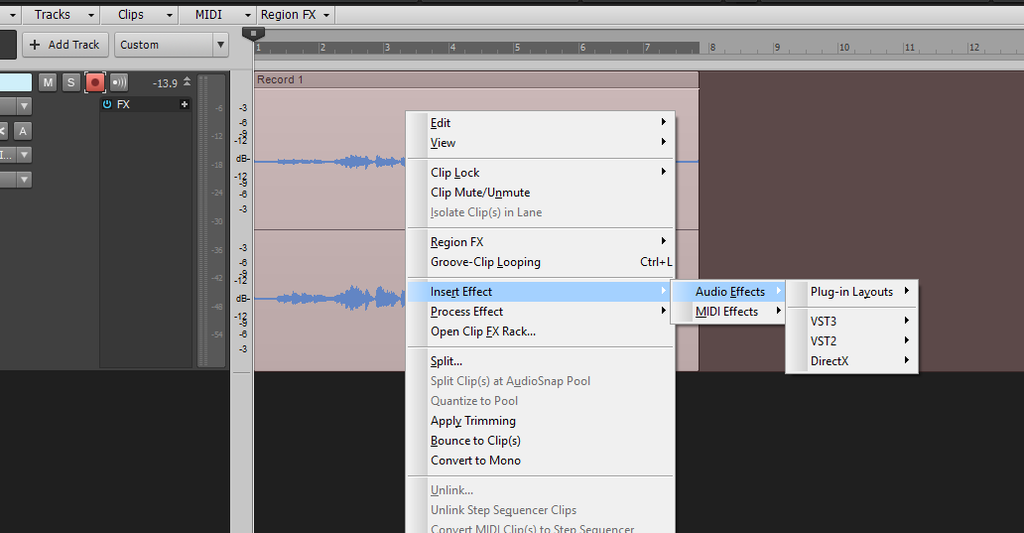
|
promidi
Max Output Level: -66 dBFS

- Total Posts : 1220
- Joined: 11/21/2014
- Location: South Australia
- Status: offline

Re: Inserting an effect into a audio clip does not list VST3 effects, only VST2
March 05, 16 6:56 PM
(permalink)
The VST3 effect do indeed list when using the "default All Plugin Layout". But when I use my custom plugin Layout, that's when the VST3 plugins are not listed.
Note: when inserting an effect into a track FX bin and I use my custom plugin Layout, the VST3 plugins are indeed listed in among the VST2.
Windows 10 64bit fully patched, 16 gig ram . PCR-800 Controller. (Working in Win 10 1809 64bit)CPU: i5 4670. Video: Nvidia GTX560ti (latest drivers). Audio IF: Focusrite 2i2 2nd Gen
Internet always on.
Software: Cakewalk by Bandlab (2018.09 B29)
ASIO mode. 24bit 48khz 256 samples Rapture Pro, AAS GS2, VS-3, EP-4, VA-2, Chromophone 2, Z3TA+ 2, Addictive drums 2, Addictive Keys, Mpowersynth (latest), Iris 2, GPO5, Sampletank 3,
|
John
Forum Host

- Total Posts : 30467
- Joined: 11/6/2003
- Status: offline

Re: Inserting an effect into a audio clip does not list VST3 effects, only VST2
March 05, 16 7:22 PM
(permalink)
promidi
The VST3 effect do indeed list when using the "default All Plugin Layout". But when I use my custom plugin Layout, that's when the VST3 plugins are not listed.
Note: when inserting an effect into a track FX bin and I use my custom plugin Layout, the VST3 plugins are indeed listed in among the VST2.
OK. I don't recall you stating you use a custom plugin layout. Nor does your question make a lot of sense when you asked "Therefore it not a prohibition imposed by Sonar. I also checked the Sonar help file under Clip effects and there is no mention of any effect vst version restriction when selecting effects to insert as a clip effect.If this is not intentional, and someone can confirm, I will submit a bug report." It seems that you need to do a bit more customization and specify which is which. I would use the default layout if I want to know which version I'm using. Or you could delete all non VST3 versions and not be bothered by them.  You may want to look into Menu Magic which is a utility for making custom layouts that have a lot of options as to how plugins are presented. It can be found under the Software forum in the sticky thread by Mudgel. http://forum.cakewalk.com/Utilities-for-use-with-Sonar-m3238243.aspx
|
promidi
Max Output Level: -66 dBFS

- Total Posts : 1220
- Joined: 11/21/2014
- Location: South Australia
- Status: offline

Re: Inserting an effect into a audio clip does not list VST3 effects, only VST2
March 05, 16 7:47 PM
(permalink)
It should not matter whether I am using a custom plugin layout or the default plugin layout. All properly scanned and accounted for plugins should be listed, whether they are VST2 or VST3.
On my system, when inserting an effect into a track FX bin, both VST2 and VST3 effects are listed, regardless of Plugin payout. When using a custom plugin layout and I insert an effect as a clip effect, however, only the VST2 plugins are listed.
Windows 10 64bit fully patched, 16 gig ram . PCR-800 Controller. (Working in Win 10 1809 64bit)CPU: i5 4670. Video: Nvidia GTX560ti (latest drivers). Audio IF: Focusrite 2i2 2nd Gen
Internet always on.
Software: Cakewalk by Bandlab (2018.09 B29)
ASIO mode. 24bit 48khz 256 samples Rapture Pro, AAS GS2, VS-3, EP-4, VA-2, Chromophone 2, Z3TA+ 2, Addictive drums 2, Addictive Keys, Mpowersynth (latest), Iris 2, GPO5, Sampletank 3,
|
icontakt
Max Output Level: -32.5 dBFS

- Total Posts : 4266
- Joined: 3/4/2012
- Location: Tokyo
- Status: offline

Re: Inserting an effect into a audio clip does not list VST3 effects, only VST2
March 05, 16 8:06 PM
(permalink)
I can confirm it. Must be a bug. Because, if you choose "Process Effect" (which is just below "Insert Effect"), VST3 plugins show up in the list along with VST2 plugins even when a custom plugin layout is selected.
Tak T. Primary Laptop: Core i7-4710MQ CPU, 16GB RAM, 7200RPM HDD, Windows 7 Home Premium OS (Japanese) x64 SP1Secondary Laptop: Core2 Duo CPU, 8GB RAM, 7200RPM HDD, Windows 7 Professional OS (Japanese) x64 SP1Audio Interface: iD14 (ASIO)Keyboard Controller/MIDI Interface: A-800PRODAW: SONAR Platinum x64 (latest update installed)
|
Paul P
Max Output Level: -48.5 dBFS

- Total Posts : 2685
- Joined: 12/8/2012
- Location: Montreal
- Status: offline

Re: Inserting an effect into a audio clip does not list VST3 effects, only VST2
March 05, 16 9:26 PM
(permalink)
I confirm as well. I just created a new plugin layout with both vst3 and vst2 plugins.
Once this layout is selected, only the vst2 plugins appear in the clip FX Rack menu list.
Sonar Platinum [2017.10], Win7U x64 sp1, Xeon E5-1620 3.6 GHz, Asus P9X79WS, 16 GB ECC, 128gb SSD, HD7950, Mackie Blackjack
|
promidi
Max Output Level: -66 dBFS

- Total Posts : 1220
- Joined: 11/21/2014
- Location: South Australia
- Status: offline

Re: Inserting an effect into a audio clip does not list VST3 effects, only VST2
March 06, 16 0:37 PM
(permalink)
Thanks for confirming guys. I have lodged a problem report and changed the title of this thread to reflect this. Can a moderator please move this thread to "Problem Reports"
Windows 10 64bit fully patched, 16 gig ram . PCR-800 Controller. (Working in Win 10 1809 64bit)CPU: i5 4670. Video: Nvidia GTX560ti (latest drivers). Audio IF: Focusrite 2i2 2nd Gen
Internet always on.
Software: Cakewalk by Bandlab (2018.09 B29)
ASIO mode. 24bit 48khz 256 samples Rapture Pro, AAS GS2, VS-3, EP-4, VA-2, Chromophone 2, Z3TA+ 2, Addictive drums 2, Addictive Keys, Mpowersynth (latest), Iris 2, GPO5, Sampletank 3,
|
ChristopherM
Max Output Level: -56 dBFS

- Total Posts : 1921
- Joined: 8/18/2006
- Location: UK
- Status: offline

Re: Inserting an effect into a audio clip does not list VST3 effects, only VST2
March 09, 16 9:23 AM
(permalink)
It seems to me that something has recently been broken in the way plug-in lists are handled. I have a persistent problem (bug report already in) where certain registry entries are being corrupted routinely.
|