gmp
Max Output Level: -70 dBFS

- Total Posts : 1033
- Joined: 2003/11/08 04:14:02
- Location: Nashville, TN
- Status: offline
Delete Marker doesn't work anymore
2016.11 introduced some bugs related to keyboard shortcuts, Delete key, insert marker, etc. I figured out workarounds for those by redoing the keyboard shortcuts, but I see no decent way to delete a marker, except select a track, Control-Alt-X and check markers. Any other ways to do this?
Gerry Peters Midi Magic Studio http://gprecordingstudio.com/ Album Productions and Songwriter Resources Cakewalk By Bandlab, Platinum 64 + 32 bit, Studiocat AsRock Z97 motherboard, Haswell CPU 4790k @ 4.4GHz, RAM 16GB DDR3/1600, Windows 10 Pro all updates including optional, MOTU AVB Ultralite sound card/Midi interface/Dig mixer, onboard Video HD4600. Midisport 2x2 midi interface, Vienna Instruments, Ivory II piano, Komplete 9, Superior drummer. 5 HD's - OS drive 250GB SSD, Samples drive 1 500GB SSD, 3 data HDs - total of 6.5T
|
Slugbaby
Max Output Level: -33.5 dBFS

- Total Posts : 4172
- Joined: 2004/10/01 13:57:37
- Location: Toronto, Canada
- Status: offline

Re: Delete Marker doesn't work anymore
2017/01/20 06:44:32
(permalink)
I didn't know there was a Delete Marker key. I've always brought up the list of markers and deleted the ones I didn't want.
|
gmp
Max Output Level: -70 dBFS

- Total Posts : 1033
- Joined: 2003/11/08 04:14:02
- Location: Nashville, TN
- Status: offline

Re: Delete Marker doesn't work anymore
2017/01/20 11:37:49
(permalink)
Slugbaby
I didn't know there was a Delete Marker key. I've always brought up the list of markers and deleted the ones I didn't want.
I normally select the marker with my mouse and hit the Delete key. You can also open the Markers view and delete a marker that way. Neither of those ways work anymore. Have you tried it?
Gerry Peters Midi Magic Studio http://gprecordingstudio.com/ Album Productions and Songwriter Resources Cakewalk By Bandlab, Platinum 64 + 32 bit, Studiocat AsRock Z97 motherboard, Haswell CPU 4790k @ 4.4GHz, RAM 16GB DDR3/1600, Windows 10 Pro all updates including optional, MOTU AVB Ultralite sound card/Midi interface/Dig mixer, onboard Video HD4600. Midisport 2x2 midi interface, Vienna Instruments, Ivory II piano, Komplete 9, Superior drummer. 5 HD's - OS drive 250GB SSD, Samples drive 1 500GB SSD, 3 data HDs - total of 6.5T
|
DeeringAmps
Max Output Level: -49 dBFS

- Total Posts : 2614
- Joined: 2005/10/03 10:29:25
- Location: Seattle area
- Status: offline

Re: Delete Marker doesn't work anymore
2017/01/20 11:49:51
(permalink)
I'm going to go over a bunch of stuff that's kind of "common knowledge" now, but...
Do you have your synth rack open in the browser?
If so, is it docked at the top or bottom?
If it is docked on top, move it to the bottom; if that doesn't help, close it.
Does the "-" key in Markers View work?
Did you "bind" the delete key in Keyboard Shortcuts?
I had an issue with the delete key "bound" in Shortcuts.
I would highlight a marker in the Markers view, but whatever was selected track in track view is what got deleted.
The same "issue" in the Event List, a "delete" there caused a delete in the track view.
That created some interesting/challenging issues!
FWIW, I've never had any luck trying to edit Markers from the timeline; just me maybe.
T
Tom Deering Tascam FW-1884 User Resources Page Firewire "Legacy" Tutorial, Service Manual, Schematic, and Service Bulletins Win10x64 StudioCat Pro Studio Coffee Lake 8086k 32gb RAM  RME UFX (Audio) Tascam FW-1884 (Control) in Win 10x64 Pro
|
ampfixer
Max Output Level: -20 dBFS

- Total Posts : 5508
- Joined: 2010/12/12 20:11:50
- Location: Ontario
- Status: offline

Re: Delete Marker doesn't work anymore
2017/01/20 12:46:34
(permalink)
gmp
Slugbaby
I didn't know there was a Delete Marker key. I've always brought up the list of markers and deleted the ones I didn't want.
I normally select the marker with my mouse and hit the Delete key. You can also open the Markers view and delete a marker that way. Neither of those ways work anymore. Have you tried it?
Both of those methods are working on my system using the December release.
Regards, John I want to make it clear that I am an Eedjit. I have no direct, or indirect, knowledge of business, the music industry, forum threads or the meaning of life. I know about amps. WIN 10 Pro X64, I7-3770k 16 gigs, ASUS Z77 pro, AMD 7950 3 gig, Steinberg UR44, A-Pro 500, Sonar Platinum, KRK Rokit 6
|
SquireBum
Max Output Level: -84 dBFS

- Total Posts : 347
- Joined: 2013/06/26 13:23:55
- Status: offline

Re: Delete Marker doesn't work anymore
2017/01/20 12:56:06
(permalink)
I can delete Markers by clicking and holding on the Marker until the white outlined down arrow turns solid white, then simultaneously hitting the Delete key. As soon as I change the Synth Rack to Dock at Right, the Delete key no longer deletes the Marker.
This is an annoying bug with a very simple workaround and there should be a "Sticky post" in the top of the forum acknowledging the problem and providing the workaround.
As @DeeringAmps, many other people, and I have stated in other posts about "missing shortcuts":
Do NOT set the Synth Rack to "Dock at Right"! Either undock it or dock it in any other location. Continuing to re-bind built-in shortcuts is an exercise in futility.
Hope this helps,
-- Ron
Cakewalk by Bandlab, Sonar Platinum x64 2017.10, X3E, X2a, X1d, 8.5 Windows 10 x64 AMD Phenom II X4 955 3.20 GHz 8 GB Ram Nvidia GeForce 9500 GT Echo Gina 3G
|
ampfixer
Max Output Level: -20 dBFS

- Total Posts : 5508
- Joined: 2010/12/12 20:11:50
- Location: Ontario
- Status: offline

Re: Delete Marker doesn't work anymore
2017/01/20 13:03:40
(permalink)
Well this makes sense. I don't look at the synth rack since they "improved" it. Man I wish they'd quit doing these stupid, non essential GUI changes. I live with the hope that there's actually a bigger plan that requires these changes.
Regards, John I want to make it clear that I am an Eedjit. I have no direct, or indirect, knowledge of business, the music industry, forum threads or the meaning of life. I know about amps. WIN 10 Pro X64, I7-3770k 16 gigs, ASUS Z77 pro, AMD 7950 3 gig, Steinberg UR44, A-Pro 500, Sonar Platinum, KRK Rokit 6
|
gmp
Max Output Level: -70 dBFS

- Total Posts : 1033
- Joined: 2003/11/08 04:14:02
- Location: Nashville, TN
- Status: offline

Re: Delete Marker doesn't work anymore
2017/01/20 13:28:23
(permalink)
DeeringAmps I'm going to go over a bunch of stuff that's kind of "common knowledge" now, but...Do you have your synth rack open in the browser?If so, is it docked at the top or bottom?If it is docked on top, move it to the bottom; if that doesn't help, close it.Does the "-" key in Markers View work?Did you "bind" the delete key in Keyboard Shortcuts?I had an issue with the delete key "bound" in Shortcuts.I would highlight a marker in the Markers view, but whatever was selected track in track view is what got deleted.The same "issue" in the Event List, a "delete" there caused a delete in the track view.That created some interesting/challenging issues!FWIW, I've never had any luck trying to edit Markers from the timeline; just me maybe. T In my markers view I don’t' find the "-" key. Where is it? I see what you mean about binding the delete key, now it doesn’t work in markers view or the event list, the selected track in track view is what gets deleted. Here's what I discovered with all keyboard shortcuts zapped, synth rack open in the browser and docked at the top, I can delete the marker in the markers view, but if I select the marker with my mouse and hit the delete key, it won't delete. Yet if I dock the synth rack at the bottom I can select the marker with my mouse and hit the delete key, it will delete. With all my Keyboard shortcuts enabled, the Delete key doesn’t work in the markers view or by selecting the marker with my mouse and hitting delete. The reason I have my delete key bound to Edit/Delete is because if I don’t I can't delete a clip or anything I normally use the delete key for due to this bug in 2016.12 Because of this I'm forced to use only one method for deleting a marker: select a clip, choose Control-Alt-X and check only the marker box, hit ok. A little awkward, but at least it works. If anyone has a better solution, please chime in
Gerry Peters Midi Magic Studio http://gprecordingstudio.com/ Album Productions and Songwriter Resources Cakewalk By Bandlab, Platinum 64 + 32 bit, Studiocat AsRock Z97 motherboard, Haswell CPU 4790k @ 4.4GHz, RAM 16GB DDR3/1600, Windows 10 Pro all updates including optional, MOTU AVB Ultralite sound card/Midi interface/Dig mixer, onboard Video HD4600. Midisport 2x2 midi interface, Vienna Instruments, Ivory II piano, Komplete 9, Superior drummer. 5 HD's - OS drive 250GB SSD, Samples drive 1 500GB SSD, 3 data HDs - total of 6.5T
|
gmp
Max Output Level: -70 dBFS

- Total Posts : 1033
- Joined: 2003/11/08 04:14:02
- Location: Nashville, TN
- Status: offline

Re: Delete Marker doesn't work anymore
2017/01/20 13:32:58
(permalink)
ampfixer
gmp
Slugbaby
I didn't know there was a Delete Marker key. I've always brought up the list of markers and deleted the ones I didn't want.
I normally select the marker with my mouse and hit the Delete key. You can also open the Markers view and delete a marker that way. Neither of those ways work anymore. Have you tried it?
Both of those methods are working on my system using the December release.
Hey John check out my latest post and see if things are working for you if you bind the delete key and dock the synth rack in the upper part of the Browser
Gerry Peters Midi Magic Studio http://gprecordingstudio.com/ Album Productions and Songwriter Resources Cakewalk By Bandlab, Platinum 64 + 32 bit, Studiocat AsRock Z97 motherboard, Haswell CPU 4790k @ 4.4GHz, RAM 16GB DDR3/1600, Windows 10 Pro all updates including optional, MOTU AVB Ultralite sound card/Midi interface/Dig mixer, onboard Video HD4600. Midisport 2x2 midi interface, Vienna Instruments, Ivory II piano, Komplete 9, Superior drummer. 5 HD's - OS drive 250GB SSD, Samples drive 1 500GB SSD, 3 data HDs - total of 6.5T
|
ampfixer
Max Output Level: -20 dBFS

- Total Posts : 5508
- Joined: 2010/12/12 20:11:50
- Location: Ontario
- Status: offline

Re: Delete Marker doesn't work anymore
2017/01/20 16:12:44
(permalink)
Regards, John I want to make it clear that I am an Eedjit. I have no direct, or indirect, knowledge of business, the music industry, forum threads or the meaning of life. I know about amps. WIN 10 Pro X64, I7-3770k 16 gigs, ASUS Z77 pro, AMD 7950 3 gig, Steinberg UR44, A-Pro 500, Sonar Platinum, KRK Rokit 6
|
chuckebaby
Max Output Level: 0 dBFS

- Total Posts : 13146
- Joined: 2011/01/04 14:55:28
- Status: offline

Re: Delete Marker doesn't work anymore
2017/01/20 16:37:02
(permalink)
all good here but I don't use the synth rack that often. I use the track pane in the prv and TV to utilize synth navigation.
Windows 8.1 X64 Sonar Platinum x64 Custom built: Asrock z97 1150 - Intel I7 4790k - 16GB corsair DDR3 1600 - PNY SSD 220GBFocusrite Saffire 18I8 - Mackie Control
|
DeeringAmps
Max Output Level: -49 dBFS

- Total Posts : 2614
- Joined: 2005/10/03 10:29:25
- Location: Seattle area
- Status: offline

Re: Delete Marker doesn't work anymore
2017/01/20 20:04:57
(permalink)
Gary, you don't have the + and - keys in the upper left hand corner? The mouse pointer isn't showing, but it was "on" the - sign. 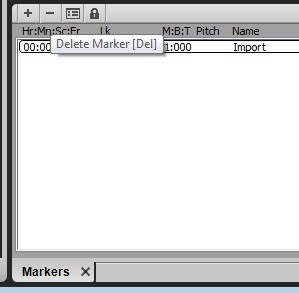 This shot is from 2016.10. And that's the way the Markers has always been. I'm not running 12 on either of mys systems. But help me get one thing straight. If Synth Rack is docked at the top in the browser, we all have shortcut issues? Or not? T
Tom Deering Tascam FW-1884 User Resources Page Firewire "Legacy" Tutorial, Service Manual, Schematic, and Service Bulletins Win10x64 StudioCat Pro Studio Coffee Lake 8086k 32gb RAM  RME UFX (Audio) Tascam FW-1884 (Control) in Win 10x64 Pro
|
gmp
Max Output Level: -70 dBFS

- Total Posts : 1033
- Joined: 2003/11/08 04:14:02
- Location: Nashville, TN
- Status: offline

Re: Delete Marker doesn't work anymore
2017/01/20 20:48:30
(permalink)
here's my markers view for 2016.12 below. Why is mine screwed up? Are you using 2016.12 ? 
Gerry Peters Midi Magic Studio http://gprecordingstudio.com/ Album Productions and Songwriter Resources Cakewalk By Bandlab, Platinum 64 + 32 bit, Studiocat AsRock Z97 motherboard, Haswell CPU 4790k @ 4.4GHz, RAM 16GB DDR3/1600, Windows 10 Pro all updates including optional, MOTU AVB Ultralite sound card/Midi interface/Dig mixer, onboard Video HD4600. Midisport 2x2 midi interface, Vienna Instruments, Ivory II piano, Komplete 9, Superior drummer. 5 HD's - OS drive 250GB SSD, Samples drive 1 500GB SSD, 3 data HDs - total of 6.5T
|
chuckebaby
Max Output Level: 0 dBFS

- Total Posts : 13146
- Joined: 2011/01/04 14:55:28
- Status: offline

Re: Delete Marker doesn't work anymore
2017/01/20 21:36:35
(permalink)
gmp
here's my markers view for 2016.12 below. Why is mine screwed up? Are you using 2016.12 ?

Im using 12.2016 and I have them. It looks like you are using a custom theme and changed their color (turned them black along with the Markers header). You can barely see the +/- arrows in your screenshot. but they are there.
Windows 8.1 X64 Sonar Platinum x64 Custom built: Asrock z97 1150 - Intel I7 4790k - 16GB corsair DDR3 1600 - PNY SSD 220GBFocusrite Saffire 18I8 - Mackie Control
|
gmp
Max Output Level: -70 dBFS

- Total Posts : 1033
- Joined: 2003/11/08 04:14:02
- Location: Nashville, TN
- Status: offline

Re: Delete Marker doesn't work anymore
2017/01/20 23:29:45
(permalink)
Yes you nailed it. I'm using a custom theme. I need to see if I can figure out how to fix that.
I may just revert back to 2016.09 because of the multiple problems. 2016.09 is the last version that was problem free for me. This has not been a good winter for Cakewalk. They need to slow down on the bells and whistles and take care of business.
Gerry Peters Midi Magic Studio http://gprecordingstudio.com/ Album Productions and Songwriter Resources Cakewalk By Bandlab, Platinum 64 + 32 bit, Studiocat AsRock Z97 motherboard, Haswell CPU 4790k @ 4.4GHz, RAM 16GB DDR3/1600, Windows 10 Pro all updates including optional, MOTU AVB Ultralite sound card/Midi interface/Dig mixer, onboard Video HD4600. Midisport 2x2 midi interface, Vienna Instruments, Ivory II piano, Komplete 9, Superior drummer. 5 HD's - OS drive 250GB SSD, Samples drive 1 500GB SSD, 3 data HDs - total of 6.5T
|
chuckebaby
Max Output Level: 0 dBFS

- Total Posts : 13146
- Joined: 2011/01/04 14:55:28
- Status: offline

Re: Delete Marker doesn't work anymore
2017/01/21 06:33:29
(permalink)
cakewalk just released a new version for early release with keyboard shortcut fixes here: http://forum.cakewalk.com/The-Early-Access-Program-is-Now-Live-for-the-Upcoming-Release-of-SONAR-201701-m3549019.aspx In reply to your comment about cakewalk, This has been a great winter for Cakewalk. I've seen more fixes in this past 3 months than I think I've ever seen. Matter of fact there have been no belles and whistles (just bug fixes) in the past 3 releases (besides moving the SR). Though you may be experiencing this problem, many others have no idea what your referring to and are running fine (like myself). im simply here trying to help. So I think what you meant to say is ""This has not been a good winter for me using Cakewalk"". Which is understandable. I've been there. but they cant please everyone. what works fine for some, doesn't work for others. you know what I mean ? They cant test everyone's personal PC. that's why they have the early releases. With Christmas behind us they can now focus on more issues. best of luck.
Windows 8.1 X64 Sonar Platinum x64 Custom built: Asrock z97 1150 - Intel I7 4790k - 16GB corsair DDR3 1600 - PNY SSD 220GBFocusrite Saffire 18I8 - Mackie Control
|
gmp
Max Output Level: -70 dBFS

- Total Posts : 1033
- Joined: 2003/11/08 04:14:02
- Location: Nashville, TN
- Status: offline

Re: Delete Marker doesn't work anymore
2017/01/21 13:55:14
(permalink)
chuckebaby
cakewalk just released a new version for early release with keyboard shortcut fixes here:
http://forum.cakewalk.com/The-Early-Access-Program-is-Now-Live-for-the-Upcoming-Release-of-SONAR-201701-m3549019.aspx
In reply to your comment about cakewalk,
This has been a great winter for Cakewalk. I've seen more fixes in this past 3 months than I think I've ever seen.
Matter of fact there have been no belles and whistles (just bug fixes) in the past 3 releases (besides moving the SR).
Though you may be experiencing this problem, many others have no idea what your referring to and are running fine (like myself). im simply here trying to help.
So I think what you meant to say is ""This has not been a good winter for me using Cakewalk"".
Which is understandable. I've been there. but they cant please everyone. what works fine for some, doesn't work for others. you know what I mean ? They cant test everyone's personal PC. that's why they have the early releases. With Christmas behind us they can now focus on more issues. best of luck.
Great news! Thanks for sharing this new release. And thanks for the reality check. You're so right each of us tend to have a myopic view. All we can state is our experience with our systems and it's good to take a good overall view like you have. I'm glad you see this as a good winter for Cakewalk with all the fixes. I just can't help but being frustrated when such a nuts and bolts issue is buggy and not fixed quickly. I’ve been with Cakewalk for over 20 years using their products and overall they do a fine job considering all the impossible tasks they have trying to please us all all the time. I know they’ve really had their hands full with this runtime error issue that cropped up around 12/1. I know that took priority. I’ve seen you around a lot always being helpful. We all thank you for that.
Gerry Peters Midi Magic Studio http://gprecordingstudio.com/ Album Productions and Songwriter Resources Cakewalk By Bandlab, Platinum 64 + 32 bit, Studiocat AsRock Z97 motherboard, Haswell CPU 4790k @ 4.4GHz, RAM 16GB DDR3/1600, Windows 10 Pro all updates including optional, MOTU AVB Ultralite sound card/Midi interface/Dig mixer, onboard Video HD4600. Midisport 2x2 midi interface, Vienna Instruments, Ivory II piano, Komplete 9, Superior drummer. 5 HD's - OS drive 250GB SSD, Samples drive 1 500GB SSD, 3 data HDs - total of 6.5T
|
gmp
Max Output Level: -70 dBFS

- Total Posts : 1033
- Joined: 2003/11/08 04:14:02
- Location: Nashville, TN
- Status: offline

Re: Delete Marker doesn't work anymore
2017/01/21 16:26:09
(permalink)
The new update has fixed most of the problems and the workarounds are easy for the remaining problems. With the new update I don't have to bind Delete key anymore. I can delete markers in markers view, delete notes in staff view, event list. I don't' have to bind other keys as a workaround either. I can use F11 to insert markers instead of M.
There's still some problems with the synth rack docked at top right - can't delete marker with mouse, I get the pop message "delete soft synth?" So we still have the same problem with the synth rack docking where it steals the focus. I can dock the synth rack at the bottom right and everything is fine. I prefer the top, but this certainly is an easy workaround
If I delete a midi clip with synth rack docked at top right, I get the pop message "delete soft synth?". I can dock the synth rack at the bottom right and I can successfully delete a midi clip. All the other keys that required key binding are fixed now also.
Gerry Peters Midi Magic Studio http://gprecordingstudio.com/ Album Productions and Songwriter Resources Cakewalk By Bandlab, Platinum 64 + 32 bit, Studiocat AsRock Z97 motherboard, Haswell CPU 4790k @ 4.4GHz, RAM 16GB DDR3/1600, Windows 10 Pro all updates including optional, MOTU AVB Ultralite sound card/Midi interface/Dig mixer, onboard Video HD4600. Midisport 2x2 midi interface, Vienna Instruments, Ivory II piano, Komplete 9, Superior drummer. 5 HD's - OS drive 250GB SSD, Samples drive 1 500GB SSD, 3 data HDs - total of 6.5T
|
SquireBum
Max Output Level: -84 dBFS

- Total Posts : 347
- Joined: 2013/06/26 13:23:55
- Status: offline

Re: Delete Marker doesn't work anymore
2017/01/21 16:55:31
(permalink)
gmp
There's still some problems with the synth rack docked at top right - can't delete marker with mouse, I get the pop message "delete soft synth?" So we still have the same problem with the synth rack docking where it steals the focus. I can dock the synth rack at the bottom right and everything is fine. I prefer the top, but this certainly is an easy workaround
If I delete a midi clip with synth rack docked at top right, I get the pop message "delete soft synth?". I can dock the synth rack at the bottom right and I can successfully delete a midi clip. All the other keys that required key binding are fixed now also.
Yes. Confirmed on my system. Also, Shift-A to Show/Hide Lanes now displays a Synth Rack context menu when the Synth Rack is docked at top right. I reported it here: http://forum.cakewalk.com/FindPost/3549289. -- Ron
Cakewalk by Bandlab, Sonar Platinum x64 2017.10, X3E, X2a, X1d, 8.5 Windows 10 x64 AMD Phenom II X4 955 3.20 GHz 8 GB Ram Nvidia GeForce 9500 GT Echo Gina 3G
|
chuckebaby
Max Output Level: 0 dBFS

- Total Posts : 13146
- Joined: 2011/01/04 14:55:28
- Status: offline

Re: Delete Marker doesn't work anymore
2017/01/21 18:36:36
(permalink)
gmp
If I delete a midi clip with synth rack docked at top right, I get the pop message "delete soft synth?". I can dock the synth rack at the bottom right and I can successfully delete a midi clip. All the other keys that required key binding are fixed now also.
Let me see (in a little bit I will give it a try) if I can repro this. now, deleting the Midi clip how ? Clicking on the Midi clip and pressing the delete key ?
Windows 8.1 X64 Sonar Platinum x64 Custom built: Asrock z97 1150 - Intel I7 4790k - 16GB corsair DDR3 1600 - PNY SSD 220GBFocusrite Saffire 18I8 - Mackie Control
|
gmp
Max Output Level: -70 dBFS

- Total Posts : 1033
- Joined: 2003/11/08 04:14:02
- Location: Nashville, TN
- Status: offline

Re: Delete Marker doesn't work anymore
2017/01/21 19:08:14
(permalink)
chuckebaby
gmp
If I delete a midi clip with synth rack docked at top right, I get the pop message "delete soft synth?". I can dock the synth rack at the bottom right and I can successfully delete a midi clip. All the other keys that required key binding are fixed now also.
Let me see (in a little bit I will give it a try) if I can repro this.
now, deleting the Midi clip how ? Clicking on the Midi clip and pressing the delete key ?
yes
Gerry Peters Midi Magic Studio http://gprecordingstudio.com/ Album Productions and Songwriter Resources Cakewalk By Bandlab, Platinum 64 + 32 bit, Studiocat AsRock Z97 motherboard, Haswell CPU 4790k @ 4.4GHz, RAM 16GB DDR3/1600, Windows 10 Pro all updates including optional, MOTU AVB Ultralite sound card/Midi interface/Dig mixer, onboard Video HD4600. Midisport 2x2 midi interface, Vienna Instruments, Ivory II piano, Komplete 9, Superior drummer. 5 HD's - OS drive 250GB SSD, Samples drive 1 500GB SSD, 3 data HDs - total of 6.5T
|
SquireBum
Max Output Level: -84 dBFS

- Total Posts : 347
- Joined: 2013/06/26 13:23:55
- Status: offline

Re: Delete Marker doesn't work anymore
2017/01/23 16:56:28
(permalink)
Good News! Just rec'd a reply from Keith Albright [Cakewalk] regarding the Delete Synth dialog displaying when deleting clips and the Show/Hide Lanes shortcut problem here http://forum.cakewalk.com/FindPost/3550187. Both of these problems should be fixed in the Final Release for [2017.01]. Hope this helps, -- Ron
Cakewalk by Bandlab, Sonar Platinum x64 2017.10, X3E, X2a, X1d, 8.5 Windows 10 x64 AMD Phenom II X4 955 3.20 GHz 8 GB Ram Nvidia GeForce 9500 GT Echo Gina 3G
|
gmp
Max Output Level: -70 dBFS

- Total Posts : 1033
- Joined: 2003/11/08 04:14:02
- Location: Nashville, TN
- Status: offline

Re: Delete Marker doesn't work anymore
2017/01/23 17:38:52
(permalink)
SquireBum
Good News!
Just rec'd a reply from Keith Albright [Cakewalk] regarding the Delete Synth dialog displaying when deleting clips and the Show/Hide Lanes shortcut problem here http://forum.cakewalk.com/FindPost/3550187. Both of these problems should be fixed in the Final Release for [2017.01].
Hope this helps,
-- Ron
Thanks, Ron. This is great news for me. So far early access 2017.01 is working very well today recording a vocal.
Gerry Peters Midi Magic Studio http://gprecordingstudio.com/ Album Productions and Songwriter Resources Cakewalk By Bandlab, Platinum 64 + 32 bit, Studiocat AsRock Z97 motherboard, Haswell CPU 4790k @ 4.4GHz, RAM 16GB DDR3/1600, Windows 10 Pro all updates including optional, MOTU AVB Ultralite sound card/Midi interface/Dig mixer, onboard Video HD4600. Midisport 2x2 midi interface, Vienna Instruments, Ivory II piano, Komplete 9, Superior drummer. 5 HD's - OS drive 250GB SSD, Samples drive 1 500GB SSD, 3 data HDs - total of 6.5T
|