John
Forum Host

- Total Posts : 30467
- Joined: 2003/11/06 11:53:17
- Status: offline

Re:Frozen Synth can't use Pro-channel without un-freezing...
2011/04/06 12:30:29
(permalink)
Noel Borthwick [Cakewalk
]
I actually agree that it would be useful to have the ability to unbypass or bypass the entire prochannel module as a single entity just as we do for effects bins. In fact the prochannel is internally an effects bin in series with the user visible effects bin. There is no user interface to achieve bypassing the internal bin in X1 but we will consider this for X2.
This is really odd. I was just thinking about this this morning. I would love to have a bypass button for the PC for obvious reasons. If it can be done soon I will be a very happy camper. If I may, please make this a priority.
|
UnderTow
Max Output Level: -37 dBFS

- Total Posts : 3848
- Joined: 2004/01/06 12:13:49
- Status: offline

Re:Frozen Synth can't use Pro-channel without un-freezing...
2011/04/06 12:57:01
(permalink)
Noel Borthwick [Cakewalk
]
I actually agree that it would be useful to have the ability to unbypass or bypass the entire prochannel module as a single entity just as we do for effects bins. In fact the prochannel is internally an effects bin in series with the user visible effects bin. There is no user interface to achieve bypassing the internal bin in X1 but we will consider this for X2.
Thanks for chiming in Noel. Good to hear this might make it as an option to X2. UnderTow
|
Noel Borthwick [Cakewalk]
Cakewalk Staff

- Total Posts : 6475
- Joined: 2003/11/03 17:22:50
- Location: Boston, MA, USA
- Status: offline

Re:Frozen Synth can't use Pro-channel without un-freezing...
2011/04/06 13:05:59
(permalink)
Any idea to make a movable, visible placeholder for ProChannel in FX bin? I'd really like to put some effect (most obvious one is Gate) before PC but some others after PC. No plans for making them actual user bin effects. The modules themselves have no GUI since it is integrated so it would be a fairly expensive task to do. Regarding a gate - if you want it post prochannel then all you need to do is place the gate inside the user effects bin. (Assuming the pro channel is PRE). Gate before the prochannel wouldn't be possible if the prochan is PRE though. You could FR a gate for a future pro channel module...
|
UnderTow
Max Output Level: -37 dBFS

- Total Posts : 3848
- Joined: 2004/01/06 12:13:49
- Status: offline

Re:Frozen Synth can't use Pro-channel without un-freezing...
2011/04/06 13:07:50
(permalink)
panup
Noel Borthwick [Cakewalk
]
In fact the prochannel is internally an effects bin in series with the user visible effects bin.
Hi Noel,
Any idea to make a movable, visible placeholder for ProChannel in FX bin?
I'd really like to put some effect (most obvious one is Gate) before PC but some others after PC.
I managed to snatch a picture of an early release candidate for X2.  It looks like this: 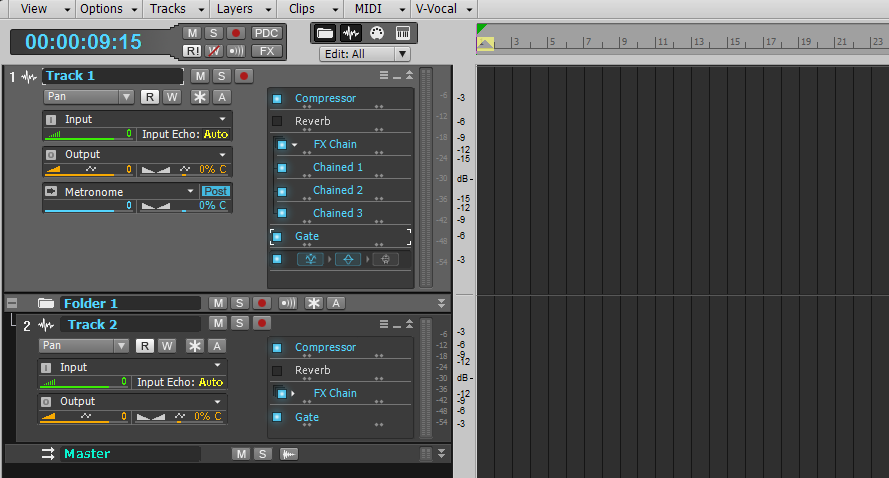 The FX Bin has a special ProChannel module in the FX Bin of track one. You can turn the whole ProChannel on/off and you can even turn on/off the individual ProChannel FX. (In this picture the Comp and EQ are ON and the Saturation is OFF). You can even drag them to reorder them! And of course you can drag and drop the whole module like any other FX or FX Chain. It isn't exactly a VST yet but it behaves very much like one. You will find it in the FX Plugin list when you right click in the FX Bin. Or it will appear in the FX bin when you turn it on from the ProChannel Inspector. Quite nifty really. ;-) UnderTow PS: As usual, the evil forum software is re-sizing a picture that fits perfectly well. Right-click and select View to see the image properly.
post edited by UnderTow - 2011/04/06 13:10:34
|
Noel Borthwick [Cakewalk]
Cakewalk Staff

- Total Posts : 6475
- Joined: 2003/11/03 17:22:50
- Location: Boston, MA, USA
- Status: offline

Re:Frozen Synth can't use Pro-channel without un-freezing...
2011/04/06 13:15:08
(permalink)
I see, you guys aren't asking for the prochannel modules themselves to be in the user bin but for the representation of the prochannel bin to be available like in the picture from within the user bin. I suppose that would be handy and easy to visualize - though it would be a **** to implement :)
Also inserting arbitrary plugins before the prochannel when its set to PRE would today be hard.
|
panup
Max Output Level: -50 dBFS

- Total Posts : 2538
- Joined: 2006/05/23 09:34:35
- Status: offline

Re:Frozen Synth can't use Pro-channel without un-freezing...
2011/04/06 13:16:23
(permalink)
Noel Borthwick [Cakewalk
]
Any idea to make a movable, visible placeholder for ProChannel in FX bin? I'd really like to put some effect (most obvious one is Gate) before PC but some others after PC.
No plans for making them actual user bin effects. The modules themselves have no GUI since it is integrated so it would be a fairly expensive task to do. Regarding a gate - if you want it post prochannel then all you need to do is place the gate inside the user effects bin. (Assuming the pro channel is PRE). Gate before the prochannel wouldn't be possible if the prochan is PRE though. You could FR a gate for a future pro channel module...
I'll make a FR... I thought (without knowing how much work it would cause) it's not too tough to introduce a movable placeholder for PC, something like menus have horizonal lines; movable but totally out of any other controls. It would be like a split line between pre and post PC. -Panu
|
Noel Borthwick [Cakewalk]
Cakewalk Staff

- Total Posts : 6475
- Joined: 2003/11/03 17:22:50
- Location: Boston, MA, USA
- Status: offline

Re:Frozen Synth can't use Pro-channel without un-freezing...
2011/04/06 13:22:41
(permalink)
Although the PC is an effects bin, today its location can only be pre or post the user bin. i.e the PC itself cannot live inside the user bin like an effects chain can. Its a nice idea though that we'll consider for the future.
|
dwcaldwell
Max Output Level: -86 dBFS

- Total Posts : 234
- Joined: 2009/02/05 22:58:35
- Location: Texas
- Status: offline

Re:Frozen Synth can't use Pro-channel without un-freezing...
2011/04/06 14:00:26
(permalink)
Zyler Vega [Cakewalk
]
In this case, we received reports of ProChannel "doubling" that would occur when a track was frozen with ProChannel processing. It would get processed again - not the intended behavior.
Zyler, I just don't get this. How is that any different from the way the Sonitus channel EQ works in 8.5.3? If I freeze a track in 8.5.3 with EQ, the EQ curve gets printed and the Sonitus EQ "module" is disabled. If I reenable the EQ on the track, I can EQ the printed, frozen audio data again. (I assume this is the doubling behavior of which you speak.) Why change this behavior with the new X1 channel EQ? Just print the EQ during a freeze, then disable the Gloss EQ module (but allow it to be reenabled). Am I missing something? Kind regards, Don
|
subtlearts
Max Output Level: -53.5 dBFS

- Total Posts : 2200
- Joined: 2006/01/10 05:59:21
- Location: Berlin
- Status: offline

Re:Frozen Synth can't use Pro-channel without un-freezing...
2011/04/06 14:06:15
(permalink)
|
Loptec
Max Output Level: -72 dBFS

- Total Posts : 948
- Joined: 2011/02/07 13:29:01
- Location: Sweden
- Status: offline

Re:Frozen Synth can't use Pro-channel without un-freezing...
2011/04/06 15:47:34
(permalink)
The options I would like to see regarding this I think would be:
Option1: When freezing a track everything gets frozen including the pro-channel. If you want to continue processing the track just send it to a bus.
Option2: The pro channel is totally excluded from the freezing process. In other words, it’s just the effects in the bin and/or the output from a synth that is written into the frozen wave. The pro channel continues to process the track just as before the freezing.
...
This option also passed through my brain, but I don’t know:
OptionX: Pro channel is disabled UNTIL you freeze a track. ..Kind of like.. By freezing a track you say “I’m happy with the performance on this track and it’s ready for the mixing stage”. …And when all tracks are nicely performed all pro channels are activated and the mixing can begin for real..
..
The pro channel is a great feature, but all of us should really start brainstorming around this and speak or minds to help cakewalk find the path from great to perfect..
SAMUEL LIDSTRÖM
 DAW: Sonar Platinum (64bit) with Melodyne Studio - Controllers: Roland VS-700C, Cakewalk A-500 Pro, Yamaha P90Desktop Audio Interface: RME HDSPe RayDAT - Laptop Audio Interface: RME Babyface Pro DAW: Sonar Platinum (64bit) with Melodyne Studio - Controllers: Roland VS-700C, Cakewalk A-500 Pro, Yamaha P90Desktop Audio Interface: RME HDSPe RayDAT - Laptop Audio Interface: RME Babyface Pro
|
dwcaldwell
Max Output Level: -86 dBFS

- Total Posts : 234
- Joined: 2009/02/05 22:58:35
- Location: Texas
- Status: offline

Re:Frozen Synth can't use Pro-channel without un-freezing...
2011/04/06 16:11:30
(permalink)
How about just turn it on prior to freezing if you want it to affect your frozen data, or turn it off if you don't? IMO, I would look at ProChannel as just a simple channel strip, not as an effect in the bin. Turn it on if you want it to process the track's audio, turn it off if you don't. I must be dense.  ~Don
|
Loptec
Max Output Level: -72 dBFS

- Total Posts : 948
- Joined: 2011/02/07 13:29:01
- Location: Sweden
- Status: offline

Re:Frozen Synth can't use Pro-channel without un-freezing...
2011/04/07 12:49:32
(permalink)
dwcaldwell
How about just turn it on prior to freezing if you want it to affect your frozen data, or turn it off if you don't?
IMO, I would look at ProChannel as just a simple channel strip, not as an effect in the bin.
Turn it on if you want it to process the track's audio, turn it off if you don't.
I must be dense. 
~Don
Well, is it really that simple? It's like what Zyler Vega said earlier: .. we received reports of ProChannel "doubling" that would occur when a track was frozen with ProChannel processing. It would get processed again - not the intended behavior. In other words: If you set the pro channel prior to freezing, as you say, and it gets frozen with the rest of the effects into the wave, then what should happen with the pro-channel afterwards? If the pro channel still is active after the track's been frozen, it will process the wave that has already been processed with pro-channel and, just like Zyler described, "double" the processing of it. (One "live" and one frozen) And if it gets greyed out, the whole idea with a nice grand analogue mixing console within the DAW gets kind of limited if it's not available after the track's frozen and you want to start mixing.. I don't think the answer to this problem is as simple as it may look
SAMUEL LIDSTRÖM
 DAW: Sonar Platinum (64bit) with Melodyne Studio - Controllers: Roland VS-700C, Cakewalk A-500 Pro, Yamaha P90Desktop Audio Interface: RME HDSPe RayDAT - Laptop Audio Interface: RME Babyface Pro DAW: Sonar Platinum (64bit) with Melodyne Studio - Controllers: Roland VS-700C, Cakewalk A-500 Pro, Yamaha P90Desktop Audio Interface: RME HDSPe RayDAT - Laptop Audio Interface: RME Babyface Pro
|
dwcaldwell
Max Output Level: -86 dBFS

- Total Posts : 234
- Joined: 2009/02/05 22:58:35
- Location: Texas
- Status: offline

Re:Frozen Synth can't use Pro-channel without un-freezing...
2011/04/07 13:20:52
(permalink)
Loptec
In other words: If you set the pro channel prior to freezing, as you say, and it gets frozen with the rest of
the effects into the wave, then what should happen with the pro-channel afterwards?
I think SONAR should just automatically turn off the PC modules after a freeze, just like it does to the Sonitus channel EQ in 8.5.3. The track has been bounced, the effects have been applied, now just turn 'em off. If you want to do more processing on the bounced track, manually turn your plugins back on and go to town. Again, I don't understand the reasoning behind changing the channel strip behavior to freeze the components rather than simply disable them as was done in the past. Sounds like over-engineering to me. I seriously welcome any correction if I'm misunderstanding something. Regards, Don
|
Keni
Max Output Level: -17.5 dBFS

- Total Posts : 5769
- Joined: 2003/11/04 10:42:15
- Location: Willits, CA USA
- Status: offline

Re:Frozen Synth can't use Pro-channel without un-freezing...
2011/04/07 13:58:23
(permalink)
UnderTow
panup
Noel Borthwick [Cakewalk
]
In fact the prochannel is internally an effects bin in series with the user visible effects bin.
Hi Noel,
Any idea to make a movable, visible placeholder for ProChannel in FX bin?
I'd really like to put some effect (most obvious one is Gate) before PC but some others after PC.
I managed to snatch a picture of an early release candidate for X2.  It looks like this: It looks like this:
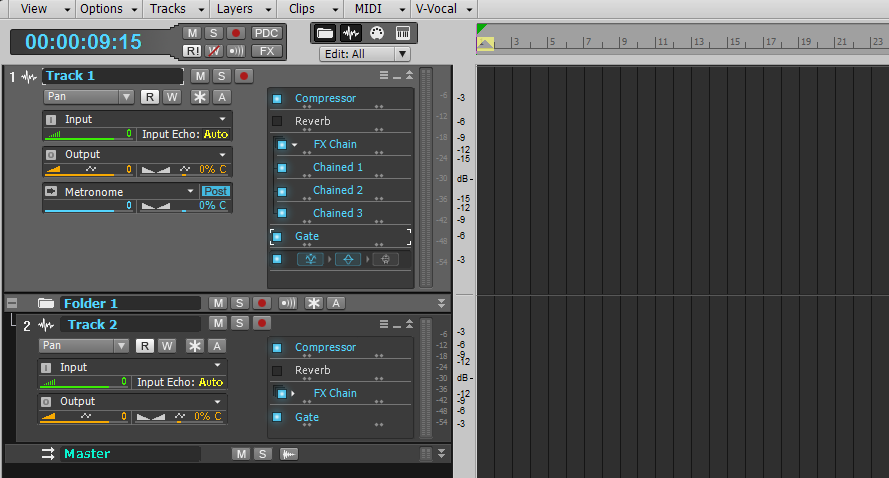
The FX Bin has a special ProChannel module in the FX Bin of track one. You can turn the whole ProChannel on/off and you can even turn on/off the individual ProChannel FX. (In this picture the Comp and EQ are ON and the Saturation is OFF). You can even drag them to reorder them! And of course you can drag and drop the whole module like any other FX or FX Chain.
It isn't exactly a VST yet but it behaves very much like one. You will find it in the FX Plugin list when you right click in the FX Bin. Or it will appear in the FX bin when you turn it on from the ProChannel Inspector. Quite nifty really. ;-)
UnderTow
PS: As usual, the evil forum software is re-sizing a picture that fits perfectly well. Right-click and select View to see the image properly.
I Love it... But is there any way to get all three sections of the Prochannel to appear separately so that we can get devices in between the three PC devices? Keni
|
UnderTow
Max Output Level: -37 dBFS

- Total Posts : 3848
- Joined: 2004/01/06 12:13:49
- Status: offline

Re:Frozen Synth can't use Pro-channel without un-freezing...
2011/04/07 14:09:08
(permalink)
Keni
I Love it... But is there any way to get all three sections of the Prochannel to appear separately so that we can get devices in between the three PC devices?
That would be nice. Or allow multiple instances of the ProChannel. Then you can just enable/disable what you need and put other plugins between the separate instances of the PC. UnderTow
|
Blogman
Max Output Level: -81 dBFS

- Total Posts : 481
- Joined: 2011/02/08 02:32:48
- Status: offline

Re:Frozen Synth can't use Pro-channel without un-freezing...
2011/04/08 13:15:02
(permalink)
I think SONAR should just automatically turn off the PC modules after a freeze, just like it does to the Sonitus channel EQ in 8.5.3.
The track has been bounced, the effects have been applied, now just turn 'em off. If you want to do more processing on the bounced track, manually turn your plugins back on and go to town.
Again, I don't understand the reasoning behind changing the channel strip behavior to freeze the components rather than simply disable them as was done in the past. Sounds like over-engineering to me. I seriously welcome any correction if I'm misunderstanding something.
Thank you! This is what I've been saying. We've been using Sonar this way for years. Freezing down the synths, re-enabling Sontius EQ/effects bin and applying (or re-applying) whatever you need to on the tracks. Pro-channel should work this way, too. Really like to be able to use it without re-bussing 100 synth tracks and without having to reload gobs of RAM hungry sample collections just to tweak the EQ/COMP. Must not be any Synth guys on the development side.
|
Loptec
Max Output Level: -72 dBFS

- Total Posts : 948
- Joined: 2011/02/07 13:29:01
- Location: Sweden
- Status: offline

Re:Frozen Synth can't use Pro-channel without un-freezing...
2011/04/08 14:30:11
(permalink)
This is why I’m against the idea of re-applying pro-channel (or any effect):
The danger of being able to re-applying the pro-channel to a softsynth is that you after a while lose track of what you’ve done, process-wise..
How will you find the way back to the over-and-over-processed-sound if you, after hours of work, suddenly feel that you just HAVE to change a few MIDI-notes in the arrangement of the now frozen track? To do this you’d have to unfreeze the track, of course..
The settings you had in pro-channel before the freezing are long gone and it was these settings combined with the settings you applied after the freezing that made the perfect sound..
Sure.. You can start saving presets before every time you apply the effect, but after a while you’ll end up with so many presets that everything just will become so confusing it’s not worth it anyway..
…
Under ONE condition I would like to be able to re-activate pro-channel after freezing a track and that is: If all the settings of the pro channel (not just the sound of it) also got frozen with the wave data, so when unfreezing the settings of pro channel also jumped back to how it was set before the freeze..
post edited by Loptec - 2011/04/08 14:35:44
SAMUEL LIDSTRÖM
 DAW: Sonar Platinum (64bit) with Melodyne Studio - Controllers: Roland VS-700C, Cakewalk A-500 Pro, Yamaha P90Desktop Audio Interface: RME HDSPe RayDAT - Laptop Audio Interface: RME Babyface Pro DAW: Sonar Platinum (64bit) with Melodyne Studio - Controllers: Roland VS-700C, Cakewalk A-500 Pro, Yamaha P90Desktop Audio Interface: RME HDSPe RayDAT - Laptop Audio Interface: RME Babyface Pro
|
PenguiN42
Max Output Level: -86 dBFS

- Total Posts : 201
- Joined: 2004/06/19 20:05:36
- Location: Sacramento, CA
- Status: offline

Re:Frozen Synth can't use Pro-channel without un-freezing...
2011/04/08 14:58:05
(permalink)
Noel Borthwick [Cakewalk
]
I actually agree that it would be useful to have the ability to unbypass or bypass the entire prochannel module as a single entity just as we do for effects bins. In fact the prochannel is internally an effects bin in series with the user visible effects bin. There is no user interface to achieve bypassing the internal bin in X1 but we will consider this for X2.
Buh... wuh... huh? This is ridiculous. You already can bypass the prochannel in X1! Just disable each of the three modules! I don't understand why the "fix" didn't simply disable the prochannel this way after freezing -- as someone else mentioned, just like the old track EQ did in previous versions. Instead you guys add an entirely new mode which grays out the prochannel and makes in inaccessible, even if it wasn't being used on the frozen track! And now you're saying that the true fix for this (which would have been extra-simple to do right now if done as I described above) won't appear until X2 -- a paid upgrade!? This is ridiculous. Asinine. This has all the hallmarks of a poorly-thought-out "spur-of-the-moment fix" -- when a much simpler, and more effective solution was available! But now this false-fix is "burnt in" until the next paid upgrade! You guys go on and on about "workflow" but I'm beginning to wonder if you really know what that means. I have to imagine that freezing a synth and then doing mixdown on the frozen track is an *incredibly* common use-case, and yet you've just made it IMPOSSIBLE to do this properly with the prochannel. Route to a bus first? You mean make my projects even less intuitive and harder to work with with random audio bussing? No thanks! Effectively, you just intentionally crippled your software, and are expecting people to pay you more to get it un-crippled. What the hell, bakers. I really hope you come to your senses and change this in a subsequent QuickFix. I'm not usually this angry in these forums, and this seems like a comparatively small issue, but it was an incredibly bad decision and hints at major problems in the development workflow over there. I worry that my vehemence here will make what I'm saying get taken less seriously, but at the moment I don't care. Again, I really hope you guys realize this and roll it back.
|
PenguiN42
Max Output Level: -86 dBFS

- Total Posts : 201
- Joined: 2004/06/19 20:05:36
- Location: Sacramento, CA
- Status: offline

Re:Frozen Synth can't use Pro-channel without un-freezing...
2011/04/08 15:10:32
(permalink)
Ok, and I just did some experimenting and it appears this fix is actually really weird and buggy, too. Just by playing around randomly, I was able to get into the following states: 1) Track unfrozen, prochannel not grayed out, but prochannel controls no longer do anything 2) Track frozen, but prochannel accessible and actually works normally 3) Freezing track, but prochannel doesn't get "burnt in" and sticks around normally as an effect after (like state 2) 4) Unfrozen track, adjustments in one prochannel module (eg tube sat) have an effect, but adjustments in another module (eg eq) don't until you disable and re-enable that module ???
post edited by PenguiN42 - 2011/04/08 15:14:28
|
dwcaldwell
Max Output Level: -86 dBFS

- Total Posts : 234
- Joined: 2009/02/05 22:58:35
- Location: Texas
- Status: offline

Re:Frozen Synth can't use Pro-channel without un-freezing...
2011/04/08 15:14:52
(permalink)
Loptec
This is why I’m against the idea of re-applying pro-channel (or any effect):
The danger of being able to re-applying the pro-channel to a softsynth is that you after a while lose track of what you’ve done, process-wise..
How will you find the way back to the over-and-over-processed-sound if you, after hours of work, suddenly feel that you just HAVE to change a few MIDI-notes in the arrangement of the now frozen track? To do this you’d have to unfreeze the track, of course..
The settings you had in pro-channel before the freezing are long gone and it was these settings combined with the settings you applied after the freezing that made the perfect sound..
Sure.. You can start saving presets before every time you apply the effect, but after a while you’ll end up with so many presets that everything just will become so confusing it’s not worth it anyway.. I get what you're saying, but you can use this exact same argument and replace "pro-channel" with any effect in your FX Bin, which X1 does NOT freeze but still only bypasses and lets you un-bypass if you want. I don't mind changing the way something has always worked if there is a good reason for it. I just haven't heard the good reason for this yet. Saving and loading a preset sounds a lot easier and uncluttered to me that routing a track to a bus just to apply some ProChannel effect. I'm just sayin'.  Under ONE condition I would like to be able to re-activate pro-channel after freezing a track and that is: If all the settings of the pro channel (not just the sound of it) also got frozen with the wave data, so when unfreezing the settings of pro channel also jumped back to how it was set before the freeze.. That would be a great feature.
|
PenguiN42
Max Output Level: -86 dBFS

- Total Posts : 201
- Joined: 2004/06/19 20:05:36
- Location: Sacramento, CA
- Status: offline

Re:Frozen Synth can't use Pro-channel without un-freezing...
2011/04/08 15:30:09
(permalink)
Noel Borthwick [Cakewalk
]
I see, you guys aren't asking for the prochannel modules themselves to be in the user bin but for the representation of the prochannel bin to be available like in the picture from within the user bin. I suppose that would be handy and easy to visualize - though it would be a **** to implement :)
Also inserting arbitrary plugins before the prochannel when its set to PRE would today be hard.
Ugh, yeah please don't do it this way. It seems pretty, but I can just imagine the new bug opportunities. Plus it's unnecessary. The simple solution is just to make ProChannel available as a separate plugin -- as well as having it on every track. Again, like sonitus EQ was in previous versions. (You could even make it host-locked to Sonar the way vintage channel was, if you're worried). Then users can choose between convenient built-in access, or more flexible plugin-based use. In fact the way the built-in sonitus EQ was implemented worked so well, I'm honestly surprised so much of that model was dropped when adding pro channel. Did some key developers quit or something?
|
subtlearts
Max Output Level: -53.5 dBFS

- Total Posts : 2200
- Joined: 2006/01/10 05:59:21
- Location: Berlin
- Status: offline

Re:Frozen Synth can't use Pro-channel without un-freezing...
2011/04/08 15:31:35
(permalink)
PenguiN42
Noel Borthwick [Cakewalk
]
I actually agree that it would be useful to have the ability to unbypass or bypass the entire prochannel module as a single entity just as we do for effects bins. In fact the prochannel is internally an effects bin in series with the user visible effects bin. There is no user interface to achieve bypassing the internal bin in X1 but we will consider this for X2.
Buh... wuh... huh?
This is ridiculous.
You already can bypass the prochannel in X1! Just disable each of the three modules!
I don't understand why the "fix" didn't simply disable the prochannel this way after freezing -- as someone else mentioned, just like the old track EQ did in previous versions.
Instead you guys add an entirely new mode which grays out the prochannel and makes in inaccessible, even if it wasn't being used on the frozen track!
And now you're saying that the true fix for this (which would have been extra-simple to do right now if done as I described above) won't appear until X2 -- a paid upgrade!?
This is ridiculous. Asinine. This has all the hallmarks of a poorly-thought-out "spur-of-the-moment fix" -- when a much simpler, and more effective solution was available! But now this false-fix is "burnt in" until the next paid upgrade!
You guys go on and on about "workflow" but I'm beginning to wonder if you really know what that means. I have to imagine that freezing a synth and then doing mixdown on the frozen track is an *incredibly* common use-case, and yet you've just made it IMPOSSIBLE to do this properly with the prochannel. Route to a bus first? You mean make my projects even less intuitive and harder to work with with random audio bussing? No thanks!
Effectively, you just intentionally crippled your software, and are expecting people to pay you more to get it un-crippled.
What the hell, bakers. I really hope you come to your senses and change this in a subsequent QuickFix.
I'm not usually this angry in these forums, and this seems like a comparatively small issue, but it was an incredibly bad decision and hints at major problems in the development workflow over there. I worry that my vehemence here will make what I'm saying get taken less seriously, but at the moment I don't care. Again, I really hope you guys realize this and roll it back.
I have to say I agree entirely with this. The right fix was simpler and kind of obvious. Why wasn't it implemented? Do we really have to wait until another paid version upgrade?
|
Blogman
Max Output Level: -81 dBFS

- Total Posts : 481
- Joined: 2011/02/08 02:32:48
- Status: offline

Re:Frozen Synth can't use Pro-channel without un-freezing...
2011/04/09 02:06:53
(permalink)
Noel Borthwick [Cakewalk
]
I actually agree that it would be useful to have the ability to unbypass or bypass the entire prochannel module as a single entity just as we do for effects bins. In fact the prochannel is internally an effects bin in series with the user visible effects bin. There is no user interface to achieve bypassing the internal bin in X1 but we will consider this for X2.
We're not asking you to do anything new, or re-think everything, we just want ProChannel to behave the way Sontius EQ did in 8.53. It is the internal EQ for 8.53, and it can be bypassed/re-enabled regardless of the tracks frozen state. Pro Channel is now the built in EQ and doesn't bypass/re-enable like Sontius did in 8.53. Frozen or not, in 8.53 you can click and enable the EQ, which makes PERFECT sense as most people don't have 96 gigs of RAM to be able to load an entire orchestra into. I have 8 gigs of RAM. I can use 6 GIGs of RAM with a 6 peice Broadway Big Band horn section. Not to mention all of my Vienna Samples. I, like most, freeze tracks to unload the hefty RAM load as I'm working the arrangement. Usually going in groups for the horns and strings and then just 1 thing after another. All of these things are frozen (sometimes unfrozen and re-tweaked) BEFORE mixdown. I then click enable EQ, un-bypass the FX bin and proceed to add Comp/eq, etc.... You're saying there is no user interface to achieve bypassing the internal bin in X1, but there was in 8.53. Why have you killed our flow? ---Blogman
|
Loptec
Max Output Level: -72 dBFS

- Total Posts : 948
- Joined: 2011/02/07 13:29:01
- Location: Sweden
- Status: offline

Re:Frozen Synth can't use Pro-channel without un-freezing...
2011/04/09 03:59:42
(permalink)
no user interface to achieve bypassing the internal bin in X1, but there was in 8.53. Why have you killed our flow? ---Blogman
dwcaldwell
Loptec
This is why I’m against the idea of re-applying pro-channel (or any effect):
The danger of being able to re-applying the pro-channel to a softsynth is that you after a while lose track of what you’ve done, process-wise..
How will you find the way back to the over-and-over-processed-sound if you, after hours of work, suddenly feel that you just HAVE to change a few MIDI-notes in the arrangement of the now frozen track? To do this you’d have to unfreeze the track, of course..
The settings you had in pro-channel before the freezing are long gone and it was these settings combined with the settings you applied after the freezing that made the perfect sound..
Sure.. You can start saving presets before every time you apply the effect, but after a while you’ll end up with so many presets that everything just will become so confusing it’s not worth it anyway.. I get what you're saying, but you can use this exact same argument and replace "pro-channel" with any effect in your FX Bin, which X1 does NOT freeze but still only bypasses and lets you un-bypass if you want.
I don't mind changing the way something has always worked if there is a good reason for it. I just haven't heard the good reason for this yet.
Saving and loading a preset sounds a lot easier and uncluttered to me that routing a track to a bus just to apply some ProChannel effect. I'm just sayin'. 
Under ONE condition I would like to be able to re-activate pro-channel after freezing a track and that is: If all the settings of the pro channel (not just the sound of it) also got frozen with the wave data, so when unfreezing the settings of pro channel also jumped back to how it was set before the freeze.. That would be a great feature.
Yes I know. The same is true for any effect in the bin as well. I don't think routing to other buses is a good solution either. I just don't think being able to re-enable any effect after a track’s been frozen is the optimal choice. Most people seem to think just re-enabling is the obvious choice, but I like to have full control over what I’ve done with a clip and be able to go back and forth though the freezing process without risking to lose the sound of the clip because of settings I had on an effect before the freeze.. For me the optimal solution would be, as I said (and I also think would be a great feature), if all settings for pro channel were saved within the frozen wave data so that, when you unfreeze, pro channel’s settings go back to what they were before the freeze. This, I think, would be a nice feature for any effect in the bin as well. When freezing a track, let the information of what effects were used and all the effect’s settings merge with the wave data. After the freeze you get a blank effect bin and can start over with new effects all you want without messing with the already applied effect settings. And when unfreezing, the effect bin fills up with the effects you had before the freeze and with all the right settings as well. It’s like you get a new “layer” of the effect bin and pro channel after a freeze to start over with, without poking around in effects you’ve already applied.
post edited by Loptec - 2011/04/09 04:14:47
SAMUEL LIDSTRÖM
 DAW: Sonar Platinum (64bit) with Melodyne Studio - Controllers: Roland VS-700C, Cakewalk A-500 Pro, Yamaha P90Desktop Audio Interface: RME HDSPe RayDAT - Laptop Audio Interface: RME Babyface Pro DAW: Sonar Platinum (64bit) with Melodyne Studio - Controllers: Roland VS-700C, Cakewalk A-500 Pro, Yamaha P90Desktop Audio Interface: RME HDSPe RayDAT - Laptop Audio Interface: RME Babyface Pro
|
John
Forum Host

- Total Posts : 30467
- Joined: 2003/11/06 11:53:17
- Status: offline

Re:Frozen Synth can't use Pro-channel without un-freezing...
2011/04/09 07:13:37
(permalink)
Am I mistaken in that a frozen track can no longer use the PC? What if you hadn't engaged the PC before freezing?
|
Loptec
Max Output Level: -72 dBFS

- Total Posts : 948
- Joined: 2011/02/07 13:29:01
- Location: Sweden
- Status: offline

Re:Frozen Synth can't use Pro-channel without un-freezing...
2011/04/09 08:41:19
(permalink)
No mistake. PC can't be used at all after a track's been frozen, no matter the state of it before the freeze
SAMUEL LIDSTRÖM
 DAW: Sonar Platinum (64bit) with Melodyne Studio - Controllers: Roland VS-700C, Cakewalk A-500 Pro, Yamaha P90Desktop Audio Interface: RME HDSPe RayDAT - Laptop Audio Interface: RME Babyface Pro DAW: Sonar Platinum (64bit) with Melodyne Studio - Controllers: Roland VS-700C, Cakewalk A-500 Pro, Yamaha P90Desktop Audio Interface: RME HDSPe RayDAT - Laptop Audio Interface: RME Babyface Pro
|
Rasure
Max Output Level: -79 dBFS

- Total Posts : 584
- Joined: 2007/02/06 06:26:21
- Location: UK
- Status: offline

Re:Frozen Synth can't use Pro-channel without un-freezing...
2011/04/09 09:10:28
(permalink)
Freezing of tracks should have the option of not including any effects (I know you can include or not include vst plug ins) Pro Channel included, I often freeze a softsynths to save on CPU then mix, EQ adjust etc from there, cant do that in this state.
|
John
Forum Host

- Total Posts : 30467
- Joined: 2003/11/06 11:53:17
- Status: offline

Re:Frozen Synth can't use Pro-channel without un-freezing...
2011/04/09 10:46:39
(permalink)
Loptec
No mistake. PC can't be used at all after a track's been frozen, no matter the state of it before the freeze
This is a joke right? Please say its a joke. I never use any FX pre freeze. I use FX including PC after a freeze. Now what am I supposed to do? BTW I only use freeze on soft synths. CW needs to rethink this and fix it ASAP!
|
Keni
Max Output Level: -17.5 dBFS

- Total Posts : 5769
- Joined: 2003/11/04 10:42:15
- Location: Willits, CA USA
- Status: offline

Re:Frozen Synth can't use Pro-channel without un-freezing...
2011/04/09 12:46:41
(permalink)
Noel Borthwick [Cakewalk
]
I see, you guys aren't asking for the prochannel modules themselves to be in the user bin but for the representation of the prochannel bin to be available like in the picture from within the user bin. I suppose that would be handy and easy to visualize - though it would be a **** to implement :)
Also inserting arbitrary plugins before the prochannel when its set to PRE would today be hard.
Hi Noel... Not only would this be a great idea, but it would be ven better if all three portions of the Prochannel were separated so we could insert things between say the compressor and the eq... Difficult to implement? You guys are always pulling off the near impossible, so the difficult should be easy by now! ;-) Thanks... Keni
|
Keni
Max Output Level: -17.5 dBFS

- Total Posts : 5769
- Joined: 2003/11/04 10:42:15
- Location: Willits, CA USA
- Status: offline

Re:Frozen Synth can't use Pro-channel without un-freezing...
2011/04/09 12:49:10
(permalink)
Loptec
The options I would like to see regarding this I think would be:
Option1: When freezing a track everything gets frozen including the pro-channel. If you want to continue processing the track just send it to a bus.
Option2: The pro channel is totally excluded from the freezing process. In other words, it’s just the effects in the bin and/or the output from a synth that is written into the frozen wave. The pro channel continues to process the track just as before the freezing.
...
This option also passed through my brain, but I don’t know:
OptionX: Pro channel is disabled UNTIL you freeze a track. ..Kind of like.. By freezing a track you say “I’m happy with the performance on this track and it’s ready for the mixing stage”. …And when all tracks are nicely performed all pro channels are activated and the mixing can begin for real..
..
The pro channel is a great feature, but all of us should really start brainstorming around this and speak or minds to help cakewalk find the path from great to perfect..
But many of us want to be able to freeze the PC so as to lighten cpu... so the basic of what's needed is the ability to use "another instance" of PC on a channel that's already frozen with/without a previous incarnation of PC... Keni
|