cclarry
Max Output Level: 0 dBFS

- Total Posts : 20964
- Joined: 2012/02/07 09:42:07
- Status: offline

Re: Harrison Mixbus $19.95
2014/05/06 22:21:04
(permalink)
These plugins are nice...
I got them FREE because I found a wording error in their advertising!!!
They honored the wording...and changed the advertising...BOTH
make them honorable in my book....they didn't balk...the did the do...
THAT makes them top notch in my book....
$10....BUY....The reverb alone is worth 5 times that...
|
JohnKenn
Max Output Level: -58.5 dBFS

- Total Posts : 1659
- Joined: 2008/10/26 13:51:52
- Status: offline

Re: Harrison Mixbus $19.95
2014/05/06 22:22:11
(permalink)
Guys,
Can't get the thing to work.
Tried it on two computers, both XP, one with an M-Audio card and one with an old Creatice X-Fi.
Both crash "sorry for the inconvenience" message and point to the channel strip dll as the cause.
No big loss I guess. Useless.
Hey making progress!! The opening window at least hangs for a minute before crashing telling me it can't start Jack.
What's with this thing?
|
Eddie TX
Max Output Level: -68 dBFS

- Total Posts : 1104
- Joined: 2012/08/15 11:47:42
- Status: offline

Re: Harrison Mixbus $19.95
2014/05/06 23:14:59
(permalink)
cclarry
These plugins are nice...
I got them FREE because I found a wording error in their advertising!!!
They honored the wording...and changed the advertising...BOTH
make them honorable in my book....they didn't balk...the did the do...
THAT makes them top notch in my book....
$10....BUY....The reverb alone is worth 5 times that...
Man, the Harrison deals keep coming ... I'm sure those plugs are good, but for someone who already has a bunch of verbs and delays, do they bring anything different? Cheers, Eddie P.S. Enjoying the many YT vids from Harrison ... good stuff!
Sonar X3 Producer / Win 10 The future exists in all directions.
|
cclarry
Max Output Level: 0 dBFS

- Total Posts : 20964
- Joined: 2012/02/07 09:42:07
- Status: offline

Re: Harrison Mixbus $19.95
2014/05/07 07:42:53
(permalink)
Eddie TX
cclarry
These plugins are nice...
I got them FREE because I found a wording error in their advertising!!!
They honored the wording...and changed the advertising...BOTH
make them honorable in my book....they didn't balk...the did the do...
THAT makes them top notch in my book....
$10....BUY....The reverb alone is worth 5 times that...
Man, the Harrison deals keep coming ... I'm sure those plugs are good, but for someone who already has a bunch of verbs and delays, do they bring anything different?
Cheers,
Eddie
P.S. Enjoying the many YT vids from Harrison ... good stuff!
Eddie...they certainly have their own flavor. Only problem is they are LV2 format, so you can only use them in Mixbus...but $10...no harm no foul....
|
soens
Max Output Level: -23.5 dBFS

- Total Posts : 5154
- Joined: 2005/09/16 03:19:55
- Location: Location: Location
- Status: offline

Re: Harrison Mixbus $19.95
2014/05/07 18:04:52
(permalink)
After downloading Antivirus will delete it!  Disable or reset settings. Installation: Even when running as admin I keep getting "Error 1305 - Can't read from Harrison Mixbus.msi. Verify the file exists." It does but won't work. Can't install. $20 wasted. Call Harrison.
post edited by soens - 2014/05/07 18:36:09
|
Eddie TX
Max Output Level: -68 dBFS

- Total Posts : 1104
- Joined: 2012/08/15 11:47:42
- Status: offline

Re: Harrison Mixbus $19.95
2014/05/07 18:10:18
(permalink)
This newly minted Mixbus fan would like to confirm that there's no way to demo the Harrison plugins. If anyone knows differently, please chime in. Being a recovering plugaholic, I'd like to know what I'm getting, even if it's only a few bucks.  Cheers, Eddie
Sonar X3 Producer / Win 10 The future exists in all directions.
|
clintmartin
Max Output Level: -36.5 dBFS

- Total Posts : 3893
- Joined: 2009/10/11 12:16:43
- Location: Fort Smith, AR
- Status: offline

Re: Harrison Mixbus $19.95
2014/05/07 18:24:15
(permalink)
Do I really need another Delay and Reverb? No I don't.
|
cclarry
Max Output Level: 0 dBFS

- Total Posts : 20964
- Joined: 2012/02/07 09:42:07
- Status: offline

Re: Harrison Mixbus $19.95
2014/05/07 19:26:26
(permalink)
soens
After downloading Antivirus will delete it!  Disable or reset settings. Disable or reset settings.
Installation: Even when running as admin I keep getting "Error 1305 - Can't read from Harrison Mixbus.msi. Verify the file exists." It does but won't work. Can't install. $20 wasted. Call Harrison.
Soens, I've never had any problems with Mixbus....downloading, installing....running...nothing... It's not wasted...they'll get you squared away...I know Harrison...they'll figure it out... Make sure you run the installer and the program as "Admin"
|
cclarry
Max Output Level: 0 dBFS

- Total Posts : 20964
- Joined: 2012/02/07 09:42:07
- Status: offline

Re: Harrison Mixbus $19.95
2014/05/07 19:42:32
(permalink)
|
soens
Max Output Level: -23.5 dBFS

- Total Posts : 5154
- Joined: 2005/09/16 03:19:55
- Location: Location: Location
- Status: offline

Re: Harrison Mixbus $19.95
2014/05/08 07:25:34
(permalink)
Wasted not! Got it going but had to put all files in one folder and run install from the .msi file. Then put the license file on the desktop like instructed and it worked. Now for some fun.
|
kennywtelejazz
Max Output Level: -3.5 dBFS

- Total Posts : 7151
- Joined: 2005/10/22 06:27:02
- Location: The Planet Tele..X..
- Status: offline

Re: Harrison Mixbus $19.95
2014/05/08 08:24:56
(permalink)
I'm glad you got it sorted out …. now here's my latest gush  on how much I'm digging Mixbus  I posted this over at their forum ... I have been doing a little bit of experimenting over here and I'm very pleased at what I'm able to do so far with Mixbus …. In have a project that I started out in Logic Pro 9 , it was started in Logic because I used an app called Midi Guitar ( Jam Origin ) to trigger my vst synths VIA a normal electric guitar . I took all my audio bounces and brought them into SONAR and continued woking on my song by adding a variety of new audio instrument tracks that I played on various instruments … as one can only imagine , it is a lot of work to start in one DAW (on a Mac) and then recreate it in another DAW (on a PC )…lol since I'm new to Mixbus , I wanted to start learning Mixbus with an audio project that I'm somewhat familiar with … so heres what I did …. on my underpowered XP computer I did an export from SONAR 6 PE where it exported all 25 tracks of audio in one shot as individual audio tracks …at 24 bit I opened up Mixbus , created a new blank project and imported each track into Mixbus … once everything was in Mixbus I hit play … everything was there and a couple of times I got a disk can't read fast enough box that came up in all honesty I expected that since my XP machine doesn't meet the required spec to run Mixbus …it only has one gig of RAM ….this computer is my Guinea pig / workstation after doing a little slip editing my project did run and sound smooth … I saved my Mixbus project and put it on a thumb drive and brought it over to my Win 8 lap top … I opened up Mixbus , browsed for my project on my D drive , opened it up , got a couple of snapshot messages which I ignored , saved my project reopened it and went holly smokes once it started to play in Mixbus …my lap top running Mixbus didn't even break a sweat … in the Spirit of exploration , I say to my self , lets see what happens if I take my Mixbus project and drop it on my Mac … I put the project on my desktop from the thumb drive , open up Mixbus and browse to the desktop and open the project up … once again something might of came up with snapshots , which I ignored I saved the project , reopened it , hit play and said wow this is pretty cool ….my Mac only has 2 gigs or ram so after slip editing my project played very smooth , with zero glitches …. my apologies if I'm a little long winded …I'm just very happy I'm very surprised that Mixbus worked great on my machines which have different OS's and sound cards … that actually blows my head when I think about it ….Yeah Mixbus is great …now I have to get busy and learn how to use it Kenny PS , thanks for the great deal on the reverb and delay …they sound very good
|
soens
Max Output Level: -23.5 dBFS

- Total Posts : 5154
- Joined: 2005/09/16 03:19:55
- Location: Location: Location
- Status: offline

Re: Harrison Mixbus $19.95
2014/05/08 16:40:10
(permalink)
Well, not so fast. After only a few minutes of using MixBus my audio has tanked. Everything I play in MixBus, Sonar, Windows Media Player, and everything else sounds like its coming from the bottom of a swimming pool. Massive wavy reverb/echoing going on. This is from the onboard sound card AND the outboard MOTU.
I uninstalled MixBus and restored the system to the day before installation but it did NOT change anything.
What Is Going On???????????????????????????????????????????????????????????????????
Is there a common piece of hardware/software that controls ALL audio no mater what card you're using?
|
cclarry
Max Output Level: 0 dBFS

- Total Posts : 20964
- Joined: 2012/02/07 09:42:07
- Status: offline

Re: Harrison Mixbus $19.95
2014/05/08 16:42:39
(permalink)
soens
Well, not so fast. After only a few minutes of using MixBus my audio has tanked. Everything I play in MixBus, Sonar, Windows Media Player, and everything else sounds like its coming from the bottom of a swimming pool. Massive wavy reverb/echoing going on. This is from the onboard sound card AND the outboard MOTU.
I uninstalled MixBus and restored the system to the day before installation but it did NOT change anything.
What Is Going On???????????????????????????????????????????????????????????????????
Check to see if somehow you switched to a DirectX Driver..or driver other then ASIO... those things sound terrible...
|
Guitarpima
Max Output Level: -34 dBFS

- Total Posts : 4125
- Joined: 2005/11/19 23:53:59
- Location: Terra 3
- Status: offline

Re: Harrison Mixbus $19.95
2014/05/08 16:50:04
(permalink)
@Kenny
Just curious. Did you have a general mix with no effects or were all the faders at 0db?
Notation, the original DAW. Everything else is just rote. We are who we are and no more than another. Humans, you people are crazy. Win 7 x64 X2 Intel DX58SO, Intel i7 920 2.66ghz 12gb DDR3 ASUS ATI EAH5750 650w PSU 4x WD HDs 320gb DVD, DVD RW Eleven Rack, KRK Rokit 8s and 10s sub
|
soens
Max Output Level: -23.5 dBFS

- Total Posts : 5154
- Joined: 2005/09/16 03:19:55
- Location: Location: Location
- Status: offline

Re: Harrison Mixbus $19.95
2014/05/08 17:39:22
(permalink)
Faulty headphone connection. Weird.
|
cclarry
Max Output Level: 0 dBFS

- Total Posts : 20964
- Joined: 2012/02/07 09:42:07
- Status: offline

Re: Harrison Mixbus $19.95
2014/05/08 17:53:26
(permalink)
soens
Faulty headphone connection. Weird.
I hate when the happens!!! 
|
Dream Logic Audio
Max Output Level: -89 dBFS

- Total Posts : 100
- Joined: 2008/01/18 17:39:55
- Location: Rochester, NY
- Status: offline

Re: Harrison Mixbus $19.95
2014/05/08 18:12:22
(permalink)
cclarry
soens
Faulty headphone connection. Weird.
I hate when the happens!!! 
I hate when headphones play head games. 
i7 2600k │Win 7x64 │VS-100 Interface │Sonar Platinum │Melodyne Editor │Waves Diamond │Ozone 5 Advanced │All Slate Digital Plugs │QL Spaces │Hollywood Orchestral Diamond │EWQL Symphonic Orchestra Platinum & Symphonic Choirs & Silk & Gypsy & RA & Voices of Passion & Stormdrum 2 & Goliath & Solo Violin & The Dark Side & Pianos & Ministry of Rock 2 │Superior Drummer 2 │Addictive Drums 2 │Sample Modeling Libraries │Komplete │Sibelius
|
kennywtelejazz
Max Output Level: -3.5 dBFS

- Total Posts : 7151
- Joined: 2005/10/22 06:27:02
- Location: The Planet Tele..X..
- Status: offline

Re: Harrison Mixbus $19.95
2014/05/08 19:05:27
(permalink)
Guitarpima
@Kenny
Just curious. Did you have a general mix with no effects or were all the faders at 0db?
Guitarpima, the project that I had in SONAR was in the state I had saved it before I had put it in my audio editor for final touches. ( pre exported mix ) we can call it a general mix since I had a mix going on where my individual tracks were set to where I was pretty happy with the way they sounded ... when I put my tracks in Mixbus I left everything at Zero once it was in Mixbus….……. It was my desire to learn my way around Mixbus with something I had done already i still have a long way to go …... at some point it might be a great idea for me to go back to my SONAR project , Zero out my tracks and export that and see what happens …. Now theres a few folks here on this thread that have done routing and combined Mixbus with SONAR I haven't gone there yet ….I hope to soon ... what is blowing my head is I took 3 separate computers with 3 different operating systems , ( W 8 , OX 10.7.5, XP ) with 3 different high end DAWS , 3 different sets of plugs , 3 totally different sound cards and was able to have a consistent project once in Mixbus on all three machines ….. to me thats a true mind blower …. think about what that could mean for a moment  Kenny
|
southpaw3473
Max Output Level: -75 dBFS

- Total Posts : 782
- Joined: 2008/04/22 16:50:41
- Location: Western MA
- Status: offline

Re: Harrison Mixbus $19.95
2014/05/08 19:39:35
(permalink)
kennywtelejazz
what is blowing my head is
I took 3 separate computers with 3 different operating systems , ( W 8 , OX 10.7.5, XP ) with 3 different high end DAWS , 3 different sets of plugs , 3 totally different sound cards and was able to have a consistent project once in Mixbus on all three machines …..
to me thats a true mind blower …. think about what that could mean for a moment 
Kenny
That is pretty cool. It's crazy stable.
We'll not risk another frontal assault-that rabbit's dynamite!!!
Tommy Byrnes Sonar Platinum Win 10 Pro x64 AMD FX 8350 Eight-Core 4.00GHz/ ASRock 970 Extreme4/ 16 gigs RAMUA Apollo Firewire/UA 2 Quad Satellite/ Focusrite OctoPre/Makie Onyx1220i Mixer THANK YOU!!!
|
Guitarpima
Max Output Level: -34 dBFS

- Total Posts : 4125
- Joined: 2005/11/19 23:53:59
- Location: Terra 3
- Status: offline

Re: Harrison Mixbus $19.95
2014/05/08 20:29:44
(permalink)
Thanks Kenny. I was thinking I would use Sonar for the audio editing and leave things at 0db for export with no effects. I've been busy getting a lead together for a current project and haven't had time to mess with Mixbus much.
I would like to hear how Jeff Evans uses it for mastering. I'm interested in how you use the busses for mastering.
Notation, the original DAW. Everything else is just rote. We are who we are and no more than another. Humans, you people are crazy. Win 7 x64 X2 Intel DX58SO, Intel i7 920 2.66ghz 12gb DDR3 ASUS ATI EAH5750 650w PSU 4x WD HDs 320gb DVD, DVD RW Eleven Rack, KRK Rokit 8s and 10s sub
|
kennywtelejazz
Max Output Level: -3.5 dBFS

- Total Posts : 7151
- Joined: 2005/10/22 06:27:02
- Location: The Planet Tele..X..
- Status: offline

Re: Harrison Mixbus $19.95
2014/05/08 21:35:58
(permalink)
southpaw3473
kennywtelejazz
what is blowing my head is
I took 3 separate computers with 3 different operating systems , ( W 8 , OX 10.7.5, XP ) with 3 different high end DAWS , 3 different sets of plugs , 3 totally different sound cards and was able to have a consistent project once in Mixbus on all three machines …..
to me thats a true mind blower …. think about what that could mean for a moment 
Kenny
That is pretty cool. It's crazy stable.
Yeah , thats pretty heavy  on my experiments I went from Windows XP to Win 8 to Mac ... my next experiment would be to create a project on the Mac and see what happens …. will I be able to go from Mac to Windows 8 to XP ?…..while using Mixbus I sure hope I can , I already have a useable work around in place if it doesn't work out to be as easy ... I'm very sure this would work  Create a project in Mixbus on the Mac ..put it on my thumb drive bring it over to Windows , place it where I keep my Mixbus projects ... open Mixbus and point it to the Mac project and open it if it won't open . all I have to do is create a new Mixbus project while in Windows and import my audio from the folder from the Mac project  once everything is in the new Mixbus project …..hit save and I'm good to go ….. now thats pretty heavy man … it means that it doesn't matter what anybody uses for their primary DAW or OS for that matter ….. as long as they have Mixbus , I can collaborate with them and have a consistent project and working environment right out of the gate …. since SONAR happens to be my desert island DAW and I'm the most comfortable using it ... the other side of the coin is , OK why not grab the Mixbus audio tracks , place them in a SONAR project …edit to my hearts content ... export them as individual audio tracks , place then in a New Mixbus project …. and send them on their merry way …to whomever I'm collaborating with  the possibilities of using Mixbus have twisted my brain  Kenny
|
Jeff Evans
Max Output Level: -24 dBFS

- Total Posts : 5139
- Joined: 2009/04/13 18:20:16
- Location: Ballarat, Australia
- Status: offline

Re: Harrison Mixbus $19.95
2014/05/09 17:00:51
(permalink)
☄ Helpfulby southpaw3473 2014/05/09 21:28:41
I actually started mastering with Mixbus before doing any multitrack work with it. Once I am happy with a mix I export it from my main DAW which in my case is Studio One. I don't put anything on the masterbuss of that program usually. I master to a K reference of -14 often. (Mixbus is setup for a K -14 ref levl BTW. Good for K system users however at this point that level is fixed. I would like to see variable ref level in Mixbus)
I am also often mastering other people mixes so I just import that directly into Masterbuss. I work with one stereo track mainly and use the first channel EQ as any general or slight EQ that may be needed. Often the channel EQ is not used as well. I switch off channel dynamics too. On the channel I also insert the first Mastering EQ for the overall mix. This is a choice for me depending on the music. I use the Harrison mastering EQ and like it. I feel it handles the extreme ends of the spectrum and the middlle part well, all in one EQ. I also like the LP64 from Cakewalk. I sometimes use the LP64 to deal with the very low end and very high end shapes. I combine that with a Nomad full version of the Pultec EQ. I like shaping the mid sounds with the Pultec a bit. So I may need two EQ's to handle the EQ work over the mix. If a mix is really great very little EQ is needed. Just some bottom end work and check the very high end. Sometimes I have arrived at the very sound I want with no inserts EQ wise but simply the channel EQ on the Harrison. If it is just a broad sweep that EQ does lots of things well. It is the one with the most bite so beware of it. It is nice and smooth too.
I route the channel to a buss and do the mastering compression on the buss. Now there is a slightly differenent buss EQ there compared to the channel EQ. It is simpler but also great for a final tweak if needed but generally I am happy with the EQ sound by the time it arrives at the buss. I do the compression there. I use the Harrison Mastering compressor and love that a lot. It is way cool. I like the way you can limit the amount of downward gain reduction on any of the bands. That makes for some very transparent compression. What I have been doing is routing the signal now out to a real Smart C2 compressor and apply the compression there and back into the mastering chain. I don't have it now but am very happy with some great VST compressors. I can match the sound of the Smart now. One of my faves is the free Tokyo Dawn Labs compressor. It is clean and can sound very transparent. Here I am just going for that gentle smooth pro sounding even level thing going on. I keep the attack slow to let the transients live. Low ratio here 1.5:1 or less. -2 to -3db GR at the most. I don't use the buss dynamics at all on the Harrison (yet, have to explore all Harrison dynamics further in time) and maybe (often not) start dialing in tape saturation but only very carefully.
Sometimes I add a little gain here and there on the channel and the buss making it easier for the final limiter but also I tend to keep the levels on track and buss right on the K-14 ref level.
The buss feeds the main stereo buss in the Harrison. Here is another and third EQ. This is one is way cool and has a low mid knob that pulls out all that thick excessive 200 - 300 Hz area. A built in knob that just fixes that area instantly! (Real Harrison has this BTW) It is very good and works great. Don't dip out too much of this area though! Some mixes may need some surgical work around that area too and I might do that in the LP64 further back if needed but the Harrison Low/Mid knob is pretty special! I would rarely alter the other EQ knobs on that master EQ though. Just a hint of Low/Mid dip. No bulit in Harrison dynamics on the masterbuss for me at this point. The level meter is just peaking -14 now on the Master. Tape sim can be added here too and I am careful if and how much. Often none at all.
I use PSP Xenon on the master and it is here I dither down to 16 bit and add rms gain to the master overall. The signal now leaves Mixbuss fairly loud mow. I recalibrate my system externally for mastering at a different level. I have gone as high as -7 dB rms (LUFS as well) but lately I am only going up to around -10. That way Xenon only has to add 4 dB of rms gain and it does that walking in the park and still sounds nice doing it. No distortion in sight.
I am very much into loudness metering and lately I have been working with those in conjunction with Mixbus. I have got the (free) Orban meter metering my LUFS levels going in and coming out of the whole process now. I also use the TT Dynamic Range meter and insert one of those prior to the channel EQ and right on the output after Xenon. It tells me when I am killing the Dynamic ranage and where and when to back off a bit in mastering. There is a sweet spot where you can still have quite a loud master but keep the DR in the area of 9 and 10 very easily.
Specs i5-2500K 3.5 Ghz - 8 Gb RAM - Win 7 64 bit - ATI Radeon HD6900 Series - RME PCI HDSP9632 - Steinberg Midex 8 Midi interface - Faderport 8- Studio One V4 - iMac 2.5Ghz Core i5 - Sierra 10.12.6 - Focusrite Clarett thunderbolt interface Poor minds talk about people, average minds talk about events, great minds talk about ideas -Eleanor Roosevelt
|
cclarry
Max Output Level: 0 dBFS

- Total Posts : 20964
- Joined: 2012/02/07 09:42:07
- Status: offline

Re: Harrison Mixbus $19.95
2014/05/09 17:03:40
(permalink)
Jeff Evans
I actually started mastering with Mixbus before doing any multitrack work with it. Once I am happy with a mix I export it from my main DAW which in my case is Studio One. I don't put anything on the masterbuss of that program usually. I master to a K reference of -14 often. (Mixbus is setup for a K -14 ref levl BTW. Good for K system users however at this point that level is fixed. I would like to see variable ref level in Mixbus)
I am also often mastering other people mixes so I just import that directly into Masterbuss. I work with one stereo track mainly and use the first channel EQ as any general or slight EQ that may be needed. Often the channel EQ is not used as well. I switch off channel dynamics too. On the channel I also insert the first Mastering EQ for the overall mix. This is a choice for me depending on the music. I use the Harrison mastering EQ and like it. I feel it handles the extreme ends of the spectrum and the middlle part well, all in one EQ. I also like the LP64 from Cakewalk. I sometimes use the LP64 to deal with the very low end and very high end shapes. I combine that with a Nomad full version of the Pultec EQ. I like shaping the mid sounds with the Pultec a bit. So I may need two EQ's to handle the EQ work over the mix. If a mix is really great very little EQ is needed. Just some bottom end work and check the very high end. Sometimes I have arrived at the very sound I want with no inserts EQ wise but simply the channel EQ on the Harrison. If it is just a broad sweep that EQ does lots of things well. It is the one with the most bite so beware of it. It is nice and smooth too.
I route the channel to a buss and do the mastering compression on the buss. Now there is a slightly differenent buss EQ there compared to the channel EQ. It is simpler but also great for a final tweak if needed but generally I am happy with the EQ sound by the time it arrives at the buss. I do the compression there. I use the Harrison Mastering compressor and love that a lot. It is way cool. I like the way you can limit the amount of downward gain reduction on any of the bands. That makes for some very transparent compression. What I have been doing is routing the signal now out to a real Smart C2 compressor and apply the compression there and back into the mastering chain. I don't have it now but am very happy with some great VST compressors. I can match the sound of the Smart now. One of my faves is the free Tokyo Dawn Labs compressor. It is clean and can sound very transparent. Here I am just going for that gentle smooth pro sounding even level thing going on. I keep the attack slow to let the transients live. Low ratio here 1.5:1 or less. -2 to -3db GR at the most. I don't use the buss dynamics at all on the Harrison (yet, have to explore all Harrison dynamics further in time) and maybe (often not) start dialing in tape saturation but only very carefully.
Sometimes I add a little gain here and there on the channel and the buss making it easier for the final limiter but also I tend to keep the levels on track and buss right on the K-14 ref level.
The buss feeds the main stereo buss in the Harrison. Here is another and third EQ. This is one is way cool and has a low mid knob that pulls out all that thick excessive 200 - 300 Hz area. A built in knob that just fixes that area instantly! (Real Harrison has this BTW) It is very good and works great. Don't dip out too much of this area though! Some mixes may need some surgical work around that area too and I might do that in the LP64 further back if needed but the Harrison Low/Mid knob is pretty special! I would rarely alter the other EQ knobs on that master EQ though. Just a hint of Low/Mid dip. No bulit in Harrison dynamics on the masterbuss for me at this point. The level meter is just peaking -14 now on the Master. Tape sim can be added here too and I am careful if and how much. Often none at all.
I use PSP Xenon on the master and it is here I dither down to 16 bit and add rms gain to the master overall. The signal now leaves Mixbuss fairly loud mow. I recalibrate my system externally for mastering at a different level. I have gone as high as -7 dB rms (LUFS as well) but lately I am only going up to around -10. That way Xenon only has to add 4 dB of rms gain and it does that walking in the park and still sounds nice doing it. No distortion in sight.
I am very much into loudness metering and lately I have been working with those in conjunction with Mixbus. I have got the (free) Orban meter metering my LUFS levels going in and coming out of the whole process now. I also use the TT Dynamic Range meter and insert one of those prior to the channel EQ and right on the output after Xenon. It tells me when I am killing the Dynamic ranage and where and when to back off a bit in mastering. There is a sweet spot where you can still have quite a loud master but keep the DR in the area of 9 and 10 very easily.
Good Info Jeff!! Thanx!
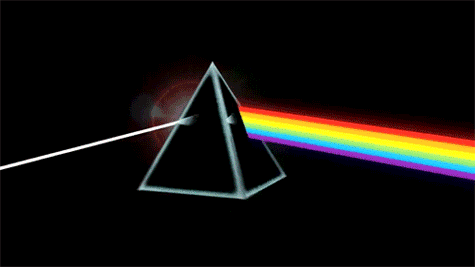
|
jbow
Max Output Level: -0.2 dBFS

- Total Posts : 7601
- Joined: 2003/11/26 19:14:18
- Status: offline

Re: Harrison Mixbus $19.95
2014/05/09 19:11:35
(permalink)
How loooooong did it take RSPE to process your order for Harrison MB ? Yeah, I couldn't resist... I have no brain. So no brainer sales always get me. I got the 10 dollar plug in pack from Harrison too. It is ready to DL but I'm thinking I should DL and install MB first... just to be on the safe side.
Please don't tell me about any more good deals.
J
Sonar Platinum Studiocat Pro 16G RAM (some bells and whistles) HP Pavilion dm4 1165-dx (i5)-8G RAM Octa-Capture KRK Rokit-8s MIDI keyboards... Control Pad mics. I HATE THIS CMPUTER KEYBARD!
|
kennywtelejazz
Max Output Level: -3.5 dBFS

- Total Posts : 7151
- Joined: 2005/10/22 06:27:02
- Location: The Planet Tele..X..
- Status: offline

Re: Harrison Mixbus $19.95
2014/05/09 21:20:15
(permalink)
jbow
How loooooong did it take RSPE to process your order for Harrison MB ? Yeah, I couldn't resist... I have no brain. So no brainer sales always get me. I got the 10 dollar plug in pack from Harrison too. It is ready to DL but I'm thinking I should DL and install MB first... just to be on the safe side.
Please don't tell me about any more good deals.
J
it took about 12 hours over here to process my order …. I would suggest that you install Mixbus when you get your link first since the plugs you bought are already installed the DL link for the reverb and delay is a text license that will unlock them …. Kenny
|
tomixornot
Max Output Level: -58.5 dBFS

- Total Posts : 1674
- Joined: 2011/03/05 11:31:26
- Status: offline

Re: Harrison Mixbus $19.95
2014/05/09 21:25:47
(permalink)
A couple of hours, you should have gotten it already I'm guessing.
My first impression a few days ago, was loading an mp3 file, compared to Audacity playback.. MB sounded a little darker, less high, but I did not tweak anything.
Albert i7 2600K @ 3.40GHz / MB Intel DP67BG / 16GB Ram- ADATA 250GB SSD (Boot)- Samsung Spinpoint F1 1TB HDD (Samples)Audio interface : Motu 828 MK ii i7 6700K @ 4.00GHz / MB Asrock Z170 / 16GB Ram- Samsung EVO 850 120GB / 500 GB SSD
Audio interface : Roland Quad Capture Win 10 Pro / Sonar Platinum
|