KyRo
Max Output Level: -80 dBFS

- Total Posts : 543
- Joined: 2010/09/22 23:45:29
- Status: offline
How do I create a CYMBAL CHOKE effect with synth drum MIDI?...
I'm just trying to put a fade envelope on a single midi clip from my Session Drummer drums (to create a cymbal choke effect), but the option to apply a fade/envelope is grayed out with the MIDI selected. What am I missing here? Thanks!
post edited by dimelives1 - 2011/02/04 20:23:31
|
Luteman
Max Output Level: -84 dBFS

- Total Posts : 335
- Joined: 2006/12/04 05:48:05
- Location: UK
- Status: offline

Re:Stupid Question: How do I apply a fade envelope to a MIDI clip?...
2011/02/02 04:20:35
(permalink)
This works for me in 8.5.3 - not sure if it's the same in X1:
Right-click on the synth track, select Envelopes-->Create Track Envelope-->Volume
Then double-click the line wherever you want a node and drag down as needed.
Apologies if you already knew that and X1 does it differently.
Chris
SONAR Platinum, Windows 7 Pro 64bit, Core2Quad Q6600, 8GB, 2 x SSD, M-Audio Fast Track Ultra, M-Audio Axiom 61, Behringer FCB1010 MIDI pedalboard, Stephen Haddock 8-course lute, some guitars, a mandolin and a bass
|
Kalle Rantaaho
Max Output Level: -5 dBFS

- Total Posts : 7005
- Joined: 2006/01/09 13:07:59
- Location: Finland
- Status: offline

Re:Stupid Question: How do I apply a fade envelope to a MIDI clip?...
2011/02/02 04:21:56
(permalink)
You can use fade envelopes with audio only, AFAIK, because in MIDI the volume changes come as series of data commands (cc#7 ?). That would mean you need to add the envelope on the audio output track of SD. ADD: Ok. Luteman was faster and has tested it. I stand corrected.
post edited by Kalle Rantaaho - 2011/02/02 04:23:27
SONAR PE 8.5.3, Asus P5B, 2,4 Ghz Dual Core, 4 Gb RAM, GF 7300, EMU 1820, Bluetube Pre - Kontakt4, Ozone, Addictive Drums, PSP Mixpack2, Melda Creative Pack, Melodyne Plugin etc. The benefit of being a middle aged amateur is the low number of years of frustration ahead of you.
|
John
Forum Host

- Total Posts : 30467
- Joined: 2003/11/06 11:53:17
- Status: offline

Re:Stupid Question: How do I apply a fade envelope to a MIDI clip?...
2011/02/02 05:45:27
(permalink)
With X1 you can write any CC on a MIDI track via the TV by showing the in line piano roll view. Use the clip filter to switch and on the same menu you will find automation. You can automate all MIDI data.
|
KyRo
Max Output Level: -80 dBFS

- Total Posts : 543
- Joined: 2010/09/22 23:45:29
- Status: offline

Re:Stupid Question: How do I apply a fade envelope to a MIDI clip?...
2011/02/02 16:51:41
(permalink)
Hi, all. Thanks for the suggestions. But I've tried them all and I couldn't quite figure it out. I'm trying to simply put an envelope on this one clip:  John, I couldn't quite figure out your suggestion, and the only volume envelope I was able to create appeared to be only on the topmost layer in the midi track.
|
HumbleNoise
Max Output Level: -46 dBFS

- Total Posts : 2946
- Joined: 2004/01/04 12:53:50
- Status: offline

Re:Stupid Question: How do I apply a fade envelope to a MIDI clip?...
2011/02/02 17:04:35
(permalink)
Would love to know the solution to this, if indeed one exists.
Humbly Yours Larry Sonar X2 x64 MAudio 2496 Yamaha MG 12/4 Roland XV-88 Intel MB with Q6600 and 4 GB Ram NVidia 9800 GTX Windows 7 x64 Home Premium
|
John
Forum Host

- Total Posts : 30467
- Joined: 2003/11/06 11:53:17
- Status: offline

Re:Stupid Question: How do I apply a fade envelope to a MIDI clip?...
2011/02/02 17:09:00
(permalink)
Here is an example 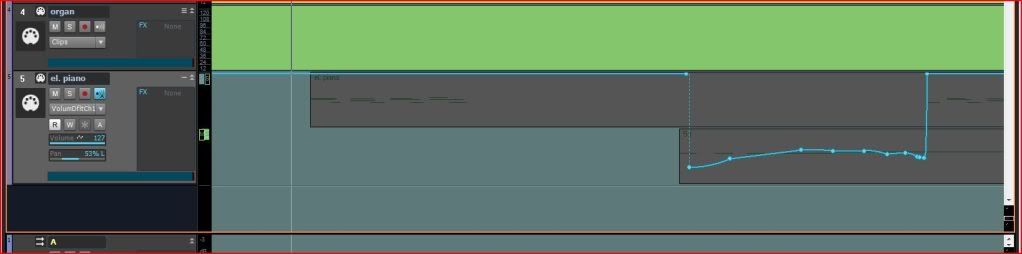 All you need do is work from the clip filter.
post edited by John - 2011/02/02 17:10:27
|
FastBikerBoy
Forum Host

- Total Posts : 11326
- Joined: 2008/01/25 16:15:36
- Location: Watton, Norfolk, UK
- Status: offline

Re:Stupid Question: How do I apply a fade envelope to a MIDI clip?...
2011/02/02 17:17:27
(permalink)
dimelives1
Hi, all. Thanks for the suggestions. But I've tried them all and I couldn't quite figure it out.
I'm trying to simply put an envelope on this one clip:

John, I couldn't quite figure out your suggestion, and the only volume envelope I was able to create appeared to be only on the topmost layer in the midi track.
In the track header from the edit filter select Clip Automation->Velocity. That'll add a clip envelope to both clips but just change the one you need.
|
KyRo
Max Output Level: -80 dBFS

- Total Posts : 543
- Joined: 2010/09/22 23:45:29
- Status: offline

Re:Stupid Question: How do I apply a fade envelope to a MIDI clip?...
2011/02/02 19:33:19
(permalink)
Tried that^, it only created one envelope, in the middle of the layers, and any changes to it affected all layers.
And John's solution wasn't dead on precise (for me) either.
If the ability to singularly envelope or edit the automation of single clips does not yet exist, the Cake team REALLY ought to look into making that possible...
Think I may just have to freeze down the midi track and apply a simple fade/envelope to that bit to get what I want.
|
FastBikerBoy
Forum Host

- Total Posts : 11326
- Joined: 2008/01/25 16:15:36
- Location: Watton, Norfolk, UK
- Status: offline

Re:Stupid Question: How do I apply a fade envelope to a MIDI clip?...
2011/02/03 02:42:39
(permalink)
That's strange. It's working here as you can see.  You've definitely selected the "clip" option as opposed to the "track" from the edit filter? I sometimes get a problem selecting the envelope but it always creates an envelope per track.
|
KyRo
Max Output Level: -80 dBFS

- Total Posts : 543
- Joined: 2010/09/22 23:45:29
- Status: offline

Re:Stupid Question: How do I apply a fade envelope to a MIDI clip?...
2011/02/03 18:47:58
(permalink)
I go to the edit filter dropdown, select "Clip Automation" and "Velocity" (the only option in there), and this is what I get:  A single automation line in the middle of the layers (gray line). And see how yours says "ClipVelocity" in the edit filter? Why does mine say "Enabled"? What am I doing wrong?? ><
|
lorneyb2
Max Output Level: -58.5 dBFS

- Total Posts : 1667
- Joined: 2007/04/26 04:02:10
- Location: Saskatchewan, Canada
- Status: offline

Re:Stupid Question: How do I apply a fade envelope to a MIDI clip?...
2011/02/03 19:24:03
(permalink)
It appears that your whole track is selected, not just the clip. Click on the clip first to select it, then right click for the clip automation.
Sonar Platinum 64bit, Win 8.1 Pro 64bit, Quad Core 3.2GHz, 16G ram, Edirol FA 101, Nvidia EW (Platinum Orchestra, Hollywood Strings, Pianos, Gypsy, Fab 4, Ministry of Rock,Choirs, etc)
|
KyRo
Max Output Level: -80 dBFS

- Total Posts : 543
- Joined: 2010/09/22 23:45:29
- Status: offline

Re:Stupid Question: How do I apply a fade envelope to a MIDI clip?...
2011/02/03 20:01:27
(permalink)
That's just the color all clips on a track turn when clip automation is selected from the edit filter, regardless of what I have selected beforehand. And I didn't see anything about clip automation when right-clicking on the clip.
|
lorneyb2
Max Output Level: -58.5 dBFS

- Total Posts : 1667
- Joined: 2007/04/26 04:02:10
- Location: Saskatchewan, Canada
- Status: offline

Re:Stupid Question: How do I apply a fade envelope to a MIDI clip?...
2011/02/04 02:19:16
(permalink)
dimelives1
That's just the color all clips on a track turn when clip automation is selected from the edit filter, regardless of what I have selected beforehand. And I didn't see anything about clip automation when right-clicking on the clip.
Sorry about the right click, that was a Version back. LOL. Select the clip so it is black and then in the edit filter select CLIP AUTOMATION.(It looks like you have AUTOMATION selected but can't tell for sure from the pic). It should come up with Velocity as a choice(likely the only one depending on the VST you are using). The regular Automation option will place an envelope for the whole track only. The clip automation will put an envelope in each clip. Now the bad news. There is a problem(bug) that when you have overlapping clips you can only edit the last/bottom clip's envelope where overlapping occurs. You can, however click on the envelope in other layers where there is no overlapping section and delete it. What I have done to get around this is to copy the clips to separate tracks (and direct it to the same synth) so there is only 1 layer per track. Kind of a pain but it gets the job done.
Sonar Platinum 64bit, Win 8.1 Pro 64bit, Quad Core 3.2GHz, 16G ram, Edirol FA 101, Nvidia EW (Platinum Orchestra, Hollywood Strings, Pianos, Gypsy, Fab 4, Ministry of Rock,Choirs, etc)
|
KyRo
Max Output Level: -80 dBFS

- Total Posts : 543
- Joined: 2010/09/22 23:45:29
- Status: offline

Re:Stupid Question: How do I apply a fade envelope to a MIDI clip?...
2011/02/04 02:36:01
(permalink)
lorneyb2
Sorry about the right click, that was a Version back. LOL. Select the clip so it is black and then in the edit filter select CLIP AUTOMATION.(It looks like you have AUTOMATION selected but can't tell for sure from the pic). It should come up with Velocity as a choice(likely the only one depending on the VST you are using). The regular Automation option will place an envelope for the whole track only. The clip automation will put an envelope in each clip.
I did exactly that^ and the image I posted above is what I get. A single (gray) automation line in between the two layers, with the edit filter saying "Enabled". I want to know how FastBikerBoy got his to work where I cannot...
post edited by dimelives1 - 2011/02/04 02:38:06
|
FastBikerBoy
Forum Host

- Total Posts : 11326
- Joined: 2008/01/25 16:15:36
- Location: Watton, Norfolk, UK
- Status: offline

Re:Stupid Question: How do I apply a fade envelope to a MIDI clip?...
2011/02/04 06:01:56
(permalink)
I want to know how FastBikerBoy got his to work where I cannot... Did you not know I have the only working copy of X1?   Sorry, childish reference to another thread............ I digress. I don't know what to suggest dimelives1. The only time I don't see the "clip automation" option is if the track itself is completely empty of any data. I can say that I'm not selecting anything before hand although it will work if a clip (s) or track is selected. As I mentioned earlier I did have trouble selecting one of the envelopes but that may have been my incompetence, or a bug, I'm not sure but it seems to be okay now. Is it the same on all projects? The only thing I can think is that the project is corrupted in some way. Have you tried cutting the data and pasting it to another track? Sorry I'm not much help but it just works here without doing anything 'special' AFAICT.
|
John
Forum Host

- Total Posts : 30467
- Joined: 2003/11/06 11:53:17
- Status: offline

Re:Stupid Question: How do I apply a fade envelope to a MIDI clip?...
2011/02/04 07:44:15
(permalink)
I think the OP is not going to the second choice or the last choice for clips. He needs to examine the entire edit filter drop down.
|
FastBikerBoy
Forum Host

- Total Posts : 11326
- Joined: 2008/01/25 16:15:36
- Location: Watton, Norfolk, UK
- Status: offline

Re:Stupid Question: How do I apply a fade envelope to a MIDI clip?...
2011/02/04 08:11:34
(permalink)
Looking at the OPs image I'm a bit confused by the "Enabled" in the edit filter. I don't seem to be able to do anything that makes it read "Enabled".
My money is still on some sort of corruption, unless of course all projects are the same.
|
KyRo
Max Output Level: -80 dBFS

- Total Posts : 543
- Joined: 2010/09/22 23:45:29
- Status: offline

Re:Stupid Question: How do I apply a fade envelope to a MIDI clip?...
2011/02/04 15:27:22
(permalink)
John
I think the OP is not going to the second choice or the last choice for clips. He needs to examine the entire edit filter drop down.
I assure you I've been doing to the exact place you fellas have been suggesting:  What you see above is the result I've gotten. FastBikerBoy
Have you tried cutting the data and pasting it to another track?
Well whatya know... I copied the data to another MIDI track, did the SAME edit filter, and it worked... So what's the deal?? And what can I do to get around having a bunch of disorganized tracks? I suppose I can try to make a replacement MIDI track to the one with the problem, make it essentially identical, and copy all the data over... let's just hope things will WORK on that one! What an annoying bug (as it appears to be...). Thanks FastBikerBoy, et al.
post edited by dimelives1 - 2011/02/04 15:28:24
|
lorneyb2
Max Output Level: -58.5 dBFS

- Total Posts : 1667
- Joined: 2007/04/26 04:02:10
- Location: Saskatchewan, Canada
- Status: offline

Re:Stupid Question: How do I apply a fade envelope to a MIDI clip?...
2011/02/04 16:10:15
(permalink)
The easiest an neatest way to do the multi track thing is to clone the track to the same number of tracks as you have layers. (I always keep my original track and archive it just in case)
Then select the cloned tracks and right click to "move to folder" and create a new folder.
Now just go through each track and keep just 1 layer in each track. Then right click on the bar where the layer M/S(mute solo) buttons are and select remove empty layers.
If you collapse the folder after you are done editing you are not using any more space than you would using layers without having to deal with all the layer annoyances that exist.
Sonar Platinum 64bit, Win 8.1 Pro 64bit, Quad Core 3.2GHz, 16G ram, Edirol FA 101, Nvidia EW (Platinum Orchestra, Hollywood Strings, Pianos, Gypsy, Fab 4, Ministry of Rock,Choirs, etc)
|
KyRo
Max Output Level: -80 dBFS

- Total Posts : 543
- Joined: 2010/09/22 23:45:29
- Status: offline

Re:Stupid Question: How do I apply a fade envelope to a MIDI clip?...
2011/02/04 20:22:21
(permalink)
Ok so I got the midi transfered over to a duplicate midi track, and everything seems to be fine as far as envelopes working on both layers and all.... but now I find that that does not allow me to do what I want at all...
I thought that by editing the velocity, I would be able to make a cymbal choke effect, as I stated in my OP. But editing velocity doesn't achieve that at all! Now I realize that editing the velocity would only be beneficial for current/future notes in the midi, and NOT the existing note.
Has NO ONE here ever created a cymbal choke sound using synth drums?... How can I do it? I could do it in 5 seconds if only I could use the oldschool fade/envelope effect on the single cymbal clip, but I cannot. And I can't get JUST the cymbal clip to freeze to audio to apply the effect.
So what do I do?? Any pro, experienced advice for what I am trying to do here?
|
Bub 
Max Output Level: -3.5 dBFS

- Total Posts : 7196
- Joined: 2010/10/25 10:22:13
- Location: Sneaking up behind you!
- Status: offline

Re:Stupid Question: How do I apply a fade envelope to a MIDI clip?...
2011/02/04 20:27:02
(permalink)
dimelives1
Ok so I got the midi transfered over to a duplicate midi track, and everything seems to be fine as far as envelopes working on both layers and all.... but now I find that that does not allow me to do what I want at all...
I thought that by editing the velocity, I would be able to make a cymbal choke effect, as I stated in my OP. But editing velocity doesn't achieve that at all! Now I realize that editing the velocity would only be beneficial for current/future notes in the midi, and NOT the existing note.
Has NO ONE here ever created a cymbal choke sound using synth drums?... How can I do it? I could do it in 5 seconds if only I could use the oldschool fade/envelope effect on the single cymbal clip, but I cannot. And I can't get JUST the cymbal clip to freeze to audio to apply the effect.
So what do I do?? Any pro, experienced advice for what I am trying to do here?
Clone the track, delete the clip you want to work on from the original track, delete everything but the clip you want to work with on the cloned track, then bounce it?
"I pulled the head off Elvis, filled Fred up to his pelvis, yaba daba do, the King is gone, and so are you."
|
KyRo
Max Output Level: -80 dBFS

- Total Posts : 543
- Joined: 2010/09/22 23:45:29
- Status: offline

Re:Stupid Question: How do I apply a fade envelope to a MIDI clip?...
2011/02/04 20:31:30
(permalink)
Yeah, about that, I was under the impression that "Bounce to Clip" converted whatever you selected from midi to audio. Yet whenever I've tried it, it just turns it into a trimmed midi clip. Am I missing something here or is this a bug?
|
mindbuzz
Max Output Level: -89 dBFS

- Total Posts : 57
- Joined: 2004/03/10 16:20:28
- Location: Sacramento
- Status: offline

Re:Stupid Question: How do I apply a fade envelope to a MIDI clip?...
2011/02/04 20:33:30
(permalink)
I see that you've already cloned the MIDI tracks and separated the layered data instead of using layers, which was what I was going to suggest.
"Fade" on an audio clip doesn't equal "Velocity" in MIDI. You'd want to use Volume automation for that, right?
Sonar X1b P.E. Windows 7 64-bit O/S 4G's ram Kingston 128G SSD HDD (3 external hard drives) Intel Core i7 CPU 860 @ 2.80GHz NVIDIA GeForce 8800 GTS RME Hammerfall 9652 (32 channel ADAT lightpipe) Yamaha 01V96
|
KyRo
Max Output Level: -80 dBFS

- Total Posts : 543
- Joined: 2010/09/22 23:45:29
- Status: offline

Re:Stupid Question: How do I apply a fade envelope to a MIDI clip?...
2011/02/04 20:45:21
(permalink)
Yes. Because essentially (in audio terms), a cymbal choke is a single cymbal note with an abrupt, exponential volume fade out. I just want a simple way to do this with a MIDI clip. I didn't think such a task would be this much work...
|
mindbuzz
Max Output Level: -89 dBFS

- Total Posts : 57
- Joined: 2004/03/10 16:20:28
- Location: Sacramento
- Status: offline

Re:Stupid Question: How do I apply a fade envelope to a MIDI clip?...
2011/02/04 20:51:21
(permalink)
It isn't.
I just tried making layers on a MIDI track, and I can see why it could be frustrating. I only see Velocity automation available on a per clip basis. I immediately would have cloned the MIDI tracks and separated the clips. That was my first thought. It looks like you can only create one volume envelope per track. So, just create a new Volume automation on the second MIDI track.
Sonar X1b P.E. Windows 7 64-bit O/S 4G's ram Kingston 128G SSD HDD (3 external hard drives) Intel Core i7 CPU 860 @ 2.80GHz NVIDIA GeForce 8800 GTS RME Hammerfall 9652 (32 channel ADAT lightpipe) Yamaha 01V96
|
mindbuzz
Max Output Level: -89 dBFS

- Total Posts : 57
- Joined: 2004/03/10 16:20:28
- Location: Sacramento
- Status: offline

Re:Stupid Question: How do I apply a fade envelope to a MIDI clip?...
2011/02/04 20:53:53
(permalink)
"Automation" is directly above "Clip Automation" in the dropdown box you have shown up there in your screen shots... you should find volume there.
Sonar X1b P.E. Windows 7 64-bit O/S 4G's ram Kingston 128G SSD HDD (3 external hard drives) Intel Core i7 CPU 860 @ 2.80GHz NVIDIA GeForce 8800 GTS RME Hammerfall 9652 (32 channel ADAT lightpipe) Yamaha 01V96
|
mindbuzz
Max Output Level: -89 dBFS

- Total Posts : 57
- Joined: 2004/03/10 16:20:28
- Location: Sacramento
- Status: offline

Re:Stupid Question: How do I apply a fade envelope to a MIDI clip?...
2011/02/04 21:03:28
(permalink)
On a Volume automation, you'll want to double click on the line to create a node. Create 3 nodes on the line around where you want to drop the volume. Drop the second node down to zero. Right click on the decreasing volume line, and select the kind of fade curve that will suit your need based on how it sounds.
You could record the MIDI into audio by setting up an audio track and routing the soft synth or outboard triggered synth audio to a track, but it isn't necessary.
Sonar X1b P.E. Windows 7 64-bit O/S 4G's ram Kingston 128G SSD HDD (3 external hard drives) Intel Core i7 CPU 860 @ 2.80GHz NVIDIA GeForce 8800 GTS RME Hammerfall 9652 (32 channel ADAT lightpipe) Yamaha 01V96
|
KyRo
Max Output Level: -80 dBFS

- Total Posts : 543
- Joined: 2010/09/22 23:45:29
- Status: offline

Re:Stupid Question: How do I apply a fade envelope to a MIDI clip?...
2011/02/04 22:13:38
(permalink)
mindbuzz, I tried cloning the midi track, deleting all the midi except the cymbals to be choked, creating a volume automation, and adjusting it to suit my needs. This all worked fine. HOWEVER, the automation seems to still be affecting all the drum midi, even that which is not in the same midi track... Do you know why?
|
Bub 
Max Output Level: -3.5 dBFS

- Total Posts : 7196
- Joined: 2010/10/25 10:22:13
- Location: Sneaking up behind you!
- Status: offline

Re:Stupid Question: How do I apply a fade envelope to a MIDI clip?...
2011/02/04 22:21:24
(permalink)
dimelives1
mindbuzz, I tried cloning the midi track, deleting all the midi except the cymbals to be choked, creating a volume automation, and adjusting it to suit my needs. This all worked fine. HOWEVER, the automation seems to still be affecting all the drum midi, even that which is not in the same midi track... Do you know why?
I'm guessing that it may have something to do with the output settings of session drummer maybe? It could very well be your project is corrupted too. I've had that happen then all of a sudden simple things like what you are trying to do just stop working. I know it's a pita, but I would try creating a new project, just do a couple of quick SD3 edits, and see if you can get it to work in a new project. It sounds like you've done everything else you can do at this point. :/
"I pulled the head off Elvis, filled Fred up to his pelvis, yaba daba do, the King is gone, and so are you."
|