Dave Modisette
Max Output Level: 0 dBFS

- Total Posts : 11050
- Joined: 2003/11/13 22:12:55
- Location: Brandon, Florida
- Status: offline

If you are having issues with folders in Track Templates. - SOLVED with Registry Hack!
Here is what I am doing to save Track Templates containing folders. In this instance I am using Superior Drummer in multichannel mode with 8 tracks contained in a folder track. I click on the rectangular area to the left of the small icon in the Track Header of my folder track. This selects the folder and the tracks it contains. I then right click on the first track below the header in the area to the left of the FX bin. This triggers a drop down selection box. I then select "Save as Track Template" from the choices displayed. I then get a Export Track Template widow that appears. This looks like a standard Windows type "Save as" window. I then navigate to the folder where I wish to store my template. I then type in a unique name for my Template and click on the Save button. This seems to work for me every time. EDIT: When I insert a Track Template, I am doing it by dragging and dropping it from the Browser window. This might be important as well.
post edited by Mod Bod - 2011/01/01 15:40:12
|
HumbleNoise
Max Output Level: -46 dBFS

- Total Posts : 2946
- Joined: 2004/01/04 12:53:50
- Status: offline

Re:If you are having issues with folders in Track Templates.
2010/12/31 23:07:12
(permalink)
Thanks Dave for the easy step by step. However when I import the track template, after saving per your instructions, I don't get the folder, just the drum tracks.
Anyone else?
Humbly Yours Larry Sonar X2 x64 MAudio 2496 Yamaha MG 12/4 Roland XV-88 Intel MB with Q6600 and 4 GB Ram NVidia 9800 GTX Windows 7 x64 Home Premium
|
PeterMc
Max Output Level: -80 dBFS

- Total Posts : 504
- Joined: 2003/11/12 23:46:34
- Location: Tasmania
- Status: offline

Re:If you are having issues with folders in Track Templates.
2010/12/31 23:27:06
(permalink)
Same here. The tracks are saved, but not contained in a folder. Importing the template creates just tracks, not the folder. And there is no way I can see to import a template into a folder. AFAICS this is the same behavior as 8.5.3.
i5 6500, H170M, Intel HD 530, 16GB, Focusrite Scarlett 8i6, Win 10 Pro (1803) (64 bit), Cakewalk by Bandlab
|
pthuriot
Max Output Level: -90 dBFS

- Total Posts : 48
- Joined: 2004/05/28 12:55:37
- Status: offline

Re:If you are having issues with folders in Track Templates.
2010/12/31 23:29:40
(permalink)
i'll have to try the "exact" steps, but i've always had "issues" saving track templates. either folders or some bus routings. most of the setups will be there, but it always seems to forget one or two things that i have to manually setup each time--so annoying honestly. -- but always forgets the folders.
saving and reapplying folders via templates would be a hot topic for me on x1b. (also coloring them randomly as i tend to use the same template at least 4+ times and the colors make the track view really confusing hard to find what i'm looking for quickly--i.e. a quick, re-randomize all track colors would be nice to have. --unless it's there and i just don't know?)
|
HumbleNoise
Max Output Level: -46 dBFS

- Total Posts : 2946
- Joined: 2004/01/04 12:53:50
- Status: offline

Re:If you are having issues with folders in Track Templates.
2010/12/31 23:32:35
(permalink)
Peter
8.53 works perfectly for me and includes an import filter that let's you choose to import the folder or not.
It's really an easy process, just not happening here.
But Peter X1 is giving you the same results? No folder imported?
Strange, as I know more than one person who this works for.
Humbly Yours Larry Sonar X2 x64 MAudio 2496 Yamaha MG 12/4 Roland XV-88 Intel MB with Q6600 and 4 GB Ram NVidia 9800 GTX Windows 7 x64 Home Premium
|
yorolpal
Max Output Level: 0 dBFS

- Total Posts : 13829
- Joined: 2003/11/20 11:50:37
- Status: offline

Re:If you are having issues with folders in Track Templates.
2010/12/31 23:37:40
(permalink)
If memory serves there is some sort of" import as track folder" selection somewhere in the dropdown menu or somewhere. I'll investigate.
|
guitartrek
Max Output Level: -47 dBFS

- Total Posts : 2842
- Joined: 2006/02/26 12:37:57
- Status: offline

Re:If you are having issues with folders in Track Templates.
2011/01/01 00:25:29
(permalink)
I have the same issue not being able to import the folder from a saved template.
Dave - I tried your method using the exact same steps and I got the same results. Importing the template gave me the tracks but not the folder. It would be handy to import the folder too.
|
Dave Modisette
Max Output Level: 0 dBFS

- Total Posts : 11050
- Joined: 2003/11/13 22:12:55
- Location: Brandon, Florida
- Status: offline

Re:If you are having issues with folders in Track Templates.
2011/01/01 08:54:38
(permalink)
I had my Track Template import filter set to include folders in SONAR 8.5.3 and I transferred my set up when I ran the installer. I wonder if this is a factor.
Has anyone had a look in any of the INI files to see if there is a switch to turn the behavior on and off?
|
Manolo
Max Output Level: -81 dBFS

- Total Posts : 454
- Joined: 2004/01/29 16:00:49
- Status: offline

Re:If you are having issues with folders in Track Templates.
2011/01/01 09:23:32
(permalink)
It works for me but as Dave, my Track Template import filter set to include folders in SONAR 8.5.3.
It's with Sonar X1a x64 and Windows 7 x64
RME Fireface UC | Sonar Platinum x64/Windows 10 Pro x64| Superior 2.0 with all Toontrack soundbanks, Eastwest Complete Composer used in Kontakt 5, Ozone 5 | VS-700C, BCF 2000
|
HumbleNoise
Max Output Level: -46 dBFS

- Total Posts : 2946
- Joined: 2004/01/04 12:53:50
- Status: offline

Re:If you are having issues with folders in Track Templates.
2011/01/01 09:41:43
(permalink)
It works perfectly in 8.53 but not in X1a. I read above where you "transferred my set-up when I ran the installer" How would one 'transfer their setup?' Which .ini file might one check? Thanks Happy New Year
post edited by HumbleNoise - 2011/01/01 09:44:16
Humbly Yours Larry Sonar X2 x64 MAudio 2496 Yamaha MG 12/4 Roland XV-88 Intel MB with Q6600 and 4 GB Ram NVidia 9800 GTX Windows 7 x64 Home Premium
|
Jind
Max Output Level: -73 dBFS

- Total Posts : 878
- Joined: 2007/09/08 16:14:48
- Status: offline

Re:If you are having issues with folders in Track Templates.
2011/01/01 09:45:04
(permalink)
Mod Bod
I had my Track Template import filter set to include folders in SONAR 8.5.3 and I transferred my set up when I ran the installer. I wonder if this is a factor.
Has anyone had a look in any of the INI files to see if there is a switch to turn the behavior on and off?
In another thread Scott G said that the Track Template Import Filter had been removed, however, he also mentioned there was a known bug with the new implementation of Track Templates in which everything is suppose to be taken into account including whats selected at the time the template is created, including folders. He mentions it is supposed to be in an upcoming patch - X1b? So it would seem that it's a feature not working as intended. http://forum.cakewalk.com/tm.aspx?m=2152534
Jind Sonar X2 PE, Cakewalk V Studio 100; Intel i7 w/ 16 GB Ram, MS Windows 8.1
|
HumbleNoise
Max Output Level: -46 dBFS

- Total Posts : 2946
- Joined: 2004/01/04 12:53:50
- Status: offline

Re:If you are having issues with folders in Track Templates.
2011/01/01 09:56:54
(permalink)
AND this thread where Brandon says they're broken and will be fixed. BUT - it works for some people and not others - weird. http://forum.cakewalk.com...81&mpage=1#2152615 Jind, can you import tracks AND folder with a track template?
Humbly Yours Larry Sonar X2 x64 MAudio 2496 Yamaha MG 12/4 Roland XV-88 Intel MB with Q6600 and 4 GB Ram NVidia 9800 GTX Windows 7 x64 Home Premium
|
Jind
Max Output Level: -73 dBFS

- Total Posts : 878
- Joined: 2007/09/08 16:14:48
- Status: offline

Re:If you are having issues with folders in Track Templates.
2011/01/01 10:12:07
(permalink)
HumbleNoise
AND this thread where Brandon says they're broken and will be fixed. BUT - it works for some people and not others - weird.
http://forum.cakewalk.com...81&mpage=1#2152615
Jind, can you import tracks AND folder with a track template?
Nope - does not work for me. I only get the tracks. I had read Scott G's comments and assumed he had talked with someone with Cake and had been told it was a feature that was not working as intended - the feature being that Export Track Template would take everything selected into account and replicate it on Import. Scott's comments made me feel he had been told it would be fixed to work as intended in a future patch.
Jind Sonar X2 PE, Cakewalk V Studio 100; Intel i7 w/ 16 GB Ram, MS Windows 8.1
|
garrigus
Max Output Level: 0 dBFS

- Total Posts : 8599
- Joined: 2003/11/05 17:23:21
- Location: www.garrigus.com
- Status: offline

Re:If you are having issues with folders in Track Templates.
2011/01/01 10:57:07
(permalink)
Jind
Nope - does not work for me. I only get the tracks. I had read Scott G's comments and assumed he had talked with someone with Cake and had been told it was a feature that was not working as intended - the feature being that Export Track Template would take everything selected into account and replicate it on Import. Scott's comments made me feel he had been told it would be fixed to work as intended in a future patch.
Yes, that's entirely correct. My info came directly from Cakewalk. Scott -- Scott R. Garrigus - Author of the Cakewalk Sonar and Sony Sound Forge Power book series. Get Sonar X1 Power - Today! Go to: http://www.garrigus.com/ Publisher of DigiFreq - free music technology newsletter. Win a free SoundTech Vocal Trainer Package, go to: http://www.digifreq.com/digifreq/ Publisher of NewTechReview - free consumer technology newsletter. Win a free i2i Stream Wireless Music Pack, go to: http://www.newtechreview.com/newtechreview/
|
Dave Modisette
Max Output Level: 0 dBFS

- Total Posts : 11050
- Joined: 2003/11/13 22:12:55
- Location: Brandon, Florida
- Status: offline

Re:If you are having issues with folders in Track Templates.
2011/01/01 12:19:15
(permalink)
The only thing that I might have done that wasn't expected was to copy my track templates to my X1 Content folder via drag in drop in the Win 7 file manger (Computer view). That and already having my Import filter set in prior versions is the only thing I can put my finger on that explains my success. I think I only recall a failure to retain the Folders was early in my X1 experience and I'm not sure that I maintained selection of the folder when I saved the template.
|
HumbleNoise
Max Output Level: -46 dBFS

- Total Posts : 2946
- Joined: 2004/01/04 12:53:50
- Status: offline

Re:If you are having issues with folders in Track Templates.
2011/01/01 12:23:55
(permalink)
I set up a track template in 8.53, with folders working perfectly. Saved, then imported that tempalte into X1, still no folders.
Humbly Yours Larry Sonar X2 x64 MAudio 2496 Yamaha MG 12/4 Roland XV-88 Intel MB with Q6600 and 4 GB Ram NVidia 9800 GTX Windows 7 x64 Home Premium
|
PeterMc
Max Output Level: -80 dBFS

- Total Posts : 504
- Joined: 2003/11/12 23:46:34
- Location: Tasmania
- Status: offline

Re:If you are having issues with folders in Track Templates.
2011/01/01 15:14:04
(permalink)
HumbleNoise
Peter
8.53 works perfectly for me and includes an import filter that let's you choose to import the folder or not.
It's really an easy process, just not happening here.
But Peter X1 is giving you the same results? No folder imported?
Strange, as I know more than one person who this works for.
Larry - OK, now I see 8.53 does work. I had to set the import filter to include tracks first. This must change a registry or ini file setting. I wonder if this gets copied across when upgrading to X1? This might explain those who see this feature work. However, from the other posts mentioned in this thread, it seems Cake acknowledges there is a problem, so hopefully this will be fixed in the next patch. Cheers, Peter.
i5 6500, H170M, Intel HD 530, 16GB, Focusrite Scarlett 8i6, Win 10 Pro (1803) (64 bit), Cakewalk by Bandlab
|
Dave Modisette
Max Output Level: 0 dBFS

- Total Posts : 11050
- Joined: 2003/11/13 22:12:55
- Location: Brandon, Florida
- Status: offline

Re:If you are having issues with folders in Track Templates.
2011/01/01 15:19:34
(permalink)
PeterMc
HumbleNoise
Peter
8.53 works perfectly for me and includes an import filter that let's you choose to import the folder or not.
It's really an easy process, just not happening here.
But Peter X1 is giving you the same results? No folder imported?
Strange, as I know more than one person who this works for.
Larry - OK, now I see 8.53 does work. I had to set the import filter to include tracks first. This must change a registry or ini file setting. I wonder if this gets copied across when upgrading to X1? This might explain those who see this feature work. However, from the other posts mentioned in this thread, it seems Cake acknowledges there is a problem, so hopefully this will be fixed in the next patch.
Cheers, Peter.
I checked the INI files this morning. I didn't see anything that jumped out at me. The registry might be another matter. I'm going have a look at that.
|
PeterMc
Max Output Level: -80 dBFS

- Total Posts : 504
- Joined: 2003/11/12 23:46:34
- Location: Tasmania
- Status: offline

Re:If you are having issues with folders in Track Templates.
2011/01/01 15:23:32
(permalink)
It's the registry - a key called "TrackTemplateImport Settings", which contains the import filter options. This entire key is missing from X1, presumably because they've decided that however you save the track template, that's the way it is imported.
Cheers, Peter.
i5 6500, H170M, Intel HD 530, 16GB, Focusrite Scarlett 8i6, Win 10 Pro (1803) (64 bit), Cakewalk by Bandlab
|
Dave Modisette
Max Output Level: 0 dBFS

- Total Posts : 11050
- Joined: 2003/11/13 22:12:55
- Location: Brandon, Florida
- Status: offline

Re:If you are having issues with folders in Track Templates.
2011/01/01 15:33:46
(permalink)
There is a registry entry for Track Template Folders in HLCU>Cakewalk Music Software>SONAR Producer>X1>Track Template Import Settings. There is a DWORD setting UseTrackFolders and mine is set to 1. Pay Dirt! When I set it to Zero, Track folders do not import!!!! EDIT: You beat me to the draw. I didn't refresh my view so I didn't see your post.
post edited by Mod Bod - 2011/01/01 15:37:29
|
PeterMc
Max Output Level: -80 dBFS

- Total Posts : 504
- Joined: 2003/11/12 23:46:34
- Location: Tasmania
- Status: offline

Re:If you are having issues with folders in Track Templates.
2011/01/01 15:48:49
(permalink)
But you beat me to the crucial test. Bingo! So presumably if X1 users create this key and set the various values the same as 8.53, this should work. Not an ideal procedure. Hopefully it will be fixed in the next patch - it seems much of the code is still in there, just not the creation of the registry settings.
i5 6500, H170M, Intel HD 530, 16GB, Focusrite Scarlett 8i6, Win 10 Pro (1803) (64 bit), Cakewalk by Bandlab
|
Dave Modisette
Max Output Level: 0 dBFS

- Total Posts : 11050
- Joined: 2003/11/13 22:12:55
- Location: Brandon, Florida
- Status: offline

Re:If you are having issues with folders in Track Templates.
2011/01/01 15:52:26
(permalink)
PeterMc
But you beat me to the crucial test. Bingo! So presumably if X1 users create this key and set the various values the same as 8.53, this should work. Not an ideal procedure. Hopefully it will be fixed in the next patch - it seems much of the code is still in there, just not the creation of the registry settings.
Ok, then when they award the Nobel Prize for Track Template sleuthing, we'll share it, OK? 
|
The Maillard Reaction
Max Output Level: 0 dBFS

- Total Posts : 31918
- Joined: 2004/07/09 20:02:20
- Status: offline

Re:If you are having issues with folders in Track Templates.
2011/01/01 15:57:23
(permalink)
Registry Hacks?
This should have been in the CM review. ;-)
Good Job guys!!!!!!
The Logic guys could never hang with this crowd. :-)
|
HumbleNoise
Max Output Level: -46 dBFS

- Total Posts : 2946
- Joined: 2004/01/04 12:53:50
- Status: offline

Re:If you are having issues with folders in Track Templates.
2011/01/01 16:01:42
(permalink)
Dave, No registry genius here and need to know where to start. Not sure what HCLU stands for. Here's what my minimized regedit looks like. Start where? 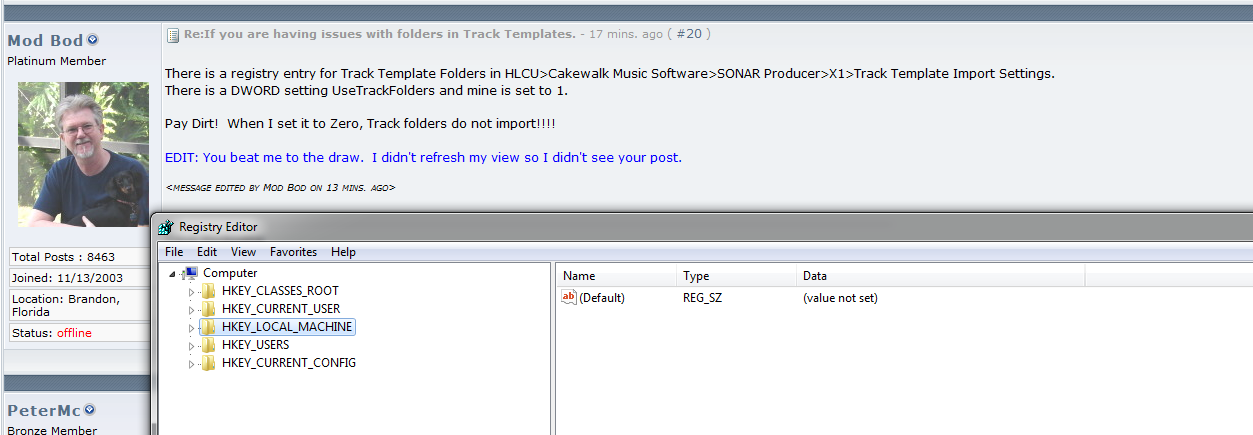
Humbly Yours Larry Sonar X2 x64 MAudio 2496 Yamaha MG 12/4 Roland XV-88 Intel MB with Q6600 and 4 GB Ram NVidia 9800 GTX Windows 7 x64 Home Premium
|
PeterMc
Max Output Level: -80 dBFS

- Total Posts : 504
- Joined: 2003/11/12 23:46:34
- Location: Tasmania
- Status: offline

Re:If you are having issues with folders in Track Templates.
2011/01/01 16:03:26
(permalink)
Mod Bod
PeterMc
But you beat me to the crucial test. Bingo! So presumably if X1 users create this key and set the various values the same as 8.53, this should work. Not an ideal procedure. Hopefully it will be fixed in the next patch - it seems much of the code is still in there, just not the creation of the registry settings.
Ok, then when they award the Nobel Prize for Track Template sleuthing, we'll share it, OK? 
Done! That's very generous. I've always wanted to visit Sweden. Or will the ceremony be in Boston?
i5 6500, H170M, Intel HD 530, 16GB, Focusrite Scarlett 8i6, Win 10 Pro (1803) (64 bit), Cakewalk by Bandlab
|
Dave Modisette
Max Output Level: 0 dBFS

- Total Posts : 11050
- Joined: 2003/11/13 22:12:55
- Location: Brandon, Florida
- Status: offline

Re:If you are having issues with folders in Track Templates.
2011/01/01 16:03:40
(permalink)
HKEY Current User then work your way down the branches.
|
The Maillard Reaction
Max Output Level: 0 dBFS

- Total Posts : 31918
- Joined: 2004/07/09 20:02:20
- Status: offline

Re:If you are having issues with folders in Track Templates.
2011/01/01 16:07:44
(permalink)
search is your friend when in the RegEdit
|
HumbleNoise
Max Output Level: -46 dBFS

- Total Posts : 2946
- Joined: 2004/01/04 12:53:50
- Status: offline

Re:If you are having issues with folders in Track Templates.
2011/01/01 16:14:55
(permalink)
OK. I start with HKEY Current User>Software(can I assume you forgot that path name?)>Cakewalk Music Software>SONAR Producer>X1> but don't see "Track Template Import Settings" This is as far as I get in the regedit file. 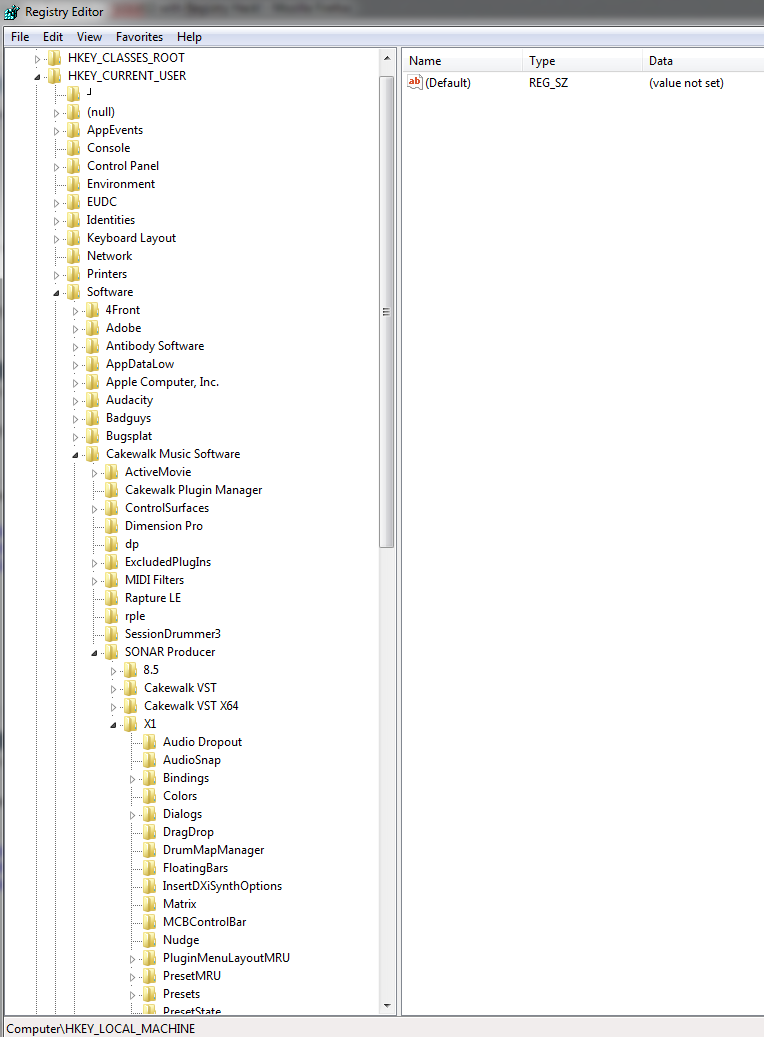 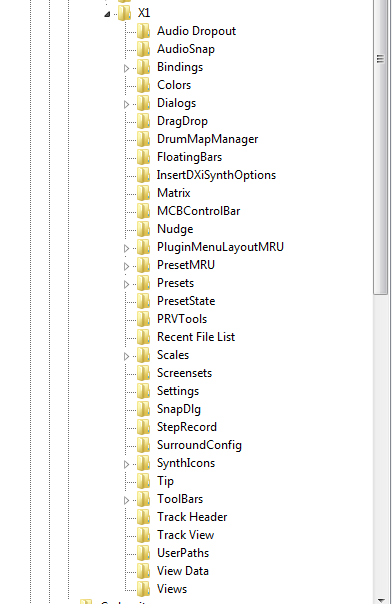
Humbly Yours Larry Sonar X2 x64 MAudio 2496 Yamaha MG 12/4 Roland XV-88 Intel MB with Q6600 and 4 GB Ram NVidia 9800 GTX Windows 7 x64 Home Premium
|
The Maillard Reaction
Max Output Level: 0 dBFS

- Total Posts : 31918
- Joined: 2004/07/09 20:02:20
- Status: offline

Re:If you are having issues with folders in Track Templates.
2011/01/01 16:16:47
(permalink)
F3 for "TrackTemplateImport Settings"
|
HumbleNoise
Max Output Level: -46 dBFS

- Total Posts : 2946
- Joined: 2004/01/04 12:53:50
- Status: offline

Re:If you are having issues with folders in Track Templates.
2011/01/01 16:21:56
(permalink)
F3 found the setting in 8.5 but NOT X1. Interesting that setting doesn't exist in my registry. (The search worked better with spaces Mike) 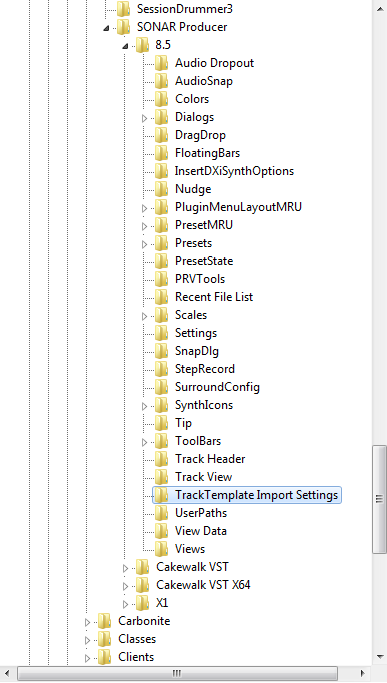
post edited by HumbleNoise - 2011/01/01 16:24:09
Humbly Yours Larry Sonar X2 x64 MAudio 2496 Yamaha MG 12/4 Roland XV-88 Intel MB with Q6600 and 4 GB Ram NVidia 9800 GTX Windows 7 x64 Home Premium
|