MIDIMINDS
Max Output Level: -88 dBFS

- Total Posts : 144
- Joined: 2009/12/01 01:38:16
- Location: Tampa Bay/ATL
- Status: offline
[RESOLVED] The Neverending VST Scan
Can anyone duplicate this "bug"? - Even after several minutes (10 or more), if I try to select Options or Scan VST Plug-ins in the Cakewalk Plug-in Manager, an error message pops up stating that a VST Scan is already running. Makes adding/changing plugs a total PAIN! This "background process" is also unaffected by trying to end the process in Task Manager. FRUSTRATING!!! What's up, Cake? JG
post edited by Noel Borthwick [Cakewalk] - 2013/10/02 23:38:48
|

Re: The Neverending VST Scan
2013/10/02 10:57:24
(permalink)
MIDIMINDS
Can anyone duplicate this "bug"? -
Even after several minutes (10 or more), if I try to select Options or Scan VST Plug-ins in the Cakewalk Plug-in Manager, an error message pops up stating that a VST Scan is already running. Makes adding/changing plugs a total PAIN!
This "background process" is also unaffected by trying to end the process in Task Manager. FRUSTRATING!!!
What's up, Cake?
JG
It sounds like your background VST scanner isn't finishing it's actual background scan. Do you get a SONAR Notification stating how many plugins were found when you open up SONAR X3? I have been in and out of the Cakewalk Plugin Manager multiple times and haven't received this message. Also, how many plugins do you have?
|
smallstonefan
Max Output Level: -48 dBFS

- Total Posts : 2724
- Joined: 2003/11/20 11:41:35
- Location: Papillion, Nebraska
- Status: offline

Re: The Neverending VST Scan
2013/10/02 11:23:54
(permalink)
After all the cajoling on another thread, I picked up X3 Producer and I'm having the same problem. It says it finished and gives a count (something close to 600) but then starts back up again. I let it run overnight - I'll go home at lunch and see if it finshed or ground my hard drive to a nub. :)
|
MIDIMINDS
Max Output Level: -88 dBFS

- Total Posts : 144
- Joined: 2009/12/01 01:38:16
- Location: Tampa Bay/ATL
- Status: offline

Re: The Neverending VST Scan
2013/10/02 11:37:52
(permalink)
It does give notification. Approx. 535 plugs (mostly Waves). However, like James stated, it seems to re-start itself and I can't break the cycle.
BTW - This problem started AFTER I installed the XLN Addictive Drums. Connection, maybe?
Thanks for checking, Dan!
JG
|
rloseven
Max Output Level: -89 dBFS

- Total Posts : 74
- Joined: 2007/10/11 16:43:05
- Status: offline

Re: The Neverending VST Scan
2013/10/02 11:45:57
(permalink)
☄ Helpfulby Indicavia 2017/08/25 22:59:57
I had a problem like this also. Don't know if its the same problem you're having, but to solve mine, I went into Preferences/ VST settings and unchecked Rescan Existing Plugins. That solved it for me, but I had checked that options earlier trying to solve another problem. Hope this helps.
Ron
|
djwayne
Max Output Level: -55 dBFS

- Total Posts : 2021
- Joined: 2005/08/07 17:27:09
- Location: USA
- Status: offline

Re: The Neverending VST Scan
2013/10/02 11:50:42
(permalink)
☄ Helpfulby Indicavia 2017/08/25 22:56:06
I found that the automatic vst scan when opening X3 was a bit much so I went into "preferences" and changed the vst setting to "manual." No more vst scan on opening !!
|

Re: The Neverending VST Scan
2013/10/02 11:51:44
(permalink)
Hrmm, I'm going to field this post to some of the other guys on the team and see if I can come to something conclusive. MIDIMINDS
BTW - This problem started AFTER I installed the XLN Addictive Drums. Connection, maybe?
I would be more than willingly to bet that there is no connection to XLN Audio other than it being a plugin within SONAR X3 Producer. It may be related to the number of plugins that are present. Is it safe to say that everyone in this post has 400+plugins? Don't be shy to tell me your number. :)
|
backwoods
Max Output Level: -49.5 dBFS

- Total Posts : 2571
- Joined: 2011/03/23 17:24:50
- Location: South Pacific
- Status: offline

Re: The Neverending VST Scan
2013/10/02 11:57:33
(permalink)
I think the OP is onto something here. Since installing AD the toast notification has been very slow to tell me how many plugs on my system. Before AD it was very quick. I don't know if it is restarting as I just shut the toast thing now. I have more than 400 also. edit: actually I don't know. It is only very slow for the first scan upon boot up. may just be number of plugins.
post edited by backwoods - 2013/10/02 12:16:36
|
Noel Borthwick [Cakewalk]
Cakewalk Staff

- Total Posts : 6475
- Joined: 2003/11/03 17:22:50
- Location: Boston, MA, USA
- Status: offline

Re: The Neverending VST Scan
2013/10/02 12:30:49
(permalink)
There is absolutely no need to go into plugin manager and manually launch the scan if you have automatic background scan on. That workflow is no longer needed in X3. As long as you have the VST scan paths set up to point to the right scan folders, SONAR will automatically detect when new plugins are added and scan them in the background. In fact if you launch it from plugin manager while an automatic scan is already running from X3 that might explain the multiple launches.
Also its a pretty rare case that you need rescan existing plugins enabled. Why are you leaving that on permanently?
Doing that will make the scan run really slow since it does *every* plugin each time the scan is launched. If you have > 500 plugins of course that will take time since its loading every one of them.
Now regarding the automatic background scan, the only time that runs is once on startup and then subsequently *only* if something changes externally to the vst scan path folders. Is it possible that something you have is adding or updating files within those folders? If so that will retrigger the background scan. From the symptoms described it looks like that's whats happening.
In general the default values in the VST settings should handle 99% of the use cases so you should only change them if you need to. If you don't wish the automatic background scanning set the scan option to "Scan On Startup". Then SONAR will only trigger the scan once when SONAR is launched (it will still be done in the background)
|
timp410
Max Output Level: -88 dBFS

- Total Posts : 120
- Joined: 2003/11/04 13:13:39
- Location: Huntsville, AL
- Status: offline

Re: The Neverending VST Scan
2013/10/02 14:05:34
(permalink)
I was having the same issue. I decided to change my scan settings to manual because it was happening just about everytime a launched Sonar. Sometimes it would occur when I closed one project and open another exiting project.
|
smallstonefan
Max Output Level: -48 dBFS

- Total Posts : 2724
- Joined: 2003/11/20 11:41:35
- Location: Papillion, Nebraska
- Status: offline

Re: The Neverending VST Scan
2013/10/02 14:18:17
(permalink)
So, it ran all night and is still scanning. I cannot change my preferences because when I choose Options from the Plugins Manager I get the message "A VST Scan is already running. Please wait for it to complete before starting another scan."
So, it's endless. :( I tried killing the process but it restarts too fast to disable in the Options.
UPDATE: I went into Preferences and disabled background VST scanning and restarted Sonar. No more background scanning, but the only plugins available are the ones that ship with Sonar so it didn't preserve my plugin menus. Will build a new set of menus now...
|
Noel Borthwick [Cakewalk]
Cakewalk Staff

- Total Posts : 6475
- Joined: 2003/11/03 17:22:50
- Location: Boston, MA, USA
- Status: offline

Re: The Neverending VST Scan
2013/10/02 15:05:01
(permalink)
If the scan is not terminating whats happening is some plugin is blocking the scanner from proceeding by waiting for input.
The only way to resolve this is to isolate which plugin is causing the scanner to hang. There is a known problem with some Steinberg VST3 plugins that cause a hidden authorization dialog to be displayed. Perhaps you have a similar issue.
Follow these steps:
Start with your VST Scan path pointing to only the Cakewalk plugins. Make sure that you move any other 3'rd party plugins out of the Cakewalk VstPlugins folder temporarily if necessary.
Now load SONAR with background scanning enabled and let the auto scan finish.
If that worked move on and add another vendor's plugins to the folder or your scan path and let SONAR rescan it.
Keep adding in your plugins until you find which plugin is causing the scan to lockup.
This subtractive approach will allow you to troubleshoot the issue.
|
smallstonefan
Max Output Level: -48 dBFS

- Total Posts : 2724
- Joined: 2003/11/20 11:41:35
- Location: Papillion, Nebraska
- Status: offline

Re: The Neverending VST Scan
2013/10/02 16:00:18
(permalink)
Thanks Noel. With 600+ plug ins - most installed in one of two folders (32bit/64bit) I'm not sure that approach is practical.
It did seem to scan them all, just didn't complete and build a menu so I'm doing that manually. I'll keep an eye on them as I build it - maybe I'll spot the obvious plugin that failed...
|

Re: The Neverending VST Scan
2013/10/02 16:22:07
(permalink)
Hi, I can't find a solution for this problem. None of the alternatives worked. I was unable to quit the vst background scan. It tells me to wait for it to finish. I do not have many plugins. Apart from free plugs, the only other software I use is Reason.
Note: the toast scan message stopped when scanning 'melodyne.dll' and never went through it.
I thought it was an installation error and in attempt to solve it I uninstalled Sonar, deleted every possible file and folder that I had on the system (by the way - xnl didn't let me uninstall it, so I had to delete everything manually), cleaned both hard drive and register, uninstalled all vsts I had on the system and installed Sonar once again.
I still have the issue.
Blue tubes plugins do not appear on the plugin manager window, as well as all the other 3rd parties (including melodyne, that only appears as rewire).
I use windows 8...
|

Re: The Neverending VST Scan
2013/10/02 16:23:20
(permalink)
Sorry, I forgot to mention, Sonar X2 worked perfectly.
|
Ham N Egz
Max Output Level: 0 dBFS

- Total Posts : 15161
- Joined: 2005/01/21 14:27:49
- Location: Arpadhon
- Status: offline

Re: The Neverending VST Scan
2013/10/02 17:01:13
(permalink)
+1 to Noels last post. It is easier to see this issue with dual monitors. With X2 I would drag the scan box to my other monitor and when a VST authorization or action box would pop up its easy to see it, and act accordingly, with only one monitor you have Sonar open covering your real estate.
Green Acres is the place to be I dont twitter, facebook, snapchat, instagram,linkedin,tumble,pinterest,flick, blah blah,lets have an old fashioned conversation!
|
Noel Borthwick [Cakewalk]
Cakewalk Staff

- Total Posts : 6475
- Joined: 2003/11/03 17:22:50
- Location: Boston, MA, USA
- Status: offline

Re: The Neverending VST Scan
2013/10/02 17:14:50
(permalink)
Guys if you aren't prepared to follow the troubleshooting instructions we give you then how do you expect your problem to be resolved? >>It did seem to scan them all, just didn't complete and build a menu so I'm doing that manually. James, please read this post http://forum.cakewalk.com/FindPost/2901794Are you sure that you are looking at the "default - All Plugins" layout and not a custom layout? If its a custom layout of course you wont see all plugins. If the scan completed you should have got a toast notification like this:  Once that notification is displayed go to the plugin browser and make sure the default - All plugins layout is displayed. You do this by clicking on the dropdown arrow next to the Plugins tab in the browser. Default - All Plugins is under the Manage layouts item. Make sure that this is checked and you should see ALL plugins listed on your system that have been scanned. Important: Do NOT launch the scanner manually for this test. If the scan is running you should get periodic notifications while it is scanning followed by a single summary toast notification as above. After that finishes look at your plugin list as above.
|
smallstonefan
Max Output Level: -48 dBFS

- Total Posts : 2724
- Joined: 2003/11/20 11:41:35
- Location: Papillion, Nebraska
- Status: offline

Re: The Neverending VST Scan
2013/10/02 17:20:00
(permalink)
Hi Noel,
I will double-check when I get home, but I believe I only had one item in my dropdown for layouts, and it was something along the lines of "X3 ...." and that's all that was in it.
Again, I'll verify tonight.
Also, I did get the completion notificaiton once, but then it started cyling BACK into a new scan. Seemed to be a pattern.
|
Noel Borthwick [Cakewalk]
Cakewalk Staff

- Total Posts : 6475
- Joined: 2003/11/03 17:22:50
- Location: Boston, MA, USA
- Status: offline

Re: The Neverending VST Scan
2013/10/02 17:32:07
(permalink)
That's impossible - the default all plugins item is a fixed item :)
If its going back to start a new scan without any user intervention on your part, then *something* is modifying the folders in the scan path.
Were you installing other plugins in the background?
Do you have some antivirus software or something that periodically scans all your folders and changes their content?
Do you have a virus? :)
This is definitely not normal since nobody came across this issue in over 6 months of testing here.
|
smallstonefan
Max Output Level: -48 dBFS

- Total Posts : 2724
- Joined: 2003/11/20 11:41:35
- Location: Papillion, Nebraska
- Status: offline

Re: The Neverending VST Scan
2013/10/02 18:03:03
(permalink)
Anti-virus disabled (though current with no viruses), no other installs running.
I'll verify for you on the menu tonight, and send a screenshot if it's doing the impossible. :)
PS: Any chance the act of verifying a plugin would cause that plugin to make a change to a file, like a config file? That could create a circular situation...
|
Noel Borthwick [Cakewalk]
Cakewalk Staff

- Total Posts : 6475
- Joined: 2003/11/03 17:22:50
- Location: Boston, MA, USA
- Status: offline

Re: The Neverending VST Scan
2013/10/02 18:57:33
(permalink)
☄ Helpfulby ThinkTankTed 2017/04/27 16:15:05
Interesting thought. That is remotely possible especially if the scan path points to any plugins outside the "program files" folder. This is because otherwise plugins do not have permission to write there by default due to Windows UAC protection. Can you confirm whether your scan path has some external paths like this?
Its a terrible idea for plugins to write config entries to the program folder but I know some old ones used to do so.
I'll look into the code and see if such a scenario could cause a loop like that. However even so that would only be possible if "rescan existing plugins" was enabled. Do you have that on? Otherwise the next time round the plugin would be skipped since its already known.
|
Mosvalve
Max Output Level: -67 dBFS

- Total Posts : 1194
- Joined: 2009/11/20 20:49:33
- Location: New Jersey
- Status: offline

Re: The Neverending VST Scan
2013/10/02 19:02:04
(permalink)
I don't know if this will help any but I got the scanner already running message. I went to the task manager and did an end task and since it runs it's normal way.
I only have 282 plugins
BobV ASUS Prime Z370-P - Intel Core i7+ 8700K 3.7GHZ 16GB Memory, Intel HD Graphics 630 GPU, Windows 10 Pro 64bit, , Sonar Platinum 64bit, Motu 828MK3 Hybrid, Warm Audio TB12 Pre, Warm Audio WA273 Pre, AEA RPQ 500 Pre, Warm Audio WA76 Compressor, Presonus D8 Pre, Tonelux EQ5P 500 Eq, Kush Electra 500 Eq, Lindell PEX 500 Eq, Yamaha 80M monitors with HS10W Sub, and a bunch of other good stuff. I have a Roland Juno-106 that's looking for a new home. PM me.
|
smallstonefan
Max Output Level: -48 dBFS

- Total Posts : 2724
- Joined: 2003/11/20 11:41:35
- Location: Papillion, Nebraska
- Status: offline

Re: The Neverending VST Scan
2013/10/02 20:50:23
(permalink)
Hi Noel, Rescan existing plugins was ON when I first started up X3. Yes, I do have non-standard paths for the plugins - primary a folder for 32 bit plugins and a folder for 64 bit plugins. Also, if I understood you correctly then my X3 has done the impossible. You can see below I have only two items in the plugin layout dropdown. The X3 Producer Effects was the only one there after a scan, and the James Effects item is what I started building. I'm going to try and run it again manually. EDIT: I should note this wasn't a problem in X1 or X2, and the only thing that's changed was the install of X3 Producer. I hope this helps. 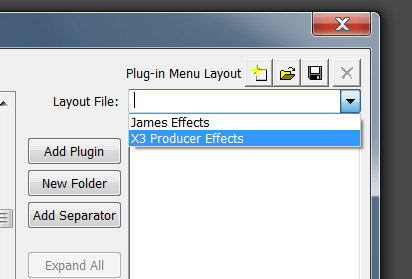
|
scook
Forum Host

- Total Posts : 24146
- Joined: 2005/07/27 13:43:57
- Location: TX
- Status: offline

Re: The Neverending VST Scan
2013/10/02 20:55:22
(permalink)
The "Default All Plug-ins" is not a layout that is visible in the Plug-in Manager. As Noel said: "the default all plugins item is a fixed item." Only editable layouts are visible in the Plug-in Manager. The "Default - All Plug-ins" layout should be an option in the Plug-ins Tab drop down in the Browser or at the top of the Audio FX menu.
|
smallstonefan
Max Output Level: -48 dBFS

- Total Posts : 2724
- Joined: 2003/11/20 11:41:35
- Location: Papillion, Nebraska
- Status: offline

Re: The Neverending VST Scan
2013/10/02 20:59:20
(permalink)
Gotcha - now I'm on the same page and I see them in the browser. thanks.
Manually running the VST scanner works great and doesn't loop. It runs once and everything is visible. I had Rescan Failed and Rescan Existing both on - scanned once and found everything.
Sorry I couldn't be more help with the infinite background scanner.
|
Noel Borthwick [Cakewalk]
Cakewalk Staff

- Total Posts : 6475
- Joined: 2003/11/03 17:22:50
- Location: Boston, MA, USA
- Status: offline

Re: The Neverending VST Scan
2013/10/02 21:34:12
(permalink)
I'm glad that you see your plugins now. I think a lot of users are getting confused about the difference between plugin layouts and the "All plugins" list as well as the functionality of Plugin manager vs the plugin browser. This seems to be leading to these sorts of problems.
For the record SONAR ships with a default layout selected that shows only the plugins that ship with SONAR in the box. If you want to see all your plugins (uncategorized) you must select the "Default - All plugins" choice. This item on that menu *dynamically* builds a layout from all the plugins on your system. When this is selected you will always see the latest scanned plugins.
Regarding plugin manager, it gives you a place to view all your plugins and to build *custom* layouts. You should only go there if you want to make a custom layout, hide/unhide plugins, or look at plugin properties etc. All normal operations, including selecting layouts should be done from the plugin browser itself. There is also no need to go there to scan, since SONAR does that automatically for you. Additionally, users should not turn on "rescan failed" and "rescan existing". Those choices defeat the whole purpose of fast scanning and are only provided for recovery and troubleshooting cases.
|
Noel Borthwick [Cakewalk]
Cakewalk Staff

- Total Posts : 6475
- Joined: 2003/11/03 17:22:50
- Location: Boston, MA, USA
- Status: offline

Re: The Neverending VST Scan
2013/10/02 21:37:38
(permalink)
smallstonefan
Gotcha - now I'm on the same page and I see them in the browser. thanks.
Manually running the VST scanner works great and doesn't loop. It runs once and everything is visible. I had Rescan Failed and Rescan Existing both on - scanned once and found everything.
Sorry I couldn't be more help with the infinite background scanner.
Can you now turn OFF Rescan Failed and Rescan Existing as well as turn ON Automatic background scanning? After this you shouldn't get a rescan loop anymore. Please confirm this ...
|

Re: The Neverending VST Scan
2013/10/02 22:29:08
(permalink)
 Finally managed to get sonar working. Melodyne appears as a region FX now. 
|
smallstonefan
Max Output Level: -48 dBFS

- Total Posts : 2724
- Joined: 2003/11/20 11:41:35
- Location: Papillion, Nebraska
- Status: offline

Re: The Neverending VST Scan
2013/10/02 22:41:07
(permalink)
OK, I tried that. With those options set, I do NOT get the looping behavior! Please note though that those options WERE set when I first started up X3. Perhaps they were set this way in my previous config for X1 and were migrated over to X3? If so, you might want to change your migration code to turn these off if you are turning on background scanning by default.
|
Noel Borthwick [Cakewalk]
Cakewalk Staff

- Total Posts : 6475
- Joined: 2003/11/03 17:22:50
- Location: Boston, MA, USA
- Status: offline

Re: The Neverending VST Scan
2013/10/02 23:38:20
(permalink)
Exactly, thats probably what happened. Yes its probably an unwise to have always rescan on along with background scanning.
We'll change the migration code. Its too late now however since by definition users will have X3 before installing future updates :)
I'll alert tech support to put a KB article about this. Perhaps for the next update we can forcibly disable rescan all / failed if automatic background scan is on. That way it will prevent someone getting into this scenario.
What is still a mystery is which plugin on your system is doing updating files inside its folder. If you can find that plugin it would be useful. You can look for a file inside the folders that have a later date than the modified time of the dll itself maybe. Someone on this thread suggested it started with XLN addictive drums so perhaps look in those folders first...
Anyway glad the looping issue is resolved.
|