Keni
Max Output Level: -17.5 dBFS

- Total Posts : 5769
- Joined: 2003/11/04 10:42:15
- Location: Willits, CA USA
- Status: offline

Re:Sonar X1 Helper Utility - Beta 2 Available Now (7th Jan, 22:14 GMT, See Post #1)
2011/01/07 20:04:21
(permalink)
benstat
Keni
Hmmm...
I opened the settings for Helper and found both the multidock and full-screen options checked as I had changed them long ago...
So I unchecked them and now Helper closes better... I will try each individually...
Keni
Hi Keni,
Thanks for the update. Your last two posts (#145 & #146), are they with the very latest version I posted within the last 15 mins (version 0.9.1.1, in post #144)?
That's it, I really am going to bed now.
I promise I'll carry on with this tomorrow.
Thanks again,
Ben
Hi Ben... No, I beleive (from the name of the unzipped folder) they are both 9.1.0... I'll grab 9.1.1 now... Sweet dreams... I'm still ahead of the game here with your help... I'll post my results with 9.1.1 asap... Keni
|
Keni
Max Output Level: -17.5 dBFS

- Total Posts : 5769
- Joined: 2003/11/04 10:42:15
- Location: Willits, CA USA
- Status: offline

Re:Sonar X1 Helper Utility - Beta 2 Available Now (7th Jan, 22:14 GMT, See Post #1)
2011/01/07 20:16:06
(permalink)
I'm still having the same issues with 9.1.1 as I did with 9.1
Use of either of the change-on-startup options causes the problems I've described...
and it doesn't like closing when there are no files currently open complaining that it can't find Multidock...
|
ampfixer
Max Output Level: -20 dBFS

- Total Posts : 5508
- Joined: 2010/12/12 20:11:50
- Location: Ontario
- Status: offline

Re:Sonar X1 Helper Utility - Beta 2 Available Now (7th Jan, 22:14 GMT, See Post #1)
2011/01/07 21:00:48
(permalink)
To quote my favorite cartoon: "Oh my God! They killed Benstat!" "You bastards"!!!! 
Regards, John I want to make it clear that I am an Eedjit. I have no direct, or indirect, knowledge of business, the music industry, forum threads or the meaning of life. I know about amps. WIN 10 Pro X64, I7-3770k 16 gigs, ASUS Z77 pro, AMD 7950 3 gig, Steinberg UR44, A-Pro 500, Sonar Platinum, KRK Rokit 6
|
Keni
Max Output Level: -17.5 dBFS

- Total Posts : 5769
- Joined: 2003/11/04 10:42:15
- Location: Willits, CA USA
- Status: offline

Re:New 'Sonar X1 Helper' Utility - Beta Testers Required
2011/01/07 21:35:12
(permalink)
benstat
I've uploaded what Microsoft might call a 'hotfix'. You can download it here:
http://www.staton.co.uk/downloads/sonarx1helper_v0.9.1.1.zip
It might fix your problem Keni (I did find & fix something fairly important that needed sorting out, but it didn't give me the same error you had). If you still have problems:
1. Close Sonar.
2. Then run Sonar again.
3. Then run the new verision of Helper.
4. Open the Helper Preferences window.
5. Open the 'Configuration' tab.
6. Click the 'Open Config Folder' button.
7. Windows Explorer should pop up in a Sonar X1 Helper folder. If it does, delete ALL of the folders within it.
8. Close Sonar X1.
9. Run Sonar again, and then run the latest Helper.
What happens?
I'm really sorry, I must go to bed now (it's 1am here and I have youg kids so I'll have to get up early). I hope this fixes it for you (and anyone else Keni). If not, rest assured I will be dedicating as much time as necessary to getting it sorted ASAP (ie. within a day or two).
So tired now. Must rest!
I hope right now you're fast asleep... and NOT dreaming of computers! ;-) When I open the window as you describe I get all three folders for the 3 versions I've left available. I don't believe I'm having problems because of them getting confused... Am I? It seems that each error I'm finding I can find a culprit... Other than not remembering it's location on screen (still not remembering last location) and the two open at startup options things are as before. When they are unchecked, I can open any version with a file already open. If I check either/both of those options the program will only open as I've described earlier. Rest easy... and don't rush the fix for me. I'm happy to know it's being worked on! Cakewalk could put a lot of minds to rest easier if they could at least post some kind of reasonable updates of progress... I know some things can happen/not at the last minute but I for one would do better following that than simply being left in the dark... Keni
|
bitman
Max Output Level: -34 dBFS

- Total Posts : 4105
- Joined: 2003/11/06 14:11:54
- Location: Keystone Colorado
- Status: offline

Re:Sonar X1 Helper Utility - Beta 2 Available Now (7th Jan, 22:14 GMT, See Post #1)
2011/01/07 21:37:26
(permalink)
Is it possible for this great little program to load in the same X/Y spot that it was closed from? I like it between to now time display and the track control manager pulldown. There is a perfect space for it under the menu text: Layers Clips & Midi. Great gift to us. I love the close dock upon startup. Thanks!
post edited by bitman - 2011/01/07 21:40:59
|
Keni
Max Output Level: -17.5 dBFS

- Total Posts : 5769
- Joined: 2003/11/04 10:42:15
- Location: Willits, CA USA
- Status: offline

Re:Sonar X1 Helper Utility - Beta 2 Available Now (7th Jan, 22:14 GMT, See Post #1)
2011/01/07 21:58:13
(permalink)
bitman
Is it possible for this great little program to load in the same X/Y spot that it was closed from?
I like it between to now time display and the track control manager pulldown. There is a perfect space for it under the menu text: Layers Clips & Midi.
Great gift to us. I love the close dock upon startup.
Thanks!
Yes... I believe it will remember it's location once it's finsihed... right now it doesn't for everyone (yet)... I too found the same location very comfotable (I believe)... right after the V-Vocal drop down in all that waster light gray frame-space...
|
Keni
Max Output Level: -17.5 dBFS

- Total Posts : 5769
- Joined: 2003/11/04 10:42:15
- Location: Willits, CA USA
- Status: offline

Re:Sonar X1 Helper Utility - Beta 2 Available Now (7th Jan, 22:14 GMT, See Post #1)
2011/01/07 22:37:09
(permalink)
The focus appears to be working better now... shifting back to Sonar immediately following any button click (Hmmm... I haven't tried all the buttons)...
This comes at the price of mouse over not working util you click the move handle... But that's an easy price to pay... the images are very self-explanatory especially once you seen which is which...
Much thanks...
Keni
|
benstat
Max Output Level: -71 dBFS

- Total Posts : 972
- Joined: 2007/09/17 10:57:51
- Location: UK
- Status: offline

Re:Sonar X1 Helper Utility - Beta 2 Available Now (7th Jan, 22:14 GMT, See Post #1)
2011/01/08 03:39:17
(permalink)
So it seems if you steer clear of the 'Hide Multidock on startup' and 'Switch to Full Screen Mode on startup' options you'll be fine for now. Thanks for the details bug reports Keni - I should now be able to find and fix these problems with a bit more investigation. I'll also make sure to fix the startup toolbar position problem for the next update (later this weekend perhaps?).
My DAW: Intel i5, Cakewalk UA-1G, Win7 64 bit, SONAR X1a Producer 64 bit
|
mudgel
Max Output Level: 0 dBFS

- Total Posts : 12010
- Joined: 2004/08/13 00:56:05
- Location: Linton Victoria (Near Ballarat)
- Status: offline

Re:Sonar X1 Helper Utility - Beta 2 Available Now (7th Jan, 22:14 GMT, See Post #1)
2011/01/08 04:40:55
(permalink)
I skipped to the end of the thread to ask something so if its already mentioned or implemented (as I've just found the thread) then please let me know.
Is it possible to run a script from the SONAR Icon that would start SX1H everytime we start SONAR?
Now I'll go back and read all the other posts.
Mike V. (MUDGEL) STUDIO: Win 10 Pro x64, SPlat & CbB x64, PC: ASUS Z370-A, INTEL i7 8700k, 32GIG DDR4 2400, OC 4.7Ghz. Storage: 7 TB SATA III, 750GiG SSD & Samsung 500 Gig 960 EVO NVMe M.2. Monitors: Adam A7X, JBL 10” Sub. Audio I/O & DSP Server: DIGIGRID IOS & IOX. Screen: Raven MTi + 43" HD 4K TV Monitor. Keyboard Controller: Native Instruments Komplete Kontrol S88.
|
mudgel
Max Output Level: 0 dBFS

- Total Posts : 12010
- Joined: 2004/08/13 00:56:05
- Location: Linton Victoria (Near Ballarat)
- Status: offline

Re:Sonar X1 Helper Utility - Beta 2 Available Now (7th Jan, 22:14 GMT, See Post #1)
2011/01/08 05:18:49
(permalink)
Hi Ben; This is my first opportunity to say thanks so THANKS: A few niggles I've uncovered. 1. Tooltips. Once I've clicked on an icon I lose the tooltips. I need to click another icon and at the time I click it I have the tooltip but just for that particular action. 2. with the Expand plugin trees should that toggle the state next time I click or is it a once only function as that is what happens to me - expand and that's it. Only just started using it over the last few hours. GREAt work Ben. Once again appreciate your efforts. do you have a website with a donation facility as I'd certainly like to make an contribution for your efforts
post edited by mudgel - 2011/01/08 05:59:26
Mike V. (MUDGEL) STUDIO: Win 10 Pro x64, SPlat & CbB x64, PC: ASUS Z370-A, INTEL i7 8700k, 32GIG DDR4 2400, OC 4.7Ghz. Storage: 7 TB SATA III, 750GiG SSD & Samsung 500 Gig 960 EVO NVMe M.2. Monitors: Adam A7X, JBL 10” Sub. Audio I/O & DSP Server: DIGIGRID IOS & IOX. Screen: Raven MTi + 43" HD 4K TV Monitor. Keyboard Controller: Native Instruments Komplete Kontrol S88.
|
mudgel
Max Output Level: 0 dBFS

- Total Posts : 12010
- Joined: 2004/08/13 00:56:05
- Location: Linton Victoria (Near Ballarat)
- Status: offline

Re:Sonar X1 Helper Utility - Beta 2 Available Now (7th Jan, 22:14 GMT, See Post #1)
2011/01/08 05:31:44
(permalink)
I realize now that my previous point 2 is irrelevant.
Closing the plugin borwser and going back one step then returning to the plugin browser they are all collapse
its most likely carried out in the process of other activity while working in the browser. When you return at any time to the pluign browser window they are all collapsed.
Mike V. (MUDGEL) STUDIO: Win 10 Pro x64, SPlat & CbB x64, PC: ASUS Z370-A, INTEL i7 8700k, 32GIG DDR4 2400, OC 4.7Ghz. Storage: 7 TB SATA III, 750GiG SSD & Samsung 500 Gig 960 EVO NVMe M.2. Monitors: Adam A7X, JBL 10” Sub. Audio I/O & DSP Server: DIGIGRID IOS & IOX. Screen: Raven MTi + 43" HD 4K TV Monitor. Keyboard Controller: Native Instruments Komplete Kontrol S88.
|
benstat
Max Output Level: -71 dBFS

- Total Posts : 972
- Joined: 2007/09/17 10:57:51
- Location: UK
- Status: offline

Re:Sonar X1 Helper Utility - Beta 2 Available Now (7th Jan, 22:14 GMT, See Post #1)
2011/01/08 05:57:33
(permalink)
mudgel
I skipped to the end of the thread to ask something so if its already mentioned or implemented (as I've just found the thread) then please let me know.
Is it possible to run a script from the SONAR Icon that would start SX1H everytime we start SONAR?
Now I'll go back and read all the other posts.
It's on the list for a future update. ATM I'm just trying to finish a stable, robust first release to build on. There are a few problems that need addressing first.
My DAW: Intel i5, Cakewalk UA-1G, Win7 64 bit, SONAR X1a Producer 64 bit
|
benstat
Max Output Level: -71 dBFS

- Total Posts : 972
- Joined: 2007/09/17 10:57:51
- Location: UK
- Status: offline

Re:Sonar X1 Helper Utility - Beta 2 Available Now (7th Jan, 22:14 GMT, See Post #1)
2011/01/08 06:03:04
(permalink)
mudgel
Hi Ben;
This is my first opportunity to say thanks so THANKS:
A few nigglers I've incovereds.
1. Tooltips. Once I've clicked on an icon I lose the tooltips. I need to click another icon and at the time I click it I have the tooltip but just for that particular action.
2. with the Expand plugin trees should that toggle the state next time I click or is it a once only function as that is what happens to me - expand and that's it.
Only just started using it over the last few hours. GREAt work Ben. Once again appreciate your efforts. do you have a website with a donation facility as I'd certainly like to make an contribution for your efforts
Glad you're finding it useful mudgel. 1. Yes, I would much prefer to have tooltips available all the time, regardless of input focus, but I haven't had time to figure it out yet. On the list though. 2. Great idea! Why didn't I think of that? First click expands all folders, second click collapses all folders, and so on. I'll add it soon (not much work). Hmm, donations eh? Well, maybe when the first version is properly released! 
My DAW: Intel i5, Cakewalk UA-1G, Win7 64 bit, SONAR X1a Producer 64 bit
|
benstat
Max Output Level: -71 dBFS

- Total Posts : 972
- Joined: 2007/09/17 10:57:51
- Location: UK
- Status: offline

Re:Sonar X1 Helper Utility - Beta 2 Available Now (7th Jan, 22:14 GMT, See Post #1)
2011/01/08 07:03:55
(permalink)
Hi all,
Is there anyone who uses Studio or Essential who isn't afraid of peeking in the Windows Registry via regedit?
If so, it would be really helpful if a Studio and/or an Essential user would confirm some registry paths for me, so I'm sure I'm changing the right ones.
With Sonar X1 Producer, the path to the Utilities menu registry settings is this:
HKEY_LOCAL_MACHINE\Software\Cakewalk Music Software\Tools Menu
It should be the same on Studio and Essential, but I can't be certain until it's confirmed.
Secondly, although I don't make any other changes to the registry, it might be useful to know about the main Studio and Essential registry paths for future development. There are two important ones with X1 Producer:
HKEY_CURRENT_USER\Software\Cakewalk Music Software\Sonar Producer\X1
HKEY_LOCAL_MACHINE\Software\Cakewalk Music Software\Sonar Producer\X1
I'm guessing it's as straighforward as replacing 'Sonar Producer' with 'Sonar Studio' or 'Sonar Essential', but it would be nice to have it confirmed.
Many thanks!
Ben
My DAW: Intel i5, Cakewalk UA-1G, Win7 64 bit, SONAR X1a Producer 64 bit
|
benstat
Max Output Level: -71 dBFS

- Total Posts : 972
- Joined: 2007/09/17 10:57:51
- Location: UK
- Status: offline

Re:Sonar X1 Helper Utility - Beta 2 Available Now (7th Jan, 22:14 GMT, See Post #1)
2011/01/08 17:12:21
(permalink)
Hi all,
Can anyone confirm the names of the actual Sonar executable file for both Sonar X1 Studio and Essential please (for example Sonar X1 Producer is SONARPDR.EXE, which by default lives in C:\Program Files\Cakewalk\SONAR X1 Producer)?
I'm trying to get Helper to automatically run Sonar when it starts up. Several people have asked me to try and make Helper start automatically as soon as Sonar starts. This is tricky, but it's easy if I just make Helper start Sonar for you. That way, you only have to run Helper and then Sonar starts and the Helper toolbar is visible straight away.
I can do this easily with Sonar X1 Producer, but it's tricky with Studio and Essential because I don't have them installed, and therefore don't know their default installation paths and the Sonar .exe file names.
Thanks,
Ben
My DAW: Intel i5, Cakewalk UA-1G, Win7 64 bit, SONAR X1a Producer 64 bit
|
rbowser
Max Output Level: -10 dBFS

- Total Posts : 6518
- Joined: 2005/07/31 14:32:34
- Status: offline

Re:Sonar X1 Helper Utility - Beta 2 Available Now (7th Jan, 22:14 GMT, See Post #1)
2011/01/08 17:45:22
(permalink)
benstat
Hi all,
Can anyone confirm the names of the actual Sonar executable file for both Sonar X1 Studio and Essential please (for example Sonar X1 Producer is SONARPDR.EXE, which by default lives in C:\Program Files\Cakewalk\SONAR X1 Producer)?
I'm trying to get Helper to automatically run Sonar when it starts up. Several people have asked me to try and make Helper start automatically as soon as Sonar starts. This is tricky, but it's easy if I just make Helper start Sonar for you. That way, you only have to run Helper and then Sonar starts and the Helper toolbar is visible straight away.
I can do this easily with Sonar X1 Producer, but it's tricky with Studio and Essential because I don't have them installed, and therefore don't know their default installation paths and the Sonar .exe file names.
Thanks,
Ben
HI, Ben - The Studio .exe file is "SONARSTD.EXE." You had some other questions for Studio users - I'm back online now, trying to catch up on emails. I'm not sure if you got the answers to the other questions you had. Randy B.
Sonar X3e Studio Roland A-800 MIDI keyboard controller Alesis i|O2 interface Gigabyte Technology-AMD Phenom II @ 3 GHz 8 Gb RAM 6 Core Windows 7 Home Premium x64 with dual monitors
|
rbowser
Max Output Level: -10 dBFS

- Total Posts : 6518
- Joined: 2005/07/31 14:32:34
- Status: offline

Re:Sonar X1 Helper Utility - Beta 2 Available Now (7th Jan, 22:14 GMT, See Post #1)
2011/01/08 17:58:16
(permalink)
benstat
Hi all,
Is there anyone who uses Studio or Essential who isn't afraid of peeking in the Windows Registry via regedit?
If so, it would be really helpful if a Studio and/or an Essential user would confirm some registry paths for me, so I'm sure I'm changing the right ones.
With Sonar X1 Producer, the path to the Utilities menu registry settings is this:
HKEY_LOCAL_MACHINE\Software\Cakewalk Music Software\Tools Menu
It should be the same on Studio and Essential, but I can't be certain until it's confirmed.
Secondly, although I don't make any other changes to the registry, it might be useful to know about the main Studio and Essential registry paths for future development. There are two important ones with X1 Producer:
HKEY_CURRENT_USER\Software\Cakewalk Music Software\Sonar Producer\X1
HKEY_LOCAL_MACHINE\Software\Cakewalk Music Software\Sonar Producer\X1
I'm guessing it's as straighforward as replacing 'Sonar Producer' with 'Sonar Studio' or 'Sonar Essential', but it would be nice to have it confirmed.
Many thanks!
Ben
OK, Ben - Catching up with you. I've looked in my regedit, and can confirm that all those items are just as you expected, the same as you've listed here, except the word Studio is substituted for Producer. Randy B.
Sonar X3e Studio Roland A-800 MIDI keyboard controller Alesis i|O2 interface Gigabyte Technology-AMD Phenom II @ 3 GHz 8 Gb RAM 6 Core Windows 7 Home Premium x64 with dual monitors
|
benstat
Max Output Level: -71 dBFS

- Total Posts : 972
- Joined: 2007/09/17 10:57:51
- Location: UK
- Status: offline

Re:Sonar X1 Helper Utility - Beta 2 Available Now (7th Jan, 22:14 GMT, See Post #1)
2011/01/08 18:10:09
(permalink)
OK, Ben - Catching up with you. I've looked in my regedit, and can confirm that all those items are just as you expected, the same as you've listed here, except the word Studio is substituted for Producer.
Randy B.
Hi Randy, You confused me there for a moment. I'm not used to seeing a scary psycho Mickey Mouse when I see the name rbowser!! Anyway, thanks very much for the info. I suspected as much, but I'd rather not just guess and hope it works for the next release. Nice to know for sure, so thanks again. Now I just need some info from a Sonar X1 Essential owner if possible.... Ben
My DAW: Intel i5, Cakewalk UA-1G, Win7 64 bit, SONAR X1a Producer 64 bit
|
John T
Max Output Level: -7.5 dBFS

- Total Posts : 6783
- Joined: 2006/06/12 10:24:39
- Status: offline

Re:Sonar X1 Helper Utility - Beta 2 Available Now (7th Jan, 22:14 GMT, See Post #1)
2011/01/08 18:13:24
(permalink)
Excellent work, this. The only thing I personally need from it is the full screen button, so am looking forward to the full customisation options. But all the other stuff is cool too.
It's very close to something I feel is missing from the control bar, which is a "Project" module, with undo / redo / save / etc.
http://johntatlockaudio.com/Self-build PC // 16GB RAM // i7 3770k @ 3.5 Ghz // Nofan 0dB cooler // ASUS P8-Z77 V Pro motherboard // Intel x-25m SSD System Drive // Seagate RAID Array Audio Drive // Windows 10 64 bit // Sonar Platinum (64 bit) // Sonar VS-700 // M-Audio Keystation Pro 88 // KRK RP-6 Monitors // and a bunch of other stuff
|
benstat
Max Output Level: -71 dBFS

- Total Posts : 972
- Joined: 2007/09/17 10:57:51
- Location: UK
- Status: offline

Re:Sonar X1 Helper Utility - Beta 2 Available Now (7th Jan, 22:14 GMT, See Post #1)
2011/01/08 18:29:49
(permalink)
John T
Excellent work, this. The only thing I personally need from it is the full screen button, so am looking forward to the full customisation options. But all the other stuff is cool too.
It's very close to something I feel is missing from the control bar, which is a "Project" module, with undo / redo / save / etc.
Yes, it's quite possible that Cakewalk will make Helper completely useless in the next update or two if they add all this stuff. This is a good thing of course! I reckon they'll make at least 50% of it useless within a few months from now.
My DAW: Intel i5, Cakewalk UA-1G, Win7 64 bit, SONAR X1a Producer 64 bit
|
benstat
Max Output Level: -71 dBFS

- Total Posts : 972
- Joined: 2007/09/17 10:57:51
- Location: UK
- Status: offline

Re:Sonar X1 Helper Utility - Beta 2 Available Now (7th Jan, 22:14 GMT, See Post #1)
2011/01/08 18:44:04
(permalink)
Anyone prepared to run a quick test for the benefit of Sonar X1 Helper? If so, please click the following link: http://www.staton.co.uk/downloads/sonarx1helpertestprogram.exe When it asks if you want to save it or run it, click 'Run'. It's a very simple program that attempts to correctly identify the version of Sonar X1 you have installed. It will either crash with some obscure error message, say ' Sonar X1 Helper was unable to determine which version of Sonar X1 you have installed', or it will identify a version (ie. Producer, Studio or Essential) and tell you which folder it's installed in (ie. C:\Program Files\Cakewalk\SONAR X1 Producer). Whatever happens, it won't do anything at all to your PC. If it gets it WRONG[* see below] (ie. you get an error message, it cannot identify your version of Sonar, or it just gets it wrong), then I need to know via this thread please. Either way, just click OK and that's the end of that. No registry changes or old files/folders left behind. Just a quick, clean test. This will be used in Sonar X1 Helper to correctly identify which version of Sonar you are running, and where it's installed, so that it can run Sonar for you if you choose to let it do so. I'm particularly interested in the results for Sonar X1 Studio and Essential users, but it's also nice to double check Producer too. Any assistance is gratefully received, but no big deal if you'd rather not. Thanks! Ben [Edit: Oh, when you run it, it says something like 'you can now delete this program from your computer'. Just ignore that - it will only be yet another temporary internet file on your computer that will get cleaned up by Windows at some point.] [* Edit 2: On second thoughts, please report if it works too! If nobody posts anything, it might mean that nobody has run it, or that nobody had any problems. I won't know which, so please report either way.]
post edited by benstat - 2011/01/08 19:05:49
My DAW: Intel i5, Cakewalk UA-1G, Win7 64 bit, SONAR X1a Producer 64 bit
|
riojazz
Max Output Level: -64 dBFS

- Total Posts : 1337
- Joined: 2004/02/26 13:23:02
- Location: Mid-Hudson Valley, NY
- Status: offline

Re:Sonar X1 Helper Utility - Beta 2 Available Now (7th Jan, 22:14 GMT, See Post #1)
2011/01/08 19:01:03
(permalink)
I just tried this. Very nice!
Mine is also tucked into the gray bar to the right of the V-Vocal pulldown.
I did not see tool tips, until I right-clicked on one of the icons; then I see them. This seems a bit odd.
I understand you will fix it so this loads automatically and places itself where it was last used?
Great work, really.
Software: Cakewalk by Bandlab; Adobe Audition; Band-in-A-Box audiophile; Izotope Ozone; Encore; Melodyne; Win 10 Pro, 64-bit. Hardware: Focusrite Scarlett 18i20 2nd; Roland Integra-7; TCE Finalizer; Presonus Central Station, Behringer X-Touch. Home built i7 with 16 GB RAM, SSDs.
|
rbowser
Max Output Level: -10 dBFS

- Total Posts : 6518
- Joined: 2005/07/31 14:32:34
- Status: offline

Re:Sonar X1 Helper Utility - Beta 2 Available Now (7th Jan, 22:14 GMT, See Post #1)
2011/01/08 19:04:45
(permalink)
benstat
Hi Randy,
You confused me there for a moment. I'm not used to seeing a scary psycho Mickey Mouse when I see the name rbowser!!...
BWAAaaaaHAhahahahahahahahaha! Randy B
Sonar X3e Studio Roland A-800 MIDI keyboard controller Alesis i|O2 interface Gigabyte Technology-AMD Phenom II @ 3 GHz 8 Gb RAM 6 Core Windows 7 Home Premium x64 with dual monitors
|
benstat
Max Output Level: -71 dBFS

- Total Posts : 972
- Joined: 2007/09/17 10:57:51
- Location: UK
- Status: offline

Re:Sonar X1 Helper Utility - Beta 2 Available Now (7th Jan, 22:14 GMT, See Post #1)
2011/01/08 19:07:56
(permalink)
rbowser
benstat
Hi Randy,
You confused me there for a moment. I'm not used to seeing a scary psycho Mickey Mouse when I see the name rbowser!!...
BWAAaaaaHAhahahahahahahahaha!
Randy B
Actually, now I think about it your previous pic was a lot scarier 
My DAW: Intel i5, Cakewalk UA-1G, Win7 64 bit, SONAR X1a Producer 64 bit
|
rbowser
Max Output Level: -10 dBFS

- Total Posts : 6518
- Joined: 2005/07/31 14:32:34
- Status: offline

Re:Sonar X1 Helper Utility - Beta 2 Available Now (7th Jan, 22:14 GMT, See Post #1)
2011/01/08 19:15:59
(permalink)
benstat
Anyone prepared to run a quick test for the benefit of Sonar X1 Helper?
If so, please click the following link:
http://www.staton.co.uk/downloads/sonarx1helpertestprogram.exe
When it asks if you want to save it or run it, click 'Run'.
I got stuck right away, because I'm not given the option to just Run it - I have to save it first. Does that matter? RB (BWAHAHAhahahahahahahahaahA)
Sonar X3e Studio Roland A-800 MIDI keyboard controller Alesis i|O2 interface Gigabyte Technology-AMD Phenom II @ 3 GHz 8 Gb RAM 6 Core Windows 7 Home Premium x64 with dual monitors
|
Keni
Max Output Level: -17.5 dBFS

- Total Posts : 5769
- Joined: 2003/11/04 10:42:15
- Location: Willits, CA USA
- Status: offline

Re:Sonar X1 Helper Utility - Beta 2 Available Now (7th Jan, 22:14 GMT, See Post #1)
2011/01/08 19:20:40
(permalink)
benstat
Anyone prepared to run a quick test for the benefit of Sonar X1 Helper?
If so, please click the following link:
http://www.staton.co.uk/downloads/sonarx1helpertestprogram.exe
When it asks if you want to save it or run it, click 'Run'.
It's a very simple program that attempts to correctly identify the version of Sonar X1 you have installed. It will either crash with some obscure error message, say 'Sonar X1 Helper was unable to determine which version of Sonar X1 you have installed', or it will identify a version (ie. Producer, Studio or Essential) and tell you which folder it's installed in (ie. C:\Program Files\Cakewalk\SONAR X1 Producer). Whatever happens, it won't do anything at all to your PC.
If it gets it WRONG[* see below] (ie. you get an error message, it cannot identify your version of Sonar, or it just gets it wrong), then I need to know via this thread please. Either way, just click OK and that's the end of that. No registry changes or old files/folders left behind. Just a quick, clean test.
This will be used in Sonar X1 Helper to correctly identify which version of Sonar you are running, and where it's installed, so that it can run Sonar for you if you choose to let it do so.
I'm particularly interested in the results for Sonar X1 Studio and Essential users, but it's also nice to double check Producer too.
Any assistance is gratefully received, but no big deal if you'd rather not.
Thanks!
Ben
[Edit: Oh, when you run it, it says something like 'you can now delete this program from your computer'. Just ignore that - it will only be yet another temporary internet file on your computer that will get cleaned up by Windows at some point.]
[* Edit 2: On second thoughts, please report if it works too! If nobody posts anything, it might mean that nobody has run it, or that nobody had any problems. I won't know which, so please report either way.]
Hi benstat... I just did this and got the correct result, but with some issues... Using Firefox 3.6.13 I clicked on the link but the resulting dialog only offered save/cancel... So I saved it and ran it locally... Worked fine and reported my Sonar X1 Producer in the default location where I have it... So the message to delete it from your machine is appro-po! ;-) Thanks... Keni
|
John
Forum Host

- Total Posts : 30467
- Joined: 2003/11/06 11:53:17
- Status: offline

Re:Sonar X1 Helper Utility - Beta 2 Available Now (7th Jan, 22:14 GMT, See Post #1)
2011/01/08 19:23:20
(permalink)
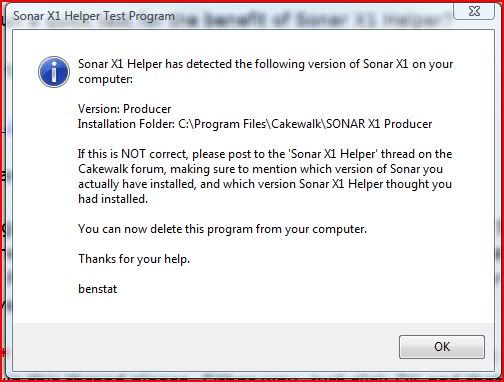 This is correct.
|
benstat
Max Output Level: -71 dBFS

- Total Posts : 972
- Joined: 2007/09/17 10:57:51
- Location: UK
- Status: offline

Re:Sonar X1 Helper Utility - Beta 2 Available Now (7th Jan, 22:14 GMT, See Post #1)
2011/01/08 19:23:28
(permalink)
rbowser
benstat
Anyone prepared to run a quick test for the benefit of Sonar X1 Helper?
If so, please click the following link:
http://www.staton.co.uk/downloads/sonarx1helpertestprogram.exe
When it asks if you want to save it or run it, click 'Run'.
I got stuck right away, because I'm not given the option to just Run it - I have to save it first. Does that matter?
RB
(BWAHAHAhahahahahahahahaahA)
No that's fine, and yes, do delete it afterwards. I live in a Microsoft-centric world. What is this 'fiyurfocks' you speak of?
My DAW: Intel i5, Cakewalk UA-1G, Win7 64 bit, SONAR X1a Producer 64 bit
|
rbowser
Max Output Level: -10 dBFS

- Total Posts : 6518
- Joined: 2005/07/31 14:32:34
- Status: offline

Re:Sonar X1 Helper Utility - Beta 2 Available Now (7th Jan, 22:14 GMT, See Post #1)
2011/01/08 19:29:24
(permalink)
benstat
No that's fine, and yes, do delete it afterwards...
OK - Sorry to report I got the message that Helper was unable to determine which version of Sonar X1 I have installed. R
Sonar X3e Studio Roland A-800 MIDI keyboard controller Alesis i|O2 interface Gigabyte Technology-AMD Phenom II @ 3 GHz 8 Gb RAM 6 Core Windows 7 Home Premium x64 with dual monitors
|
benstat
Max Output Level: -71 dBFS

- Total Posts : 972
- Joined: 2007/09/17 10:57:51
- Location: UK
- Status: offline

Re:Sonar X1 Helper Utility - Beta 2 Available Now (7th Jan, 22:14 GMT, See Post #1)
2011/01/08 19:32:29
(permalink)
Thanks John and Keni, looks like I might be on the right tracks...
My DAW: Intel i5, Cakewalk UA-1G, Win7 64 bit, SONAR X1a Producer 64 bit
|