complexsimple
Max Output Level: -90 dBFS

- Total Posts : 38
- Joined: 2011/05/07 11:57:43
- Location: Canada
- Status: offline
Track Colors
Does anybody know if I am able to group track colors? For example, I have all my drum tracks in one folder. Am I able to make all the track colors in a specified folder (or just tracks that aren't in a folder) the same? This would help when it comes time for mixing since all the different parts of the song would be different colors and easy to tell apart.
Jay -- A baker never reveals his secrets, although he may provide guidance to others.
|
heydan
Max Output Level: -88 dBFS

- Total Posts : 149
- Joined: 2010/10/20 10:44:35
- Location: USA
- Status: offline

Re: Track Colors
2013/09/05 00:53:45
(permalink)
complexsimple
Does anybody know if I am able to group track colors? For example, I have all my drum tracks in one folder. Am I able to make all the track colors in a specified folder (or just tracks that aren't in a folder) the same? This would help when it comes time for mixing since all the different parts of the song would be different colors and easy to tell apart.
Hey Complex, Altho many of the user color selections are no longer customizable in X1/X2, some of them still are. You just have to try them out to see which ones will change for you. For instance, I find that the track header color in track view can't be changed unless using Panu's popular SonarMod tweaks. On the other hand, TV/CV track header & folder text names & backgrounds can be user changed in Preferences/Colors menu as well as in the Track Inspector. Both audio & midi track clip foreground/background colors can still be changed which you should find useful for your purpose. I use one color for audio clips & another for midi clips to help keep things visually straight. Of course, to each his own on the color code/setup they find that works for them. Best, HeyDan 
Win 10x64, GigabyteGA-990FXA-UD5, AMD 4.0 Ghz 8core,32G DDR3, Geforce GT630/dual mons, 750G+1T/7200rpm HD, 650WPS, Outboard: Focusrite Saffire 24Pro DSP, mixer-Yamaha MG102c, keyboards-Yamaha PSR E-423, Korg R3 Software: 8.5.3 Prod, X1d Exp, X2aProd, X3e Prod, SonPlat-2016.12 CbB & some plugins.
[/[/
|
Seth [DAWGURU]
Max Output Level: -90 dBFS

- Total Posts : 49
- Joined: 2013/08/20 17:46:42
- Location: Los Angeles
- Status: offline

Re: Track Colors
2013/09/05 03:34:07
(permalink)
Best thing to do is group colors of the clips. This can be done in the Clip Properties in the inspector. Use Quick Groups to change the foreground color of clips on multiple tracks at the same time. The default foreground color selection is sloppy but you can get into the custom menu and select what yuo want from there.
|
ston
Max Output Level: -71 dBFS

- Total Posts : 965
- Joined: 2008/03/04 12:28:40
- Status: offline

Re: Track Colors
2013/09/05 04:58:40
(permalink)
You can load a solid colour image as the track's icon, which is one way of applying custom colours to tracks and buses. I think that if you quick-group first then load a solid-colour image icon with CTRL held down, that would apply the image/icon to all tracks.
|
icontakt
Max Output Level: -32.5 dBFS

- Total Posts : 4266
- Joined: 2012/03/04 08:18:02
- Location: Tokyo
- Status: offline

Re: Track Colors
2013/09/05 06:31:56
(permalink)
ston
You can load a solid colour image as the track's icon, which is one way of applying custom colours to tracks and buses. Actually, this sounds like a great idea to me. Can the small icon to the left of each track name in TV be edited individually? Will try it when I get home.
Tak T. Primary Laptop: Core i7-4710MQ CPU, 16GB RAM, 7200RPM HDD, Windows 7 Home Premium OS (Japanese) x64 SP1Secondary Laptop: Core2 Duo CPU, 8GB RAM, 7200RPM HDD, Windows 7 Professional OS (Japanese) x64 SP1Audio Interface: iD14 (ASIO)Keyboard Controller/MIDI Interface: A-800PRODAW: SONAR Platinum x64 (latest update installed)
|
icontakt
Max Output Level: -32.5 dBFS

- Total Posts : 4266
- Joined: 2012/03/04 08:18:02
- Location: Tokyo
- Status: offline

Re: Track Colors
2013/09/05 08:25:17
(permalink)
Nope. The small icons aren't changeable. How sad.
Wish the track name text/background colors were changeable per track. Maybe in X3...
Tak T. Primary Laptop: Core i7-4710MQ CPU, 16GB RAM, 7200RPM HDD, Windows 7 Home Premium OS (Japanese) x64 SP1Secondary Laptop: Core2 Duo CPU, 8GB RAM, 7200RPM HDD, Windows 7 Professional OS (Japanese) x64 SP1Audio Interface: iD14 (ASIO)Keyboard Controller/MIDI Interface: A-800PRODAW: SONAR Platinum x64 (latest update installed)
|
The Maillard Reaction
Max Output Level: 0 dBFS

- Total Posts : 31918
- Joined: 2004/07/09 20:02:20
- Status: offline

Re: Track Colors
2013/09/05 08:36:02
(permalink)
I want to change the background colors and leave the foreground colors the same. I don't want a bunch of different color wave forms. It is incohesive and it deemphasizes the idea that each waveform drawing is a meter that provides valuable information about how the mix levels will sum. I want a bunch of different color "Clips" that help me manage and visualize the routing in my project. I use blue for drums, brown for bass, yellow for guitar, grey for vocals, purple for keys etc. Like this: 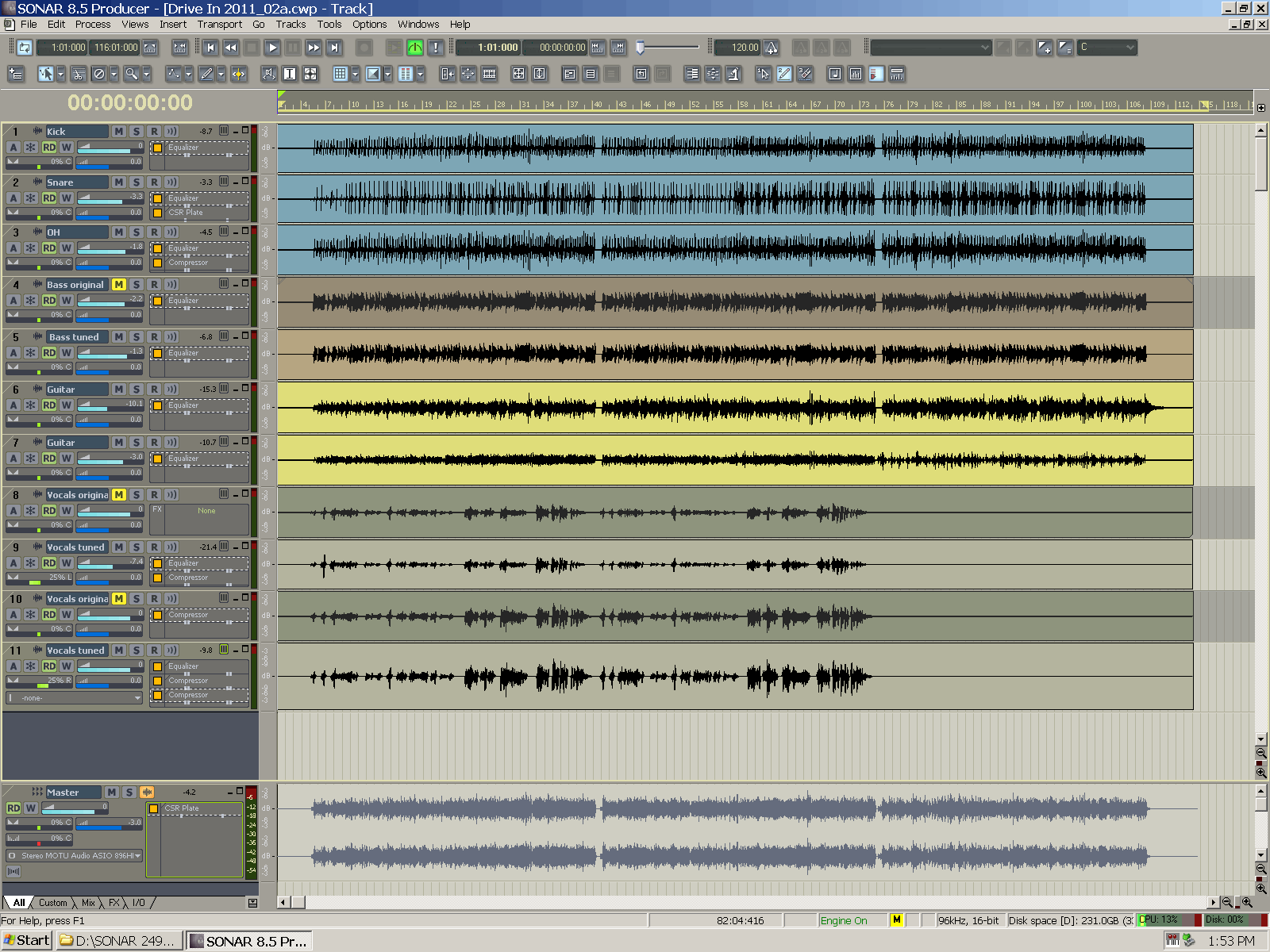
|
Seth [DAWGURU]
Max Output Level: -90 dBFS

- Total Posts : 49
- Joined: 2013/08/20 17:46:42
- Location: Los Angeles
- Status: offline

Re: Track Colors
2013/09/05 13:12:30
(permalink)
Jlien X
Nope. The small icons aren't changeable. How sad.
Wish the track name text/background colors were changeable per track. Maybe in X3...
You can have the small icons follow the large icons, which is what I do. It is a global setting and can be changed in View | Icons menu, IIRC. SP
|
VariousArtist
Max Output Level: -63 dBFS

- Total Posts : 1397
- Joined: 2003/11/07 15:03:09
- Location: London, UK & California, USA
- Status: offline

Re: Track Colors
2013/09/05 17:44:53
(permalink)
mike_mccue
I want to change the background colors and leave the foreground colors the same.
I don't want a bunch of different color wave forms. It is incohesive and it deemphasizes the idea that each waveform drawing is a meter that provides valuable information about how the mix levels will sum.
I want a bunch of different color "Clips" that help me manage and visualize the routing in my project.
I use blue for drums, brown for bass, yellow for guitar, grey for vocals, purple for keys etc.
Like this:
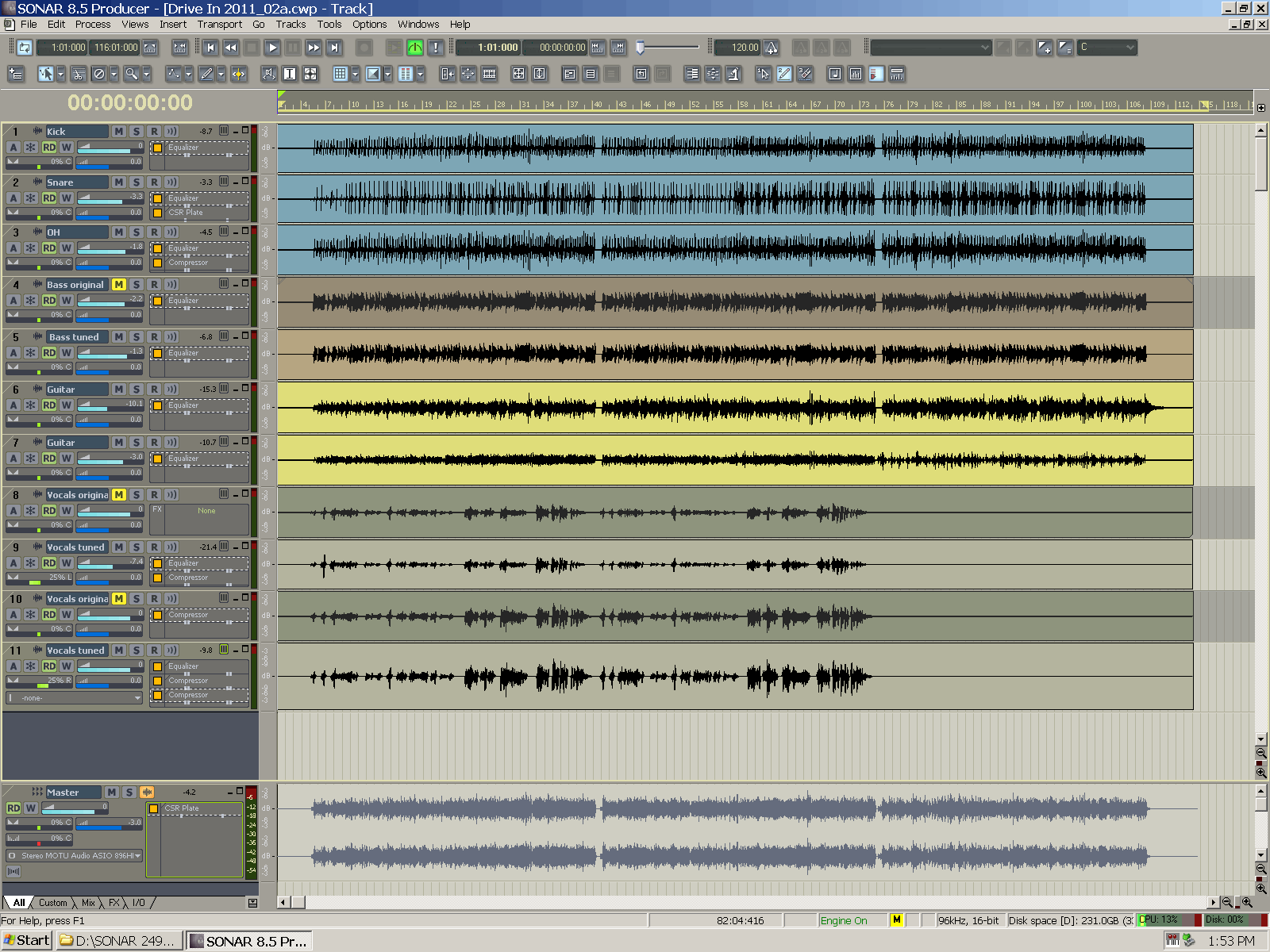
I like your colour choices here Mike. And I agree with the concept of associating colours with instruments (or which are routed to certain busses etc.). I do wish we could colour-code the track itself, so these are visible in the track view even when there is no wave form present, as well as in the console.
|
lawp
Max Output Level: -67 dBFS

- Total Posts : 1154
- Joined: 2012/06/28 13:27:41
- Status: offline

Re: Track Colors
2013/09/06 03:57:46
(permalink)
Does cakewalk not provide a list if which elements' colours are still customisable, or is it a case of try them and see? If there's some doc could someone link it? Thx
|
The Maillard Reaction
Max Output Level: 0 dBFS

- Total Posts : 31918
- Joined: 2004/07/09 20:02:20
- Status: offline

Re: Track Colors
2013/09/06 06:20:03
(permalink)
You mean like a list of which options in the list work and which ones on the list that do not work?
A list of a list?
Good idea! That would have saved me time when I was figuring out I was going to uninstall SONAR X1 and go back to SONAR 8.5.
best regards,
mike
|
ston
Max Output Level: -71 dBFS

- Total Posts : 965
- Joined: 2008/03/04 12:28:40
- Status: offline

Re: Track Colors
2013/09/06 06:29:27
(permalink)
Seth [DAWGURU]
Jlien X
Nope. The small icons aren't changeable. How sad.
Wish the track name text/background colors were changeable per track. Maybe in X3...
You can have the small icons follow the large icons, which is what I do. It is a global setting and can be changed in View | Icons menu, IIRC.
SP
Yup! View->Icons->Track View->Show Custom In Header (tick this) Voilá:  You can design your own, so you could have purple with green spots if you so desired :-) The icons are 96x96 pixel bitmaps I believe. [edit]: just tried the above, the purple doesn't show up for some reason, just the green spots ;-) Maybe it has to be a solid colour. Probably a transparency thing thinking about it, Sonar might assume one of the colours should be used like this as gradients work OK.
post edited by ston - 2013/09/06 06:39:32
|
icontakt
Max Output Level: -32.5 dBFS

- Total Posts : 4266
- Joined: 2012/03/04 08:18:02
- Location: Tokyo
- Status: offline

Re: Track Colors
2013/09/06 10:01:25
(permalink)
ston
Seth [DAWGURU]
Jlien X
Nope. The small icons aren't changeable. How sad.
Wish the track name text/background colors were changeable per track. Maybe in X3...
You can have the small icons follow the large icons, which is what I do. It is a global setting and can be changed in View | Icons menu, IIRC.
SP
Yup!
View->Icons->Track View->Show Custom In Header (tick this)
Voilá:

You can design your own, so you could have purple with green spots if you so desired :-)
The icons are 96x96 pixel bitmaps I believe.
[edit]: just tried the above, the purple doesn't show up for some reason, just the green spots ;-) Maybe it has to be a solid colour. Probably a transparency thing thinking about it, Sonar might assume one of the colours should be used like this as gradients work OK.
wow...thanks Seth and ston!! Now my track strips look like this. Great!  But...I think I also want brown, pink, gray, etc. (in the shaded style). Is it possible?
Tak T. Primary Laptop: Core i7-4710MQ CPU, 16GB RAM, 7200RPM HDD, Windows 7 Home Premium OS (Japanese) x64 SP1Secondary Laptop: Core2 Duo CPU, 8GB RAM, 7200RPM HDD, Windows 7 Professional OS (Japanese) x64 SP1Audio Interface: iD14 (ASIO)Keyboard Controller/MIDI Interface: A-800PRODAW: SONAR Platinum x64 (latest update installed)
|
icontakt
Max Output Level: -32.5 dBFS

- Total Posts : 4266
- Joined: 2012/03/04 08:18:02
- Location: Tokyo
- Status: offline

Re: Track Colors
2013/09/06 10:04:41
(permalink)
lawp
Does cakewalk not provide a list if which elements' colours are still customisable, or is it a case of try them and see? If there's some doc could someone link it? Thx
Check the 8th post in this thread: http://forum.cakewalk.com/X2a-Colors-m2749676.aspx
Tak T. Primary Laptop: Core i7-4710MQ CPU, 16GB RAM, 7200RPM HDD, Windows 7 Home Premium OS (Japanese) x64 SP1Secondary Laptop: Core2 Duo CPU, 8GB RAM, 7200RPM HDD, Windows 7 Professional OS (Japanese) x64 SP1Audio Interface: iD14 (ASIO)Keyboard Controller/MIDI Interface: A-800PRODAW: SONAR Platinum x64 (latest update installed)
|
lawp
Max Output Level: -67 dBFS

- Total Posts : 1154
- Joined: 2012/06/28 13:27:41
- Status: offline

Re: Track Colors
2013/09/06 10:43:55
(permalink)
thanks for panup's list, should be in the documentation!
|
ston
Max Output Level: -71 dBFS

- Total Posts : 965
- Joined: 2008/03/04 12:28:40
- Status: offline

Re: Track Colors
2013/09/06 12:04:18
(permalink)
Jlien X
But...I think I also want brown, pink, gray, etc. (in the shaded style). Is it possible?
I've roughed a few up in paint.net: https://app.box.com/s/8pnfcyuf1xzuw7sgftkb These are a bit more pastel shaded than the default ones, let me know if you'd like some darker ones or different colours.
|
icontakt
Max Output Level: -32.5 dBFS

- Total Posts : 4266
- Joined: 2012/03/04 08:18:02
- Location: Tokyo
- Status: offline

Re: Track Colors
2013/09/06 13:04:46
(permalink)
ston
Jlien X
But...I think I also want brown, pink, gray, etc. (in the shaded style). Is it possible?
I've roughed a few up in paint.net:
https://app.box.com/s/8pnfcyuf1xzuw7sgftkb
These are a bit more pastel shaded than the default ones, let me know if you'd like some darker ones or different colours.
Ohh! Thanks ston!! Much appreciated!!! So, this time I used my project template and applied colors including the ones you kindly created and provided. And it looks like this:  Very good....but I think I need a better red. As you can see, I gave two red colors to guitar tracks. The first two guitar tracks have the red you provided, which IMO is a bit too bright, and the remaining guitar tracks have the default Red 2, which is a bit too dark. So I'd appreciated it if you could create a not-too-bright/dark version red (only if you have time, of course). I don't know what other colors I need but maybe dark brown and light brown? (beige?) I have to go to bed now so I'll check this thread again tomorrow. Anyway, because of this thread and your great help, Sonar has become an even greater daw for me. Thanks again
Tak T. Primary Laptop: Core i7-4710MQ CPU, 16GB RAM, 7200RPM HDD, Windows 7 Home Premium OS (Japanese) x64 SP1Secondary Laptop: Core2 Duo CPU, 8GB RAM, 7200RPM HDD, Windows 7 Professional OS (Japanese) x64 SP1Audio Interface: iD14 (ASIO)Keyboard Controller/MIDI Interface: A-800PRODAW: SONAR Platinum x64 (latest update installed)
|
stevec
Max Output Level: 0 dBFS

- Total Posts : 11546
- Joined: 2003/11/04 15:05:54
- Location: Parkesburg, PA
- Status: offline

Re: Track Colors
2013/09/06 14:27:46
(permalink)
Huh, I like the way that looks. I'm never been a big PT fan but have always liked the way the color coded tracks look. A lot. But this just might be a decent alternative... 
SteveC https://soundcloud.com/steve-cocchi http://www.soundclick.com/bands/pagemusic.cfm?bandID=39163 SONAR Platinum x64, Intel Q9300 (2.5Ghz), Asus P5N-D, Win7 x64 SP1, 8GB RAM, 1TB internal + ESATA + USB Backup HDDs, ATI Radeon HD5450 1GB RAM + dual ViewSonic VA2431wm Monitors; Focusrite 18i6 (ASIO); Komplete 9, Melodyne Studio 4, Ozone 7 Advanced, Rapture Pro, GPO5, Valhalla Plate, MJUC comp, MDynamic EQ, lots of other freebie VST plugins, synths and Kontakt libraries
|
ston
Max Output Level: -71 dBFS

- Total Posts : 965
- Joined: 2008/03/04 12:28:40
- Status: offline

Re: Track Colors
2013/09/07 03:49:12
(permalink)
OK, some updated icons in the zip file now, including a few with effects added to see if you like them. Note: red is a bit tricky because current monitor design trends favour blues and greens, it's hard to get a good tomato or blood red so I've made quite a few more reds. Here's a screenshot of the current set:  (That jpeg's a bit blurrier than I thought it would be!? [edit] Photobucket has shrunk it in the direct link for some reason.) ...and the link to the .zip file: https://app.box.com/s/8pnfcyuf1xzuw7sgftkb :-)
|
icontakt
Max Output Level: -32.5 dBFS

- Total Posts : 4266
- Joined: 2012/03/04 08:18:02
- Location: Tokyo
- Status: offline

Re: Track Colors
2013/09/07 05:40:12
(permalink)
Thanks a lot ston! The colors look more obvious now (yet more stylish than the default solid colors).  The colors used in the image are: Black 2 Red 4 Purple 3 Green 2 Light Grey Orange 2 (default) Brown 2 Royal Blue Maybe the default orange needs to be a little bit brighter to be distinguished from brown 2. Other than that, they all look great. Perhaps you can go further and create more colors so that other users can find their favorite colors, but I'm already happy with the ones you created. Thank you very much again!
Tak T. Primary Laptop: Core i7-4710MQ CPU, 16GB RAM, 7200RPM HDD, Windows 7 Home Premium OS (Japanese) x64 SP1Secondary Laptop: Core2 Duo CPU, 8GB RAM, 7200RPM HDD, Windows 7 Professional OS (Japanese) x64 SP1Audio Interface: iD14 (ASIO)Keyboard Controller/MIDI Interface: A-800PRODAW: SONAR Platinum x64 (latest update installed)
|
icontakt
Max Output Level: -32.5 dBFS

- Total Posts : 4266
- Joined: 2012/03/04 08:18:02
- Location: Tokyo
- Status: offline

Re: Track Colors
2013/09/07 05:43:06
(permalink)
Btw, does anyone here know in which folder these 3 default icons are located? I want to use them for track folders but I can't seem to find them in any of the folders in the Track Icons folder.  
Tak T. Primary Laptop: Core i7-4710MQ CPU, 16GB RAM, 7200RPM HDD, Windows 7 Home Premium OS (Japanese) x64 SP1Secondary Laptop: Core2 Duo CPU, 8GB RAM, 7200RPM HDD, Windows 7 Professional OS (Japanese) x64 SP1Audio Interface: iD14 (ASIO)Keyboard Controller/MIDI Interface: A-800PRODAW: SONAR Platinum x64 (latest update installed)
|
Leadfoot
Max Output Level: -47 dBFS

- Total Posts : 2817
- Joined: 2011/04/26 11:08:38
- Location: Indiana
- Status: offline

Re: Track Colors
2013/09/07 07:47:24
(permalink)
If you right click on the icon, you can get to the folder that way.
|
icontakt
Max Output Level: -32.5 dBFS

- Total Posts : 4266
- Joined: 2012/03/04 08:18:02
- Location: Tokyo
- Status: offline

Re: Track Colors
2013/09/07 08:26:06
(permalink)
Leadfoot
If you right click on the icon, you can get to the folder that way.
Well, if I right-click on the icon it shows a menu and if I choose "Load Track Icon" it just takes me to the Track Icons folder (which I already checked), but I don't know in which folder in this Track Icons folder the three default icons are stored. I assumed it's the "Default" folder, but the ones in the folder look a bit different. (The screenshot below shows the difference. The three icons in each orange square are the ones in the "Default" folder.  I don't mind using one of the icons in the orange square, but I just wonder where the real default icons are stored in my PC.
Tak T. Primary Laptop: Core i7-4710MQ CPU, 16GB RAM, 7200RPM HDD, Windows 7 Home Premium OS (Japanese) x64 SP1Secondary Laptop: Core2 Duo CPU, 8GB RAM, 7200RPM HDD, Windows 7 Professional OS (Japanese) x64 SP1Audio Interface: iD14 (ASIO)Keyboard Controller/MIDI Interface: A-800PRODAW: SONAR Platinum x64 (latest update installed)
|
ston
Max Output Level: -71 dBFS

- Total Posts : 965
- Joined: 2008/03/04 12:28:40
- Status: offline

Re: Track Colors
2013/09/07 08:37:42
(permalink)
Jlien X
Thank you very much again!
You're welcome. It's quite therapeutic making them :-) I've added a couple of orange ones, which is quite a tricky colour to get right apparently. I removed the green conical one 'cos that was a bit naff. Current set:  Updated .zip file: https://app.box.com/s/8pnfcyuf1xzuw7sgftkb
|
Leadfoot
Max Output Level: -47 dBFS

- Total Posts : 2817
- Joined: 2011/04/26 11:08:38
- Location: Indiana
- Status: offline

Re: Track Colors
2013/09/07 08:51:51
(permalink)
Jlien X
Leadfoot
If you right click on the icon, you can get to the folder that way.
Well, if I right-click on the icon it shows a menu and if I choose "Load Track Icon" it just takes me to the Track Icons folder (which I already checked), but I don't know in which folder in this Track Icons folder the three default icons are stored. I assumed it's the "Default" folder, but the ones in the folder look a bit different.(The screenshot below shows the difference. The three icons in each orange square are the ones in the "Default" folder.  I don't mind using one of the icons in the orange square, but I just wonder where the real default icons are stored in my PC. I don't mind using one of the icons in the orange square, but I just wonder where the real default icons are stored in my PC.
Sorry I misread your post.
|
icontakt
Max Output Level: -32.5 dBFS

- Total Posts : 4266
- Joined: 2012/03/04 08:18:02
- Location: Tokyo
- Status: offline

Re: Track Colors
2013/09/07 08:52:06
(permalink)
ston
I've added a couple of orange ones, which is quite a tricky colour to get right apparently. I see what you mean, because even the darker one (Orange 2) for the organ track looks similar to Gold 1 for the brass track. Can it be a bit darker? 
Tak T. Primary Laptop: Core i7-4710MQ CPU, 16GB RAM, 7200RPM HDD, Windows 7 Home Premium OS (Japanese) x64 SP1Secondary Laptop: Core2 Duo CPU, 8GB RAM, 7200RPM HDD, Windows 7 Professional OS (Japanese) x64 SP1Audio Interface: iD14 (ASIO)Keyboard Controller/MIDI Interface: A-800PRODAW: SONAR Platinum x64 (latest update installed)
|
ston
Max Output Level: -71 dBFS

- Total Posts : 965
- Joined: 2008/03/04 12:28:40
- Status: offline

Re: Track Colors
2013/09/07 08:55:41
(permalink)
Jlien X
I don't mind using one of the icons in the orange square, but I just wonder where the real default icons are stored in my PC.
I don't think they exist as a separate bitmap (just searched using Agent Ransack). The larger default version is really blurry compared to the one in the 'default' track icons folder, which makes me think it's a scaled up version of the smaller one. Don't think it's an icon file either so I'd guess compiled into the application or a library.
|
icontakt
Max Output Level: -32.5 dBFS

- Total Posts : 4266
- Joined: 2012/03/04 08:18:02
- Location: Tokyo
- Status: offline

Re: Track Colors
2013/09/07 09:05:42
(permalink)
ston
Jlien X
I don't mind using one of the icons in the orange square, but I just wonder where the real default icons are stored in my PC.
I don't think they exist as a separate bitmap (just searched using Agent Ransack). The larger default version is really blurry compared to the one in the 'default' track icons folder, which makes me think it's a scaled up version of the smaller one. Don't think it's an icon file either so I'd guess compiled into the application or a library.
OK. I'll use the ones in the Default folder then. Thanks.
Tak T. Primary Laptop: Core i7-4710MQ CPU, 16GB RAM, 7200RPM HDD, Windows 7 Home Premium OS (Japanese) x64 SP1Secondary Laptop: Core2 Duo CPU, 8GB RAM, 7200RPM HDD, Windows 7 Professional OS (Japanese) x64 SP1Audio Interface: iD14 (ASIO)Keyboard Controller/MIDI Interface: A-800PRODAW: SONAR Platinum x64 (latest update installed)
|
ston
Max Output Level: -71 dBFS

- Total Posts : 965
- Joined: 2008/03/04 12:28:40
- Status: offline

Re: Track Colors
2013/09/08 09:20:39
(permalink)
☄ Helpfulby Steve_Karl 2014/09/21 12:50:27
I've had a go at a few more oranges this morning, they're not great but hopefully one will suit: https://app.box.com/s/8pnfcyuf1xzuw7sgftkb If you fancy making some yourself, grab paint.net, set a 96x96 pixel canvas (or load an existing icon and erase it), select a colour then use the gradient tool and drag from the bottom right corner up to the top left.
|
joel77
Max Output Level: -81 dBFS

- Total Posts : 489
- Joined: 2004/01/14 11:47:08
- Status: offline

Re: Track Colors
2013/09/08 09:25:51
(permalink)
WOW!!! Ston, GREAT work!! Thank you very much!!
Joel Glaser Studio 52 God Bless America ----------------------------------------------------------------------------- Sonar x64, Win 7 Pro, Gigabyte GA-X58A-UD3R, Intel i7-930 2.86GHz dual quad core, 12GB Corsair DDL3, Asus ATI Radion HD 4350, WD 500 GB SATA, Dual WD 1TB SATA HDs, ME RayDAT, Alesis HD24XR - A/D-D/A https://www.facebook.com/...dio-52/811309178917929www.thebrothersglaser.com
|