Guitarmech111
Max Output Level: -24.5 dBFS
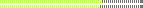
- Total Posts : 5085
- Joined: 2003/11/06 10:18:53
- Location: Bayou City, TX
- Status: offline
X3D - Audio editing forced to take lane processing only??!!??
It looks like we are now being forced to process any audio edits in the take lanes.
I tried to edit an older project in the main track with lanes collapsed and all I got was fade envelope options.
What gives??!!??
Peace, Conley Shepherd Joyful Noise Productions PC config: (Win performance base score = 7.7) ASUS Sabertooth 990 FX -amd fx-8150 - core processor am3+ - 32G Corsair 1066 DDR3 - PNY GTX670 2g gddr5 - Corsair Force SSD 120G - Samsung 750G SATA drives - WD 1tb Black (Audio files) - WD 2TB for storage - RME UFX - USB ASIO 2/2016 drivers Win8  Without a mess, there is no message
|
Splat 
Max Output Level: 0 dBFS

- Total Posts : 8672
- Joined: 2010/12/29 15:28:29
- Location: Mars.
- Status: offline

Re: X3D - Audio editing forced to take lane processing only??!!??
2013/12/20 11:06:15
(permalink)
Please make life easier for us, firstly please stop these sort of comments like "What gives??!!??" and "Why is it that I feel like I am paying to be a beta tester for this product??!!??" "Man, the more I use X3, the more issues I have with it and reminders of how poor X2 was for me. IF I found one good thing for 3 bad things I find, I would be happy, maybe." This is just a snapshot of what I've written today. You are perfectly entitled to your opinion, and maybe your opinion is right, but please don't expect everybody to rush to your forum thread. I would encourage more positivity and be more business-like about it. Right now you are putting up barrier before we even get to help you (we are not Cakewalk), I just got about of bed to read all this and now I'm depressed.
Secondly I apologise what I wrote just now, please don't think it's personal I've felt like that myself sometimes and I say things like this occasionally.
Thirdly, moving on...
Please could you give us full steps to reproduce in test case format, here is an example.... this makes things totally clear.... If you have issues this is the perfect way to get your point across, it will actually help people get it the root of the issue. You should always start with a brand new project.
Example
--->
STEPS
Turn on 3 USB MIDI devices (such as keyboards), each MIDI device has it's own channel (say 1 + 2 + 3).
Start Sonar X3D
Create new project
Insert 3 Dimension Pro softsynths.
Assign an exclusive sound for each softsynth.
Assign a single MIDI device to each softsynth track, making sure the MIDI input channel is specifically set correctly. i.e. If it's a Yamaha keyboard on channel 1, assign Yamaha Keyboard -> MIDI ch.1.
Check to see if instruments play correctly.
Save the Project.
Close Sonar X3D application.
Turn off one MIDI device.
Start Sonar X3D
Open existing project.
Now play the MIDI controllers.
EXPECTED...
a) Some warning that MIDI devices have disappeared.
b) All three MIDI tracks have maintained their values, however the missing device is flagged up in some way.
ACTUAL...
The track with the missing MIDI device seems to have had the MIDI input changed to one of the other MIDI Input devices (which is weird).
Another MIDI Controller will have it's value changed for no reason whatsoever.
A third MIDI Controller will have the value persist.
<----
Thanks and sorry to be so forward.....
Sell by date at 9000 posts. Do not feed. @48/24 & 128 buffers latency is 367 with offset of 38. Sonar Platinum(64 bit),Win 8.1(64 bit),Saffire Pro 40(Firewire),Mix Control = 3.4,Firewire=VIA,Dell Studio XPS 8100(Intel Core i7 CPU 2.93 Ghz/16 Gb),4 x Seagate ST31500341AS (mirrored),GeForce GTX 460,Yamaha DGX-505 keyboard,Roland A-300PRO,Roland SPD-30 V2,FD-8,Triggera Krigg,Shure SM7B,Yamaha HS5.Maschine Studio+Komplete 9 Ultimate+Kontrol Z1.Addictive Keys,Izotope Nectar elements,Overloud Bundle,Geist.Acronis True Image 2014.
|
Guitarmech111
Max Output Level: -24.5 dBFS
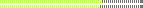
- Total Posts : 5085
- Joined: 2003/11/06 10:18:53
- Location: Bayou City, TX
- Status: offline

Re: X3D - Audio editing forced to take lane processing only??!!??
2013/12/20 11:21:57
(permalink)
Hi Alex, I don't take these things personally. I am entitled to my opinion and I do not mind sharing it. I don't expect people to rush to my posts. This is a statement thread more than anything. It is a direct result of X3D in reference to an issue I reported in X3C. Basically, I am trying to edit an existing project that I reported in this thread: http://forum.cakewalk.com/Melodyne-has-no-audio-on-selected-range-during-playback-TS-VERIFIED-ISSUE-IN-X3-m2906503.aspx In that thread, I was able to select clips that were cut and select processing for the audio track in the track view with take lanes collapsed. After X3D, I am no longer to select the clips in the audio track directly, I have to dive into the take lanes. here is what I had 1 audio track with 3 different takes Each take is separated into 3 equal clips - cut at the same measures with the takes collapsed in the audio track, I try to select a clip area - in X3C I was able to, in X3D, I can only select the entire audio track. When I expand the take lanes and select one solo'd clip in any of the takes, Trying to create a region in the audio track main window only brings up the fade envelope option. I hope that is more clear. I am regretting my upgrades and purchases since X2 so far. Me posting is more of venting unless I state I need help. :) If someone can point out an error in my reporting of my situation and suggest something to correct it, I am considering that a bonus. I do appreciate the help that I have gotten and I believe I am nice to thread replies. thx again!
Peace, Conley Shepherd Joyful Noise Productions PC config: (Win performance base score = 7.7) ASUS Sabertooth 990 FX -amd fx-8150 - core processor am3+ - 32G Corsair 1066 DDR3 - PNY GTX670 2g gddr5 - Corsair Force SSD 120G - Samsung 750G SATA drives - WD 1tb Black (Audio files) - WD 2TB for storage - RME UFX - USB ASIO 2/2016 drivers Win8  Without a mess, there is no message
|
Splat 
Max Output Level: 0 dBFS

- Total Posts : 8672
- Joined: 2010/12/29 15:28:29
- Location: Mars.
- Status: offline

Re: X3D - Audio editing forced to take lane processing only??!!??
2013/12/20 11:39:16
(permalink)
OK I'm not going to try and reproduce, they are not steps like I've recommended (fair enough hopefully somebody else can take you up on this) and I only have limited time to work this out, but may I ask you for a Cakewalk Problem CWBRN number when you decide to report this, and keep us updated.
Thankyou...
Sell by date at 9000 posts. Do not feed. @48/24 & 128 buffers latency is 367 with offset of 38. Sonar Platinum(64 bit),Win 8.1(64 bit),Saffire Pro 40(Firewire),Mix Control = 3.4,Firewire=VIA,Dell Studio XPS 8100(Intel Core i7 CPU 2.93 Ghz/16 Gb),4 x Seagate ST31500341AS (mirrored),GeForce GTX 460,Yamaha DGX-505 keyboard,Roland A-300PRO,Roland SPD-30 V2,FD-8,Triggera Krigg,Shure SM7B,Yamaha HS5.Maschine Studio+Komplete 9 Ultimate+Kontrol Z1.Addictive Keys,Izotope Nectar elements,Overloud Bundle,Geist.Acronis True Image 2014.
|
Splat 
Max Output Level: 0 dBFS

- Total Posts : 8672
- Joined: 2010/12/29 15:28:29
- Location: Mars.
- Status: offline

Re: X3D - Audio editing forced to take lane processing only??!!??
2013/12/20 12:01:06
(permalink)
Sorry I had to post again...
Hi Alex, I don't take these things personally. I am entitled to my opinion and I do not mind sharing it. I don't expect people to rush to my posts. This is a statement thread more than anything. It is a direct result of X3D in reference to an issue I reported in X3C.
As you know I already wrote this...
You are perfectly entitled to your opinion, and maybe your opinion is right, but please don't expect everybody to rush to your forum thread
I just want to say your comments all over these forums are slowing me down and may just grind me to a halt. For instance I gave you to a link to a thread to do with your issue and now you are pasting these sort of comments all over it making life very hard (people will start reacting, look I am!). It is becoming like graffiti and hard work will be undone. Please think of others and restrain yourself.
And as I said please don't think it's personal I've felt like that myself sometimes and I say things like this occasionally. I am asking you to help me by being more chilled. I've done things like this before myself, take it from somebody who knows. Thanks.
Sell by date at 9000 posts. Do not feed. @48/24 & 128 buffers latency is 367 with offset of 38. Sonar Platinum(64 bit),Win 8.1(64 bit),Saffire Pro 40(Firewire),Mix Control = 3.4,Firewire=VIA,Dell Studio XPS 8100(Intel Core i7 CPU 2.93 Ghz/16 Gb),4 x Seagate ST31500341AS (mirrored),GeForce GTX 460,Yamaha DGX-505 keyboard,Roland A-300PRO,Roland SPD-30 V2,FD-8,Triggera Krigg,Shure SM7B,Yamaha HS5.Maschine Studio+Komplete 9 Ultimate+Kontrol Z1.Addictive Keys,Izotope Nectar elements,Overloud Bundle,Geist.Acronis True Image 2014.
|
Guitarmech111
Max Output Level: -24.5 dBFS
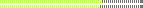
- Total Posts : 5085
- Joined: 2003/11/06 10:18:53
- Location: Bayou City, TX
- Status: offline

Re: X3D - Audio editing forced to take lane processing only??!!??
2013/12/20 12:17:37
(permalink)
The scenario is this.
1 Record Audio track for 12 measures with 3 takes
2. Split the 3 takes equally at 4 measure intervals
3. expand the audio track if ot already expanded and mute the first 2 take lanes
4. solo the 3rd take
5. Collapse the lanes so only the audio track is visible
6. Select measures beginning 4 thru the end of 7 in the track view
At this point, I am not able to highlight anything for editing but the full track with the take lanes collapsed
prior to X3D, I was able to select the solo'd clip with the track lanes collapsed in the track view directly.
Peace, Conley Shepherd Joyful Noise Productions PC config: (Win performance base score = 7.7) ASUS Sabertooth 990 FX -amd fx-8150 - core processor am3+ - 32G Corsair 1066 DDR3 - PNY GTX670 2g gddr5 - Corsair Force SSD 120G - Samsung 750G SATA drives - WD 1tb Black (Audio files) - WD 2TB for storage - RME UFX - USB ASIO 2/2016 drivers Win8  Without a mess, there is no message
|
John
Forum Host

- Total Posts : 30467
- Joined: 2003/11/06 11:53:17
- Status: offline

Re: X3D - Audio editing forced to take lane processing only??!!??
2013/12/20 12:25:09
(permalink)
OK the way I understand lanes is if you have takes in lanes you will need to edit them in lanes.
If you are just trying to edit audio in a track that is still as it has always been. Takes are a different thing. At least that is how I view them.
|
Anderton
Max Output Level: 0 dBFS

- Total Posts : 14070
- Joined: 2003/11/06 14:02:03
- Status: offline

Re: X3D - Audio editing forced to take lane processing only??!!??
2013/12/20 12:59:01
(permalink)
Guitarmech111
The scenario is this.
1 Record Audio track for 12 measures with 3 takes
2. Split the 3 takes equally at 4 measure intervals
3. expand the audio track if ot already expanded and mute the first 2 take lanes
4. solo the 3rd take
5. Collapse the lanes so only the audio track is visible
6. Select measures beginning 4 thru the end of 7 in the track view
At this point, I am not able to highlight anything for editing but the full track with the take lanes collapsed
prior to X3D, I was able to select the solo'd clip with the track lanes collapsed in the track view directly.
I just duplicated what you posted. In the main track, with all the Take Lanes collapsed, I was able to select only the clip that went from the beginning of 4 to the end of 7 and add fades, slip-edit, slip-edit with moving fade, split, etc., and also select just that clip and do signal processing like normalization and gain change. Of course, slip-editing revealed the next muted clip in the stack underneath, but I don't see where that would be a problem. What's even better is if you then expand back to the Take Lanes, they will reflect any edits you've made. So you can edit on the Main track and have the results reflected in the Take Lanes, or edit in the Take Lanes and have them reflected in the Main track when the Take Lanes are collapsed. It sounds like there is something you're not understanding about how this process works. It took me a while to read all the online help to make sure I understood all elements of the comping and Take Lanes processes, but now that I know how it works, I would NEVER want to go back to how it was handled in previous versions of Sonar. The speed comping is an absolute killer feature.
|
Guitarmech111
Max Output Level: -24.5 dBFS
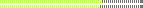
- Total Posts : 5085
- Joined: 2003/11/06 10:18:53
- Location: Bayou City, TX
- Status: offline

Re: X3D - Audio editing forced to take lane processing only??!!??
2013/12/20 13:08:25
(permalink)
Thanks Craig, this process is different in X3D as compared to X3C. It is not as much comping as it is editing clips with a pitch correction or melodyne type of processing. The project I have will not allow me to select those clips in the audio track view. I only get the option to set a fader envelope option.
My work flow has been to keep the take lanes to manageable clips, after comping(which is working like I believe it is supposed to), and then collapsing the lanes so I edit in the solo'd audio clips track view. X3D does not allow that any more.
I apologize for my frustration. The frustration is coming when I believe a work flow has changed and not necessarily for the better. I am settled down now, thanks Alex, and will calm my posts... :)
Peace, Conley Shepherd Joyful Noise Productions PC config: (Win performance base score = 7.7) ASUS Sabertooth 990 FX -amd fx-8150 - core processor am3+ - 32G Corsair 1066 DDR3 - PNY GTX670 2g gddr5 - Corsair Force SSD 120G - Samsung 750G SATA drives - WD 1tb Black (Audio files) - WD 2TB for storage - RME UFX - USB ASIO 2/2016 drivers Win8  Without a mess, there is no message
|
Splat 
Max Output Level: 0 dBFS

- Total Posts : 8672
- Joined: 2010/12/29 15:28:29
- Location: Mars.
- Status: offline

Re: X3D - Audio editing forced to take lane processing only??!!??
2013/12/20 13:19:45
(permalink)
I apologise as well - I totally understand.... really...
Sell by date at 9000 posts. Do not feed. @48/24 & 128 buffers latency is 367 with offset of 38. Sonar Platinum(64 bit),Win 8.1(64 bit),Saffire Pro 40(Firewire),Mix Control = 3.4,Firewire=VIA,Dell Studio XPS 8100(Intel Core i7 CPU 2.93 Ghz/16 Gb),4 x Seagate ST31500341AS (mirrored),GeForce GTX 460,Yamaha DGX-505 keyboard,Roland A-300PRO,Roland SPD-30 V2,FD-8,Triggera Krigg,Shure SM7B,Yamaha HS5.Maschine Studio+Komplete 9 Ultimate+Kontrol Z1.Addictive Keys,Izotope Nectar elements,Overloud Bundle,Geist.Acronis True Image 2014.
|
Splat 
Max Output Level: 0 dBFS

- Total Posts : 8672
- Joined: 2010/12/29 15:28:29
- Location: Mars.
- Status: offline

Re: X3D - Audio editing forced to take lane processing only??!!??
2013/12/20 13:21:36
(permalink)
Craig just to pin you down (sorry). Are you saying that you think Conley's steps isn't a bug , more of a misunderstanding with the way it works, and you are offering a workaround/better way?
Or it is a bug, and you are offering a workaround/better way?
.... as you are able to reproduce...
Cheers...
Sell by date at 9000 posts. Do not feed. @48/24 & 128 buffers latency is 367 with offset of 38. Sonar Platinum(64 bit),Win 8.1(64 bit),Saffire Pro 40(Firewire),Mix Control = 3.4,Firewire=VIA,Dell Studio XPS 8100(Intel Core i7 CPU 2.93 Ghz/16 Gb),4 x Seagate ST31500341AS (mirrored),GeForce GTX 460,Yamaha DGX-505 keyboard,Roland A-300PRO,Roland SPD-30 V2,FD-8,Triggera Krigg,Shure SM7B,Yamaha HS5.Maschine Studio+Komplete 9 Ultimate+Kontrol Z1.Addictive Keys,Izotope Nectar elements,Overloud Bundle,Geist.Acronis True Image 2014.
|
Guitarmech111
Max Output Level: -24.5 dBFS
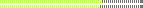
- Total Posts : 5085
- Joined: 2003/11/06 10:18:53
- Location: Bayou City, TX
- Status: offline

Re: X3D - Audio editing forced to take lane processing only??!!??
2013/12/20 13:29:19
(permalink)
ack, I need to add a step 7 - Right click in the Track view after the area is selected for processing options. At this point, the entire clip is selected and I am not able to process the desired clip with lanes collapsed.
Peace, Conley Shepherd Joyful Noise Productions PC config: (Win performance base score = 7.7) ASUS Sabertooth 990 FX -amd fx-8150 - core processor am3+ - 32G Corsair 1066 DDR3 - PNY GTX670 2g gddr5 - Corsair Force SSD 120G - Samsung 750G SATA drives - WD 1tb Black (Audio files) - WD 2TB for storage - RME UFX - USB ASIO 2/2016 drivers Win8  Without a mess, there is no message
|
Anderton
Max Output Level: 0 dBFS

- Total Posts : 14070
- Joined: 2003/11/06 14:02:03
- Status: offline

Re: X3D - Audio editing forced to take lane processing only??!!??
2013/12/20 16:04:52
(permalink)
CakeAlexS
....more of a misunderstanding with the way it works...
Exactly. I'll give a more detailed report later when I'm at my main computer, but it's important to remember these are called Take lanes, not Edit lanes. You can do editing with them, and I'll describe how that works later. But frankly, just as there are more convenient ways to do takes than with standard audio tracks, there are more convenient ways to do editing than with take lanes. They are optimized for a specific purpose, which they do very well.
|
Guitarmech111
Max Output Level: -24.5 dBFS
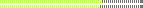
- Total Posts : 5085
- Joined: 2003/11/06 10:18:53
- Location: Bayou City, TX
- Status: offline

Re: X3D - Audio editing forced to take lane processing only??!!??
2013/12/21 08:41:35
(permalink)
In my reported project, I was trying to edit the clips In the audio track lane, not take lanes, and now I am not able to. I just went through my recipe on a new project and it works as expected. Something between X3C and X3D has corrupted my project I originally reported in this thread that it does not behave this way. I believe I know how it is supposed to work and it has changed from X3C to X3D on my machine. I will see if I can post a project for you if you want.
post edited by Guitarmech111 - 2013/12/21 09:43:28
Peace, Conley Shepherd Joyful Noise Productions PC config: (Win performance base score = 7.7) ASUS Sabertooth 990 FX -amd fx-8150 - core processor am3+ - 32G Corsair 1066 DDR3 - PNY GTX670 2g gddr5 - Corsair Force SSD 120G - Samsung 750G SATA drives - WD 1tb Black (Audio files) - WD 2TB for storage - RME UFX - USB ASIO 2/2016 drivers Win8  Without a mess, there is no message
|
Guitarmech111
Max Output Level: -24.5 dBFS
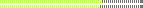
- Total Posts : 5085
- Joined: 2003/11/06 10:18:53
- Location: Bayou City, TX
- Status: offline

Re: X3D - Audio editing forced to take lane processing only??!!??
2013/12/21 10:00:43
(permalink)
I have the project loaded up on my FTP if anyone is interested in trying this out. I will PM you the file location if interested.
15 measures with 2 takes of audio.
Another thing I noticed, with many people reporting performance issues in X3D, I noticed some popping and clicking in playback of this project. I played the raw audio files outside of SONAR and they had no popping or clicking as SONAR X3D did.
Peace, Conley Shepherd Joyful Noise Productions PC config: (Win performance base score = 7.7) ASUS Sabertooth 990 FX -amd fx-8150 - core processor am3+ - 32G Corsair 1066 DDR3 - PNY GTX670 2g gddr5 - Corsair Force SSD 120G - Samsung 750G SATA drives - WD 1tb Black (Audio files) - WD 2TB for storage - RME UFX - USB ASIO 2/2016 drivers Win8  Without a mess, there is no message
|
Keith Albright [Cakewalk]
Max Output Level: -68 dBFS

- Total Posts : 1117
- Joined: 2006/07/10 15:44:42
- Location: Boston, MA
- Status: offline

Re: X3D - Audio editing forced to take lane processing only??!!??
2013/12/21 11:47:54
(permalink)
Conley,
I'm trying to follow your recipe but am not seeing a case where a comp clip is drawing on the track when lanes are collapsed. However, if there's a situation where an edit operation is being blocked, we can look into it.
Thanks.
|
Splat 
Max Output Level: 0 dBFS

- Total Posts : 8672
- Joined: 2010/12/29 15:28:29
- Location: Mars.
- Status: offline

Re: X3D - Audio editing forced to take lane processing only??!!??
2013/12/21 11:55:06
(permalink)
Sell by date at 9000 posts. Do not feed. @48/24 & 128 buffers latency is 367 with offset of 38. Sonar Platinum(64 bit),Win 8.1(64 bit),Saffire Pro 40(Firewire),Mix Control = 3.4,Firewire=VIA,Dell Studio XPS 8100(Intel Core i7 CPU 2.93 Ghz/16 Gb),4 x Seagate ST31500341AS (mirrored),GeForce GTX 460,Yamaha DGX-505 keyboard,Roland A-300PRO,Roland SPD-30 V2,FD-8,Triggera Krigg,Shure SM7B,Yamaha HS5.Maschine Studio+Komplete 9 Ultimate+Kontrol Z1.Addictive Keys,Izotope Nectar elements,Overloud Bundle,Geist.Acronis True Image 2014.
|
Guitarmech111
Max Output Level: -24.5 dBFS
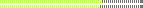
- Total Posts : 5085
- Joined: 2003/11/06 10:18:53
- Location: Bayou City, TX
- Status: offline

Re: X3D - Audio editing forced to take lane processing only??!!??
2013/12/21 11:55:08
(permalink)
PM sent Keith, and Thanks for the post!
I reported later that my recipe does not repro on new projects in X3D. It appears that X3D corrupted this process in my bundle file I PM'd you about.
Peace, Conley Shepherd Joyful Noise Productions PC config: (Win performance base score = 7.7) ASUS Sabertooth 990 FX -amd fx-8150 - core processor am3+ - 32G Corsair 1066 DDR3 - PNY GTX670 2g gddr5 - Corsair Force SSD 120G - Samsung 750G SATA drives - WD 1tb Black (Audio files) - WD 2TB for storage - RME UFX - USB ASIO 2/2016 drivers Win8  Without a mess, there is no message
|
Noel Borthwick [Cakewalk]
Cakewalk Staff

- Total Posts : 6475
- Joined: 2003/11/03 17:22:50
- Location: Boston, MA, USA
- Status: offline

Re: X3D - Audio editing forced to take lane processing only??!!??
2013/12/21 11:59:02
(permalink)
I suspect there is a misunderstanding of how the clips view displays data in X3 and the clips view editing paradigm rather than a bug.
X2 and earlier had a very simplistic representation of overlapping clips. Overlapping clips were drawing in order of creation or something like that *not* respecting whether they were audible or not. This made editing very non-intuitive.
In X3 we changed the drawing and editing tools to respect a WYSIWYH paradigm (what you see is what you hear). If you have a ton of overlapping clips but only one clip is audible, SONAR will favor displaying the audible clip. By far this is a far superior representation of the clips view because you are editing what is audible. Any non audible clips will NOT be drawing if they overlap with audible clips. i.e. there is a notion of "audible depth".
If you want to edit a muted clip that is obscured by an audible clip, the proper workflow is to open take lanes and edit them there. There is no other efficient way to edit overlapping data on a single track - its a paradigm that most other DAW's don't even allow.
You could move the clip that obscures the muted clip but that defeats the whole purpose IMO.
Hope this clarifies this somewhat...
|
neirbod
Max Output Level: -84 dBFS

- Total Posts : 343
- Joined: 2005/05/09 12:27:26
- Status: offline

Re: X3D - Audio editing forced to take lane processing only??!!??
2013/12/21 12:01:53
(permalink)
Noel,
Can you look at the "woes" post i made and CakeAlexS shared in is most recent post (middle one)? Is this normal and expected behavior?
----------------- Windows 7 64Sonar PlatinumIntel i7 3.4 GHzGigabyte GA-H67A-UD3H-B3 moboRME UFX and UCX
|
Splat 
Max Output Level: 0 dBFS

- Total Posts : 8672
- Joined: 2010/12/29 15:28:29
- Location: Mars.
- Status: offline

Re: X3D - Audio editing forced to take lane processing only??!!??
2013/12/21 12:02:35
(permalink)
Understood Noel (not sure who is was directed to but doesn't matter). Related or not related those links I supplied, there are subtle points around them. I think in some ways functionality may need to be taken away to stop people using them away from the intended design, or maybe some functionality needs to be introduced to babyspoon the user, anyway I digress it's in all in those threads.... I would say there is a lot of traffic about this...
Thanks..
Sell by date at 9000 posts. Do not feed. @48/24 & 128 buffers latency is 367 with offset of 38. Sonar Platinum(64 bit),Win 8.1(64 bit),Saffire Pro 40(Firewire),Mix Control = 3.4,Firewire=VIA,Dell Studio XPS 8100(Intel Core i7 CPU 2.93 Ghz/16 Gb),4 x Seagate ST31500341AS (mirrored),GeForce GTX 460,Yamaha DGX-505 keyboard,Roland A-300PRO,Roland SPD-30 V2,FD-8,Triggera Krigg,Shure SM7B,Yamaha HS5.Maschine Studio+Komplete 9 Ultimate+Kontrol Z1.Addictive Keys,Izotope Nectar elements,Overloud Bundle,Geist.Acronis True Image 2014.
|
Guitarmech111
Max Output Level: -24.5 dBFS
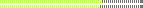
- Total Posts : 5085
- Joined: 2003/11/06 10:18:53
- Location: Bayou City, TX
- Status: offline

Re: X3D - Audio editing forced to take lane processing only??!!??
2013/12/21 12:08:57
(permalink)
Noel Borthwick [Cakewalk]
I suspect there is a misunderstanding of how the clips view displays data in X3 and the clips view editing paradigm rather than a bug.
X2 and earlier had a very simplistic representation of overlapping clips. Overlapping clips were drawing in order of creation or something like that *not* respecting whether they were audible or not. This made editing very non-intuitive.
In X3 we changed the drawing and editing tools to respect a WYSIWYH paradigm (what you see is what you hear). If you have a ton of overlapping clips but only one clip is audible, SONAR will favor displaying the audible clip. By far this is a far superior representation of the clips view because you are editing what is audible. Any non audible clips will NOT be drawing if they overlap with audible clips. i.e. there is a notion of "audible depth".
If you want to edit a muted clip that is obscured by an audible clip, the proper workflow is to open take lanes and edit them there. There is no other efficient way to edit overlapping data on a single track - its a paradigm that most other DAW's don't even allow.
You could move the clip that obscures the muted clip but that defeats the whole purpose IMO.
Hope this clarifies this somewhat...
Thanks Noel, if that was for me, my issue started in X3 and the behavior on my referenced bundle file changed after X3D. The root of this issue was working with Melodyne and how SONAR processed muted clips and in what order they were present in the take lanes. TS confirmed it was a bug, but I never got an SBM ticket number. I PM'd Keith with the location of my project file and what I am seeing. This was not the workflow behavior I seen in X3C. I understand that we are supposed to be working on clips in the lanes now, but still, we should be able to select the clips in the audio track view and I am not able to with my posted project that DID work as expected in X3C.
Peace, Conley Shepherd Joyful Noise Productions PC config: (Win performance base score = 7.7) ASUS Sabertooth 990 FX -amd fx-8150 - core processor am3+ - 32G Corsair 1066 DDR3 - PNY GTX670 2g gddr5 - Corsair Force SSD 120G - Samsung 750G SATA drives - WD 1tb Black (Audio files) - WD 2TB for storage - RME UFX - USB ASIO 2/2016 drivers Win8  Without a mess, there is no message
|
Noel Borthwick [Cakewalk]
Cakewalk Staff

- Total Posts : 6475
- Joined: 2003/11/03 17:22:50
- Location: Boston, MA, USA
- Status: offline

Re: X3D - Audio editing forced to take lane processing only??!!??
2013/12/21 12:14:09
(permalink)
I havent seen your project but are the clips you are trying to select in the clips view actually visible? If there is an audible clip on top of it you will *not* be able to select it because of the reasons specified above.
Anyway Keith will look at your project when he gets a chance. Many people are out for the holidays so there could be a delayed response.
|
Guitarmech111
Max Output Level: -24.5 dBFS
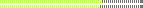
- Total Posts : 5085
- Joined: 2003/11/06 10:18:53
- Location: Bayou City, TX
- Status: offline

Re: X3D - Audio editing forced to take lane processing only??!!??
2013/12/21 12:27:12
(permalink)
Thanks for the reply Noel, there are no clips on top of one another that I see. I am reporting that I was able to select these same clips from the audio track view in X3C and am NOT able to in X3D.
Again, a new project in X3D does not exhibit this behavior and this project file was created and saved in X3.
No problem. I appreciate the look see.
Peace, Conley Shepherd Joyful Noise Productions PC config: (Win performance base score = 7.7) ASUS Sabertooth 990 FX -amd fx-8150 - core processor am3+ - 32G Corsair 1066 DDR3 - PNY GTX670 2g gddr5 - Corsair Force SSD 120G - Samsung 750G SATA drives - WD 1tb Black (Audio files) - WD 2TB for storage - RME UFX - USB ASIO 2/2016 drivers Win8  Without a mess, there is no message
|