amarone
Max Output Level: -90 dBFS

- Total Posts : 24
- Joined: 2007/04/22 14:22:39
- Status: offline
bcf2000 mackie emulation mode connection problem
Hi
Noob here. So I'm using the Behringer BCF2000 with Sonar and I'm encountering problems.
I can connect through ACT but not Mackie Control..
In sonar, (after I start the unit in MCSo mode), I tried adding the unit through Control Surface (Mackie Control), assigned the midi ports..
However, it just perpetually says connecting, I don't think sonar is recognizing the unit?
BFview isn't working either.. the strip is just blank, no numbers or letters at all
I tried to update everything from Behringer's site.. I even contacted their admins, but nothing they told me to do seemed to help.
Did anyone encountered a similar problem or know of any fixes? I tried googling for help as well but to no avai..
Thanks in advance!
|
CJaysMusic
Max Output Level: 0 dBFS

- Total Posts : 30423
- Joined: 2006/10/28 01:51:41
- Location: Miami - Fort Lauderdale - Davie
- Status: offline

RE: bcf2000 mackie emulation mode connection problem
2007/04/22 16:39:00
(permalink)
I hace 3 bcf's and i connect mine with the mackie control, i dont know if ACt will work, i necer tried it that way, because i get great results this way. First of all exit out of everything and start your bcf in mackie mode, then start the blue screen, then start sonar. Go into the control surfaces and click the midi I/)'s for the bcf and then set up the bcf as the mackie control surface. you probably know this already, just just incase. IF you do get it to work in ACT, post how you did it for everyone.
Cj
|
newfuturevintage
Max Output Level: -57 dBFS

- Total Posts : 1848
- Joined: 2004/11/04 20:35:09
- Location: o'land, ca
- Status: offline

RE: bcf2000 mackie emulation mode connection problem
2007/04/22 17:04:27
(permalink)
like CJ said.
One thing to add is once you've started the bcfView, right click it and make sure you assign it the correct I/O ports.
Silly thing also, make sure you're not selecting its MIDI I/O in Sonar if you're using USB.
Failing this, if you can take it back and exchange it, that might be worth doing, as it sounds like you're doing things correctly.
My inner child is an angry drunk.
|
amarone
Max Output Level: -90 dBFS

- Total Posts : 24
- Joined: 2007/04/22 14:22:39
- Status: offline

RE: bcf2000 mackie emulation mode connection problem
2007/04/23 00:28:04
(permalink)
Hi
Thanks CJ and newfuturevintage
I've tried those already a dozen times.. I guess I might just have to refund it or something.
I am basically pulling my hair out.. this unit is just frustrating me..
If I choose Mackie Control as my control surface, the status reads "connecting" but it never connected..
I got ACT to work, but faders are not moving through ACT...
Once again, thanks for the replies.
|
CJaysMusic
Max Output Level: 0 dBFS

- Total Posts : 30423
- Joined: 2006/10/28 01:51:41
- Location: Miami - Fort Lauderdale - Davie
- Status: offline

RE: bcf2000 mackie emulation mode connection problem
2007/04/23 00:37:17
(permalink)
We will get it working. Relax, and dont return it. Lets go over a few things. first, what version does it say when you turn your BCF on (1.10), 2nd did you Turn on the BCF and hold down the 4th button from the left (Top level) when turning it on for the first time. 3rd Try another usb hub, maybee you have an irqconflict or something. 5th, does your BCF say NCSo, this is the mackie mode and when you start sonar and define the I/O's of the BCF does the lcd screen switch to tracks. Act isnt the best way for the BCF, If we need to, i can go step by step with you to get it set up, Ive got 3 of these babies and they all work great. so dont give up. Cj Edit, we dont want to loose a member of the BCF Club without a fight.
post edited by CJaysMusic - 2007/04/23 00:42:10
|
Anderton
Max Output Level: 0 dBFS

- Total Posts : 14070
- Joined: 2003/11/06 14:02:03
- Status: offline

RE: bcf2000 mackie emulation mode connection problem
2007/04/23 01:10:49
(permalink)
Humor me and don't laugh...plug the BCF2000 into a different USB port than the one you're used to using, and see if it's recognized. Apparently it them reinstalls the drivers, and that seems to do some kind of magic. Once I plugged into a different USB port (And kept it there) it's been smooth sailing ever since.
|
CJaysMusic
Max Output Level: 0 dBFS

- Total Posts : 30423
- Joined: 2006/10/28 01:51:41
- Location: Miami - Fort Lauderdale - Davie
- Status: offline

RE: bcf2000 mackie emulation mode connection problem
2007/04/23 01:16:51
(permalink)
ORIGINAL: Anderton
Humor me and don't laugh...plug the BCF2000 into a different USB port than the one you're used to using, and see if it's recognized. Apparently it them reinstalls the drivers, and that seems to do some kind of magic. Once I plugged into a different USB port (And kept it there) it's been smooth sailing ever since.
Isnt that something, Im no pc geek, but i think it may have to do with it being on its own IRQ, in other words it cant share IRQ's. I suggested he do that in my other post to him and he hasnt gotten back, i hope he atleast lests us know if he gets it working and what he did to get it working. I have faith in him doing that. Cj
|
amarone
Max Output Level: -90 dBFS

- Total Posts : 24
- Joined: 2007/04/22 14:22:39
- Status: offline

RE: bcf2000 mackie emulation mode connection problem
2007/04/23 10:28:35
(permalink)
Thanks for the response CJ
The firmware reads 1.10
The unit did start in NCSo (the 4th button)
I selected the I/O with the BCF2000 [01] already..
I should really try putting the the unit in another hub. I will definitely do that once I get home, hopefully that'll do the trick.
Will let you once I try that.
Thanks
|
musicade
Max Output Level: -79 dBFS

- Total Posts : 552
- Joined: 2004/02/20 15:02:07
- Location: Leiden, Netherlands
- Status: offline

RE: bcf2000 mackie emulation mode connection problem
2007/04/23 10:32:05
(permalink)
I had exactly this problem, everything was installed correctly but the unit would not work. I contacted Behringer and they sent me an updated usb driver for the unit (which is not available on their website yet!) which I installed and everything worked perfectly from there on in. Its a great piece of kit when it is working!
I suggest contacting Behringer, or drop me a line and I will happily send you the driver.
All the best
|
newfuturevintage
Max Output Level: -57 dBFS

- Total Posts : 1848
- Joined: 2004/11/04 20:35:09
- Location: o'land, ca
- Status: offline

RE: bcf2000 mackie emulation mode connection problem
2007/04/23 10:43:49
(permalink)
One other suggestion, if you still have ACT (and / or) the Generic Control Surface assigned to the BCF, delete these in the Control Surface dialog. Just a suggestion though. Not sure if it's necessary.
It already looks like you are savvy to selecting 'Mackie Control' instead of the other Mackie options, so it's probably not that.
Re: drivers: I have noticed on my system if I plug in additional BC* surfaces, I have to run the driver installer again for everything to work. Might be worth doing this manually with driver 1.1.1.1 when you try a different USB port.
Also, if you bought this locally, don't hesitate to swap it for another unit. I've gotten them running on two different machines without any grief whatsoever, and it shouldn't be as much trouble as you're experiencing. Even though it doesn't appear to be faulty (ie, working in ACT), it may still be.
My inner child is an angry drunk.
|
amarone
Max Output Level: -90 dBFS

- Total Posts : 24
- Joined: 2007/04/22 14:22:39
- Status: offline

RE: bcf2000 mackie emulation mode connection problem
2007/04/23 18:25:40
(permalink)
CJ and Anderton,
I've tried to connect the device in all the different ports/hubs my mobo has and none of them seem to work.. It still shows "Connecting..." to Mackie Control but it never connects.
I've reinstalled the usb driver 1.1.1.1 again each time I plug it into a different port.
The blue strip (Mackie Emulation) still shows up as blank...
If you can think of anything else I can try, that would be very much appreciated. Thanks for the help so far.
|
amarone
Max Output Level: -90 dBFS

- Total Posts : 24
- Joined: 2007/04/22 14:22:39
- Status: offline

RE: bcf2000 mackie emulation mode connection problem
2007/04/23 18:27:12
(permalink)
Ade,
I've been emailing back and forth with Behringer for the past week or so.. they just keep telling me to reinstalling this and that, tried everything and still haven't fixed my problem...
If you have this usb driver, can you send it over to me and hope this could fix the problem. Thanks!
|
amarone
Max Output Level: -90 dBFS

- Total Posts : 24
- Joined: 2007/04/22 14:22:39
- Status: offline

RE: bcf2000 mackie emulation mode connection problem
2007/04/23 18:28:55
(permalink)
NFV,
ya I took off everything in the control surface list and I only have Mackie Control in my list, but that didn't seem to work..
I also tried to reinstall the usb driver numerous times too..
I'm at my wits end!!
|
CJaysMusic
Max Output Level: 0 dBFS

- Total Posts : 30423
- Joined: 2006/10/28 01:51:41
- Location: Miami - Fort Lauderdale - Davie
- Status: offline

RE: bcf2000 mackie emulation mode connection problem
2007/04/23 18:41:01
(permalink)
Make sure your selecting the right midi I/O in the control surface, not the midi, but the usb. Also does your bcf light the usb button under the Lcd screen. If its lit in red, then theres a good connection. If its not lit, its not configured correctly or connected correctly, or you have the wrong midi I/O selected for it. Make sure the USB I/O's are selected, Not the midi. It will not work in the midi, just usb. Im sure you have done this, but i want to be sure, because it should be working and its not.
Cj
|
amarone
Max Output Level: -90 dBFS

- Total Posts : 24
- Joined: 2007/04/22 14:22:39
- Status: offline

RE: bcf2000 mackie emulation mode connection problem
2007/04/23 18:50:16
(permalink)
CJ, For the control surface, I've seleted both in/out with BCF2000 [01] On the unit, NCSo is in red, and there's a green light for USB mode (no light for Midi IN, A, B, nor Foot SW, Ctrl) There are also red lights on all rotary knobs. In Control Panel/Sounds and Audio Devices/Audio, under Midi Music Playback, I've also selected BCF2000 [01] In Sonar, I've selected Midi inputs/outputs with BCF2000 [01] at the top of my list Control surfaces, I have Mackie Control -1 for Controller/Surface, in port and outport with BCF2000 [01] (ACT grayed out, WAI checked)
post edited by amarone - 2007/04/23 18:54:37
|
CJaysMusic
Max Output Level: 0 dBFS

- Total Posts : 30423
- Joined: 2006/10/28 01:51:41
- Location: Miami - Fort Lauderdale - Davie
- Status: offline

RE: bcf2000 mackie emulation mode connection problem
2007/04/23 19:10:07
(permalink)
That seems right, does your bcf changed to TR after closing the control surface dialog. Also, Try deleting the control surface and then re select it as the mackie. If you didnt try that already. Everything seems right with your set-up Cj Edit, just to be sure, your selecting the mackie control thats all the way on the bottom of the list
post edited by CJaysMusic - 2007/04/23 19:13:00
|
amarone
Max Output Level: -90 dBFS

- Total Posts : 24
- Joined: 2007/04/22 14:22:39
- Status: offline

RE: bcf2000 mackie emulation mode connection problem
2007/04/23 19:20:39
(permalink)
CJ,
What's TR? and where can I find this TR listed at?
The blue strip is still blank..
I just tried to delete my control surface and re-added the Mackie Control option.. the status still says "connecting"
|
CJaysMusic
Max Output Level: 0 dBFS

- Total Posts : 30423
- Joined: 2006/10/28 01:51:41
- Location: Miami - Fort Lauderdale - Davie
- Status: offline

RE: bcf2000 mackie emulation mode connection problem
2007/04/23 19:47:47
(permalink)
Tr is what the Lcd on the BCF should display after defining it in sonar, This means that its in control of the track parameters.
also try it without the blue view activated, just to see what happens. The blue view sometimes will mess with the configuration.
CJ
|
amarone
Max Output Level: -90 dBFS

- Total Posts : 24
- Joined: 2007/04/22 14:22:39
- Status: offline

RE: bcf2000 mackie emulation mode connection problem
2007/04/23 19:57:55
(permalink)
CJ,
Ya, I don't really see TR. the LCD didn't show that\.
I tried with both blue view on and off, it's still the same.
The status just says Connecting...
funny I was just trying with Adobe Audition and it worked flawlessly..
|
CJaysMusic
Max Output Level: 0 dBFS

- Total Posts : 30423
- Joined: 2006/10/28 01:51:41
- Location: Miami - Fort Lauderdale - Davie
- Status: offline

RE: bcf2000 mackie emulation mode connection problem
2007/04/23 20:21:00
(permalink)
It has to change to TR in the BCF LCD screen. sinse its not changing to TR, we can narrow it down to Sonar not seeing the drivers for the bcf. Just to make sure, you hooked it up just like it says it s suppose to be in Sonar. And you did all the routine things like changing the USB port and all that other good stuff they mention to do.
post edited by CJaysMusic - 2007/04/23 20:24:59
|
amarone
Max Output Level: -90 dBFS

- Total Posts : 24
- Joined: 2007/04/22 14:22:39
- Status: offline

RE: bcf2000 mackie emulation mode connection problem
2007/04/23 20:27:11
(permalink)
CJ,
So on the BCF screen, it should change from NCSo to TR after Sonar connects to the unit?
Yup. I did all the things Behringer asked me to do.
Usb 1.1.1.1
Firmware is at 1.10
Tried all the different ports/usb hubs on my computer..
Started the unit in MCSo (4th button) (but the blue strip has nothing, just shows as blank.)
In Sonar, I tried
Selecting Midi In and Out with BCF2000 [01]
ACT which worked.
Deleted ACT off the control surface. Added Mackie Control (status reads connecting.. but never connected.)
|
CJaysMusic
Max Output Level: 0 dBFS

- Total Posts : 30423
- Joined: 2006/10/28 01:51:41
- Location: Miami - Fort Lauderdale - Davie
- Status: offline

RE: bcf2000 mackie emulation mode connection problem
2007/04/23 20:31:55
(permalink)
The blue view wont show anything until the BCF reads TR in the LCD, Forgett about the blue view for now.. Uninstall the 1.1.1.1 driver and re-instal the 1.10 driver. Thats what i have and it works great. Also does any other Midi in and outs show up for thew BCF. I remember correctly i had a few to choose from.....
Cj
|
amarone
Max Output Level: -90 dBFS

- Total Posts : 24
- Joined: 2007/04/22 14:22:39
- Status: offline

RE: bcf2000 mackie emulation mode connection problem
2007/04/23 20:39:56
(permalink)
CJ, I've just uninstalled 1.1.1.1 and installed the 1.1.1.0 driver. No luck.. Well, if I go into instruments, I have about 16 output channels I can choose for this unit.. Is this what you're talking about? Or if I go into Midi Devices, I have a list of these to choose from Inputs: BCF2000 [01] M-Audio FW 410 Midi Outputs: BCF2000 [01] M-Audio FW 410 Midi Microsoft MIDI Mapper Microsoft GS Wavetable SW Synth
post edited by amarone - 2007/04/23 20:44:54
|
CJaysMusic
Max Output Level: 0 dBFS

- Total Posts : 30423
- Joined: 2006/10/28 01:51:41
- Location: Miami - Fort Lauderdale - Davie
- Status: offline

RE: bcf2000 mackie emulation mode connection problem
2007/04/23 20:52:54
(permalink)
Jesse.. HELP No, i was talking about the midi devices. I just turned tha BAT LIGHT on for Jesse. He's the resident Guru in this matter. I dont know what else to tell you or do. If its set up correctly and its not working, im lost now. There has to be something missing. Can you paste your control dialog box so i can see it Cj Also, go to the tools menu and press configure and turn the 1st nob right before the light goes out and then press it again and see what happens
post edited by CJaysMusic - 2007/04/23 20:55:48
|
CJaysMusic
Max Output Level: 0 dBFS

- Total Posts : 30423
- Joined: 2006/10/28 01:51:41
- Location: Miami - Fort Lauderdale - Davie
- Status: offline

RE: bcf2000 mackie emulation mode connection problem
2007/04/23 20:55:38
(permalink)
OOPs, select the mackie in the tools and do it, sorry
Cj
|
amarone
Max Output Level: -90 dBFS

- Total Posts : 24
- Joined: 2007/04/22 14:22:39
- Status: offline

RE: bcf2000 mackie emulation mode connection problem
2007/04/23 21:03:10
(permalink)
Hmm
It seems I have insufficient permission to post a photo here....
I tried to go into Mackie under tools/configure and turn the 1st knob. .. the light didn't go out.. it just had no reaction...
|
amarone
Max Output Level: -90 dBFS

- Total Posts : 24
- Joined: 2007/04/22 14:22:39
- Status: offline

RE: bcf2000 mackie emulation mode connection problem
2007/04/23 21:06:21
(permalink)
ACtually, please check this out, I uploaded it to my friend's band site.. 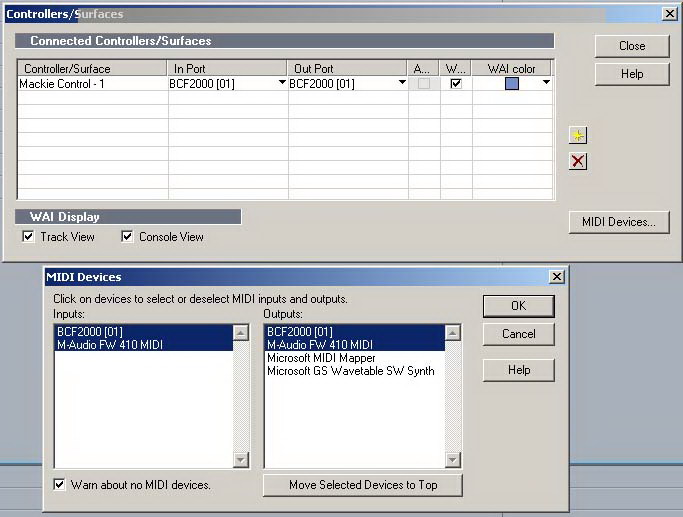  Thanks
|
CJaysMusic
Max Output Level: 0 dBFS

- Total Posts : 30423
- Joined: 2006/10/28 01:51:41
- Location: Miami - Fort Lauderdale - Davie
- Status: offline

RE: bcf2000 mackie emulation mode connection problem
2007/04/23 21:06:41
(permalink)
Yea, that should mean its not communicating with sonar or the configuration is not right.
Cj
|
CJaysMusic
Max Output Level: 0 dBFS

- Total Posts : 30423
- Joined: 2006/10/28 01:51:41
- Location: Miami - Fort Lauderdale - Davie
- Status: offline

RE: bcf2000 mackie emulation mode connection problem
2007/04/23 21:08:49
(permalink)
Cool, Did you try deslecting the M-audio and then deleting the control surface from the dialog and then inserting it again.
Wre close, i can taste it
Cj
|
amarone
Max Output Level: -90 dBFS

- Total Posts : 24
- Joined: 2007/04/22 14:22:39
- Status: offline

RE: bcf2000 mackie emulation mode connection problem
2007/04/23 22:50:21
(permalink)
CJ,
Ya, I've tried to deselect all other devices except for BCF2000 [01] for both in and ouputs.
I've also tried to delete all control surface and added Mackie Control again but it's still reads "connecting"
|