ProjectM
Max Output Level: -36 dBFS

- Total Posts : 3941
- Joined: 2004/02/10 09:32:12
- Location: Norway
- Status: offline

Re:video of several bugs enoucountered while trying to make a groove clip
2011/01/07 19:51:06
(permalink)
thegeek
FWIW
to Mike
When you have slip edited a midi clip so that the last note "extends" right into the hidden data-area upon bouncing the clip it forces this last note to appear at its whole initial duration. This causes the bounced clip to be longer.
The workaround to your video problems is.......
Before applying bouncing (in order to be sure the hidden data are deleted and carry on making it a groove clip), chekc the last note duarion.....extend your clips slip edited left border - does the last note extend to there too? Then manually make it shorter (in PRV view).
Then apply bounce - it will now stay at the desired length
-then apply "groove clip" hotkey
;)
This is what I thought too. When trying this it wasn't an issue. Weird stuff...
(Sonar Platinum - Win10 x64) - iMac and 13" MacBook - Logic Pro X ++ - UA Apollo Twin DUO - NI Maschine MKII - NI Komplete Kontrol S61 - Novation Nocturne - KRK Rokit 6 SoundcloudNegative Vibe Records
|
HumbleNoise
Max Output Level: -46 dBFS

- Total Posts : 2946
- Joined: 2004/01/04 12:53:50
- Status: offline

Re:video of several bugs enoucountered while trying to make a groove clip
2011/01/07 20:01:06
(permalink)
thegeek
FWIW
to Mike
When you have slip edited a midi clip so that the last note "extends" right into the hidden data-area upon bouncing the clip it forces this last note to appear at its whole initial duration. This causes the bounced clip to be longer.
The workaround to your video problems is.......
Before applying bouncing (in order to be sure the hidden data are deleted and carry on making it a groove clip), chekc the last note duarion.....extend your clips slip edited left border - does the last note extend to there too? Then manually make it shorter (in PRV view).
Then apply bounce - it will now stay at the desired length
-then apply "groove clip" hotkey
;)
I have not tried Mike's exact steps but I wonder if, when I edit MIDI for a groove clip, that I don't do exactly as you've described above, geek, with success. And when I fail it's because I've taken a wrong turn. I also almost never bounce a single clip that I want to turn into a groove clip. I'll remember your 'bouce' advice - thank you.
Humbly Yours Larry Sonar X2 x64 MAudio 2496 Yamaha MG 12/4 Roland XV-88 Intel MB with Q6600 and 4 GB Ram NVidia 9800 GTX Windows 7 x64 Home Premium
|
Scott Lee
Max Output Level: -68 dBFS

- Total Posts : 1120
- Joined: 2003/11/13 23:13:38
- Location: Hollywood, California
- Status: offline

Re:video of several bugs enoucountered while trying to make a groove clip
2011/01/07 20:17:47
(permalink)
"Incidentally, I sometimes make videos myself for sharing with the development team. It's a good way to get something across sometimes." Absolutely Braydon. Thanks for looking into this error and taking the time to let us know we have someone from Cakewalk addressing some of these issues. I had spoke with Technical Support a week ago about my Sonar X1 issue with bouncing to clips / track and exporting audio being greyed out after I do one playback in Sonar X1. After helping Tech Support debug this issue, it turns out that Sonar X1 thinks that its still in playback mode and is not releasing the Motu PCI-324 / 1224 drivers because of recently compatibility changes made for some new Roland Audio Cards in X1a. My Workaround is to reset the audio engine so you can bounce and export one time before you hit playback (which as soon as you do it becomes greyed out again) regardless of the drivers used (ASIO, WDM, or MME) Here is the link to the first video I made awhile ago: http://www.youtube.com/user/Dezacrator?feature=mhum#p/a/u/0/U4mdZLzXunE On my original thread a user was saying that it was "bs" and I was "creating this issue in a virtual system". Just wanted to state to the others, please take the time to get some of these bugs into Cakewalk Tech support. Its always been a pleasant experience. Best,
|
RLD
Max Output Level: -55.5 dBFS

- Total Posts : 1990
- Joined: 2003/11/06 10:11:26
- Status: offline

Re:video of several bugs enoucountered while trying to make a groove clip
2011/01/07 20:38:19
(permalink)
Well, I just tried making some midi groove clips with data that extended beyond and I didn't really have any problems doing it.
Granted, I'm not familiar with the procedure enough to know if it's changed from prior versions or if its different somehow, but it did work.
I also think Mike got a bit confused in his vid when he thought a kick note magically appeared.
I can't be sure cause the vid is a bit blurry, but if the note is not visible in the midi clip it won't be in the PRV, and it wasn't.
Then when he extended the clip it appeared in the PRV.
Anyway, hope that helps someone.
|
The Maillard Reaction
Max Output Level: 0 dBFS

- Total Posts : 31918
- Joined: 2004/07/09 20:02:20
- Status: offline

Re:video of several bugs enoucountered while trying to make a groove clip
2011/01/07 20:45:46
(permalink)
I'd like to thank EVERYONE for taking the time to see what I was trying to explain.
I'd especially would like to thank EVERYONE for being nice about this. Somehow I thought I would come by the forum tonight and learn that everyone decided I was a mean spirited evil close minded villain.
I'm glad to learn some of you don't have a problem with clip editing.
I know some have mentioned that they have seen this in previous versions.
In my personal experience the first few steps I showed always worked exactly as I expected them to in version 8.5.2.
I never went to v 8.5.3 because I learned it introduced a bug with Set Measure/Beat at Now.
The process I showed is so so routine to me... slip edit, bounce to clip, groove clip move on to next thing... I do it all day long with out any nagging issues in V8.5.2.
I just point that out as a comparison to the 15+ minute example I showed.
I think now that I know which gotchas to avoid I can do the work around faster... but I guess by everyone's reaction that it Is sorta clear that somethings isn't working as Cakewalk says it should.
I really hope it gets fixed... I need to get used to the X1 gui but I can't get enough time on it if I'm focusing on coming up with more work arounds.
I'm back in the field the next two days.
Once again... thank you to EVERYONE for your patience with me and my posts.
all the very best,
mike
|
The Maillard Reaction
Max Output Level: 0 dBFS

- Total Posts : 31918
- Joined: 2004/07/09 20:02:20
- Status: offline

Re:video of several bugs enoucountered while trying to make a groove clip
2011/01/07 20:55:01
(permalink)
RLD
Well, I just tried making some midi groove clips with data that extended beyond and I didn't really have any problems doing it.
Granted, I'm not familiar with the procedure enough to know if it's changed from prior versions or if its different somehow, but it did work.
I also think Mike got a bit confused in his vid when he thought a kick note magically appeared.
I can't be sure cause the vid is a bit blurry, but if the note is not visible in the midi clip it won't be in the PRV, and it wasn't.
Then when he extended the clip it appeared in the PRV.
Anyway, hope that helps someone.
Yes, I was a bit confused at that point... but don't focus on that... as you can see it was long journey to get there and I was free styling a 15 minute presentation. It shouldn't have been there because the clip was slip edited to 11:01. But this is of course also after I have repeatedly Applied Trimming as Well as Bounce to Clip... Repeatedly... in an attempt to annihilate everything outside the boundary of the clip seen in track view. Why not watch the video a bit longer after the point where you are speaking of and you'll see at time code 12:20 that I slip the clip edge back to 11:01 and the reopen the Piano roll view and the kick drum event IS there... that's when I actually delete it... when it isn't supposed to be there because as you say the PRV should not show something that is slip edited in the Track View... but in this instance it is shown in the PRV when it is not shown in the Track View. Do you see how I might get confused in the midst of all this? I think I hung in here pretty good. :-) best regards, mike
post edited by mike_mccue - 2011/01/07 20:57:36
|
The Maillard Reaction
Max Output Level: 0 dBFS

- Total Posts : 31918
- Joined: 2004/07/09 20:02:20
- Status: offline

Re:video of several bugs enoucountered while trying to make a groove clip
2011/01/07 20:59:21
(permalink)
FWIW, if you want to repeat this... please make sure you run the Set Measure/Beat at Now procedure.
I think that is what kicks off the problems.
|
Dave Modisette
Max Output Level: 0 dBFS

- Total Posts : 11050
- Joined: 2003/11/13 22:12:55
- Location: Brandon, Florida
- Status: offline

Re:video of several bugs enoucountered while trying to make a groove clip
2011/01/07 21:24:34
(permalink)
I tried a similar process using the Set Measure/Beat at Now. I did see some similar issues but in the long run, I got to where I wanted to be a lot quicker.
I used Apply Trimming immediately after defining my four bar clip. I then dragged the 4 bar clip to 01:01:00. I snapped to the right clip boundary and then used the Now Time to Set Measure/Beat at Now to define that position as the first beat of the fifth bar. Immediately, the clip expanded out past my previous right boundary. I set SNAP to measures and dragged the boundary back to where it should be. Then I created a Groove Clip with Ctrl-L and it performed that as expected. I then could drag the boundaries where I wanted and duplicate clips.
I have to admit that Apply Trimming is a command that I have learned to use because I have seen this kind of head scratching behavior for a long time now. I'm the type who doesn't have to be right, I just need to get to where I want to be so I have learned to "work" SONAR. I think this kind of behavior is a by product of non destructive editing and keeping track of what is supposed to be there and what is supposed to be ignored by the program. Me, I don't fear destruction at all and I will commit to destructive edited when I have things the way I want it. This is because I started recording on 4 track cassettes and 8 track digital tape so at some point you HAD to commit.
Your video shows that there is an underlying Bug that needs to be addressed once and for all. It might be a good idea for all of us who want to document bugs to post these suckers on YouTube so there is no denying their existence.
|
Jonbouy
Max Output Level: 0 dBFS

- Total Posts : 22562
- Joined: 2008/04/14 13:47:39
- Location: England's Sunshine South Coast
- Status: offline

Re:video of several bugs enoucountered while trying to make a groove clip
2011/01/07 21:37:20
(permalink)
It might be a good idea for all of us who want to document bugs to post these suckers on YouTube so there is no denying their existence.
+1, Especially before surrendering to the stage where you either resign yourself to putting up with a cumbersome workaround for years or start banging your head against a wall. It's difficult as I'm like you Dave and I tend to find a way to get where I want to go even if it involves an extended and or creative diversion but I'm starting to think more along the lines why should I make allowances for something half-baked or badly implemented, and I realise lately that actually I'm doing that much more than I need be just now.
post edited by Jonbouy - 2011/01/07 21:40:34
"We can't do anything to change the world until capitalism crumbles. In the meantime we should all go shopping to console ourselves" - Banksy
|
roughly
Max Output Level: -81 dBFS

- Total Posts : 479
- Joined: 2003/12/28 22:34:02
- Location: Chi town IL
- Status: offline

Re:video of several bugs enoucountered while trying to make a groove clip
2011/01/07 21:42:49
(permalink)
mike you are my hero -
"proof is the bottom line for everyone. "
|
roughly
Max Output Level: -81 dBFS

- Total Posts : 479
- Joined: 2003/12/28 22:34:02
- Location: Chi town IL
- Status: offline

Re:video of several bugs enoucountered while trying to make a groove clip
2011/01/07 21:42:49
(permalink)
mike you are my hero -
"proof is the bottom line for everyone. "
|
Dave Modisette
Max Output Level: 0 dBFS

- Total Posts : 11050
- Joined: 2003/11/13 22:12:55
- Location: Brandon, Florida
- Status: offline

Re:video of several bugs enoucountered while trying to make a groove clip
2011/01/07 22:17:50
(permalink)
Jonbouy
It might be a good idea for all of us who want to document bugs to post these suckers on YouTube so there is no denying their existence.
+1,
Especially before surrendering to the stage where you either resign yourself to putting up with a cumbersome workaround for years or start banging your head against a wall.
It's difficult as I'm like you Dave and I tend to find a way to get where I want to go even if it involves an extended and or creative diversion but I'm starting to think more along the lines why should I make allowances for something half-baked or badly implemented, and I realise lately that actually I'm doing that much more than I need be just now.
You know, sometimes I hit these things and I'm thinking "What just happened?" I don't know if I accidentally hit the wrong key or did something the wrong way. Or, I'm moving along so fast that I can't remember what sequence of events triggered the behavior. Or, I just don't have time to deal with figuring out what the problem is, I need to get finished with what I'm doing.
|
rbowser
Max Output Level: -10 dBFS

- Total Posts : 6518
- Joined: 2005/07/31 14:32:34
- Status: offline

Re:video of several bugs enoucountered while trying to make a groove clip
2011/01/08 00:55:35
(permalink)
Interesting, Mike. Do you ever start putting together something for a clip by playing to a metronome? Doesn't that make the process more straight forward?
Your track view background is solid white? --?
I rarely make groove clips, but I have encountered the sort of thing you're talking about - needing to try several times before the length is right. And I'm talking about in previous Sonars. It's always been a matter of needing to either extend a clip to fill the rest of a whole measure, or of editing a last note, like the geek talked about. I haven't seen mystery notes appearing the way you seem to have happen in this video. Hmmm. It does look flakey.
Randy B.
Sonar X3e Studio Roland A-800 MIDI keyboard controller Alesis i|O2 interface Gigabyte Technology-AMD Phenom II @ 3 GHz 8 Gb RAM 6 Core Windows 7 Home Premium x64 with dual monitors
|
HumbleNoise
Max Output Level: -46 dBFS

- Total Posts : 2946
- Joined: 2004/01/04 12:53:50
- Status: offline

Re:video of several bugs enoucountered while trying to make a groove clip
2011/01/08 01:11:50
(permalink)
Mike here's a couple pf screen shots. No you're not crazy, That note was NOT there in the first instance. 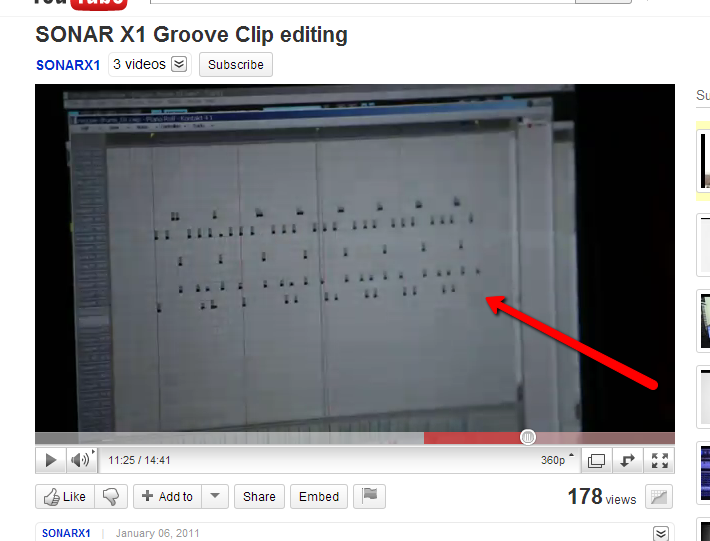 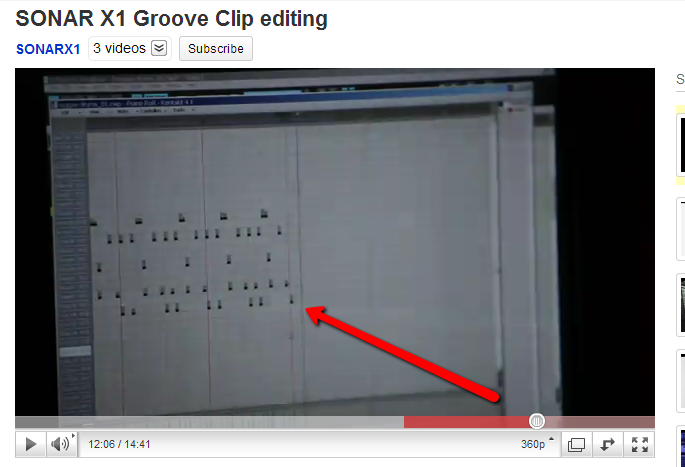
Humbly Yours Larry Sonar X2 x64 MAudio 2496 Yamaha MG 12/4 Roland XV-88 Intel MB with Q6600 and 4 GB Ram NVidia 9800 GTX Windows 7 x64 Home Premium
|
chrisharbin
Max Output Level: -56.5 dBFS

- Total Posts : 1852
- Joined: 2010/02/26 19:06:23
- Status: offline

Re:video of several bugs enoucountered while trying to make a groove clip
2011/01/08 01:34:13
(permalink)
Do I get a free copy of x2 for bt'ing this Lol j/k
I guess I'm just not smart enough to understand this (and I admit I'm only about 2/3 through the vid) as I'm able to record/groove clip/audio/midi/
i7 860/MSI mobo/8GB ram/win7x64ultimate/X2/profire 610/oxygen 61/running 48k currently.
|
WDI
Max Output Level: -54.5 dBFS

- Total Posts : 2069
- Joined: 2007/08/28 02:31:11
- Status: offline

Re:video of several bugs enoucountered while trying to make a groove clip
2011/01/08 02:58:14
(permalink)
guitarmikeh
WDI
guitarmikeh
since audio snap was just mentioned;
I just beat matched a song using audio snap. using "edit clip map" it all went swimmingly. even put time before beat 1...
I'm sure you're 4 minutes of testing AudioSnap should ensure it's working perfectly despite....
http://forum.cakewalk.com/tm.aspx?m=2171839
that comment reads a bit snippy to me. thanks. what's with all the hostility around here?? all I did was make a comment about one project I did. and it worked fine in that project that's all. jeeze
Sorry guitarmikeh. You're right. And I've been avoiding the forums due to all the negativity and look what I just did. I thought you just tested between posts. Either way it was uncalled for.
Sonar 7 PE Windows XP Pofessional (SP3) MSI K8N Neo4-F AMD Athlon 64 3500+ 2 GB PC 3200 Ram RME Fireface 800 Edirol FA-66 CM Labs MotorMix Old stuff: ARJO
|
chrisharbin
Max Output Level: -56.5 dBFS

- Total Posts : 1852
- Joined: 2010/02/26 19:06:23
- Status: offline

Re:video of several bugs enoucountered while trying to make a groove clip
2011/01/08 03:03:39
(permalink)
Confused, is anyone saying they can get audiosnap to work???? Totally broken here (works in 8.5 though)
i7 860/MSI mobo/8GB ram/win7x64ultimate/X2/profire 610/oxygen 61/running 48k currently.
|
guitarmikeh
Max Output Level: -72 dBFS

- Total Posts : 942
- Joined: 2005/03/11 23:16:02
- Location: ?
- Status: offline

Re:video of several bugs enoucountered while trying to make a groove clip
2011/01/08 03:24:41
(permalink)
@ WDI. thanks for the apology. it's all good, and you just restored my faith in this community/forum. I understand its very heated around here. my install was fubar'd and X1 dont work so good for me. with many issues. I was just trying to mention a positive thing.
@chrisharbin; let's take it to the other thread. I'll bump it.
I harbor no ill will towards any man.
|
...wicked
Max Output Level: -1.5 dBFS

- Total Posts : 7360
- Joined: 2003/12/18 01:00:56
- Location: Seattle
- Status: offline

Re:video of several bugs enoucountered while trying to make a groove clip
2011/01/08 04:58:46
(permalink)
I think, and I generally fall under the "let the workers work" tag, that with X1 I'm seeing more and more a great need/opportunity for some disclosure about bug fixes and update milestones. Cake is historically very tight lipped about that kind of stuff but with regards to this release it would be very comforting and supportive, especially with the heightened polarization about this release, to know what exactly is going on in dev central.
=========== The Fog People =========== Intel i7-4790 16GB RAM ASUS Z97 Roland OctaCapture Win10/64 SONAR Platinum 64-bit billions VSTs, some of which work
|
The Maillard Reaction
Max Output Level: 0 dBFS

- Total Posts : 31918
- Joined: 2004/07/09 20:02:20
- Status: offline

Re:video of several bugs enoucountered while trying to make a groove clip
2011/01/08 08:16:35
(permalink)
"Interesting, Mike. Do you ever start putting together something for a clip by playing to a metronome? Doesn't that make the process more straight forward?"
I use SONAR in so many ways. We free play into it. We play to clicks. We target a length and set up the tempo before we start. We lay down a groove clip and groove over it in loop record for hours while hoping for a visit from the muse. Whatever is appropriate for the situation. I'm a one man example of how SONAR can be many thing to many people. I have worked very hard at streamlining my personal process of bringing in someones scratch track and setting up a tempo system witout spoiling an artist's mood. I wish everyone practiced and played to a click... but the most creative people I encounter have to be fooled into using a click... sometimes I audio snap and set up a tempo map to an "organically played" acoustic guitar track and that becomes the click.. etc etc etc Just before I made that video it was my intention to lay down a drum loop... maybe write a drum break in PRV that responded to my playing... lay down a funky funky bass track with my P-bass and then rip a new whole in the universe with some fun fun guitar improv. All for my personal fun! The drum clip I got stuck on should have taken about 3 or 4 minutes to work on and then I would have moved forward quickly. I know many work around tricks to this problem... I know how to anticipate most of the foibles of Groove Clip looping and I can make loops quickly and easily... but I decided to see if I could just use the product exactly as it is advertised to work and show some people how well SONAR works in that context. I'm an old timer who has fully embraced loops and looping BUT I make on my 99.9% of the loops on the fly by either playing them or writing them in PRV or staff. I thought Brian Eno was cool back in 1977... so loops make sense to me within the context of music that isn't seemingly loop based as well as applications where looping is an obvious feature. I'm glad I don't have any more razor blades. I can cut and paste with the best of them... but Cakewalk taught me too enjoy looping as he great convenience it is. I also work with classical musicians who play traditional long form music. My personal passions is for improvisational jazz styles from the late 1950's early 1960s and the great counter culture electric jam bands from today that come from that tradition. Every day is different and I used to think Cakewalk, SONAR and I were on the same page... I still think it is the best package that realizes the future is ITB anything goes production. I think SONAR is already 95-98% there even if most people just work in one persoanl favorite methodology... the tool itself has been well imagined and almost realized to be all things to all people. Lately, it seems as if it is frequently being suggested to me that I am supposed to get off the train and watch SONAR turn into a broswer based manufacturing plant for game soundtracks and dance hall grooves. I have no idea how to react to that... I want to use it for that and lots lots more. It seems as if it is repeatedly suggested that I go buy some second or third best software while I sit back and watch SONAR fall back to less than the best I already know it to be. I'm gonna try to help Cakewalk see that I'd rather stick it out with SONAR.
"Your track view background is solid white? --?" Yes. all the very best, mike
post edited by mike_mccue - 2011/01/08 08:20:42
|
John T
Max Output Level: -7.5 dBFS

- Total Posts : 6783
- Joined: 2006/06/12 10:24:39
- Status: offline

Re:video of several bugs enoucountered while trying to make a groove clip
2011/01/08 09:11:03
(permalink)
mike_mccue
I know many work around tricks to this problem... I know how to anticipate most of the foibles of Groove Clip looping and I can make loops quickly and easily... but I decided to see if I could just use the product exactly as it is advertised to work and show some people how well SONAR works in that context.
Right. So you were faking being prevented from working. Wow.
http://johntatlockaudio.com/Self-build PC // 16GB RAM // i7 3770k @ 3.5 Ghz // Nofan 0dB cooler // ASUS P8-Z77 V Pro motherboard // Intel x-25m SSD System Drive // Seagate RAID Array Audio Drive // Windows 10 64 bit // Sonar Platinum (64 bit) // Sonar VS-700 // M-Audio Keystation Pro 88 // KRK RP-6 Monitors // and a bunch of other stuff
|
The Maillard Reaction
Max Output Level: 0 dBFS

- Total Posts : 31918
- Joined: 2004/07/09 20:02:20
- Status: offline

Re:video of several bugs enoucountered while trying to make a groove clip
2011/01/08 09:43:25
(permalink)
"Right. So you were faking being prevented from working.
Wow." Mr. John T, I believe it is clear to everyone else that I was working with the tools as they are advertised to work. I was working with procedures clearly outlined in the manual as the correct steps to follow. You are the only poster here who has chosen to provide a personal attack as a method of expressing disagreement. I am weary of your personal attacks and I have reported your post as an example of your stalking and the personal attacks you incessantly provide in response to so many of my posts. I have suggested to you several times that you should stay on topic and avoid using attacks on my skill set, character, or honesty as a debate technique. I am also asking any and all forum members to provide Report Abuse messages to forum moderators if they think that John T has indeed been stalking me with malicious intent. I hope that if the moderators are presented with a handful of Report Abuse observations that you are indeed stalking my posts with malicious intent that eventually the moderators will warn you to cease and desist. regards, mike
post edited by mike_mccue - 2011/01/08 09:46:36
|
The Maillard Reaction
Max Output Level: 0 dBFS

- Total Posts : 31918
- Joined: 2004/07/09 20:02:20
- Status: offline

Re:video of several bugs enoucountered while trying to make a groove clip
2011/01/08 09:43:50
(permalink)
|
John T
Max Output Level: -7.5 dBFS

- Total Posts : 6783
- Joined: 2006/06/12 10:24:39
- Status: offline

Re:video of several bugs enoucountered while trying to make a groove clip
2011/01/08 09:48:51
(permalink)
Where's the personal attack? You've consistently presented this as an actual obstacle in your way, and then just admitted it actually wasn't.
I mean, sure, it's a bug. Why not just report it and can all the drama?
http://johntatlockaudio.com/Self-build PC // 16GB RAM // i7 3770k @ 3.5 Ghz // Nofan 0dB cooler // ASUS P8-Z77 V Pro motherboard // Intel x-25m SSD System Drive // Seagate RAID Array Audio Drive // Windows 10 64 bit // Sonar Platinum (64 bit) // Sonar VS-700 // M-Audio Keystation Pro 88 // KRK RP-6 Monitors // and a bunch of other stuff
|
The Maillard Reaction
Max Output Level: 0 dBFS

- Total Posts : 31918
- Joined: 2004/07/09 20:02:20
- Status: offline

Re:video of several bugs enoucountered while trying to make a groove clip
2011/01/08 10:53:23
(permalink)
John, when you direct ANY of your efforts towards making estimations of me or opinions of how I work you are clearly focusing on me and not the topic at hand... which is
Why doesn't SONAR work as the manual specifies it does?
It doesn't matter how you feel about me.
It is an attack at the most basic level.
I have exerted great patience with you and I have clearly indicated that you must refrain form making judgmental statements such as "faking" and "can all the drama" as they are ostensibly off the topic and solely intended to aggravate me while discrediting my credibility as competent SONAR operator.
The fact that you do not recognize your persistent tendency to attack the messenger does not excuse the fact that you do so frequently.
I am once again asking any forum members that agree with me that John as been stalking me and posting with malicious intent to Report Abuse on his post in the hopes that a forum moderator can gently explain this to John T in terms that he may understand.
Thank you.
regards,
mike
|
John T
Max Output Level: -7.5 dBFS

- Total Posts : 6783
- Joined: 2006/06/12 10:24:39
- Status: offline

Re:video of several bugs enoucountered while trying to make a groove clip
2011/01/08 11:03:06
(permalink)
Asking why doesn't sonar work as the manual specifies is an entirely valid question. All I'm saying is, you could have approached it as such, but instead you did all this melodramatic play acting. I find it puzzling that a grown man would do this. As for you "exercising great patience", this is entirely untrue. In the first exchange I had with you a month or so ago, you were (erroneously) slagging me off as a clueless hobbyist who should go away and use Home Studio instead within a couple of posts. I received several PMs from people expressing astonishment at how appallingly you were behaving. As far as I've been aware of you, you've been a 24-7 blowhard with absolutely appalling manners. Good luck with your Report Abuse campaign. I anticipate you'll get little support and even less response.
post edited by John T - 2011/01/08 11:26:27
http://johntatlockaudio.com/Self-build PC // 16GB RAM // i7 3770k @ 3.5 Ghz // Nofan 0dB cooler // ASUS P8-Z77 V Pro motherboard // Intel x-25m SSD System Drive // Seagate RAID Array Audio Drive // Windows 10 64 bit // Sonar Platinum (64 bit) // Sonar VS-700 // M-Audio Keystation Pro 88 // KRK RP-6 Monitors // and a bunch of other stuff
|
rbowser
Max Output Level: -10 dBFS

- Total Posts : 6518
- Joined: 2005/07/31 14:32:34
- Status: offline

Re:video of several bugs enoucountered while trying to make a groove clip
2011/01/08 21:19:10
(permalink)
Mike - This thread has me rather confused now. Your video wasn't an actual capturing of your real frustration, but rather a dramatization of what you think a new user could go through--? I guess you mean that you were showing what could happen if the manual is taken literally? In what way do you think what you were doing is accurately showing what the manual describes?
- I think we've all tinkered a little bit longer than we've wanted with groove clips, at least a few times, but the long drawn out agony in your vid can't be very typical of even the newest of users - can it be--? Confused.
Randy B.
Sonar X3e Studio Roland A-800 MIDI keyboard controller Alesis i|O2 interface Gigabyte Technology-AMD Phenom II @ 3 GHz 8 Gb RAM 6 Core Windows 7 Home Premium x64 with dual monitors
|
yorolpal
Max Output Level: 0 dBFS

- Total Posts : 13829
- Joined: 2003/11/20 11:50:37
- Status: offline

Re:video of several bugs enoucountered while trying to make a groove clip
2011/01/08 21:30:29
(permalink)
Now that is a great new avatar Randy, ol pal. Two thumbs up...way up.
|
The Maillard Reaction
Max Output Level: 0 dBFS

- Total Posts : 31918
- Joined: 2004/07/09 20:02:20
- Status: offline

Re:video of several bugs enoucountered while trying to make a groove clip
2011/01/08 21:33:27
(permalink)
Rbowser are you serious?
One work around is that I could have played thru the whole song and not used any loops.
Another work around is that I could have written everything in PRV by hand to be sure nothing else is there.
Another work around is that I could have played freely and the hand edited in PRV.
Another work around is that I could have used cut and paste in the old school manner.
But instead I used
1) Set Measure/Beat at Now exactly as the manual tells you too and found several bugs.
2) I Apply Trimming exactly as the manual tells you too and it doesn't do anything
3) I Bounce To Clip exactly as the manual tells you too and it leaves hidden data beyond the boundaries.
4) I attempt to make a Groove Clip exactly as the manual tells you too and it leaves hidden data beyond the boudaries.
5) I Set Selection to Loop exactly as the manual tells you too and one end of the loop disappears.
There is nothing extraordinary about this and I am legitimately pissed off that NONE of it works as it is intended to work.
I can be fully aware of how I can work around 5+ bugs and still be legitimately distraught over the situation.
It's sickening that you and John T would try to pervert this into an accusation that I am play acting in some manner.
|
John T
Max Output Level: -7.5 dBFS

- Total Posts : 6783
- Joined: 2006/06/12 10:24:39
- Status: offline

Re:video of several bugs enoucountered while trying to make a groove clip
2011/01/08 21:38:15
(permalink)
But you said yourself above that you were: "I know many work around tricks to this problem... I know how to anticipate most of the foibles of Groove Clip looping and I can make loops quickly and easily... but I decided to see if I could just use the product exactly as it is advertised to work and show some people how well SONAR works in that context."
Your own words, right there. So, you know, all this "sickening" stuff just won't wash. Your video shows you - yes - play-acting that you absolutely can't think of a solution and are being prevented from working.
When I saw it, it wrenched my guts, etc.
post edited by John T - 2011/01/08 21:41:23
http://johntatlockaudio.com/Self-build PC // 16GB RAM // i7 3770k @ 3.5 Ghz // Nofan 0dB cooler // ASUS P8-Z77 V Pro motherboard // Intel x-25m SSD System Drive // Seagate RAID Array Audio Drive // Windows 10 64 bit // Sonar Platinum (64 bit) // Sonar VS-700 // M-Audio Keystation Pro 88 // KRK RP-6 Monitors // and a bunch of other stuff
|