rbowser
Max Output Level: -10 dBFS

- Total Posts : 6518
- Joined: 7/31/2005
- Status: offline

PRV Controller Pane - is this the "as intended" behavior?
Before installing X3 just a few weeks ago now, I was still using 8.5. The differences between the two versions are still very fresh in my mind. In 8.5 a consistent part of my workflow was:
--Always have the controllers pane option on. I have no use for velocities superimposed on top of the note display on the grid.
--During some phases of editing, I would only need to see the notes. The divider between the panes and the grid would be swooped down so the panes were out of sight and not taking up room.
--When I wanted to work with the controller panes, I would swoop the divider up and divide the screen as needed to see both controllers and notes.
In X3, if I move the divider all the way down, the only logical thing to do, as per the above, that makes the "use controller panes" option turn off, and the velocities and everything else are suddenly superimposed on the grid again.
The only way to avoid having the panes option turn off is to make sure I don't drag the divider quite all the way down - a sliver of it has to be left.--- It's fairly minor, but it's still a PITA, requiring extra moves if I accidentally collapse the panes too completely, and having to aim the divider so it doesn't go all the way down.
Sure seems like funky programming to me, like something was broken since the 8.5 days.
Is that just the way it is for everyone?
Randy B.
Sonar X3e Studio Roland A-800 MIDI keyboard controller Alesis i|O2 interface Gigabyte Technology-AMD Phenom II @ 3 GHz 8 Gb RAM 6 Core Windows 7 Home Premium x64 with dual monitors
|
brundlefly
Max Output Level: 0 dBFS

- Total Posts : 14250
- Joined: 9/14/2007
- Location: Manitou Spgs, Colorado
- Status: offline

Re: PRV Controller Pane - is this the "as intended" behavior?
May 13, 14 2:41 PM
(permalink)
Hi Randy. Yes, this behavior has changed with the X series. You posted in a thread a while back in which it was mentioned that it's now necessary to leave a 'sliver' of the Controllers pane showing in order to keep Show Controller Pane from automatically being disabled, so I guess you hadn't run into it yet at that point: http://forum.cakewalk.com/FindPost/3024943 There have been other threads about this, I think, so there might already have been some bugs/feature requests filed about it.
SONAR Platinum x64, 2x MOTU 2408/PCIe-424 (24-bit, 48kHz) Win10, I7-6700K @ 4.0GHz, 24GB DDR4, 2TB HDD, 32GB SSD Cache, GeForce GTX 750Ti, 2x 24" 16:10 IPS Monitors
|
soens
Max Output Level: -23.5 dBFS

- Total Posts : 5154
- Joined: 9/16/2005
- Location: Location: Location
- Status: offline

Re: PRV Controller Pane - is this the "as intended" behavior?
May 13, 14 5:04 PM
(permalink)
http://forum.cakewalk.com/FindPost/3009034 It worked as intended in X1 but X2 introduced a "bug" that still persists in X3, wherein, pulling the controller pane bar all the way down makes it disappear forever. It's the only pane bar that does this now. You have to use the menu bar OR shift+C to get it back. Not good for work flow.
|
Grem
Max Output Level: -19.5 dBFS

- Total Posts : 5562
- Joined: 6/28/2005
- Location: Baton Rouge Area
- Status: offline

Re: PRV Controller Pane - is this the "as intended" behavior?
May 13, 14 6:00 PM
(permalink)
soens
shift+C to get it back. Not good for work flow.
Is there hot key(s) to make it go away? Like the mdock "d" and Browser "b?"
Grem
Michael Music PC i7 2600K; 64gb Ram; 3 256gb SSD, System, Samples, Audio; 1TB & 2TB Project Storage; 2TB system BkUp; RME FireFace 400; Win 10 Pro 64; CWbBL 64, Home PCAMD FX 6300; 8gb Ram; 256 SSD sys; 2TB audio/samples; Realtek WASAPI; Win 10 Home 64; CWbBL 64 Surface Pro 3Win 10 i7 8gb RAM; CWbBL 64
|
icontakt
Max Output Level: -32.5 dBFS

- Total Posts : 4266
- Joined: 3/4/2012
- Location: Tokyo
- Status: offline

Re: PRV Controller Pane - is this the "as intended" behavior?
May 13, 14 8:17 PM
(permalink)
☄ Helpfulby Steve_Karl May 16, 14 4:26 AM
Grem
soens
shift+C to get it back. Not good for work flow.
Is there hot key(s) to make it go away? Like the mdock "d" and Browser "b?"
It's Shift+C too. I use it all the time.
Tak T. Primary Laptop: Core i7-4710MQ CPU, 16GB RAM, 7200RPM HDD, Windows 7 Home Premium OS (Japanese) x64 SP1Secondary Laptop: Core2 Duo CPU, 8GB RAM, 7200RPM HDD, Windows 7 Professional OS (Japanese) x64 SP1Audio Interface: iD14 (ASIO)Keyboard Controller/MIDI Interface: A-800PRODAW: SONAR Platinum x64 (latest update installed)
|
icontakt
Max Output Level: -32.5 dBFS

- Total Posts : 4266
- Joined: 3/4/2012
- Location: Tokyo
- Status: offline

Re: PRV Controller Pane - is this the "as intended" behavior?
May 13, 14 8:48 PM
(permalink)
Also, although I noticed this only recently, the H key shows/hides the Track Pane. I wish there was a list of keyboard shortcuts for PRV. If you go to Preferences -> Customization -> Keyboard Shortcut, you see that neither Shift+C or H isn't shown in the Computer column (I guess it lists customized bindings only.....shouldn't it list default bindings as well?), and the H key in the box under Locate Key describes the command by a different name, "Manage Track Visibility." Note very helpful...  (Larger image here) Off to feature request...
Tak T. Primary Laptop: Core i7-4710MQ CPU, 16GB RAM, 7200RPM HDD, Windows 7 Home Premium OS (Japanese) x64 SP1Secondary Laptop: Core2 Duo CPU, 8GB RAM, 7200RPM HDD, Windows 7 Professional OS (Japanese) x64 SP1Audio Interface: iD14 (ASIO)Keyboard Controller/MIDI Interface: A-800PRODAW: SONAR Platinum x64 (latest update installed)
|
icontakt
Max Output Level: -32.5 dBFS

- Total Posts : 4266
- Joined: 3/4/2012
- Location: Tokyo
- Status: offline

Re: PRV Controller Pane - is this the "as intended" behavior?
May 13, 14 8:57 PM
(permalink)
Actually, "Manage Track Visibility" is the Track Manager, isn't it? Why didn't I realize it when I was typing the post...
Tak T. Primary Laptop: Core i7-4710MQ CPU, 16GB RAM, 7200RPM HDD, Windows 7 Home Premium OS (Japanese) x64 SP1Secondary Laptop: Core2 Duo CPU, 8GB RAM, 7200RPM HDD, Windows 7 Professional OS (Japanese) x64 SP1Audio Interface: iD14 (ASIO)Keyboard Controller/MIDI Interface: A-800PRODAW: SONAR Platinum x64 (latest update installed)
|
Cactus Music
Max Output Level: 0 dBFS

- Total Posts : 8424
- Joined: 2/9/2004
- Status: offline

Re: PRV Controller Pane - is this the "as intended" behavior?
May 13, 14 11:33 PM
(permalink)
My changeover bug a boo is the Piano roll view opens at the bottom of the screen and docked by default when you first click on a midi track. It used to always open floating in the middle of the screen where you can actually work on it.. I've yet to find a setting that sets the preference for this behavior.
|
Anderton
Max Output Level: 0 dBFS

- Total Posts : 14070
- Joined: 11/6/2003
- Status: offline

Re: PRV Controller Pane - is this the "as intended" behavior?
May 13, 14 11:53 PM
(permalink)
soens
Pulling the controller pane bar all the way down makes it disappear forever. It's the only pane bar that does this now. You have to use the menu bar OR shift+C to get it back. Not good for work flow.
I just pulled the controller pane in the PRV down all the way, and if I hovered the mouse over the line just above the scroll bar, was able to click and drag up...works the same way as the bus section in Track View as far as I can tell. Tried it with velocity, too...same results. Can you elaborate on the conditions that cause it to "disappear forever?"
|
Anderton
Max Output Level: 0 dBFS

- Total Posts : 14070
- Joined: 11/6/2003
- Status: offline

Re: PRV Controller Pane - is this the "as intended" behavior?
May 13, 14 11:57 PM
(permalink)
Cactus Music
My changeover bug a boo is the Piano roll view opens at the bottom of the screen and docked by default when you first click on a midi track. It used to always open floating in the middle of the screen where you can actually work on it.. I've yet to find a setting that sets the preference for this behavior.
Not sure if this covers your needs, but what I do is early in the project hit D, drag the top of the dock upward so it fills the screen, then hit D again to make it go away. Then whenever I click on a tab in the dock from that point on, it covers the screen. When I want to minimize it to get back to track view, I hit D again.
|
icontakt
Max Output Level: -32.5 dBFS

- Total Posts : 4266
- Joined: 3/4/2012
- Location: Tokyo
- Status: offline

Re: PRV Controller Pane - is this the "as intended" behavior?
May 14, 14 7:30 AM
(permalink)
Anderton
soens
Pulling the controller pane bar all the way down makes it disappear forever. It's the only pane bar that does this now. You have to use the menu bar OR shift+C to get it back. Not good for work flow.
I just pulled the controller pane in the PRV down all the way, and if I hovered the mouse over the line just above the scroll bar, was able to click and drag up...works the same way as the bus section in Track View as far as I can tell. Tried it with velocity, too...same results. Can you elaborate on the conditions that cause it to "disappear forever?"
When you pull down the pane all the way, do it very slowly.
Tak T. Primary Laptop: Core i7-4710MQ CPU, 16GB RAM, 7200RPM HDD, Windows 7 Home Premium OS (Japanese) x64 SP1Secondary Laptop: Core2 Duo CPU, 8GB RAM, 7200RPM HDD, Windows 7 Professional OS (Japanese) x64 SP1Audio Interface: iD14 (ASIO)Keyboard Controller/MIDI Interface: A-800PRODAW: SONAR Platinum x64 (latest update installed)
|
icontakt
Max Output Level: -32.5 dBFS

- Total Posts : 4266
- Joined: 3/4/2012
- Location: Tokyo
- Status: offline

Re: PRV Controller Pane - is this the "as intended" behavior?
May 14, 14 7:39 AM
(permalink)
Cactus Music
My changeover bug a boo is the Piano roll view opens at the bottom of the screen and docked by default when you first click on a midi track. It used to always open floating in the middle of the screen where you can actually work on it.. I've yet to find a setting that sets the preference for this behavior.
That's strange. I just undocked the PRV in one of my projects created in X3e and then closed the project, created a new project using the Normal project template, dragged midi files from the Browser, double-clicked one of the midi clips and the undocked PRV opened.
Tak T. Primary Laptop: Core i7-4710MQ CPU, 16GB RAM, 7200RPM HDD, Windows 7 Home Premium OS (Japanese) x64 SP1Secondary Laptop: Core2 Duo CPU, 8GB RAM, 7200RPM HDD, Windows 7 Professional OS (Japanese) x64 SP1Audio Interface: iD14 (ASIO)Keyboard Controller/MIDI Interface: A-800PRODAW: SONAR Platinum x64 (latest update installed)
|
soens
Max Output Level: -23.5 dBFS

- Total Posts : 5154
- Joined: 9/16/2005
- Location: Location: Location
- Status: offline

Re: PRV Controller Pane - is this the "as intended" behavior?
May 14, 14 7:55 AM
(permalink)
Anderton
soens
Pulling the controller pane bar all the way down makes it disappear forever. It's the only pane bar that does this now. You have to use the menu bar OR shift+C to get it back. Not good for work flow.
I just pulled the controller pane in the PRV down all the way, and if I hovered the mouse over the line just above the scroll bar, was able to click and drag up...works the same way as the bus section in Track View as far as I can tell. Tried it with velocity, too...same results. Can you elaborate on the conditions that cause it to "disappear forever?"
The conditions for this are unknown. It happens most of the time but not all the time. On very rare occasions it will operate properly and not disappear. Here is a side-by-side comparison between X1 and X2:  The fact that this does not happen all the time, and when it does happen the controller lines reappear, indicates that Sonar has invoked a view that was not intended. jlien: It disappears whether I do it fast or slow.
|
abb
Max Output Level: -88 dBFS

- Total Posts : 118
- Joined: 1/19/2004
- Status: offline

Re: PRV Controller Pane - is this the "as intended" behavior?
May 14, 14 11:11 AM
(permalink)
Cactus Music
My changeover bug a boo is the Piano roll view opens at the bottom of the screen and docked by default when you first click on a midi track. It used to always open floating in the middle of the screen where you can actually work on it.. I've yet to find a setting that sets the preference for this behavior.
Yes, this is annoying... But what's really a PITA is when you're switching back and forth between the track view and the PRV and have to keep expanding the PRV pane, fit the notes to the vertical axis of the window (fit content), and then scroll to center the notes within the selected time window on each iteration. It would be great to be able to simply click on your selected MIDI tracks in the track view and then have the PRV automatically pop up fully expanded with all the notes fit to the full size of the vertical (pitch) and horizontal (time) axes of the window so that you can get right down to editing rather than wasting time clicking needlessly.
|
brundlefly
Max Output Level: 0 dBFS

- Total Posts : 14250
- Joined: 9/14/2007
- Location: Manitou Spgs, Colorado
- Status: offline

Re: PRV Controller Pane - is this the "as intended" behavior?
May 14, 14 12:36 AM
(permalink)
abb
Yes, [PRV opening in the multidock by default] is annoying...
But what's really a PITA is when you're switching back and forth between the track view and the PRV and have to keep expanding the PRV pane, fit the notes to the vertical axis of the window (fit content), and then scroll to center the notes within the selected time window on each iteration. It would be great to be able to simply click on your selected MIDI tracks in the track view and then have the PRV automatically pop up fully expanded with all the notes fit to the full size of the vertical (pitch) and horizontal (time) axes of the window so that you can get right down to editing rather than wasting time clicking needlessly.
Leaving the PRV open in the multidock is the solution to this problem. If you leave it open, you won't have to resize panes all the time, and double-clicking any clip should scroll and vertically zoom the view such that the position you clicked in the clip is roughly centered in the view and all the notes numbers are showing. Then use D and Shift+D to show/hide/maximize/restore as necessary.
SONAR Platinum x64, 2x MOTU 2408/PCIe-424 (24-bit, 48kHz) Win10, I7-6700K @ 4.0GHz, 24GB DDR4, 2TB HDD, 32GB SSD Cache, GeForce GTX 750Ti, 2x 24" 16:10 IPS Monitors
|
rbowser
Max Output Level: -10 dBFS

- Total Posts : 6518
- Joined: 7/31/2005
- Status: offline

Re: PRV Controller Pane - is this the "as intended" behavior?
May 14, 14 1:46 PM
(permalink)
brundlefly...You posted in a thread a while back in which it was mentioned that it's now necessary to leave a 'sliver' of the Controllers pane showing in order to keep Show Controller Pane from automatically being disabled, so I guess you hadn't run into it yet at that point... That's right, Brundle, I hadn't encountered the problem at that point. Now I understand, it's a well-established bug. No super big deal, but it's silly that we can't collapse the panes completely without having to do the extra clicks to get rid of that awful view with velocities superimposed on the notes. brundlefly...Leaving the PRV open in the multidock is the solution to this problem...Then use D and Shift+D to show/hide/maximize/restore as necessary... Anderton...whenever I click on a tab in the dock from that point on, it covers the screen. When I want to minimize it to get back to track view, I hit D again... Big +1s to those quotes. I have no idea why I'd want to have the PRV floating where it's in the way. I also have never gotten why I would want to click a MIDI clip to open the PRV - I just always have it handy, exactly as Anderton and Brundle say above. Screenshot below is of the way my primary screen looks most of the time. "D" is my friend, popping up the heart of MIDI AKA the PRV when I need it, making it disappear when I need to. Usually I have other things tabbed for easy access also, the Tempo View and Markers View probably being the two I most often also have at-the-ready. The track I'm working on in the PRV is visible above in the partial TV so I can instantly do edits there also if I want. My WizMouse instantly activates whatever area of the screen my cursor is in without having to click to give focus. Smooth workflow. 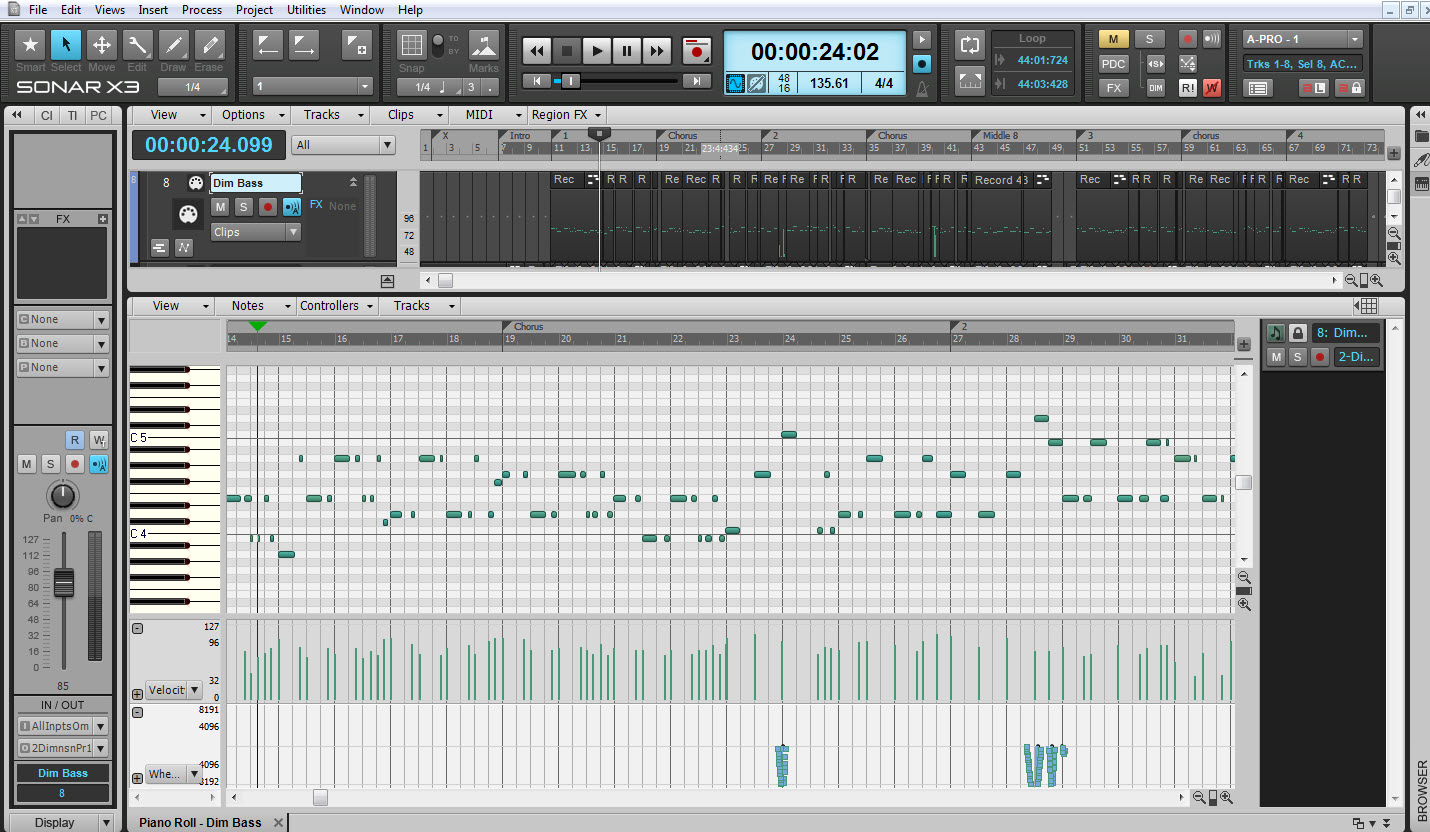 Randy B.
Sonar X3e Studio Roland A-800 MIDI keyboard controller Alesis i|O2 interface Gigabyte Technology-AMD Phenom II @ 3 GHz 8 Gb RAM 6 Core Windows 7 Home Premium x64 with dual monitors
|
icontakt
Max Output Level: -32.5 dBFS

- Total Posts : 4266
- Joined: 3/4/2012
- Location: Tokyo
- Status: offline

Re: PRV Controller Pane - is this the "as intended" behavior?
May 14, 14 8:48 PM
(permalink)
I don't understand. If, say, you're editing notes in Track 1 in the PRV, and collapse the MultiDock and then want to edit notes in a clip in Track 10, what do you do? Even if you click Track 10 in the TV and hit D to expand the MultiDock, you still see Track 1 in the PRV, don't you? So, double-clicking the clip to open the PRV is easier, and Fit MIDI Content can be assigned a keyboard shortcut.
The layout in the screenshot posted above is exactly the same as mine. The real PITA for me is that when you double-click a clip in, say, Track 10, the PRV opens as expectd BUT hides the clip so I can't efficiently do simultaneous editing of the clip and the notes. In another daw I use (Studio One), if you double-click a clip in the track view, the piano roll opens and the track view automatically scrolls to show the track just above the PRV. It's really helpful (I've already requested this to CW).
Tak T. Primary Laptop: Core i7-4710MQ CPU, 16GB RAM, 7200RPM HDD, Windows 7 Home Premium OS (Japanese) x64 SP1Secondary Laptop: Core2 Duo CPU, 8GB RAM, 7200RPM HDD, Windows 7 Professional OS (Japanese) x64 SP1Audio Interface: iD14 (ASIO)Keyboard Controller/MIDI Interface: A-800PRODAW: SONAR Platinum x64 (latest update installed)
|
rbowser
Max Output Level: -10 dBFS

- Total Posts : 6518
- Joined: 7/31/2005
- Status: offline

Re: PRV Controller Pane - is this the "as intended" behavior?
May 14, 14 9:46 PM
(permalink)
Jlien X..I don't understand. If, say, you're editing notes in Track 1 in the PRV, and collapse the MultiDock and then want to edit notes in a clip in Track 10, what do you do?...etc
Well, Jlien, basically we just have different needs due to different workflows. When I'm recording the MIDI tracks initially, I don't need the PRV, only the TV. Once I'm done, I don't need to do much more in the TV, I just have it above the PRV for reference and the occasional drag or C&P maneuver. The PRV is where I live, and so I mostly just stay there during editing, using its menu to choose the track(s) I want displayed. I'm not needing to collapse the MultiDock often, because I'm working there in the PRV. And I literally never open the PRV by double clicking on a track - that's alien to me, not part of my workflow. PRV's already open, as it always is, I select tracks from there. But for someone who needs the TV more than I do, I guess just using "D" isn't enough. Not working how you do, I really can't quite picture it. By the way, the WizMouse really is integral to how I work. When I move up above the PRV I can instantly scroll to a new track in the TV if that's what I need to do, without having to click to give focus to the TV. Randy B.
Sonar X3e Studio Roland A-800 MIDI keyboard controller Alesis i|O2 interface Gigabyte Technology-AMD Phenom II @ 3 GHz 8 Gb RAM 6 Core Windows 7 Home Premium x64 with dual monitors
|
brundlefly
Max Output Level: 0 dBFS

- Total Posts : 14250
- Joined: 9/14/2007
- Location: Manitou Spgs, Colorado
- Status: offline

Re: PRV Controller Pane - is this the "as intended" behavior?
May 15, 14 12:17 AM
(permalink)
Jlien X
The real PITA for me is that when you double-click a clip in, say, Track 10, the PRV opens as expectd BUT hides the clip so I can't efficiently do simultaneous editing of the clip and the notes.
SONAR normally does autoscroll the focused track into view, but in this particular case it doesn't work as expected because at the moment you double-click the clip, that track is already in view so no scrolling is needed. But the pop-up of the docked PRV changes the Track view window. To fix this, SONAR is going to have to anticipate what the size of the TV will be after the PRV opens, and scroll the view according to that "future" state. In the mean time, a workaround is to move focus back to a track currently showing in the TV, and then click the track in the Tracks pane of the PRV track to move the focus back to that new track. The TV will then scroll as needed to show that track in what's left the smaller TV.
SONAR Platinum x64, 2x MOTU 2408/PCIe-424 (24-bit, 48kHz) Win10, I7-6700K @ 4.0GHz, 24GB DDR4, 2TB HDD, 32GB SSD Cache, GeForce GTX 750Ti, 2x 24" 16:10 IPS Monitors
|
icontakt
Max Output Level: -32.5 dBFS

- Total Posts : 4266
- Joined: 3/4/2012
- Location: Tokyo
- Status: offline

Re: PRV Controller Pane - is this the "as intended" behavior?
May 15, 14 12:54 AM
(permalink)
brundlefly
Jlien X
The real PITA for me is that when you double-click a clip in, say, Track 10, the PRV opens as expectd BUT hides the clip so I can't efficiently do simultaneous editing of the clip and the notes.
SONAR normally does autoscroll the focused track into view, but in this particular case it doesn't work as expected because at the moment you double-click the clip, that track is already in view so no scrolling is needed. But the pop-up of the docked PRV changes the Track view window.
To fix this, SONAR is going to have to anticipate what the size of the TV will be after the PRV opens, and scroll the view according to that "future" state.
In the mean time, a workaround is to move focus back to a track currently showing in the TV, and then click the track in the Tracks pane of the PRV track to move the focus back to that new track. The TV will then scroll as needed to show that track in what's left the smaller TV.
You know what, Dave? I thought I tried every possible workaround before submitting the FR, including switching to another PRV tab and then clicking one of tracks in the Track pane there, disabling Auto Track Zoom with Shift+Z and then double-clicking the track to maximize the track height and then double-clicking the clip to open the PRV, etc. I can't believe what I'm seeing now.......a workaround with just 2 clicks. I'm SO glad to know this. Thank you so much. Sonar's getting closer and closer to my dream daw... 
Tak T. Primary Laptop: Core i7-4710MQ CPU, 16GB RAM, 7200RPM HDD, Windows 7 Home Premium OS (Japanese) x64 SP1Secondary Laptop: Core2 Duo CPU, 8GB RAM, 7200RPM HDD, Windows 7 Professional OS (Japanese) x64 SP1Audio Interface: iD14 (ASIO)Keyboard Controller/MIDI Interface: A-800PRODAW: SONAR Platinum x64 (latest update installed)
|
soens
Max Output Level: -23.5 dBFS

- Total Posts : 5154
- Joined: 9/16/2005
- Location: Location: Location
- Status: offline

Re: PRV Controller Pane - is this the "as intended" behavior?
May 15, 14 6:56 PM
(permalink)
What I find difficult is that you can't have more than one PRV window in the multidock. Double clicking another clip opens that PRV window in the same spot as the previous one.
Yes, you can open several clips in one PRV window, but that is not always conducive to my work flow. Having several PRVs in the multidock would speed things up immensely for me.
Is there is a setting to make this happen?
And how does the View menu "Fit MIDI Content" work? It seems to do nothing here.
|
scook
Forum Host

- Total Posts : 24146
- Joined: 7/27/2005
- Location: TX
- Status: offline

Re: PRV Controller Pane - is this the "as intended" behavior?
May 15, 14 7:12 PM
(permalink)
soens
What I find difficult is that you can't have more than one PRV window in the multidock. Double clicking another clip opens that PRV window in the same spot as the previous one.
Right-click on the existing PRV tab and enable "Lock Contents" then double-click another clip to open another PRV window.
|
Grem
Max Output Level: -19.5 dBFS

- Total Posts : 5562
- Joined: 6/28/2005
- Location: Baton Rouge Area
- Status: offline

Re: PRV Controller Pane - is this the "as intended" behavior?
May 15, 14 11:26 PM
(permalink)
scook
soens
What I find difficult is that you can't have more than one PRV window in the multidock. Double clicking another clip opens that PRV window in the same spot as the previous one.
Right-click on the existing PRV tab and enable "Lock Contents" then double-click another clip to open another PRV window.
Yes this works. But what I found is that I work much faster with all the midi trks I need in the same PRV. And if I only want to see one, two, or more, just click the appropriate music note icon for that trk in the track pane to the right and you can have everything you want. Can anyone answer: Where does Cakewalk hide the PRV hotkeys? I would like to be able to open close the Track Pane while in the PRV. I have looked, (briefly) for it and found all kins of other hot keys, but no PRV specific hot keys.
Grem
Michael Music PC i7 2600K; 64gb Ram; 3 256gb SSD, System, Samples, Audio; 1TB & 2TB Project Storage; 2TB system BkUp; RME FireFace 400; Win 10 Pro 64; CWbBL 64, Home PCAMD FX 6300; 8gb Ram; 256 SSD sys; 2TB audio/samples; Realtek WASAPI; Win 10 Home 64; CWbBL 64 Surface Pro 3Win 10 i7 8gb RAM; CWbBL 64
|
soens
Max Output Level: -23.5 dBFS

- Total Posts : 5154
- Joined: 9/16/2005
- Location: Location: Location
- Status: offline

Re: PRV Controller Pane - is this the "as intended" behavior?
May 15, 14 11:30 PM
(permalink)
Thanks scook! Funny I never thought to right-click a multidock tab. Help says you can also hold ctrl while opening the view using the file menu, but not by double-clicking a clip.
post edited by soens - January 10, 19 3:49 PM
|
soens
Max Output Level: -23.5 dBFS

- Total Posts : 5154
- Joined: 9/16/2005
- Location: Location: Location
- Status: offline

Re: PRV Controller Pane - is this the "as intended" behavior?
May 15, 14 11:34 PM
(permalink)
Grem
Can anyone answer:
Where does Cakewalk hide the PRV hotkeys? I would like to be able to open close the Track Pane while in the PRV. I have looked, (briefly) for it and found all kins of other hot keys, but no PRV specific hot keys.
In Preferences - Keyboard Shortcuts click "Area:" and select "Piano Roll View". Then scroll down to "Show/Hide Track Pane" and assign a key to it.
post edited by soens - January 10, 19 3:50 PM
|
icontakt
Max Output Level: -32.5 dBFS

- Total Posts : 4266
- Joined: 3/4/2012
- Location: Tokyo
- Status: offline

Re: PRV Controller Pane - is this the "as intended" behavior?
May 15, 14 11:37 PM
(permalink)
Grem, you didn't read my previous posts, did you? ;)
Tak T. Primary Laptop: Core i7-4710MQ CPU, 16GB RAM, 7200RPM HDD, Windows 7 Home Premium OS (Japanese) x64 SP1Secondary Laptop: Core2 Duo CPU, 8GB RAM, 7200RPM HDD, Windows 7 Professional OS (Japanese) x64 SP1Audio Interface: iD14 (ASIO)Keyboard Controller/MIDI Interface: A-800PRODAW: SONAR Platinum x64 (latest update installed)
|
soens
Max Output Level: -23.5 dBFS

- Total Posts : 5154
- Joined: 9/16/2005
- Location: Location: Location
- Status: offline

Re: PRV Controller Pane - is this the "as intended" behavior?
May 15, 14 11:43 PM
(permalink)
Can anyone answer:
Where does Cakewalk hide the PRV hotkeys? I would like to be able to open close the Track Pane while in the PRV. I have looked, (briefly) for it and found all kins of other hot keys, but no PRV specific hot keys.
Grem, you didn't read my previous posts, did you? ;)
http://forum.cakewalk.com/FindPost/3038837
|
icontakt
Max Output Level: -32.5 dBFS

- Total Posts : 4266
- Joined: 3/4/2012
- Location: Tokyo
- Status: offline

Re: PRV Controller Pane - is this the "as intended" behavior?
May 15, 14 11:56 PM
(permalink)
Soens, Fit MIDI Content should work. But if you're trying to apply it by hitting Ctrl+F, no, it doesn't work. If you select PRV from the dropdown in the keyboard shortcut setup page and check the list on the left, you'll notice that Ctrl+F is bound with "Fit Content" by default. But that's for the Track view so you need to assign "Fit MIDI Content" to Ctrl+F yourself if you want it to behave the same in TV (Inline PRV) and PRV.
Tak T. Primary Laptop: Core i7-4710MQ CPU, 16GB RAM, 7200RPM HDD, Windows 7 Home Premium OS (Japanese) x64 SP1Secondary Laptop: Core2 Duo CPU, 8GB RAM, 7200RPM HDD, Windows 7 Professional OS (Japanese) x64 SP1Audio Interface: iD14 (ASIO)Keyboard Controller/MIDI Interface: A-800PRODAW: SONAR Platinum x64 (latest update installed)
|
icontakt
Max Output Level: -32.5 dBFS

- Total Posts : 4266
- Joined: 3/4/2012
- Location: Tokyo
- Status: offline

Re: PRV Controller Pane - is this the "as intended" behavior?
May 16, 14 0:01 PM
(permalink)
And thanks for the quotes, soens. I'm on a smartphone and it's PITA to edit quotes :/
Tak T. Primary Laptop: Core i7-4710MQ CPU, 16GB RAM, 7200RPM HDD, Windows 7 Home Premium OS (Japanese) x64 SP1Secondary Laptop: Core2 Duo CPU, 8GB RAM, 7200RPM HDD, Windows 7 Professional OS (Japanese) x64 SP1Audio Interface: iD14 (ASIO)Keyboard Controller/MIDI Interface: A-800PRODAW: SONAR Platinum x64 (latest update installed)
|
Grem
Max Output Level: -19.5 dBFS

- Total Posts : 5562
- Joined: 6/28/2005
- Location: Baton Rouge Area
- Status: offline

Re: PRV Controller Pane - is this the "as intended" behavior?
May 16, 14 2:02 AM
(permalink)
Jlien X
Grem, you didn't read my previous posts, did you? ;)
I thought I did!! Did I miss something? And yes it's a PITA to quote when on darn cell phone!!
Grem
Michael Music PC i7 2600K; 64gb Ram; 3 256gb SSD, System, Samples, Audio; 1TB & 2TB Project Storage; 2TB system BkUp; RME FireFace 400; Win 10 Pro 64; CWbBL 64, Home PCAMD FX 6300; 8gb Ram; 256 SSD sys; 2TB audio/samples; Realtek WASAPI; Win 10 Home 64; CWbBL 64 Surface Pro 3Win 10 i7 8gb RAM; CWbBL 64
|