Living Room Rocker
Max Output Level: -77 dBFS

- Total Posts : 675
- Joined: 2009/09/16 22:10:24
- Status: offline

Re: What's Your Favorite Underrated Sonar Feature or Technique?
2014/05/29 16:43:04
(permalink)
bitflipper
Most useful effect plugin ever bundled with SONAR: Channel Tools.
Most-used feature: CTL-Z.
Dave, I am with you on your list, but those two are definitely top for me. What feature I really like is clip effects. I wanted that for a long time (like the Channel Tools) before it was implemented. Also, I use the Matrix View quite a bit, albeit it can use an update with more features. I was a P5 user along side SONAR, so I am glad they integrated a loop/pattern trigger/player like the GrooveMatrix in SONAR. I use it to playback a music bed while I record and improvise without having to set and loop in the time line. Kind regards, Living Room Rocker
|
BCnSTL
Max Output Level: -90 dBFS

- Total Posts : 44
- Joined: 2011/08/30 15:48:13
- Status: offline

Re: What's Your Favorite Underrated Sonar Feature or Technique?
2014/05/29 16:49:36
(permalink)
dubdisciple
The ability to bounce arpreggiator to midi notes that can be edited. Arpreggiators are great but can be stiff and monotonous. Being able to instantly render out all that is heard from pressing one note or chord opens a lot of flexible ways to edit and add variety.
Mind.....blown. How?
|
dubdisciple
Max Output Level: -17 dBFS

- Total Posts : 5849
- Joined: 2008/01/29 00:31:46
- Location: Seattle, Wa
- Status: offline

Re: What's Your Favorite Underrated Sonar Feature or Technique?
2014/05/29 17:18:13
(permalink)
BCnSTL
dubdisciple
The ability to bounce arpreggiator to midi notes that can be edited. Arpreggiators are great but can be stiff and monotonous. Being able to instantly render out all that is heard from pressing one note or chord opens a lot of flexible ways to edit and add variety.
Mind.....blown. How?
Best part is it is simple. Just right click on the midi clip on a track that has the applicator active and choose bounce to clips and a new midi clip will appear that has all the notes.
|
djjhart@aol.com
Max Output Level: -53.5 dBFS

- Total Posts : 2189
- Joined: 2008/10/24 08:45:46
- Status: offline

Re: What's Your Favorite Underrated Sonar Feature or Technique?
2014/05/29 17:56:26
(permalink)
I'm a groove clip looper lover.. And a bounce clipper
I love the media browser , grab a loop a sample drag it into the time line , right click on the sample or cntrl L it . Drag it out for sequencing , or Bounce it to clips, cut it up with another sample then bounce that to clips than groove clip it again , drag it out 8 bars then bounce that to a clip ..
For me Bounce to clip and groove clipping goes hand in hand for me.. This is a feature I use relentlessly.
Great thread..
Computer - Intel Q9550, Intel BX48bt2 MB, W8 64 bit. 8 gb Ram, SSD Hardware - Tascam Fw1884 Control surface only, Ni S49 Komplete Kontroll,Roland Quad Capture, Ni Machine,Kore, Focusrite A/D converter, Blue Mic, Roland Gaia, Akai Mpk49, Yamaha HS80 Monitors.Software - Sonar Platinum , Vengeance VPS bundle,Sugar Bytes Effectrix, Turnado, NI Komplete 10 Ultimate, Dune, Rob Papen Blade , Delay, Punch Evolved. http://soundcloud.com/johnhartson/tracks http://www.youtube.com/user/jhart1313
|
gswitz
Max Output Level: -18.5 dBFS

- Total Posts : 5694
- Joined: 2007/06/16 07:17:14
- Location: Richmond Virginia USA
- Status: offline

Re: What's Your Favorite Underrated Sonar Feature or Technique?
2014/05/29 19:53:55
(permalink)
arachnaut
I like to undock the browser, go to the VST plugin and open up the controller assignment to add automation knobs for the synth.
This is pretty cool. I've never done it before. The first thing I tried to do was get it to work with touch, but it was pretty awful. I do like to use touch with rapture and dim pro. It really works well directly in those synths. If touch was better implemented in the controller assignment I'd probably make use of this in part because it is space efficient.
StudioCat > I use Windows 10 and Sonar Platinum. I have a touch screen. I make some videos. This one shows how to do a physical loopback on the RME UCX to get many more equalizer nodes.
|
konradh
Max Output Level: -42 dBFS

- Total Posts : 3325
- Joined: 2006/01/16 16:07:06
- Status: offline

Re: What's Your Favorite Underrated Sonar Feature or Technique?
2014/05/29 20:06:00
(permalink)
If you use Melodyne to fix pitch and timing, while you are there, use the amplitude tool to fix notes that are too loud or quiet so you don't have to over-compress. You can highlight and change groups of notes, too.
Konrad Current album and more: http://www.themightykonrad.com/ Sonar X1d Producer. V-Studio 700. PC: Intel i7 CPU 3.07GHz, 12 GB RAM. Win 7 64-bit. RealGuitar, RealStrat, RealLPC, Ivory II, Vienna Symphonic, Hollywood Strings, Electr6ity, Acoustic Legends, FabFour, Scarbee Rick/J-Bass/P-Bass, Kontakt 5. NI Session Guitar. Boldersounds, Noisefirm. EZ Drummer 2. EZ Mix. Melodyne Assist. Guitar Rig 4. Tyros 2, JV-1080, Kurzweil PC2R, TC Helicon VoiceWorks+. Rode NT2a, EV RE20. Presonus Eureka. Rokit 6s.
|
musichoo
Max Output Level: -74 dBFS

- Total Posts : 811
- Joined: 2009/10/31 19:19:01
- Location: malaysia
- Status: offline

Re: What's Your Favorite Underrated Sonar Feature or Technique?
2014/05/29 23:47:35
(permalink)
The F key shortcut to view all tracks. Autozoom highlighted track. PC flyout EQ, PC breverb. The cool synths are Zeta +2 (upgraded), Dim Pro, Rapture , AD, strum and EP lounge lizard(upgraded). I don't see why I need to look elsewhere (Abelton, FL or Reasons) for my MIDI needs.
Sonar Platinum. Win7 64bit. i7 CPU 4770. 14 Gig RAM. Roland A500Pro controller keyboard. Korg Krome 88. M-audio Audiophile 2496 soundcard, Focusrite 18i8, Roland UA25EX. Ivory II, True Piano, Addictive Keys, Synthmaster, Harmor, Zeta +2, Lounge Lizard 4, Geist, Miroslav 2, Sample Tank 3. Kaiser grand piano. Shure KSM137 x2. Wave's Renaissance and Gold. Breeze. ST3. Pianoteq 5. AD2.Aether Reverb, Dune2 , Reason 10 and Komplete 10 Ultimate, Syntronik, O8N2 adv, Studio one 3.5 Pro. https://etherealpiano.bandcamp.com/
|
Silicon Audio
Max Output Level: -84 dBFS

- Total Posts : 346
- Joined: 2012/03/06 04:33:19
- Location: Northland, New Zealand
- Status: offline

Re: What's Your Favorite Underrated Sonar Feature or Technique?
2014/05/30 00:19:32
(permalink)
Anderton
My favorite underrated plug-in is the Sonitus Multiband compressor. Not only does it have the limit feature so you can do "maximization"-type compressing (as long as you don't take it too far), but if you don't use it as a compressor by setting the ratio at 1:1, it's a great multiband crossover - insert it in the effects bin and solo a band to process only that range of frequencies.
There are other great uses for the Sonitus Multiband as well. * De Esser - Just tune the high frequency band to where the problem is and compress * De Plossive - Just tune the low frequency band to where the problem is and compress The great thing about using a multiband comp for plosives, is that you can leave the low frequency untouched until a plosive comes along, and kill it with compression rather than need to change the EQ of the rest of the material. Also works great for wind noise suppression.
"One of the great and beautiful things about music and recordings in general is that legacies live on" - Billy Arnell - April 15 2012
|
benjaminfrog
Max Output Level: -81 dBFS

- Total Posts : 477
- Joined: 2006/11/05 12:26:57
- Location: Minneapolis
- Status: offline

Re: What's Your Favorite Underrated Sonar Feature or Technique?
2014/05/30 07:52:52
(permalink)
I'm gonna go with the percussion algorithm in Melodyne (so I can see the blobs linearly) in conjunction with the volume tool. I use this all the time now for leveling vocal tracks - way more transparent than compression alone. I used to do this by splitting vocal tracks up into a bunch of clips and changing the gain of the individual clips. Now I can just adjust the volume of the blobs in Melodyne and, what's even cooler, they are resized to represent their new level, whereas the waveforms of clips stay the same size unless/until you bounce them.
SONAR Platinum Windows 10 Pro x64 ASRock Z97 Pro4 i7-4790K 4.0GHz 32GB RAM Intel® HD Graphics 4600 RME Fireface UFX http://www.sewardsound.com/
|
rebel007
Max Output Level: -72 dBFS

- Total Posts : 926
- Joined: 2013/07/17 11:24:29
- Location: Victoria, Australia
- Status: offline

Re: What's Your Favorite Underrated Sonar Feature or Technique?
2014/05/30 08:51:26
(permalink)
Home Built Desktop Computer: Intel Core i5 750: 4Mb RAM: NVidia 210 Silent: Windows 10 32bit: Sonar Platinum: Roland OctaCapture Presario CQ41 Laptop: Intel Core i5 760: 4Mb RAM: Windows 10 32bit: Sonar Platinum (Retired) CbB on HP Pavilion Laptop 64bit: GeForce Video Card: Intel 8550: 256GB SSD 1TB Data Drive: Windows10 64bit
|
bitman
Max Output Level: -34 dBFS

- Total Posts : 4105
- Joined: 2003/11/06 14:11:54
- Location: Keystone Colorado
- Status: offline

Re: What's Your Favorite Underrated Sonar Feature or Technique?
2014/05/30 09:02:33
(permalink)
I stubbornly keep coming back to old CW pitch shifter for micro shift.
I need to be delivered from this dysfunctional behavior.
I'll try to change, really.
|
rbowser
Max Output Level: -10 dBFS

- Total Posts : 6518
- Joined: 2005/07/31 14:32:34
- Status: offline

Re: What's Your Favorite Underrated Sonar Feature or Technique?
2014/05/30 09:12:07
(permalink)
benjaminfrog I'm gonna go with the percussion algorithm in Melodyne (so I can see the blobs linearly) in conjunction with the volume tool. I use this all the time now for leveling vocal tracks - way more transparent than compression alone. I used to do this by splitting vocal tracks up into a bunch of clips and changing the gain of the individual clips. Now I can just adjust the volume of the blobs in Melodyne and, what's even cooler, they are resized to represent their new level, whereas the waveforms of clips stay the same size unless/until you bounce them. Side note: Using the volume envelope tool in Melodyne or V-Vocal is very cool, and using gain control on individual clips is also handy, and has its place - all for sure. I'm wondering, though, why you used to split vocal tracks into a bunch of clips to use the clip gain when a continuous volume envelope on the vocal track is so much easier and faster-? For the segments that don't need pitch correction, you can still do a lot of accurate volume work without compression necessarily being needed. Even if you don't have a control surface or keyboard with sliders, it works fine to work with a fader in real time with "record automation" on. And of course envelopes can be done by hand too. Here's a vocal track with a hand drawn envelope quite obviously bringing soft bits up and loud bits down: 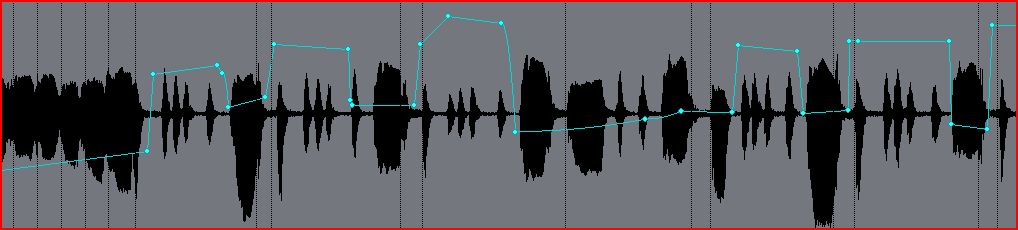 And here's a good corrective volume envelope, also on a vocal track, recorded in a single pass. 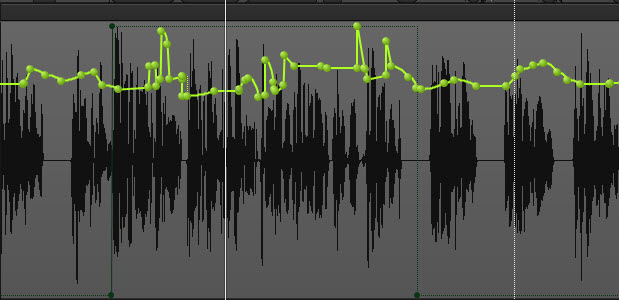 Ears are the best guide for the results of any volume work, but if you're wanting a visualization of a track's volume, the waveform preview is a great tool - I often use that on individual tracks and buses. --Just wanted to point out that there are methods much less time consuming and clumsy than snipping into clips and using clip gain. Randy B.
Sonar X3e Studio Roland A-800 MIDI keyboard controller Alesis i|O2 interface Gigabyte Technology-AMD Phenom II @ 3 GHz 8 Gb RAM 6 Core Windows 7 Home Premium x64 with dual monitors
|
John T
Max Output Level: -7.5 dBFS

- Total Posts : 6783
- Joined: 2006/06/12 10:24:39
- Status: offline

Re: What's Your Favorite Underrated Sonar Feature or Technique?
2014/05/30 11:49:31
(permalink)
Clip gain can be really useful given where it comes in the signal path, though. I often use clip gain to make different parts of a vocal hit any compression in a more even way. Volume envelopes will generally come post-compression. Of course, this all depends how you're using compressors.
http://johntatlockaudio.com/Self-build PC // 16GB RAM // i7 3770k @ 3.5 Ghz // Nofan 0dB cooler // ASUS P8-Z77 V Pro motherboard // Intel x-25m SSD System Drive // Seagate RAID Array Audio Drive // Windows 10 64 bit // Sonar Platinum (64 bit) // Sonar VS-700 // M-Audio Keystation Pro 88 // KRK RP-6 Monitors // and a bunch of other stuff
|
benjaminfrog
Max Output Level: -81 dBFS

- Total Posts : 477
- Joined: 2006/11/05 12:26:57
- Location: Minneapolis
- Status: offline

Re: What's Your Favorite Underrated Sonar Feature or Technique?
2014/05/30 12:40:07
(permalink)
Exactly. I like to adjust the gain pre-compressor. If that can be done with track automation, I was unaware and that's good to know. Though, generally, I find clip automation simpler than track automation, anyway.
SONAR Platinum Windows 10 Pro x64 ASRock Z97 Pro4 i7-4790K 4.0GHz 32GB RAM Intel® HD Graphics 4600 RME Fireface UFX http://www.sewardsound.com/
|
Sacalait
Max Output Level: -79 dBFS

- Total Posts : 552
- Joined: 2008/01/01 16:59:28
- Location: South Louisiana, USA
- Status: offline

Re: What's Your Favorite Underrated Sonar Feature or Technique?
2014/05/30 13:22:03
(permalink)
This is cool stuff! I'm kinda digging the ARA feature even though it's not exactly ready for prime time. I see some power here!
www.pershingwells.com www.facebook.com/pershingwells Sonar Platinum, PC- Intel i7-4770K w/16 Gig RAM Windows 8.1, Solid State Drive and eSATA drives, Mytek, RME UFX, RME Multiface II, Roland VS700, A-Designs Pacifica, UA LA610, Presonus RC500. A-Designs Hammer EQ, DBX, AKG, Neumann, Roland, JBL, Fender, Gibson, G&L, Marshall, Korg, Martin, Shure, Electrovoice, Yamaha, Chameleon Labs comps.
|
torhan
Max Output Level: -32.5 dBFS

- Total Posts : 4271
- Joined: 2003/11/20 13:48:44
- Location: ex-NJ, PA
- Status: offline

Re: What's Your Favorite Underrated Sonar Feature or Technique?
2014/05/30 13:49:33
(permalink)
noynekker
As trivial as this may seem, it's something I use on every midi editing session:
Using Keyboard command "[" and"]" (square brackets) to enter +10 or -10 increments in the Event Inspector, Note Properties data fields.
. . . it also works for entering + octave and - octave entries.
This has always worked in Cakewalk products, even though it is not assigned in Keyboard Shortcuts.
Similarly, if you right-click on a "+" or "-" scroll button, it'll jump by +/- 12. For example, highlight a midi clip, Transpose, then right-click on the + scroll button to transpose an octave (12 steps) up.
|
Anderton
Max Output Level: 0 dBFS

- Total Posts : 14070
- Joined: 2003/11/06 14:02:03
- Status: offline

Re: What's Your Favorite Underrated Sonar Feature or Technique?
2014/05/30 13:55:57
(permalink)
bitman
I stubbornly keep coming back to old CW pitch shifter for micro shift.
I need to be delivered from this dysfunctional behavior.
I'll try to change, really.
My other Melodyne-related thread about using the percussion algorithm to do small pitch shift amounts works really well, and the fidelity is much better.
|
dcumpian
Max Output Level: -34 dBFS

- Total Posts : 4124
- Joined: 2005/11/03 15:50:51
- Status: offline

Re: What's Your Favorite Underrated Sonar Feature or Technique?
2014/05/30 14:46:06
(permalink)
benjaminfrog
Exactly. I like to adjust the gain pre-compressor. If that can be done with track automation, I was unaware and that's good to know. Though, generally, I find clip automation simpler than track automation, anyway.
Record your automation, then send the track to a bus with the compressor on it. Regards, Dan
Mixing is all about control. My music: http://dancumpian.bandcamp.com/ or https://soundcloud.com/dcumpian Studiocat Advanced Studio DAW (Intel i5 3550 @ 3.7GHz, Z77 motherboard, 16GB Ram, lots of HDDs), Sonar Plat, Mackie 1604, PreSonus Audiobox 44VSL, ESI 4x4 Midi Interface, Ibanez Bass, Custom Fender Mexi-Strat, NI S88, Roland JV-2080 & MDB-1, Komplete, Omnisphere, Lots o' plugins.
|
FastBikerBoy
Forum Host

- Total Posts : 11326
- Joined: 2008/01/25 16:15:36
- Location: Watton, Norfolk, UK
- Status: offline

Re: What's Your Favorite Underrated Sonar Feature or Technique?
2014/05/30 16:44:05
(permalink)
☄ Helpfulby jbow 2014/05/31 18:23:19
Most underrated for me has to be Screensets.... surprise surprise.  There's not much that can't be achieved with a little "out the box" thinking. Almost like having ten versions of the same project open all at the same time with different preferences for each.
|
gswitz
Max Output Level: -18.5 dBFS

- Total Posts : 5694
- Joined: 2007/06/16 07:17:14
- Location: Richmond Virginia USA
- Status: offline

Re: What's Your Favorite Underrated Sonar Feature or Technique?
2014/05/30 21:13:46
(permalink)
Anderton
I also need to give a nod to the draw tool for generating waveforms for automation. It's not just that you can create waveforms (tremolo, anyone?) but that it's so easy to vary the height and phase. The random option does instant sample-and-hold effects, which is also cool. I hardly ever see anyone mention this feature.
I use this one often with holding down ctrl to make cycles twice as long. :-) That way you can get a 2 measure cycle.
StudioCat > I use Windows 10 and Sonar Platinum. I have a touch screen. I make some videos. This one shows how to do a physical loopback on the RME UCX to get many more equalizer nodes.
|
b rock
Max Output Level: 0 dBFS

- Total Posts : 8717
- Joined: 2003/12/07 20:31:48
- Location: Anytown (South of Miami), U.S.A.
- Status: offline

Re: What's Your Favorite Underrated Sonar Feature or Technique?
2014/05/30 22:24:56
(permalink)
Anderton
I also need to give a nod to the draw tool for generating waveforms for automation. It's not just that you can create waveforms (tremolo, anyone?) but that it's so easy to vary the height and phase. The random option does instant sample-and-hold effects, which is also cool. I hardly ever see anyone mention this feature. Perfect fit for the theme of this thread. Adding to the Draw Tool tips: If you output the Draw Tool automation to another MIDI track (through a virtual MIDI cable), it will be converted to a MIDI CC message. From there, it's a snap to create a library of modulation effects (virtual LFOs). Extensible 'Groove Clips' of vibratos, tremolo, pans, sweeps, S&H ... varying rates, depths, fade-ins/outs, combinations of waveforms. A drag 'n' drop collection of control clips that works across any synth, effect, or most track control.
|
scook
Forum Host

- Total Posts : 24146
- Joined: 2005/07/27 13:43:57
- Location: TX
- Status: offline

Re: What's Your Favorite Underrated Sonar Feature or Technique?
2014/05/30 22:26:29
(permalink)
|
Anderton
Max Output Level: 0 dBFS

- Total Posts : 14070
- Joined: 2003/11/06 14:02:03
- Status: offline

Re: What's Your Favorite Underrated Sonar Feature or Technique?
2014/05/30 22:49:41
(permalink)
b rock
If you output the Draw Tool automation to another MIDI track (through a virtual MIDI cable), it will be converted to a MIDI CC message. From there, it's a snap to create a library of modulation effects (virtual LFOs). Extensible 'Groove Clips' of vibratos, tremolo, pans, sweeps, S&H ... varying rates, depths, fade-ins/outs, combinations of waveforms. A drag 'n' drop collection of control clips that works across any synth, effect, or most track control.
Wow. Just...wow!
|
b rock
Max Output Level: 0 dBFS

- Total Posts : 8717
- Joined: 2003/12/07 20:31:48
- Location: Anytown (South of Miami), U.S.A.
- Status: offline

Re: What's Your Favorite Underrated Sonar Feature or Technique?
2014/05/30 22:56:19
(permalink)
dubdisciple
The ability to bounce arpreggiator to midi notes that can be edited. Arpreggiators are great but can be stiff and monotonous. Being able to instantly render out all that is heard from pressing one note or chord opens a lot of flexible ways to edit and add variety.
Automation on arp parameters can help (when they work). But the 'hidden gem' feature here is the potential to customize your own arpeggiator sequences. I'll shill my own freebies again here, but strictly as examples: Alesion ARP Presets Alesion Pattern Construction Kits It should be easier in Sonar X to create your own / convert to .ptn files as the basis for arpeggiator customization (without having to resurrect Project5 as a translator). Granted, there are a lot of shipping .ptn files in the Sonar package. I just haven't found those to be the most useful for mining the deep potential.
|
dubdisciple
Max Output Level: -17 dBFS

- Total Posts : 5849
- Joined: 2008/01/29 00:31:46
- Location: Seattle, Wa
- Status: offline

Re: What's Your Favorite Underrated Sonar Feature or Technique?
2014/05/31 01:27:23
(permalink)
B rock..I will try these later. Thanks!
|
konradh
Max Output Level: -42 dBFS

- Total Posts : 3325
- Joined: 2006/01/16 16:07:06
- Status: offline

Re: What's Your Favorite Underrated Sonar Feature or Technique?
2014/05/31 02:06:53
(permalink)
About the Sonitus multiband: Using other tools, I have never been about to find the right frequency to cut pops or to reduce sibilance. I know in theory, but can't ever seem to get good results. Suggestions?
*I have sometimes eliminated pops with very tedious and careful wave trimming, but that is not ideal and it is hard to get just right.
Konrad Current album and more: http://www.themightykonrad.com/ Sonar X1d Producer. V-Studio 700. PC: Intel i7 CPU 3.07GHz, 12 GB RAM. Win 7 64-bit. RealGuitar, RealStrat, RealLPC, Ivory II, Vienna Symphonic, Hollywood Strings, Electr6ity, Acoustic Legends, FabFour, Scarbee Rick/J-Bass/P-Bass, Kontakt 5. NI Session Guitar. Boldersounds, Noisefirm. EZ Drummer 2. EZ Mix. Melodyne Assist. Guitar Rig 4. Tyros 2, JV-1080, Kurzweil PC2R, TC Helicon VoiceWorks+. Rode NT2a, EV RE20. Presonus Eureka. Rokit 6s.
|
icontakt
Max Output Level: -32.5 dBFS

- Total Posts : 4266
- Joined: 2012/03/04 08:18:02
- Location: Tokyo
- Status: offline

Re: What's Your Favorite Underrated Sonar Feature or Technique?
2014/05/31 09:10:37
(permalink)
☄ Helpfulby Grem 2014/06/02 12:36:12
I don't know if the Matrix view is underrated because I heard that it's actually not as flexible as Live's equivalent feature, and I still don't feel like using it for songwriting even after reading Craig's recent thread on it and doing some experiment. However, I appreciate that Sonar has it. A singer I work with is lazy so he doesn't try to remember each melody in the harmony I create in the PRV in advance. On the other hand, I'm too busy to remember the melodies so I need to play the MIDI clips and let him hear the exact lines he needs to sing. To do that, you'd normally have to unmute or unarchive the MIDI track, navigate to the start of the clip, start playback, and then re-mute or re-archive the track before recording the vocal. But there's an easy way. What I do prior to the recording session is to convert the MIDI clips for all harmony parts into groove clips (no need to bounce them to audio clips) and then drag them into the Matrix view. When I need to tell the singer what melodies he needs to sing for the section, I just hit Alt+5 to open the Matrix view, tell the singer "Sing this melody," and click the cell in the Matrix view. There's no need to unmute or unarchive the MIDI tracks because even when they are archived you can still hear the sound the Matrix cells play (so you can even hide these MIDI tracks from the Track view). Also, I import some background music files into the Matrix cells and play them when the singer needs to relax a bit (before starting recording, etc.).  (Larger image here)
Tak T. Primary Laptop: Core i7-4710MQ CPU, 16GB RAM, 7200RPM HDD, Windows 7 Home Premium OS (Japanese) x64 SP1Secondary Laptop: Core2 Duo CPU, 8GB RAM, 7200RPM HDD, Windows 7 Professional OS (Japanese) x64 SP1Audio Interface: iD14 (ASIO)Keyboard Controller/MIDI Interface: A-800PRODAW: SONAR Platinum x64 (latest update installed)
|
Beepster
Max Output Level: 0 dBFS

- Total Posts : 18001
- Joined: 2012/05/11 19:11:24
- Status: offline

Re: What's Your Favorite Underrated Sonar Feature or Technique?
2014/05/31 11:41:56
(permalink)
Well probably not underrated and not really my "favorite" but the Multi-Dock is a freaking life saver for me considering I work on a single screen and honestly don't think I'd really want a second screen even I could afford it (I would just get a BIGGER screen). I would like to see some improvements on it (like being able to cycle through whatever is in the dock using the arrow keys, being able to drag the tabs around to where I want them, an option to fullscreen it with a simple keybinding, etc...) but damn is it a million times easier to manage a project instead of having a million Windows floating around and having to hunt through them to find what you want.
As far as techniques I was told this is a little weird but I like using the Comp mode for my MIDI drums. I treat it just like I do an audio track. I slam out sections one at a time doing multiple takes with different ideas then see what sounds right, flatten the stuff I choose (or make multiple full versions) and clone the track then archive the original and delete everything except the flattened take lanes.
Then I listen to those and practice along or just play to my scratch tracks basing my performance on what worked from the originals. At this point I try to perform the song in it's entirety multiple times trying out different fills, turnaraounds, etc, recording each one. I might end up with a dozen performances.
Once I've got a bunch of decent performances or mostly decent performances I start using the Fast Comping approach (slice the song up into relevant sections, go into Fast Comp mode, use the arrow keys to audition and choose the best for that section, etc... just like you'd do with a vocal track or something).
I'll listen back to the whole thing to make sure everything flows properly and my splits are in the optimal spots (like if there is a fill that steps over the measure line or something but I want to use it I'll make sure I get the whole fill and then correct it later). Once it's good I flatten it down, clone/archive/delete unneeded lanes so I am working with ONE lane again (BTW I hide those original tracks too so I'm always looking at the right tracks/clips).
After all THAT I pop open the clip in the PRV and comb through the whole thing moving notes, adjusting velocities, getting rid of double/bad notes, inputting missed notes, etc. (this takes can take a loooong time but is worth it because Quantize doesn't work on my chaotic stuff).
Now I've got a good, solid drum track to write/record my bass part over top of.
That's about as far as I've gotten so far with my current project (first one in X3) but my next plan is going to be either go back and redo the drums live from the controller again so they compliment the newly written bass parts even more or I might just use the same take and just do my revised drum track in the PRV (to save time but I probably will do it live stating the whole process over again).
I can't do double kick with the pK (it only allows for one "expression" pedal which I have but it's awkward to play) and I can only play it so fast before it starts dropping notes (as well as how weird it is playing "drums" on the thing and that I'm an "okay" drummer but not as good as the material requires) so there will be parts where I'll probably wipe out the double kick notes in the PRV and then do some finger double kick in Sound On Sound mode then bounce it into the original clip or simply input that stuff directly into the PRV (but that's not nearly as fun... lol).
It is definitely a LOT of work but when I consider how much time I used to spend in band practices 2-3 times a week, every week, to obtain middling results on my drum parts and NEVER being able to capture a decent recording even with hours of setting up mics, mixers, moving my DAW into the band room, etc then this way is actually WAY quicker and sounds a million times better.
The only problem is apparently when you use Comping to work on MIDI clips like this it REALLY strains computer resources because instead of like audio clips which all use the same file from the pool every time you split a MIDI clip it creates two copies of the original because it wants to treat them as a whole new clip for separate PRV editing. This can be avoided by switching off Non-Destructive editing but that doesn't work for me. So what started happening was because I'd be working with a dozen take lanes all chopped up into a dozen or so sections I ended up with... well... a LOT of MIDI clips all being read at the same time even if only one was audible (thank you scook for teaching me about that). This gave me frequent dropouts. The solution was to CRANK my hard disk buffers and to make sure to delete or archive any unneeded MIDI clips (thus the constant flattening/bouncing/archiving).
So yeah... convoluted? Weird? Crazy? Perhaps but this is REALLY working out better for my drum parts than I ever could have hoped and I'm just OCD enough to actually enjoy doing it.
Oh and another feature that rules is the "Archive" function. If that wasn't there even my ultra high powered PC would be brought to it's knees very early on in my writing process OR I'd have to constantly be ditching material that I may or may not want to use. I prefer to just go nuts on stuff until the part is written THEN go back and delete the crap. That way my creative flow isn't constantly being interrupted... at least not by that type of thing. Plenty of other interruptions in my life as it is.
And if you read all that... well... perhaps you are just as crazy as I am. lol
|
Glyn Barnes
Max Output Level: -0.3 dBFS

- Total Posts : 7564
- Joined: 2009/06/10 05:12:31
- Location: A Stone's Throw from the Line
- Status: offline

Re: What's Your Favorite Underrated Sonar Feature or Technique?
2014/05/31 11:53:42
(permalink)
Groove Quantize. A MIDI quantize function that can add rather then remove "feel"
|
rbowser
Max Output Level: -10 dBFS

- Total Posts : 6518
- Joined: 2005/07/31 14:32:34
- Status: offline

Re: What's Your Favorite Underrated Sonar Feature or Technique?
2014/05/31 12:18:26
(permalink)
Beepster...the Multi-Dock is a freaking life saver for me considering I work on a single screen and honestly don't think I'd really want a second screen even I could afford it (I would just get a BIGGER screen) I would like to see some improvements on it (like being able to cycle through whatever is in the dock...
...a million times easier to manage a project instead of having a million Windows floating around and having to hunt through them to find what you want... Hey, Beepster - Reading your post sent me out on a hunt, but I didn't bag the answer. There Is a keybinding to step through the open tabs without using the mouse - But I couldn't find the info anywhere. I just remember it was mentioned on a recent thread that you could step through the open tabs like that. Hmm. - I primarily work in the PRV and keep it open, so am not concerned about the rare occurrence of needing to open another open tab. But the multi-dock has been around for a very long time, it's not new with the X series. It just looked less clunky in 8.5 than it does now, but worked the same - Absolutely The Main Ingredient to developing a good work flow. I can't imagine the scenario of having all those views floating around!--especially on one screen. Crazy. Having two screens is extremely cool, however. Before I had a second screen, I thought it sounded like a rather over-the-top luxury that wouldn't make much difference. It just took having the actual experience of using two screens to grasp why it's so helpful. Now I would totally freak out if I had to go back to one screen. Having major work spaces open at the same time, taking up the whole screen, nice and big - that's not luxury, it is a Major work flow enhancer. ANyway - Basically wanted to give a +1 for the good ol' multi-dock, and maybe attract the attention of someone who can jog my memory about what shortcut there is for stepping through the tabs. Randy
Sonar X3e Studio Roland A-800 MIDI keyboard controller Alesis i|O2 interface Gigabyte Technology-AMD Phenom II @ 3 GHz 8 Gb RAM 6 Core Windows 7 Home Premium x64 with dual monitors
|