synkrotron
Max Output Level: -22.5 dBFS

- Total Posts : 5263
- Joined: 2006/04/28 16:21:21
- Location: Warrington, UK
- Status: offline
I've got so far with my Mixcraft test project and I have had to stop...
What is a killer for me is I need to be able to send audio from an effects buss to another effects buss and, for the life of me, I can't seem to be able to do this.
If anyone could show me how to achieve this I would be grateful
cheers
andy
http://www.synkrotron.co.uk/Intel Core™i7-3820QM Quad Core Mobile Processor 2.70GHz 8MB cache | Intel HM77 Express Chipset | 16GB SAMSUNG 1600MHz SODIMM DDR3 RAM | NVIDIA GeForce GTX 675M - 2.0GB DDR5 Video RAM | 500GB Samsung 850 Pro SSD | 1TB Samsung 850 Pro SSD | Windows 10 Pro | Roland OCTA-CAPTURE | SONAR Platinum ∞ FFS| Too many VSTi's to list here | KRK KNS-8400 Headphones | Roland JP-8000 | Oberheim OB12 | Novation Nova | Gibson SG Special | PRS Studio
|
covecamper1962
Max Output Level: -90 dBFS

- Total Posts : 18
- Joined: 2014/09/29 12:19:19
- Status: offline

Re: Mixcraft
2017/11/23 07:56:32
(permalink)
☄ Helpfulby synkrotron 2017/11/23 08:01:36
synkrotron
S.L.I.P.
bitflipper
As I poke around I find myself missing little conveniences from SONAR, such as being able to copy effects from one track to another by ctl-dragging. Not showstoppers, just a reminder of what 30 years of steady improvement gets you.
I think you just drag the fx from one bin into another bin, and it copies it. Not sure. I saw a video on youtube this afternoon, and that's what it looked like.
Just tried that and it doesn't work, and you can't press ctrl or do any kind of copy/paste stuff. So perhaps this could be a feature request...
I believe you use just the alt key. I'm not at my DAW right now so can not try. Check out this Mixcraft forum page. Sixth post down. 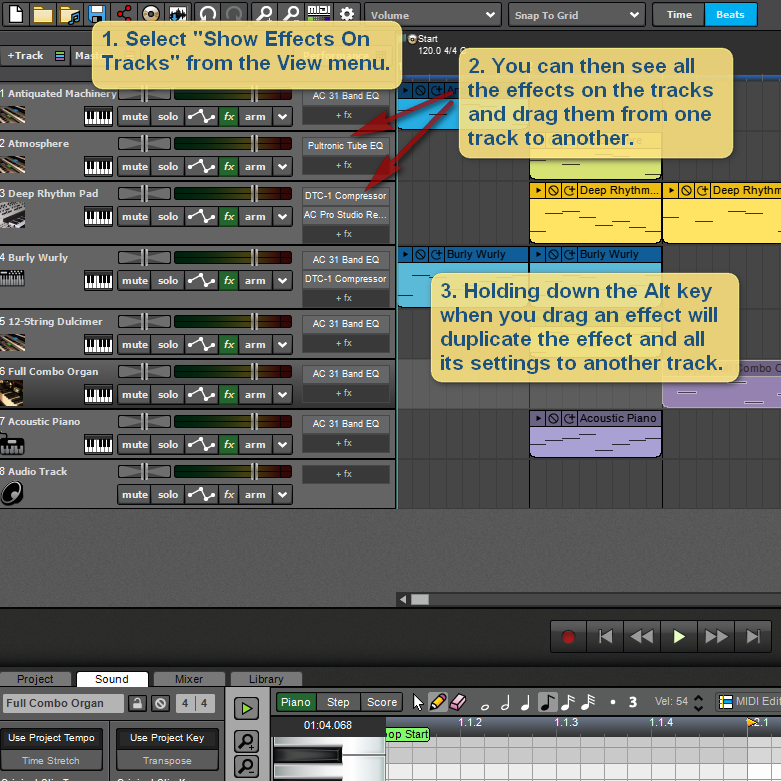 -"http://forums.acoustica.com/bbs/viewtopic.php?f=4&t=18343&p=109618&hilit=copying+effects#p109618" I can not paste URL's due to post count, so everything in the parentheses
|
synkrotron
Max Output Level: -22.5 dBFS

- Total Posts : 5263
- Joined: 2006/04/28 16:21:21
- Location: Warrington, UK
- Status: offline

covecamper1962
synkrotron
S.L.I.P.
bitflipper
As I poke around I find myself missing little conveniences from SONAR, such as being able to copy effects from one track to another by ctl-dragging. Not showstoppers, just a reminder of what 30 years of steady improvement gets you.
I think you just drag the fx from one bin into another bin, and it copies it. Not sure. I saw a video on youtube this afternoon, and that's what it looked like.
Just tried that and it doesn't work, and you can't press ctrl or do any kind of copy/paste stuff. So perhaps this could be a feature request...
I believe you use just the alt key. I'm not at my DAW right now so can not try.
Check out this Mixcraft forum page. Sixth post down.
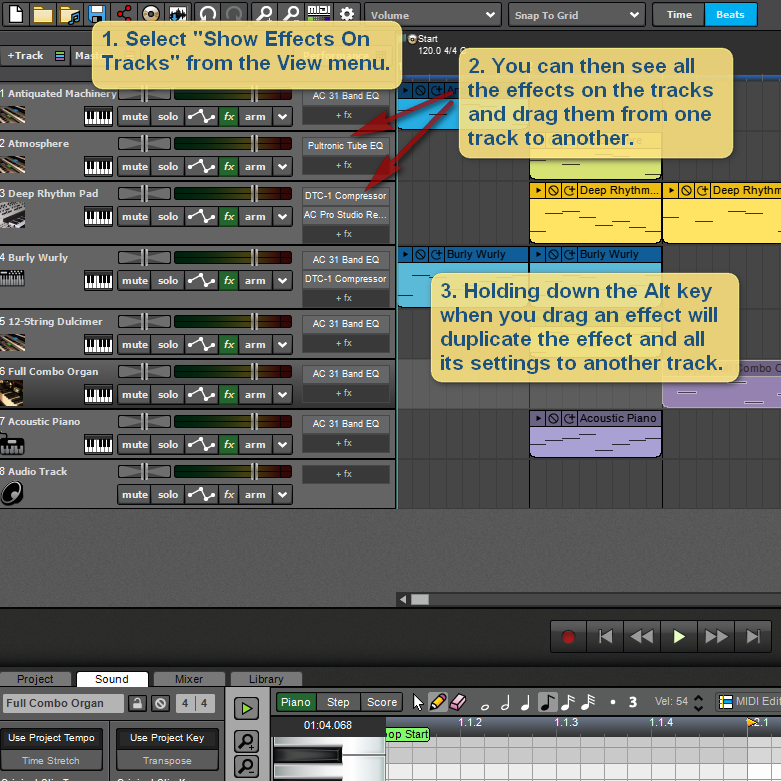
-"http://forums.acoustica.com/bbs/viewtopic.php?f=4&t=18343&p=109618&hilit=copying+effects#p109618"
I can not paste URL's due to post count, so everything in the parentheses
Thank you, William. Yes, that does work. A bit counter intuitive, though, considering that most all other Windows software uses the CTRL for drag/copy actions. cheers andy
http://www.synkrotron.co.uk/Intel Core™i7-3820QM Quad Core Mobile Processor 2.70GHz 8MB cache | Intel HM77 Express Chipset | 16GB SAMSUNG 1600MHz SODIMM DDR3 RAM | NVIDIA GeForce GTX 675M - 2.0GB DDR5 Video RAM | 500GB Samsung 850 Pro SSD | 1TB Samsung 850 Pro SSD | Windows 10 Pro | Roland OCTA-CAPTURE | SONAR Platinum ∞ FFS| Too many VSTi's to list here | KRK KNS-8400 Headphones | Roland JP-8000 | Oberheim OB12 | Novation Nova | Gibson SG Special | PRS Studio
|
jrb101
Max Output Level: -90 dBFS

- Total Posts : 2
- Joined: 2017/03/08 11:41:20
- Status: offline

synkrotron
covecamper1962
synkrotron
S.L.I.P.
bitflipper
As I poke around I find myself missing little conveniences from SONAR, such as being able to copy effects from one track to another by ctl-dragging. Not showstoppers, just a reminder of what 30 years of steady improvement gets you.
I think you just drag the fx from one bin into another bin, and it copies it. Not sure. I saw a video on youtube this afternoon, and that's what it looked like.
Just tried that and it doesn't work, and you can't press ctrl or do any kind of copy/paste stuff. So perhaps this could be a feature request...
I believe you use just the alt key. I'm not at my DAW right now so can not try.
Check out this Mixcraft forum page. Sixth post down.
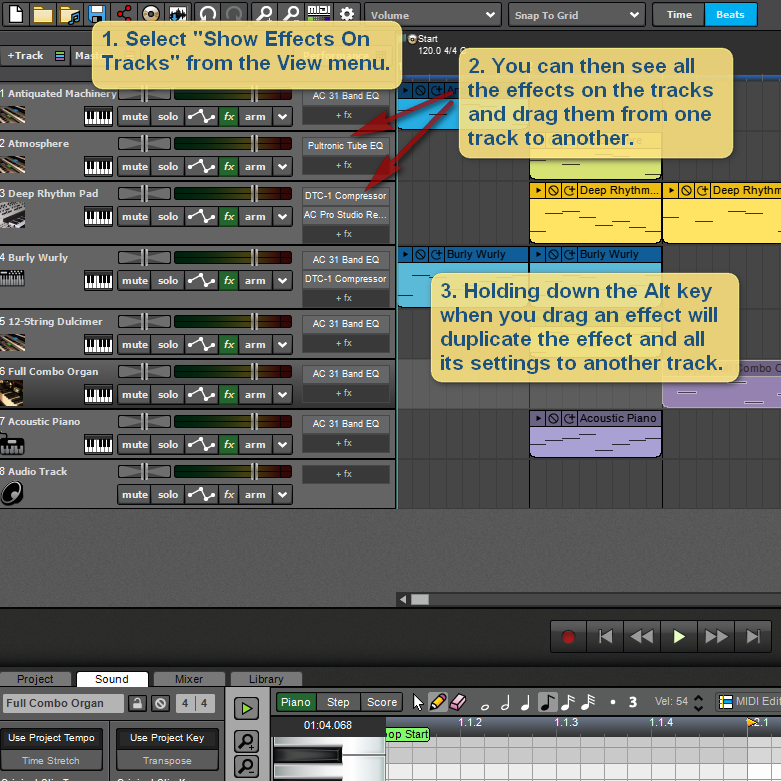
-"http://forums.acoustica.com/bbs/viewtopic.php?f=4&t=18343&p=109618&hilit=copying+effects#p109618"
I can not paste URL's due to post count, so everything in the parentheses
Thank you, William.
Yes, that does work.
A bit counter intuitive, though, considering that most all other Windows software uses the CTRL for drag/copy actions.
cheers
andy
Yeah, in Mixcraft "Alt" tends to work as "CTRL" does in pretty much everything else when it comes to copying things (e.g. effects or midi/audio clips)... I use Mixcraft quite a lot, and whilst it is definitely not as powerful as SONAR is (/was I guess?!) in some areas, it's really quick to learn. The only other DAW I've found that is as fast to get going recording with is S1. They have included quite a lot of plugins - some are free ones that could be grabbed elsewhere, but they've done a good job of integrating them and compiling effects chains using them. You can also create multi-instruments very easily on a single track, which is something that can be tricky in some DAWs, or you can do the usual routing of midi data from track to track. One feature that I've not seen elsewhere is the ability to use an audio signal from a track to modulate control parameters on another track (not just compressor side-chaining), so you could use the pulse from a kick drum to change the resonance of a synth for some interesting effects for example. It's definitely worth a look for $99!
|
ZincTrumpet
Max Output Level: -73 dBFS

- Total Posts : 891
- Joined: 2014/12/02 13:30:11
- Location: UK
- Status: offline
Thanks bit and other contributors.
I remember trying Mixcraft a while back when it was maybe version 5 and thinking it was a bit light on features compared to Sonar. It sounds like it has come on quite a bit since then!
One thing I use a lot in Sonar is Aux tracks (which Studio One Pro also does not have). Does Mixcraft have them or something similar?
|
covecamper1962
Max Output Level: -90 dBFS

- Total Posts : 18
- Joined: 2014/09/29 12:19:19
- Status: offline

ZincTrumpet
Thanks bit and other contributors.
I remember trying Mixcraft a while back when it was maybe version 5 and thinking it was a bit light on features compared to Sonar. It sounds like it has come on quite a bit since then!
One thing I use a lot in Sonar is Aux tracks (which Studio One Pro also does not have). Does Mixcraft have them or something similar?
What is your definition of an aux track? Here is a list of tracks in Mixcraft. This is straight from the manual. TRACK TYPES Here’s a brief summary of Mixcraft’s track types and their basic functionality, followed by an in-depth explanation of each. Audio -Record audio or remix loops. Virtual Instrument/MIDI-Edit or record MIDI data. Video - Add and edit video files or still images. Video Text Track - Add and edit video static and scrolling text to videos. Master - Shape the master volume and effects - this is where effects are inserted into the main output bus. Send - Share effects between multiple tracks. Output - Additional output busses in addition to the Master Track. These are used to route audio to physical outputs with multiple-out audio hardware. Rewire - Controls a third-party Rewire application. Instrument Mix - Mix additional audio channels from virtual instruments with multiple output busses; this is automatically created when a virtual instrument with multiple output channel is added. Here is a link to the PDF manual for Mixcraft if anybody is interested.Track Types and Controls starts on page 32. "https://www.acoustica.com/mixcraft/mixcraft_8_help.pdf"
|
cclarry
Max Output Level: 0 dBFS

- Total Posts : 20964
- Joined: 2012/02/07 09:42:07
- Status: offline
|
covecamper1962
Max Output Level: -90 dBFS

- Total Posts : 18
- Joined: 2014/09/29 12:19:19
- Status: offline
|
ZincTrumpet
Max Output Level: -73 dBFS

- Total Posts : 891
- Joined: 2014/12/02 13:30:11
- Location: UK
- Status: offline
Dup 1
post edited by ZincTrumpet - 2017/11/23 19:13:37
|
ZincTrumpet
Max Output Level: -73 dBFS

- Total Posts : 891
- Joined: 2014/12/02 13:30:11
- Location: UK
- Status: offline
Dup 2
post edited by ZincTrumpet - 2017/11/23 19:13:57
|
cclarry
Max Output Level: 0 dBFS

- Total Posts : 20964
- Joined: 2012/02/07 09:42:07
- Status: offline
|
ZincTrumpet
Max Output Level: -73 dBFS

- Total Posts : 891
- Joined: 2014/12/02 13:30:11
- Location: UK
- Status: offline

3rd attempt at trying to post - disappeared the first time after editing to say thanks to Larry for the link. Fortunately I know this forum s/w so had saved it to a Word doc. Be prepared for 2 duplicates to appear later :)
Thanks covecamper1962
In a normal track in Sonar you can insert a send to an Aux track. This creates a new track which appears like any other track (with a special icon to show that it's an Aux track) but it's input is taken from the output (pre or post) of the original track. There are many ways to use Aux tracks but I use them mainly on mono vocal tracks with the Antares Harmony Evo plugin to generate multiple harmony tracks from a single vocal.
So I insert HE on the vocal track and create a send to a new Aux track. Then I create a MIDI track with the harmonies and send this to HE. I then record the output of the vocal track into the Aux track. This can be repeated with multiple Aux track and MIDI harmony tracks to create really complex layered harmonies with little CPU load as all of the harmonies have been recorded one at a time to each Aux track. I usually mix these with multiple vocal tracks to add to the realism. When the harmony Aux tracks have all been created I then disable HE, disable the outputs to the Aux tracks and mute the harmony MIDI tracks. The mono vocal track is still untouched ready to use in the mix.
To do the above in Studio One Pro the only way I could find is to send the output of the vocal track to a stereo bus and then send that back to a separate track for recording. It was a lot more involved to get it working compared to Sonar.
I will check out the manual (thanks for the link Larry).
Cheers
ZT
|
Wookiee
Rrrrugh arah-ah-woof?

- Total Posts : 13306
- Joined: 2007/01/16 06:19:43
- Location: Akahaocwora - Village Yoh Kay
- Status: offline
Download and installed the trial it feels a little like somewhere between SONAR 5 and SONAR 8.5
Could be worth the £75 as a backup plan if a Windows update screws SONAR.
Life is not about waiting for the storm to pass, it's about learning to dance in the rain.
Karma has a way of finding its own way home.
Primary, i7 8700K 16Gigs Ram, 3x500gb SSD's 2TB Backup HHD Saffire Pro 40. Win 10 64Bit Secondary i7 4790K, 32GB Ram, 500Gb SSD OS/Prog's, 1TB Audio, 1TB Samples HHD AudioBox USB, Win 10 64Bit CbB, Adam's A7x's - Event 20/20's, Arturia V6, Korg Digital Legacy, Softube Modular, Arturia Keylab-88, USB-MidiSport 8x8
|
covecamper1962
Max Output Level: -90 dBFS

- Total Posts : 18
- Joined: 2014/09/29 12:19:19
- Status: offline

ZincTrumpet
Thanks covecamper1962
In a normal track in Sonar you can insert a send to an Aux track. This creates a new track which appears like any other track (with a special icon to show that it's an Aux track) but it's input is taken from the output (pre or post) of the original track. There are many ways to use Aux tracks but I use them mainly on mono vocal tracks with the Antares Harmony Evo plugin to generate multiple harmony tracks from a single vocal.
So I insert HE on the vocal track and create a send to a new Aux track. Then I create a MIDI track with the harmonies and send this to HE. I then record the output of the vocal track into the Aux track. This can be repeated with multiple Aux track and MIDI harmony tracks to create really complex layered harmonies with little CPU load as all of the harmonies have been recorded one at a time to each Aux track. I usually mix these with multiple vocal tracks to add to the realism. When the harmony Aux tracks have all been created I then disable HE, disable the outputs to the Aux tracks and mute the harmony MIDI tracks. The mono vocal track is still untouched ready to use in the mix.
To do the above in Studio One Pro the only way I could find is to send the output of the vocal track to a stereo bus and then send that back to a separate track for recording. It was a lot more involved to get it working compared to Sonar.
I will check out the manual (thanks for the link Larry).
Cheers
ZT
I'm almost positive you can do this and it might be easier. You can output your vocal track that has HE on it to a send track or a submix track and if you check out page 232 of the manual you can use any midi track note data as an input to a VST effect. From the manual: "The Use MIDI From Track pop-up menu lets you route the playback of MIDI note data to a VST effect. This is most commonly used in conjunction with vocal tuning plug-ins (like Mixcraft’s GSnap Pitch Correction) or vocoder plug-ins. To choose a MIDI source track, click the pop-up menu and select the desired MIDI track. The Use MIDI From Track setting applies to all effects in the track’s effect chain, but plug-ins that don’t make use of MIDI data will simply ignore it." I think alot of confusion on my part is the naming standards from DAW to DAW. (submix, aux ,child, send etc. )
|
ZincTrumpet
Max Output Level: -73 dBFS

- Total Posts : 891
- Joined: 2014/12/02 13:30:11
- Location: UK
- Status: offline
Thanks covecamper, I wasn't sure from the descriptions of the track types in the manual but, as you say, it's often the naming conventions used by different DAWs that's the most confusing. I will try the demo and see what's possible.
Cheers
|
bitflipper
01100010 01101001 01110100 01100110 01101100 01101

- Total Posts : 26036
- Joined: 2006/09/17 11:23:23
- Location: Everett, WA USA
- Status: offline

Re: Mixcraft
2017/11/23 14:43:44
(permalink)
☄ Helpfulby ampfixer 2017/11/24 18:42:31
Funny how a simple change of terminology can throw you for a loop. That's always the first step in decoding a new DAW: figuring out the synonyms for everyday terms. What do they call a project, or a template, or a bus? How many synonyms do they use for a bus? The newer DAWs seem to be more confusing because we've moved away from the hardware analogies that were the basis for older ones like SONAR. That's why Reaper rubs so many the wrong way - it's too, um, software-ish.
Same goes for even minor paradigm shifts. I load a VI into Mixcraft and start looking around for how to route it to an audio track. Well, you don't. It gets routed to a mixer channel, not to an audio track. An all-VI project will not have any audio tracks. It's really quite logical - once you get to that Aha! moment.
 All else is in doubt, so this is the truth I cling to. My Stuff
|
Glyn Barnes
Max Output Level: -0.3 dBFS

- Total Posts : 7564
- Joined: 2009/06/10 05:12:31
- Location: A Stone's Throw from the Line
- Status: offline
bitflipper
Same goes for even minor paradigm shifts. I load a VI into Mixcraft and start looking around for how to route it to an audio track. Well, you don't. It gets routed to a mixer channel, not to an audio track. An all-VI project will not have any audio tracks. It's really quite logical - once you get to that Aha! moment.
It seems that the MIDI/Audio track combination for a VI was that thing that confused many people coming to Sonar from other DAWs judging by the number of posts and questions about it on these forums. Looks like the "Instrument track" scenario is something I am going to have to get used to as most alternatives use it.
|
kitekrazy1
Max Output Level: -40 dBFS

- Total Posts : 3524
- Joined: 2014/08/02 17:52:51
- Status: offline
Dislikes
No real browser that points to your own folders
Any VIs like Kontakt or Play is not an easy setup. They don't seem to care about this since you can only find a user video on youtube and not on their site.
Forum full of mindless 'never used a DAW before" fanboyz
Likes
Upgrade pricing very affordable
Staff view
It's not difficult to use
Sonar Platinum, W7 Pro 32GB Ram, Intel i7 4790, AsRock Z97 Pro 4, NVidia 750ti, AP2496 Sonar Platinum, W7 Pro, 16GB Ram, AMD FX 6300, Gigabyte GA 970 -UD3 P, nVidia 9800GT, Guitar Port, Terratec EWX 2496
|
ampfixer
Max Output Level: -20 dBFS

- Total Posts : 5508
- Joined: 2010/12/12 20:11:50
- Location: Ontario
- Status: offline
I got the demo and I'm trying it out. What really shows up is how many cool things Sonar did that I took for granted. File management, inserting VSTI's, control surfaces and on. You don't know what you've got till it's gone (thanks Joni).
But I'll say this. It's the first alternative that felt pretty good and sort of Sonar like. I'm broke right now so it doesn't matter, but Mixcraft may be the contender for me. I have many questions but the demo is pretty nice and seems very stable.
Regards, John I want to make it clear that I am an Eedjit. I have no direct, or indirect, knowledge of business, the music industry, forum threads or the meaning of life. I know about amps. WIN 10 Pro X64, I7-3770k 16 gigs, ASUS Z77 pro, AMD 7950 3 gig, Steinberg UR44, A-Pro 500, Sonar Platinum, KRK Rokit 6
|
bitflipper
01100010 01101001 01110100 01100110 01101100 01101

- Total Posts : 26036
- Joined: 2006/09/17 11:23:23
- Location: Everett, WA USA
- Status: offline
I never used Instrument tracks in SONAR because I like to treat a sythn's audio output the same as any other audio source, which it is. That includes grouping synth audio into track folders, adding aux tracks, combining synths into busses.
And Mixcraft does lets you do all that. It's just that the output is visually separated from the other mix elements, and the synth's audio effects are now inserted into the Mixer (Console) view. And that's the biggest adjustment I'll have to make - using the console. I am used to doing everything in the Track View and PRV, almost never the console. With Mixcraft I can move the console to another display, but it's always going to have to be up.
This was one of the motivations I had for buying a single, bigger monitor. That and watching concert videos on Netflix/YouTube, of course.
 All else is in doubt, so this is the truth I cling to. My Stuff
|
dwardzala
Max Output Level: -61 dBFS

- Total Posts : 1470
- Joined: 2008/05/26 19:18:33
- Status: offline
One question I have, does Mixcraft support MCU - doesn't look like it from the control surface tutorial, but if someone has some definitive info, that would be great.
DaveMain Studio- Core i5 @2.67GHz, 16Gb Ram, (2) 500Gb HDs, (1) 360 Gb HD MotU Ultralite AVB, Axiom 49 Midi Controller, Akai MPD18 Midi Controller Win10 x64 Home Sonar 2017.06 Platinum (and X3e, X2c, X1d) Mobile Studio - Sager NP8677 (i7-6700HQ @2.67MHz, 16G Ram, 250G SSD, 1T HD) M-Box Mini v. 2 Win 10 x64 Home Sonar 2016.10 Platinum Check out my original music: https://soundcloud.com/d-wardzala/sets/d-wardzala-original-music
|
covecamper1962
Max Output Level: -90 dBFS

- Total Posts : 18
- Joined: 2014/09/29 12:19:19
- Status: offline
dwardzala
One question I have, does Mixcraft support MCU - doesn't look like it from the control surface tutorial, but if someone has some definitive info, that would be great.
Yes, I have a MCU Pro. All the basic functions work. No plugin control just the basics( encoders only work for Pan). Jog wheel , zoom buttons, bank buttons all work. The cycle button flips the loop function on and off etc. The function buttons F1 through F8 do nothing. Hope this helps Dave.
|
dwardzala
Max Output Level: -61 dBFS

- Total Posts : 1470
- Joined: 2008/05/26 19:18:33
- Status: offline
covecamper1962
dwardzala
One question I have, does Mixcraft support MCU - doesn't look like it from the control surface tutorial, but if someone has some definitive info, that would be great.
Yes, I have a MCU Pro. All the basic functions work. No plugin control just the basics( encoders only work for Pan). Jog wheel , zoom buttons, bank buttons all work. The cycle button flips the loop function on and off etc. The function buttons F1 through F8 do nothing. Hope this helps Dave.
Thanks. I was asking specifically for Behringer X-Touch. Did you have to midi learn or program each button/knob, etc. or did it just default to a function?
DaveMain Studio- Core i5 @2.67GHz, 16Gb Ram, (2) 500Gb HDs, (1) 360 Gb HD MotU Ultralite AVB, Axiom 49 Midi Controller, Akai MPD18 Midi Controller Win10 x64 Home Sonar 2017.06 Platinum (and X3e, X2c, X1d) Mobile Studio - Sager NP8677 (i7-6700HQ @2.67MHz, 16G Ram, 250G SSD, 1T HD) M-Box Mini v. 2 Win 10 x64 Home Sonar 2016.10 Platinum Check out my original music: https://soundcloud.com/d-wardzala/sets/d-wardzala-original-music
|
covecamper1962
Max Output Level: -90 dBFS

- Total Posts : 18
- Joined: 2014/09/29 12:19:19
- Status: offline

dwardzala
covecamper1962
dwardzala
One question I have, does Mixcraft support MCU - doesn't look like it from the control surface tutorial, but if someone has some definitive info, that would be great.
Yes, I have a MCU Pro. All the basic functions work. No plugin control just the basics( encoders only work for Pan). Jog wheel , zoom buttons, bank buttons all work. The cycle button flips the loop function on and off etc. The function buttons F1 through F8 do nothing. Hope this helps Dave.
Thanks. I was asking specifically for Behringer X-Touch. Did you have to midi learn or program each button/knob, etc. or did it just default to a function?
Sorry, I thought you were talking about a Mackie. The Mackie protocol is programmed into Mixcraft and everything is default . If I'm correct, the X-Touch is basically just like the Mackie so everything should be the same, no midi learn or programming. Although Mixcraft does have a midi learn function for midi controllers also. I use a Novation Launchcontrol for most everything else the Mackie does not do.
|
dwardzala
Max Output Level: -61 dBFS

- Total Posts : 1470
- Joined: 2008/05/26 19:18:33
- Status: offline
covecamper1962
Sorry, I thought you were talking about a Mackie. The Mackie protocol is programmed into Mixcraft and everything is default . If I'm correct, the X-Touch is basically just like the Mackie so everything should be the same, no midi learn or programming. Although Mixcraft does have a midi learn function for midi controllers also. I use a Novation Launchcontrol for most everything else the Mackie does not do.
No problem, you answered the question as I asked it. Good to know the Mackie protocol is programmed in. I may try the demo since it looks like Melodyne is integrated.
DaveMain Studio- Core i5 @2.67GHz, 16Gb Ram, (2) 500Gb HDs, (1) 360 Gb HD MotU Ultralite AVB, Axiom 49 Midi Controller, Akai MPD18 Midi Controller Win10 x64 Home Sonar 2017.06 Platinum (and X3e, X2c, X1d) Mobile Studio - Sager NP8677 (i7-6700HQ @2.67MHz, 16G Ram, 250G SSD, 1T HD) M-Box Mini v. 2 Win 10 x64 Home Sonar 2016.10 Platinum Check out my original music: https://soundcloud.com/d-wardzala/sets/d-wardzala-original-music
|
h3kke
Max Output Level: -90 dBFS

- Total Posts : 39
- Joined: 2015/02/15 06:58:05
- Status: offline
I'm picking up the Mixcraft Pro 8 right now.
I read online you can copy effects between tracks by using alt + shift and dragging.
|
h3kke
Max Output Level: -90 dBFS

- Total Posts : 39
- Joined: 2015/02/15 06:58:05
- Status: offline
Also there's a 30 day money-back guarantee if you don't like it, so zero risk.
|
hbarton
Max Output Level: -89 dBFS

- Total Posts : 61
- Joined: 2015/01/18 23:30:35
- Status: offline
rlared
I'm picking up the Mixcraft Pro 8 right now.
I read online you can copy effects between tracks by using alt + shift and dragging.
Just a note, you can do this across one or multiple tracks in Studio One - NO alt-shift needed - just select the destination tracks and drag and drop the effect(s) from any another track. By the way, in the SO console, you can turn on/off all effects on any channel and there is button to toggle effects on or off across all channels. Take care, h
|
h3kke
Max Output Level: -90 dBFS

- Total Posts : 39
- Joined: 2015/02/15 06:58:05
- Status: offline
That's cool, not particularly relevant to the thread but cool nonetheless :)
I tried out Mixcraft 8 Pro for a few hours and it definitely has its plus-sides. Ultimately it wasn't for me and I requested a refund but I would still suggest others give it a look!
|
cclarry
Max Output Level: 0 dBFS

- Total Posts : 20964
- Joined: 2012/02/07 09:42:07
- Status: offline
|