riojazz
Max Output Level: -64 dBFS

- Total Posts : 1337
- Joined: 2004/02/26 13:23:02
- Location: Mid-Hudson Valley, NY
- Status: offline
So what DAW is good for staff view functions including viewing and editing multiple tracks?
Software: Cakewalk by Bandlab; Adobe Audition; Band-in-A-Box audiophile; Izotope Ozone; Encore; Melodyne; Win 10 Pro, 64-bit. Hardware: Focusrite Scarlett 18i20 2nd; Roland Integra-7; TCE Finalizer; Presonus Central Station, Behringer X-Touch. Home built i7 with 16 GB RAM, SSDs.
|
abacab
Max Output Level: -30.5 dBFS

- Total Posts : 4464
- Joined: 2014/12/31 19:34:07
- Status: offline
How does all this compare with Cubase?
DAW: CbB; Sonar Platinum, and others ...
|
cclarry
Max Output Level: 0 dBFS

- Total Posts : 20964
- Joined: 2012/02/07 09:42:07
- Status: offline
riojazz
So what DAW is good for staff view functions including viewing and editing multiple tracks?
Cubase excels at MIDI.
|
JonD
Max Output Level: -39 dBFS

- Total Posts : 3617
- Joined: 2003/12/09 11:09:10
- Location: East of Santa Monica
- Status: offline
Wookiee
... the support guy also did not know what ARA integration was.
Well, I would chalk that up to the terminology. Their website doesn't mention "ARA", so if you had simply said "Melodyne", the light bulb probably would have clicked for him. Then again, they only just added Melodyne in the most recent version, and there's little talk of it in their forums. I suspect all but the most basic Melodyne questions to support are referred to Celemony.
SonarPlat/CWbBL, Win 10 Pro, i7 2600K, Asus P8Z68 Deluxe, 16GB DDR3, Radeon HD5450, TC Electronic Impact Twin, Kawai MP11 Piano, Event ALP Monitors, Beyerdynamic DT770 Pro, Too Many Plugins, My lucky hat.
|
abacab
Max Output Level: -30.5 dBFS

- Total Posts : 4464
- Joined: 2014/12/31 19:34:07
- Status: offline
Another thing that I noticed about Mixcraft is that it is another "Windows only" DAW.
Could not being cross platform limit the long term longevity of any DAW in today's competitive market?
It seems that we are already flooded with cross platform music applications. IMHO, that may have been a major issue for Sonar...
DAW: CbB; Sonar Platinum, and others ...
|
bitflipper
01100010 01101001 01110100 01100110 01101100 01101

- Total Posts : 26036
- Joined: 2006/09/17 11:23:23
- Location: Everett, WA USA
- Status: offline

Re: Mixcraft
2017/11/26 16:45:28
(permalink)
☄ Helpfulby cclarry 2017/11/26 17:08:21
This may not be directly relevant to Mixcraft, but it's what I've been using as my testbed to see which Cakewalk plugins are portable. Here's my list so far:
Cakewalk plugins that work in Mixcraft:
CA2A
LPEQ
LPMB
Percussion Strip
Vocal Strip
Transient Shaper
Tube Leveler
Bifilter
Studio Instruments
Addictive Drums
Session Drummer
Dimension Pro
Rapture
Boost11
VX-64 Vocal Strip
Channel Tools (!)
Cakewalk plugins that do NOT work in Mixcraft:
Adaptive Limiter
Breverb
TH3
Bluetubes plugin collection
 All else is in doubt, so this is the truth I cling to. My Stuff
|
aceric
Max Output Level: -90 dBFS

- Total Posts : 17
- Joined: 2016/10/17 16:39:17
- Status: offline
abacab
How does all this compare with Cubase?
I've personally never used Cubase. However, a friend of mine who is also my drummer in our band, used Cubase for years. Once we got together a few years ago, he started using Mixcraft. We were at version 6 at the time. He did keep cubase around saying that it's midi editor was better. However, two versions later and I don;t think he uses cubase at all anymore.
|
aceric
Max Output Level: -90 dBFS

- Total Posts : 17
- Joined: 2016/10/17 16:39:17
- Status: offline
abacab
Another thing that I noticed about Mixcraft is that it is another "Windows only" DAW.
Could not being cross platform limit the long term longevity of any DAW in today's competitive market?
It seems that we are already flooded with cross platform music applications. IMHO, that may have been a major issue for Sonar...
Our research says we're fine on Windows only. Who knows though, maybe the future would call for cross platform and we'll deal with it at that time.
|
aceric
Max Output Level: -90 dBFS

- Total Posts : 17
- Joined: 2016/10/17 16:39:17
- Status: offline
Whiskey Still
This looks like a great alternative for me. Anyone know how long the $99 for special for Mixcraft 8 Pro lasts?
I'm heading out on a business trip tomorrow. I'd like to try the demo out for the full 14-days, but figure the sale will be over before I'd get back next Friday.
Until Midnight tonight (central time)
|
aceric
Max Output Level: -90 dBFS

- Total Posts : 17
- Joined: 2016/10/17 16:39:17
- Status: offline
soens
Dual screen capability has become a must. Sad that some of these alts don't allow it.
What does Mixcraft not allow as far as multiple screens? I am running dual right now, have been for 4 years.
|
aceric
Max Output Level: -90 dBFS

- Total Posts : 17
- Joined: 2016/10/17 16:39:17
- Status: offline

reginaldStjohn
So I tried Mixcraft 8 demo today. I thought that it was ok. I was able to figure out how to do most stuff that I wanted. I inserted a couple of soft synths and messed around with the midi stuff. I also recorded a few audio tracks and did some "comping" and overdubs. I had their "manual" up but it seems a bit sparse so it was hard to find some things. It seems like it is fairly capable and with more time with it I am sure it could do most of what I currently do in Sonar.
There were a few things that I couldn't figure out. I couldn't get the play head to return to the previous location when you hit stop. Probably a setting somewhere that I didn't find. I couldn't figure out how to drag copy a midi note. I had to copy and paste or just add a new one in. I did like that in the Midi editor screen that it showed the note value on the midi notes. I also couldn't figure out how to select controllers and delete them.
On the audio side I was able to time stretch a clip, record several takes, do looping etc. I couldn't figure out how to do cross fades between takes in their lanes or how to select parts of overlapping takes. I could mute and unmute the clips but didn't know how to move the split point. When editing/timing audio clips I like to split them and then use the "alt-shift" to move the audio date around in the clip window rather then moving the whole clip. I couldn't figure a way to do this.
They also have the idea of a send track. It seems like a bus but one that is specifically for sends from tracks. When you add a send track knobs show up on all tracks to send to it kind of like a console. I don't really like that since most of the time I only want to send a few tracks to a bus, unless it is a global reverb, and the knobs on each track seem to clutter things up.
Finally, I couldn't seem to figure out how to route the tracks to anything else other then the "master" output. I probably needed to add a bus or something else.
I am sure if you dig into this it would be a fine DAW and hopefully will keep getting developed. The UI seems not quite as polished and as mentioned before a bit more "cartoony" for lack of a better word.
Just some more information for those looking into this.
I'll try to answer your questions here. Getting the playback to go back to where you started when you hit stop is in preferences under "Interface", as shown here 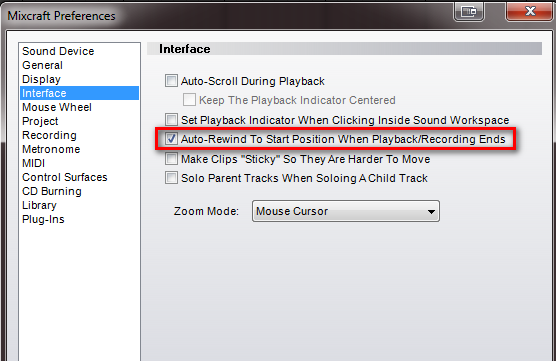 Dragging a note in piano roll is as easy as grab it, drag it,. let go. Not sure why it did not work for you. Please try again. FX bin? I am not familiar with that term, but could you mean what we call "FX On Track"? It is the function that shows the plugins, effects on each track. As shown here. 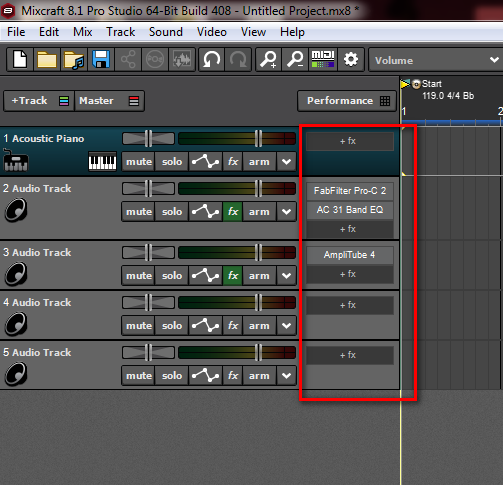 Selecting and deleting controllers 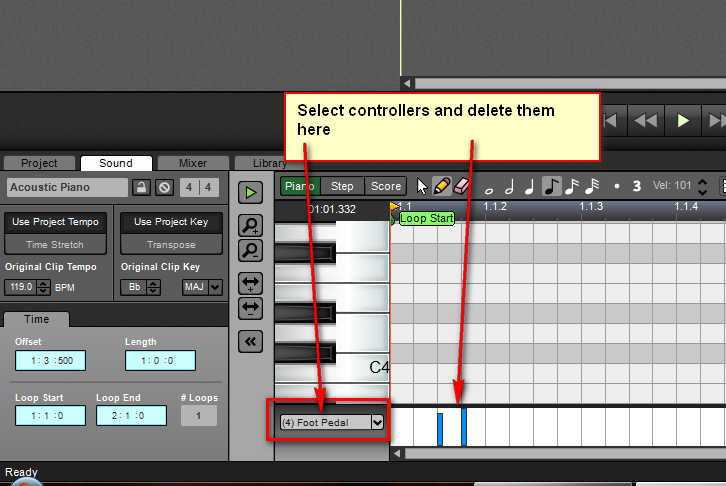 Crossfading happens automatically if two clips overlap on the same track or lane I am not sure what you mean by this: "When editing/timing audio clips I like to split them and then use the "alt-shift" to move the audio date around in the clip window rather then moving the whole clip. I couldn't figure a way to do this." As for send tracks, yes you would use them for sending a reverb or other effect, to multiple tracks. You should use an output track or submix track for what you are explaining. Yes add a output track, which you select the output device within that.
|
JonD
Max Output Level: -39 dBFS

- Total Posts : 3617
- Joined: 2003/12/09 11:09:10
- Location: East of Santa Monica
- Status: offline
bitflipper
This may not be directly relevant to Mixcraft, but it's what I've been using as my testbed to see which Cakewalk plugins are portable. Here's my list so far:
Cakewalk plugins that work in Mixcraft:
CA2A
LPEQ
LPMB
Percussion Strip
Vocal Strip
Transient Shaper
Tube Leveler
Bifilter
Studio Instruments
Addictive Drums
Session Drummer
Dimension Pro
Rapture
Boost11
VX-64 Vocal Strip
Channel Tools (!)
Cakewalk plugins that do NOT work in Mixcraft:
Adaptive Limiter
Breverb
TH3
Bluetubes plugin collection
Addictive Drums is not tied to CW, even though you may manage it via CC. Ideally, you should start using the XLN Installer/manager instead. Regarding the 3rd party software that doesn't work in MC-- those are CW special editions. If you upgraded to the full versions they will absolutely work outside of CW. Finally, I wonder if those CW plugs that seem to work outside of Sonar will continue to do so if you uninstalled Sonar? (IOW, does Sonar act as copy protection?)
SonarPlat/CWbBL, Win 10 Pro, i7 2600K, Asus P8Z68 Deluxe, 16GB DDR3, Radeon HD5450, TC Electronic Impact Twin, Kawai MP11 Piano, Event ALP Monitors, Beyerdynamic DT770 Pro, Too Many Plugins, My lucky hat.
|
dennish
Max Output Level: -90 dBFS

- Total Posts : 21
- Joined: 2015/01/17 21:08:05
- Status: offline
Does this mean that the TH3 version that i paid for through Overloud will work in Mixcraft?
Thanks
|
cclarry
Max Output Level: 0 dBFS

- Total Posts : 20964
- Joined: 2012/02/07 09:42:07
- Status: offline
dennish
Does this mean that the TH3 version that i paid for through Overloud will work in Mixcraft?
Thanks
Yes. The one included with Sonar will not, but if you bought it from Overloud directly it will work in any DAW
|
telecharge
Max Output Level: -67 dBFS

- Total Posts : 1180
- Joined: 2014/03/31 18:01:17
- Location: Enfuego, Monterey
- Status: offline

Re: Mixcraft
2017/11/26 19:34:27
(permalink)
☄ Helpfulby cclarry 2017/11/26 20:11:04
Rapture Session/Pro and the Z3TAs should all work fine with Mixcraft, too.
Props to Anthony and Eric of Acoustica for answering questions on a holiday weekend when emotions are running high.
Thanks, fellas.
|
telecharge
Max Output Level: -67 dBFS

- Total Posts : 1180
- Joined: 2014/03/31 18:01:17
- Location: Enfuego, Monterey
- Status: offline

Re: Mixcraft
2017/11/26 19:36:47
(permalink)
☄ Helpfulby cclarry 2017/11/26 20:11:09
Thanks to Dave (bitflipper) for his ongoing review, as well.
|
bitflipper
01100010 01101001 01110100 01100110 01101100 01101

- Total Posts : 26036
- Joined: 2006/09/17 11:23:23
- Location: Everett, WA USA
- Status: offline
JonD
...I wonder if those CW plugs that seem to work outside of Sonar will continue to do so if you uninstalled Sonar? (IOW, does Sonar act as copy protection?)
No. The protection is built into the VST itself. The exception would be plugins that require special support from the host, meaning the ProChannel plugins.
 All else is in doubt, so this is the truth I cling to. My Stuff
|
joden
Max Output Level: -65 dBFS

- Total Posts : 1263
- Joined: 2007/09/22 17:03:46
- Status: offline
I wouldn't mind trying to get Mixcraft at the (read elsewhere) crossgrade price for Sonar users...but which version do we get the price for and where/how doe sone go about it?
Having SPLAT, I'd at least like to get into the top version (Studio) of Mixcraft
Thanks
|
cclarry
Max Output Level: 0 dBFS

- Total Posts : 20964
- Joined: 2012/02/07 09:42:07
- Status: offline

Re: Mixcraft
2017/11/27 03:27:27
(permalink)
☄ Helpfulby telecharge 2017/11/27 03:31:35
|
kennywtelejazz
Max Output Level: -3.5 dBFS

- Total Posts : 7151
- Joined: 2005/10/22 06:27:02
- Location: The Planet Tele..X..
- Status: offline

Re: Mixcraft
2017/11/27 08:27:37
(permalink)
☄ Helpfulby ZincTrumpet 2017/11/27 13:42:48
Hi telecharge, Zinc Trumpet , S.L.I.P. , synkrotrn , bwbalint, abacab, & emeraldsoul, Thank you guys for having a kind word to say on my posts regarding Mixcraft  ( & the forum ) I have thoroughly enjoyed my 12 minutes of helpfulness  I'm here and still willing to talk more about Mixcraft if people want to hear more .... all the best , Kenny
|
telecharge
Max Output Level: -67 dBFS

- Total Posts : 1180
- Joined: 2014/03/31 18:01:17
- Location: Enfuego, Monterey
- Status: offline
kennywtelejazz
I'm here and still willing to talk more about Mixcraft if people want to hear more ....
As a Mixcraft Pro Studio 7 license holder, I have a selfish question to ask... What changes or features do you like most in version 8? Are there noticeable improvements, or should I wait for the next version?
|
soens
Max Output Level: -23.5 dBFS

- Total Posts : 5154
- Joined: 2005/09/16 03:19:55
- Location: Location: Location
- Status: offline

Sweetwater sale just ended @midnight.  Went to JRRSHOP and got it for $84.15. $99 - $14.85.  MF still had it for $99 @12:30 AST. Waiting for manually generated download license. 14 days left on demo so no hurry. Good news if you think the GUI is kinda cartoonish. Nicely, all GUI files are in a folder (mixrez) and can be repainted like Sonar's. So custom themes can be made for it. Has Multidock style views. A big + is the Docked views can be displayed on a separate monitor. Mixer has built in 3way EQ and can be stretched vertically. Clips have their own play, mute, loop buttons. Very handy for editing. MIDI editing is probably not up to Sonar but I haven't got that far yet. Has cool MIDI Learn button for setting up your controller. Just did mine (transport only controller) and couldn't have been easier. The missing Stop button means I have to use the controller's Play button for Play & Pause. No RTZ button and won't light the controller buttons like Sonar will. PRV keys turn blue when notes are played. Colored markers. CONs: Time Ruler only displays Beats or Time, not both. Worse yet it affects both the Ruler and the Now Time. I like to have them showing opposite stats. Like bit says, only one PRV @a time, but it's 3 windows in one: PRV, Step, & Score (staff), tho Step looks like PRV to me. Track outputs can't go direct to your interface. Only to busses or main. Only glitch I'm noticing so far is the softsynths tend to freeze up while playing them with the QWERTY keys. When played with a controller the latency is very noticeable. Haven't seen how to adjust that if you can. Oh, and it opens the 1st time with a cool demo song loaded!
post edited by soens - 2017/11/27 10:09:13
|
cclarry
Max Output Level: 0 dBFS

- Total Posts : 20964
- Joined: 2012/02/07 09:42:07
- Status: offline
You should have used the GROUP code Soens...makes it $83.16 at JRR
|
S.L.I.P.
Max Output Level: -72 dBFS

- Total Posts : 949
- Joined: 2004/07/10 18:00:29
- Status: offline
telecharge
kennywtelejazz
I'm here and still willing to talk more about Mixcraft if people want to hear more ....
As a Mixcraft Pro Studio 7 license holder, I have a selfish question to ask...
What changes or features do you like most in version 8? Are there noticeable improvements, or should I wait for the next version?
New In Mixcraft 8 https://www.acoustica.com...ixcraft-whats-new.html
|
Voda La Void
Max Output Level: -76 dBFS

- Total Posts : 723
- Joined: 2011/02/12 09:15:07
- Location: Broken Arrow, OK
- Status: offline
Does Mixcraft utilize take lanes and comping? If so, how does it do on multiple tracks of take lanes, such as drum tracks?
In Sonar X3, apparently, you could select all the drum tracks and when you "comped" a take in some track, it would comp that same take in all the tracks selected. I can't imagine not having that...
Voda La Void...experiments in disturbing frequencies...
|
aconte22
Max Output Level: -89 dBFS

- Total Posts : 65
- Joined: 2015/06/01 16:16:05
- Status: offline
Voda La Void Mixcraft 8 has lanes for comping. Just tried a take on a drum track with two lanes in Mixcraft 8. The recording was printed only in the 1st lane of that track I selected. 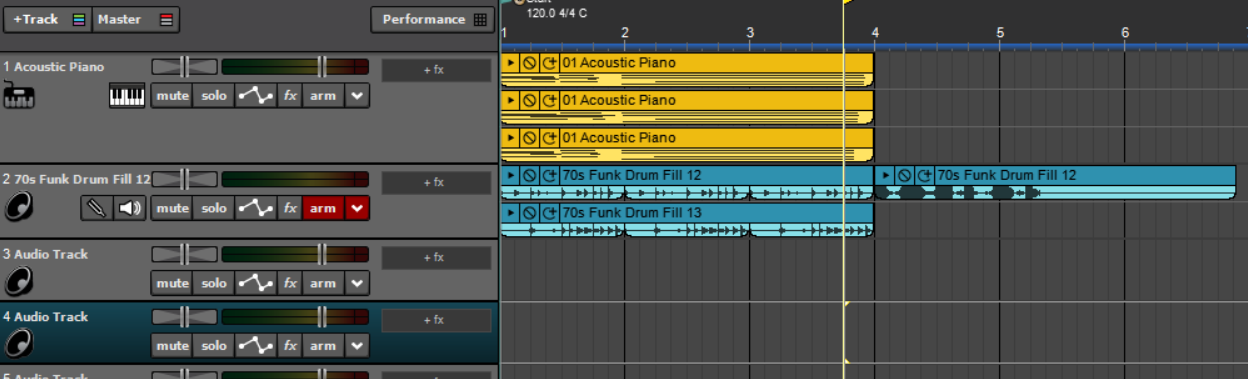 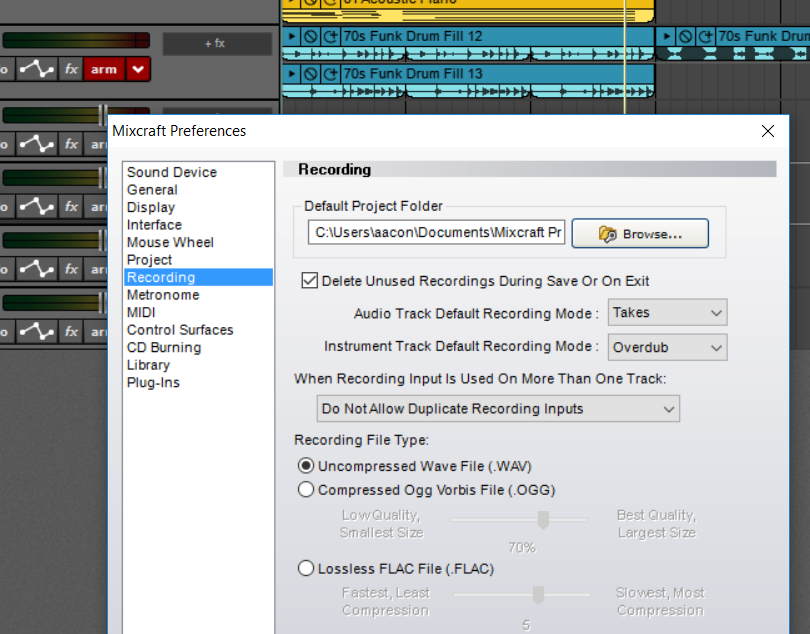 It could also be how my preferences are set (which are very flexible). I would suggest downloading the free 14-day trial and trying it out yourself to get a handle on the workflow, which it Mixcraft's strongest suit. Voda La Void
Does Mixcraft utilize take lanes and comping? If so, how does it do on multiple tracks of take lanes, such as drum tracks?
In Sonar X3, apparently, you could select all the drum tracks and when you "comped" a take in some track, it would comp that same take in all the tracks selected. I can't imagine not having that...
|
Starise
Max Output Level: -0.3 dBFS

- Total Posts : 7563
- Joined: 2007/04/07 17:23:02
- Status: offline

I'll admit to some bias initially in looking at Mixcraft software. I judge the small things. The dude on the cover of Mixcraft looks like a kid buying his first daw. I wanted serious software and Mixcraft didn't look serious enough for me.
The only thing that made me even partially interested was the fact that Bit looked at it and liked a lot about it.I value Dave's opinions, so I decided to look at it a little more than I normally would have.If Dave hadn't commented about it, I would not have looked twice at it.
As it stands I am looking for a program that can assemble loops for backing tracks as either nice additions or as an entire track. I also need something that is good with basic video and I didn't want Cubase.
The half price entry fee is not a bad price even if I can't use half of the extras.It's tough to say if I'll use the plugins since I have enough of those already.
I appreciate those who shared what they know about the program. If I can assemble some tracks fairly fast I might use it instead of SO3 for backing track/video work. I'll still probably use SO3 as my main daw tho.
Some of the sales look like online downloads....I might need to take a long time to download if I can't get a boxed version of it.
I went from this is a toy daw to ok this might be something I can use. We'll see.
Intel 5820K O.C. 4.4ghz, ASRock Extreme 4 LGA 2011-v3, 16 gig DDR4, , 3 x Samsung SATA III 500gb SSD, 2X 1 Samsung 1tb 7200rpm outboard, Win 10 64bit, Laptop HP Omen i7 16gb 2/sdd with Focusrite interface. CbB, Studio One 4 Pro, Mixcraft 8, Ableton Live 10 www.soundcloud.com/starise Twitter @Rodein
|
kennywtelejazz
Max Output Level: -3.5 dBFS

- Total Posts : 7151
- Joined: 2005/10/22 06:27:02
- Location: The Planet Tele..X..
- Status: offline

Re: Mixcraft
2017/11/27 16:23:26
(permalink)
☄ Helpfulby telecharge 2017/11/27 19:27:51
telecharge
kennywtelejazz
I'm here and still willing to talk more about Mixcraft if people want to hear more ....
As a Mixcraft Pro Studio 7 license holder, I have a selfish question to ask...
What changes or features do you like most in version 8? Are there noticeable improvements, or should I wait for the next version?
Hi telecharge , Sure it's OK to ask . First a No Brainer  , I liked the upgrade pricing from Acoustica . The Mixcraft 7 Pro to Mixcraft 8 Pro upgrade ran me around $42 bucks after tax . The Audio engine was improved in Mixcraft 8 . After upgrading to 8 I saw noticeable results right off the bat when I opened up M C 7 projects I had done in 7 and then opened them up in M 8 . In MC 7 I didn't like the idea that I had to import my non Mixcraft loops into Mixcrafts 7 's browser / library structure , it meant duplicating my files  meaning twice the clog and used up HD space In Mixcraft 8 the library tab has things laid out much neater than 7 ever did . The far left folder icon with the name Browse the library will bring up all the Acoustica provided loop and sample content all neatly organized . The folder to the right of that called Browse your computer will allow you to browse your computers HD 's and save your loops , samples / what ever you have in your folders once you engage the add folder bottom on the bottom ...the other two Icons Search and favorites ....I don't use ... One thing I wish SONAR had that Mixcraft 8 gave me was the ability to record a performance on a cell VIA the performance panel ... That feature is new to MC 8 and wasn't available in MC 7 ... Ableton Live had that feature for a while .I was pleasantly surprised and happy when Mixcraft 8 gained that feature . I hadn't done much video work in M C 7 ...IIRC windows media vids and AVI ? were the only two formats Mixcraft 7 recognized / supported ... In M C 8 they opened it up a little more and gave MC 8 the ability to work and use MP4 movie files . FWIW , I'm actually looking forward to when I start using that end of the program more  Mixcraft 8 was given the ability to do side chaining ....MC 7 didn't if my memory serves me correctly ... A few posts back I mentioned the way Mixcraft 8 incorporated Melodyne ..I love that I can double click an audio track and be able to hit a tab and have my audio show up already converted in Melodyne .... The things I have mentioned so far are the features I have messed around with so far .... There is more I like in" theory " and I haven't gotten around to doing them, I think S.L.I.P. did a good thing by posting the link on what the changes between MC 7 & MC 8 are  Now for the ugly ...I do hope that somebody from Acoustica takes what I am about to say very seriously  Before I say it I will concede that I may be doing something wrong ..if I am doing something wrong please correct me and tell me how to access the feature I most sorely miss that I wish Mixcraft could do ...OK ? IMHO the absolute weakest link I have discovered so far using Mixcraft is this ... I have yet to have figured out a way as to preview Midi from my browser / Library while using a VST synth of my choice loaded on an Instrument track ...heck let alone having the ability to preview midi in the first place ...    This for me is a real hassle  I do not want to have to set up a synth and then slide my midi into the time line ... I have thousands upon thousands of midi drum loops I bought 3 rd party ....I do not have the time to sit here and preview them on my instrument track by placing them there .... In SONAR I can have all my synths loaded in the synth rack and change them as per the preview area in the SONAR media browser ...to preview my midi files that approach is quick and painless ... In Reaper I can have synths on multiple tracks and use the media browser to play and audition my midi files using the various synths simply by highlighting the track that has the synth I want to hear ... No Such LOVE so far in Mixcraft 8 ....come on Acoustica ! ....get with it on that by implementing this much need Mixcraft feature  The option to preview Midi in Mixcraft 8 pro looks exactly like this for me over here ...notice play is greyed out and I have no option to preview my midi VIA a loaded synth .....  BTW , I have been nice , I did save the ugly until the very end  all the best , Kenny
|
aconte22
Max Output Level: -89 dBFS

- Total Posts : 65
- Joined: 2015/06/01 16:16:05
- Status: offline

Re: Mixcraft
2017/11/27 16:33:41
(permalink)
☄ Helpfulby telecharge 2017/11/27 19:29:18
Among the many new features in Mixcraft 8 vs 7, these are the most noticeable improvements: sidechaining / audio control, instrument preset browser word-search implementation, added VST3 / MP4 support and performance panel grid recording. Also nice improvements to the UI, and, an under the hood audio engine optimization. To see the entire list, go to the Acoustica website to the "What's New in Mixcraft 8" page. While we are always working on Mixcraft updates and new features, don't expect a new version anytime soon. I would not wait. The Cyber Monday $99 offer ends today, and we will be extending the special offer thru the holidays (details coming this week) as an exclusive offer for Sonar users. Finally, keep in mind Acoustica is a small company. That is good and sometimes not-so-good. The good part is that because we run lean, and although we do really really need consistent revenue to keep the doors open, we do not HAVE TO come out with a new version every year for the purpose of realizing annual upgrade revenue bumps from a new version to "feed the beast" so to speak (if you know I mean). In between new versions, we periodically make new builds, fix things, add free content and VI's...! When the new version is ready we will release it, and not anytime sooner. The "not-so-good" is that while Eric and I are up here on these forums now communicating with all of you, we are multi-taskers like for real dude! I also have VP of Sales responsibilities, go to trade shows and need to prepare for my clinic at the NYSSMA later this weekend. I also work with the media, 3rd party partners, resellers, distributors and translators worldwide on daily basis. Not complaining, I absolutely love my job and the company. Just wanted you all to get a feel for how passionate we all are here at Acoustica. S.L.I.P.
telecharge
kennywtelejazz
I'm here and still willing to talk more about Mixcraft if people want to hear more ....
As a Mixcraft Pro Studio 7 license holder, I have a selfish question to ask...
What changes or features do you like most in version 8? Are there noticeable improvements, or should I wait for the next version?
New In Mixcraft 8
https://www.acoustica.com...ixcraft-whats-new.html
|
joden
Max Output Level: -65 dBFS

- Total Posts : 1263
- Joined: 2007/09/22 17:03:46
- Status: offline
cclarry
Mixcraft Pro Studio is $83.16 at JRR Shop with code GROUP
https://www.jrrshop.com/acoustica-mixcraft-pro-studio
That's as cheap as it gets. They don't do crossgrades.
This includes Melodyne Essential too..
Thanks....hope it lasts for a few days longer as I'd like to give the demo a try first before committing....I have been considering Reaper as well, so In am a bit conflicted on which to go for hahaha!
|