fooman
Max Output Level: -63 dBFS

- Total Posts : 1382
- Joined: 2006/06/26 14:47:44
- Location: Ontario, Canada
- Status: offline

RE: SONAR Color Schemes
2009/04/24 11:55:20
(permalink)
ORIGINAL: evansmalley
I would like the waveform colours to be assignable that way as well.
you probably know, but if you right click on a clip you can change clip colors quickly in "clip properties"
Indeed, but it'd be even quicker if you could do that right from the main menu. I know, I know... one click who cares? But if you do it 40 times a session or something it can add up. It'd be cool if you could grab a selection group, or any group of clips and do it all at once. Is that possible now??
|
vicsant
Max Output Level: -63 dBFS

- Total Posts : 1378
- Joined: 2003/11/06 20:44:33
- Status: offline

RE: SONAR Color Schemes
2009/04/24 21:27:05
(permalink)
As promised here's a screenshot of what my Sonar looks like: sonabase Looks great! Can you post the clr file for download?
|
legobeats
Max Output Level: -88 dBFS

- Total Posts : 123
- Joined: 2007/12/19 01:30:40
- Status: offline

RE: SONAR Color Schemes
2009/04/25 07:10:34
(permalink)
Looks great! Can you post the clr file for download?
See my post, I've added the links.
Sonar PE 8.5.3 & X1, WIN7, C2D E6600, ASUS P5B SE, NVidia 8500, Corsair 2GB, M-AUDIO PROJECTMIX I/O, Roland TD-12
|
pipch01
Max Output Level: -90 dBFS

- Total Posts : 36
- Joined: 2007/11/14 09:35:48
- Location: Chicago, IL
- Status: offline

RE: SONAR Color Schemes
2009/04/27 09:36:26
(permalink)
ORIGINAL: legobeats
Looks great! Can you post the clr file for download?
See my post, I've added the links.
Can't you just add YOUR clr file. You created an awesome scheme, I like to give it a spin!
|
vicsant
Max Output Level: -63 dBFS

- Total Posts : 1378
- Joined: 2003/11/06 20:44:33
- Status: offline

RE: SONAR Color Schemes
2009/04/27 20:11:50
(permalink)
ORIGINAL: legobeats
Looks great! Can you post the clr file for download?
See my post, I've added the links.
Is this the link?
Buddy's Color scheme goobase
|
babygarfiguer
Max Output Level: -90 dBFS

- Total Posts : 43
- Joined: 2007/04/26 23:03:05
- Location: Charleston, SC
- Status: offline

RE: SONAR Color Schemes
2009/04/28 16:42:37
(permalink)
You sound just like me. lol
|
legobeats
Max Output Level: -88 dBFS

- Total Posts : 123
- Joined: 2007/12/19 01:30:40
- Status: offline

RE: SONAR Color Schemes
2009/04/29 01:12:48
(permalink)
hey guys, it IS the goobase scheme! Please read the post carefully  It's a combination of Buddy's scheme and rounded faders and the windows theme Royale Remixed:
As promised here's a screenshot of what my Sonar looks like: sonabase
Edit to gather what I used:
Windows Theme Royale Remixed
Buddy's Color scheme goobase
Buddy's Rounded Faders for Sonar 8 and WinXP 32bit
Best! Wolfgang
Sonar PE 8.5.3 & X1, WIN7, C2D E6600, ASUS P5B SE, NVidia 8500, Corsair 2GB, M-AUDIO PROJECTMIX I/O, Roland TD-12
|
candlesayshi
Max Output Level: -77 dBFS

- Total Posts : 694
- Joined: 2008/02/01 00:00:55
- Location: Chicago, IL
- Status: offline

RE: SONAR Color Schemes
2009/04/30 22:43:03
(permalink)
Ok... Well, I don't think I'm very good at this for the moment, but I tried to make a color scheme that's based on Rapture. If someone does a better version or improves on it, I'd be very grateful.  Like I said, I can't really vouch for how good it is. So, I guess it's a version 1.  Download: Rapture Version One
post edited by candlesayshi - 2009/05/01 02:37:09
|
vespesian
Max Output Level: -80 dBFS

- Total Posts : 517
- Joined: 2007/04/13 22:00:16
- Status: offline

RE: SONAR Color Schemes
2009/05/01 14:21:15
(permalink)
You're in an amazing state. So stay there.
|
TheSteven
Max Output Level: -55 dBFS

- Total Posts : 2037
- Joined: 2005/03/05 01:17:06
- Location: Southern California
- Status: offline

RE: SONAR Color Schemes
2009/05/04 12:52:49
(permalink)
ORIGINAL: stickman393
I try and come up with a new color scheme each version, but I'm liking my current 8.3 scheme a lot, perhaps I'll stay with it from now on:
Click on the picture for a larger version:
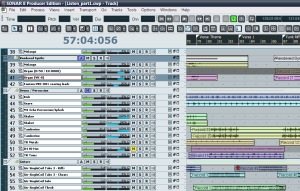
Extra large full screen image
Here's the scheme:
Prodigal_831.clr.txt
When you save the clr file, just remove the .txt extension from the file name.
Caveat: I am using a customized resource file to lighten the grey of the MSR buttons, and also tweaked cakewalk.ini according to the instructions in the help file.
stickman, I love your scheme! Any chance that I could get a copy of your cakewalk.ini and TTSRes16.dll? thanks, ...Steven
post edited by TheSteven - 2009/05/04 13:05:18
"Time is a great teacher, but unfortunately it kills all its pupils" Loius-Hector Berlioz  www.AgitatedState.com www.AgitatedState.com MenuMagic - plug-in management powertools! My Tunes
|
stickman393
Max Output Level: -60 dBFS

- Total Posts : 1528
- Joined: 2003/11/07 18:35:26
- Status: offline

RE: SONAR Color Schemes
2009/05/04 13:48:49
(permalink)
ORIGINAL: TheSteven
I love your scheme!
Any chance that I could get a copy of your cakewalk.ini and TTSRes16.dll?
Check your PM. I've found that getting a comfortable UI in SONAR requires as much tweaking of the widget tabs and track/folder arrangements, as well as the color schemes...
|
Buddy110
Max Output Level: -85 dBFS

- Total Posts : 256
- Joined: 2008/04/22 22:50:06
- Status: offline

RE: SONAR Color Schemes
2009/05/04 23:25:53
(permalink)
I'm interested in the ini file also stickman. cheers!
|
stickman393
Max Output Level: -60 dBFS

- Total Posts : 1528
- Joined: 2003/11/07 18:35:26
- Status: offline

RE: SONAR Color Schemes
2009/05/07 00:09:56
(permalink)
Steven, Buddy -
I've updated my original post earlier in this thread to include a link to a ZIP file containing the RES.DLL and some notes on how to tweak the cakewalk.ini file.
|
soens
Max Output Level: -23.5 dBFS

- Total Posts : 5154
- Joined: 2005/09/16 03:19:55
- Location: Location: Location
- Status: offline

RE: SONAR Color Schemes
2009/05/09 00:25:31
(permalink)
Welcome to the Dark Side:   Go HERE, & click "Download". Another "oddity": when I do a Win search for .clr files nothing ever comes up. To Windows they don't exsist.
post edited by soens - 2009/05/09 01:57:03
|
Buddy110
Max Output Level: -85 dBFS

- Total Posts : 256
- Joined: 2008/04/22 22:50:06
- Status: offline

RE: SONAR Color Schemes
2009/05/09 01:58:27
(permalink)
|
soens
Max Output Level: -23.5 dBFS

- Total Posts : 5154
- Joined: 2005/09/16 03:19:55
- Location: Location: Location
- Status: offline

RE: SONAR Color Schemes
2009/05/09 04:07:04
(permalink)
ORIGINAL: alree
I think I might be going through a dark gray period:) How do you do what you do?: 1- Change the TIME font 2- Make color changes in the left panel of the Console View 3- Make those iMac looking scrolly things S
|
soens
Max Output Level: -23.5 dBFS

- Total Posts : 5154
- Joined: 2005/09/16 03:19:55
- Location: Location: Location
- Status: offline

RE: SONAR Color Schemes
2009/05/09 08:05:30
(permalink)
ORIGINAL: alree
Sorry, cant help you with the PSP thing, I've only ever used Photoshop. Download the trial - good for 30 days I think.
I created a new 32 bit BMP using PS Elements 2 but my renderings turn up invisible in Sonar. I had to copy & paste the new image into the original BMP & save it that way.
|
jackn2mpu
Max Output Level: -47.5 dBFS

- Total Posts : 2765
- Joined: 2003/11/08 17:38:43
- Location: Soprano State
- Status: offline

RE: SONAR Color Schemes
2009/05/10 08:57:06
(permalink)
Anybody know how to change the color of the note bars on the prv? I know you can by way of the cakewalk.ini file change whether it uses the foreground or background color from track view. What I'd like to do is to make the color of selected notes (highlighted, if you will) a drastically different color from the unselected notes. That would really help me see things in a crowded prv screen more clearly. I don't seem to see anything in the color prefs pane that would allow me to do that. But then again, some of the entry names for some of the things that you can change the colors on aren't intuitive and I'd really like to see screenshots with callouts for each of the items referenced in the color picker window. The help file on this isn't all that helpful.
BTW, windows search couldn't find the cakewalk.ini file even when I told it to look in hidden and system file folders. Had to manually look for it. And to top it off, I had 3 - 1 each for S3P, S5P, and S8P!
|
jackn2mpu
Max Output Level: -47.5 dBFS

- Total Posts : 2765
- Joined: 2003/11/08 17:38:43
- Location: Soprano State
- Status: offline

RE: SONAR Color Schemes
2009/05/13 07:42:30
(permalink)
|
Blades
Max Output Level: -43 dBFS

- Total Posts : 3246
- Joined: 2003/11/06 08:22:52
- Location: Georgia
- Status: offline

RE: SONAR Color Schemes
2009/05/13 10:22:14
(permalink)
I ran into this too, Jackn2mpu. You can reverse it, like you said, but it appears to be tied directly to the Foreground and Background colors you have chosen in the Colors dialog, where selected vs non-selected notes are background/foreground colors, respectively (according to the .ini designation as to which is which). Same goes for the inline PRV in the trackview.
Doesn't look like there is a way to change this, even through a hack of the resources, since the notes we see aren't bitmaps, they are drawn according to the color rules.
I think the Colors dialog, for as complex as it is, needs some overhauling. I don't REALLY think it's that important, but I still like to change things up here and again, and as it is now, you can either use a preset or lightly modified one or one from here on the forums. It takes a pretty deep level of dedication to really do it right, getting all of the elements - and there are a lot.
A few things I'd change:
1. Make the dialog run such that there is a way to select a screen element by clicking on it, which would jump to the color asignment
2. Add a color sampling pen to the dialog so that once you have selected the item to change, you can sample another screen color to get consistency and avoid all the jumping back and forth to other elements to get the codes for the color.
3. Add some amount of skinning rather than the intricate, probably against the rules of the EULA to tinker with, undocumented way we have now, which is to modify the resources directly at the .dll file to change some elements that need to be changed to allow some color schemes to work at all. For example, the background colors of the MSR (and other similar) buttons. They are always grey unless you want to dive into "not easy" territory. Lots of colors look bad with grey.
4. Do something else with where the colors are kept. The registry is not great to deal with. An XML file would be great, and a lot more easily transportable.
Hope this helps. Anyone agree?
|
jackn2mpu
Max Output Level: -47.5 dBFS

- Total Posts : 2765
- Joined: 2003/11/08 17:38:43
- Location: Soprano State
- Status: offline

RE: SONAR Color Schemes
2009/05/13 11:45:35
(permalink)
ORIGINAL: Blades
I ran into this too, Jackn2mpu. You can reverse it, like you said, but it appears to be tied directly to the Foreground and Background colors you have chosen in the Colors dialog, where selected vs non-selected notes are background/foreground colors, respectively (according to the .ini designation as to which is which). Same goes for the inline PRV in the trackview.
Doesn't look like there is a way to change this, even through a hack of the resources, since the notes we see aren't bitmaps, they are drawn according to the color rules.
I think the Colors dialog, for as complex as it is, needs some overhauling. I don't REALLY think it's that important, but I still like to change things up here and again, and as it is now, you can either use a preset or lightly modified one or one from here on the forums. It takes a pretty deep level of dedication to really do it right, getting all of the elements - and there are a lot.
A few things I'd change:
1. Make the dialog run such that there is a way to select a screen element by clicking on it, which would jump to the color asignment
2. Add a color sampling pen to the dialog so that once you have selected the item to change, you can sample another screen color to get consistency and avoid all the jumping back and forth to other elements to get the codes for the color.
3. Add some amount of skinning rather than the intricate, probably against the rules of the EULA to tinker with, undocumented way we have now, which is to modify the resources directly at the .dll file to change some elements that need to be changed to allow some color schemes to work at all. For example, the background colors of the MSR (and other similar) buttons. They are always grey unless you want to dive into "not easy" territory. Lots of colors look bad with grey.
4. Do something else with where the colors are kept. The registry is not great to deal with. An XML file would be great, and a lot more easily transportable.
Hope this helps. Anyone agree?
Your first item is something like I mentioned - maybe expand the color picker window to show a representative but non-functional screen like the track view or console view or whatever, and when you hover over a widget or area it highlights the entry in the color picker area corresponding to that item on the screen. Item 3 obviously can be made to work; after all, something like that happens in NI's Kontakt 2 with certain items in their gui. It's an absolute shame we have to resort to hacks to fix things they way we want.
|
TheSteven
Max Output Level: -55 dBFS

- Total Posts : 2037
- Joined: 2005/03/05 01:17:06
- Location: Southern California
- Status: offline

RE: SONAR Color Schemes
2009/05/16 11:52:38
(permalink)
ORIGINAL: stickman393
Steven, Buddy -
I've updated my original post earlier in this thread to include a link to a ZIP file containing the RES.DLL and some notes on how to tweak the cakewalk.ini file.
Stickman, Thanks for the update, much appreciated. Link to original post Sorry for the delayed response, been buried in a project. One question for you. How did you get the volume and panning widgets (is that what they're called?) to show on the left side of the mute, solo and record icons? Mine always show up on the right side of the M,S,R icons. ...Steven
"Time is a great teacher, but unfortunately it kills all its pupils" Loius-Hector Berlioz  www.AgitatedState.com www.AgitatedState.com MenuMagic - plug-in management powertools! My Tunes
|
stickman393
Max Output Level: -60 dBFS

- Total Posts : 1528
- Joined: 2003/11/07 18:35:26
- Status: offline

RE: SONAR Color Schemes
2009/05/16 17:53:15
(permalink)
ORIGINAL: TheSteven
One question for you. How did you get the volume and panning widgets (is that what they're called?) to show on the left side of the mute, solo and record icons?
Mine always show up on the right side of the M,S,R icons.
Believe it or not, Alt+Click+Drag in the Track view allows you to rearrange them. I don't know where it is stored, doesn't appear to be the cakewalk.ini...
|
TheSteven
Max Output Level: -55 dBFS

- Total Posts : 2037
- Joined: 2005/03/05 01:17:06
- Location: Southern California
- Status: offline

RE: SONAR Color Schemes
2009/05/16 19:44:23
(permalink)
ORIGINAL: stickman393
Believe it or not, Alt+Click+Drag in the Track view allows you to rearrange them. Cool, didn't know that. Thanks for the info. ...Steven
"Time is a great teacher, but unfortunately it kills all its pupils" Loius-Hector Berlioz  www.AgitatedState.com www.AgitatedState.com MenuMagic - plug-in management powertools! My Tunes
|
stickman393
Max Output Level: -60 dBFS

- Total Posts : 1528
- Joined: 2003/11/07 18:35:26
- Status: offline

RE: SONAR Color Schemes
2009/05/17 16:06:14
(permalink)
ORIGINAL: soens
How do you do what you do?:
1- Change the TIME font
Right-click on the TIME value, select Font... from the context menu, select something else.
|
pipch01
Max Output Level: -90 dBFS

- Total Posts : 36
- Joined: 2007/11/14 09:35:48
- Location: Chicago, IL
- Status: offline

RE: SONAR Color Schemes
2009/05/18 10:43:36
(permalink)
|
hbb
Max Output Level: -88 dBFS

- Total Posts : 146
- Joined: 2006/05/02 20:05:14
- Status: offline

Grays with Orange V2
2009/06/01 23:15:38
(permalink)
|
wormser
Max Output Level: -71 dBFS

- Total Posts : 984
- Joined: 2007/11/18 11:26:55
- Status: offline

RE: Grays with Orange V2
2009/06/02 15:17:14
(permalink)
Real nice!!
Where can it be downloaded?
|
Brandon Ryan [Roland]
Max Output Level: -40.5 dBFS

- Total Posts : 3458
- Joined: 2003/11/06 03:29:12
- Location: Los Angeles, CA
- Status: offline

RE: Grays with Orange V2
2009/06/02 16:54:18
(permalink)
"The sky above the port was the color of television, tuned to a dead channel." WG SONAR Platinum | VS-700 | A-800 PRO | PCAL i7 with SSD running Windows 8 x64 | Samsung 27" LCD @ 1920x1080 | Blue Sky monitors with BMC | All kinds of other stuff
|
Susan G
Max Output Level: 0 dBFS

- Total Posts : 12016
- Joined: 2003/11/05 22:49:26
- Location: Putnam County, NY
- Status: offline

RE: Grays with Orange V2
2009/06/02 17:23:58
(permalink)
That looks pretty sweet. Yes! I love Buddy's rounded faders even with no other changes, but this looks even better! -Susan
2.30 gigahertz Intel Core i7-3610QM; 16 GB RAMWindows 10 x64; NI Komplete Audio 6.SONAR Platinum (Lexington) x64
|