Buddy110
Max Output Level: -85 dBFS

- Total Posts : 256
- Joined: 2008/04/22 22:50:06
- Status: offline

Re: RE: SONAR Color Schemes
2009/09/19 10:41:06
(permalink)
lol...glad to hear it Jimmybreakz! xD
|
fitzj
Max Output Level: -61 dBFS

- Total Posts : 1487
- Joined: 2005/10/13 11:56:37
- Status: offline

RE: SONAR Color Schemes
2009/09/19 14:06:59
(permalink)
|
John
Forum Host

- Total Posts : 30467
- Joined: 2003/11/06 11:53:17
- Status: offline

RE: SONAR Color Schemes
2009/09/19 15:55:35
(permalink)
NB: there's a button when you open the patcher called "Read instructions" that will give more details on using it Buddy thank you for all the hard work you have done.
|
Buddy110
Max Output Level: -85 dBFS

- Total Posts : 256
- Joined: 2008/04/22 22:50:06
- Status: offline

Re: RE: SONAR Color Schemes
2009/09/20 02:21:05
(permalink)
Thanks a lot John....you're most welcome! I've made 2 different meter sets for sonar 8.x and widened them out slightly to give a more solid/dominant effect, etc "Cool Blues"  "Cool Blues v2"  "Classic Greens"  - Sonar 8.x - "Cool Blues" - Sonar 8.x - "Cool Blues v2" - Sonar 8.x - "Classic Greens" Let me know if there are any issues with these...getting a little crazy to compile between the sonar versions. Enjoy! xD - Sam
post edited by Buddy110 - 2009/09/20 21:49:31
|
jimmybreakz
Max Output Level: -89 dBFS

- Total Posts : 82
- Joined: 2008/06/26 06:26:59
- Location: wolverhampton, UK
- Status: offline

Re: RE: SONAR Color Schemes
2009/09/20 04:36:59
(permalink)
i've done the same as with the other patches but the meters aint't workin, i've used the correct patch for my version of sonar !
any ideas bud?
|
DW_Mike
Max Output Level: -6 dBFS

- Total Posts : 6907
- Joined: 2006/11/29 18:06:40
- Location: The arm-pit of the good 'ol US...New Jersey
- Status: offline

Re: RE: SONAR Color Schemes
2009/09/20 09:08:46
(permalink)
Woo Hooo!
Thanks Buddy (Sam), you're the man.
If I swap out the TTSRes17.dll will this let me keep the rounded faders or does this revert me back to the original faders and just change the meter colors?
And I would also like to add a big Thank You for the work you've put into all this.
Mike
Sonar X3 ~ Scarlett 18i6 ~ Home Build DAW
GA-Z77X-UD5H
Intel i7 3770k 4.2GHz
32GB RAM Crucial Ballistix Elite (4x8)
2x Samsung 250GB SSD
1TB WD Black HDD @ 7200RPM 6Gb/s 64MB
Corsair H80i Liquid cooler
Noctua Silent Fans ~ 3x120mm ~ 1x140mm
Seasonic Platinum 760w PSU
Windows 7 Pro 64Bit.
|
DW_Mike
Max Output Level: -6 dBFS

- Total Posts : 6907
- Joined: 2006/11/29 18:06:40
- Location: The arm-pit of the good 'ol US...New Jersey
- Status: offline

Re: RE: SONAR Color Schemes
2009/09/20 09:28:24
(permalink)
I lost my rounded faders.  How does one go about swapping out the meter colors and still keep the nice round faders? Thanks in advance for pointing this doofus in the right direction. Mike
Sonar X3 ~ Scarlett 18i6 ~ Home Build DAW
GA-Z77X-UD5H
Intel i7 3770k 4.2GHz
32GB RAM Crucial Ballistix Elite (4x8)
2x Samsung 250GB SSD
1TB WD Black HDD @ 7200RPM 6Gb/s 64MB
Corsair H80i Liquid cooler
Noctua Silent Fans ~ 3x120mm ~ 1x140mm
Seasonic Platinum 760w PSU
Windows 7 Pro 64Bit.
|
Buddy110
Max Output Level: -85 dBFS

- Total Posts : 256
- Joined: 2008/04/22 22:50:06
- Status: offline

Re: RE: SONAR Color Schemes
2009/09/20 12:09:13
(permalink)
jimmybreakz, I've tested here again and works fine... just make sure sonar is not running and to use either the 8.3 (32-bit) or the 8.5 (32-bit & 64-bit) that's in the same directory. Let me know if you still have problems.
Mike, thanks a lot! I'm doing them in a modular way, so if you use the faders you prefer first...then use the meters you prefer...it should look how you want. (I'll update my faders patches soon so that only the faders are patched...at the moment the meters + a few other UI things are in there too)
|
John
Forum Host

- Total Posts : 30467
- Joined: 2003/11/06 11:53:17
- Status: offline

Re: RE: SONAR Color Schemes
2009/09/20 12:21:07
(permalink)
Buddy110
Thanks a lot John....you're most welcome!
I've made 2 different meter sets for sonar 8.x and widened them out slightly to give a more solid/dominant effect, etc
"Cool Blues"

"Classic Greens"

- Sonar 8.x - "Cool Blues"
- Sonar 8.x - "Classic Greens"
Let me know if there are any issues with these...getting a little crazy to compile between the sonar versions.
Enjoy! xD
- Sam
Buddy you are an artist. Wow thanks. I hope you don't mind but I down loaded both.
post edited by John - 2009/09/20 12:24:25
|
DW_Mike
Max Output Level: -6 dBFS

- Total Posts : 6907
- Joined: 2006/11/29 18:06:40
- Location: The arm-pit of the good 'ol US...New Jersey
- Status: offline

Re: RE: SONAR Color Schemes
2009/09/20 13:31:12
(permalink)
I must be missing something simple. I use the rounded faders and open Sonar to check. They're there, yay. I then run the meter installer and open Sonar to check. Meters are correct but faders are gone. After I install the faders do I need to rename the TTSRes17.dll so that the meter one doesn't replace it? I know it can be done because I see it here.  Mike
post edited by chefmike8888 - 2009/09/20 13:35:02
Sonar X3 ~ Scarlett 18i6 ~ Home Build DAW
GA-Z77X-UD5H
Intel i7 3770k 4.2GHz
32GB RAM Crucial Ballistix Elite (4x8)
2x Samsung 250GB SSD
1TB WD Black HDD @ 7200RPM 6Gb/s 64MB
Corsair H80i Liquid cooler
Noctua Silent Fans ~ 3x120mm ~ 1x140mm
Seasonic Platinum 760w PSU
Windows 7 Pro 64Bit.
|
Buddy110
Max Output Level: -85 dBFS

- Total Posts : 256
- Joined: 2008/04/22 22:50:06
- Status: offline

Re: RE: SONAR Color Schemes
2009/09/20 14:59:18
(permalink)
Hi chef, I've double-checked here again...they work fine. just make sure they are in the same directory and should be good. no need to rename anything...as the patchers target the same TTSRes17.dll file (sonar 8.3).
|
DW_Mike
Max Output Level: -6 dBFS

- Total Posts : 6907
- Joined: 2006/11/29 18:06:40
- Location: The arm-pit of the good 'ol US...New Jersey
- Status: offline

Re: RE: SONAR Color Schemes
2009/09/20 18:43:38
(permalink)
Hey Buddy, I'm still not doing something right. I'm a little handicapped when it comes to this sort of thing. What I'm doing is, I put the patcher for the faders into the folder and run it, then I put the patcher for the meters in and run that. For some reason when I open Sonar the faders are correct but the meters don't change. Could you please break it down to a step by step as if you were explaining it to 3rd grader? Here's a screenshot of my Sonar folder if it helps you see what I'm doing. 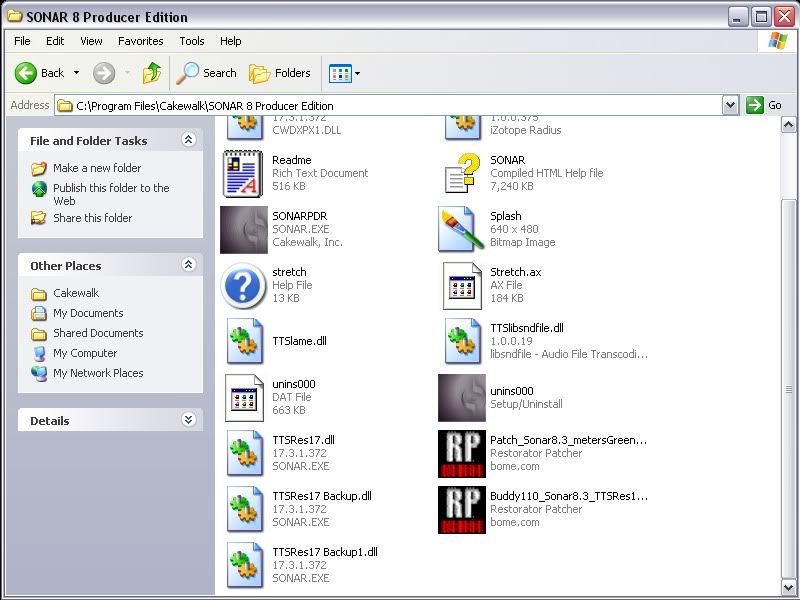 Sorry to be such a pain in the ass with this. I really do appreciate the help. Mike
Sonar X3 ~ Scarlett 18i6 ~ Home Build DAW
GA-Z77X-UD5H
Intel i7 3770k 4.2GHz
32GB RAM Crucial Ballistix Elite (4x8)
2x Samsung 250GB SSD
1TB WD Black HDD @ 7200RPM 6Gb/s 64MB
Corsair H80i Liquid cooler
Noctua Silent Fans ~ 3x120mm ~ 1x140mm
Seasonic Platinum 760w PSU
Windows 7 Pro 64Bit.
|
DW_Mike
Max Output Level: -6 dBFS

- Total Posts : 6907
- Joined: 2006/11/29 18:06:40
- Location: The arm-pit of the good 'ol US...New Jersey
- Status: offline

Re: RE: SONAR Color Schemes
2009/09/20 18:56:08
(permalink)
 DOH! Please ignore the previous post, I ran the meter one before the fader one and the faders would overwrite the meters. I tried one more time after the last post and ran the fader one first and it worked. Once again sorry to be such a pain. It's just that I really like what you have done here and wanted to use it. Thanks again. Mike
Sonar X3 ~ Scarlett 18i6 ~ Home Build DAW
GA-Z77X-UD5H
Intel i7 3770k 4.2GHz
32GB RAM Crucial Ballistix Elite (4x8)
2x Samsung 250GB SSD
1TB WD Black HDD @ 7200RPM 6Gb/s 64MB
Corsair H80i Liquid cooler
Noctua Silent Fans ~ 3x120mm ~ 1x140mm
Seasonic Platinum 760w PSU
Windows 7 Pro 64Bit.
|
Buddy110
Max Output Level: -85 dBFS

- Total Posts : 256
- Joined: 2008/04/22 22:50:06
- Status: offline

Re: RE: SONAR Color Schemes
2009/09/20 19:15:30
(permalink)
Oh hey...Glad you got it sorted. Don't worry, these kind of things can be tricky sometimes. I'll update my rounded faders soon (so they won't have any meter changes in there). This modular way is probably best so people can pick and mix what they prefer.
|
Buddy110
Max Output Level: -85 dBFS

- Total Posts : 256
- Joined: 2008/04/22 22:50:06
- Status: offline

Re: RE: SONAR Color Schemes
2009/09/20 21:35:46
(permalink)
Ok, tweaked the "Cool Blues" (now version with red peak indicators and slightly lighter blue (ahem...John!) xD  - "Cool Blues v2"
post edited by Buddy110 - 2009/09/20 21:41:31
|
BluesMeister
Max Output Level: -79 dBFS

- Total Posts : 581
- Joined: 2003/11/07 19:45:25
- Location: Downunderland
- Status: offline

Re: RE: SONAR Color Schemes
2009/09/21 01:33:58
(permalink)
I'm not wearing a hat, but if I was I'd take it off to you, Buddy110.
May I ask you how to change the background colour of the buttons on the toolbars? I couldn't see anywhere in the Color Schemes dialogue box that allows me to do that. My S5PE has almost white background to the buttons, and I find the dark grey of S8 less than attractive.
BluesMeister 5 guitars, 1 amplifier, 3 pedals Asus P8P67LE, i7 3.4GHz, 16GB DDR3 RAM, 1TB HDD
Win7 Home Premium 64-Bit SP-1
Sonar 8.5.3 64-Bit, RME HDSPe AIO
Spendor BC-1 Studio Monitors
|
Buddy110
Max Output Level: -85 dBFS

- Total Posts : 256
- Joined: 2008/04/22 22:50:06
- Status: offline

Re: RE: SONAR Color Schemes
2009/09/21 07:07:19
(permalink)
Thanks BluesMeister! About the buttons themselves, they can't be changed on-the-fly in any of the sonar versions (as far as i know). the only way to change them is to pull out the graphics, edit and replace them.
|
Blades
Max Output Level: -43 dBFS

- Total Posts : 3246
- Joined: 2003/11/06 08:22:52
- Location: Georgia
- Status: offline

Re: RE: SONAR Color Schemes
2009/09/21 07:25:51
(permalink)
Wouldn't it be nice if Cakewalk made this stuff all more accessible in editing - even something like the way the new VSTs are done would be nice...like SD2 can be reskinned.
Buddy, I appreciate the work that goes into making these graphics (hoops to jump through) in addition to just FINDING the proper graphics to change. Not having the ability to write individual patches like you are doing without a software investment is a drag. I can edit the .dll, but I can't create patch files, just a whole file replacement.
|
Buddy110
Max Output Level: -85 dBFS

- Total Posts : 256
- Joined: 2008/04/22 22:50:06
- Status: offline

Re: RE: SONAR Color Schemes
2009/09/21 07:51:11
(permalink)
I can see a great tag line now....
"Everyone is unique...and so is Sonar!"
Would be great if we had a few more choices in the UI side of things.
|
Jon Con
Max Output Level: -85 dBFS

- Total Posts : 275
- Joined: 2006/04/17 06:37:07
- Location: South Wales
- Status: offline

Re: RE: SONAR Color Schemes
2009/09/21 10:07:11
(permalink)
here's my attempt on some orange meters from patching.  Edited - I used a trial version of restorator and as a result all the tabs in the sonar menu and all windows had the restorator title at the top. It changed how the menu appeared as well so as I result I decided to revert back to the original file and then patch buddys faders and blue meters. If anyone wants to do a patch of orange/gold faders, feel free to use the images below. http://dl.getdropbox.com/u/877390/1406.bmp http://dl.getdropbox.com/u/877390/1407.bmp http://dl.getdropbox.com/u/877390/2744.bmp Also here's a colour scheme I've made since getting sonar 8.5. I actually quite liked the clip colours Cake did for this version of Sonar but preferred the settings I had from the dark london colour scheme on Rothchilds page. The differences between the 2 are that non segmented meters in the colour schemes are either blue or orange so if you have the track view with non segmented meters (because they can be smaller and save space) and the console view with segmented meters they have similar colours to each other. Roth if you want add anything to your page, feel free New Sonar 8.5 Scheme with blue (non segmented) faders New Sonar 8.5 scheme with orange (non segmented) faders  (see full size) (see full size)
post edited by Jon Con - 2009/09/22 08:46:39
|
BluesMeister
Max Output Level: -79 dBFS

- Total Posts : 581
- Joined: 2003/11/07 19:45:25
- Location: Downunderland
- Status: offline

Re: RE: SONAR Color Schemes
2009/09/22 00:03:36
(permalink)
Hey Jon Con, that's a neat idea having the transport controls down at the bottom! I would never have thought of that.
BluesMeister 5 guitars, 1 amplifier, 3 pedals Asus P8P67LE, i7 3.4GHz, 16GB DDR3 RAM, 1TB HDD
Win7 Home Premium 64-Bit SP-1
Sonar 8.5.3 64-Bit, RME HDSPe AIO
Spendor BC-1 Studio Monitors
|
saharachintha
Max Output Level: -89 dBFS

- Total Posts : 63
- Joined: 2005/12/20 14:35:28
- Location: Sri Lanka
- Status: offline

Re: RE: SONAR Color Schemes
2009/09/22 02:59:23
(permalink)
|
Freddie H
Max Output Level: -39 dBFS

- Total Posts : 3617
- Joined: 2007/09/21 06:07:40
- Status: offline

Re: RE: SONAR Color Schemes
2009/09/22 03:13:28
(permalink)
Buddy110
Thanks a lot John....you're most welcome!
I've made 2 different meter sets for sonar 8.x and widened them out slightly to give a more solid/dominant effect, etc
"Cool Blues"

"Cool Blues v2"

"Classic Greens"

- Sonar 8.x - "Cool Blues"
- Sonar 8.x - "Cool Blues v2"
- Sonar 8.x - "Classic Greens"
Let me know if there are any issues with these...getting a little crazy to compile between the sonar versions.
Enjoy! xD
- Sam
Nice, Great work Buddy and All! Does it work in SONAR 8.3.1 64bit too?
-Highly developed spirits often encounter resistance from mediocre minds. -It really matters!
|
Jon Con
Max Output Level: -85 dBFS

- Total Posts : 275
- Joined: 2006/04/17 06:37:07
- Location: South Wales
- Status: offline

Re: RE: SONAR Color Schemes
2009/09/22 03:22:15
(permalink)
BluesMeister
Hey Jon Con, that's a neat idea having the transport controls down at the bottom! I would never have thought of that.
Cheers, glad you like it, if I'm totally honest I think I copied it off someone else in this thread ages ago (think it might have been buddy110 or alree, can never remember) so I wouldn't be able to take that much credit for it
|
BluesMeister
Max Output Level: -79 dBFS

- Total Posts : 581
- Joined: 2003/11/07 19:45:25
- Location: Downunderland
- Status: offline

Re: RE: SONAR Color Schemes
2009/09/22 03:57:07
(permalink)
It could well have been SaharaChitha who though of putting the transport controls down there, in which case thank you SC. Double thumbs up from Downunderland.
BluesMeister 5 guitars, 1 amplifier, 3 pedals Asus P8P67LE, i7 3.4GHz, 16GB DDR3 RAM, 1TB HDD
Win7 Home Premium 64-Bit SP-1
Sonar 8.5.3 64-Bit, RME HDSPe AIO
Spendor BC-1 Studio Monitors
|
GIM Productions
Max Output Level: -73 dBFS

- Total Posts : 860
- Joined: 2005/12/14 05:07:56
- Status: offline

Re: RE: SONAR Color Schemes
2009/09/22 05:20:09
(permalink)
Hi Buddy,you are great!!I love your meters.Unfortunally i have an Italian XP and i have an error when i patch the Cake file (TTRES don't found)'couse the content is in the "Programmi" instead in "Program Files".
I tried to create a new address with Program Files but is the same.
Can you help me??
Greetings
Roberto
|
Jon Con
Max Output Level: -85 dBFS

- Total Posts : 275
- Joined: 2006/04/17 06:37:07
- Location: South Wales
- Status: offline

Re: RE: SONAR Color Schemes
2009/09/22 06:00:54
(permalink)
roberto the patch file you downloaded needs to be placed in the same cakewalk 8.5 folder as the ttres file otherwise the patch will not find it, it won't replace the file if you open it straight from your desktop or downloaded folder.
Move it to the sonar 8.5 producer folder in the "promgrammi" section
|
GIM Productions
Max Output Level: -73 dBFS

- Total Posts : 860
- Joined: 2005/12/14 05:07:56
- Status: offline

Re: RE: SONAR Color Schemes
2009/09/22 06:32:23
(permalink)
Hi Jon,thanks very much for replay.I have patched in the Sonar 8.5 folder but i have a new error,
"The file is wrong file".It's strange couse i have used a x32 buddy file.
Any advices?
Best
Roby
|
Jon Con
Max Output Level: -85 dBFS

- Total Posts : 275
- Joined: 2006/04/17 06:37:07
- Location: South Wales
- Status: offline

Re: RE: SONAR Color Schemes
2009/09/22 08:52:56
(permalink)
hey roby, in my sonar 8.5 folder the file is called TTSRES85.DLL, in your folder, what numbers do the TTSRES file have?
|
GIM Productions
Max Output Level: -73 dBFS

- Total Posts : 860
- Joined: 2005/12/14 05:07:56
- Status: offline

Re: RE: SONAR Color Schemes
2009/09/22 09:27:20
(permalink)
Yes!!It's the same here!But i can't install the patch.
|