Bristol_Jonesey
Max Output Level: 0 dBFS

- Total Posts : 16775
- Joined: 2007/10/08 15:41:17
- Location: Bristol, UK
- Status: offline

Re:SONAR X1 Version C in beginning of August..We are at August NOW!
2011/08/18 06:53:04
(permalink)
What's your edit filter set to read?
CbB, Platinum, 64 bit throughoutCustom built i7 3930, 32Gb RAM, 2 x 1Tb Internal HDD, 1 x 1TB system SSD (Win 7), 1 x 500Gb system SSD (Win 10), 2 x 1Tb External HDD's, Dual boot Win 7 & Win 10 64 Bit, Saffire Pro 26, ISA One, Adam P11A,
|
MUSE
Max Output Level: -87 dBFS

- Total Posts : 173
- Joined: 2005/09/04 18:45:48
- Status: offline

Re:SONAR X1 Version C in beginning of August..We are at August NOW!
2011/08/18 07:04:12
(permalink)
Where do I find that? I haven't set it to do anything since I don't know what it is but surely automation should show by default?
|
John T
Max Output Level: -7.5 dBFS

- Total Posts : 6783
- Joined: 2006/06/12 10:24:39
- Status: offline

Re:SONAR X1 Version C in beginning of August..We are at August NOW!
2011/08/18 07:20:44
(permalink)
It's covered extensively in the built in help, manual and some of the videos. It's one of the key new features of X1.
http://johntatlockaudio.com/Self-build PC // 16GB RAM // i7 3770k @ 3.5 Ghz // Nofan 0dB cooler // ASUS P8-Z77 V Pro motherboard // Intel x-25m SSD System Drive // Seagate RAID Array Audio Drive // Windows 10 64 bit // Sonar Platinum (64 bit) // Sonar VS-700 // M-Audio Keystation Pro 88 // KRK RP-6 Monitors // and a bunch of other stuff
|
MUSE
Max Output Level: -87 dBFS

- Total Posts : 173
- Joined: 2005/09/04 18:45:48
- Status: offline

Re:SONAR X1 Version C in beginning of August..We are at August NOW!
2011/08/18 07:27:34
(permalink)
So automation doesn't show by default now? It used to. And why isn't it appearing in the plugin's automation list even?
|
John T
Max Output Level: -7.5 dBFS

- Total Posts : 6783
- Joined: 2006/06/12 10:24:39
- Status: offline

Re:SONAR X1 Version C in beginning of August..We are at August NOW!
2011/08/18 07:32:56
(permalink)
It shows. The above post was an attempt at a polite RTFM. It really is all there in the manual. That will resolve your questions far faster than this thread can, honestly.
http://johntatlockaudio.com/Self-build PC // 16GB RAM // i7 3770k @ 3.5 Ghz // Nofan 0dB cooler // ASUS P8-Z77 V Pro motherboard // Intel x-25m SSD System Drive // Seagate RAID Array Audio Drive // Windows 10 64 bit // Sonar Platinum (64 bit) // Sonar VS-700 // M-Audio Keystation Pro 88 // KRK RP-6 Monitors // and a bunch of other stuff
|
John T
Max Output Level: -7.5 dBFS

- Total Posts : 6783
- Joined: 2006/06/12 10:24:39
- Status: offline

Re:SONAR X1 Version C in beginning of August..We are at August NOW!
2011/08/18 07:34:19
(permalink)
Search for the words "edit filter" in the help file and go from there. It's pretty easy to get your head around, but it is different from the 8.5 implementation.
http://johntatlockaudio.com/Self-build PC // 16GB RAM // i7 3770k @ 3.5 Ghz // Nofan 0dB cooler // ASUS P8-Z77 V Pro motherboard // Intel x-25m SSD System Drive // Seagate RAID Array Audio Drive // Windows 10 64 bit // Sonar Platinum (64 bit) // Sonar VS-700 // M-Audio Keystation Pro 88 // KRK RP-6 Monitors // and a bunch of other stuff
|
MUSE
Max Output Level: -87 dBFS

- Total Posts : 173
- Joined: 2005/09/04 18:45:48
- Status: offline

Re:SONAR X1 Version C in beginning of August..We are at August NOW!
2011/08/18 07:37:51
(permalink)
John T
It's covered extensively in the built in help, manual and some of the videos. It's one of the key new features of X1.
It's funny that it doesn't seem to even appear if I type edit filter into the search in help. There is something called "event filter" and on my edit menu there is an option to search "by filter" but that seems greyed out anyway (so I assume I have no filters since I didn't intentionally use any)
|
MUSE
Max Output Level: -87 dBFS

- Total Posts : 173
- Joined: 2005/09/04 18:45:48
- Status: offline

Re:SONAR X1 Version C in beginning of August..We are at August NOW!
2011/08/18 07:38:52
(permalink)
John T
It shows. The above post was an attempt at a polite RTFM. It really is all there in the manual. That will resolve your questions far faster than this thread can, honestly.
If it is supposed to show then clearly this has nothing to do with not knowing the manual in detail and is a bug or problem
|
John T
Max Output Level: -7.5 dBFS

- Total Posts : 6783
- Joined: 2006/06/12 10:24:39
- Status: offline

Re:SONAR X1 Version C in beginning of August..We are at August NOW!
2011/08/18 07:45:01
(permalink)
Oh man. Do you want to figure out how to get on with your music, or do you want to just argue on the internet? I'd say you are currently not well informed enough to know whether you have a bug or not. I'd bet strongly on not, but you may have. But in order to work that out, you need to understand what you're looking at. So it's still an RTFM.
http://johntatlockaudio.com/Self-build PC // 16GB RAM // i7 3770k @ 3.5 Ghz // Nofan 0dB cooler // ASUS P8-Z77 V Pro motherboard // Intel x-25m SSD System Drive // Seagate RAID Array Audio Drive // Windows 10 64 bit // Sonar Platinum (64 bit) // Sonar VS-700 // M-Audio Keystation Pro 88 // KRK RP-6 Monitors // and a bunch of other stuff
|
John T
Max Output Level: -7.5 dBFS

- Total Posts : 6783
- Joined: 2006/06/12 10:24:39
- Status: offline

Re:SONAR X1 Version C in beginning of August..We are at August NOW!
2011/08/18 07:47:14
(permalink)
I guarantee you the edit filter is in the help. I am looking at a bunch of search results for it right now.
http://johntatlockaudio.com/Self-build PC // 16GB RAM // i7 3770k @ 3.5 Ghz // Nofan 0dB cooler // ASUS P8-Z77 V Pro motherboard // Intel x-25m SSD System Drive // Seagate RAID Array Audio Drive // Windows 10 64 bit // Sonar Platinum (64 bit) // Sonar VS-700 // M-Audio Keystation Pro 88 // KRK RP-6 Monitors // and a bunch of other stuff
|
John
Forum Host

- Total Posts : 30467
- Joined: 2003/11/06 11:53:17
- Status: offline

Re:SONAR X1 Version C in beginning of August..We are at August NOW!
2011/08/18 07:48:40
(permalink)
Muse are you saying that you have no edit filter pull down on each track?
|
MUSE
Max Output Level: -87 dBFS

- Total Posts : 173
- Joined: 2005/09/04 18:45:48
- Status: offline

Re:SONAR X1 Version C in beginning of August..We are at August NOW!
2011/08/18 08:02:19
(permalink)
Where is this edit filter supposed to be? I can't find it referred to in the help menu?
|
John T
Max Output Level: -7.5 dBFS

- Total Posts : 6783
- Joined: 2006/06/12 10:24:39
- Status: offline

Re:SONAR X1 Version C in beginning of August..We are at August NOW!
2011/08/18 08:05:19
(permalink)
There's a drop down list in the track headers. By default, it's set to "Clips", so look for that. If you can't see that, then you probably have the track header view set to its default of "Custom". Look for that in the grey strip above the track headers, and change it to "all".
http://johntatlockaudio.com/Self-build PC // 16GB RAM // i7 3770k @ 3.5 Ghz // Nofan 0dB cooler // ASUS P8-Z77 V Pro motherboard // Intel x-25m SSD System Drive // Seagate RAID Array Audio Drive // Windows 10 64 bit // Sonar Platinum (64 bit) // Sonar VS-700 // M-Audio Keystation Pro 88 // KRK RP-6 Monitors // and a bunch of other stuff
|
John
Forum Host

- Total Posts : 30467
- Joined: 2003/11/06 11:53:17
- Status: offline

Re:SONAR X1 Version C in beginning of August..We are at August NOW!
2011/08/18 08:07:18
(permalink)
Or the track header is too small to show it. 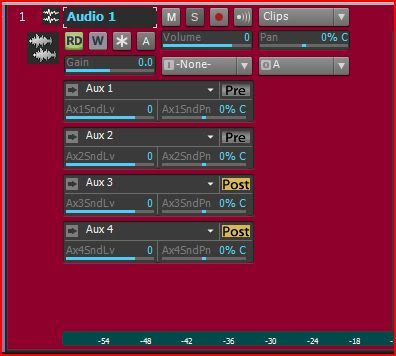
post edited by John - 2011/08/18 08:13:45
|
MUSE
Max Output Level: -87 dBFS

- Total Posts : 173
- Joined: 2005/09/04 18:45:48
- Status: offline

Re:SONAR X1 Version C in beginning of August..We are at August NOW!
2011/08/18 08:13:57
(permalink)
Oh I see it now thanks. However it doesn't seem to show the automation data (or even if it is recorded) - and there is no specific entry for it I can find in the help.
The automation should be recorded into the audio track but the edit filter for that just shows pan etc and track eq stuff, and in the midi lane the automation filter just shows standard controls like chorus, pan and reverb but nothing that maps to the envelopes I should be seeing (which should be at least 2 X and Y)
|
FastBikerBoy
Forum Host

- Total Posts : 11326
- Joined: 2008/01/25 16:15:36
- Location: Watton, Norfolk, UK
- Status: offline

Re:SONAR X1 Version C in beginning of August..We are at August NOW!
2011/08/18 08:14:11
(permalink)
The edit filter isn't part of the widgets so the only way you won't see it is if the track header is too narrow and that would have to be very narrow to the point you can't see the track name.
It only corresponds to editing and viewing envelopes though you can write envelopes with controllers as per the old way.
|
MUSE
Max Output Level: -87 dBFS

- Total Posts : 173
- Joined: 2005/09/04 18:45:48
- Status: offline

Re:SONAR X1 Version C in beginning of August..We are at August NOW!
2011/08/18 08:21:38
(permalink)
Yeah I don't think this is anything to do with the edit filter though. If I explicitly create assigned controls for the plugin (which I seem only able to do if I dock the browser in the multidock at the bottom which I wish I didn't have to do), then I do see envelopes being recorded (as I tweak them) which is what I would expect to see. And yes I can select each one individually in the edit filter if I want. But I don't normally assign controls in advance as I tend to experiment with tweaks as I play so don't always know in advance what I will be tweaking, and it's not generally good practice to assign all knobs in advance - that is what write is for, to automatically assign just what you use. I think that is what is broken here - I should be seeing envelopes created as I record same as if I had assigned them with automation write enabled but I'm not and neither am I seeing visible envelopes afterwards or them appearing in the edit filter.
|
John T
Max Output Level: -7.5 dBFS

- Total Posts : 6783
- Joined: 2006/06/12 10:24:39
- Status: offline

Re:SONAR X1 Version C in beginning of August..We are at August NOW!
2011/08/18 08:22:12
(permalink)
Sounds to me - if you're saying you can hear the automation working - like it might be recorded on a different track to the one you think. Are you using combined instrument tracks, or do you have separate MIDI and audio tracks for your soft synths?
http://johntatlockaudio.com/Self-build PC // 16GB RAM // i7 3770k @ 3.5 Ghz // Nofan 0dB cooler // ASUS P8-Z77 V Pro motherboard // Intel x-25m SSD System Drive // Seagate RAID Array Audio Drive // Windows 10 64 bit // Sonar Platinum (64 bit) // Sonar VS-700 // M-Audio Keystation Pro 88 // KRK RP-6 Monitors // and a bunch of other stuff
|
MUSE
Max Output Level: -87 dBFS

- Total Posts : 173
- Joined: 2005/09/04 18:45:48
- Status: offline

Re:SONAR X1 Version C in beginning of August..We are at August NOW!
2011/08/18 08:26:26
(permalink)
No I separate them as I didn't like the automation appearing superimposed on the midi. The automation is always set to appear in the first audio track. And if I mouse over that audio track the smart cursor is changing to automation edit mode so something is there - and I can see it affecting the synths - I just can't edit it and it isn't showing in the edit filter
|
John T
Max Output Level: -7.5 dBFS

- Total Posts : 6783
- Joined: 2006/06/12 10:24:39
- Status: offline

Re:SONAR X1 Version C in beginning of August..We are at August NOW!
2011/08/18 08:27:51
(permalink)
What is showing in your edit filter?
http://johntatlockaudio.com/Self-build PC // 16GB RAM // i7 3770k @ 3.5 Ghz // Nofan 0dB cooler // ASUS P8-Z77 V Pro motherboard // Intel x-25m SSD System Drive // Seagate RAID Array Audio Drive // Windows 10 64 bit // Sonar Platinum (64 bit) // Sonar VS-700 // M-Audio Keystation Pro 88 // KRK RP-6 Monitors // and a bunch of other stuff
|
MUSE
Max Output Level: -87 dBFS

- Total Posts : 173
- Joined: 2005/09/04 18:45:48
- Status: offline

Re:SONAR X1 Version C in beginning of August..We are at August NOW!
2011/08/18 08:29:07
(permalink)
Is there any way to make it show all envelopes recorded anyway? Even when I have explicitly assigned params beforehand it still only shows one envelope at a time when I really would like to be able to see the overall pattern and their interrelationship. I don't like this edit filter just forcing me to see one thing at a time.
|
MUSE
Max Output Level: -87 dBFS

- Total Posts : 173
- Joined: 2005/09/04 18:45:48
- Status: offline

Re:SONAR X1 Version C in beginning of August..We are at August NOW!
2011/08/18 08:30:01
(permalink)
John T
What is showing in your edit filter?
What I said above - just generic things - reverb, pan etc. Nothing to do with the plugin
|
John T
Max Output Level: -7.5 dBFS

- Total Posts : 6783
- Joined: 2006/06/12 10:24:39
- Status: offline

Re:SONAR X1 Version C in beginning of August..We are at August NOW!
2011/08/18 08:30:27
(permalink)
Also, while on the subject of visibility, there's an option for "show ghosted data". You can find it in the track view's own menu strip under "Options > Display > Display ghosted data. Make sure that is checked. What you'll now find is that the ghosted data is one of the odder colour choices in X1; it's black against dark grey or something, so it's kind of hard to see anyway, even when it's on. But that's another subject.
http://johntatlockaudio.com/Self-build PC // 16GB RAM // i7 3770k @ 3.5 Ghz // Nofan 0dB cooler // ASUS P8-Z77 V Pro motherboard // Intel x-25m SSD System Drive // Seagate RAID Array Audio Drive // Windows 10 64 bit // Sonar Platinum (64 bit) // Sonar VS-700 // M-Audio Keystation Pro 88 // KRK RP-6 Monitors // and a bunch of other stuff
|
Bristol_Jonesey
Max Output Level: 0 dBFS

- Total Posts : 16775
- Joined: 2007/10/08 15:41:17
- Location: Bristol, UK
- Status: offline

Re:SONAR X1 Version C in beginning of August..We are at August NOW!
2011/08/18 08:30:39
(permalink)
Edit Filer > Automation.
Several envelopes are there by default - track volume, pan & mute
You'll also see a list of any Synths assigned to the track along with all their automatable parameters. The ones you've already record automation for will be highlighted with a solid rectangular colour marker. The others will not.
Click on one of the coloured ones to reveal the envelope
CbB, Platinum, 64 bit throughoutCustom built i7 3930, 32Gb RAM, 2 x 1Tb Internal HDD, 1 x 1TB system SSD (Win 7), 1 x 500Gb system SSD (Win 10), 2 x 1Tb External HDD's, Dual boot Win 7 & Win 10 64 Bit, Saffire Pro 26, ISA One, Adam P11A,
|
John T
Max Output Level: -7.5 dBFS

- Total Posts : 6783
- Joined: 2006/06/12 10:24:39
- Status: offline

Re:SONAR X1 Version C in beginning of August..We are at August NOW!
2011/08/18 08:33:27
(permalink)
Yeah, good point. The edit filter list is a cascading one; lots of them are collected at a second level under the "automation" entry. So you hover over that or click it to reveal the rest of the list.
http://johntatlockaudio.com/Self-build PC // 16GB RAM // i7 3770k @ 3.5 Ghz // Nofan 0dB cooler // ASUS P8-Z77 V Pro motherboard // Intel x-25m SSD System Drive // Seagate RAID Array Audio Drive // Windows 10 64 bit // Sonar Platinum (64 bit) // Sonar VS-700 // M-Audio Keystation Pro 88 // KRK RP-6 Monitors // and a bunch of other stuff
|
MUSE
Max Output Level: -87 dBFS

- Total Posts : 173
- Joined: 2005/09/04 18:45:48
- Status: offline

Re:SONAR X1 Version C in beginning of August..We are at August NOW!
2011/08/18 08:34:51
(permalink)
John T
Oh man. Do you want to figure out how to get on with your music, or do you want to just argue on the internet? I'd say you are currently not well informed enough to know whether you have a bug or not. I'd bet strongly on not, but you may have. But in order to work that out, you need to understand what you're looking at. So it's still an RTFM.
It was already confirmed as a bug by Cakewalk and since it wasn't really usable for me I have been using other hosts while waiting for the fix - I am now giving it a second chance. I see no point in wasting time on reading a manual when the problem is nothing to do with not knowing the programme in depth and when I'm not using it as my main host anyway (due to the bug).
|
MUSE
Max Output Level: -87 dBFS

- Total Posts : 173
- Joined: 2005/09/04 18:45:48
- Status: offline

Re:SONAR X1 Version C in beginning of August..We are at August NOW!
2011/08/18 08:36:33
(permalink)
Bristol_Jonesey
Edit Filer > Automation.
Several envelopes are there by default - track volume, pan & mute
You'll also see a list of any Synths assigned to the track along with all their automatable parameters. The ones you've already record automation for will be highlighted with a solid rectangular colour marker. The others will not.
Click on one of the coloured ones to reveal the envelope
Yes I know what is what should happen - but it is not. That list is not there (except when I assign params in advance)
|
MUSE
Max Output Level: -87 dBFS

- Total Posts : 173
- Joined: 2005/09/04 18:45:48
- Status: offline

Re:SONAR X1 Version C in beginning of August..We are at August NOW!
2011/08/18 08:37:38
(permalink)
John T
Also, while on the subject of visibility, there's an option for "show ghosted data". You can find it in the track view's own menu strip under "Options > Display > Display ghosted data. Make sure that is checked. What you'll now find is that the ghosted data is one of the odder colour choices in X1; it's black against dark grey or something, so it's kind of hard to see anyway, even when it's on. But that's another subject.
Yeah I mentioned that in my original bug report to cakewalk - I had that enabled (I agree it should be more easy to see though - can you not edit colours?)
|
John T
Max Output Level: -7.5 dBFS

- Total Posts : 6783
- Joined: 2006/06/12 10:24:39
- Status: offline

Re:SONAR X1 Version C in beginning of August..We are at August NOW!
2011/08/18 08:37:47
(permalink)
If you see no point in reading a manual, then I see no point in trying to help you. You're basically saying we should read the manual for you. If you're that lazy about it, why should anyone bother to help you? I wish you'd said this before I just spent a bunch of posts trying to help you. I'd have not bothered.
http://johntatlockaudio.com/Self-build PC // 16GB RAM // i7 3770k @ 3.5 Ghz // Nofan 0dB cooler // ASUS P8-Z77 V Pro motherboard // Intel x-25m SSD System Drive // Seagate RAID Array Audio Drive // Windows 10 64 bit // Sonar Platinum (64 bit) // Sonar VS-700 // M-Audio Keystation Pro 88 // KRK RP-6 Monitors // and a bunch of other stuff
|
FastBikerBoy
Forum Host

- Total Posts : 11326
- Joined: 2008/01/25 16:15:36
- Location: Watton, Norfolk, UK
- Status: offline

Re:SONAR X1 Version C in beginning of August..We are at August NOW!
2011/08/18 08:42:30
(permalink)
And if I mouse over that audio track the smart cursor is changing to automation edit mode so something is there - and I can see it affecting the synths - I just can't edit it and it isn't showing in the edit filter
If that's the case shift+click when you see the cursor change and you'll automatically be taken into automation edit mode for that envelope.
|