sharke
Max Output Level: 0 dBFS

- Total Posts : 13933
- Joined: 2012/08/03 00:13:00
- Location: NYC
- Status: offline

Re: The Unofficial list of Sonar issues
2018/03/01 03:18:44
(permalink)
LLyons
sharke
LLyons
Sharke - I know this doesn't help but for the life of me, and I don't want to trivialize it, I have not stumbled on a waves setting not being saved. My projects regularly have 20 to 30 waves tools on them, and I am editing roughly 3 hours every day, so I believe that I SHOULD be seeing this behavior. It could be many things, I know - but I DO NOT USE MIDI - I wonder if that might hold a clue.
Well Sonar is definitely sending these plugins a message telling them to reset themselves. What form that message takes, I don't know. There could be multiple sources for these erroneous messages. I've seen these resets happen when the project loads as well as in the middle of a session. I've seen it happen when starting or stopping the transport and I've also seen Waves EQ's have bands adjusted (gain and Hz values) through doing something as simple as turning the ProChannel on/off, as demonstrated here:

The problem is always with EQ's. I've seen it in the Waves Q10, the Waves V-EQ, Fabfilter Pro-Q 2 and also the Quadcurve. Someone else on the beta team said they had seen it happen with the Quadcurve when moving the playhead back and forward across the timeline.
There must be something peculiar to EQ's which differentiate them from other plugins, otherwise I'd be seeing the same thing in other kinds of plugins. I think it must be that EQ parameters in VST's share the same internal ID's or something like that, and Sonar is firing off messages to these ID's somehow. Sonar definitely has a serious problem with MIDI leakage and I've seen all kinds of weird things happen, like hitting mute or solo on an audio track firing off a MIDI message to a synth on a completely unrelated track. Imagine hearing a drum machine trigger a kick drum every time you hit the mute button on a vocal, for instance. I've heard lots of talk of MIDI crosstalk in Sonar, as discussed here.
I think in general, Sonar has the potential to throw around MIDI and CC messages to places they're not supposed to be. But I'm not even sure if this is the full story - as I've mentioned before, Noel once said that an earlier problem with plugins losing their settings was due to a bug in the ARA implementation. It's hard as a layman to understand exactly how all these issues tie together or whether they're all totally separate, but one thing's for sure - they exist, and many people have experienced them. Maybe this is one of those areas in which Sonar really needs a good taking apart and putting back together again.....
I believed you before you posted the image. I just tested inserting Q10 and LP EQ in the effects bin and in the pro channel. Played with them hoping I could replicate using what I was seeing, and I could not. I tried saving and exiting the program, no avail. Theres something else in the equation that I am missing, but I did try.
Well, I hope you fair better in the days ahead with your new DAW. I purchased another and am enjoying the learning curve. They have different pluses and minuses so to speak, and I will keep both.
Take care,
LL
I think the "magic recipe" to recreate this is to turn the ProChannel off, make a change to a band in the EQ, and then turn the ProChannel back on. When you turn it back on, the band that you adjusted with the ProChannel turned off will move. I just tried it again and it works (well when I say "works," I really mean "doesn't work" lol)
JamesWindows 10, Sonar SPlat (64-bit), Intel i7-4930K, 32GB RAM, RME Babyface, AKAI MPK Mini, Roland A-800 Pro, Focusrite VRM Box, Komplete 10 Ultimate, 2012 American Telecaster!
|
SuperG
Max Output Level: -63 dBFS

- Total Posts : 1371
- Joined: 2012/10/19 16:09:18
- Location: Edgewood, NM
- Status: offline

Re: The Unofficial list of Sonar issues
2018/03/01 04:16:01
(permalink)
This would indicate some sort of caching of the plug-ins last enabled state by pro-channel, and that being restored to it upon reenable. What you really want it to do is sensibly function as a bypass, using whatever state the plug-in is in.
You could get into some coding trouble if you were a little too clever and made a blanket presumption that bypassed plug-ins might get unloaded and blindly added code to restore them. I don't have a machine handy, if this if true, it'll always restore to the last time a modification was made when pro-channel was already enabled.
|
DayDay72
Max Output Level: -89 dBFS

- Total Posts : 93
- Joined: 2010/11/19 16:48:01
- Status: offline

Re: The Unofficial list of Sonar issues
2018/03/02 01:35:29
(permalink)
1. Sound goes out when using certain synths (KLC, Zeta) - You have to toggle a (any) synth in the synth rack to get the sound back, and it only lasts for a few minutes, then goes out again - the only 'resolution' is to freeze track and delete synth - which kills workflow
2. Dragging loops into Sonar is hit and miss. if it hits, life is good, if it misses, dragging loops of any size and/or format will cause Sonar to Crash
3. There is still that 'bug' in the Plugin Manager, which malfunctions whenever you try to select more than one VST/VSTi/Dx/DXI/MFX plugin to move around in the creation box.
|
mark1977
Max Output Level: -90 dBFS

- Total Posts : 13
- Joined: 2018/02/17 18:30:37
- Status: offline

Re: The Unofficial list of Sonar issues
2018/03/04 15:25:25
(permalink)
Session Drummer issue: If I try to adjust any fader or knob in SD, it instantly goes to max or all the way to the right, and will not go back. Now I can't adjust ANYTHING without the same result, even outside of SD. I uninstalled and reinstalled everything. Before using SD for the first time again, I could adjust any volume, pan, etc with no issues. Load SD and the same thing happened again. Using Sonar Artist demo.
|
Rasure
Max Output Level: -79 dBFS

- Total Posts : 584
- Joined: 2007/02/06 06:26:21
- Location: UK
- Status: offline

Re: The Unofficial list of Sonar issues
2018/03/04 15:49:20
(permalink)
While I remember, the "Clean Audio Folder" needs looking at. Needs a total overhaul IMO. Often become unresponsive and can crash the whole program.
|
sharke
Max Output Level: 0 dBFS

- Total Posts : 13933
- Joined: 2012/08/03 00:13:00
- Location: NYC
- Status: offline

Re: The Unofficial list of Sonar issues
2018/03/04 16:04:11
(permalink)
Let's not forget the horror show that is ACT
JamesWindows 10, Sonar SPlat (64-bit), Intel i7-4930K, 32GB RAM, RME Babyface, AKAI MPK Mini, Roland A-800 Pro, Focusrite VRM Box, Komplete 10 Ultimate, 2012 American Telecaster!
|
siliconscientist
Max Output Level: -90 dBFS

- Total Posts : 3
- Joined: 2016/02/19 15:00:09
- Status: offline

Re: The Unofficial list of Sonar issues
2018/03/07 23:57:40
(permalink)
One issue that still annoys me after some years with Sonar Platinum (compared to the much older Sonar 7) : In Sonar 7 I could see by how many bars/beats I had dragged a clip but Sonar Platinum only shows me to which position I drag it. For example if I wanted to copy a clip and use it again after 48 bars I just had to drag-copy it until the little number in the time line showed 49:1:000, regardless of the original position. In Sonar Platinum I have to calculate manually at which bar number I have to drop it. I have to admit that I'm not good at doing calculations in my head but I also can't understand why the programmers killed such a useful little feature...
|
chuckebaby
Max Output Level: 0 dBFS

- Total Posts : 13146
- Joined: 2011/01/04 14:55:28
- Status: offline

Re: The Unofficial list of Sonar issues
2018/03/08 14:40:55
(permalink)
siliconscientist
One issue that still annoys me after some years with Sonar Platinum (compared to the much older Sonar 7) : In Sonar 7 I could see by how many bars/beats I had dragged a clip but Sonar Platinum only shows me to which position I drag it. For example if I wanted to copy a clip and use it again after 48 bars I just had to drag-copy it until the little number in the time line showed 49:1:000, regardless of the original position. In Sonar Platinum I have to calculate manually at which bar number I have to drop it. I have to admit that I'm not good at doing calculations in my head but I also can't understand why the programmers killed such a useful little feature...
Have you tried using Aim Asst ? Press the "X" key.
Windows 8.1 X64 Sonar Platinum x64 Custom built: Asrock z97 1150 - Intel I7 4790k - 16GB corsair DDR3 1600 - PNY SSD 220GBFocusrite Saffire 18I8 - Mackie Control
|
siliconscientist
Max Output Level: -90 dBFS

- Total Posts : 3
- Joined: 2016/02/19 15:00:09
- Status: offline

Re: The Unofficial list of Sonar issues
2018/03/08 23:15:30
(permalink)
chuckebaby
Have you tried using Aim Asst ?
Press the "X" key.
Yes, that's exactly the function I was writing about...  In Sonar Platinum the number marked with a "B" just shows the absolute value of the new clip position while in Sonar 7 it showed the relative value, i.e. the distance from its original position. This makes much more sense in a drag/drop situation, at least to me...
|
AlanPerkins
Max Output Level: -89 dBFS

- Total Posts : 53
- Joined: 2006/03/14 04:22:26
- Status: offline

Re: The Unofficial list of Sonar issues
2018/03/09 07:18:26
(permalink)
You guys are going to scare away the new buyers :-)
----------------------------------- Since you asked: Computer: Intel i7-2600 on GA-Z68X-UD7-B3 with 32GB 1333 RAM. GTX590 Graphics driving 2xDell 30" screens at 2560x1600. OS on 1TB SDD with Raid 5 SATA HDDs. OS: Win10 x64 Software: SONAR Platinum x64. Kontakt 5, Garritan Aria Libraries (most) LASS full strings and legato sordino, Komplete 8, Ra, Symphonic Choirs and others.
|
sharke
Max Output Level: 0 dBFS

- Total Posts : 13933
- Joined: 2012/08/03 00:13:00
- Location: NYC
- Status: offline

Re: The Unofficial list of Sonar issues
2018/03/09 14:24:51
(permalink)
AlanPerkins
You guys are going to scare away the new buyers :-)
Or alternatively, give them a better sense of what needs to be fixed if they're going to start clawing back Sonar's reputation and market share.
JamesWindows 10, Sonar SPlat (64-bit), Intel i7-4930K, 32GB RAM, RME Babyface, AKAI MPK Mini, Roland A-800 Pro, Focusrite VRM Box, Komplete 10 Ultimate, 2012 American Telecaster!
|
rodreb
Max Output Level: -72 dBFS

- Total Posts : 915
- Joined: 2003/11/06 14:59:42
- Location: Ohio
- Status: offline

Re: The Unofficial list of Sonar issues
2018/03/09 19:45:42
(permalink)
I love Sonar but, over the last year it had started to get generally sluggish. When Gibson killed it off, I jumped on the offer for Studio One. It is very responsive and snappy. Like Sonar used to be. Overall, I still prefer Sonar and would prefer to stay with it. If the new owners could bring back the overall responsiveness of Sonar.... that would be great!
|
Cactus Music
Max Output Level: 0 dBFS

- Total Posts : 8424
- Joined: 2004/02/09 21:34:04
- Status: offline

Re: The Unofficial list of Sonar issues
2018/03/09 23:51:36
(permalink)
AlanPerkins
You guys are going to scare away the new buyers :-)
I agree with what James has said, They already own it and a lot of us are taking this one opportunity to help them look things over and maybe, just maybe, fix all those dang bugs that drive us nuts FIRST before doing anything else. We really don't need more features, we need stability. I think each and everyone of us is 100% thrilled that we do have a continuation of our quirky, beloved Sonar. Look how many of us refused to switch even though it was a dead duck for a while. The new owner, Meng, has come on this forum from time to time so we have his attention. Why not take the opportunity to make a list of common nit picky stuff we feel need to be addressed. Half the stuff listed is just user error,, but even those items give you insight into what is expected from the software. Why do the errors happen? Maybe a simpler interface would be the answer and so on. Even though the title and the content of this thread come across as possibly a negative dark cloud when everybody is feeling so happy about the continuation, I still feel it's actually a positive move on behalf of the long time users to not have the downside of Sonar swept under the carpet. Lets bring it all into the open and be honest. Sonar COULD become the best with the correct TLC.
|
AlanPerkins
Max Output Level: -89 dBFS

- Total Posts : 53
- Joined: 2006/03/14 04:22:26
- Status: offline

Re: The Unofficial list of Sonar issues
2018/03/10 00:00:08
(permalink)
It seems my humor fell flat :-(
All I was trying to do with my misfired comment was to way "wow" on the enthusiasm for the change and the number of issues people have. It was intended to be a positive comment.
----------------------------------- Since you asked: Computer: Intel i7-2600 on GA-Z68X-UD7-B3 with 32GB 1333 RAM. GTX590 Graphics driving 2xDell 30" screens at 2560x1600. OS on 1TB SDD with Raid 5 SATA HDDs. OS: Win10 x64 Software: SONAR Platinum x64. Kontakt 5, Garritan Aria Libraries (most) LASS full strings and legato sordino, Komplete 8, Ra, Symphonic Choirs and others.
|
Cactus Music
Max Output Level: 0 dBFS

- Total Posts : 8424
- Joined: 2004/02/09 21:34:04
- Status: offline

Re: The Unofficial list of Sonar issues
2018/03/10 00:07:25
(permalink)
Right on, all is good,,, It's actually hard to be funny in text but now that I look at your post I see the Smiley face with a nose. ;?
|
Kamikaze
Max Output Level: -45 dBFS

- Total Posts : 3013
- Joined: 2015/01/15 21:38:59
- Location: Da Nang, Vietnam
- Status: offline

Re: The Unofficial list of Sonar issues
2018/03/10 02:59:20
(permalink)
sharke
[

What software do you use to create these GIFs Sharke?
|
sharke
Max Output Level: 0 dBFS

- Total Posts : 13933
- Joined: 2012/08/03 00:13:00
- Location: NYC
- Status: offline

Re: The Unofficial list of Sonar issues
2018/03/10 07:01:33
(permalink)
☄ Helpfulby Kamikaze 2018/03/10 13:54:48
Kamikaze
sharke
[

What software do you use to create these GIFs Sharke?
Interestingly, it's developed by the brilliant Cockos (Reaper) and it's called LICEcap.
JamesWindows 10, Sonar SPlat (64-bit), Intel i7-4930K, 32GB RAM, RME Babyface, AKAI MPK Mini, Roland A-800 Pro, Focusrite VRM Box, Komplete 10 Ultimate, 2012 American Telecaster!
|
Kamikaze
Max Output Level: -45 dBFS

- Total Posts : 3013
- Joined: 2015/01/15 21:38:59
- Location: Da Nang, Vietnam
- Status: offline

Re: The Unofficial list of Sonar issues
2018/03/10 13:58:51
(permalink)
I've been looking at Movavi and Snagit in the past week (not fr the first time) and thought you were using sometinng like that with GIF option. This looks great though, just plane and simple. Thanks 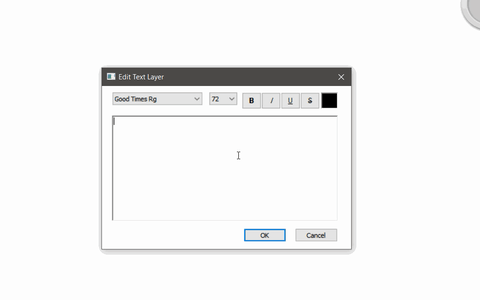
post edited by Kamikaze - 2018/03/11 01:40:14
|
bitman
Max Output Level: -34 dBFS

- Total Posts : 4105
- Joined: 2003/11/06 14:11:54
- Location: Keystone Colorado
- Status: offline

Re: The Unofficial list of Sonar issues
2018/03/10 14:06:28
(permalink)
Here's another.
We haven't had any new thing to check out since late October 2017.
That's an issue.
|
Mwah
Max Output Level: -90 dBFS

- Total Posts : 43
- Joined: 2005/11/10 12:38:35
- Status: offline

Re: The Unofficial list of Sonar issues
2018/03/10 14:24:32
(permalink)
Rasure
While I remember, the "Clean Audio Folder" needs looking at. Needs a total overhaul IMO. Often become unresponsive and can crash the whole program.
Haven’t had any problems before, but last week when I started using Sonar after a few months ”Clean Audio Folder” crashed the program every time I tried to use it.
Asus P8P67 Deluxe, Rev 3.0 • Intel Core i5 2500K 3.3 GHz • 32 GT RAM • RME Fireface 800 • UAD-2 Octo + Quad + Duo • Windows 10 64bit • Sonar Platinum • Kontakt 5 • Adobe Audition CS6 • ( Where ever you go, there you are.)
|
Piotr
Max Output Level: -86 dBFS

- Total Posts : 208
- Joined: 2014/12/25 20:30:44
- Status: offline

Re: The Unofficial list of Sonar issues
2018/03/10 22:25:43
(permalink)
Ech, after recording some sequenced takes and adding VSti next recording seems to working only during recording, there is wave form, reacting to input but after stopping wave form and sound disappear...
Sometimes it happens, less frequent than infamous 'disk override' which is not disk override but still annoying like a hell :(
Regards, Piotr Sonar Platinum Lifetime
|
jpetersen
Max Output Level: -61 dBFS

- Total Posts : 1499
- Joined: 2015/07/11 20:22:53
- Status: offline

Re: The Unofficial list of Sonar issues
2018/03/18 18:54:00
(permalink)
shawn@trustmedia.tv
ONE used to be able to CTRL+CLICK+DRAG IN/OUT to STRECH an audio clip...no more.
They changed it to CTRL + SHIFT +Drag. Apparently it was in the list of changes. I also complained and was told to RTFM.
|
jpetersen
Max Output Level: -61 dBFS

- Total Posts : 1499
- Joined: 2015/07/11 20:22:53
- Status: offline

Re: The Unofficial list of Sonar issues
2018/03/18 19:03:02
(permalink)
The "Slivers" issue.
When auto crossfade is on and you do a lot of clip move, overlap, move again...
...eventually Sonar gets in a state where the overlapping portions break off
and stay where they are when their parent clips are moved away.
I have found no way of reliably reproducing this, but once Sonar
is in this state, the effect is repeatable.
I even made screen capture video clips and sent them to the Bakers.
IIRC someone said this started way back with the introduction of comping.
|
ØSkald
Max Output Level: -66 dBFS

- Total Posts : 1248
- Joined: 2010/12/22 16:52:47
- Location: Norway
- Status: offline

Re: The Unofficial list of Sonar issues
2018/03/18 19:51:40
(permalink)
Crashing when closing project / closing Sonar. It is very irritating because to many times I have to go into “Task manager” and close the crashed program, so I can open it again. Other irritation is that it does not update the “last project” lists.
Asus TUF Z370-Pro Gaming, Bugera Trirec Infinium, Cakewalk Platinum, Corsair RM750 750W, Corsair Vengeance DDR4 4x8GB, Gigabyte GTX 960 2GB, Genelec 6010A with 5040A sub, Ibanez AEG10II BK, Ibanez Iron Label RGIR27E BK, Ibanez Iron Label RGIR28FE BK, Ibanez RG550 RF, Ibanez RG570 FMCS, Ibanez SR506 BM, Intel Core i7 8700K, USB, NI Komplete 11 Ultimate with Kontrol S61, Samsung 960 EVO M.2 NVMe SSD, Samsung SSDs 840 EVO 1TB, Toontrack EZdrummer 2, Toontrack EZMix 2, Toontrack Superior Drummer 3, UA Apollo Twin Duo, Windows 10 Pro
|
Phoen1xPJ
Max Output Level: -85 dBFS

- Total Posts : 255
- Joined: 2016/11/03 18:14:22
- Location: Atlanta
- Status: offline

Re: The Unofficial list of Sonar issues
2018/03/18 20:43:33
(permalink)
sharke
What software do you use to create these GIFs Sharke?
Interestingly, it's developed by the brilliant Cockos (Reaper) and it's called LICEcap. Thanks, got it!
Yours With a Song, Phoen1x Wayfarer Station Micro Studio including:*new* Cakewalk by BandLabIntel Core i5 quad core 3.10 GHzASUStek P8B75-M mobo32 GB Mushkin Blackline RAMNVidia GeForce 210 1 GB vid card(2) 1 TB HD & (1) 500 GB HD*new* Win 10 Pro 64 bitEcho Layla 24 PCI audio interface (faster than USB!)Tascam US-224 control surface (with jog/shuttle wheel, impossible to find elsewhere)MIDIMan 2X2 MIDI interface...not bleeding edge but vintage rockin' http://verticalalignment.rocks/
|
Gmichaelhall
Max Output Level: -90 dBFS

- Total Posts : 25
- Joined: 2018/01/10 05:40:10
- Status: offline

Re: The Unofficial list of Sonar issues
2018/03/18 20:58:57
(permalink)
Agreed. I encounter this when I'm using the Apollo interface, but never happens when I'm using my UFX. I get the sense that it's a state change latched and when Sonar goes from being processed as the priority program it just won't let go. Could be an OS issue perhaps, check for Windows error queues bulking up. In any case, it's pretty annoying, I don't oftenuse the TM to quit, I switch my Apollo off then back on to close but Sonar still won't reopen without a system restart.
Other than that and some unexpected unexplained glitches with MIDI, Sonar has been a real solid performer, but it's the little annoyances that can really impede workflow. Good luck with working this out. ✌️
|
Gmichaelhall
Max Output Level: -90 dBFS

- Total Posts : 25
- Joined: 2018/01/10 05:40:10
- Status: offline

Re: The Unofficial list of Sonar issues
2018/03/18 21:08:55
(permalink)
I sometimes get an error box "Can't Read File" when saving a project to a new version setting, EX: SONG2. 1 to SONG2. 2. Seems to mostly happen in projects containing both midi and audio, but never on a project exclusively containing audio. When this happens, my instinct is to plan to do a complete uninstall and reinstall, but last few months I have been quite stressed about being to reinstall Sonar given the current situation at the business level. I use many different DAW' but have yet to find a software to completely replace Sonar, not so much with mixing, I can mix in any program but for arranging and producing, I feel most at ease working in Sonar, oddly, mixing not so much. To me its always been a producers DAW that meets most of the needs quite handily and better than most other DAW'.
|
Fabio Rubato
Max Output Level: -81 dBFS

- Total Posts : 500
- Joined: 2006/09/01 21:51:29
- Location: Australia
- Status: offline

Re: The Unofficial list of Sonar issues
2018/03/18 22:52:39
(permalink)
This one has never been fixed and it still occurs. Add a bus, place a plug-in on it and the audio goes crazy loud and distorted...or Sonar just crashes. Usually - but not always - Fab Filter plug-ins. I usually save the project before and after adding a plug-in and once restarted, all good from thereon...unless I add another bus and plug-in.
It's been suggested by Noel to turn off the audio engine and uncheck the 64bit precision engine. Doing the former does not always work.
...and yes, setting up side-chaining with various plug-ins - waves in particular - will eventually bring on a crash.
Sonar: Platinum, (X3e) - x64 PC: Win10 Pro 64; Computer: Gigabyte Z68X-UD3R-B3; Intel i7, 2600k @ 4.2 (8 Cores); 16 GB Corsair Ram; Visual Card: Gigabyte GTX 580; Audio Interface: RME UFX; Monitors: Adam A77X, Sub8; Midi Controllers: Komplete Kontrol S88, Novation Bass Station 2; NI Maschine Mk 2; Other Hardware: Joe Meek Twin Q Dual Studio Channel; Mics: RODE NT2-A, ASTON Spirit Latest Song: Lay Down Before the War
|
vladasyn
Max Output Level: -69 dBFS

- Total Posts : 1092
- Joined: 2005/02/05 00:33:23
- Status: offline

Re: The Unofficial list of Sonar issues
2018/03/19 00:49:49
(permalink)
Midi notes occasionally triggered by Play, then notes sent to ALL instruments.Hey there
I will have hard time to explain it because I cant recreate it on demand but it happens all the time- 10-20 times per sound search.
So let's say I have ReFX Nexus software synth loaded, and I also have several others loaded, every one uses the same Kontrol MIDI controller for Input (set to "None" which shows as "Omni"._ I am chanding sounds Next, Next... after so many sounds, I press play on transport to audition this sound with drums. I dont press the key, but Play triggers the last Midi note that I played on keyboard and the sound begins to play along with the Drum track. Then I stop, sound stops, but next note I press on controller triggers all other instruments.
So again: first- the Play triggers sound without me playing notes and it continues indefinitely until I Stop. After Stop, the next note is sent to all instruments. And then it becomes normal again. What in the world? Happens every day. Thank you.
|
James Argo
Max Output Level: -88 dBFS

- Total Posts : 114
- Joined: 2003/11/06 17:43:18
- Location: Green House Music Lab.
- Status: offline

Re: The Unofficial list of Sonar issues
2018/03/19 22:39:16
(permalink)
Since I work a lot with MIDI editing, these are my concern:
1. I would love to see the MIDI transpose feature back to track view (which you CAN control using + and - key in your numeric pad keyboard, along with reverb and chorus send) rather than buried in Inspector bar. You know, in MIDI track, beside volume, pan, etc. We had it perfect in Sonar 8.5. I don't hate Skylight interface in general, but many things have gone just wrong since Cakewalk implement it. You know you can NOT change value using + and - in numeric keyboard (on the right side of PC keyboard) anymore.
2. I would love to see track selection feature (Pick tracks...) back in PRV like we used to have -for us to pick whatever track we want, rather than "focus previous track" or "focus next track".
3. In PRV would love to scroll to the right (or to the left) by measure, by beat, or by any musical frame using arrow key on PC keyboard. I'm not sure what measurement they implement for current scrolling system, it's just not musically snapped to the screen. I mean, can we just use arrow button and the screen scroll by beat or measure?
4. I love to see option about how we would like our notes in PRV being shown. Regular bar style, triangle drum map style, or diamond shaped style like if we use external MIDI drum synth.
Thanks!
 Cakewalk by BandLab! 
|