mettelus
Max Output Level: -22 dBFS

- Total Posts : 5321
- Joined: 2005/08/05 03:19:25
- Location: Maryland, USA
- Status: offline

Re: CPU issues
2014/03/19 11:41:30
(permalink)
That means the signal was clipped going into SONAR.... what your interface sent in. Anything with meters should lock in a clipping event so you know it occurred.
ASUS ROG Maximus X Hero (Wi-Fi AC), i7-8700k, 16GB RAM, GTX-1070Ti, Win 10 Pro, Saffire PRO 24 DSP, A-300 PRO, plus numerous gadgets and gizmos that make or manipulate sound in some way.
|
Cactus Music
Max Output Level: 0 dBFS

- Total Posts : 8424
- Joined: 2004/02/09 21:34:04
- Status: offline

Re: CPU issues
2014/03/19 11:46:41
(permalink)
greg54
Something I forgot to mention. Someone posted something (I looked for it but couldn't find it) that said to check the recorded clip to see if the top of where it distorts was cut off.
It is cut off. What would this mean?
Thanks!
Greg
This could mean your recording too loud and clipping your signal. Someone already said this, but do you ever check Sonar track meters? If you clip a track the red will stay there if your meters are set to peak and hold.
|
greg54
Max Output Level: -79 dBFS

- Total Posts : 551
- Joined: 2011/01/27 18:13:52
- Status: offline

Re: CPU issues
2014/03/19 11:52:37
(permalink)
Cactus Music: That's impossible. When I have the Volume of the interface so low that I can barely hear it through the monitors or earphones when I record, when the wave of the recorded clip is very small, when the meter goes about half way up, not even coming near the red/clipping, it's not possible that I'm recording too hot.
I would think that somehow there is something within Sonar or my interface causing it.
Thanks!
Greg
Intel Core i7 4770 quad core 16 GB DDR3, 1600 MHz SDRAM 1T SSD; 2T 7200 GB HD'sWindows 10 Professional 64 bit Solid State Logic SSL2 interface Sonar Platinum
|
robert_e_bone
Moderator

- Total Posts : 8968
- Joined: 2007/12/26 22:09:28
- Location: Palatine, IL
- Status: offline

Re: CPU issues
2014/03/19 11:52:46
(permalink)
Checking out a different interface sounds reasonable - I don't understand why the difference when clean, but I am mostly a keyboard guy, so I don't understand guitar players - I just tolerate them (kidding).
This sure seems like a weird issue you are having to work through - I wish I had a better understanding of this end of things, so I could help.
Bob Bone
Wisdom is a giant accumulation of "DOH!" Sonar: Platinum (x64), X3 (x64) Audio Interfaces: AudioBox 1818VSL, Steinberg UR-22 Computers: 1) i7-2600 k, 32 GB RAM, Windows 8.1 Pro x64 & 2) AMD A-10 7850 32 GB RAM Windows 10 Pro x64 Soft Synths: NI Komplete 8 Ultimate, Arturia V Collection, many others MIDI Controllers: M-Audio Axiom Pro 61, Keystation 88es Settings: 24-Bit, Sample Rate 48k, ASIO Buffer Size 128, Total Round Trip Latency 9.7 ms
|
greg54
Max Output Level: -79 dBFS

- Total Posts : 551
- Joined: 2011/01/27 18:13:52
- Status: offline

Re: CPU issues
2014/03/19 11:55:42
(permalink)
robert_e_bone
but I am mostly a keyboard guy, so I don't understand guitar players - I just tolerate them (kidding).
Bob Bone
Yeah, that's how guitar players feel about drummers. lol It's not making sense to me, but I believe I'll find the problem sooner or later. Thanks! Greg
Intel Core i7 4770 quad core 16 GB DDR3, 1600 MHz SDRAM 1T SSD; 2T 7200 GB HD'sWindows 10 Professional 64 bit Solid State Logic SSL2 interface Sonar Platinum
|
robert_e_bone
Moderator

- Total Posts : 8968
- Joined: 2007/12/26 22:09:28
- Location: Palatine, IL
- Status: offline

Re: CPU issues
2014/03/19 11:58:02
(permalink)
It's how we ALL feel about drummers. :)
Bob Bone
Wisdom is a giant accumulation of "DOH!" Sonar: Platinum (x64), X3 (x64) Audio Interfaces: AudioBox 1818VSL, Steinberg UR-22 Computers: 1) i7-2600 k, 32 GB RAM, Windows 8.1 Pro x64 & 2) AMD A-10 7850 32 GB RAM Windows 10 Pro x64 Soft Synths: NI Komplete 8 Ultimate, Arturia V Collection, many others MIDI Controllers: M-Audio Axiom Pro 61, Keystation 88es Settings: 24-Bit, Sample Rate 48k, ASIO Buffer Size 128, Total Round Trip Latency 9.7 ms
|
mettelus
Max Output Level: -22 dBFS

- Total Posts : 5321
- Joined: 2005/08/05 03:19:25
- Location: Maryland, USA
- Status: offline

Re: CPU issues
2014/03/19 11:58:05
(permalink)
Correct... if you have a clipped wave form at low amplitude that is a key indicator of an interface issue. Can be something simple as far as pilot errror.... but... if that interface passed a clipped signal to SONAR without locking in a clip indicator, something is up with it. Edit-try recording again with the interface control panel open. The top of the meters on that graphical interface should have red dots that lock in and must be manually clicked to reset (so you acknowledge a clip occurred)
post edited by mettelus - 2014/03/19 12:05:51
ASUS ROG Maximus X Hero (Wi-Fi AC), i7-8700k, 16GB RAM, GTX-1070Ti, Win 10 Pro, Saffire PRO 24 DSP, A-300 PRO, plus numerous gadgets and gizmos that make or manipulate sound in some way.
|
robert_e_bone
Moderator

- Total Posts : 8968
- Joined: 2007/12/26 22:09:28
- Location: Palatine, IL
- Status: offline

Re: CPU issues
2014/03/19 12:14:19
(permalink)
Good call, Mr Mettelus.
Bob Bone
Wisdom is a giant accumulation of "DOH!" Sonar: Platinum (x64), X3 (x64) Audio Interfaces: AudioBox 1818VSL, Steinberg UR-22 Computers: 1) i7-2600 k, 32 GB RAM, Windows 8.1 Pro x64 & 2) AMD A-10 7850 32 GB RAM Windows 10 Pro x64 Soft Synths: NI Komplete 8 Ultimate, Arturia V Collection, many others MIDI Controllers: M-Audio Axiom Pro 61, Keystation 88es Settings: 24-Bit, Sample Rate 48k, ASIO Buffer Size 128, Total Round Trip Latency 9.7 ms
|
greg54
Max Output Level: -79 dBFS

- Total Posts : 551
- Joined: 2011/01/27 18:13:52
- Status: offline

Re: CPU issues
2014/03/19 15:47:29
(permalink)
 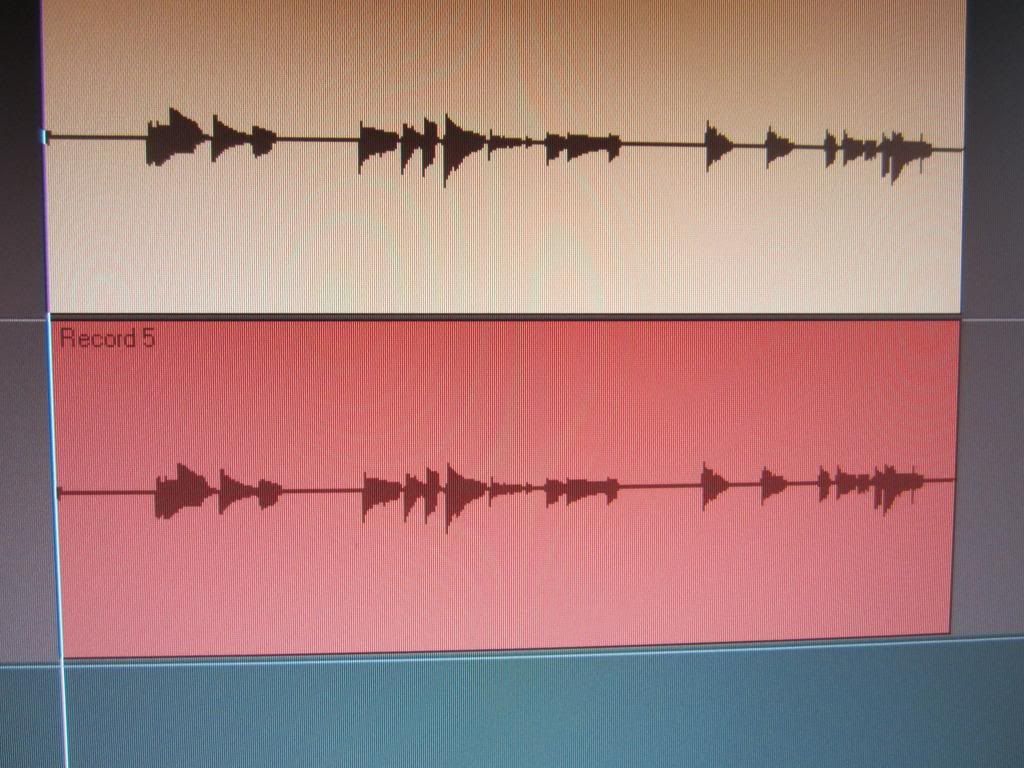 " /> This is what the clips look like. Some are worse. But you can see the tops that are cut off. While the clips were playing, I checked the meter inside Quad-Capture's control panel and saw that the Output meter is almost always in the yellow, and many times just about clipping - even though, as you can see, that the track is not too hot. Greg
Intel Core i7 4770 quad core 16 GB DDR3, 1600 MHz SDRAM 1T SSD; 2T 7200 GB HD'sWindows 10 Professional 64 bit Solid State Logic SSL2 interface Sonar Platinum
|
greg54
Max Output Level: -79 dBFS

- Total Posts : 551
- Joined: 2011/01/27 18:13:52
- Status: offline

Re: CPU issues
2014/03/19 15:52:34
(permalink)
mettelus: I'm not understanding about the red dots. There are no red dots that come up that I see. Thanks! Greg
post edited by greg54 - 2014/03/19 16:01:07
Intel Core i7 4770 quad core 16 GB DDR3, 1600 MHz SDRAM 1T SSD; 2T 7200 GB HD'sWindows 10 Professional 64 bit Solid State Logic SSL2 interface Sonar Platinum
|
guthook
Max Output Level: -90 dBFS

- Total Posts : 28
- Joined: 2014/02/10 22:26:54
- Status: offline

Re: CPU issues
2014/03/19 16:08:29
(permalink)
He's referring to the top segment of the track meter in Sonar. Green> yellow> red.
Sonar X3e Producer Edition Focusrite Scarlett 18i20 HP Pavilion 500 i3-3240 Intel Core 3.40Ghz, 8G ram Win 8.1, 64bit
|
greg54
Max Output Level: -79 dBFS

- Total Posts : 551
- Joined: 2011/01/27 18:13:52
- Status: offline

Re: CPU issues
2014/03/19 16:14:41
(permalink)
guthook: Oh. No, it never even gets near clipping (in the red). It's always in the green.
Thanks!
Greg
Intel Core i7 4770 quad core 16 GB DDR3, 1600 MHz SDRAM 1T SSD; 2T 7200 GB HD'sWindows 10 Professional 64 bit Solid State Logic SSL2 interface Sonar Platinum
|
mettelus
Max Output Level: -22 dBFS

- Total Posts : 5321
- Joined: 2005/08/05 03:19:25
- Location: Maryland, USA
- Status: offline

Re: CPU issues
2014/03/19 19:49:13
(permalink)
Hi Greg,
To be honest, that was not the clipping I was expecting to see. Digital clipping looks like the top of the wave form being flat on top (everything over 0dB getting "shaved off" as it were, leaving a flat top). I now understand your frustration since that does not look like clipping, but more like an A/D converter in your interface is acting weird (the wave form should be very symmetrical). Do you get the same type of wave form from the other input on the interface?
The only other thing that comes to mind is that "auto sense" feature. From what I could tell, it blinks when doing its evaluation, and is lit up fully when working. When you recorded the wave form above, the auto sense button was just lit (not blinking), correct?
As you already ordered a new interface, it may be best to wait till you have a chance to try it out.
Best regards,
Michael
ASUS ROG Maximus X Hero (Wi-Fi AC), i7-8700k, 16GB RAM, GTX-1070Ti, Win 10 Pro, Saffire PRO 24 DSP, A-300 PRO, plus numerous gadgets and gizmos that make or manipulate sound in some way.
|
greg54
Max Output Level: -79 dBFS

- Total Posts : 551
- Joined: 2011/01/27 18:13:52
- Status: offline

Re: CPU issues
2014/03/19 21:01:01
(permalink)
Hi Michael -
Yes, Input 2 looks exactly the same. I've talked to Roland about this issue. They told me to use the Hi-Z and Auto Sens (as did others on this thread). I pushed it, played as loud as I could while it blinked, then I pushed it again to play, and it became a solid red light.
The above photo shows the result. When I get my new interface I'll see what it does. I'm hoping that somehow the issue will be resolved. But we'll see.
Thanks, everyone for your help. It has been greatly appreciated!!
Greg
Intel Core i7 4770 quad core 16 GB DDR3, 1600 MHz SDRAM 1T SSD; 2T 7200 GB HD'sWindows 10 Professional 64 bit Solid State Logic SSL2 interface Sonar Platinum
|
greg54
Max Output Level: -79 dBFS

- Total Posts : 551
- Joined: 2011/01/27 18:13:52
- Status: offline

Re: CPU issues
2014/04/08 15:33:11
(permalink)
Update: I contacted Cakewalk, and they suggested I delete the AUD.ini file, which I did. Did not help. Another issue I'm having is the audio on the guitar track not being loud enough to hear during playback. I can turn it up to where it's clipping, and during playback I can barely hear it, even if the Volume on the audio track is at 0.0 or higher during playback. I bought a Presonus AudioBox but, for whatever reason, I could not get it to work on playback. So I'll try another interface. Cakewalk suggested the Focusrite Scarlet series. We'll see... Greg
post edited by greg54 - 2014/04/08 16:03:24
Intel Core i7 4770 quad core 16 GB DDR3, 1600 MHz SDRAM 1T SSD; 2T 7200 GB HD'sWindows 10 Professional 64 bit Solid State Logic SSL2 interface Sonar Platinum
|
Sanderxpander
Max Output Level: -36.5 dBFS

- Total Posts : 3873
- Joined: 2013/09/30 10:08:24
- Status: offline

Re: CPU issues
2014/04/08 18:03:00
(permalink)
Since the QuadCapture's output mixer is showing clipping I'm thinking it's more of an input level/playback balance issue. That would also explain the very loud level when monitoring through Sonar.
Alternatively, are you sure you have the latest drivers? It could be something like a bit depth mismatch. i don't see why distorted or undistorted guitar should make a difference, but I can't hear the kind of distortion you're hearing either.
|
greg54
Max Output Level: -79 dBFS

- Total Posts : 551
- Joined: 2011/01/27 18:13:52
- Status: offline

Re: CPU issues
2014/04/08 18:17:52
(permalink)
I made it clip because I can barely hear it on playback. I recorded it as loud as I could to see if that would help. It didn't.
But I have been recording at low volumes normally. I downloaded the latest drivers. Makes no difference.
Yeah, that's what has me frustrated. Clean guitar, no problem. More gain, then there's a problem. I don't understand, but that's what it does.
Thanks -
Greg
Intel Core i7 4770 quad core 16 GB DDR3, 1600 MHz SDRAM 1T SSD; 2T 7200 GB HD'sWindows 10 Professional 64 bit Solid State Logic SSL2 interface Sonar Platinum
|
Cactus Music
Max Output Level: 0 dBFS

- Total Posts : 8424
- Joined: 2004/02/09 21:34:04
- Status: offline

Re: CPU issues
2014/04/08 22:48:54
(permalink)
The pictures do sort of show a few important things. These would lead me to think either your clipping your A/D or they are malfunctioning. Malfunctions seems more likely because your wave looks low in aptitude. It should be 2x larger. Is there a software mixer involved here? It's like your clipping at the A/D but then something is turning down the output making Sonar see a low level. This is only possible with a software mixer or this Auto Sens (as I said 4 pages ago) is not working as prescribed. I also noticed you are recording to a stereo track. This is not the correct way to record a mono source. Use a mono track.
post edited by Cactus Music - 2014/04/10 11:43:04
|
greg54
Max Output Level: -79 dBFS

- Total Posts : 551
- Joined: 2011/01/27 18:13:52
- Status: offline

Re: CPU issues
2014/04/09 00:28:45
(permalink)
Cactus Music: I'm not clipping. And I don't think it's the Auto Sens, because I wasn't using it originally.
I am recording mono. The photo above is actually 2 mono tracks.
Thanks!
Greg
Intel Core i7 4770 quad core 16 GB DDR3, 1600 MHz SDRAM 1T SSD; 2T 7200 GB HD'sWindows 10 Professional 64 bit Solid State Logic SSL2 interface Sonar Platinum
|
Sanderxpander
Max Output Level: -36.5 dBFS

- Total Posts : 3873
- Joined: 2013/09/30 10:08:24
- Status: offline

Re: CPU issues
2014/04/09 01:31:20
(permalink)
They don't have to be symmetrical at all, especially not for a guitar with some gain.
I'm sorry you have such issues. It's pretty mystifying from this end too. Would it be possible to post sound examples of clean guitar and guitar with some crunch? Or even a small project file that exhibits the issue? Perhaps it will yield some further clue.
|
Kalle Rantaaho
Max Output Level: -5 dBFS

- Total Posts : 7005
- Joined: 2006/01/09 13:07:59
- Location: Finland
- Status: offline

Re: guitar distorts when recording OD
2014/04/09 02:23:06
(permalink)
greg54
My audio is distorting in playback when I record guitar - not clean guitar, but OD. Recording vocals, acoustic guitar or clean guitar is fine. It's just when I record with a little gain on my guitar.
Now, let's read this carefully (I take the post litterally): It only distorts when you add gain on your guitar. Guitar settings are not in any connection to the internal life of the DAW/ASIO/CPU or anything. Twisting the knobs on amp or guitar has no effect on the CPU use, latency or whatever, does it?? Your soundcard and DAW don't know if the signal coming in sounds clean or dirty, it's just a signal which has a level, so how could the CPU/ASIO etc. start acting up with a distorted signal. Isn't it the same as if the sound would suffer when you change your shoes? So could it be that adding gain makes the signal clip/distort in Quad Captures input? Or am I totally overlooking something?
SONAR PE 8.5.3, Asus P5B, 2,4 Ghz Dual Core, 4 Gb RAM, GF 7300, EMU 1820, Bluetube Pre - Kontakt4, Ozone, Addictive Drums, PSP Mixpack2, Melda Creative Pack, Melodyne Plugin etc. The benefit of being a middle aged amateur is the low number of years of frustration ahead of you.
|
Sanderxpander
Max Output Level: -36.5 dBFS

- Total Posts : 3873
- Joined: 2013/09/30 10:08:24
- Status: offline

Re: guitar distorts when recording OD
2014/04/09 02:32:10
(permalink)
We visited that long ago. Still, something is up. I vote for audio examples or a project file.
|
thebiglongy
Max Output Level: -80 dBFS

- Total Posts : 502
- Joined: 2006/01/29 19:20:31
- Status: offline

Re: guitar distorts when recording OD
2014/04/09 05:23:59
(permalink)
Greg, try this please.
Plug your guitar directly into the Hi-z input on the interface. Set the volumes on the guitar at full and manually adjust the gain on the interface to get your input level to hit around -6 at it's peak (if recording in 24bit then aim for -6 but don't be worried if it spends more time around -12)
Then record this into sonar. Make sure you do this on a new track and you have not adjusted the trim/gain in sonar.
See what happens when you do this and see how it sounds. If all good, then plug all your effects in after the guitar, pop it into the Hi-z input again and do the same process and see if the results are the same.
The wave file you posted above doesn't look too odd, other than being quite low amplitude.
Another thought, are you sure the distortion is coming from the recorded guitar tracks? are you sure that you are not experiencing issues with your monitors? Check using headphones to see if this is the case.
Sonar x2a Win 7 x64 // i7 930 @ stock speed // Gigabyte x58a-ud3r (rev 1) // 6gb corsair 1600mhz triple channel // ATI HD5450 Samsung EVO 128gb SSD // 2 x WD Black 1tb. M-Audio Fast Track Ultra 8R
|
greg54
Max Output Level: -79 dBFS

- Total Posts : 551
- Joined: 2011/01/27 18:13:52
- Status: offline

Re: guitar distorts when recording OD
2014/04/09 10:57:54
(permalink)
Sanderxpander: I'll try to get a clip this afternoon.
Kalle Rantaaho: I'm going to try another interface because it may be the Quad Capture.
thebiglongy: I'll try that. I just ordered new monitors. My current ones are about 10 years old.
Thanks, everyone!
Greg
Intel Core i7 4770 quad core 16 GB DDR3, 1600 MHz SDRAM 1T SSD; 2T 7200 GB HD'sWindows 10 Professional 64 bit Solid State Logic SSL2 interface Sonar Platinum
|
Jim Roseberry
Max Output Level: 0 dBFS

- Total Posts : 9871
- Joined: 2004/03/23 11:34:51
- Location: Ohio
- Status: offline

Re: CPU issues
2014/04/09 15:01:11
(permalink)
greg54
Something I forgot to mention. Someone posted something (I looked for it but couldn't find it) that said to check the recorded clip to see if the top of where it distorts was cut off.
It is cut off. What would this mean?
That means you're clipping the A/D converter of the audio interface. Need to record a lower level signal... With 24Bit resolution, you don't need to record super hot. Leave some headroom
|
greg54
Max Output Level: -79 dBFS

- Total Posts : 551
- Joined: 2011/01/27 18:13:52
- Status: offline

Re: CPU issues
2014/04/09 15:12:18
(permalink)
Jim Roseberry
That means you're clipping the A/D converter of the audio interface.
Need to record a lower level signal...
With 24Bit resolution, you don't need to record super hot.
Leave some headroom
Jim, I am in no way clipping. That's been my frustration. It acts like I'm clipping when I'm not. In fact, I have been recording with a weak signal, and it still sounds like it's clipping, even though the meter doesn't even get close to the red. Thanks! Greg
Intel Core i7 4770 quad core 16 GB DDR3, 1600 MHz SDRAM 1T SSD; 2T 7200 GB HD'sWindows 10 Professional 64 bit Solid State Logic SSL2 interface Sonar Platinum
|
greg54
Max Output Level: -79 dBFS

- Total Posts : 551
- Joined: 2011/01/27 18:13:52
- Status: offline

Re: CPU issues
2014/04/09 15:13:35
(permalink)
They should allow you to delete posts. Since they don't, I'll just say, "Nevermind." :) Greg
post edited by greg54 - 2014/04/09 15:54:05
Intel Core i7 4770 quad core 16 GB DDR3, 1600 MHz SDRAM 1T SSD; 2T 7200 GB HD'sWindows 10 Professional 64 bit Solid State Logic SSL2 interface Sonar Platinum
|
Cactus Music
Max Output Level: 0 dBFS

- Total Posts : 8424
- Joined: 2004/02/09 21:34:04
- Status: offline

Re: CPU issues
2014/04/10 11:43:12
(permalink)
You seem pretty sure your not clipping. At which point in the signal chain are you observing this? It is possible to clip your A/D converters and still end up with a low level coming into Sonar. And where this can happen is when there is a software mixer involved in the chain. Are you looking at the Quad Capture software while recording? I asked if it had this feature and you didn't answer so I looked it up. - Graphical Control Panel software provides fast, intuitive control of the VS Preamps
|
greg54
Max Output Level: -79 dBFS

- Total Posts : 551
- Joined: 2011/01/27 18:13:52
- Status: offline

Re: CPU issues
2014/04/10 14:20:09
(permalink)
I have adjusted all the knobs on the interface and within the Quad Capture's software, and nothing is even close to clipping.
Sorry for not answering you previously. I must have missed it.
Greg
Intel Core i7 4770 quad core 16 GB DDR3, 1600 MHz SDRAM 1T SSD; 2T 7200 GB HD'sWindows 10 Professional 64 bit Solid State Logic SSL2 interface Sonar Platinum
|
Sanderxpander
Max Output Level: -36.5 dBFS

- Total Posts : 3873
- Joined: 2013/09/30 10:08:24
- Status: offline

Re: CPU issues
2014/04/10 17:45:12
(permalink)
A project bundle file or even an audio example would really help further troubleshooting. At this point we don't even know what kind of clipping is going on - it certainly doesn't look like digital clipping of the recorded waveform.
|