creynolds
Max Output Level: -87 dBFS

- Total Posts : 189
- Joined: 2004/06/19 10:19:23
- Status: offline

Re:Console view narrow strips Sonar 8.5.3 vs. X1
2010/12/09 12:15:49
(permalink)
It's really as simple as:
I can't mix on a console where I can't see what tracks and stuff I am mixing. You only need to get over about 20 before the squished view is essential. That is unless you love pageing up and down on your control surface or love grabbing hold of the horizontal window pan bar every couple of seconds. Of course the mouse wheel pan has gone as well I see so that option is dead too.
Rain Recording Nimbus. Sandybridge 2600k, 16gb Ram. Quadro FX 580, Roland Quad Capture. Avid Artist Mix and Transport. Loads of other cool stuff.
|
ba_midi
Max Output Level: 0 dBFS

- Total Posts : 14061
- Joined: 2003/11/05 16:58:18
- Location: NYC
- Status: offline
|
ADM3
Max Output Level: -90 dBFS

- Total Posts : 30
- Joined: 2010/02/02 12:21:48
- Status: offline

Re:Console view narrow strips Sonar 8.5.3 vs. X1
2010/12/09 13:32:04
(permalink)
creynolds
To bring this thread back on track.
This cannot be considered an even half reasonable implementation of narrow track view. It has made this very, very, essential feature virtually unuseable. Given that so many users are constantly using narrow console view to complete high track count projects, this must be fixed as a high priority.
- You cannot navigate to a specific channel using one letter.
- You cannot identify sends with a single letter.
- You cannot identify inputs and destination groups with a single letter
- You must be able to enable and disable automation.
- We had a visual guide to eq shape. We'd like it back please
I am so pleased with X1 in so many other aspects, it makes this serious retrograde so difficult to appreciate. For me it renders the upgrade almost unuseable. I simply can't imagine how I could mix on it. Which is a real shame.
One final Point:
When you open the ProChannel in narrow strip view it grows to full width and stays full width after you close the ProChannel. It should have the common decency to put the strip back to narrow once it is closed.
A real shame. It has seriously marred what is a very exciting release. Please fix it soon!
+1 on every point. Couldn't agree with you more. The wide strip looks great, but when switching to the narrow view, I would gladly sacrifice form for function. There as many different workflows as there are Sonar users. Mine relies HEAVILY on the narrow console view for mixing, which is unfortunately now unusable for me. I like to be able to see the big picture when mixing. I want to see all of my channels and Busses all at once. The wide console view usually does not accomodate this for most of my projects and it's impossible to dermine what is where in the narrow console view. PLEASE, PLEASE, PLEASE Cakewalk, fix this as soon as possible. Otherwise, after playing around with X1 for few hours last night I was extremely impressed. I look forward to being able to use it, but I wont unless the narrow console veiw is reworked.
|
rainmaker1011
Max Output Level: -77 dBFS

- Total Posts : 652
- Joined: 2008/06/06 13:34:53
- Location: Slovakia, EU
- Status: offline

Re:Console view narrow strips Sonar 8.5.3 vs. X1
2010/12/09 16:36:54
(permalink)
can anyone confirm that tracks cannot be reorganized in the console view anymore???? I hope this is just a misinformation...
Best Regards, Marek ------------------------ DAW: Sonar Platinum 64bit PE//C2D@3,0GHz//6GB 800MHz RAM//LCD 24'' Samsung //Focusrite Scarlett 8i6//Windows 10 Professional 64bit//Toontrack SD 2.4 x64//NI Scarbee Vintage Keys//NI Alicia's Keys//112db Redline Reverb//Voxengo plugins//EWQL Composer Cloud
|
daveny5
Max Output Level: 0 dBFS

- Total Posts : 16934
- Joined: 2003/11/06 09:54:36
- Location: North Carolina
- Status: offline

Re:Console view narrow strips Sonar 8.5.3 vs. X1
2010/12/09 16:48:32
(permalink)
There is no EQ plot anymore, plug-in names are truncated to just one or two letters. The EQ plot is definitely there on audio tracks. I agree they should have gone with a smaller font, like Arial Narrow for the FX and track info so more could be displayed. Too much space between the buttons. They must have designed this on a 50" plasma display.  As I said before, you need at least a widescreen display for this. (Hope my wife got that on my Santa Claus list.)
post edited by daveny5 - 2010/12/09 16:59:34
Dave Computer: Intel i7, ASROCK H170M, 16GB/5TB+, Windows 10 Pro 64-bit, Sonar Platinum, TASCAM US-16x08, Cakewalk UM-3G MIDI I/F Instruments: SL-880 Keyboard controller, Korg 05R/W, Korg N1R, KORG Wavestation EX Axes: Fender Stratocaster, Line6 Variax 300, Ovation Acoustic, Takamine Nylon Acoustic, Behringer GX212 amp, Shure SM-58 mic, Rode NT1 condenser mic. Outboard: Mackie 1402-VLZ mixer, TC Helicon VoiceLive 2, Digitech Vocalist WS EX, PODXTLive, various stompboxes and stuff. Controllers: Korg nanoKONTROL, Wacom Bamboo Touchpad
|
downsouthstudio
Max Output Level: -68 dBFS

- Total Posts : 1122
- Joined: 2007/08/05 07:23:51
- Location: Southern Indiana
- Status: offline

Re:Console view narrow strips Sonar 8.5.3 vs. X1
2010/12/09 17:27:08
(permalink)
ONLY 17 MORE HOURS AND MY DOWNLOAD WILL BE COMPLETE.... After reading this thread....I'll be the only one using X1 by then...
SONAR X1b Producer, one monitor
RME-FF800
Intel Quadproc, 12 gig mem
2-UAD-1s,UAD-2
Mojave MA-200,4033,57s,58s)
JBL LSR4326P's,
Transport controller
Axiom 65 keyboard
LA-610mkII pre/comp
Roland elect drums
Guitar wall MY STUFF
|
rainmaker1011
Max Output Level: -77 dBFS

- Total Posts : 652
- Joined: 2008/06/06 13:34:53
- Location: Slovakia, EU
- Status: offline

Re:Console view narrow strips Sonar 8.5.3 vs. X1
2010/12/09 17:59:50
(permalink)
so my 19'' monitor with 1280x1024 resolution won't be displaying Sonar X1 interface correctly??
Best Regards, Marek ------------------------ DAW: Sonar Platinum 64bit PE//C2D@3,0GHz//6GB 800MHz RAM//LCD 24'' Samsung //Focusrite Scarlett 8i6//Windows 10 Professional 64bit//Toontrack SD 2.4 x64//NI Scarbee Vintage Keys//NI Alicia's Keys//112db Redline Reverb//Voxengo plugins//EWQL Composer Cloud
|
ba_midi
Max Output Level: 0 dBFS

- Total Posts : 14061
- Joined: 2003/11/05 16:58:18
- Location: NYC
- Status: offline

Re:Console view narrow strips Sonar 8.5.3 vs. X1
2010/12/09 18:02:18
(permalink)
daveny5
There is no EQ plot anymore, plug-in names are truncated to just one or two letters.
The EQ plot is definitely there on audio tracks. I agree they should have gone with a smaller font, like Arial Narrow for the FX and track info so more could be displayed. Too much space between the buttons. They must have designed this on a 50" plasma display.  As I said before, you need at least a widescreen display for this. (Hope my wife got that on my Santa Claus list.) As I said before, you need at least a widescreen display for this. (Hope my wife got that on my Santa Claus list.)
Unfortunately, even on widescreen monitors (both mine are, and at 1680 x 1050) it's still a problem.
|
Dream Logic Audio
Max Output Level: -89 dBFS

- Total Posts : 100
- Joined: 2008/01/18 17:39:55
- Location: Rochester, NY
- Status: offline

Re:Console view narrow strips Sonar 8.5.3 vs. X1
2010/12/09 18:11:15
(permalink)
ADM3
creynolds
To bring this thread back on track.
This cannot be considered an even half reasonable implementation of narrow track view. It has made this very, very, essential feature virtually unuseable. Given that so many users are constantly using narrow console view to complete high track count projects, this must be fixed as a high priority.
- You cannot navigate to a specific channel using one letter.
- You cannot identify sends with a single letter.
- You cannot identify inputs and destination groups with a single letter
- You must be able to enable and disable automation.
- We had a visual guide to eq shape. We'd like it back please
I am so pleased with X1 in so many other aspects, it makes this serious retrograde so difficult to appreciate. For me it renders the upgrade almost unuseable. I simply can't imagine how I could mix on it. Which is a real shame.
One final Point:
When you open the ProChannel in narrow strip view it grows to full width and stays full width after you close the ProChannel. It should have the common decency to put the strip back to narrow once it is closed.
A real shame. It has seriously marred what is a very exciting release. Please fix it soon!
+1 on every point. Couldn't agree with you more. The wide strip looks great, but when switching to the narrow view, I would gladly sacrifice form for function.
There as many different workflows as there are Sonar users. Mine relies HEAVILY on the narrow console view for mixing, which is unfortunately now unusable for me. I like to be able to see the big picture when mixing. I want to see all of my channels and Busses all at once. The wide console view usually does not accomodate this for most of my projects and it's impossible to dermine what is where in the narrow console view. PLEASE, PLEASE, PLEASE Cakewalk, fix this as soon as possible.
Otherwise, after playing around with X1 for few hours last night I was extremely impressed. I look forward to being able to use it, but I wont unless the narrow console veiw is reworked.
+1 to both of you. Everything you guys said had me nodding in agreement. I hope this becomes a high-priority fix.
i7 2600k │Win 7x64 │VS-100 Interface │Sonar Platinum │Melodyne Editor │Waves Diamond │Ozone 5 Advanced │All Slate Digital Plugs │QL Spaces │Hollywood Orchestral Diamond │EWQL Symphonic Orchestra Platinum & Symphonic Choirs & Silk & Gypsy & RA & Voices of Passion & Stormdrum 2 & Goliath & Solo Violin & The Dark Side & Pianos & Ministry of Rock 2 │Superior Drummer 2 │Addictive Drums 2 │Sample Modeling Libraries │Komplete │Sibelius
|
Mooch4056
Max Output Level: -0.5 dBFS

- Total Posts : 7494
- Joined: 2005/02/19 17:40:35
- Location: Chicago
- Status: offline

Re:Console view narrow strips Sonar 8.5.3 vs. X1
2010/12/09 18:26:51
(permalink)
bapu
Given that I have a console (of sorts, 8 faders Tascam FW-1884) the console view is of little importance to me.
I do 99.99% of my work in the track view.
I for one like the new default color scheme.
No complaints so far.
WHO CARES BAPU!! anyway - i don't have problems so far with how the console view is and I use it all the time UNLIKE some people (bapu) who never use it but still have to put in their 2 1 cents
From Now On Call Me Conquistador!
Donate to the cure Bapu Foundation Email: mooch4056@gmail.com for more info
|
fribble
Max Output Level: -90 dBFS

- Total Posts : 47
- Joined: 2004/01/14 18:41:24
- Status: offline

Re:Console view narrow strips Sonar 8.5.3 vs. X1
2010/12/09 18:27:01
(permalink)
daveny5
There is no EQ plot anymore, plug-in names are truncated to just one or two letters.
The EQ plot is definitely there on audio tracks. I agree they should have gone with a smaller font, like Arial Narrow for the FX and track info so more could be displayed. Too much space between the buttons. They must have designed this on a 50" plasma display.  As I said before, you need at least a widescreen display for this. (Hope my wife got that on my Santa Claus list.) As I said before, you need at least a widescreen display for this. (Hope my wife got that on my Santa Claus list.)
In the narrow view there is definitely no EQ plot visible, just a few buttons for pre/post, EQ enable and such. I have two 24" widescreen displays with 2048 x 1152 each. That allows only 19 visible channels on one monitor in WIDE view. This IS a problem when working on projects with 50+ tracks.
|
downsouthstudio
Max Output Level: -68 dBFS

- Total Posts : 1122
- Joined: 2007/08/05 07:23:51
- Location: Southern Indiana
- Status: offline

Re:Console view narrow strips Sonar 8.5.3 vs. X1
2010/12/09 18:51:00
(permalink)
fribble
daveny5
I have two 24" widescreen displays with 2048 x 1152 each. That allows only 19 visible channels on one monitor in WIDE view. This IS a problem when working on projects with 50+ tracks.
______________________________________-
Just curious....what are you recording that you use 50+ tracks? Im thinking maybe game audio or large orchestras
Thanks,
Jeff
SONAR X1b Producer, one monitor
RME-FF800
Intel Quadproc, 12 gig mem
2-UAD-1s,UAD-2
Mojave MA-200,4033,57s,58s)
JBL LSR4326P's,
Transport controller
Axiom 65 keyboard
LA-610mkII pre/comp
Roland elect drums
Guitar wall MY STUFF
|
yorolpal
Max Output Level: 0 dBFS

- Total Posts : 13829
- Joined: 2003/11/20 11:50:37
- Status: offline

Re:Console view narrow strips Sonar 8.5.3 vs. X1
2010/12/09 19:19:09
(permalink)
Well, as always, I'm waiting till the dust settles to download and install. And I'm also waiting until I do so to piss and moan about whatever I find unusable or offputting in the new design and implementation. I almost always "start from scratch" anyway with every new iteration of Sonar...creating a new "normal" template and redesigning my toolbars and screens and such. As do I, my workflow evolves and I try to "roll with the punches" of every new release and see what it can teach me...and I it. All that said, as regards the new console gui, I smell group meeting "overthinking". Like my ol pal Bapu stated somewhere above (I'm paraphrasing here...stand back) a horse designed by a committee is not usually a pretty sight. And that new console looks an awful lot like a "committee horse". But me, I kinda like it. Go figure.
|
fribble
Max Output Level: -90 dBFS

- Total Posts : 47
- Joined: 2004/01/14 18:41:24
- Status: offline

Re:Console view narrow strips Sonar 8.5.3 vs. X1
2010/12/09 19:19:15
(permalink)
downsouthstudio
Just curious....what are you recording that you use 50+ tracks? Im thinking maybe game audio or large orchestras
Thanks,
Jeff
You don't need an orchestra for this amount of tracks. Lots of live drum tracks, bass, guitar (DI and mic) and vocal doubles, (soft)synth or keyboard tracks or different tracks for chorus, verses, bridges can easily get you there. Not to forget the busses: reverbs, delays, drum sub group, guitar sub group, special FX etc.
post edited by fribble - 2010/12/09 19:25:04
|
LixiSoft
Max Output Level: -70 dBFS

- Total Posts : 1017
- Joined: 2003/11/07 03:06:33
- Location: Sunny TuneTown, USA
- Status: offline

Re:Console view narrow strips Sonar 8.5.3 vs. X1
2010/12/09 20:42:23
(permalink)
The narrow view mixer just plain out SUCKS.........what were the CW programmers thinking ???? Flat out STUPID !!! A total waste of space. How about some usable info !!! One letter ID's WTF !!!
|

Re:Console view narrow strips Sonar 8.5.3 vs. X1
2010/12/09 20:47:23
(permalink)
While I don't have specific news about if/ when the narrow strips might get tweaked, I did want you guys to know that we are listening and that we hear your concerns loud and clear when it comes to this subject.
I absolutely understand your frustration and when we've got some news we'll pass it along.
I'll do what I can to champion this issue for you all, so please be patient and hang tight.
|
mudgel
Max Output Level: 0 dBFS

- Total Posts : 12010
- Joined: 2004/08/13 00:56:05
- Location: Linton Victoria (Near Ballarat)
- Status: offline

Re:Console view narrow strips Sonar 8.5.3 vs. X1
2010/12/09 20:55:31
(permalink)
Perhaps Cake could take a survey to see how many need a change to implement a function we previously had. You know, a survey, like they did with notation.
Mike V. (MUDGEL) STUDIO: Win 10 Pro x64, SPlat & CbB x64, PC: ASUS Z370-A, INTEL i7 8700k, 32GIG DDR4 2400, OC 4.7Ghz. Storage: 7 TB SATA III, 750GiG SSD & Samsung 500 Gig 960 EVO NVMe M.2. Monitors: Adam A7X, JBL 10” Sub. Audio I/O & DSP Server: DIGIGRID IOS & IOX. Screen: Raven MTi + 43" HD 4K TV Monitor. Keyboard Controller: Native Instruments Komplete Kontrol S88.
|
Jose7822
Max Output Level: 0 dBFS

- Total Posts : 10031
- Joined: 2005/11/07 18:59:54
- Location: United States
- Status: offline

Re:Console view narrow strips Sonar 8.5.3 vs. X1
2010/12/09 21:27:33
(permalink)
Seth Perlstein [Cakewalk
]
While I don't have specific news about if/ when the narrow strips might get tweaked, I did want you guys to know that we are listening and that we hear your concerns loud and clear when it comes to this subject.
I absolutely understand your frustration and when we've got some news we'll pass it along.
I'll do what I can to champion this issue for you all, so please be patient and hang tight.
Thanks Seth! The previous Console View was fine, for the most part. It just had a lot of wasted space, which is what this new CV took to another level AND with less functionality. I hope you really push this issue to the top of the list! Take care!
Intel Q9400 2.66 GHz 8 GB of RAM @ 800 Mhz ATI Radeon HD 3650 Windows 7 Professional (SP1) x64 Cubase 6.03 x64 Sonar PE 8.5.3 x64 RME FireFace 400 Frontier Design Alpha Track Studio Logic VMK-188 Plus http://www.youtube.com/user/SonarHD
|
A1MixMan
Max Output Level: -58 dBFS

- Total Posts : 1706
- Joined: 2003/11/19 16:15:11
- Location: SunriseStudios
- Status: offline

Re:Console view narrow strips Sonar 8.5.3 vs. X1
2010/12/09 21:31:46
(permalink)
Judging by the post count on this thread, I would say this is a VERY important subject for the bakers to consider. I wonder how they feel about the console view?
|
Jose7822
Max Output Level: 0 dBFS

- Total Posts : 10031
- Joined: 2005/11/07 18:59:54
- Location: United States
- Status: offline

Re:Console view narrow strips Sonar 8.5.3 vs. X1
2010/12/09 21:44:41
(permalink)
Seth,
BTW, something that really lacked in the previous Console View was a way to show more than 4 FX at a time. Since we're at it, please add a way to increase the size of the FX Bin in Console View so that we're not limited by the amount of FX we can see at once, just like we can in Track View. THAT would be a welcome change, trust me :-)
Intel Q9400 2.66 GHz 8 GB of RAM @ 800 Mhz ATI Radeon HD 3650 Windows 7 Professional (SP1) x64 Cubase 6.03 x64 Sonar PE 8.5.3 x64 RME FireFace 400 Frontier Design Alpha Track Studio Logic VMK-188 Plus http://www.youtube.com/user/SonarHD
|
guitartrek
Max Output Level: -47 dBFS

- Total Posts : 2842
- Joined: 2006/02/26 12:37:57
- Status: offline

Re:Console view narrow strips Sonar 8.5.3 vs. X1
2010/12/09 22:08:19
(permalink)
The narrow strip is very important to me also. One critical thing is to quickly determine which tracks are routed to a specifc buss, and I rely on the text which is already limited in 8.5.3. But with X1 it is even more limited. It would be cool if when you selected a buss, all the relevant tracks and sends would be highlighted somehow - maybe just a small round light or something (that wasn't obnoxious) on them. For those familiar with excel it would be like tracing dependents. Is there something like that already?
|
cryophonik
Max Output Level: -28 dBFS
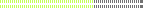
- Total Posts : 4724
- Joined: 2006/04/03 17:28:17
- Location: Elk Grove, CA
- Status: offline

Re:Console view narrow strips Sonar 8.5.3 vs. X1
2010/12/09 22:51:37
(permalink)
Yeah, add me to the list of people who want the narrow strip view fixed. I have to say, though, that overall I'm loving X1 and have very few complaints. Glad to see Seth, Brandon, et al. chiming in here, especially considering that I doubt any of them have slept this week. 
|
vintagevibe
Max Output Level: -51 dBFS

- Total Posts : 2446
- Joined: 2003/12/15 21:45:06
- Location: Atlanta, Ga
- Status: offline

Re:Console view narrow strips Sonar 8.5.3 vs. X1
2010/12/09 22:54:36
(permalink)
Seth Perlstein [Cakewalk
]
While I don't have specific news about if/ when the narrow strips might get tweaked, I did want you guys to know that we are listening and that we hear your concerns loud and clear when it comes to this subject.
I absolutely understand your frustration and when we've got some news we'll pass it along.
I'll do what I can to champion this issue for you all, so please be patient and hang tight.
I cannot think of any other company that gives this type of feedback. I have my (bitter) gripes too but I'm always impressed with the Cakewalk company philosophy. What other DAW maker listens and communicates like this? Just sayin'...
|
ba_midi
Max Output Level: 0 dBFS

- Total Posts : 14061
- Joined: 2003/11/05 16:58:18
- Location: NYC
- Status: offline

Re:Console view narrow strips Sonar 8.5.3 vs. X1
2010/12/09 22:56:24
(permalink)
Jose7822
Seth,
BTW, something that really lacked in the previous Console View was a way to show more than 4 FX at a time. Since we're at it, please add a way to increase the size of the FX Bin in Console View so that we're not limited by the amount of FX we can see at once, just like we can in Track View. THAT would be a welcome change, trust me :-)
I am also in this choir of getting a better Console View. I actually am not happy with it either. Even when I use it on a 2nd monitor full screen. It just isn't workin' nicely for my needs. It might be an idea if they used Fold-Outs. IOW, almost like the Track Inspector - where if you have a number of FX or Sends, etc -- clicking on something (like an arrow) would fold out a child window showing all that needs to be seen. Like a BIN Inspector instead of a Track Inspector.
|
Scott Lee
Max Output Level: -68 dBFS

- Total Posts : 1120
- Joined: 2003/11/13 23:13:38
- Location: Hollywood, California
- Status: offline

Re:Console view narrow strips Sonar 8.5.3 vs. X1
2010/12/09 22:59:37
(permalink)
hi all,
In Sonar X1, I love in the console you can "highlight multiple tracks" while holding CTRL, then grab a slider and control all highlighted tracks. So much more intuitive then the old way.
Best,
|
elijahlucian
Max Output Level: -82 dBFS

- Total Posts : 445
- Joined: 2010/01/09 20:17:21
- Status: offline

Re:Console view narrow strips Sonar 8.5.3 vs. X1
2010/12/09 22:59:40
(permalink)
i also don't like the narrow view either... fortunately i never use it! haha. i tried it for a while, but didn't really find too much benefit to it..
|
elijahlucian
Max Output Level: -82 dBFS

- Total Posts : 445
- Joined: 2010/01/09 20:17:21
- Status: offline

Re:Console view narrow strips Sonar 8.5.3 vs. X1
2010/12/09 23:00:40
(permalink)
ba_midi
It might be an idea if they used Fold-Outs. IOW, almost like the Track Inspector - where if you have a number of FX or Sends, etc -- clicking on something (like an arrow) would fold out a child window showing all that needs to be seen. Like a BIN Inspector instead of a Track Inspector.
GREAT IDEA!
|
ba_midi
Max Output Level: 0 dBFS

- Total Posts : 14061
- Joined: 2003/11/05 16:58:18
- Location: NYC
- Status: offline

Re:Console view narrow strips Sonar 8.5.3 vs. X1
2010/12/09 23:04:41
(permalink)
elijahlucian
ba_midi
It might be an idea if they used Fold-Outs. IOW, almost like the Track Inspector - where if you have a number of FX or Sends, etc -- clicking on something (like an arrow) would fold out a child window showing all that needs to be seen. Like a BIN Inspector instead of a Track Inspector.
GREAT IDEA!
It is a great idea - but it's not original lol. It's already being done in Sonar and other hosts -- just not in the Console View :(
|
Rus W
Max Output Level: -80 dBFS

- Total Posts : 541
- Joined: 2010/11/04 00:09:34
- Location: North Carolina
- Status: offline

Re:Console view narrow strips Sonar 8.5.3 vs. X1
2010/12/09 23:04:56
(permalink)
While I have to yet to own Sonar XI, I'd like to ask a question while making an observation: First thing's first: Breathe Seriously ... Why not use the Track View? Isn't there for a reason? I realize it's not the same as The Console/Mixer view - in terms of detail and refining, but it does have it's purpose. It's purpose is for what many are griping about: The CV's lack of a readable view - especially in narrow orientation, but I've read that using the wide view doesn't make it any better. If I am mistaken, I believe the Track Pane can be narrowed or widened, letting the user see the entire track name. Having said this, I wouldn't advise putting a 100 letter name and doing massive expansion even just for fun, but if it proves my hypothesis and you want a laugh, go ahead. Heck, make it as narrow as possible to see nothing but the "data view" Or you could give the track a "friendly name" (ie: Tambourine->Tamb; if it's a "Human" Percussive Loop-> Beat Box, etc ...) If anything, the abbreiations, if you so choose, may looks cleaner in the track view. Or when all else fails: write it down. This is quite possibly the most ignored piece of aid because "who does that anymore"? No, really that seems to be the attitude here, but it does keep alot of cool heads. You don't have to do it the archaic way; yet, that would help in case something happens having done it electronically (don't forget to SAVE) This helps heaps when you are dealing with large scale projects, but works just dandy with the small scale ones. If you write down every single parameter - especially since those parameters will more than likely change as you progress from start to finish also documenting those changes.
From tracks' names and their seetings, to EQ settings, FX and their settings, envelopes of every kind with their set of parameters, to where a track start and ends and anything else that makes up the song from the beginning bassline, guitar/piano riff drum solo to the first and last lyric of the song! Come to think of it, setting up the parameters is like writing the song itself because you do the exact same thing! Now, that that is out of the way: I've said all that to say this: While CW didn't catch everything - and they possibly can't or a release would never occur - users should realize that despite the errors they made, we should be smart enough figure out how to get around them (case in point as written above) Yes, we realize that making such dedicate software is difficult and they know this, too; however, we don't need to have the "square peg, round hole" (or vice versa) mentality. If you had picked up the right peg, there'd be no need to redesign the entire box. (No pun intended Bakers) I hope my solutions work, but if they don't, stay cool!
post edited by Rus W - 2010/12/09 23:06:28
|
ba_midi
Max Output Level: 0 dBFS

- Total Posts : 14061
- Joined: 2003/11/05 16:58:18
- Location: NYC
- Status: offline

Re:Console view narrow strips Sonar 8.5.3 vs. X1
2010/12/09 23:06:11
(permalink)
Scott Lee
hi all,
In Sonar X1, I love in the console you can "highlight multiple tracks" while holding CTRL, then grab a slider and control all highlighted tracks. So much more intuitive then the old way.
Best,
Yes. Either Brandon or Seth had mentioned this yesterday when someone asked what happened to QUick Groups. It definitely is a better quick group approach, but the downside is that once you un_Ctrl your selection(s), they are gone.
|