skeewiff
Max Output Level: -85 dBFS

- Total Posts : 265
- Joined: 2004/01/12 19:10:46
- Location: London, England
- Status: offline

Memory Leak [Sonitus FX delay]
Hi all. Have written about this bug elsewhere, but decided it needed its own post so as to not get lost. Essentially, I have a memory leak in Sonar 8.5.3 32bit running on W7x64. It was manifesting itself as a lock up followed by crash and sponataneous reboot. So if anyone else is seeing a sequence of errors like this... read on! I spent the last few days monitoring everything whilst I worked - temps, Cpu use and memory, and I noticed that just before Sonar locked up, The process sonarpdr.exe was using around 3.7 gig of memory (I would imagine the absolute limit for a 32 bit program). At this stage Sonar's main arrange window becomes totally unresponsive, (although the mixer and synth racks still function) I am unable to exit Sonar and any attempt to kill the process results in a crash followed by spontaneous reboot. Loading the project from fresh showed a use of under 400mb, so something is definitely rotten in Denmark! In my case, I had previously thought it was an incompatibilty with plug ins like Truepiano and Guitar rig, because when I opened them they would push Sonar "over the edge" and force the crash as detailed above. In hindsight I realise that they were just the straws that were inevitably breaking the camels back. Loading these plugs at a point when Sonars leak has not taken grip yet proves them to be working just fine. Red herring! In the last few weeks I have purposefully limited myself to Cakewalk only plugs just to make sure that it wasnt an incompatibility with some 3rd party vsts. The last project I was working on contained only the following plugs and did eventually trip up. In fact I have it open now and I'm watching Sonar slowly munching up the ram. 12x RXP player 2x Dropzone 8x Channel tools 4x Boost 11 5x Sonitus EQ (built in) 4x Sonitus Delay 2x Sonitus reverbs (1 on bus) 1x Sonitus compressor (with sidechain inputs) So I guess the next question is - has anyone seen any memory leak issues with any of the above running 32bit in a 64bit OS? Or is the whole bit thing irrelevant as others are experiencing it in XP Pro. Potentially, if the plugs were a suspect and we were assessing them on their behaviour, then sonitus reverb and delay are worth mentioning as neither work properly. Sonitus reverb seems to have problems with large decay times. It will intermittently create a large burst of speaker frying white noise at 0db which slowly fades away (the length of the reverb decay). Sonitus delay still has the same bug it had at release, which is that yet again, intermittently, using the low cut eq on it causes a 0db spike and causes the entire channel to go dead. Just thought I would mention this, as if this sort of behaviour goes unnoticed and unfixed - what else could be broken? I have submitted this to cake ts as well so hopefully be able to narrow it down. I will also try to substitute the plugs starting with the sonitus to see if it is indeed plug-related. Any other advice welcome. Cheers! 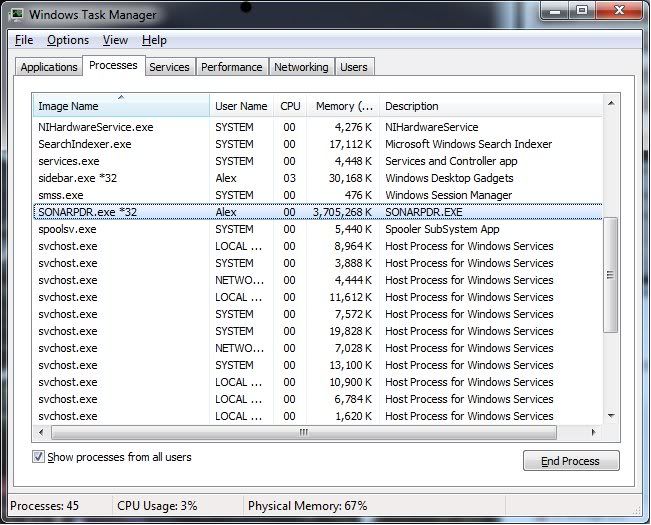
post edited by skeewiff - 2010/04/19 14:30:47
MOTU PCI 424 24IO Biostar Tpower i45 MOBO Intel Q9550,8gb Corsair RAM 1x Crucial M225 SSD - System 1x Samsung F2 1Tb - Audio 2x Samsung F2 1.5Tb - Storage 2x ATI 4550 (not crossfire - 3 monitors) W7 64 bit Sonar PE 8.5.3
|
razor
Max Output Level: -59.5 dBFS

- Total Posts : 1557
- Joined: 2004/05/10 16:53:27
- Location: Irvine, CA
- Status: offline

Re:Memory Leak
2010/04/16 12:46:09
(permalink)
skeewiff
Hi all. Have written about this bug elsewhere, but decided it needed its own post so as to not get lost.
Essentially, I have a memory leak in Sonar 8.5.3 32bit running on W7x64. It was manifesting itself as a lock up followed by crash and sponataneous reboot. So if anyone else is seeing a sequence of errors like this... read on!
I spent the last few days monitoring everything whilst I worked - temps, Cpu use and memory, and I noticed that just before Sonar locked up, The process sonarpdr.exe was using around 3.7 gig of memory (I would imagine the absolute limit for a 32 bit program). At this stage Sonar's main arrange window becomes totally unresponsive, (although the mixer and synth racks still function) I am unable to exit Sonar and any attempt to kill the process results in a crash followed by spontaneous reboot. Loading the project from fresh showed a use of under 400mb, so something is definitely rotten in Denmark!
In my case, I had previously thought it was an incompatibilty with plug ins like Truepiano and Guitar rig, because when I opened them they would push Sonar "over the edge" and force the crash as detailed above. In hindsight I realise that they were just the straws that were inevitably breaking the camels back. Loading these plugs at a point when Sonars leak has not taken grip yet proves them to be working just fine. Red herring!
In the last few weeks I have purposefully limited myself to Cakewalk only plugs just to make sure that it wasnt an incompatibility with some 3rd party vsts. The last project I was working on contained only the following plugs and did eventually trip up. In fact I have it open now and I'm watching Sonar slowly munching up the ram.
12x RXP player
2x Dropzone
8x Channel tools
4x Boost 11
5x Sonitus EQ (built in)
4x Sonitus Delay
2x Sonitus reverbs (1 on bus)
1x Sonitus compressor (with sidechain inputs)
So I guess the next question is - has anyone seen any memory leak issues with any of the above running 32bit in a 64bit OS? Or is the whole bit thing irrelevant as others are experiencing it in XP Pro.
Potentially, if the plugs were a suspect and we were assessing them on their behaviour, then sonitus reverb and delay are worth mentioning as neither work properly. Sonitus reverb seems to have problems with large decay times. It will intermittently create a large burst of speaker frying white noise at 0db which slowly fades away (the length of the reverb decay). Sonitus delay still has the same bug it had at release, which is that yet again, intermittently, using the low cut eq on it causes a 0db spike and causes the entire channel to go dead. Just thought I would mention this, as if this sort of behaviour goes unnoticed and unfixed - what else could be broken?
I have submitted this to cake ts as well so hopefully be able to narrow it down. I will also try to substitute the plugs starting with the sonitus to see if it is indeed plug-related.
Any other advice welcome.
Cheers!
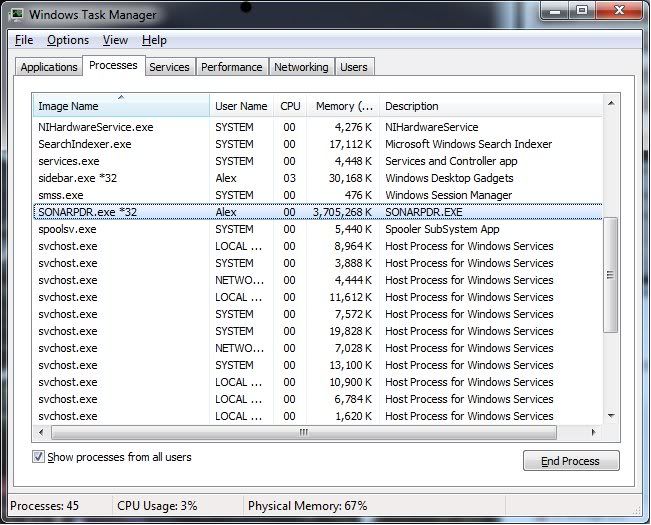
Well, it certainly looks like your system has enough horsepower, but that memory utilization is scary--especially since your CPU usage is so low. I've not seen this kind of behavior but second your decision to take it up with CW. Please post the results they give you.
Stephen Davis Cakewalk by Bandlab Windows 7 Pro 64-Bit ADK DAW - (out of business 2018) Intel i7 4930K CPU Core i7 SB-E MOBO 16 GB DDR3 RAM 7 TB Storage Layla 3G SoundCard (11.5 ms Roundtrip Latency) UAD-2 DSP WaveLab 8 Pro 64-bit Sound Forge 10 Pro
|
JonD
Max Output Level: -39 dBFS

- Total Posts : 3617
- Joined: 2003/12/09 11:09:10
- Location: East of Santa Monica
- Status: offline

Re:Memory Leak
2010/04/16 13:06:57
(permalink)
Hi, I posted in your other thread. In addition to the recently updated Presonus drivers, make sure you have the latest firmware for your FP10, as I believe they released a new version of that as well. It really is important these are fully up to date before you begin your troubleshooting. (If you haven't communicated with Presonus recently, this may have been overlooked since the updates only came out this week). Good luck.
post edited by JonD - 2010/04/16 13:08:14
SonarPlat/CWbBL, Win 10 Pro, i7 2600K, Asus P8Z68 Deluxe, 16GB DDR3, Radeon HD5450, TC Electronic Impact Twin, Kawai MP11 Piano, Event ALP Monitors, Beyerdynamic DT770 Pro, Too Many Plugins, My lucky hat.
|
skeewiff
Max Output Level: -85 dBFS

- Total Posts : 265
- Joined: 2004/01/12 19:10:46
- Location: London, England
- Status: offline

Re:Memory Leak
2010/04/17 04:51:06
(permalink)
JonD
Hi, I posted in your other thread. In addition to the recently updated Presonus drivers, make sure you have the latest firmware for your FP10, as I believe they released a new version of that as well.
It really is important these are fully up to date before you begin your troubleshooting. (If you haven't communicated with Presonus recently, this may have been overlooked since the updates only came out this week).
Good luck.
Thanks, but I believe you are confusing me with Mesatele, another Sonar user experiencing memory woes. Cheers anyway
MOTU PCI 424 24IO Biostar Tpower i45 MOBO Intel Q9550,8gb Corsair RAM 1x Crucial M225 SSD - System 1x Samsung F2 1Tb - Audio 2x Samsung F2 1.5Tb - Storage 2x ATI 4550 (not crossfire - 3 monitors) W7 64 bit Sonar PE 8.5.3
|
bitflipper
01100010 01101001 01110100 01100110 01101100 01101

- Total Posts : 26036
- Joined: 2006/09/17 11:23:23
- Location: Everett, WA USA
- Status: offline

Re:Memory Leak
2010/04/17 12:25:14
(permalink)
12 instances of RXP sounds like a potentially big RAM-muncher, depending on the size of the REX files. What happens if you freeze those tracks and then re-open the project? Does the ever-increasing memory usage continue?
 All else is in doubt, so this is the truth I cling to. My Stuff
|
bitman
Max Output Level: -34 dBFS

- Total Posts : 4105
- Joined: 2003/11/06 14:11:54
- Location: Keystone Colorado
- Status: offline

Re:Memory Leak
2010/04/17 13:16:13
(permalink)
Seems to me it would be good discipline to unload all plugins and watch Sonarpdr to see if it grows then.
You must establish a baseline or you will forever be chasing a moving target.
If Sonar alone doesn't grow over time then Sonar has no memory leak. But a plug whether shipped with Sonar or not may.
|
wintaper
Max Output Level: -81 dBFS

- Total Posts : 464
- Joined: 2007/12/11 22:52:07
- Location: New Jersey
- Status: offline

Re:Memory Leak
2010/04/17 13:20:11
(permalink)
While it is often a sign, constantly increasing RAM usage isn't necessarily a "leak". In this case you've got a lot of soft-synths running, they could be using a lot of RAM. It's likely the synths don't allocate all the RAM at load - but as you run them, the footprint increases. All of this is pretty normal.
I'd freeze all but one RXP, run the project as long as possible, and see if the RAM increase tops out. Repeat for each of the 12 (if you have the time)
Intel i7 @ 3.60GHz, 12GB DDR3 1600MHz, Win7 / OSX 10.6.6, Sonar 8.53 / Pro Tools 9.0.1, RME RayDAT, UAD2-Quad, Focusrite OctoPre (x4), Euphonix MC Mix, Tascam US2400, Monette Ajna (x2), 15' Macbook Pro
|
papa2005
Max Output Level: -43 dBFS

- Total Posts : 3250
- Joined: 2009/08/01 16:43:11
- Location: Southeastern, US
- Status: offline

Re:Memory Leak
2010/04/17 13:49:00
(permalink)
skeewiff,
You're running way too many plugins for your system...
Regards, Papa CLICK HERE for a link to support for SONAR 8.5 CLICK HERE to view a list of video tutorials... CLICK HERE for a link to Getting Started with Session Drummer 3...
|
gwp99
Max Output Level: -80 dBFS

- Total Posts : 507
- Joined: 2005/02/12 12:42:46
- Location: Canada
- Status: offline

Re:Memory Leak
2010/04/17 13:52:24
(permalink)
bitman
Seems to me it would be good discipline to unload all plugins and watch Sonarpdr to see if it grows then.
You must establish a baseline or you will forever be chasing a moving target.
If Sonar alone doesn't grow over time then Sonar has no memory leak. But a plug whether shipped with Sonar or not may.
+1...OP may not have considered this...good call for many of the "bugs" reported here!
X1E-64bit, Windows 7 64-bit, Sonica Labs Hush QT- Intel Core 2 Quad Q6700 2.66G, 8GB RAM, RME Fireface UFX (using Firewire), 3 eSata internal/many external hdd's
|
skeewiff
Max Output Level: -85 dBFS

- Total Posts : 265
- Joined: 2004/01/12 19:10:46
- Location: London, England
- Status: offline

Re:Memory Leak
2010/04/18 04:40:58
(permalink)
bitflipper
12 instances of RXP sounds like a potentially big RAM-muncher, depending on the size of the REX files. What happens if you freeze those tracks and then re-open the project? Does the ever-increasing memory usage continue?
Thanks for the reply. The total size of all the rx2s loaded is 14.7 meg. I know this as I submitted them to cakewalk so they could load the project. I doubt this will push my machine over the top! Cheers
post edited by skeewiff - 2010/04/18 04:57:42
|
skeewiff
Max Output Level: -85 dBFS

- Total Posts : 265
- Joined: 2004/01/12 19:10:46
- Location: London, England
- Status: offline

Re:Memory Leak
2010/04/18 04:50:10
(permalink)
papa2005
skeewiff,
You're running way too many plugins for your system...
Your joking, right? My machine doesnt even flinch with this project loaded. Under playback CPU use is at 16% and disk use is at 2%. You must be pulling my chain... I wont be upgrading to an i7 extreme edition quite yet :)
MOTU PCI 424 24IO Biostar Tpower i45 MOBO Intel Q9550,8gb Corsair RAM 1x Crucial M225 SSD - System 1x Samsung F2 1Tb - Audio 2x Samsung F2 1.5Tb - Storage 2x ATI 4550 (not crossfire - 3 monitors) W7 64 bit Sonar PE 8.5.3
|
skeewiff
Max Output Level: -85 dBFS

- Total Posts : 265
- Joined: 2004/01/12 19:10:46
- Location: London, England
- Status: offline

Re:Memory Leak
2010/04/18 04:56:28
(permalink)
wintaper
While it is often a sign, constantly increasing RAM usage isn't necessarily a "leak". In this case you've got a lot of soft-synths running, they could be using a lot of RAM. It's likely the synths don't allocate all the RAM at load - but as you run them, the footprint increases. All of this is pretty normal.
I'd freeze all but one RXP, run the project as long as possible, and see if the RAM increase tops out. Repeat for each of the 12 (if you have the time)
This will be my next course of action this week. However I have always used a lot of RXP players over the years, even back in windows XP I used to use anything up to 20, and never really had any issues up until now. But it looks like everyone is pointing a finger directly at the RXP player + I am probably the only person on the planet that uses that many, so I guess its a good place to start. Thanks for all the help everyone. Will report findings. Cheers
|
jimkleban
Max Output Level: -64 dBFS

- Total Posts : 1319
- Joined: 2008/11/09 09:42:45
- Status: offline

Re:Memory Leak
2010/04/18 08:26:29
(permalink)
Let me ask a stupid question, why aren't your running Sonar x64? Now, to answer my stupid question, whatever plug(s) that don't run in x64 using any of the bit bridges, replace their function with plugs that do.
You will be much happier in x64.
Jim
The Lamb Laid Down on MIDI www.lldom.com Studio Cat Custom i7 with Thunderbolt (wonderful system built and configured by our own Jim R) Apollo Duo (via TB) UAD Quad UAD Duo WIN 8.1 x64 with 32 GB Ram 4 SSD for programs and sample libraries Splat (latest version)
|
bitflipper
01100010 01101001 01110100 01100110 01101100 01101

- Total Posts : 26036
- Joined: 2006/09/17 11:23:23
- Location: Everett, WA USA
- Status: offline

Re:Memory Leak
2010/04/18 12:38:03
(permalink)
The total size of all the rx2s loaded is 14.7 meg. I know this as I submitted them to cakewalk so they could load the project. I doubt this will push my machine over the top! Probably not, but you didn't answer my question: if you freeze those instruments and restart SONAR, does the RAM usage continue to climb as before? What I'm getting at is isolating a potential memory leak. If you do indeed have a leak, it's probably not in SONAR but in one of your plugins. Freezing a sampler is an easy way to take it out of the picture.
 All else is in doubt, so this is the truth I cling to. My Stuff
|
skeewiff
Max Output Level: -85 dBFS

- Total Posts : 265
- Joined: 2004/01/12 19:10:46
- Location: London, England
- Status: offline

Re:Memory Leak
2010/04/18 16:26:46
(permalink)
jkleban
Let me ask a stupid question, why aren't your running Sonar x64? Now, to answer my stupid question, whatever plug(s) that don't run in x64 using any of the bit bridges, replace their function with plugs that do.
You will be much happier in x64.
Jim
Sadly - and here is the real kick in the cojones - RXP player is holding me back! I have way too many cakewalk projects that utilise lots of rxps. All will eventually be released so I need to make sure that I can go back to them. But RXP player IS in the 64 bit version I hear you cry! Well here is the 2nd kick in the jewels; Cakewalk, in updating the RXP player to be compatible with 64bit changed the player from a DXi to VSTi. So if I attempt to load a project with RXPs created in 32bit Sonar (DXi rxp) in 64bit Sonar (VSTi RXP) - it just complains that there is a missing plug in. You can imagine this is pretty frustrating as a) Its not missing - I have 2 different versions of the frigging thing b) We dont get the option to locate the missing plug in or choose a substitute. c) I am not even told what RX2 samples have failed to load, so i cannot reconstruct the project either. Magic. So there you go. I upgraded everything, went x64 and am being held back by an instrument that is supposedly built in to the software. And all this because many eons ago, fed up with investing cash, projects and time into 3rd party plug in manufacturers that either dissappeared or proved problematic with my beloved sonar, I decided to stick with whatever the cake-bakers gave us (& in RXPs case - no matter how shonky) so I knew that a few years down the line it would always load up.... aaah the irony. Thanks anyway... I will hopefully go fully 64bit one day.
|
bitflipper
01100010 01101001 01110100 01100110 01101100 01101

- Total Posts : 26036
- Joined: 2006/09/17 11:23:23
- Location: Everett, WA USA
- Status: offline

Re:Memory Leak
2010/04/18 17:52:46
(permalink)
You can migrate to 64 bits and still be able to return to your old 32-bit projects by running the 32-bit version of SONAR with the old RXP player. Every version of SONAR has been able to coexist with previous versions, so even if CW someday abandons support entirely for the 32-bit environment, you will always be able to open those old projects and work on them.
 All else is in doubt, so this is the truth I cling to. My Stuff
|
skeewiff
Max Output Level: -85 dBFS

- Total Posts : 265
- Joined: 2004/01/12 19:10:46
- Location: London, England
- Status: offline

Re:Memory Leak
2010/04/19 04:44:25
(permalink)
Hi & thanks for the reply.
Indeed, this is my end goal - to have 32bit and 64 bit installations running side by side. I had initially installed this way, but found that the set up and maintenance of 2 separate Sonars too time consuming so I have concentrated on getting the 32 bit version running well first, given that around 80% of my time will be in 32 bit land over the next year.
Thanks for your other advice too. I will be freezing all RXPs this week and seeing if it makes a difference.
Cheers
|
mudgel
Max Output Level: 0 dBFS

- Total Posts : 12010
- Joined: 2004/08/13 00:56:05
- Location: Linton Victoria (Near Ballarat)
- Status: offline

Re:Memory Leak
2010/04/19 08:00:59
(permalink)
get yourself a program called DXshell. google for it. It will fix all your worries and allow you to run DXi's in SONAR x64
Mike V. (MUDGEL) STUDIO: Win 10 Pro x64, SPlat & CbB x64, PC: ASUS Z370-A, INTEL i7 8700k, 32GIG DDR4 2400, OC 4.7Ghz. Storage: 7 TB SATA III, 750GiG SSD & Samsung 500 Gig 960 EVO NVMe M.2. Monitors: Adam A7X, JBL 10” Sub. Audio I/O & DSP Server: DIGIGRID IOS & IOX. Screen: Raven MTi + 43" HD 4K TV Monitor. Keyboard Controller: Native Instruments Komplete Kontrol S88.
|
skeewiff
Max Output Level: -85 dBFS

- Total Posts : 265
- Joined: 2004/01/12 19:10:46
- Location: London, England
- Status: offline

Re:Memory Leak
2010/04/19 11:11:03
(permalink)
mudgel
get yourself a program called DXshell. google for it. It will fix all your worries and allow you to run DXi's in SONAR x64
Thanks for the tip - You got my hopes up there for a minute! Managed to find dxshell & dxishell, popped them into my 64bit VST directory, Fired up Sonarx64.... It indeed found all my Dxs and DXis & Cakewalk plug in manager did have a brand new instance of RXP Player. However, same old, same old: If you try to load an old project - Sonar sees its as a new plug in altogether, and still informs me that the plug in is missing.. even though I now have three installed - RXP Dxi, RXP VSTi, RXP DXi wrapped in dxishell.  Without the ability of "locating the missing plug in" I am doomed. Is there any way of wrapping a plug so it disguises itself with the clsid of another? Kind of a vst symbolic link? Ta anyway
|
bitflipper
01100010 01101001 01110100 01100110 01101100 01101

- Total Posts : 26036
- Joined: 2006/09/17 11:23:23
- Location: Everett, WA USA
- Status: offline

Re:Memory Leak
2010/04/19 12:35:17
(permalink)
Is there any way of wrapping a plug so it disguises itself with the clsid of another? Nope. Windows goes to great lengths to make sure CLSIDs are unique. If they aren't, bad things can happen. When you hide a plugin behind a wrapper, it's the wrapper that the host sees. I've been through the process, too. Not with this particular plugin, but with others. Sometimes, it was a nuisance having to replace plugins in many tracks. But you only have to do it once. And as long as you're willing to keep old versions of SONAR on disk (there is no problem with that and they take up little space because the big files are shared across versions), no project need ever become obsolete.
 All else is in doubt, so this is the truth I cling to. My Stuff
|
skeewiff
Max Output Level: -85 dBFS

- Total Posts : 265
- Joined: 2004/01/12 19:10:46
- Location: London, England
- Status: offline

Re:Memory Leak - Sonitus FX DELAY
2010/04/19 14:28:24
(permalink)
Found the culprit! Sonitus FX Delay. Very easy to reproduce too. 1. Open Sonar & Windows Task Manager and check Memory allocation for sonarpdr.exe 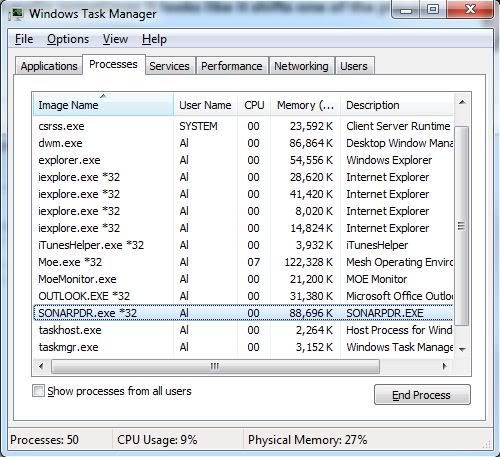 2. Create a new project. Add 5 Sonitus FX delays to an empty audio track. 3. Press start stop 50 times & this is what you get: 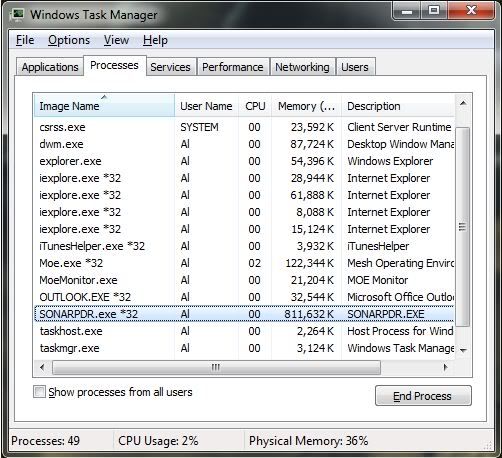 It seems as though each instance of sonitus munches around 2-3 meg every time you start and stop the sequencer. Which doesnt sound like much, but within an hour or two that can eat up everything. Can anyone else give this a go and see if we can narrow it down to which OS's are affected. I can confirm that it is happening in both 32bit and 64bit versions of Sonar 8.5.3 on Win7x64 Glad I found it anyway, thanks for all the advice everyone!
post edited by skeewiff - 2010/04/19 14:31:49
|
tarsier
Max Output Level: -45 dBFS

- Total Posts : 3029
- Joined: 2003/11/07 11:51:35
- Location: 6 feet under
- Status: offline

Re:Memory Leak
2010/04/19 14:29:50
(permalink)
The situation of opening up old projects is exactly why I still have an old Mac Quadra running System 7. We've got some old projects done way back when that sometimes need updating. When I come across one of those projects and if there is time in the budget, I'll port it over to Sonar if possible.
Keeping old systems around and running is just par for the course in my world. I've also got a Dos based ISA slot machine for some other stuff.
|
brundlefly
Max Output Level: 0 dBFS

- Total Posts : 14250
- Joined: 2007/09/14 14:57:59
- Location: Manitou Spgs, Colorado
- Status: offline

Re:Memory Leak - Sonitus FX DELAY
2010/04/19 15:29:56
(permalink)
dd 5 Sonitus FX delays to an empty audio track
5 delays on one track? Do they have to be on the same track for the problem to appear? Or are you putting more than one on the track just to make the problem appear faster?
post edited by brundlefly - 2010/04/19 15:55:32
|
brundlefly
Max Output Level: 0 dBFS

- Total Posts : 14250
- Joined: 2007/09/14 14:57:59
- Location: Manitou Spgs, Colorado
- Status: offline

Re:Memory Leak - Sonitus FX DELAY
2010/04/19 15:54:10
(permalink)
Can anyone else give this a go and see if we can narrow it down to which OS's are affected. I can confirm that it is happening in both 32bit and 64bit versions of Sonar 8.5.3 on Win7x64 I can not reproduce with SONAR PE 8.5.3 x64 on Win7 Home Premium. SONARPDR process memory remains between 85 and 87MB with one Sonitus delay on each of two tracks, and stays between 94 and 96 MB with two instances on each track.
|
skeewiff
Max Output Level: -85 dBFS

- Total Posts : 265
- Joined: 2004/01/12 19:10:46
- Location: London, England
- Status: offline

Re:Memory Leak - Sonitus FX DELAY
2010/04/19 16:01:51
(permalink)
brundlefly
dd 5 Sonitus FX delays to an empty audio track
5 delays on one track? Do they have to be on the same track for the problem to appear? Or are you putting more than one on the track just to make the problem appear faster?
I just put 5 on one track so as to make the problem appear faster. It happens with just one instance although the increment is less and would maybe go unnoticed. EDIT: Actually the easiest method I've found for rerpoducing this on my system: 1. Load sonar & check RAM usage 2. Create new project, add 1 instance of sonitus delay 3. Hold down the space bar and watch the RAM grow.
post edited by skeewiff - 2010/04/19 16:18:37
|
skeewiff
Max Output Level: -85 dBFS

- Total Posts : 265
- Joined: 2004/01/12 19:10:46
- Location: London, England
- Status: offline

Re:Memory Leak - Sonitus FX DELAY
2010/04/19 16:05:41
(permalink)
brundlefly
Can anyone else give this a go and see if we can narrow it down to which OS's are affected. I can confirm that it is happening in both 32bit and 64bit versions of Sonar 8.5.3 on Win7x64
I can not reproduce with SONAR PE 8.5.3 x64 on Win7 Home Premium. SONARPDR process memory remains between 85 and 87MB with one Sonitus delay on each of two tracks, and stays between 94 and 96 MB with two instances on each track.
Strange. This is a clean install as well. Are you starting and stopping the sequencer repeatedly? This is when I see the memory usage go up: every time I go through a start stop-cycle, sonitus delay eats another 2-3 meb (per instance). How much Ram have you got brundlefly?
|
brundlefly
Max Output Level: 0 dBFS

- Total Posts : 14250
- Joined: 2007/09/14 14:57:59
- Location: Manitou Spgs, Colorado
- Status: offline

Re:Memory Leak - Sonitus FX DELAY
2010/04/19 16:18:55
(permalink)
re you starting and stopping the sequencer repeatedly? This is when I see the memory usage go up: every time I go through a start stop-cycle, sonitus delay eats another 2-3 meb (per instance).
Yes, I stopped and started well over 50 times. Memory usage would often not change at all. Other times, it might increase 4k at a time, but then at some point it would always give it back, sometimes dropping several hundred kB. Never saw variations greater than that. Edit: I only have 4GB RAM.
post edited by brundlefly - 2010/04/19 16:20:27
|
skeewiff
Max Output Level: -85 dBFS

- Total Posts : 265
- Joined: 2004/01/12 19:10:46
- Location: London, England
- Status: offline

Re:Memory Leak - Sonitus FX DELAY
2010/04/19 16:31:38
(permalink)
brundlefly
Edit: I only have 4GB RAM.
Hmmm. I have recently updated to 8GB. I have run memtest overnight and all seems well - but I wonder if this has something to do with it. I'm a little reluctant to take out sticks as the pc is rack-mounted. Is there anyone else with 8gb+ Ram who fancies giving this a quick go? Cheers, appreciated
|
Steve_O
Max Output Level: -88 dBFS

- Total Posts : 111
- Joined: 2003/11/10 18:35:20
- Location: UK
- Status: offline

Re:Memory Leak - Sonitus FX DELAY
2010/04/19 17:35:47
(permalink)
Sonar PE 8.5.3, Intel i5 Quad 2.66 4Gb, win7-32bit, delta66, midisport 4x4
|
SilkTone
Max Output Level: -59.5 dBFS

- Total Posts : 1566
- Joined: 2003/11/10 17:41:28
- Status: offline

Re:Memory Leak - Sonitus FX DELAY
2010/04/19 18:32:34
(permalink)
OK, back to the problem of migrating over from old plugins like RXP. One thought that popped into my head...
Would you be able to save each RXP's settings as a preset, then load them up again in the newer "incompatible" version? If so, you could save all the RXP setting as presets, insert the "new" type alongside each "old" one, and load each one's settings by opening each corresponding preset. Then afterwards delete the "old" types.
Personally even though I's using Windows 7 64-bit, I have decided to stick with Sonar 32-bit for now since I have run into too many problems with older projects not opening successfully and having to deal with multiple bit bridges etc that just add more layers to a workflow that is already too complex. As your memory test shows, Sonar 32-bit on 64-bit Windows can use close to 4GB of RAM (ignoring your memory leak problem for a second), and that by itself is a huge benefit of running it on Windows 64-bit, so you are already gaining something. I have yet to make Sonar 32-bit run out of memory on Windows 7 64-bit, where before the project I am working on right now would have chocked if I ran it on Windows 32-bit. You are still limited to 4GB RAM but in practice a 32-bit application on Windows 64-bit has much more breathing room that on Windows 32-bit.
Anyway, that is just my viewpoint. Others will most likely disagree, but personally until there are real reasons for me to jump to Sonar 64-bit (I finally run out of memory, a plugin I need is only 64-bit, etc), I'll stick with what works right now.
Windows 10 Pro x64, SONAR Platinum 64-bitFocusrite Scarlett 18i8 USB, ASRock Z97 Pro4, Haswell 4790k @ 4.4GHz32GB DDR3/1600, 500GB SSD (OS) + 256 GB SSD + 3TB MDNVIDIA GTX-1070, 40" 4K Monitor + 1 Monitor in ISO booth
|