iRelevant
Max Output Level: -82 dBFS

- Total Posts : 430
- Joined: 2017/10/25 21:14:48
- Location: Norway
- Status: offline

Re: Feature Requests + Improvements [New 29/3/2018]
2018/04/10 12:53:00
(permalink)
astaub
Please do not hang me  , but ... , but ...
Many musicians may not have noticed. But there are new standards like MIDI Online. I see this implemeted on Google Chrome now. I want a technique where I can use Online MIDI in Cakewalk. Meng self has interesting Online Tools https://www.bandlab.com/audio . We have the VST plugin which are offline. It would be possible to use Online Plugin. In this case, I could use Cakewalk, for example, to integrate this great (freeware) application into a (online-) track on the Cakewalk DAW:
http://epiconlineorchestra.com/
There are more and more online applications. We need a way to share these new technologies together in one DAW
On the other hand, the online developers need ways to integrate their often small Internet applications in a powerful DAW. This would allow you to combine online applications with VST Plugin such as Melodyne, iZotope Ozone, Neutron ...
So that no latencies arise which depend on the transmission over the Internet, one should offer a possibility or interface in the DAW (Rewire over IP?) so that such on-line tools can run locally.
Thank you very much for sharing this cool link to the online orchestra ... I'm having a bit problem understanding what this VST plugin in your first link is about ? I don't see no VST following the bandlab link, just the BandLab app. To comment on your second part, I like the idea of integrating Internet apps in the DAW ... however i think physical restraints leads to an unacceptable level of latency for real time use. It a pretty big blue ball we are living on.
|
fresh101
Max Output Level: -75 dBFS

- Total Posts : 772
- Joined: 2004/01/12 15:15:59
- Status: offline

Re: Feature Requests + Improvements [New 29/3/2018]
2018/04/10 14:53:42
(permalink)
☄ Helpfulby miracledee 2018/04/11 15:59:32
- Improved 32bit vst compatibility
- ARA2 support
- Popular CAL script integrated (Remove duplicate,Very velocity, Strummer, Etc)
- Synth rack connect/disconnect button on compact view
- Allow mouse wheel to scroll tempo values
- Return Key+/- to track view
- SFZ+ 64bit version with SFZ format support
- Dedicated sampler with full editing features (like Dropzone but more feature rich)
- Full featured SFZ/SF2 editor (possibly as part of #8)
- Replace synth feature more upfront and easily visible
|
MarianoGF
Max Output Level: -89 dBFS

- Total Posts : 63
- Joined: 2016/12/29 23:21:50
- Status: offline

Re: Feature Requests + Improvements [New 29/3/2018]
2018/04/10 14:56:04
(permalink)
☄ Helpfulby fresh101 2018/04/10 15:33:17
KPerry
MarianoGF
Feature request: EASY CLIP GAIN

- Like in Vegas Pro, connect every audio clip fade in and fade out with a mobile straight line between them, which is the clip gain, so it can be modified ANYTIME without accessing the automation menu.
- Change the graphic amplitude of the waveform as we move the (previously proposed) gain line and the fade in/out curves.
PS: I hope that admins don't block me for adding animated GIF examples for my proposals, but it's the best way to understand them.
How would you tie that in with the current clip gain envelopes (graphically and in terms of gain)?
Not sure if I understood your question, but I don't think this feature should replace the existing one, since the existing one is a "clip gain automation", it allows to add nodes and variating the clip gain in time. Also, it allows you to surpass 0dB. What I propose is an EASY CLIP GAIN, without nodes and not surpassing the 0dB limit, accessible anytime outside the "automation" menu. Same way nowadays we can do easy fade ins/outs, being also possible to do them in the "clip automation" menu.
post edited by MarianoGF - 2018/04/10 15:43:14
|
MarianoGF
Max Output Level: -89 dBFS

- Total Posts : 63
- Joined: 2016/12/29 23:21:50
- Status: offline

Re: Feature Requests + Improvements [New 29/3/2018]
2018/04/10 15:36:20
(permalink)
☄ Helpfulby Geoff Cattle 2018/04/10 21:37:39
Improvement request: EASILY ADJUSTABLE SELECTION Feature present in a lot of DAWs and video editors: The facility of adjusting a selection (not only loop points, but any selection) by pulling it by its extremes, both at the ruller and at the timeline. Thanks BandLab for asking the Cakewalk users.
|
fresh101
Max Output Level: -75 dBFS

- Total Posts : 772
- Joined: 2004/01/12 15:15:59
- Status: offline

Re: Feature Requests + Improvements [New 29/3/2018]
2018/04/10 15:43:45
(permalink)
A GUI magnifier. As screen sizes and resolutions increase, plugin gui's get smaller and harder to use. If there were some way to magnify/decrease GUI size/view by say +/- 50% that would be awesome.
A superficial pixel size increase for plugins that haven't been made resizable by the original manufacturer. Which is most at the moment.
|
KPerry
Max Output Level: -44 dBFS

- Total Posts : 3120
- Joined: 2011/04/26 15:13:15
- Location: London, UK
- Status: offline

Re: Feature Requests + Improvements [New 29/3/2018]
2018/04/10 15:43:57
(permalink)
MarianoGF
KPerry
MarianoGF
Feature request: EASY CLIP GAIN

- Like in Vegas Pro, connect every audio clip fade in and fade out with a mobile straight line between them, which is the clip gain, so it can be modified ANYTIME without accessing the automation menu.
- Change the graphic amplitude of the waveform as we move the (previously proposed) gain line and the fade in/out curves.
PS: I hope that admins don't block me for adding animated GIF examples for my proposals, but it's the best way to understand them.
How would you tie that in with the current clip gain envelopes (graphically and in terms of gain)?
Not sure if I understood your question, but I don't think this feature should replace the existing one, since the existing one is a "clip gain automation", it allows to add nodes and variating the clip gain in time. Also, it allows you to surpass 0dB. What I propose is an EASY CLIP GAIN, without nodes and not surpassing the 0dB limit, accessible anytime outside the "automation" menu.
I just think that as a UI, that ends up being confusing: I can't see what the final gain is if I have 2 "envelopes" in the same space. I don't think that a quick way to do this is a bad idea at all, just that the UI perspective needs thought.
Windows 7 x64 SP1 SONAR x86/x64 Intel Q6600/8GB MOTU UltraliteMk3 (USB/ASIO) Edirol PCR300
|
MarianoGF
Max Output Level: -89 dBFS

- Total Posts : 63
- Joined: 2016/12/29 23:21:50
- Status: offline

Re: Feature Requests + Improvements [New 29/3/2018]
2018/04/10 15:53:01
(permalink)
KPerry
I just think that as a UI, that ends up being confusing: I can't see what the final gain is if I have 2 "envelopes" in the same space. I don't think that a quick way to do this is a bad idea at all, just that the UI perspective needs thought.
I agree with you. Also I asked one week ago for a simplifying the menus. So I guess the programmers should find a way to replace the "clip automation" menu for this new feature, trying not to discard the "clip pan", already existing in the actual menu.
|
Beatle55
Max Output Level: -90 dBFS

- Total Posts : 19
- Joined: 2015/01/17 15:43:52
- Status: offline

Re: Feature Requests + Improvements [New 29/3/2018]
2018/04/10 20:36:08
(permalink)
Trim controls in console view are now at "0" when in the middle. Would like the buses to match...
Great work so far!!!
Thanks
Bill
|
Geoff Cattle
Max Output Level: -90 dBFS

- Total Posts : 31
- Joined: 2015/01/26 16:52:00
- Status: offline

Re: Feature Requests + Improvements [New 29/3/2018]
2018/04/10 21:31:49
(permalink)
Longer Faders, they're awkward to get precise with when using a mouse.
And thank you for rescuing this fantastic DAW.
(I'd like a plugin that can read my mind. I don't mind playing the instruments, just a plugin that precisely transfers the arrangement in my head onto the hard drive.)
OS: Win 10 64 Bit, Mobo: Asus Z-87-K, CPU: i5 4460 3.2/3.4 GHz,Memory: 8GB Kingston Hyper X, GPU: Asus Strix GTX 970, Audio Interface Behringer U-Phoria UMC404HD
|
mmarton
Max Output Level: -77 dBFS

- Total Posts : 666
- Joined: 2006/01/26 13:23:30
- Location: White Rock, B.C. Canada
- Status: offline

Re: Feature Requests + Improvements [New 29/3/2018]
2018/04/11 04:06:30
(permalink)
MarianoGF
Feature request: EASY CLIP GAIN

- Like in Vegas Pro, connect every audio clip fade in and fade out with a mobile straight line between them, which is the clip gain, so it can be modified ANYTIME without accessing the automation menu.
- Change the graphic amplitude of the waveform as we move the (previously proposed) gain line and the fade in/out curves.
PS: I hope that admins don't block me for adding animated GIF examples for my proposals, but it's the best way to understand them.
This!!!!
Happy Sonar Platinum 64 bit Registered Owner Epi Casino, Les Paul, Strat, Martin GPCPA3, Cort C4Z bass, Roland D20 Synth, TC Konnekt48, Sansamp BDDI, Roland JDXI, APS Klasiks, Windows 10 64bit
|
DayDay72
Max Output Level: -89 dBFS

- Total Posts : 93
- Joined: 2010/11/19 16:48:01
- Status: offline

Re: Feature Requests + Improvements [New 29/3/2018]
2018/04/11 05:28:44
(permalink)
I'd like to see Network layer audio support aka reaper/Cubase
|
EnriqueLab
Max Output Level: -90 dBFS

- Total Posts : 16
- Joined: 2014/11/29 14:26:59
- Location: México Ciudad de México
- Status: offline

Re: Feature Requests + Improvements [New 29/3/2018]
2018/04/11 06:51:50
(permalink)
Hola, gracias por leerme, estas son la sugerencias: la copia de nodos de automatización de la envolvente de entrada de ganancia, pues si los copias y al pegar esos nodos se copia con todo el audio y se pega con todo ( en la envolvente del volumen no da problema), aveces quiero copiar los nodos de automatización de volumen y pasarlos a ganancia no me da ese traslado de pegar los nodos que quiero en ganancia. 2 al automatizar la ganancia pueda modificar la gráfica del audio del track. 3 que la gráfica del audio del master se vea tan real como la de los de mas tracks...
Saludos :)
|
MagicMike
Max Output Level: -87 dBFS

- Total Posts : 188
- Joined: 2013/11/25 11:21:34
- Location: Cardiff
- Status: offline

Re: Feature Requests + Improvements [New 29/3/2018]
2018/04/11 10:25:31
(permalink)
Better way to handle projects that won't open due to a crashing plugin.
Here's an example and a workaround that I use:
I have a current project that won't open because it's complaining about the following plugin:
FabFilter Pro-MB (Mono).dll
This happens to be the VST2 version of the FabFilter Multiband Comp. I have several instances in a large project. I don't know which instance is causing the crash. I'll use this plugin name in the following workaround.
Currently one has to load the project in safe mode and go through an extremely tedious task of going through the plugins one by one and disabling all the ones called "FabFilter Pro-MB (Mono).dll"
Here's a better workaround for now.
Rename your plugin in the folder where it exists to "FabFilter Pro-MB (Mono).old" or whatever .extension you want.
Open the Cakewalk project as normal, it will complain about not finding the plugin, however the project loads fine and the instances of FabFilter Pro-MB (Mono) are still on my tracks.
Disable each instance in Cakewalk.
Close Cakewalk.
Rename the plugin extension back to .dll
Re-open the project. Cakewalk detects the new plugin and the project opens fine.
Re-Enable your instances of "FabFilter Pro-MB (Mono).dll" until the offending one causes a crash.
After the crash and subsequent task manager end process that I have to do sometimes on the Cakewalk exe, I can go back in the project, open the offending plugin instance and save the settings. It's still disabled at this point but I can open it and see and save the settings. Delete the plugin and re-add then load the settings.
It still crashed however ...hmmm
It turns out that I was using the mono version of the plugin on a stereo track.
The upshot of all this is that surely in this day and age there must be a better and slicker way to deal with issues like this and I think this needs a big overhaul in the Cakewalk code. Plugins need to run in a sandboxed environment maybe?
Hope this debugging workaround proves useful?
Windows 10 x64, 16 gb RAM,i7 4.2GHz, 250GB Samsung SSD for OS/Programs, SSD for current projects, 1TB Disk for audio and backup project files, RME UCX interface on USB, ASUS motherboard, dual screen setup with latest AMD FX 5450 catalyst drivers for graphics, Cakewalk by Bandlab. Samson Graphite 49 keyboard.
|
Jim Dooley
Max Output Level: -90 dBFS

- Total Posts : 2
- Joined: 2007/03/15 11:56:48
- Status: offline

Re: Feature Requests + Improvements [New 29/3/2018]
2018/04/11 13:47:55
(permalink)
Thanks for letting us weigh in. I've been a long time Cakewalk user, but unfortunately, I felt I had to switch because Sonar just couldn't do what some other DAWs could do. I would consider using Cakewalk again if the following features were implemented.
My wish list in order of importance
1. integrated multitrack video editing that can be grouped with audio and MIDI track for simultaneous editing. It would be great if "audio snap would work with video tracks and the transient pool created by other tracks"
2. Improved Audio Snap accuracy. Right now Sonar usually to put the transient markers at the peak after the transient. I would love to see an option to put those markers at the start of the transient instead. For me, Audio Snap is useless the way it is.
3. Much deeper Keyboard shortcut customization including macros. Reaper has this down. I think it would be hard to get Reaper users to switch to Cakewalk without addressing this (including me).
4. Wildcards for file naming multiple files. personally, I would need "timeline order" and "track name"
5. The ability to save multiple "Groove Clips" at once. Right now you can only save one at a time via the loop editor.
6. Nondestructive edges on takes, including a bit of pre-recorded time just in case the player is a bit early on a punch in recording. Maybe Cakewalk could give us an option to start recording early at a chosen time value, but keep the early recording hidden.
7. More feature rich notation editor. I can make a huge list just for this.
8. Ableton style live looping.
9. The ability to save your Cakewalk project to Bandlab for easy collaboration with other Bandlab/Cakewalk users.
Thanks again for letting us weigh in. I would love to come back to Cakewalk if I can.
|
miracledee
Max Output Level: -90 dBFS

- Total Posts : 29
- Joined: 2014/12/22 01:14:00
- Status: offline

Re: Feature Requests + Improvements [New 29/3/2018]
2018/04/11 15:57:38
(permalink)
skinnybones lampshade
I would love to have audio Varispeed (time and pitch stretching):
1. Change pitch and tempo at the same time (higher pitch = quicker tempo, lower pitch = slower tempo). Can be used to achieve the Chipmunk effect, for example.
2. Change pitch but not tempo
3. Change tempo but not pitch
This exists in Studio One and in Reaper and I find it invaluable. It would make me very, very happy to have this creative tool.
Thanks for listening,
Laura
skinnybones lampshade
I would love to have audio Varispeed (time and pitch stretching):
1. Change pitch and tempo at the same time (higher pitch = quicker tempo, lower pitch = slower tempo). Can be used to achieve the Chipmunk effect, for example.
2. Change pitch but not tempo
3. Change tempo but not pitch
This exists in Studio One and in Reaper and I find it invaluable. It would make me very, very happy to have this creative tool.
Thanks for listening,
Laura
I agree
|
miracledee
Max Output Level: -90 dBFS

- Total Posts : 29
- Joined: 2014/12/22 01:14:00
- Status: offline

Re: Feature Requests + Improvements [New 29/3/2018]
2018/04/11 16:30:29
(permalink)
|
Wookiee
Rrrrugh arah-ah-woof?

- Total Posts : 13306
- Joined: 2007/01/16 06:19:43
- Location: Akahaocwora - Village Yoh Kay
- Status: offline

Re: Feature Requests + Improvements [New 29/3/2018]
2018/04/11 17:01:27
(permalink)
EnriqueLab
Hola, gracias por leerme, estas son la sugerencias: la copia de nodos de automatización de la envolvente de entrada de ganancia, pues si los copias y al pegar esos nodos se copia con todo el audio y se pega con todo ( en la envolvente del volumen no da problema), aveces quiero copiar los nodos de automatización de volumen y pasarlos a ganancia no me da ese traslado de pegar los nodos que quiero en ganancia. 2 al automatizar la ganancia pueda modificar la gráfica del audio del track. 3 que la gráfica del audio del master se vea tan real como la de los de mas tracks...
Saludos :)
For the benefit of those who not speak Spanish. EnriqueLab says. Hello, thanks for reading, these are the suggestions: the copy of automation nodes of the gain input envelope, because if the copies and paste those nodes are copied with all the audio and sticks with everything (in the envelope of the volume does not give problem), sometimes I want to copy the volume automation nodes and pass them to gain does not give me that transfer of pasting the nodes I want in profit. 2 By automating the gain you can modify the graph of the track audio. 3 that the graph of the audio of the master looks as real as that of the other tracks ... Regards :)
Life is not about waiting for the storm to pass, it's about learning to dance in the rain.
Karma has a way of finding its own way home.
Primary, i7 8700K 16Gigs Ram, 3x500gb SSD's 2TB Backup HHD Saffire Pro 40. Win 10 64Bit Secondary i7 4790K, 32GB Ram, 500Gb SSD OS/Prog's, 1TB Audio, 1TB Samples HHD AudioBox USB, Win 10 64Bit CbB, Adam's A7x's - Event 20/20's, Arturia V6, Korg Digital Legacy, Softube Modular, Arturia Keylab-88, USB-MidiSport 8x8
|
bz2838
Max Output Level: -83 dBFS

- Total Posts : 366
- Joined: 2010/10/16 14:44:50
- Status: offline

Re: Feature Requests + Improvements [New 29/3/2018]
2018/04/11 17:13:58
(permalink)
I still believe a Cubase type chord track would make CbB a complete DAW!
Purrrfect Audio: Intel i7 7700k (Kabylake), 32Gig DDR4/2133, Windows 10x64 Pro, USB RME Babyface, Sonar Platinum Current
|
Sidroe
Max Output Level: -55.5 dBFS

- Total Posts : 1954
- Joined: 2010/11/10 18:59:43
- Location: Macon,Georgia
- Status: offline

Re: Feature Requests + Improvements [New 29/3/2018]
2018/04/11 17:16:29
(permalink)
I posted several days ago in the open Sonar forum that the CbB version installation has broken the CAL to split notes to tracks. I use this feature on a regular basis and it is greatly missed. There is a workaround. When prompted which track to begin the split to, increase by one. Example: split to track #. Increase the number by one or you will lose the bass drum.
PLEASE,FIX THIS!!!!
Sonar Platinum, Sonar X3e, Sonar X2a , Sonar X1 Expanded and 8.5.3 (32 and 64 bit), Windows 10 on a Toshiba P75-A7200 Laptop with i7 @ 2.4 quad and 8 gigs of RAM and secondary WD 1 Tb drive, Windows 10 desktop, Asus i5 @ 3.2 quad, 12 gigs RAM, 1 Tb drive, 1 500 gig drive, MOTU 24io, 2 Roland Studio Captures, Saffire 6 USB for laptop, Soundtracs Topaz Project 8 mixer, Alesis Monitor 2s, Event BAS 20/20s, Roland Micro-Monitor BA-8s, and 45 years worth of collecting FX, Mics, Amps, Guitars, and Keyboards!
|
Jerrycast
Max Output Level: -87 dBFS

- Total Posts : 173
- Joined: 2007/06/01 20:22:17
- Location: New York City
- Status: offline

Re: Feature Requests + Improvements [New 29/3/2018]
2018/04/11 17:46:42
(permalink)
The ability to change key/transpose multiple MIDI tracks all at one, instead of choosing one MIDI track at a time, then highlighting the area where you then have to use the overly sensitive slider or numeric keyboards + and - signs to bring the key up or down. Very slow and tedious if you have many tracks and want to try different keys for a singer to test against.
|
Mannymac
Max Output Level: -90 dBFS

- Total Posts : 32
- Joined: 2015/02/02 16:33:47
- Status: offline

Re: Feature Requests + Improvements [New 29/3/2018]
2018/04/11 20:54:54
(permalink)
My most pressing request would be related to the Tungsten theme.
I love it but I am not using it because the Mixer Strips don't follow the Track Color selection.
That was a feature request since the new color scheme came out. Would be great to have it like it is in Mercury.
Why it was not like that from the start is beyond me to be honest.
Please Bandlab :)
|
samson7842
Max Output Level: -85 dBFS

- Total Posts : 287
- Joined: 2005/05/07 14:32:31
- Status: offline

Re: Feature Requests + Improvements [New 29/3/2018]
2018/04/11 23:25:42
(permalink)
I'd like to see an assignable tempo knob. Let me be able to assign an onscreen knob and be able to "dial" in a tempo until it feels right. I can do this on most drum machines (and my Native Instruments' Maschine). But, it would be really rock in a DAW.
Lateef Murdock Gear:Dell XPS 8700 i7-4770 3.9 GHz 24 GB Dual Channel DDR3 160MHZ 4DIMMs Windows 10 64bit Cakewalk (CxB) Sonar Platinum Studio One 4 Komplete 9 Ultimate Maschine 2.7 MK3 Edirol PCR 500 Roland A-300 Pro Steinberg Virtual Guitarist 2 Virtual Guitarist Silk Virtual Guitarist Amber Virtual Guitarist Iron Steinberg UR22 Waves Gold Melodyne 4 Studio Various other fiddly bits
|
poetnprophet
Max Output Level: -88 dBFS

- Total Posts : 128
- Joined: 2016/07/23 12:56:57
- Status: offline

Re: Feature Requests + Improvements [New 29/3/2018]
2018/04/12 00:15:01
(permalink)
☄ Helpfulby Geoff Cattle 2018/04/15 15:19:50
Mannymac
My most pressing request would be related to the Tungsten theme.
I love it but I am not using it because the Mixer Strips don't follow the Track Color selection.
That was a feature request since the new color scheme came out. Would be great to have it like it is in Mercury.
Why it was not like that from the start is beyond me to be honest.
Please Bandlab :)
+1 The tungsten theme is really nice looking, much easier on the eyes when you have to look at the screen for hours and hours. Yes the color bars indicate at the bottom, but when you scroll up in the console view you loose the ability to see any color differences, it's really hard to sort through dozens of tracks this way. Pretty please...? Dave
|
iRelevant
Max Output Level: -82 dBFS

- Total Posts : 430
- Joined: 2017/10/25 21:14:48
- Location: Norway
- Status: offline

Re: Feature Requests + Improvements [New 29/3/2018]
2018/04/12 08:13:28
(permalink)
A new default template for making "Beats".
I propose to start from the "Make Beats" lens, pre populated with following basic instruments :
1. A Drum Machine
2. A Bass
3. A TB-303 like instrument.
4. Some empty track
Adjust the "Make Beats" lens, so that at least part of the mixer is visible from the outset.
Pre-routed mixer, and pre-configured basic effects on sends (Delay/Reverb etc), Multiband limter on Master.
The aim should be to make it ultra simple to get going, the motto should be "One Click and Play".
Include some electronic style demo project in genres like EDM/HipHop, launch a competition on BandLab to get some.
And please ... for the master mix fader ... have Link Faders ON by default.
|
bladetragic
Max Output Level: -80 dBFS

- Total Posts : 503
- Joined: 2009/09/12 04:49:24
- Status: offline

Re: Feature Requests + Improvements [New 29/3/2018]
2018/04/12 09:13:29
(permalink)
For the producers and "beat makers":
1 - It would be nice to see the step sequencer get some long needed love and maturation. Always seemed to have potential but had some small quirks and it was just left abandoned for quite some time.
2 - Browser improvement. Auditioning loops and samples from the browser is very clunky and erratic at times. After working w/ Ableton and Studio One's browsers it really shows where Cakewalk's needs some improvement. This was actually on Sonar's upcoming feature list at one point before they got rid of it, then it was removed and we never heard about it again.
3 - A nice integrated sampler. Something along the lines of Simpler and/or Sampler from Ableton. Maybe a new and improved DropZone (if they own the right to it).
4 - Along the same lines of number 3. A nice program to handle drums like Ableton Drum Racks or S1's Impact. Maybe give Cyclone an overhaul (if they own the rights to it).
|
Mannymac
Max Output Level: -90 dBFS

- Total Posts : 32
- Joined: 2015/02/02 16:33:47
- Status: offline

Re: Feature Requests + Improvements [New 29/3/2018]
2018/04/12 10:22:37
(permalink)
Also an update/replacement of the sonitus:fx?
A great set of stock plugins (like Pro Tools) could really make this an irresitble package for many.
|
stickman393
Max Output Level: -60 dBFS

- Total Posts : 1528
- Joined: 2003/11/07 18:35:26
- Status: offline

Re: Feature Requests + Improvements [New 29/3/2018]
2018/04/12 15:25:46
(permalink)
poetnprophet
Mannymac
My most pressing request would be related to the Tungsten theme.
I love it but I am not using it because the Mixer Strips don't follow the Track Color selection.
That was a feature request since the new color scheme came out. Would be great to have it like it is in Mercury.
Why it was not like that from the start is beyond me to be honest.
Please Bandlab :)
+1
The tungsten theme is really nice looking, much easier on the eyes when you have to look at the screen for hours and hours. Yes the color bars indicate at the bottom, but when you scroll up in the console view you loose the ability to see any color differences, it's really hard to sort through dozens of tracks this way.
Pretty please...?
Dave
Lots of folks seem to ask for this but I have not yet seen a single mock-up of how they expect it to work. How can you get colored strips within a "dark" theme? Feel free to post links to specific screen shots of other DAWs, if nothing else.
|
msmcleod
Max Output Level: -72 dBFS

- Total Posts : 920
- Joined: 2004/01/27 07:15:30
- Location: Scotland
- Status: offline

Re: Feature Requests + Improvements [New 29/3/2018]
2018/04/12 18:17:17
(permalink)
msmcleod
Hi Meng, my top five are:
- .ins / SYSEX support for VSTi plugins - if direct support on instrument tracks is too hard, being able to do it via standard MIDI track routed to the VSTi would be good enough
- A way of wrapping 3rd party VST effects for use within ProChannel. I guess this could be done by extending the existing FX Chain functionality, but a distinction between a "preset" and a "chain template" (i.e. I create an FX Chain Template and have presets based on it) and the ability to add more buttons/knobs.
- An extended API for 3rd party developers along the same line as ACT, but to include tracks, project and global settings as well - areas such as ACT and CAL could do with a revamp, but opening up an API could allow the community to add their own, such as a better ACT editor, LUA replacing CAL, project import/export from other DAW's etc.
- BandLab project management e.g. browsing/import/export/forking directly within TDFKAS
- Fix timing issues, especially when loop mode is enabled
Mark.
I'd like to change request 1 above to include Bank Select, any any other MIDI messages that seem to get filtered out when using VSTi's. With all these new emulations (like Roland cloud) coming out, I can see this being a real issue when trying to migrate from real hardware to their VSTi equivalents. To be honest, I don't know if it is actually an issue with the new Roland stuff, but I don't want to start a Roland Cloud subscription only to find it doesn't work. It's certainly an issue with Korg's Wavestation VSTi and Yamaha's S-YXG50 - neither of them are getting Bank Select or SysEx data within Sonar / CbB. If I host them in Cantable, and get Sonar/CbB to playback as a standard MIDI track assigned to a virtual MIDI port it works fine... but then then I have no control over the resulting audio in Sonar. It would be great if it was sorted. Thanks! Mark.
|
poetnprophet
Max Output Level: -88 dBFS

- Total Posts : 128
- Joined: 2016/07/23 12:56:57
- Status: offline

Re: Feature Requests + Improvements [New 29/3/2018]
2018/04/12 18:45:29
(permalink)
stickman393
poetnprophet
Mannymac
My most pressing request would be related to the Tungsten theme.
I love it but I am not using it because the Mixer Strips don't follow the Track Color selection.
That was a feature request since the new color scheme came out. Would be great to have it like it is in Mercury.
Why it was not like that from the start is beyond me to be honest.
Please Bandlab :)
+1
The tungsten theme is really nice looking, much easier on the eyes when you have to look at the screen for hours and hours. Yes the color bars indicate at the bottom, but when you scroll up in the console view you loose the ability to see any color differences, it's really hard to sort through dozens of tracks this way.
Pretty please...?
Dave
Lots of folks seem to ask for this but I have not yet seen a single mock-up of how they expect it to work. How can you get colored strips within a "dark" theme? Feel free to post links to specific screen shots of other DAWs, if nothing else.
Easy, take a look at Reaper, default theme is dark. Track colors can be changed and the entire track including audio is that color. Then, it translates to the mixer. What's is strange with Sonar/CW is that the colors are there in the track view on a dark theme, but not in the console. So I do not understand how that makes any sense. I do not make themes, I am a user. I cannot mock anything up, but all you have to do is look at other examples. Studio One, Reaper, Ableton just off the top of my head. And this is the default setting, so mockups of new themes is moot. Edit: i'm at work so I can't post any pictures... Dave
|
Musicers
Max Output Level: -90 dBFS

- Total Posts : 28
- Joined: 2015/09/03 14:18:39
- Location: United States
- Status: offline

Re: Feature Requests + Improvements [New 29/3/2018]
2018/04/12 20:40:02
(permalink)
Hi, I'm glad to see Cakewalk has been saved. You sound like you have a big creative vision, and the resources to see it through. You could really revolutionize how millions make music, and become a fixture like Soundcloud, and Youtube. I'd like to tell you the direction I hope Cakewalk will go. I hope you will go on two different tracks. The free Sonar for anyone is a great idea for millions of users, and will greatly expand the number of Bandlab users and Cakewalk users. You could include Home Studio or even the $100. Sonar. I know that there must be millions of musicians who would like to be in a band, or collaborate with others. Many would just like the idea of collaborating with many people, and some might be isolated from working with other musicians. Others might have little time to be in a band because of their work. This could greatly expand Cakewalk and Bandlab. Even music schools could use it, if it could be used offline. But eventually, just having a free version of Sonar will eventually kill Sonar with Pro and Semi Pro users, as it will limit the amount of development of Sonar. A state of the art program today, will be an obsolete program tomorrow, if constant development (with an eye on what other state of the art programs are adding) isn't forthcoming. That happened to Cakewalk back in the days of Pro Audio 8. Having high end users use Sonar, is good for any version of Sonar's survival. People like to use software that Rock stars, Film composers and Video Game composers use. It's great for advertising and has a trickle down effect. Beginners would want it. Also, it has a trickle down effect on versions of the program itself. Eventually, features of Sonar found their way into Home Studio. You should still have a Producer track of Sonar that keeps up with Logic, Cubase, Pro Tools, and Performer (and others like samplitude, Fruity Loops, etc), and a free version that remains incredibly powerful, for a larger market. Keeping a high end Sonar is important for the prestige of you product, and it's health. I'm doing things in Sonar at the pro level. I've barely even started using the new high end virtual instruments I have. I've barely been recording in the last 30 years. I have vast amounts of virtual instruments. I have many of the programs listed in my YouTube Virtual Instruments Playlist... . In my comments to that playlist, you can read what are my favorites. By the way, I like that Sonar Producer looks better than any of the other DAWs. This was something I had suggested to a Vice President at Cakewalk many years ago, and they listened. My YouTube videos have an advantage, in that I can do screen captures of Sonar as my songs play, and it looks impressive and high end. YouTube videos with screen captures of Pro Tools, Cubase, and Logic don't look as good. It might seem superficial, but it isn't... having great looking screen captures of my Youtube videos is an advantage professionally. Putting out a professional image, it good for business. I would like for the option have having larger instrument Icons. I use them extensively, sometimes even taking pictures of my own instruments and turning the photos into icons. But they are tiny, on a 27 in monitor at high resolutions. They are hard for me to see with my old eyes... and hard for viewers of my YouTube videos to see them I'd like to be able to make them 2, 3 even 4 times larger. Even better, to be able to make them as large as I want (within reason). I've seen one other program that has the option to make Instrument Icons huge. My videos would look even better if I had larger instrument icons. I'd also love for there to be more icons to choose from, and even Icons with picture large text naming common real and software instruments, for software instrument tracks. I have to use the generic DXI icon. I'd like large enough to read icons for most software instruments... an Icon for Vienna Instruments, and Icon for Native Instruments, and icon for Spectrasonics and even more specific ones like Spectrasonics Trilogy, or Keyscape. I'd even like for Sonar to be able to do video screen captures within the program. I have to use Corel Screen Capture, and it is backward. It only supports WMA, and I need Mp4 for YouTube. It also doesn't support ASIO drivers. It doesn't work right with the other drivers offered in Cakewalk, so I can't make live comments with my video screen captures for YouTube. I have to load the captured .wmv's of video without audio into Corel Video Studio, and then import audio I've exported from Sonar into it. Then I output it to mp4. If you added it, I could do videos with me making live comments, and changing from one song or version, to another. I could also show me cutting in and out different effects, and different tracks. That would be a major upgrade for everyone. Video is the way to go for everyone. I'd also like Sonar to allow me to take a Video, import it into Sonar, add, change or enhance audio, and still be able to export it as a high definition video in mp4. I'll try to explain why I originally bought Cakewalk over Cubase, how my feelings about copy protection have changed over the years, and why I didn't upgrade to Sonar Platinum from Producer X3 (It's probably the reason Cakewalk died). In the days of Windows 98, I also had a software sampler instrument called Gigastudio. It was state of the art at the time, and most film composers used it. It didn't have copy protection on the 160 version... they added it later. I didn't upgrade to version with it, even though I could have... it was a free upgrade. I was against copy protection. (I can still use Gigastudio in Windows 98 if I want to, 14 years after they went out of business.) After having Gigastudio for a few years, I noticed that most of the best instruments (Vienna Instruments was the main Giga friendly company) were not coming to Gigastudio, but were coming to rival platforms with copy protection, like Kontact. Even Vienna stopped adding new instruments to the Giga platform. Third party developers wanted their work protected. Gigastudio was dying. I got in touch with the owner, and warned him that he had to add protection, and recommended the USB dongle. He listened and came out with Gigastudio 4 with a USB dongle. It was too late. They went out of business. They needed to realize that the old way is harmful to that companies survival. I've lost several programs because they lost too much money from pirates. I don't like the online challenge / response protection. I didn't upgrade to Producer Platinum because of it. I think many other Cakewalk users agreed. I have it on Komplete 10, and many third party libraries with that system, but I bought many many more instruments because they use USB keys from Ilok, or in the case of my Vienna libraries, the syncrosoft USB key. I hate the Native Instruments system. I prefer Ilok protected programs, and I've voted with my wallet. With those, If I want to install my software on 5 computers, or reformat my hard drive and reinstall my software, I can do it, without any internet connection. I only have to have the USB key on the computer I'm using. I don't need permission to install Instruments I bought. It doesn't matter if the companies go out of business... I can still use them. I don't have to worry that the company might think I've authorized it too many times and won't let me. I also like the Garritan copy protection. For my Garritan CFX piano, they sent me a photo id card (a picture file) with my name and serial number on it. When installing CFX, you drag the photo file onto the program, and you're done. No internet needed, and I can do it as often as I like offline. I have some plugins from Waves and Overloud that use a third system. You can save an authorization to any USB stick. (Be careful and use a high quality one... I've had several name brand USB sticks fail). I wish all could be on one Iloc, or all provided the Garritan system of a photo ID. The reason I didn't upgrade to Sonar Platinum is their choice of copy protection. It requires an internet connection every time you install it... even the one you've purchased. When you install a new hard drive, or new computer, it must be online. When I buy software, I want to own it, and be able to install it and reinstall it without permission once I have done one online authorization. This was a big thing to Cakewalk's user base. It's what killed Cakewalk. If they had gone to Ilok (which doesn't require buying a USB dongle... it can also authorize a computer directly.) I also want the online authorization to allow it to be offline... using a different online computer, than transferring the ok file to the offline computer. I have 4 dongles now. I don't want a 5th one. Use Ilok, Syncrosoft or a photo ID like Garritan. A huge number of Sonar users preferred the old copy protection serial number and didn't upgrade. Moving Sonar online only will kill Sonar as a pro level program. I'm poor now, and might not always have high speed internet. Originally, I chose all software I bought because it didn't have any copy protection (except entering serial numbers) The first midi sequencer program I bought went out of business, and so I switched to Cakewalk Pro Audio 7. I wanted Cubase, but it had a dongle. (I like dongles now as a necessary evil.) At Pro Audio 9, I began to see that Mac programs like Vision and Logic had more features that I needed, and were adding them more quickly. I contacted Microsoft and somehow reached vice president Mike Maple's office (I've always been lucky that way). I didn't speak to him but I convinced them that I was an expert on music production and they connected me to their tech wiz Alex St. John, and around 1999?, they set up a conference call with me in Atlanta and with the Microsoft music team and Alex (he was the father of direct x, the X box, and bringing high end mac programs in graphics, 3d and music to Windows.). In Seattle. Bill Gates was probably listening in... he wanted Windows to break into high end music and film production and digital graphics. It irked him that the Mac had a strangle hold on the market. I told them that on Windows, the music and graphics programs weren't as professional as on the Mac, and gave them suggestions as to what was needed and even suggested that they buy some companies like Cakewalk and 3d programs like Softimage (they did). I told them about Logic, Pro Tools, and Avid not being available on Windows, and that killed Windows chance of success in that arena. I even pointed out that movies were exclusively using Silicon Graphics computers or the Mac, including the film Terminator 2. I pointed out how nice it would be if Terminater 3 (no such thing at the time) was done with Windows computers. Soon they bought into Softimage, and got Digidesign and Avid to come to Windows (I think by buying into them). They bought Band In A Box, instead of Cakewalk, but as Windows started getting up to Mac quality, they didn't need it anymore. They bought Caligari Truespace and killed it after taking it's technology. Eventually, Cakewalk listened as I continued up to Sonar Producer 2, but for 4 or 5 years previous to Sonar 2, I had been in contact with a person very high up at Cakewalk requesting a software metronome. I used virtual instruments, and they were still using hardware synths. I started with Native Instruments B4 and Pro4. Cakewalk didn't see a need to accommodate virtual instrument owners. This was very backward. I had to record without a metronome for 4 years after requesting a software metronome. I was furious. Here's a piece I wrote without a metronome around that time ... I had gotten so frustrated that I told them that Sonar 2 would be the last version of Cakewalk I'd buy. It was. https://www.youtube.com/watch?v=xNHtQynh0iM I eventually did upgrade to Producer X3, more than 10 years later. I was shocked at how advanced it had become. Songs I had recorded in Sonar 2, now sounded drastically better when I loaded them in X3. Old songs that had sounded dull and lifeless in Sonar 2, now sounded like I had recorded them with state of the art recording quality. Now Cakewalk was now a leader in music software, and often had features before anyone else. Cakewalk went to 64 bit before Pro Tools, Logic and Cubase! They still have the best looking interface. Anyway, I hope to listen to my suggestions... (1) Keep Sonar Producer / Platinum as high end state of the art program, that keeps up with Logic, Cubase and Pro Tools. (2) Don't make it require online use. Don't make it include Band lab. I don't need to collaborate with strangers. (That's a wonderful feature for millions, but not for me.) I play all the instruments, and know many pro musicians I want to work with locally. I do know talented musicians that would love to be able to collaborate with others on the internet. (3) Use one of the copy protection schemes I recommended. Software can't survive if people can pirate it. (4) Make the $100. version of Sonar free to anyone... you can integrate it with Band Lab (fully integrated with direct links), so users will know about the advantages of Band Lab, and many will join. Keep it nearly state of the art with excellent features that rival programs like Reaper, Samplitude, Fruity Loops, etc. (5) Make track icons expandable to any reasonable size you want. (6) Add a video screen capture ability right within Sonar. This would make users videos look better when they post on YouTube or Facebook. When their videos look better, it will make users of other programs consider migrating. (7) Increase Sonars ability to import videos, work with the audio, and export into high definition mp4. My Sonar Producer X3 is state of the art. I'd like the ability to jog audio with a jog wheel, and have other refinements added to Platinum, but I don't have to. I have the full version of Melodyne, and besides Breverb, I have East West Spaces as a state of the art convolution reverb. I have Waves, Overloud, Native Instruments and Softube FX and Line 6 Helix native and Native Instruments Guitar Rig 5. I have 5 fancy software pianos, and Keyscape. I hope you listen, and implement the suggestions I've given you. I'd love to upgrade to Platinum someday. Thanks for listening. I hope that Cakewalk keeps going on at the front of technology for many many more years. P.S. I think it would improve Cakewalk for everyone if you included a much better acoustic piano. I don't need it (a Garritan CFX lite can be had for $60.), but it would be a great incentive for people to buy it.
post edited by Musicers - 2018/05/01 11:04:27
|