benstat
Max Output Level: -71 dBFS

- Total Posts : 972
- Joined: 2007/09/17 10:57:51
- Location: UK
- Status: offline

Sonar X1 Helper Beta 3 Released (New Update Released 16th January)
This thread is now obsolete. For the latest information about SONAR Plus (formerly SONAR X1 Helper), please visit www.sonarplus.co.uk.
[Edit: Sunday 16th January. I've just released a new version with some bug fixes and improvements (including two new toolbar buttons). You can download it here:
[link=http://www.staton.co.uk/downloads/sonarx1helper_v0.9.5.1.zip]http://www.staton.co.uk/d...rx1helper_v0.9.5.1.zip[/link]
See post #57 (http://forum.cakewalk.com/fb.ashx?m=2199829) for more information.]
Hi all, I've just finished Beta 3 of Sonar X1 Helper. For anyone who doesn't know what it is, have a quick read of post #1 of the following thread: http://forum.cakewalk.com/tm.aspx?m=2188644 Firstly, thanks to everyone who has assisted me over the last week or so (there are too many to name - you know who you are). Your help has been invaluable. Before I get into the good stuff, I'll get the not so good stuff out of the way first: 1. Unfortunately I haven't had time to do any multi-monitor testing yet. That means any bugs you found with Beta 2 will probably still be there. I intend to address this in the next update as a priority. 2. I also haven't been able to make Helper start Sonar for you, so that the Helper toolbar is available as soon as Sonar starts. Trickier than I thought, though I haven't given up on it. 3. I haven't had time to look at adding Helper to the Sonar 'Utilities' menu any more. If you had problems with it before, they probably aren't fixed. It should still work for most people though. 4. I'll post a list of known issues later, but they are all pretty minor except for the above. 5. I've had quite a few requests for new features, but I'm afraid I haven't been able to implement them all. I hope to add all those I've missed (that are possible of course) soon. Now to the good stuff! Firstly, I've added quite a few new toolbar buttons. Here's the full list: New New... Open... Save Save As... Close Undo Redo Cut... Copy Copy... Paste Paste Special... Show/Hide Control Bar Expand/Collapse Inspector Expand/Collapse Multidock Maximise Multidock Show/Hide Multidock Expand/Collapse Browser Expand Browser Plug-in Folders Full Screen Mode On/Off View Undo View Redo Open Console View Open Piano Roll View Narrow All Strips (Console View) Widen All Strips (Console View) Loop On/Off Set Loop Points To Selection Insert Marker... Previous Marker Next Marker Previous Measure Next Measure Insert Tempo Change... Sonar Preferences Preferences Close All those buttons make for a monster toolbar. Therefore I have made it fully customizable, including a generous helping of 'auto-hide' goodness to save screen space. Here are some examples:  And here is where you customize it in the Prefences window:  Other things of interest (in no particular order): 1. Fixed lots of bugs that crashed Helper (ie. closing Helper when no projects are open). 2. Helper now correctly remembers its screen position for next time. 3. Toolbar tooltips now show all the time, not just when Helper has input focus. 4. Fixed 'Switch to Full Screen Mode on startup'. 5. Fixed 'Hide Multidock on Startup'. 6. Keyboard input focus now goes straight back to Sonar after clicking a toolbar button. 7. Showing/hiding the Multidock in Full Screen Mode now flickers less. You can download it here: http://www.staton.co.uk/downloads/SonarX1Helper_v0.9.5.0.zip If you already installed a previous version, I recommend copying the new files over the old ones. If you have problems with it, you can still download the old versions using the links in the thread linked above. Please feel free to post bug reports and general feedback here, making sure to include as much relevant information as possible. Hope you find it useful. Ben
post edited by benstat - 2011/03/13 15:38:50
My DAW: Intel i5, Cakewalk UA-1G, Win7 64 bit, SONAR X1a Producer 64 bit
|
John
Forum Host

- Total Posts : 30467
- Joined: 2003/11/06 11:53:17
- Status: offline

Re:Sonar X1 Helper Beta 3 Released (14th January)
2011/01/14 18:25:08
(permalink)
|
vintagevibe
Max Output Level: -51 dBFS

- Total Posts : 2446
- Joined: 2003/12/15 21:45:06
- Location: Atlanta, Ga
- Status: offline

Re:Sonar X1 Helper Beta 3 Released (14th January)
2011/01/14 19:03:34
(permalink)
Makes me want to get X1 just to play with your cool toys!
|
Lynn
Max Output Level: -14 dBFS

- Total Posts : 6117
- Joined: 2003/11/12 18:36:16
- Location: Kansas City, MO
- Status: offline

Re:Sonar X1 Helper Beta 3 Released (14th January)
2011/01/14 19:03:52
(permalink)
First of all, I want to thank you for providing this feature. The problem I'm having is that it showed up once in X1, but not again. I just downloaded the new version, extracted it to my CW file, rebooted my computer, and it's not there. Am I doing anything wrong? If not, I'm thinking that it might be useful to put it in the utilities file. I'm looking forward to getting this working with X1, as I'm not one who's not ready to jump ship just yet. Thanks again. Lynn Nevermind, I have it now. Congratulations on a well conceived utility.
post edited by Lynn - 2011/01/14 19:06:47
|
benstat
Max Output Level: -71 dBFS

- Total Posts : 972
- Joined: 2007/09/17 10:57:51
- Location: UK
- Status: offline

Re:Sonar X1 Helper Beta 3 Released (14th January)
2011/01/14 19:17:25
(permalink)
One thing to bear in mind if you don't have much screen space (apart from the obvious benefits like 'Full Screen Mode') is that you can hide some Control Bar modules if you make use of Helper instead. That allows you to show other Control Bar modules that you might otherwise not have space for. For example, hide the Markers and Loop modules and use the buttons on Helper instead. That's about 300 pixels you've just freed up for other modules on the Control Bar. [Edit: By doing this you could also free up enough space in the Control Bar to house a 4 row Helper toolbar!]
post edited by benstat - 2011/01/14 19:20:47
My DAW: Intel i5, Cakewalk UA-1G, Win7 64 bit, SONAR X1a Producer 64 bit
|
Keni
Max Output Level: -17.5 dBFS

- Total Posts : 5769
- Joined: 2003/11/04 10:42:15
- Location: Willits, CA USA
- Status: offline

Re:Sonar X1 Helper Beta 3 Released (14th January)
2011/01/14 19:19:57
(permalink)
Amazing!
Hi benstat...
This is what makes this forum so great.... The diversity of people and the willingness to help and share with each other... This has definitely been my favorite music hangout for many years and it's people such as you who inspire me...
Thanks again... I can't say that enuf!
I'm downloading now!
Keni
|
Keni
Max Output Level: -17.5 dBFS

- Total Posts : 5769
- Joined: 2003/11/04 10:42:15
- Location: Willits, CA USA
- Status: offline

Re:Sonar X1 Helper Beta 3 Released (14th January)
2011/01/14 19:33:53
(permalink)
Hi benstat...
Working great here with first tests. Nice fit... Just the length to fill the wasted frame that houses the TV's menu bar!
Good choice of buttons too... I think this will totally satisfy many... Nice elegant little app.
Thanks again for all your hard work...
Now it remembers it's location so with it on the menu it's almost as if it's part of Sonar itself...
Kudos!
Keni
|
chuckebaby
Max Output Level: 0 dBFS

- Total Posts : 13146
- Joined: 2011/01/04 14:55:28
- Status: offline

Re:Sonar X1 Helper Beta 3 Released (14th January)
2011/01/14 19:35:22
(permalink)
|
Keni
Max Output Level: -17.5 dBFS

- Total Posts : 5769
- Joined: 2003/11/04 10:42:15
- Location: Willits, CA USA
- Status: offline

Re:Sonar X1 Helper Beta 3 Released (14th January)
2011/01/14 19:35:39
(permalink)
Excellent!
Hid mutidock on startup working perfectly!
Sweet!
|
benstat
Max Output Level: -71 dBFS

- Total Posts : 972
- Joined: 2007/09/17 10:57:51
- Location: UK
- Status: offline

Re:Sonar X1 Helper Beta 3 Released (14th January)
2011/01/14 19:41:33
(permalink)
Glad it's going well so far!
Forgot to mention that, in the Preferences window when customizing the toolbar, you can right click a button to make it start a new button 'group' (ie. have a small gap before it) or start a new row of buttons. Not very intuitive, but works OK for now.
My DAW: Intel i5, Cakewalk UA-1G, Win7 64 bit, SONAR X1a Producer 64 bit
|
Keni
Max Output Level: -17.5 dBFS

- Total Posts : 5769
- Joined: 2003/11/04 10:42:15
- Location: Willits, CA USA
- Status: offline

Re:Sonar X1 Helper Beta 3 Released (14th January)
2011/01/14 19:47:44
(permalink)
Hmmm... I think I found my first bug... I had PRV floating and in MSI mode on this song... After installing 9.5, when I clicked on Open PRV button, I got a dialong telling me that it can't open it as it's in the multidock and the mdock is hidden... Do I want to open the mdock first? I answered yes and PRV was displayed in full MSI as I had it, but when I close PRV, the mdock is visible again and the control intermittently manages to hide it.... this will repeat each time I open PRV (wihout the initial issue of the prv-in-mdock) BTW... This only happens if I use the Open PRV Button. If I use the keyboard shortcut, all is normal... I'm continuing to investigate... Keni
post edited by Keni - 2011/01/14 19:49:04
|
benstat
Max Output Level: -71 dBFS

- Total Posts : 972
- Joined: 2007/09/17 10:57:51
- Location: UK
- Status: offline

Re:Sonar X1 Helper Beta 3 Released (14th January)
2011/01/14 19:53:06
(permalink)
Keni
Hmmm...
I think I found my first bug...
I had PRV floating and in MSI mode on this song... After installing 9.5, when I clicked on Open PRV button, I got a dialong telling me that it can't open it as it's in the multidock and the mdock is hidden... Do I want to open the mdock first?
I answered yes and PRV was displayed in full MSI as I had it, but when I close PRV, the mdock is visible again and the control intermittently manages to hide it.... this will repeat each time I open PRV (wihout the initial issue of the prv-in-mdock)
BTW... This only happens if I use the Open PRV Button. If I use the keyboard shortcut, all is normal...
I'm continuing to investigate...
Keni
Thanks Keni. I'm not surprised with all that new functionality if one or two bugs creep in. If there is any more info you can give to help me duplicate it then please post here. For now, I'm off to bed!
My DAW: Intel i5, Cakewalk UA-1G, Win7 64 bit, SONAR X1a Producer 64 bit
|
HumbleNoise
Max Output Level: -46 dBFS

- Total Posts : 2946
- Joined: 2004/01/04 12:53:50
- Status: offline

Re:Sonar X1 Helper Beta 3 Released (14th January)
2011/01/14 19:54:53
(permalink)
Wow amazing work benstat. Still not for me but again, just knowing it's there is a real comfort.
Thanks for the effort
Humbly Yours Larry Sonar X2 x64 MAudio 2496 Yamaha MG 12/4 Roland XV-88 Intel MB with Q6600 and 4 GB Ram NVidia 9800 GTX Windows 7 x64 Home Premium
|
lorneyb2
Max Output Level: -58.5 dBFS

- Total Posts : 1667
- Joined: 2007/04/26 04:02:10
- Location: Saskatchewan, Canada
- Status: offline

Re:Sonar X1 Helper Beta 3 Released (14th January)
2011/01/14 19:55:33
(permalink)
Thanks benstat. Great job. Working here on XP Pro 64bit with X1 64bit.
Sonar Platinum 64bit, Win 8.1 Pro 64bit, Quad Core 3.2GHz, 16G ram, Edirol FA 101, Nvidia EW (Platinum Orchestra, Hollywood Strings, Pianos, Gypsy, Fab 4, Ministry of Rock,Choirs, etc)
|
Keni
Max Output Level: -17.5 dBFS

- Total Posts : 5769
- Joined: 2003/11/04 10:42:15
- Location: Willits, CA USA
- Status: offline

Re:Sonar X1 Helper Beta 3 Released (14th January)
2011/01/14 19:56:26
(permalink)
I just narrowed it down a little...
I rest Helper and closed it, then I reset the PRV to previous (floating/msi mode)... this time when the message came up telling me (mistakenly) that it was in the mdock and should it open the mdock first, I replied No and all is well... Next I've gotta see if hide mdock on open interferes...
Sweet dreams!
Keni
|
Keni
Max Output Level: -17.5 dBFS

- Total Posts : 5769
- Joined: 2003/11/04 10:42:15
- Location: Willits, CA USA
- Status: offline

Re:Sonar X1 Helper Beta 3 Released (14th January)
2011/01/14 20:01:23
(permalink)
Here's a new one...
Opening CV leaves Helper covered as I keep it full height (just below the Control Bar)and full-screen-width...
I can see the upper edge of Helper and when I clicked on Widen All Strips, I get an error message "This is not possible because the Console View is not currently available"...
Keni
|
stratman70
Max Output Level: -45 dBFS

- Total Posts : 3044
- Joined: 2006/09/12 20:34:12
- Location: Earth
- Status: offline

Re:Sonar X1 Helper Beta 3 Released (14th January)
2011/01/14 20:01:26
(permalink)
Ben
That is just so great. Great little and and Great that you share this.
Many thanks
Frank
|
Keni
Max Output Level: -17.5 dBFS

- Total Posts : 5769
- Joined: 2003/11/04 10:42:15
- Location: Willits, CA USA
- Status: offline

Re:Sonar X1 Helper Beta 3 Released (14th January)
2011/01/14 20:08:07
(permalink)
Here's an issue...
When I close a project (the mdock is hidden via hide-on-open) the next project opens with mdock visible and clicking on the Dx button will not hide it again...
But if I do the following on the right click-status (which state the toggle is currently in takes a couple of tries)..
Minimize the TV, then Maximize it and the mdock is gone again...
Keni
|
Keni
Max Output Level: -17.5 dBFS

- Total Posts : 5769
- Joined: 2003/11/04 10:42:15
- Location: Willits, CA USA
- Status: offline

Re:Sonar X1 Helper Beta 3 Released (14th January)
2011/01/14 20:11:34
(permalink)
Even after turning off hide-mdock-on startup, then closing Helper, re-opening it... The mdock will not hide from the Dx button without the procedure I mentioned previously (min/max the TV after clicking the Dx button and sometimes needing to do it twice depending on the current status of the toggle) This now persists even after closing Helper, the project, and finally Sonar... So I'm gonna reset again and see what happens... Keni
post edited by Keni - 2011/01/14 20:13:23
|
LANEY
Max Output Level: -64 dBFS

- Total Posts : 1350
- Joined: 2010/12/11 20:27:13
- Location: USA
- Status: offline

Re:Sonar X1 Helper Beta 3 Released (14th January)
2011/01/14 20:16:23
(permalink)
Thanks for your hard work!
i7/16GB ram Win 7 x64 SONAR Platinum Producer x64 VS-700 C&R Octa-Capture and VS-100 for live recording
|
bitman
Max Output Level: -34 dBFS

- Total Posts : 4105
- Joined: 2003/11/06 14:11:54
- Location: Keystone Colorado
- Status: offline

Re:Sonar X1 Helper Beta 3 Released (14th January)
2011/01/14 20:17:18
(permalink)
Thank you Ben for the x/y remembrance and the tool tips too!
Very nice of you indeed.
|
Gregmang
Max Output Level: -59.5 dBFS

- Total Posts : 1592
- Joined: 2003/12/31 07:21:57
- Location: Maryland USA
- Status: offline

Re:Sonar X1 Helper Beta 3 Released (14th January)
2011/01/14 20:50:32
(permalink)
Wow ! Thank you, Sir !!!!!!!!!!!!!!!!!
|
yorolpal
Max Output Level: 0 dBFS

- Total Posts : 13829
- Joined: 2003/11/20 11:50:37
- Status: offline

Re:Sonar X1 Helper Beta 3 Released (14th January)
2011/01/14 23:46:22
(permalink)
Still can't get the latest version to open from my Utilities menu. I've tried uninstalling it and shutting down X1 and then opening X1 and opening the lateset version of Helper and reinstalling it into the utilities menu...then shutting X1 down and reopening it and then trying to open Helper from the utilities menu...but no go. What am I doing wrong?
|
benstat
Max Output Level: -71 dBFS

- Total Posts : 972
- Joined: 2007/09/17 10:57:51
- Location: UK
- Status: offline

Re:Sonar X1 Helper Beta 3 Released (14th January)
2011/01/15 05:08:08
(permalink)
Thanks for the bug reports Keni and 'Ol pal. Some people have reported not being able to add Helper to the Utilities menu. One thing - is it that the menu option is there but it doesn't work, or that you can't get it to add the Helper menu option in the first place?
I hope to spend the next week ironing out problems such as these, and perhaps release a new version next weekend. Thanks again, glad some people are finding it useful.
My DAW: Intel i5, Cakewalk UA-1G, Win7 64 bit, SONAR X1a Producer 64 bit
|
Chregg
Max Output Level: -51.5 dBFS

- Total Posts : 2382
- Joined: 2010/02/22 06:14:27
- Location: Perth, Scotland
- Status: offline

Re:Sonar X1 Helper Beta 3 Released (14th January)
2011/01/15 05:11:28
(permalink)
i'm trying to install it it, but it aint happening, obviously its me, how do i do this ben, copy the help exe into sonars folder ??
|
John
Forum Host

- Total Posts : 30467
- Joined: 2003/11/06 11:53:17
- Status: offline

Re:Sonar X1 Helper Beta 3 Released (14th January)
2011/01/15 05:29:17
(permalink)
I have it up and running. I can't believe my eyes that you have done this. Its so darn cool. No praise is sufficient to express my gratitude. One neat thing you did was make it sit on the frame of the TV window. This makes it perfect. Its not in the way nor hard to get to. No matter what CW does this will go down as the forum's finest hour. Do you realize Sonar has never had a save as button until you came along? 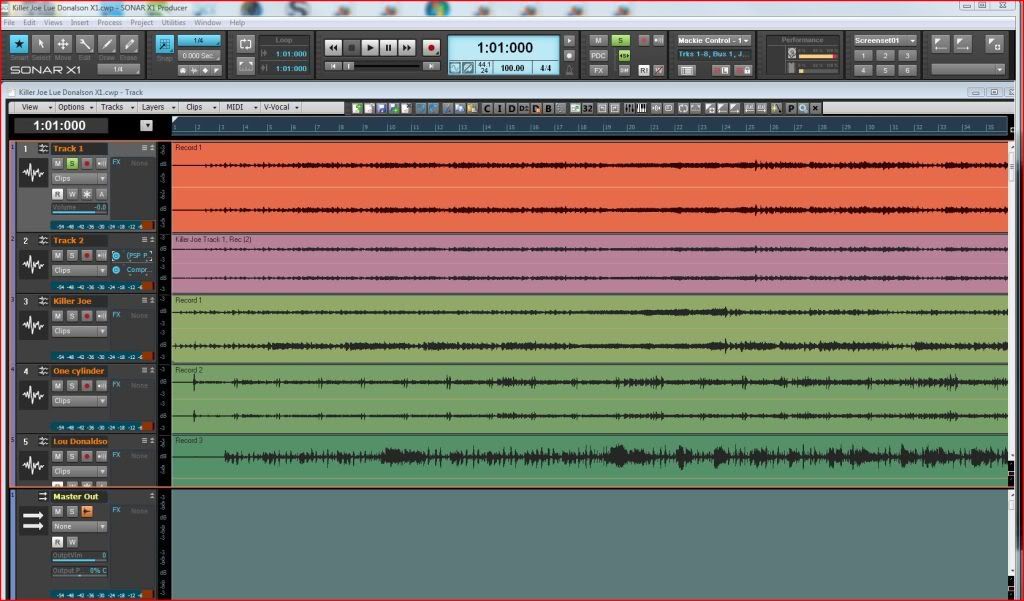 Here I closed a project and opened another. The button stayed where it was put and the new project showed it just where I put it before. This totally rad! 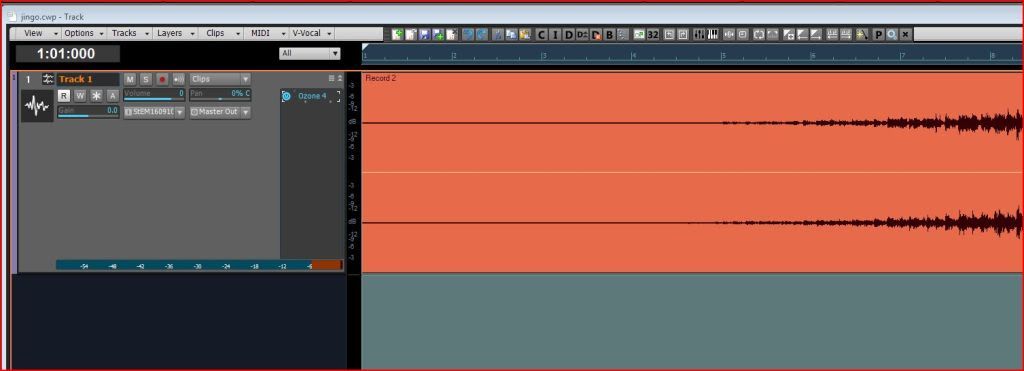
post edited by John - 2011/01/15 05:45:09
|
Chregg
Max Output Level: -51.5 dBFS

- Total Posts : 2382
- Joined: 2010/02/22 06:14:27
- Location: Perth, Scotland
- Status: offline

Re:Sonar X1 Helper Beta 3 Released (14th January)
2011/01/15 05:40:13
(permalink)
Ben your the man, ****ing wicked mate, be interested to hear what the bakers think of it, inspiring i hope, cheers
|
Chregg
Max Output Level: -51.5 dBFS

- Total Posts : 2382
- Joined: 2010/02/22 06:14:27
- Location: Perth, Scotland
- Status: offline

Re:Sonar X1 Helper Beta 3 Released (14th January)
2011/01/15 05:44:24
(permalink)
such a simple idea, how can they not think of it??
|
Chregg
Max Output Level: -51.5 dBFS

- Total Posts : 2382
- Joined: 2010/02/22 06:14:27
- Location: Perth, Scotland
- Status: offline

Re:Sonar X1 Helper Beta 3 Released (14th January)
2011/01/15 05:46:40
(permalink)
Still can't get the latest version to open from my Utilities menu. I've tried uninstalling it and shutting down X1 and then opening X1 and opening the lateset version of Helper and reinstalling it into the utilities menu...then shutting X1 down and reopening it and then trying to open Helper from the utilities menu...but no go. What am I doing wrong?
All i done was right clicked on the tool bar, closed it, went back into the folder and ran as adim, then went into tool bar pref and tick the box for it to be in the utilities menu
|
John
Forum Host

- Total Posts : 30467
- Joined: 2003/11/06 11:53:17
- Status: offline

Re:Sonar X1 Helper Beta 3 Released (14th January)
2011/01/15 05:50:24
(permalink)
Everything works. Simply unbelievable!
|