dgrm44
Max Output Level: -85 dBFS

- Total Posts : 282
- Joined: 2007/04/26 16:45:59
- Status: offline

Re:Sonar X1 - Where are we?
2011/06/28 22:17:34
(permalink)
gmp
Here's the perfect compromise. Go ahead and leave the default install display pretty clutter free, but allow power users to customize all the toolbar modules like we could in 8.5, so not only can we remove things we have no interest in, but we can add all the lost tools from 8.5. Let the users decide what is clutter and what is important.
What tool would you like to be available on the toolbar that isn't anymore?
|
sykodelic
Max Output Level: -78 dBFS

- Total Posts : 612
- Joined: 2011/05/17 15:44:28
- Location: Los Angeles, CA
- Status: offline

Re:Sonar X1 - Where are we?
2011/06/28 22:21:15
(permalink)
The hide toolbar tool. O wait we don't need that now so I'm cool with the way it is.
Asus P8P67 pro, I7 2600K, 8G Kingston Hyperflex, 2 1T WD Caviar Black(sytem,audio), 2T WD Caviar Black(samples), RME Multiface, Roland A500 Pro, Windows 7 Ultimate 64, Sonar X1C, Ableton Live 8, Reason 6, Komplete 7, DCAM Synth Squad, Omnisphere, Stylus RMX, Trillian
|
dgrm44
Max Output Level: -85 dBFS

- Total Posts : 282
- Joined: 2007/04/26 16:45:59
- Status: offline

Re:Sonar X1 - Where are we?
2011/06/28 22:31:52
(permalink)
garrigus
Bub
Would you happen to know what page that is on in the manual? I've been looking for how to do that for a long time and couldn't find it. I just spent 10 minutes poking around the manual again and still can't find it.
Don't know about the manual, but you may want to watch this free video I just released...
http://forum.cakewalk.com/tm.aspx?m=2333334
Scott
--
Scott R. Garrigus
* Author of the Cakewalk Sonar and Sony Sound Forge Power book series: http://www.garrigus.com/
* Author of the Cakewalk Sonar ProAudioTutor video tutorial series: http://www.proaudiotutor.com/
* Publisher of the DigiFreq free music technology newsletter: http://www.digifreq.com/digifreq/
* Publisher of the NewTechReview free consumer technology newsletter: http://www.newtechreview.com/newtechreview/
This is an excellent video. I wish Sonar had a LOT more videos on their website on how to use Sonar and also videos with advance tips and techniques using Sonar like this one.
|
garrigus
Max Output Level: 0 dBFS

- Total Posts : 8599
- Joined: 2003/11/05 17:23:21
- Location: www.garrigus.com
- Status: offline

Re:Sonar X1 - Where are we?
2011/06/28 22:34:17
(permalink)
|
trimph1
Max Output Level: -12 dBFS

- Total Posts : 6348
- Joined: 2010/09/07 19:20:06
- Location: London ON
- Status: offline

Re:Sonar X1 - Where are we?
2011/06/28 22:36:11
(permalink)
Me...I would like to see toolbar. I really would, for the simple fact that it works.
The whole GUI thing shows just what got taken out..in order to reduce 'clutter'...why are we using a term used in interior design for cripes sake?...one has to take out certain elements reduced to being seen as part of that clutter. Once done you have some issues..one is that people's workflow is affected. Like it or not. All the things that some have used on an almost meditative level got thrown out and now you have people having to go back to RTFM to find out how to do the things they used to do without having to have the manual stuck in front of them.
I'm almost thinking that a better way of marketing this whole thing would have been to set up an upgrade to X1 that had a GUI left from 8.5 with ALL its inbuilt functionality intact and then having a raw newly built X1 for those who came to it without the exposure to 8.5...let's face it ...sometimes less cluttered sometimes means, literally, more work.
Just some random blithering from a somewhat cantankerous person...
The space you have will always be exceeded in direct proportion to the amount of stuff you have...Thornton's Postulate. Bushpianos
|
sykodelic
Max Output Level: -78 dBFS

- Total Posts : 612
- Joined: 2011/05/17 15:44:28
- Location: Los Angeles, CA
- Status: offline

Re:Sonar X1 - Where are we?
2011/06/28 22:37:33
(permalink)
yeah I loved the video also scott. Is the video series your working on going to cover advanced features like this or more of X1 power in video format?
Asus P8P67 pro, I7 2600K, 8G Kingston Hyperflex, 2 1T WD Caviar Black(sytem,audio), 2T WD Caviar Black(samples), RME Multiface, Roland A500 Pro, Windows 7 Ultimate 64, Sonar X1C, Ableton Live 8, Reason 6, Komplete 7, DCAM Synth Squad, Omnisphere, Stylus RMX, Trillian
|
garrigus
Max Output Level: 0 dBFS

- Total Posts : 8599
- Joined: 2003/11/05 17:23:21
- Location: www.garrigus.com
- Status: offline

Re:Sonar X1 - Where are we?
2011/06/28 22:44:06
(permalink)
|
sykodelic
Max Output Level: -78 dBFS

- Total Posts : 612
- Joined: 2011/05/17 15:44:28
- Location: Los Angeles, CA
- Status: offline

Re:Sonar X1 - Where are we?
2011/06/28 22:52:21
(permalink)
Sorry Scott missed your other response.
That's great can't wait to purchase it. X1 power is indispensable to me and is one of the best purchases I have ever made. I will be greatly anticipating this release.
Thank you for sharing all your knowledge!
Asus P8P67 pro, I7 2600K, 8G Kingston Hyperflex, 2 1T WD Caviar Black(sytem,audio), 2T WD Caviar Black(samples), RME Multiface, Roland A500 Pro, Windows 7 Ultimate 64, Sonar X1C, Ableton Live 8, Reason 6, Komplete 7, DCAM Synth Squad, Omnisphere, Stylus RMX, Trillian
|
gmp
Max Output Level: -70 dBFS

- Total Posts : 1033
- Joined: 2003/11/08 04:14:02
- Location: Nashville, TN
- Status: offline

Re:Sonar X1 - Where are we?
2011/06/28 22:53:26
(permalink)
dgrm44
gmp
Here's the perfect compromise. Go ahead and leave the default install display pretty clutter free, but allow power users to customize all the toolbar modules like we could in 8.5, so not only can we remove things we have no interest in, but we can add all the lost tools from 8.5. Let the users decide what is clutter and what is important.
What tool would you like to be available on the toolbar that isn't anymore?
We really should have a thread that lists all the lost features and tools, because some of these I'm sure can be debunked. Ones that come off the top of my head are no automation snapshot icon, the workaround is to setup a keybinding for that. Another is there is not a display that shows which midi record mode you're in. All versions of Sonar and Pro Audio have had a display that reads either "overwrite" or "sound on sound" to remind you which mode you're in. Right now the only way is to either right click the record button or go to preferences. The 3rd one that comes to mind is the tap tempo tool. Where you can tap a pad with the mouse and set a tempo. Right now you can only access this under the menu. The workaround is to establish a key binding that opens this menu entry. I like having an icon for "new" and "open". I think both of these can be gotten from Sonar Plus. I hope others will chime in with other missing tools. I saw several more in this thread. I could list more if I was able to use X1 for my studio work, but the unpredictable crashes and loss of features has me stuck only in a test mode in my spare time. I'm slowly working out new methods to accomplish what I can already reliably do in 8.53.
post edited by gmp - 2011/06/28 22:58:02
Gerry Peters Midi Magic Studio http://gprecordingstudio.com/ Album Productions and Songwriter Resources Cakewalk By Bandlab, Platinum 64 + 32 bit, Studiocat AsRock Z97 motherboard, Haswell CPU 4790k @ 4.4GHz, RAM 16GB DDR3/1600, Windows 10 Pro all updates including optional, MOTU AVB Ultralite sound card/Midi interface/Dig mixer, onboard Video HD4600. Midisport 2x2 midi interface, Vienna Instruments, Ivory II piano, Komplete 9, Superior drummer. 5 HD's - OS drive 250GB SSD, Samples drive 1 500GB SSD, 3 data HDs - total of 6.5T
|
garrigus
Max Output Level: 0 dBFS

- Total Posts : 8599
- Joined: 2003/11/05 17:23:21
- Location: www.garrigus.com
- Status: offline

Re:Sonar X1 - Where are we?
2011/06/28 22:58:05
(permalink)
sykodelic
Sorry Scott missed your other response.
That's great can't wait to purchase it. X1 power is indispensable to me and is one of the best purchases I have ever made. I will be greatly anticipating this release.
Thank you for sharing all your knowledge!
Thanks, Chad! It always feels good to hear nice things about my work. I really appreciate it. Scott -- Scott R. Garrigus * Author of the Cakewalk Sonar and Sony Sound Forge Power book series: http://www.garrigus.com/ * Author of the Cakewalk Sonar ProAudioTutor video tutorial series: http://www.proaudiotutor.com/ * Publisher of the DigiFreq free music technology newsletter: http://www.digifreq.com/digifreq/ * Publisher of the NewTechReview free consumer technology newsletter: http://www.newtechreview.com/newtechreview/
|
Keni
Max Output Level: -17.5 dBFS

- Total Posts : 5769
- Joined: 2003/11/04 10:42:15
- Location: Willits, CA USA
- Status: offline

Re:Sonar X1 - Where are we?
2011/06/29 00:11:54
(permalink)
Brandon Ryan [Cakewalk
]
Just in reference to some of the comments about communication and directed at nobody in particular:
- We announced X1a prior to release (if memory serves).
- We created a hotfix to X1a immediately after release based on feedback on the forum (which was two way conversation) as folks were downloading and applying the patch.
- We announced X1b long before it came out with daily and weekly updates about what we were working on (again) long before it was available....and even invited realitme discussion about the update in its own thread.
- We announced the QuickFix program and made clear that this would be an ongoing fixture of SONAR.
- We are very close to being ready to announce some further plans - and I've stated this as well on the forum.
We have to be 100% about things we announce and we need to be sure that what we announce happens when we say and/or contains what we say. Our ducks need to be in a row before we say anything about anything. (I'm frankly somewhat surprised I have to point this out.)
I'd be quite surprised if most here didn't realize rather fully that we communicate on a level and with regularity and relative transparency that few rival in this industry, especially if we talk about the "Big Daws" that have been around for years, etc. But even if we include the whole playing field of music software products as a whole - we stack up pretty darn high. And Seth is perfectly valid in using main, established competing DAWs as examples. Simply because one can find a company somewhere out there that might be arguably more transparent about what they are working on next (on some level) doesn't make our level of communication and transparency less than it is.
The fact is, and I have alluded to this already, is that information is coming very soon. We were preparing something prior to this thread. It's not cloak and dagger. It's not being secretive just to be secretive. It's plain and simple about announcing things when we are sure of them. The last thing we want to do is back-track on promises or deviate from expectations.
Nicely said Brandon... ...and I apologize for my rash statements during moments of frustration and anger. I'm trying to restore my faith in you guys after the beating I felt from x1's issues (for me)... I know you have always treated us (the users) with good integrity and concern and I know that things take time... Keep up the good work and I'll be selling Sonar from the rooftops once more! Keni
|
cryophonik
Max Output Level: -28 dBFS
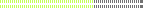
- Total Posts : 4724
- Joined: 2006/04/03 17:28:17
- Location: Elk Grove, CA
- Status: offline

Re:Sonar X1 - Where are we?
2011/06/29 00:50:11
(permalink)
X1c sounds like it could be the biggest update to date and I'm cautiously optimistic that it will be great. However, I'm also somewhat concerned that some of the updates will be pretty major and could introduce new issues or break other features that I currently or once relied on (case in point: global snap). Given the fiasco that ensued following the release of X1 and the apparent beta-test fail, my confidence in Cakewalk is not where it used to be and I certainly hope that they rounded up a better group of beta testers for this release. The screenshot of the step sequencer looks nice, improvements and fixes are always welcome, and I'm pretty excited to see what Z3TA+ 2 brings to the table, but I'll hold off on celebrating until sometime in August (or perhaps after QuickFix 256 is released). Sorry to be the party pooper. 
|
Freddie H
Max Output Level: -39 dBFS

- Total Posts : 3617
- Joined: 2007/09/21 06:07:40
- Status: offline

Re:Sonar X1 - Where are we?
2011/06/29 02:11:55
(permalink)
chaunceyc
Freddie H
Bub
gothic.angel
sykodelic
gothic.angel
shawn@trustmedia.tv

...I'm so NOSTALGIC about those nice, all AT SIGHT, AT WILL, invaluable TOOLBARS....!!! 
That would actually make SONAR X1 the DAW with the best, FASTEST Workflow out there.......................
Please, wake up, Cakewalk............................................................................................................................ 
shawn@trustmedia.tv ...I'm so NOSTALGIC about those nice, all AT SIGHT, AT WILL, invaluable TOOLBARS....!!! That would actually make SONAR X1 the DAW with the best, FASTEST Workflow out there....................... Please, wake up, Cakewalk............................................................................................................................
I had forgot how cluttered the old interface was makes me appreciate X1 even more.....
...the "cluttered" tale, IMO, has always been something really ridiculous.......
...INSTEAD, it means "powerful" and "easy, FAST, EFFECTIVE access" to almost ANYTHING, yep... ANYTHING...............
...while the "clean" GUI tale, to me, means "poor, time-consuming, inconvenient and old-fashioned"...........................
cluttered = full = powerful
clean = empty = poor..................................................................................................................................................... I agree. I just switched back to 8.5 and didn't realize how much I missed things like being able to fit to screen with a mouse click, envelopes are so much easier to add and edit. I used the create nodes at selection a lot in 8.5, it's an option when you right click, in X1 it's nowhere to be found. I think you have to hold shift? I prefer editing in prv in 8.5 also because you don't have all those notes in the background that you can't adjust that make it confusing, note lengths repeat the previous note you created, and it's just so much easier and faster doing things in 8.5 imo. It's not a matter of familiarity either. Someone who has no experience using Sonar could sit down and 8.5 and be using it in no time because everything is right there, and if you don't want it there, you can remove it. But in X1 I spend more time hunting, pecking, and double checking that things haven't changed on their own than I do tracking and mixing. It only takes that one time of something changing on it's own to place that seed of doubt and mistrust in you. I better shut up before the guard dogs come after me. 
LOL You can't be serious? 90th GUI look?
Anyone that want to go back to 8.5 can't be serious? Either you have wrong workflow or you have not get into the new way all works in SONAR X1. I have no problems, stable as rock, no crashes, LOW CPU, use all cores, working with Automation are a breeze... Pro Channel Pure EQ sounds absolutely beautiful, best EQ on the market right now.. the GUI with the SKIN "Dark side of SONAR" look fantastic.. Workspaces and more and more...
I can just say SONAR and SONAR Xc1 going definitely in the right direction! 
Best Regards
Freddie
Well, even on this small printscreen I can see valuable info that X1 does not display at all (or would not display that efficiently at that screen res with that much of the track pane visible)
The Archive status of every track - not visible in X1 until you expand the left pane to fill most of the screen
The Freeze status of every track - not visible in X1 until you expand the left pane to fill most of the screen
Track meter peak levels -
The entire name of each track
More tracks visible at once
The inspector is not visible in the screen print, but the (nicely compact) 8.5 era inspector is easily invoked with 'I' keystroke without constantly reverting to showing the 3" wide screen hog track+bus inspector.
I'm happy that you have a perfectly functioning system with zero problems, but don't assume that is the norm for all of us. I had a perfectly functioning 8.5.3 system that crashes repeatedly and unpredictably in X1 and no amount of wishful thinking or cheerleading or modifying my workflow to "get into the new way" is going to change that.
Hi again!  As I said eairlier, wrong workflow.... First off, very few users are still using small resolution below HD 1920X1080. I use 1920 X 1200 myself. Its time you upgrade your Monitors to someting new and fresh 24# or up LED Screen. Then you can comeback and tell us if you still think the GUI is to Big? :-) I never use my tracks in minimized view in Trackview or Consoleview, so I see everything in my trackview, Archive or Freeze buttons. I need to see what I doing when I programming and do all Automation in TrackView, that are a breeze in SONAR X1 compare to 8.5. All my projects are way over +100 tracks also... On the second 24# monitor I have the Console-view and in some Workspaces GUI of 3part-softwares opens up like Omnisphere, Kontakt 4 and so on. Have you tried out using the Workspaces,1,2,3,4,5,6,7,8,9,0? You can then have different views just one click away in X1 but not in SONAR 8.5. ;-) In SONAR 8.5 you need to open all Windows manual and close it again, "IN & Out" all day long...great workflow... Not! Best Regards Freddie
post edited by Freddie H - 2011/06/29 02:28:57
-Highly developed spirits often encounter resistance from mediocre minds. -It really matters!
|
Freddie H
Max Output Level: -39 dBFS

- Total Posts : 3617
- Joined: 2007/09/21 06:07:40
- Status: offline

Re:Sonar X1 - Where are we?
2011/06/29 02:38:52
(permalink)
PS! Pro Channel in SONAR X1, the best EQ on the market right now... does not exist in 8.5... 
-Highly developed spirits often encounter resistance from mediocre minds. -It really matters!
|
n0rd
Max Output Level: -86 dBFS

- Total Posts : 237
- Joined: 2010/11/02 02:18:00
- Location: Down Under (Australia)
- Status: offline

Re:Sonar X1 - Where are we?
2011/06/29 03:10:45
(permalink)
Brandon Ryan [Cakewalk
]
Just in reference to some of the comments about communication and directed at nobody in particular:
- We announced X1a prior to release (if memory serves).
- We created a hotfix to X1a immediately after release based on feedback on the forum (which was two way conversation) as folks were downloading and applying the patch.
- We announced X1b long before it came out with daily and weekly updates about what we were working on (again) long before it was available....and even invited realitme discussion about the update in its own thread.
- We announced the QuickFix program and made clear that this would be an ongoing fixture of SONAR.
- We are very close to being ready to announce some further plans - and I've stated this as well on the forum.
We have to be 100% about things we announce and we need to be sure that what we announce happens when we say and/or contains what we say. Our ducks need to be in a row before we say anything about anything. (I'm frankly somewhat surprised I have to point this out.)
I'd be quite surprised if most here didn't realize rather fully that we communicate on a level and with regularity and relative transparency that few rival in this industry, especially if we talk about the "Big Daws" that have been around for years, etc. But even if we include the whole playing field of music software products as a whole - we stack up pretty darn high. And Seth is perfectly valid in using main, established competing DAWs as examples. Simply because one can find a company somewhere out there that might be arguably more transparent about what they are working on next (on some level) doesn't make our level of communication and transparency less than it is.
The fact is, and I have alluded to this already, is that information is coming very soon. We were preparing something prior to this thread. It's not cloak and dagger. It's not being secretive just to be secretive. It's plain and simple about announcing things when we are sure of them. The last thing we want to do is back-track on promises or deviate from expectations.
Cake also: - announced a demo about the same time as X1a patch --- released approx 8 months later.
- claims X1 was Beta tested --- numerous blatant bugs discovered immediately upon release.
- revamps GUI for X1 --- removes toolbars, most color customization and doesn't fix issues with old GUI (scroll bars, wasted grey space, fixed size FX bins).
- No bug fix list for X1 --- claims it's all new thus no bug list.
- Doesn't fix known issues / bugs from one version to the next --- Audio Snap, Vvocal, Gapless audio, etc
At best this is one step forward one step back - thus Cake is not moving at all. Worst of all is the number of times I have heard from veteran posters who say this has all happened before in previous upgrades (eg Sonar 6 to Sonar 7, 7 to 8, etc). Now I don't know what's worse: - Cake isn't learning any lessons and trying to improve.
- Cake doesn't want to change it's ways because it feels all is good.
|
n0rd
Max Output Level: -86 dBFS

- Total Posts : 237
- Joined: 2010/11/02 02:18:00
- Location: Down Under (Australia)
- Status: offline

Re:Sonar X1 - Where are we?
2011/06/29 03:27:15
(permalink)
Freddie H
As I said eairlier, wrong workflow....
First off, very few users are still using small resolution below HD 1920X1080. I use 1920 X 1200 myself.
Its time you upgrade your Monitors to someting new and fresh 24# or up LED Screen. Then you can comeback and tell us if you still think the GUI is to Big? :-)
I never use my tracks in minimized view in Trackview or Consoleview, so I see everything in my trackview, Archive or Freeze buttons. I need to see what I doing when I programming and do all Automation in TrackView, that are a breeze in SONAR X1 compare to 8.5. All my projects are way over +100 tracks also...
On the second 24# monitor I have the Console-view and in some Workspaces GUI of 3part-softwares opens up like Omnisphere, Kontakt 4 and so on. Have you tried out using the Workspaces,1,2,3,4,5,6,7,8,9,0?
You can then have different views just one click away in X1 but not in SONAR 8.5. ;-)
In SONAR 8.5 you need to open all Windows manual and close it again, "IN & Out" all day long...great workflow... Not!
Best Regards
Freddie
Freddie, this is not the first time you have told people to "buy/upgrade to bigger monitors". I glad that you are happy with two 1920x1200 screens - but please think about people who don't have this setup. Some points: - Laptops are in general meant to be portable - thus have smaller screens and resolutions. 24" screen on a laptop is hardly portable. (battery life anyone?).
- Sonar doesn't implement what just about every other application has in 2011. I'm sure it's in GUI design 101 - SCALABLE GUI's! To me it's a joke that an app in 2011 doesn't have scroll bars appear when trying to use it on a small resolution. Almost just as bad, doesn't scale to fit the size of the screen space available. (Can anyone say "bucket loads of grey space?")
|

Re:Sonar X1 - Where are we?
2011/06/29 04:11:03
(permalink)
n0rd
Cake also:
- announced a demo about the same time as X1a patch --- released approx 8 months later.
- claims X1 was Beta tested --- numerous blatant bugs discovered immediately upon release.
- revamps GUI for X1 --- removes toolbars, most color customization and doesn't fix issues with old GUI (scroll bars, wasted grey space, fixed size FX bins).
- No bug fix list for X1 --- claims it's all new thus no bug list.
- Doesn't fix known issues / bugs from one version to the next --- Audio Snap, Vvocal, Gapless audio, etc
At best this is one step forward one step back - thus Cake is not moving at all.
Worst of all is the number of times I have heard from veteran posters who say this has all happened before in previous upgrades (eg Sonar 6 to Sonar 7, 7 to 8, etc).
Now I don't know what's worse:
- Cake isn't learning any lessons and trying to improve.
- Cake doesn't want to change it's ways because it feels all is good.
1. We announced the X1 demo on May 27th, the same day we released it. X1 hasn't even been out for 8 months (released in Decemober, 2010).  2. The GUI was a HUGE overhaul, much more than just the new Control Bar and color scheme. We added Screensets, dockable windows, a revamped Inspector, drag and drop plugins/ synths from Browser, visual feedback on clip fades, Edit Filter, Smart Tool, MultiDock, etc. Looking at the changes merely from your list is slightly myopic, don't you tihnk? 3. Actually, we've included many bug fixes for V-Vocal and AudioSnap in X1. 4. We've been listening to our customers and have been fixing bugs and making changes to X1 based on the feedback. Have you seen our X1c announcement? Are you aware that we've already released X1a, X1b, and implemented a brand new QuickFix program? 5. "Cake isn't learning ... or changing" is completely false as we've been changing a ton the past few years. We deviated from our normal annual Fall release cycle with X1 and are continuing to do so with X1c and beyond. We have heard that our users want longer release cycles and that's what we're giving you. SP
|
Glyn Barnes
Max Output Level: -0.3 dBFS

- Total Posts : 7564
- Joined: 2009/06/10 05:12:31
- Location: A Stone's Throw from the Line
- Status: offline

Re:Sonar X1 - Where are we?
2011/06/29 05:04:12
(permalink)
Freddie H
Its time you upgrade your Monitors to someting new and fresh 24# or up LED Screen. Then you can comeback and tell us if you still think the GUI is to Big? :-)
Looking at it on a two monitor setup in my office. (1 24" 1920x1080 and 1 22" 1600x1080). I still think the various elements are too big. If I could get the 24"monitor to display at 2280 x 1620 I reckon it would be just right. I would like to see things scaled down a bit, however I guess people with poorer eyesight will appreciate the larger elements. If I do take the plunge and upgrade to X1 I will certainly want at the very least a second 24" 1920x1080 for my DAW. One thing that looks very useful is having the multi dock dragged onto a second monitor. Screen sets help for sure, but I never felt the need for screensets with 8.5, with X1 they look essential.
post edited by Glyn Barnes - 2011/06/29 05:05:17
|
lfm
Max Output Level: -53 dBFS

- Total Posts : 2216
- Joined: 2005/01/24 05:35:33
- Location: Sweden
- Status: offline

Re:Sonar X1 - Where are we?
2011/06/29 05:09:59
(permalink)
Glyn Barnes
Freddie H
Its time you upgrade your Monitors to someting new and fresh 24# or up LED Screen. Then you can comeback and tell us if you still think the GUI is to Big? :-)
Looking at it on a two monitor setup in my office. (1 24" 1920x1080 and 1 22" 1600x1080). I still think the various elements are too big. If I could get the 24"monitor to display at 2280 x 1620 I reckon it would be just right. I would like to see things scaled down a bit, however I guess people with poorer eyesight will appreciate the larger elements.
If I do take the plunge and upgrade to X1 I will certainly want at the very least a second 24" 1920x1080 for my DAW. One thing that looks very useful is having the multi dock dragged onto a second monitor.
Screen sets help for sure, but I never felt the need for screensets with 8.5, with X1 they look essential.
Change the DPI settings for screen. Usually 96 dpi is default, set it higher and things will become smaller.
|
Glyn Barnes
Max Output Level: -0.3 dBFS

- Total Posts : 7564
- Joined: 2009/06/10 05:12:31
- Location: A Stone's Throw from the Line
- Status: offline

Re:Sonar X1 - Where are we?
2011/06/29 06:49:49
(permalink)
lfm
Change the DPI settings for screen. Usually 96 dpi is default, set it higher and things will become smaller.
No DPI settings on my screen properties, the screens are set to run at their highest resolution 1920x1080 pixels and 1600x1080 pixels. I don't think there is any where else to go. The is a function to create a custom resolution, but you can't go beyond the screens maximum resolution.
|
lfm
Max Output Level: -53 dBFS

- Total Posts : 2216
- Joined: 2005/01/24 05:35:33
- Location: Sweden
- Status: offline

Re:Sonar X1 - Where are we?
2011/06/29 09:17:30
(permalink)
Glyn Barnes
lfm
Change the DPI settings for screen. Usually 96 dpi is default, set it higher and things will become smaller.
No DPI settings on my screen properties, the screens are set to run at their highest resolution 1920x1080 pixels and 1600x1080 pixels. I don't think there is any where else to go.
The is a function to create a custom resolution, but you can't go beyond the screens maximum resolution.
I never had a computer graphics card without that setting. On my XP it's Props->settings-advanced( NVIDIA card 1920x1080p). But I think it's a Windows setting really. I don't have W7 machine running at the moment, but they renamed it to other terms like - make things smaller - make things bigger etc.
|
Bristol_Jonesey
Max Output Level: 0 dBFS

- Total Posts : 16775
- Joined: 2007/10/08 15:41:17
- Location: Bristol, UK
- Status: offline

Re:Sonar X1 - Where are we?
2011/06/29 09:21:13
(permalink)
gothic.angel
cryophonik
My biggest issue/disappointment with X1 was, is, and will continue to be the global snap settings. Separate snap settings for the PRV and TV weren't broken before, so why Cakewalk decided to "fix" them is still beyond me and continues to be a PITA. I don't want to rely on third-party add-ins, keybindings, or using up my (slow) screensets (which I'd prefer to use in a different capacity) as a workaround for something that didn't need to be tampered with in the first place - I just want my separate snap settings back......dammit. 
[/rant]
Aside from that, I really like X1.
ought BACK....
.... it's not only that specific feature missing, in my (and others'...) view, old tools' buttons are ALL missing...!
(...think of "aim assistant", midi "magnifier", ALL tools in PRV, just to mention a few
now missing...!)
I might be late to the party in this thread, but both of those functions are alive & kicking in X1, at least on my copy.
CbB, Platinum, 64 bit throughoutCustom built i7 3930, 32Gb RAM, 2 x 1Tb Internal HDD, 1 x 1TB system SSD (Win 7), 1 x 500Gb system SSD (Win 10), 2 x 1Tb External HDD's, Dual boot Win 7 & Win 10 64 Bit, Saffire Pro 26, ISA One, Adam P11A,
|
Glyn Barnes
Max Output Level: -0.3 dBFS

- Total Posts : 7564
- Joined: 2009/06/10 05:12:31
- Location: A Stone's Throw from the Line
- Status: offline

Re:Sonar X1 - Where are we?
2011/06/29 10:06:22
(permalink)
lfm
I never had a computer graphics card without that setting. On my XP it's Props->settings-advanced( NVIDIA card 1920x1080p). But I think it's a Windows setting really. I don't have W7 machine running at the moment, but they renamed it to other terms like - make things smaller - make things bigger etc.
I have XI on my laptop not my DAW. Laptop has WIN7. I can edit the screen resolution settings to somthing less that they are at the moment using the screen resolutions controls. There is a I can make make things (mainly text) larger, but not smaller. Its already at the smallest (100%) resolution. Is this what you mean? From WIN7 help. Make the text on your screen larger or smaller
You can make the text and other items, such as icons, on your screen easier to see by making them larger. You can do this without changing the screen resolution of your monitor or laptop screen. This allows you to increase or decrease the size of text and other items on your screen while keeping your monitor or laptop set to its optimal resolution
Click to open Display.
Choose one of the following:
Smaller - 100% (default). This keeps text and other items at normal size.
Medium - 125%. This sets text and other items to 125% of normal size.
Larger - 150%. This sets text and other items to 150% of normal size. This option appears only if your monitor supports a resolution of at least 1200 x 900 pixels.
Click Apply.
To see the change, close all of your programs and then log off of Windows. This change will take effect the next time you log on.
You can also make text appear larger or smaller by changing your screen resolution, but if you're using an LCD monitor or laptop, we recommend that you set your screen to its native resolution to avoid blurry text. This is the optimal resolution an LCD monitor or laptop screen was designed to display based on its size. For more information, see Change your screen resolution.
Edit - I have found the DPI setting in Win 7 and its already set to display objects at the smallest available size. The issue is with the GIU design, objects like the control bar and the track headers take up more screen real estate than they did in 8.5 to convey the same of less information. Obvioulsy a lot of people seem to like it this way, but I am not the first to raise the issue.
post edited by Glyn Barnes - 2011/06/29 10:23:31
|
gothic.angel
Max Output Level: -79 dBFS

- Total Posts : 572
- Joined: 2009/02/27 12:21:53
- Location: Darkness
- Status: offline

Re:Sonar X1 - Where are we?
2011/06/29 10:45:05
(permalink)
gmp
Showing a picture of 8.5 with every tool and icon available is an excellent way of showing what this debate is all about. X1 solves this enormous clutter problem by simply removing tools, icons, and features. If they had done it under my direction, I'd be a happy camper with a sleek clutter free GUI, because they would have removed tools that I have no interest in. I'm not so arrogant to realize that other users who have a different approach would sorely miss many tools that I viewed as clutter.
My 8.5 doesn't look like that picture at all. I've customized everything, so that I don't have a cluttered GUI at all. I have the most important tools there that fit my work habits very handy with tons of key bindings and even Macro Express which fills in the blanks with more shortcuts.
Here's the perfect compromise. Go ahead and leave the default install display pretty clutter free, but allow power users to customize all the toolbar modules like we could in 8.5, so not only can we remove things we have no interest in, but we can add all the lost tools from 8.5. Let the users decide what is clutter and what is important.
...+1 ...best summary of the toolbars/modules "issue".... ...best of X1 should be merged with the best of 8.5.... ...it should be USERS' decision (as it ALREADY WAS, in fact...) to chose what is "clutter" and what is important.... it's that obvious and simple............
GothicAngeL - EBM - Dark Electronics______________________________SONAR Platinum ∞, Rapture ProSAMPLITUDE X3 Pro Suite, FL Studio 12, Reason 10
_________________________________________ DELL Dimension E521 - AMD 64X2 - Windows 10 Pro_________________________________________ Proud "Apple's i-STUFF" Worst Enemy...
|
gothic.angel
Max Output Level: -79 dBFS

- Total Posts : 572
- Joined: 2009/02/27 12:21:53
- Location: Darkness
- Status: offline

Re:Sonar X1 - Where are we?
2011/06/29 10:48:50
(permalink)
mike_mccue
Same here my v8.5 is not cluttered either.
Good Point.
.... as above... it could not be clearer than that...... 
post edited by gothic.angel - 2011/06/29 10:50:39
GothicAngeL - EBM - Dark Electronics______________________________SONAR Platinum ∞, Rapture ProSAMPLITUDE X3 Pro Suite, FL Studio 12, Reason 10
_________________________________________ DELL Dimension E521 - AMD 64X2 - Windows 10 Pro_________________________________________ Proud "Apple's i-STUFF" Worst Enemy...
|
Bristol_Jonesey
Max Output Level: 0 dBFS

- Total Posts : 16775
- Joined: 2007/10/08 15:41:17
- Location: Bristol, UK
- Status: offline

Re:Sonar X1 - Where are we?
2011/06/29 11:44:20
(permalink)
Ididn't realize how much I missed things like being able to fit to screen with a mouse click What's wrong with shift + F? It's certainly quicker than huntin for an icon and then clicking it, hoping you hit the right one. I even had this going in 8.5 envelopes are so much easier to add and edit. I used the create nodes at selection a lot in 8.5, it's an option when you right click, in X1 it's nowhere to be found. I think you have to hold shift? Again in X1, you don't need to add nodes - you just select a region in the timeline and drag the envelope up/down.
CbB, Platinum, 64 bit throughoutCustom built i7 3930, 32Gb RAM, 2 x 1Tb Internal HDD, 1 x 1TB system SSD (Win 7), 1 x 500Gb system SSD (Win 10), 2 x 1Tb External HDD's, Dual boot Win 7 & Win 10 64 Bit, Saffire Pro 26, ISA One, Adam P11A,
|
Brandon Ryan [Roland]
Max Output Level: -40.5 dBFS

- Total Posts : 3458
- Joined: 2003/11/06 03:29:12
- Location: Los Angeles, CA
- Status: offline

Re:Sonar X1 - Where are we?
2011/06/29 12:43:15
(permalink)
Bristol_Jonesey
Ididn't realize how much I missed things like being able to fit to screen with a mouse click
What's wrong with shift + F? It's certainly quicker than huntin for an icon and then clicking it, hoping you hit the right one. I even had this going in 8.5
envelopes are so much easier to add and edit. I used the create nodes at selection a lot in 8.5, it's an option when you right click, in X1 it's nowhere to be found. I think you have to hold shift?
Again in X1, you don't need to add nodes - you just select a region in the timeline and drag the envelope up/down.
Yes SHIFT+F has probably been my most used SONAR shortcut over the years.
"The sky above the port was the color of television, tuned to a dead channel." WG SONAR Platinum | VS-700 | A-800 PRO | PCAL i7 with SSD running Windows 8 x64 | Samsung 27" LCD @ 1920x1080 | Blue Sky monitors with BMC | All kinds of other stuff
|
vintagevibe
Max Output Level: -51 dBFS

- Total Posts : 2446
- Joined: 2003/12/15 21:45:06
- Location: Atlanta, Ga
- Status: offline

Re:Sonar X1 - Where are we?
2011/06/29 13:41:37
(permalink)
Freddie H
As I said eairlier, wrong workflow....
First off, very few users are still using small resolution below HD 1920X1080. I use 1920 X 1200 myself.
Its time you upgrade your Monitors to someting new and fresh 24# or up LED Screen. Then you can comeback and tell us if you still think the GUI is to Big? :-)
Best Regards
Freddie
You are only considering your personal needs. I need to take files back and forth between my desktop an laptop on a daily basis. X1 is very difficult to use on my laptop.
|
jsg
Max Output Level: -69 dBFS

- Total Posts : 1079
- Joined: 2003/11/20 04:54:18
- Location: San Francisco, California
- Status: offline

Re:Sonar X1 - Where are we?
2011/06/29 13:46:57
(permalink)
Hi Brandon, Do you know whether X1c will address the issue of screensets not refreshing automatically, usually requiring a manual refresh? Other users have reported this, and I found this problem on two computers with X1b demo. It appears to be a graphics problems, as many of X1's bugs are. Thanks, Jerry Gerber www.jerrygerber.com/fivepiecesforvi1.htm
|
sykodelic
Max Output Level: -78 dBFS

- Total Posts : 612
- Joined: 2011/05/17 15:44:28
- Location: Los Angeles, CA
- Status: offline

Re:Sonar X1 - Where are we?
2011/06/29 13:55:02
(permalink)
I hope X1C fixes the prochannel. I opened a project yesterday and prochannel was dead on two tracks. had to reroute to new busses. this happens to me alot.
Asus P8P67 pro, I7 2600K, 8G Kingston Hyperflex, 2 1T WD Caviar Black(sytem,audio), 2T WD Caviar Black(samples), RME Multiface, Roland A500 Pro, Windows 7 Ultimate 64, Sonar X1C, Ableton Live 8, Reason 6, Komplete 7, DCAM Synth Squad, Omnisphere, Stylus RMX, Trillian
|